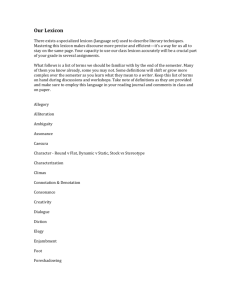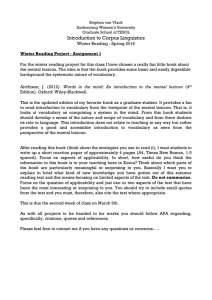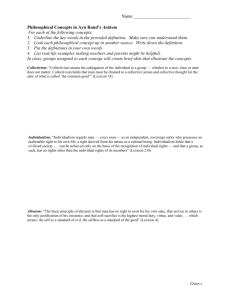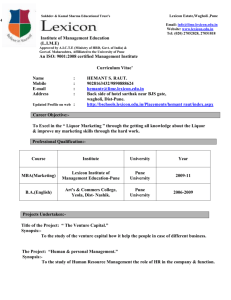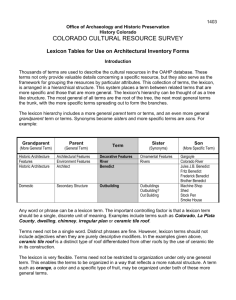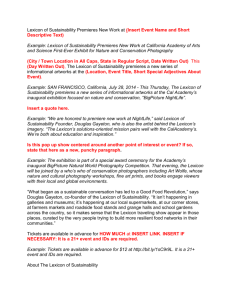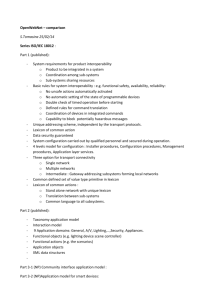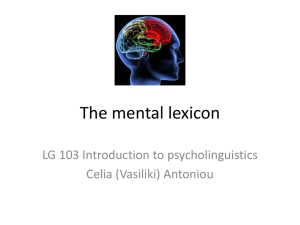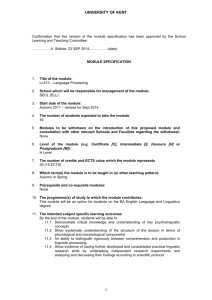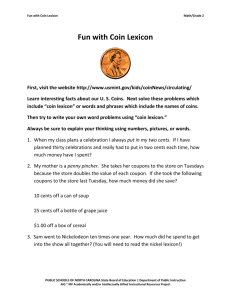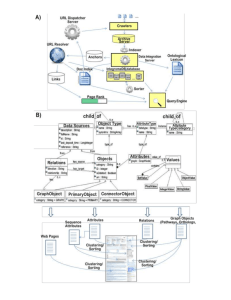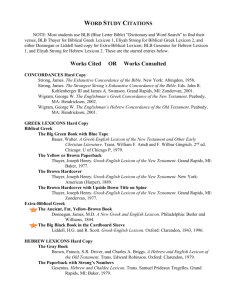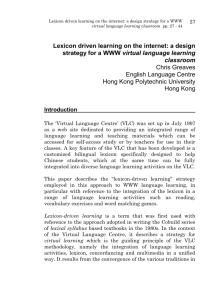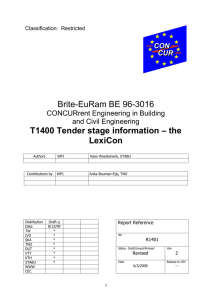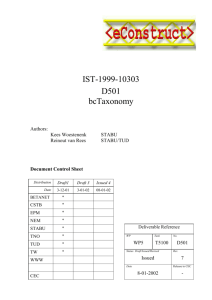Penfriend lexicon, a quick guide by Jonathan White
advertisement
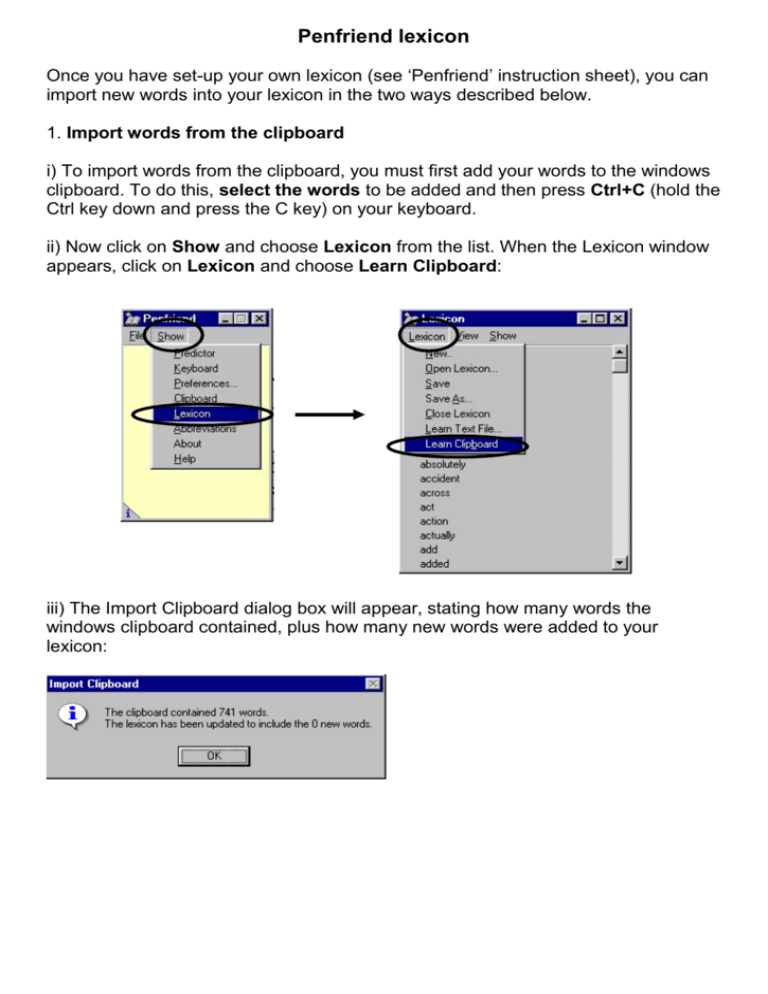
Penfriend lexicon Once you have set-up your own lexicon (see ‘Penfriend’ instruction sheet), you can import new words into your lexicon in the two ways described below. 1. Import words from the clipboard i) To import words from the clipboard, you must first add your words to the windows clipboard. To do this, select the words to be added and then press Ctrl+C (hold the Ctrl key down and press the C key) on your keyboard. ii) Now click on Show and choose Lexicon from the list. When the Lexicon window appears, click on Lexicon and choose Learn Clipboard: iii) The Import Clipboard dialog box will appear, stating how many words the windows clipboard contained, plus how many new words were added to your lexicon: 2. Import words from a text file i) To import words from a text file, you must have your file saved on floppy disk or hard disk. ii) Click on Show and choose Lexicon from the list. When the Lexicon window appears, click on Lexicon and choose Learn Text File: iii) Locate the file you wish to import and click OK: iv) The Import Text File dialog box will appear, stating how many words the file contained, plus how many new words were added to your lexicon: NB. Importing new words into the lexicon may be particularly useful for the user who is about to write about a topic requiring special words, e.g. computer terminology, that have already been typed.