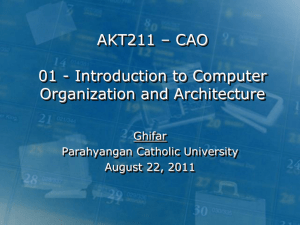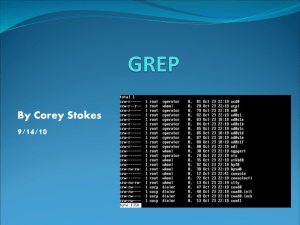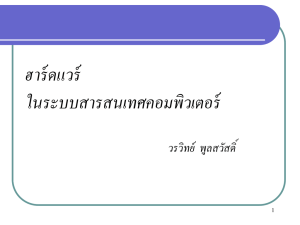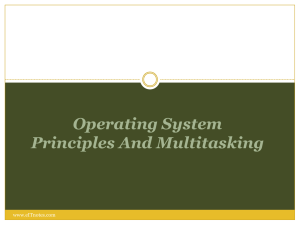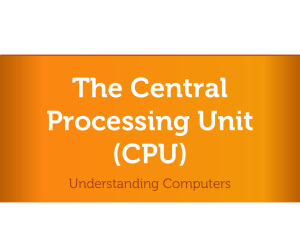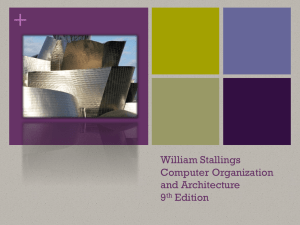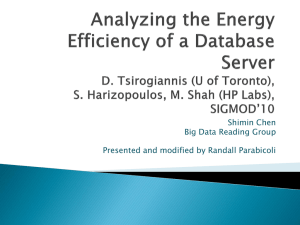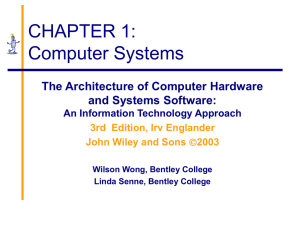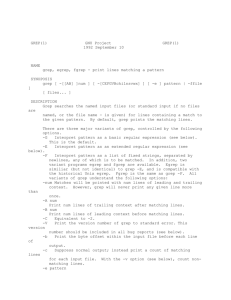In todays lecture we discussed the Unix command nm and how it
advertisement
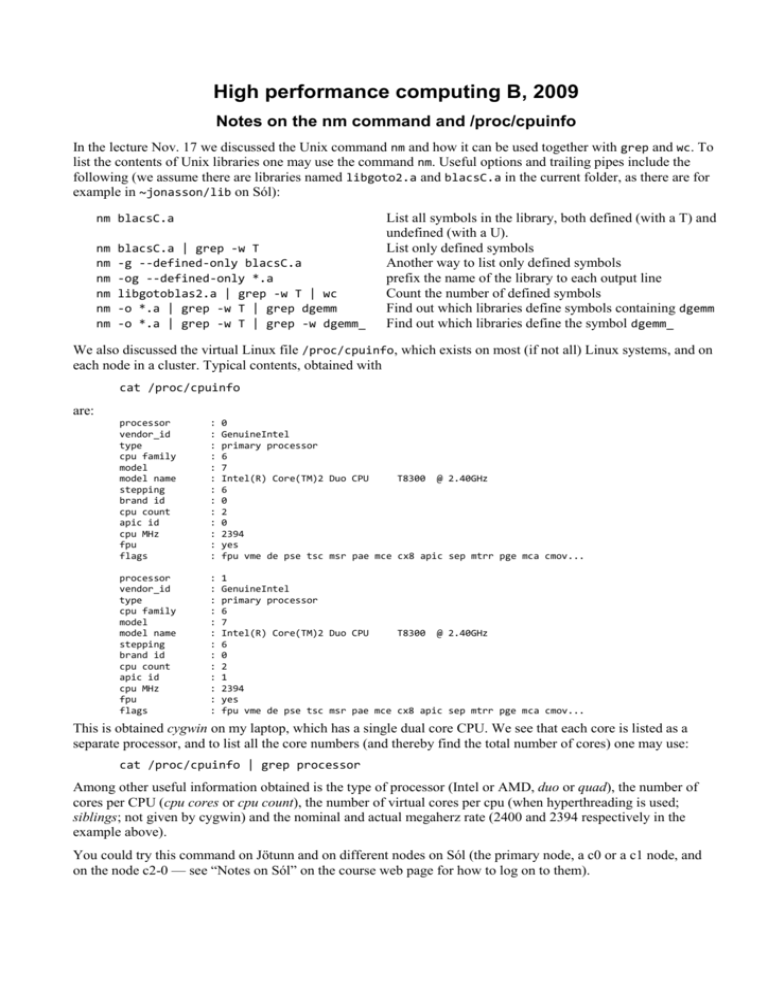
High performance computing B, 2009 Notes on the nm command and /proc/cpuinfo In the lecture Nov. 17 we discussed the Unix command nm and how it can be used together with grep and wc. To list the contents of Unix libraries one may use the command nm. Useful options and trailing pipes include the following (we assume there are libraries named libgoto2.a and blacsC.a in the current folder, as there are for example in ~jonasson/lib on Sól): nm blacsC.a nm nm nm nm nm nm blacsC.a | grep -w T -g --defined-only blacsC.a -og --defined-only *.a libgotoblas2.a | grep -w T | wc -o *.a | grep -w T | grep dgemm -o *.a | grep -w T | grep -w dgemm_ List all symbols in the library, both defined (with a T) and undefined (with a U). List only defined symbols Another way to list only defined symbols prefix the name of the library to each output line Count the number of defined symbols Find out which libraries define symbols containing dgemm Find out which libraries define the symbol dgemm_ We also discussed the virtual Linux file /proc/cpuinfo, which exists on most (if not all) Linux systems, and on each node in a cluster. Typical contents, obtained with cat /proc/cpuinfo are: processor vendor_id type cpu family model model name stepping brand id cpu count apic id cpu MHz fpu flags : : : : : : : : : : : : : 0 GenuineIntel primary processor 6 7 Intel(R) Core(TM)2 Duo CPU T8300 @ 2.40GHz 6 0 2 0 2394 yes fpu vme de pse tsc msr pae mce cx8 apic sep mtrr pge mca cmov... processor vendor_id type cpu family model model name stepping brand id cpu count apic id cpu MHz fpu flags : : : : : : : : : : : : : 1 GenuineIntel primary processor 6 7 Intel(R) Core(TM)2 Duo CPU T8300 @ 2.40GHz 6 0 2 1 2394 yes fpu vme de pse tsc msr pae mce cx8 apic sep mtrr pge mca cmov... This is obtained cygwin on my laptop, which has a single dual core CPU. We see that each core is listed as a separate processor, and to list all the core numbers (and thereby find the total number of cores) one may use: cat /proc/cpuinfo | grep processor Among other useful information obtained is the type of processor (Intel or AMD, duo or quad), the number of cores per CPU (cpu cores or cpu count), the number of virtual cores per cpu (when hyperthreading is used; siblings; not given by cygwin) and the nominal and actual megaherz rate (2400 and 2394 respectively in the example above). You could try this command on Jötunn and on different nodes on Sól (the primary node, a c0 or a c1 node, and on the node c2-0 — see “Notes on Sól” on the course web page for how to log on to them).