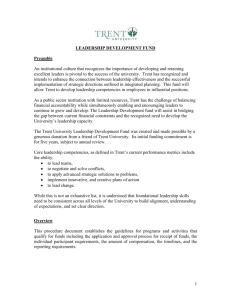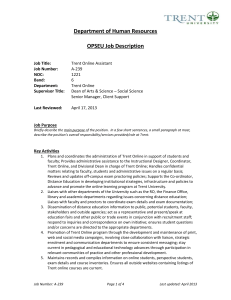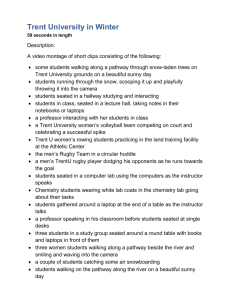Library Skills: Finding History Journal Articles
advertisement
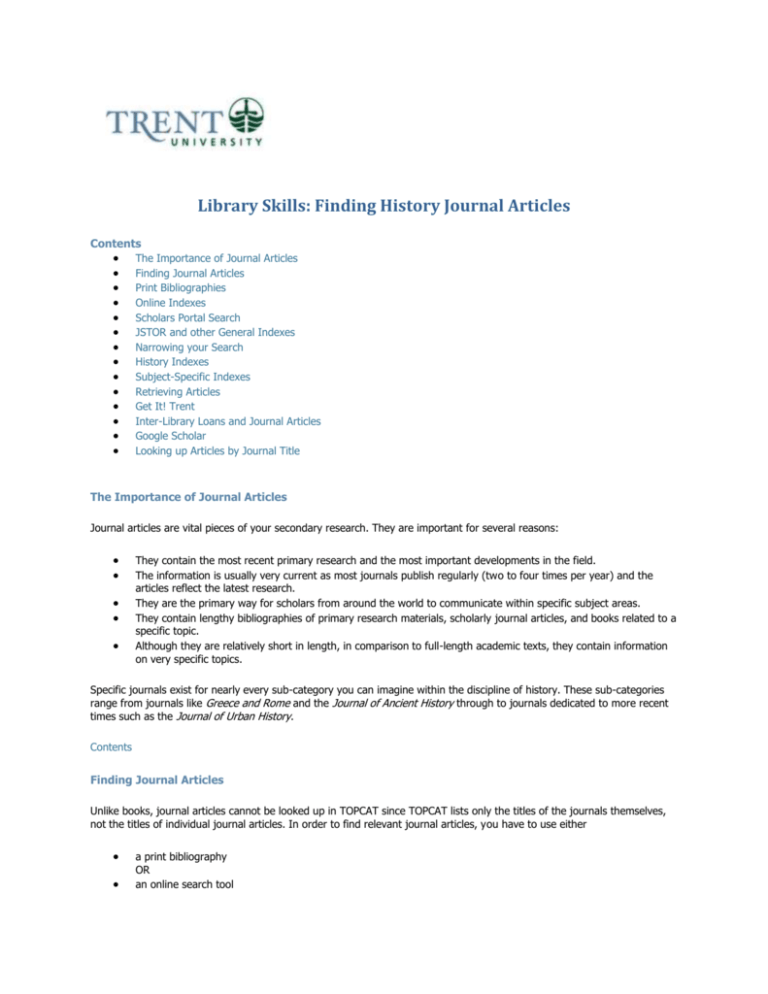
Library Skills: Finding History Journal Articles Contents The Importance of Journal Articles Finding Journal Articles Print Bibliographies Online Indexes Scholars Portal Search JSTOR and other General Indexes Narrowing your Search History Indexes Subject-Specific Indexes Retrieving Articles Get It! Trent Inter-Library Loans and Journal Articles Google Scholar Looking up Articles by Journal Title The Importance of Journal Articles Journal articles are vital pieces of your secondary research. They are important for several reasons: They contain the most recent primary research and the most important developments in the field. The information is usually very current as most journals publish regularly (two to four times per year) and the articles reflect the latest research. They are the primary way for scholars from around the world to communicate within specific subject areas. They contain lengthy bibliographies of primary research materials, scholarly journal articles, and books related to a specific topic. Although they are relatively short in length, in comparison to full-length academic texts, they contain information on very specific topics. Specific journals exist for nearly every sub-category you can imagine within the discipline of history. These sub-categories range from journals like Greece and Rome and the Journal of Ancient History through to journals dedicated to more recent times such as the Journal of Urban History. Contents Finding Journal Articles Unlike books, journal articles cannot be looked up in TOPCAT since TOPCAT lists only the titles of the journals themselves, not the titles of individual journal articles. In order to find relevant journal articles, you have to use either a print bibliography OR an online search tool Once you have identified a particular article you would like to read, you can then look up the journal in which the article is found using TOPCAT. You will need to know the journal title, volume and issue number. Contents Print Bibliographies One of the best places to find references to useful journal articles is in the footnotes and bibliographies of other books and articles. If you find one relevant book or article, it is often able to point you to other relevant resources. Make a list of interesting references as you read, and look them up on TOPCAT later. The Trent library also has thousands of print bibliographies — books that are dedicated to listing published scholarly articles and monographs on specific topics such as Islamic History, medieval women, monasticism, and almost every other conceivable historical topic. These are mostly located on the main floor although a few can be found in the general book stacks. Use the Power Search option in TOPCAT to search for a bibliography on your subject. Select “Reference” from the Location menu, and include the word “bibliography” in your search. Contents Online Indexes Online indexes are similar to print bibliographies. They are a database of published journal articles that are searchable. The History Subject Guide on the library website contains a comprehensive list of online indexes. Some of the indexes search very broad subject areas and hundreds of journals, whereas others search very specific areas of interest. You will need to use several different indexes since no single index searches all publications. Description Clicking the word “Description” beside the name of a particular index will give you more information about what journals and/or databases the index searches. Paying attention to the index descriptions can make your searching more effective since the description can tell you what subject matter is covered (Historical Abstracts, for example, covers world history excluding the United States and Canada), what date range is covered (JSTOR, for example, includes the complete backruns of the journals, from the first volume to 2-10 years ago, but no current volumes) and/or what other databases it searches (some of the smaller, specific indexes such as The Canadian Periodical Index, The Arts and Humanities Citation Index, and The Index for Medieval and Renaissance Studies, for example, can be searched simultaneously by using a meta-search engine such as Scholars Portal). Coverage Some indexes give you what is known as full text coverage (FT), meaning you will be able to connect online to full text versions of any of the articles you find. Other indexes provide a brief abstract and citation only (C), (i.e. the publication information you will need in order to retrieve the article). In that case you have to return to TOPCAT to see if Trent has the journal available in print. If the article is not available at Trent, you may also be able to order it through inter-library loans (RACER). Contents Scholars Portal Search Scholars Portal is a meta-search engine, which means that it allows you to search through a number of different databases at the same time. You must be logged in to your Trent account to use this resource. Scholars Portal has access to over 70 databases covering a range of subjects. You can search them all at once (which can be slow and has a tendency to return irrelevant hits) or you can narrow your search by specifying a particular subject area you wish to search within (e.g. “Arts & Humanities” or “Women’s Studies” – N.B. there is no category for “History”) or by selecting the specific databases you want to search. This generally results in faster searches and more relevant results. Use the keyword searching skills described in the Library Skills for the History Student module to get better results, but remember to look up the symbols that are specific to the Scholars Portal search engine, under “Search Tips.” Scholars Portal can be accessed through the library website by going to the History Subject Guide, and selecting “Indexes” from the banner at the top of the page. Contents JSTOR and other General Indexes General indexes allow you to search through thousands of journals covering a wide range of subjects. Some of the journals searched by these indexes will overlap with the journals searched by Scholars Portal, but each index will return different results so it is important to search more than one. As with Scholars Portal, these indexes can be accessed through the library website by going to the History Subject Guide, and selecting “Indexes” from the banner at the top of the page. You will need to be logged in to your Trent account to access them. Index Title JSTOR Description Full-text research journals in a variety of academic disciplines. JSTOR includes the complete backruns of the journals, from the first volume to 2-10 years ago (no current volumes). Academic OneFile Full-text articles with extensive coverage of the physical sciences, technology, medicine, social sciences, the arts, theology, literature and other subjects. Academic Search Elite Full-text for more than 2,100 journals in a wide range of subjects. Periodicals Archive Online Historic coverage (up to 2000) of over 500 journals in the humanities and social sciences. Contents Narrowing your Search Because these indexes are very broad and general, it is important to use the advanced search options to narrow your search. In JSTOR, for example, you can use the advanced search option to narrow your search down by discipline (e.g. “History”) and the index will only search within the relevant journals. Most databases will also allow you to specify what you are looking for. You can use this option to specify “articles” so that you do not receive results that are book reviews, advertisements or other elements in the publication that are not scholarly articles. You can also limit your search to articles written within a certain time period, and/or by language. Contents History Indexes Trent has subscriptions to several indexes geared specifically to historical journals and subjects. You must be logged in to your Trent account to use them. These indexes cover a smaller number of journals, but searches are often faster and return better results because of the narrower scope of the content. History-specific indexes include: Index Title Historical Abstracts Description Covers the history of the world from 1450 to present, excluding the United States and Canada EBSCO History Databases History Cooperative Searches two history-specific databases - Historical Abstracts (world history from 1450 forward excluding North American history), and America: History & Life (history of the United States and Canada). Searches over two dozen history journals. Many full text articles available. Contents Subject-Specific Indexes For even more specialized searches, there are subject-specific indexes. These indexes search a smaller number of journals, but have a more specific focus (must be logged in to your Trent account to access). Index Title America: History & Life Bibliography of Native North Americans Description The history of the United States and Canada from pre-history to present. Covers over 2,000 journals worldwide. The Bibliography of Native North Americans contains citations to literature about native peoples of North America published from the sixteenth century to the present. CPI.Q (Canadian Periodical Index) Canadian and international periodicals including The Globe and Mail; Maclean's weekly magazine; Canadian News Facts; and encyclopedic reference materials, such as the Canadian Parliamentary Guide and Canadian Newsmakers. International Medieval Bibliography (IMB) IMB is t he leading bibliography of the European Middle Ages (c. 400-1500), providing a comprehensive, current bibliography of articles in journals and miscellany volumes (conference proceedings, essay collections or Festschriften) worldwide. ITER (Index for Medieval and Renaissance Studies) Bibliography of British and Irish History Contents Materials pertaining to the Middle Ages and Renaissance (400-1700). Books and journal articles dealing with the history of the British Isles, and with the British Empire and Commonwealth, during all periods for which written documentation is available - from 55BC to the present. Retrieving Articles Once you have found an interesting article using either a print bibliography or an online index, you will have to retrieve it. Many of the online indexes make this very easy by providing a link to the full text of the article online by clicking the article title, or another link such as "Linked Full Text" or "PDF Full Text." If these options are not available, use the "get it! Trent!" button library (whether online or in print). to see if the article is available through the Trent Contents Get It! Trent When you click the Get It! Trent button , if the article is available online, a screen will pop up giving you the option to access the article through one of Trent's online article providers or through TOPCAT. If the article is not available online, you will be given the option of searching for a print version of the article through TOPCAT. If the article is not available in print in the Trent library, you have the option of requesting it through an inter-library loan (RACER) by simply clicking on the second option - Request Document via RACER Scholars Portal. Contents RACER and Inter-Library Loans and Journal Articles If an article is unavailable online or in print in the Trent library, you may be able to order it through an inter-library loan. To do so, click on the Request Document via RACER Scholars Portal link. You will need to have set up a RACER account in order to take advantage of this option. For more information, see History Skills: Using RACER. Some things to keep in mind when ordering articles through RACER (inter-library loans): You should plan ahead as materials may not arrive at Trent for 7-10 business days, and in some instances it may be longer than this. Inter-library loans are picked up from the Services Desk in the library. Loan periods are generally 3 weeks and in most instances renewals are not permitted. Inter-library loans are returned to the regular library drop slot at the circulation desk. Contents Google Scholar While Trent students have access to a number of subscription-based scholarly indexes through the Trent library website, public search tools such as Google Scholar can also be used to find scholarly articles. Google Scholar can be found under the "More" menu, at the top of the Google home page. Under Scholar Preferences, set your Library link to Trent. When your library preference is set to Trent, items available through Trent (whether in print or through Trent's online journal subscriptions) will be identified by the words "Get it! Trent" after the article title. Articles that are not available through Trent, may still be available through Trent's inter-library loan system - RACER. Contents Looking up Articles by Journal Title While many online indexes allow you to connect to a full text copy of articles online, you will often come across articles of potential interest through other means, and will need to look up the article using the journal title, volume, issue, and page number. If you come across an article of potential interest - whether in the footnotes and bibliography of another source you are reading, or through other means - note the journal title, volume, issue and page number of the article. On the Trent library website, select Journal Titles Available Online. There you can look the relevant journal up by title. Clicking on the journal title will open a pop-up window where you can enter the volume, issue and page number of the article in question. Often there are several different providers you can use to search for the article since they will provide access to different periods of publication. If one provider doesn't work, try another. Contents