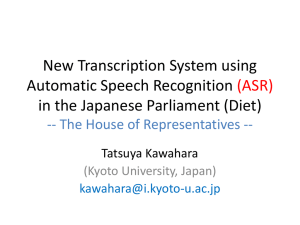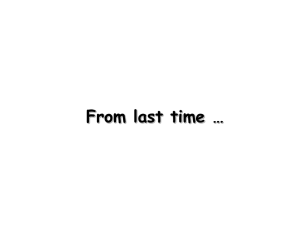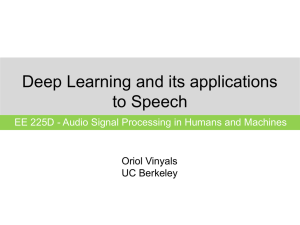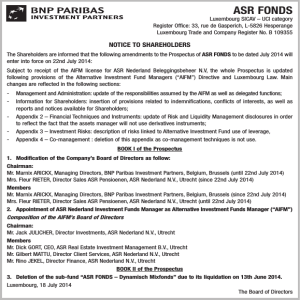Author template for journal articles - ePrints Soton
advertisement
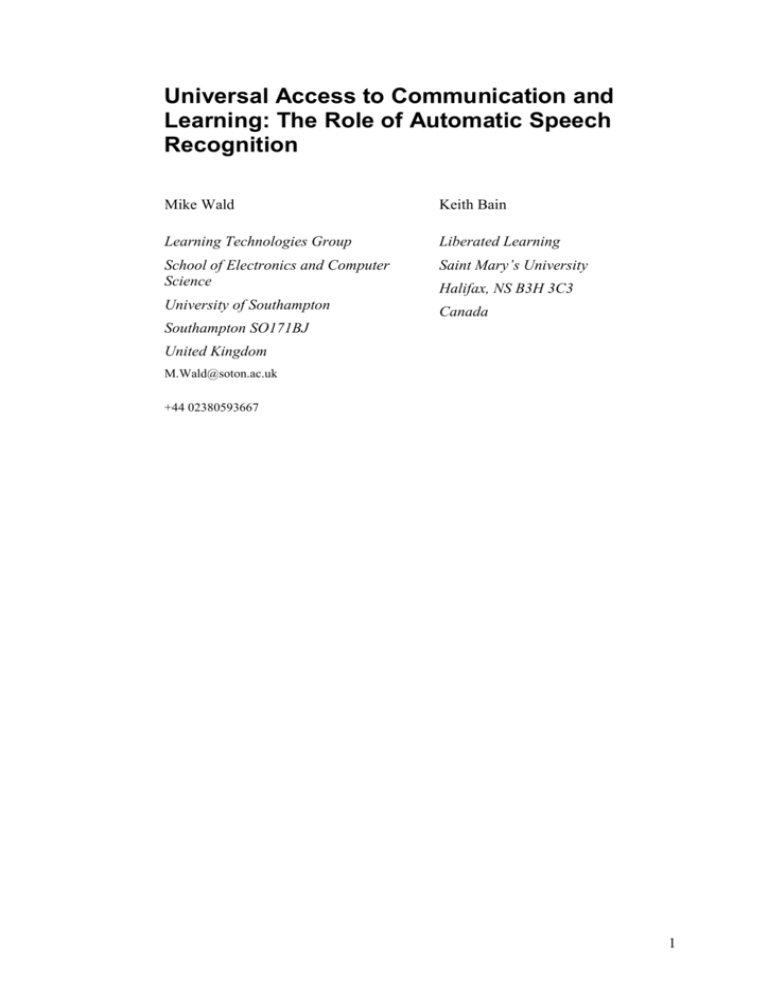
Universal Access to Communication and Learning: The Role of Automatic Speech Recognition Mike Wald Keith Bain Learning Technologies Group Liberated Learning School of Electronics and Computer Science Saint Mary’s University University of Southampton Canada Halifax, NS B3H 3C3 Southampton SO171BJ United Kingdom M.Wald@soton.ac.uk +44 02380593667 1 Abstract This paper explains how automatic speech recognition (ASR) can support universal access to communication and learning through the cost-effective production of text synchronised with speech and describes achievements and planned developments of the Liberated Learning Consortium to: support preferred learning and teaching styles; assist those who for cognitive, physical or sensory reasons find notetaking difficult; assist learners to manage and search online digital multimedia resources; provide automatic captioning of speech for deaf learners or when speech is not available or suitable; assist blind, visually impaired or dyslexic people to read and search material; assist speakers to improve their communication skills. Keywords: Automatic Speech Recognition; Communication; Learning; Synchronised speech and text; Accessible multimedia 1 Introduction Disability legislation reinforces the moral and economic arguments for Universal Usability and Universal Design [1] ensuring websites, software and products are accessible to as many people as possible. This paper explains how automatic speech recognition (ASR) can assist the accessibility of communication and learning through the cost-effective production of text synchronised with speech and describes achievements and planned developments of the Liberated Learning (LL) Consortium. This paper provides an overview of the potential of ASR for a non-specialist reader based on the theoretical possibilities, knowledge of current LL research and developments and the practical experience of ASR in LL classrooms in the US, Canada and Australia over the past five years. Readers who wish to know further details of how the technology was deployed in LL classrooms and the experiences and views of LL staff and students are referred to the reports and papers about the LL initiative described in this paper. The limited sample size of 44 students with disabilities coupled with the wide range of disabilities and varying degrees of dependency on support services, academic backgrounds, areas of study, academic performance and modes of learning meant that quantitative methods were used only in the analysis of non-disabled student survey data and ASR accuracy measurements. Interviews and focus groups using primarily openended questions were audio recorded and later transcribed for analysis. Verbatim quotes have been included where appropriate to illustrate the value provided by the LL ASR system and concept. Since this paper describes novel applications of ASR, the term ‘SpeechText’ is introduced in section 1.1 and explained in order to aid efficient and unambiguous communication of concepts and processes. Section 2 explains the potential of ASR in assisting universal access to communication and learning. Section 3 examines in which ways current ASR systems fall short of a suggested theoretical ideal. Section 4 describes how ASR is actually used in LL classrooms. Section 5 outlines Current and Planned LL Research and Developments. Section 6 Looks at the UK context and discusses why it has proved more difficult to get Universities in the UK interested in the LL concept than in the US, Canada and Australia. Section 7 draws together the messages from the paper as to the potential role of automatic speech recognition in providing universal access to communication and learning and the importance of continued research. 1.1 Automatic Speech Recognition, Captions, Transcriptions and SpeechText 2 ASR is often used to assist or enable written expressive communication by people who find it difficult or impossible to write using a keyboard. The usual aim of dictation using ASR is therefore to create a written document identical to the one that would have been created had a keyboard been used and so this involves dictating punctuation as well as content. The reader of the document would therefore be unaware of whether or not ASR had been used to create the document. Captions (they are called ‘subtitles’ in the UK whereas in the US the term ‘subtitles’ is only used for transcription of the speech into another language) refer to text that is displayed simultaneously with sound and/or pictures (e.g. on TV, film, video, DVD etc.) to communicate auditory information (i.e. speech, speaker, and sounds) visually to somebody who cannot hear the speech and sounds (e.g. deaf and hard of hearing people, or when no sound output is available). These captions can be pre-prepared or created in real time for live broadcasts, meetings etc. Real-time captioning has normally required stenographers using special phonetic keyboards or multiple typists working together using standard keyboards. Since people talk at up to 240 words per minute with an average of 150 words per minute as a typical rate, a single typist using a standard keyboard, even with special software using abbreviated codes, can only provide a summary of what is being said. Transcriptions are text documentation of what has been said (e.g. at meetings or lectures) and are usually created manually by recording the speech and then replaying and pausing it to provide time for a person to type the words they hear onto a standard keyboard. Transcriptions can also be created from captions. The text created by a verbatim transcription of natural spontaneous speech will be referred to as ‘SpeechText’ to distinguish it from normal written text or a verbatim transcription of scripted speech. People do not spontaneously speak in carefully constructed and complete ‘written’ sentences , and this is why actors are sometimes asked to create spontaneous dialogue to give a more natural feel. The term ‘Automatic SpeechText’ (AST) will be used to distinguish between SpeechText created using ASR and SpeechText created manually. Since this paper is concerned with ASR systems that work in ‘real time’ (i.e. have minimal delay) AST can provide both real time captions (AST captions) and a verbatim transcription of natural spontaneous speech (AST transcript). ‘Direct AST’ will refer to SpeechText created directly from the voice of the original speaker, whereas ‘Revoiced AST’ will refer to SpeechText created by a person repeating what the speaker has said (sometimes also known as re-speaking or shadowing). ASR Captioning can occur through Direct or Revoiced ASR. The term ‘Synchronised AST’ will be used to denote that the AST is synchronised with a digital recording of the original speech, therefore allowing the speech and text captions to be replayed together. ‘Edited AST’ will denote that human intervention has occurred to improve the accuracy of the AST. If this editing occurs while the speaker is speaking it will be called ‘Real-time Editing’ to distinguish it from editing the SpeechText by pausing a recording of the speech. Unedited AST will normally involve automatically breaking up the continuous stream of words to enhance readability. 2. ASR Assisting Universal Access to Communication and Learning For most people speech is the naturally occurring medium for expressive communication and in many situations faster and easier than communicating through writing or typing. An ASR system that was able to create a simultaneous error free text version of whatever was spoken would be able to assist accessible communication and learning in the following ways: 2.1 Written Expressive Communication and Control ASR could assist or enable written expressive communication and control for those who find it difficult or impossible to write or control using physical movements. 3 2.2 Captions and Transcripts ASR could provide AST online or in classrooms, at home or in workplaces for deaf or hard of hearing people with good reading skills (as legislation requires speech materials to be accessible), or for any user of systems when speech is not available, suitable or audible. Listeners, especially those whose first language is not English, may find it easier to follow the AST captions and transcript than to follow the speech of the speaker who may have a dialect, accent or not have English as their first language. Most people can read much faster than they can speak and so can cope with changing the modality of the communication from speech to text. 2.3 Recorded Speech Compared to Synthetic Speech ASR could assist blind, visually impaired or dyslexic people to read and search material more readily by augmenting unnatural synthetic speech with natural recorded real speech. Although speech synthesis can provide access to text-based materials for blind, visually impaired or dyslexic people, it can be difficult and unpleasant to listen to for long periods and cannot match synchronised real recorded speech in conveying ‘pedagogical presence’, attitudes, interest, emotion and tone and communicating words in a foreign language and descriptions of pictures, mathematical equations, tables, diagrams etc. 2.4 Preferred Teaching and Learning Styles ASR could assist the automatic creation of synchronised spoken, written and visual learning materials to enhance learning and teaching through addressing the problem that teachers may have preferred teaching styles involving the spoken or written word that differ from learners’ preferred learning styles (e.g. if a teacher prefers spoken communication and a student prefers reading). Some students, for example, may find the less formal style of AST easier to follow than the more formal academic written style. Speech, text and images have communication qualities and strengths that may be appropriate for different content, tasks, learning styles and preferences. Speech can express feelings that are difficult to convey through text (e.g. presence, attitudes, interest, emotion and tone) and that cannot be reproduced through speech synthesis. Images can communicate information permanently and holistically and simplify complex information and portray moods and relationships. When a student becomes distracted or loses focus it is easy to miss or forget what has been said whereas text reduces the memory demands of spoken language by providing a lasting written record that can be reread. Synchronising multimedia means that text, speech and images can be linked together by the stored timing information and this enables all the communication qualities and strengths of speech, text, and images to be available as appropriate for different content, tasks, learning styles and preferences. 2.5 Improving Communication and Teaching Through Reflection ASR could assist speakers to enhance communication through the cost-effective production of a synchronised written text transcription of what they have said that can be listened to and reread to enable them to reflect on and improve their teaching and quality of their spoken communication. Poor oral presentation skills of teachers can affect all students but is particularly an added disadvantage for disabled students and students whose first language is not English. 2.6 Synchronised Archived Lecture Notes ASR could provide automatic online lecture notes synchronised with speech and slides, as deaf and hard of hearing people and many other learners find it difficult or impossible to take notes at the same time as listening, watching and thinking. In lectures/classes students can spend much of their time and mental effort trying to take notes. This is a very difficult skill to master for any student, especially if the material is new and they are unsure of the key points, as it is difficult to simultaneously listen to what the lecturer is saying, read what is on the screen, think carefully 4 about it and write concise and useful notes. The automatic provision of accessible lecture notes will enable staff and students to concentrate on learning and teaching issues (e.g. students could be asked searching questions in the knowledge that they had the time to think) as well as benefiting learners unable to attend the lecture (e.g. for mental or physical health reasons). Lecturers would also have the flexibility to stray from a pre-prepared ‘script’, safe in the knowledge that their spontaneous communications will be ‘captured’ permanently. 2.7 Managing and Searching Multimedia ASR could assist people to manage and search for online digital multimedia resources that include speech by synchronising the speech with the AST to facilitate manipulation, indexing, bookmarking, searching and playback of the multimedia by means of the synchronised AST. Since it would take students a long time to read through a verbatim transcript after a lecture and summarise it for future use, it would be valuable for students to be able to create an annotated summary for themselves in real time through highlighting, selecting and saving key sections of the transcribed text and adding their own words time linked with the synchronised transcript. Current synchronised multimedia learning and teaching materials can offer many benefits for students but can be difficult to create access, manage, manipulate, search and exploit. Tools that synchronise pre-prepared text and corresponding audio files, either for the production of electronic books (e.g. Dolphin [2]) based on the DAISY specifications [3] or for the captioning of multimedia (e.g. MAGpie [4]) using for example the Synchronized Multimedia Integration Language (SMIL) [5] are not normally suitable or cost effective for use by teachers for the ‘everyday’ production of learning materials with accessible synchronised speech captions or transcriptions. This is because they depend on either a teacher reading a prepared script aloud, which can make a presentation less natural sounding and therefore less effective, or on obtaining a written transcript of the lecture, which is expensive and time consuming to produce. ASR can therefore improve usability and accessibility of information and e-learning through the cost-effective production of synchronised and captioned multimedia. 2.8 Analysing And Transforming Speech ASR could provide the required ASR component to any system developed for analysing and transforming the speech (e.g. translating speech into other languages). 3 Suggested Requirements for an Ideal ASR System In order to determine what ASR still needs to achieve it is helpful to envisage an ideal ASR system that in addition to synchronising the text and speech, would be able without error to: be completely transparent to the speaker (i.e. it would not require training and no microphone would need to be worn by the speaker); be completely transparent to the ‘listener’ (i.e. it would not require the user to carry any special equipment around); recognise the speech of any speaker (even if they had a cold or an unusual accent); recognise any word in any context (including whether it is a command ); recognise and convey attitudes, interest, emotion and tone; recognise the speaker and be able to indicate who and where they are; cope with any type or level of background noise and any speech quality or level. Although ASR systems continue to be improved [6], [7], and research systems can achieve some of the above in specific situations they still have some way to go to achieve this in ‘everyday’ use: Headset wireless close talking directional microphones are required to achieve the best results but still cannot cope in very poor signal to noise ratios; ‘Personal’ wearable text displays are relatively large and heavy; Speaker independent recognition does not perform as well as systems trained to a particular speaker; Attitudes, interest, emotion and tone are ignored. 5 4 Current ASR System 4.1 ASR Feasibility Trials Informal feasibility trials using existing commercially available ASR software to provide a real time verbatim displayed transcript in lectures for deaf students in 1998 in the UK by Wald [8] and in Canada by St Mary’s University, Nova Scotia identified that standard speech recognition software (e.g. Dragon, ViaVoice [9]) was unsuitable as it required the dictation of punctuation, which does not occur naturally in spontaneous speech in lectures. The software also stored the speech synchronised with text in proprietary non-standard formats for editing purposes only, so that when the text was edited, speech and synchronisation could be lost. Without the dictation of punctuation the ASR software produced a continuous unbroken stream of text that was very difficult to read and comprehend. Attempts to insert punctuation by hand in real time proved unsuccessful. The trials however showed that reasonable accuracy could be achieved by interested and committed lecturers who spoke very clearly and carefully after extensively training the system to their voice by reading the training scripts and teaching the system any new vocabulary that was not already in the dictionary. 4.2 Liberated Learning Collaboration and Concept Based on these feasibility trials the international Liberated Learning Collaboration was established by Saint Mary’s University, Nova Scotia, Canada in 1999 and since then the authors have continued to work with IBM and Liberated Learning to investigate how ASR can make speech more accessible. The potential of using ASR to provide automatic captioning of speech in university classrooms has now been demonstrated in ‘Liberated Learning’ classrooms in the US, Canada and Australia [10], [11], [12], [13]. Lecturers spend time developing their ASR voice profile by training the ASR software to understand the way they speak. This involves speaking the enrolment scripts, adding new vocabulary not in the system’s dictionary and training the system to correct errors it has already made so that it does not make them in the future. Lecturers wear wireless microphones providing the freedom to move around as they are talking, while the text is displayed in real time on a screen using a data projector so students can simultaneously see and hear the lecture as it is delivered. After the lecture the AST is edited for errors and made available for students on the Internet. Since standard automatic speech recognition software lacks certain features that are required to make the Liberated Learning vision a reality, a prototype application, Lecturer, was developed in 2000 in collaboration with IBM for the creation of AST and was superseded the following year by IBM ViaScribe [15]. Both applications used the Via Voice ASR ‘engine’ and its corresponding training of voice and language models and automatically provided AST displayed in a window and synchronised AST stored for later reference. ViaScribe uses standard file formats (XML, SMIL, HTML) enabling synchronised audio and the corresponding text transcript and PowerPoint slides and/or Windows’ Screenshots to be automatically captured and viewed/heard on an Internet browser or through media players that support the SMIL 2.0 standard for accessible multimedia. ViaScribe can automatically produce a synchronised captioned transcription of spontaneous speech using automatically triggered formatting from live lectures, or in the office, or even, using speaker independent recognition, from recorded speech files on a website. 4.3 Visual Indication of Pauses LL found that most people could understand the value of the LL concept as soon as they saw the SpeechText being displayed on the screen in a readable format. Without the dictation of 6 punctuation standard ASR systems produce a continuous stream of text that is very difficult to understand e.g.: This is a demonstration of the problem of the readability of text created by commercial speech recognition software used in lectures they were designed for the speaker to dictate grammatically complete sentences using punctuation by saying comma period new paragraph to provide phrase sentence and paragraph markers when people speak spontaneously they do not speak in what would be regarded as grammatically correct sentences as you can see you just see a continuous stream of text with no obvious beginnings and ends of sentences normal written text would break up this text by the use of punctuation such as commas and periods or new lines by getting the software to insert breaks in the text automatically by measuring the length of the silence between words we can improve the readability greatly It is very difficult to usefully automatically punctuate transcribed spontaneous speech as ASR systems can only recognise words and cannot understand the concepts being conveyed. LL informal investigations and trials demonstrated it was possible to develop ASR applications (Lecturer and ViaScribe) that provided a readable display by automatically formatting the transcription in real time through breaking up the continuous stream of text based on the length of the pauses/silences in the normal speech stream e.g. this is a demonstration of the problem of the readability of text created by commercial speech recognition software used in lectures they were designed for the speaker to dictate grammatically complete sentences using punctuation by saying comma period new paragraph to provide phrase sentence and paragraph markers when people speak spontaneously they do not speak in what would be regarded as grammatically correct sentences as you can see you just see a continuous stream of text with no obvious beginnings and ends of sentences normal written text would break up this text by the use of punctuation such as commas and period or new lines by getting the software to insert breaks in the text automatically by measuring the length of the silence between words we can improve the readability greatly The insertion of blank lines helps with the readability but if the text is required to be displayed on a screen underneath a Power Point slide more text can be fitted in if periods/full stops followed by capital letters are used instead of new lines. This is a demonstration of the problem of the readability of text created by commercial speech recognition software used in lectures. They were designed for the speaker to dictate grammatically complete sentences using punctuation by saying comma period new paragraph to provide phrase sentence and paragraph markers. When people speak spontaneously they do not speak in what would be regarded as grammatically correct sentences. As you can see you just see a continuous stream of 7 text with no obvious beginnings and ends of sentences. Normal written text would break up this text by the use of punctuation such as commas and periods or new lines. By getting the software to insert breaks in the text automatically by measuring the length of the silence between words we can improve the readability greatly. Formatting can be adjustably triggered by pause/silence length with short and long pause timing and markers corresponding, for example, to the written phrase and sentence markers ‘comma’ and ‘period’ or the sentence and paragraph markers ‘period’ and ‘newline’. However as people do not naturally spontaneously speak in complete sentences, spontaneous speech does not have the same structure as carefully constructed written text and so does not lend itself easily to automatic punctuating. Attempts to insert conventional punctuation (e.g. a comma for a shorter pause and a full stop for a longer pause) in the same way as normal written text therefore does not always provide a very readable and comprehensible display of the speech. Although it is also possible in theory to devise a system that used more than two pause timing markers in an attempt to correspond to other punctuation marks (e.g. semicolon, colon etc.) a readable and comprehensible approach was achieved by providing a visual indication of pauses which just indicates how the speaker grouped words together (e.g. one new line for a short pause and two for a long pause) It is however possible to select any symbols as pause markers e.g.: “this is a demonstration of the problem of the readability of text created by commercial speech recognition software used in lectures --- they were designed for the speaker to dictate grammatically complete sentences using punctuation by saying comma --- period --- new paragraph --- to provide phrase sentence and paragraph markers --- when people speak spontaneously they do not speak in what would be regarded as grammatically correct sentences --- as you can see you just see a continuous stream of text --- with no obvious beginnings and ends of sentences --- normal written text would break up this text by the use of punctuation --- such as commas and periods or new lines --- by getting the software to insert breaks in the text automatically --- by measuring the length of the silence between words --- we can improve the readability greatly.” Although default pause timings and separators were provided by the LL ASR software that appeared to be acceptable to users, professors were able to select pause timings and separators that were appropriate for the display of text in their lectures (e.g. dependent on their speaking rate and style and whether they used Power Point slides etc.) No detailed formal research studies were undertaken into the effect changes in pause timings and separators made to the readability of the display. 4.4 Student Responses to On-Screen Captions and Online Notes Students found the visual indication of pauses made the on-screen captions and online notes readable and valuable: “ the notes do help because if I miss something in class, if I didn’t hear it properly or thought I understood it, sometimes I think I understand it but when I go back I don’t….and if the notes are there I can go back…it’s like going back in time to the class and doing it all over again ….. and really listening and understanding the notes and everything …and learning all over again for the second time” 8 “I’m taking down the main points now more than filling pages and pages of notes. I see better the difference between main points and details” “At times when I'm taking notes or whatever, if I miss something or if I'm a little bit behind where he's talking, I'll look up at the screen...jot it down quickly and catch up.” Deaf or Hard of Hearing students who use lipreading particularly valued the online notes, as it is difficult to be able to take in all the information (Power Point slides, text captions etc.) in real time: “so it’s kind of difficult to know what to look at. The other medium or the text. And I, if I were trying to lip read as well, I would be trying to lip read the professor, look at the medium, read the text, and it’s an awful lot’ “because I'm hearing impaired, I focus on the teacher. But sometimes I look at the screen if I miss something” A survey of 56 students who did not have disabilities showed that 94% found the LL ASR system useful with 91% finding it improved their notetaking, 87% watching the screen, 68% comparing their notes to those on the screen and 85% using the online notes and finding them useful. 94% of the students responded that they would recommend a class using the LL ASR system to their peers. “because it is handy if the professor talks fast it’s easy to see what one has missed” “It’s great ….when you miss a part, you can just look up on the screen.” “I would recommend the LL class whether you have a disability or not, this system is very helpful. You can go back and see if you missed anything and you can compare your notes to that of the system” “I would recommend an LL class to students whose prof speaks very quickly because the notes you miss you can get by looking up at the screen” “very useful in understanding the material when the prof moved on quickly the notes on the screen help to get what was missed.” “online notes are great extra study source for material” For the 6% of students who indicated that they would not recommend an LL course, the main reason seemed to relate to the classroom distractions imposed by the digitized screen: “it can be distracting if you begin to read the screen” Students with disabilities liked the fact they were not the only people to benefit from the LL ASR technology as it drew the entire class into a collective learning experience: “it’s telling me that at least I’m not the only person that might have a problem understanding. Like, I know that sometimes when you’ve got a disability you feel like you’re the only one…I just don’t want it to benefit us. I’d like to see it work for everybody” “we’re not the only ones with problems understanding the teacher. That we’re not the only ones. There’s non-disabled 9 people out there who are having the same problems …you feel equal” In 2002 a letter was sent to President Clinton signed by the presidents of 25 research universities pledging to make universal design and accessibility part of the education provided to computer scientists and engineers at all levels [14]. It is important that all students understand the issue of Universal Design and accessibility as this knowledge could positively influence decisions they make in their future careers. It is valuable for students not only to be taught about Universal Design and accessibility in theory but also to see it used in practice in the learning and teaching approaches and environment they experience during their studies. Teachers should therefore ensure their teaching is designed to be as universally accessible as possible. Demonstrating universal design in action by using ASR systems can therefore be of great benefit in raising awareness of the issues and making explicit how implementing solutions designed to benefit students with disabilities can benefit all students. The Liberated Learning Collaboration aimed to research how students with disabilities could remain independent of the support of an intermediary and so did not use somebody to ‘re-voice’ the speech of lecturers who had not undertaken the ASR training process, or to punctuate the text by speaking the punctuation. Text, created automatically from spontaneous speech using ASR usually has a more colloquial style than academic written text and although students may prefer this, some teachers had some concerns that this would make it appear that they had poor writing skills. Editors were therefore used to correct and punctuate the transcripts before making them available to students online after the lectures. However teachers’ concerns that a transcript of their spontaneous utterances will not look as good as carefully prepared and hand crafted written notes can be met with the response that students at present can tape a lecture and then get it transcribed. Students are capable of understanding the different purposes and expectations of a verbatim transcript of spontaneous speech and pre-prepared written notes. 4.5 Accuracy 40% of Liberated Learning lecturers demonstrated accuracies of 85% or above in classes [11] while some lecturers achieved over 90% accuracy. While 150 words per minute is a typical average rate of delivery, accuracy rates of 86% at 191 words per minute could be achieved. Accuracy scores were established for 17 of the 30 professors who tested the LL technology, by using the NTID Test of Accuracy and Readability, developed by Dr. Ross Stuckless, NTID. Although the same training approach was followed by all Liberated Learning Universities in the US, Canada and Australia, and the same independent measure of accuracy and similar hardware and software were used, lecturers varied in their lecturing experience, abilities, familiarity with the lecture material and the amount of time they could spend on improving their voice and language models. Any lecturer interested was welcome to trial the system and there was no formal analysis conducted as to the reasons for the range in accuracy scores. However, in spite of any problems, detailed feedback from 44 students with a wide range of disabilities and interviews with lecturers showed that both students and teachers generally liked the Liberated Learning concept and felt it improved teaching and learning as long as the text was reasonably accurate (e.g. >85%). The majority of students used the text as an additional resource to verify and clarify what they heard and many students developed strategies to cope with errors in the text. "As long as you’re paying attention to what he’s saying, you can figure it out.” “if you’re reading along and there’s a couple of words that make no sense for why they’re there…you can kind of fit them back up to where they were supposed to be.” “you also don’t notice the mistakes as much anymore either. I mean you sort of get used to mistakes being there like it’s just part and parcel” 10 “I mean you can obviously understand the gist of what he’s saying. It’s not, I mean it’s not rocket science. But you know for some other people they may be going “what?”. It may be hard for them. But it wasn’t, it’s not hard for me” “like it doesn’t go exactly with what he says all the time, but you get the main gist of it” “Like if you were listening to her, then you should have got the gist of what was being said in the sentence” “It brings it all together into a whole. You get the visual, you get the auditory, and also, if I’m writing notes at the same time, you get everything into a whole and it just makes it more concrete I would say” “Yeah, I'm finding that I can catch up with what he's talking about better this way. I'm not missing notes.” “if I miss something from what he says, I don't hear it properly or I don't understand his wording, I look at the screen and take it directly from the screen…because it does make it easier. You know, you don’t miss everything you would before. Um, having two sources to draw from instead of just the one, it doubles your chances of getting everything you need” “sometimes I’d get a little behind, so it would be up on the top of the screen. So if I missed something, something I’m noting down and I couldn’t remember what it was, I could just look up and quickly jot it down” Teaching subjects that use very specialist vocabulary and structures (e.g. computer programming or mathematics) initially gave lower accuracy rates, although these did improve with extensive training of the voice and language models. Mathematical expressions did not automatically appear as equations. It was observed that lecturers’ accuracy rates were lower for spontaneous speech than scripted speech and informal investigation suggested that this might be because: vocabulary may be introduced that is not in the dictionary; the speaker is not as fluent and may hesitate or stumble over words; the rate of delivery varied more in a spontaneous than scripted situation; ASR is not optimised for recognition of a specific speaker’s spontaneous speech as it is based on generic language models created from written documents. It was also observed that lecturers’ ASR accuracy rates were lower in classes compared to those achieved in the office environment. This has also been noted elsewhere [16]. Informal investigations have suggested this might be because the rate of delivery varied more in a live classroom situation than in the office resulting in the ends of words being run into the start of subsequent words. It is important to note that the standardised statistical measurement of recognition accuracy by noting recognition ‘errors’ does not necessarily mean that the error affected readability or understanding (e.g. substitution of ‘the’ for ‘a’). It is however difficult to devise a standard measure for ASR accuracy that takes readability and comprehension into account. An automated tool has been developed to provide detailed accuracy statistics by comparing corrected AST transcript with the raw AST transcript. This tool can help highlight how accuracy can vary during a lecture (e.g. as the rate of delivery varies or as the speaker gets tired towards the end of a lecture). 11 5 Liberated Learning Research and Development Liberated Learning research and development has continued to try improving the usability and performance through training users, simplifying the interface, and improving the display readability. In addition to continuing classroom trials in USA, Canada and Australia new trials are planned for the UK, China, Japan and India. Further ViaScribe application research and developments include: a new speech recognition engine integrated with ViaScribe (Lecturer and ViaScribe required ViaVoice to be installed separately); removing the requirement for speakers to train the system through reading predefined scripts that were designed for generating written text rather than AST; optimising for recognition of a specific speaker’s spontaneous speech by creating specific language models from their spontaneous speech rather than generic written documents; speaker independent recognition; real time editing of AST; personalised individual displays; networked systems; design and implementation of a web infrastructure including semantic web for information retrieval and machine readable notes. Some of these developments are being tried in the laboratory and some in the classroom. 5.1 Improving Accuracy through Editing and Re-voicing Recognition errors will inevitably sometimes occur as ASR is not perfect and although it can be expected that developments in ASR will continue to improve accuracy rates (e.g. IBM has identified the aim of trying to develop better than human speech recognition in the not too distant future [17]) the use of one or more human intermediaries to improve accuracy through re-voicing and/or correcting mistakes in real time as they are made by the ASR software could, where necessary, help compensate for some of ASR’s current limitations It is possible to edit errors in the synchronised speech and text to insert, delete or amend the text with the timings being automatically adjusted. For example, an ‘editor’ correcting 15 words per minute would improve the accuracy of the transcribed text from 80% to 90% for a speaker talking at 150 words per minute. Not all errors are equally important, and so the editor can use their initiative to prioritise those that most affect readability and understanding. An experienced trained ‘re-voicer’ repeating what has been said can improve accuracy over Direct AST where the original speech is not of sufficient volume/quality (e.g. telephone, internet, television, indistinct speaker) or when the system is not trained (e.g. multiple speakers, meetings, panels, audience questions). Revoiced ASR is sometimes used for live television subtitling in the UK [18] and in classrooms and courtrooms in the US using a mask to reduce background noise and disturbance to others. While one person acting as both the re-voicer and editor could attempt to create Real Time Edited Revoiced AST, this would be more problematic for creating Real Time Edited Direct AST (e.g. if a lecturer attempted to edit ASR errors while they were giving their lecture). However, using Real Time Edited Direct AST to increase accuracy might be more acceptable when using ASR to communicate one-to-one with a deaf person. ASR real time editing systems are currently being developed by the LL Initiative. 5.2 Improving Readability Through Confidence Levels and Phonetic Clues An ASR system will attempt to display the ‘most probable’ words in its dictionary based on the speaker’s voice and language model even if the actual words spoken are not in the dictionary (e.g. unusual or foreign names of people and places). Although the system has information about the level of confidence it has about these words, this is not usually communicated to the reader of the AST whose only clue that an error has occurred will be the context. If the reader knew that the transcribed word was unlikely to be correct, they would be better placed to make an educated guess at what the word should have been from the sound of the word (if they can hear this) and the other words in the sentence (current speech recognition systems only use statistical probabilities of word sequences and not semantics). Providing the reader with an indication of the ‘confidence’ the 12 system has in recognition accuracy, can be done in different ways (e.g. colour change and/or displaying the phonetic sounds) and the user could choose the confidence threshold. Since a lower confidence word will not always be wrong and a higher confidence word right, further research is required on this feature. For a reader unable to hear the word, the phonetic display would also give additional clues as to how the word was pronounced and therefore what it might have been. 5.3 Improving Usability and Performance Current unrestricted vocabulary ASR systems normally are speaker dependent and so require the speaker to train the system to the way they speak, any special vocabulary they use and the words they most commonly employ when writing. This normally involves initially reading aloud from a provided training script, providing written documents to analyse, and then continuing to improve accuracy by improving the voice and language models by correcting existing words that are not recognised and adding any new vocabulary not in the dictionary. Current research includes providing ‘pre-trained’ voice models (the most probable speech sounds corresponding to the acoustic waveform) and language models (the most probable words spoken corresponding to the phonetic speech sounds) from samples of speech, so the user does not need to spend the time reading training scripts or improving the voice or language models. This should also help ensure better accuracy for a speaker’s specialist subject vocabularies and also spoken spontaneous speech structures which can differ from their more formal written structures. Speaker independent systems currently usually generate lower accuracy than trained models but systems can improve accuracy as they learn more about the speaker’s voice. 5.4 Network System The speaker’s voice and language models need to be installed on the classroom machines and this can occur either by the speaker bringing their computer with them into the classroom or by uploading the files on to a classroom machine on a network. A network approach has been developed by the LL initiative to help make the system easier to use (e.g. automatically loading personal voice and language models and saving the speech and text files) and ensure that teachers don’t need to be technical experts and that technical experts are not required in the classroom to sort out problems. 5.5 Coping with Multiple Speakers In Liberated Learning classrooms lecturers repeated questions from students so they appeared transcribed on the screen. Various approaches could be adopted in meetings or interactive group sessions in order that contributions, questions and comments from all speakers could be transcribed directly into text. The simplest approach would be for each speaker to have their own separate personal ASR system trained to their voice. Since speech-recognition systems work by calculating how confident they are that a word that has been spoken has been recognised in their dictionary, it is possible with more than one speech recognition engine running on a client-server system to compare the scores to find the best recognition. This would not involve the time delay that would occur with the alternative approach of speaker identification, where the system identifies a change in speaker (through software or by microphone or locating the position speech originates from) before loading their voice model. The system could also indicate for deaf people who and where the speaker was (e.g. using colour, name, photo, position on diagram/image/map or an individual wireless display screen or ‘badge’). Automatic speaker identification could also be useful for everyone in virtual conferences. Systems that work with multiple speakers are currently being investigated by the LL Initiative. 13 5.6 Personalised Displays Liberated Learning’s research [11] has shown that projecting the text onto a large screen in the classroom has been used successfully by students. Many students who watched the screen in class reported that the digitized text functioned as a means of comparing the spoken lecture with the text in order to verify and clarify information. As well, some students felt they were able to keep up with the flow of the spoken lecture while taking notes when they could use ASR as a reference. In many situations an individual personalised and customisable display may be preferable or essential if only a few short lines of text are shown in the window because of the pause and separator settings and the rest of the screen being taken up by other material (e.g. Power Point displays). “Most of the time the scrolling is alright but where he only uses half of the screen sometimes it goes pretty quick. So if you did miss something earlier that he said, you might miss it on the screen too because of the way he has it set. But if it used the whole screen…there would be more words across the screen so it would be there longer before it actually moved off” Of 56 students surveyed 70% indicated that the length of time text remained on the screen needed to be increased. An application is therefore being developed to provide users with their own personal display on their own wireless enabled systems (e.g. computers, PDAs, mobile phones etc.) customised to their preferences (e.g. font, size, colour, text formatting and scrolling). Line by line scrolling (as normally occurs on a PC text window) involves text continuing to be entered into the last line at the bottom of the window when the window is full which means that if the user is still reading the words as they fill up the end of the line it is difficult for them to continue reading as the line moves upwards. A Five line scrolling display would for example show this: Line by line scrolling (as normally occurs on a PC text window) involves text continuing to be entered into the last line at the bottom of the window when the window is full which means that if the user is still reading the words as they fill up the end of the line it is difficult for them to followed by this, after the next line is displayed: window) involves text continuing to be entered into the last line at the bottom of the window when the window is full which means that if the user is still reading the words as they fill up the end of the line it is difficult for them to continue reading as the line moves upwards A non-scrolling display method enables the text sent to the display window not to scroll up so that when the window is full the text entered in the last line at the bottom of the window continues to be entered starting again from the top of the window blanking out a few lines below it. A five line non-scrolling display would therefore show this: A non-scrolling display method enables the text sent to the display window not to scroll up so that when the window is full the text entered in the last line at 14 the bottom of the window continues to be entered starting again from the top of the window followed by this, after the next line is displayed: blanking out a few lines below it the window is full the text entered in the last line at the bottom of the window continues to be entered starting again from the top of the window Methods are also being investigated for users to create an annotated summary of the AST for themselves in real time through highlighting, selecting and saving key sections of the transcribed text and adding their own words time linked with the synchronised transcript. 5.7 Speech Command and Control Speech commands can be used to control events (e.g. ‘NEXT-SLIDE’ or a more flexible approach calling up a PowerPoint slide by name) but to avoid confusion it is important to be able to distinguish when the speaker wishes a slide to be presented from when they are describing that slide (e.g. “this slide is very different from the next slide which I will show you in a few minutes”). While it is possible to learn to use command words, some people find mixing speech control with speech dictation difficult and unnatural. It would be possible to detect when a person is looking at a camera to interpret the speech as commands, much as a person assumes they are being addressed when the speaker looks at them. 5.8 Emotions, Attitudes and Tone Current available ASR systems do not convey emotions, attitude or tone, but it might be useful to be able recognise some of these features and give some indication in the transcription. LL is not currently involved in research into this aspect. 6 AST in UK Higher Education Students in the UK who find it difficult or impossible to write using a keyboard may use ASR to assist or enable their written expressive communication [19] [20] [21]. In a report to the English Higher Education Funding Council [22] it was noted that one of the ‘key issues for teaching’ with regard to Information and Communications Technology was the opportunities for such technologies as speech recognition software: ‘The importance of this development is that it will change the nature of interaction with computers. Word commands will make it easier to operate a computer, particularly for people with relatively low literacy skills. This, in turn, will have major implications for the design of learning materials.’ No mention was however made of the use of ASR to assist students who find it difficult or impossible to understand speech, with their receptive communication of speech in class or online. Deaf and hard of hearing people can find it difficult to follow speech through hearing alone or to take notes while they are lip-reading or watching a sign-language interpreter [13]. Although summarised notetaking and sign language interpreting is currently available, notetakers can only record a small fraction of what is being said while qualified sign language interpreters with a good understanding of the relevant higher education subject content are in very scarce supply [23]. 15 Some deaf and hard of hearing students may also not have the necessary higher education subject specific sign language skills. Students may consequently find it difficult to study in a higher education environment or to obtain the qualifications required to enter higher education. Stinson [24] reported that deaf or hard of hearing students at Rochester Institute of Technology who had good reading and writing proficiency preferred realtime text displays to interpreting and/or notetaking and has reported the successful application of ASR re-voicing in classrooms [25] where the ‘notetaker’ repeats what the lecturer is saying into a special microphone ‘mask’ that reduces the sound heard by others. Although UK Government funding is available to deaf and hard of hearing students in Universities for interpreting or notetaking services, real-time captioning has not been used because of the shortage of trained stenographers wishing to work in universities. Since universities in the UK do not have direct responsibility for providing interpreting or notetaking services there would appear to be less incentive for them to investigate the use of ASR in classrooms as compared to universities in Canada, Australia and the United States. Deaf and hard of hearing students in schools and colleges are also not provided with stenographers because of cost and availability. UK Disability Discrimination Legislation states that reasonable adjustments should be made to ensure that disabled students are not disadvantaged [26] and so it would appear reasonable to expect that adjustments should be made to ensure that multimedia materials including speech are accessible. Since providing a text transcript of a video does not necessarily provide equivalent information for a disabled learner, the government funded Skills for Access website [27] which describes itself as ‘The Comprehensive Guide to Creating Accessible Multimedia for E-Learning’ currently provides the following advice: ‘There are two accessibility solutions for this barrier: the first, and easiest, is to provide a text transcript in HTML. For audio content with no visual output, a transcript will suffice although it is eminently possible to caption audio files. However for video, the alternative, most equitable, and therefore most desirable accessibility solution is to go a step further and provide the video with text captions for all spoken and other audio content… It seems to us, therefore, that the pivotal question that runs through the whole implementation of accessible multimedia issue is time. Where do you find the time to do it all? Of course 'time' could be replaced by 'money' since in many respects they are the same thing. There is no 'reasonable' reason for not captioning video clips from a 'widening access' point of view, but it took a number of skilled workers many tens of hours to do this site. Where will you find the money to pay someone to do it, or what will you sacrifice doing in order to a) learn the skill yourself and then b) actually produce the captioned clips? If you don't have the resource to do the captioning or transcribing, there is a choice - provide video clips without captions and render the resource inaccessible/less accessible to those with hearing impairment or no sound on their machines, or decide not to produce video clips at all, thus denying everyone the advantage of rich media. In the end, it comes down to the 'reasonable adjustment' argument. Is there another means of providing a reasonable alternative experience for people who cannot hear the video? If not, it begs the question: should you be using video clips at all?’ As video and speech become more common components of online learning materials, the need for captioned multimedia with synchronised speech and text, as recommended by the Web Accessibility Guidelines [28], can therefore be expected to increase and so finding an affordable method of captioning will become more important and the value of easy to use cost effective tools for producing synchronised AST will therefore increase. 16 7 Conclusion Legislation requires spoken material to be accessible and this can be achieved through captioning. Screen readers using speech synthesis can provide access to many text based materials but Synchronised AST can also make some text and visual materials even more accessible and usable. It would appear to be reasonable to expect educational material produced by staff and students to be accessible to disabled students whenever possible and audiovisual material in particular can benefit from captioning. ASR provides practical, economic methods to create synchronised AST and thus enables academic staff to take a proactive rather than a reactive approach to teaching students with disabilities by making their teaching and resources accessible. Synchronised AST can assist learners to manage and search online digital multimedia resources and the automatic provision of accessible synchronised lecture notes enables learners to concentrate on learning and enables speakers and teachers to monitor and review what they said and reflect on it to improve their communication and teaching. Through the combination of developing an ASR system that automatically formats the recognised text to be readable without punctuation, training staff to use the system and managing the expectations of staff and students the LL initiative has succeeded in making learning more accessible for some students in universities in the US, Canada and Australia. It is recognised that the system still needs many improvements and that there are still many problems that need to be overcome and that in order to further research and develop the use of ASR, better applications need to continue to be developed for use by researchers, staff and students. Currently the only ASR tool that can provide real-time synchronised and editable AST would appear to be IBM ViaScribe, which is being developed in collaboration with the Liberated Learning Consortium. References [10] Bain, K. Basson, S. & Wald, M., (2002). Speech recognition in university classrooms. In: Proceedings of the Fifth International ACM SIGCAPH Conference on Assistive Technologies. ACM Press, pp. 192-196. [19] Banes, D. Seale, J. (2002). Accessibility and inclusivity in further and higher education: an overview, in: L. Phipps, A. Sutherland & J. Seale (Eds) Access All Areas: disability, technology and learning, JISC TechDis and ALT, pp. 1-5. [16] Bennett, S. Hewitt, J. Kraithman, D. Britton, C. (2002) “Making Chalk and Talk Accessible” ACM SIGCAPH Computers and the Physically Handicapped, Issue 73-74, pp.119-125. [3] DAISY (2005). Available online at: http://www.daisy.org (accessed 26 May 2005) [2] Dolphin (2005). Available online at: http://www.dolphinaudiopublishing.com/products/EasePublisher/index.htm (accessed 26 May 2005) [19] Draffan, E. (2002). Dyslexia and technology, in: L. Phipps, A. Sutherland & J. Seale (Eds) Access All Areas: disability, technology and learning, JISC TechDis and ALT, pp. 24-28. [25] Francis, P.M. & Stinson, M., (2003). The C-Print Speech-to-Text System for Communication Access and Learning. In: Proceedings of CSUN Conference Technology and Persons with Disabilities. California State University Northridge. [21] Hargrave-Wright (2002) JISC Technology and Standards Watch: Improvements In HandsFree Access to Computers. Available online at: http://www.jisc.ac.uk/uploaded_documents/tsw_02-06.doc (accessed 20 July 2005) 17 [17] Howard-Spink, S. (2005). IBM's Superhuman Speech initiative clears conversational confusion. Available online at: http://www.research.ibm.com/thinkresearch/pages/2002/20020918_speech.shtml [15] IBM (2005). Available online at: http://www306.ibm.com/able/solution_offerings/ViaScribe.html (accessed 20 July 2005) [2] JM Consulting (2002). Issues Paper: Teaching and learning infrastructure in higher education: report to the HEFCE. Available online at: http://www.hefce.ac.uk/Pubs/hefce/2002/02_31.htm (accessed 26 May 2005) [18] Lambourne, A., Hewitt, J., Lyon, C., & Warren, S. (2004). Speech-Based Real-Time Subtitling Services. International Journal of Speech Technology, 7, 269-279, Kluwer Academic Publishers [11] Leitch, D., MacMillan, T. (2003). Liberated Learning Initiative Innovative Technology and Inclusion: Current Issues and Future Directions for Liberated Learning Research. Saint Mary's University, Nova Scotia. Available online at: http://www.liberatedlearning.com/ [4] MAGpie (2005). Available online at: http://ncam.wgbh.org/webaccess/magpie/ (accessed 26 May 2005) [14] Olsen, F, “25 Universities Pledge to Increase Research in Computing for the Disabled” The Chronicle of Higher Education September 22, 2000 http://chronicle.com/free/2000/09/2000092202t.htm (accessed 4 March 2005) [23] RNID (2005). Available online at: http://www.rnid.org.uk/howwehelp/research_and_technology/communication_and_broadcasting/v irtual_signing/ (accessed 19 July 2005) [9] Scansoft (2005). Available online at: http://www.scansoft.com/ (accessed 26 May 2005) [26] Senda (2001). Available online at: http://www.opsi.gov.uk/acts2001/20010010.htm (accessed 19 July 2005) [1] Shneiderman, B. “Universal Usability” Communications Of The ACM May 2000, Vol.43,No.5 http://www.cs.umd.edu/~ben/p84-shneiderman-May2000CACMf.pdf last accessed 2005-03-04 [27c] Skills for Access (2005) Available online at: http://www.skillsforaccess.org.uk (accessed 19 July 2005) [5] SMIL (2005). Available online at: http://www.w3.org/AudioVideo/ (accessed 26 May 2005) [24] Stinson M, Ross Stuckless E, Henderson J and Miller L (1988). Perceptions of HearingImpaired College Students towards real-time speech to print: Real time Graphic display and other educational support services, Volta Review 90, 341-47 [6] Stuckless, R. (Ed). (1997). Frank W. Lovejoy Symposium on Applications of Automatic Speech Recognition with Deaf and Hard of Hearing People. Rochester, NY: Rochester Institute of Technology. Available online at: wwwrit.edu/~ewcncp/Proceedings.pdf [7] Stuckless, R. (1994) Developments in real-time speech-to-text communication for people with impaired hearing. In M. Ross (Ed). Communication access for people with hearing loss (pp 197226). Baltimore, MD: York Press. [28] WAI (1999). Available online at: http://www.w3.org/WAI (accessed 26 May 2005) [8] Wald, M. (1999). Developments in technology to increase access to education for deaf and hard of hearing students. In: Proceedings of CSUN Conference Technology and Persons with Disabilities. California State University Northridge. 18 [12] Wald M. (2002). Developments in mobile telecommunications technology to increase access to education for deaf and hard of hearing students. In: Proceedings of Mobile Telecommunications: Encouraging developments for persons with disabilities and elderly people worldwide. DVfR, Heidelberg/Germany, pp. 70-72 [13] Wald M. (2002). ‘Hearing disability and technology’, Access All Areas: disability, technology and learning, JISC TechDis and ALT, pp. 19-23. 19