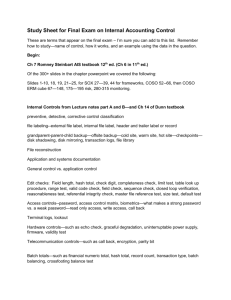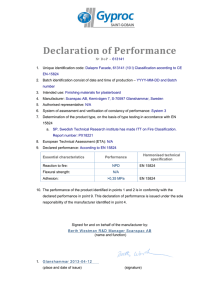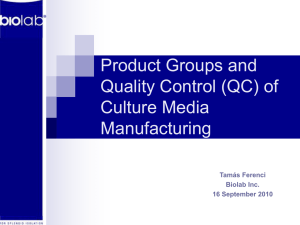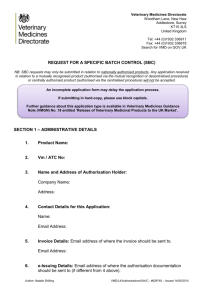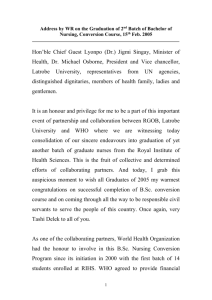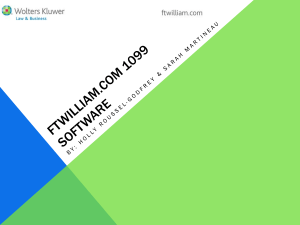Answers To Discussion Questions Advanced Batch Files
advertisement
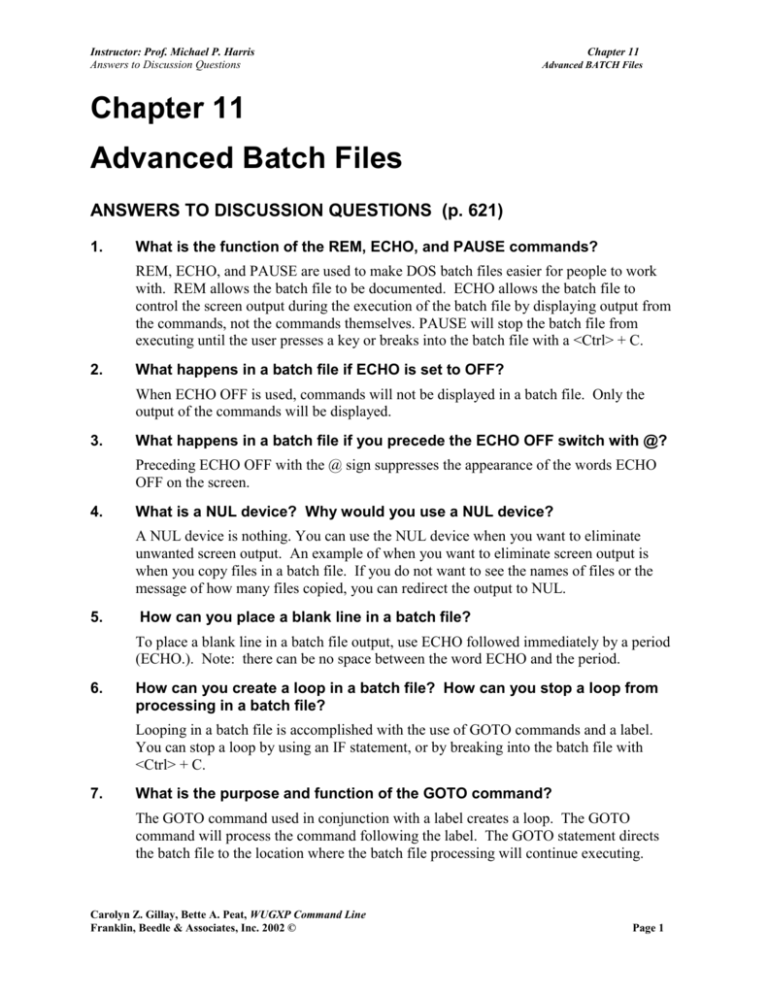
Instructor: Prof. Michael P. Harris Answers to Discussion Questions Chapter 11 Advanced BATCH Files Chapter 11 Advanced Batch Files ANSWERS TO DISCUSSION QUESTIONS (p. 621) 1. What is the function of the REM, ECHO, and PAUSE commands? REM, ECHO, and PAUSE are used to make DOS batch files easier for people to work with. REM allows the batch file to be documented. ECHO allows the batch file to control the screen output during the execution of the batch file by displaying output from the commands, not the commands themselves. PAUSE will stop the batch file from executing until the user presses a key or breaks into the batch file with a <Ctrl> + C. 2. What happens in a batch file if ECHO is set to OFF? When ECHO OFF is used, commands will not be displayed in a batch file. Only the output of the commands will be displayed. 3. What happens in a batch file if you precede the ECHO OFF switch with @? Preceding ECHO OFF with the @ sign suppresses the appearance of the words ECHO OFF on the screen. 4. What is a NUL device? Why would you use a NUL device? A NUL device is nothing. You can use the NUL device when you want to eliminate unwanted screen output. An example of when you want to eliminate screen output is when you copy files in a batch file. If you do not want to see the names of files or the message of how many files copied, you can redirect the output to NUL. 5. How can you place a blank line in a batch file? To place a blank line in a batch file output, use ECHO followed immediately by a period (ECHO.). Note: there can be no space between the word ECHO and the period. 6. How can you create a loop in a batch file? How can you stop a loop from processing in a batch file? Looping in a batch file is accomplished with the use of GOTO commands and a label. You can stop a loop by using an IF statement, or by breaking into the batch file with <Ctrl> + C. 7. What is the purpose and function of the GOTO command? The GOTO command used in conjunction with a label creates a loop. The GOTO command will process the command following the label. The GOTO statement directs the batch file to the location where the batch file processing will continue executing. Carolyn Z. Gillay, Bette A. Peat, WUGXP Command Line Franklin, Beedle & Associates, Inc. 2002 © Page 1 Instructor: Prof. Michael P. Harris Answers to Discussion Questions 8. Chapter 11 Advanced BATCH Files What is a label in a batch file? A label is a name chosen to flag (identify) a location in a batch file. The name is always preceded by a colon and has a maximum length of 8 characters. Batch file labels are used with GOTO commands to allow the processing of the command after the label. 9. What is the purpose and function of the SHIFT command? The SHIFT command is used to maximize the parameters on a command line in batch files. Since the OS can only accept ten parameters at a time on the command line, SHIFT can be used to access any number of parameters on the command line. The SHIFT command will move over each parameter each time the SHIFT is read. 10. Why is it useful to SHIFT parameters? By using SHIFT in a batch file, you need not know how many parameters the user will key in. It also limits the specific items you have to test for in a batch file. 11. How can you determine whether or not a file exists? The IF EXIST <filename> command tests whether or not a file exists. 12. What is the purpose and function of the IF command? The IF command tests for some logical condition. If condition is true, command will be processed. If condition is false, batch file will fall through to next line of batch file. IF command can also check for three conditions: 1) Whether two sets of character strings are identical, 2) Whether a file exists, or 3) Value of an ERRORLEVEL. 13. Give the syntax of the IF command and explain each part of the syntax. IF [NOT] ERRORLEVEL number command IF [NOT] string1==string2 command IF [NOT] EXIST filename command NOT ERRORLEVEL number command string1= =string2 EXIST filename 14. specifies execution if condition is false Condition is true if ERRORLEVEL from last program is greater than or equal to number Command to run if condition met True if strings match True if the file exists. What does it mean to test for a null value? Testing for a null value is testing to see if nothing is there (no data). But you must have “something” to test for “nothing” so you place a value in the test that will give you nothing. Testing for null values eliminates endless loops. Carolyn Z. Gillay, Bette A. Peat, WUGXP Command Line Franklin, Beedle & Associates, Inc. 2002 © Page 2 Instructor: Prof. Michael P. Harris Answers to Discussion Questions 15. Chapter 11 Advanced BATCH Files How can you test for a null value? Why would you test for a null value? Can test for null value by: 1. Using quotation marks so statement becomes IF “%1” ==””GOTO LABEL. What this is saying is “If nothing is there GOTO somewhere else.” 2. Use any word IF %1word==word GOTO LABEL. 3. Use \ so statement becomes IF \%1\==\\GOTO LABEL. 16 What is the purpose and function of the IF EXIST/IF NOT EXIST command? IF EXIST or IF NOT EXIST determine whether or not a file exists in the specified path. You can then execute one or more commands based on the existence of that file. IF EXIST/IF NOT EXIST works only with file names and not with directory names. 17. Explain the purpose and function of the IF ERRORLEVEL command. The IF ERRORLEVEL command is used to check the exit code set by a program. A batch file can use that exit code to take action based on the results of the exit code. 18. What is a script/batch file? How can you create one? A script is a set of instructions that you can write in any ASCII editor. Basically a batch file is a list of command-line commands that would have been typed into the CLI. 19. What is a scan code? A keyboard scan code is the code that the computer actually receives when you press a key. These codes are then translated by the operating system and application to indicate which key was pressed. Each key is identified by a one- or two-digit scan code. Two things are reported when any key is pressed. First, a key was pressed. Second, that the key was released. The keyboard controller tells the CPU that some keyboard activity is occurring. The stream of bytes is converted into the scan code, which identifies the specific key. 20. Give the syntax of the SET command and explain each part of the syntax. SET [variable=[string]] variable string Specifies environment - the variable being set. Specifies a series of characters to assign to the variable = the string the variable will be set to. If no parameters are used, all current environmental variables will be displayed. 21. Explain the purpose and function of the DIRCMD environment variable. DIRCMD is an OS variable used to store the default parameters for the DIR command. DIRCMD can be set in AUTOEXEC.BAT or in a batch file to automatically store the parameters each time you boot the computer. It can also be set at the command line so that for instance, by setting DIRCMD=DIR /ON, your directory display will always be in alphabetical order by name whenever you execute the DIR command. Carolyn Z. Gillay, Bette A. Peat, WUGXP Command Line Franklin, Beedle & Associates, Inc. 2002 © Page 3 Instructor: Prof. Michael P. Harris Answers to Discussion Questions 22. Chapter 11 Advanced BATCH Files What is the purpose and function of the FOR…IN…DO command? The FOR…IN…DO command allows you to execute several commands at once, with different parameters. The FOR…IN.(set)..DO command allows processing of all items that are specified in a set. Whereas GOTO/LABEL provides a vertical loop, FOR…IN…DO provides a horizontal loop. 23. Name two parameters you can use with the FOR…IN…DO command. %variable (set) command command-parameters 24. Describe the purpose of those parameters. %variable (set) command command-parameters 25. Specifies a replaceable parameter. Specifies a set of one or more files. Wildcards may be used. Specifies the command to carry out for each file. Specifies parameters or switches for the specified command. Give the syntax of the FOR...IN...DO command and explain each part of the syntax. Runs a specified command for each file in a set of files. FOR %variable IN (set) DO command [command-parameters] %variable (set) command command-parameters Specifies a replaceable parameter. Specifies a set of one or more files. Wildcards may be used. Specifies the command to carry out for each file. Specifies parameters or switches for the specified command. To use the FOR command in a batch program, specify %%variable instead of %variable. 26. Explain the purpose and function of the CALL command. The CALL command is used to execute one batch file from within another. Without the CALL command, when batch file A executes batch file B, batch file A will never be returned to. With the CALL command, batch file A can call batch file B and will be returned to when batch file B is done. Carolyn Z. Gillay, Bette A. Peat, WUGXP Command Line Franklin, Beedle & Associates, Inc. 2002 © Page 4