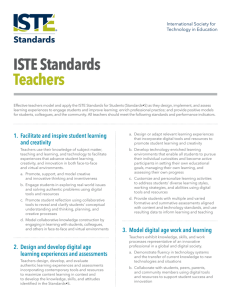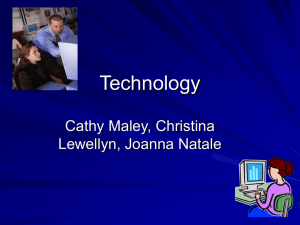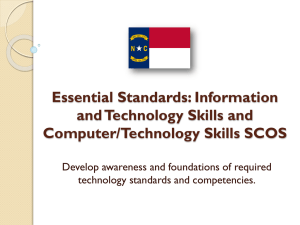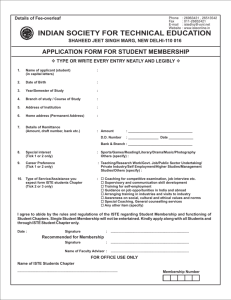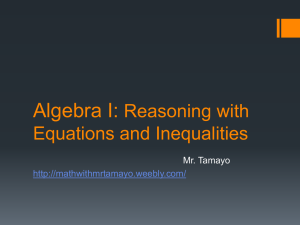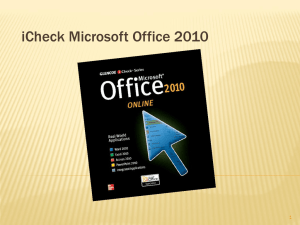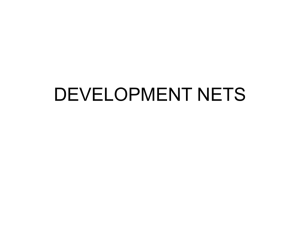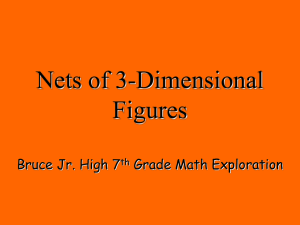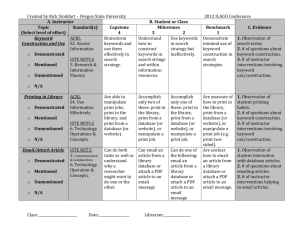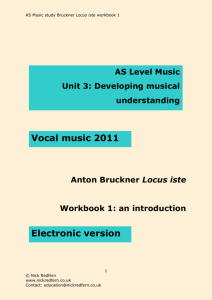Tech Competencies Grades 6-8 - Burlington
advertisement
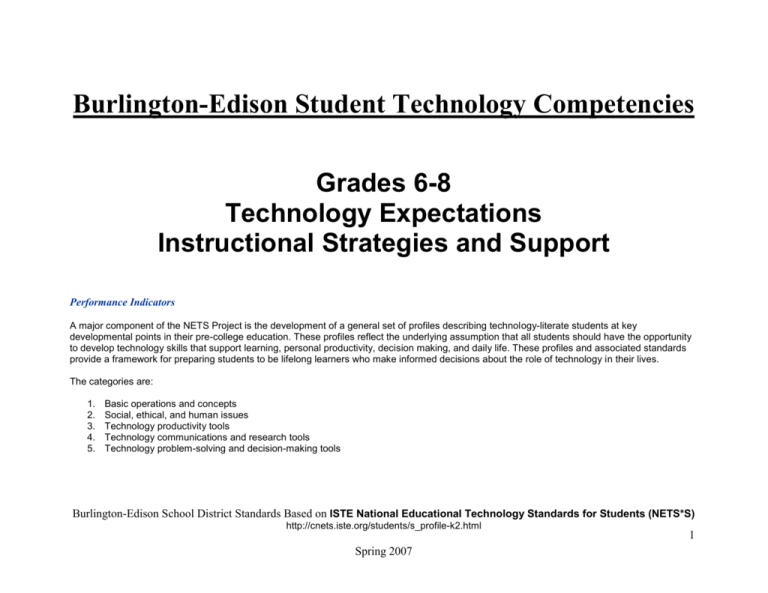
Burlington-Edison Student Technology Competencies Grades 6-8 Technology Expectations Instructional Strategies and Support Performance Indicators A major component of the NETS Project is the development of a general set of profiles describing technology-literate students at key developmental points in their pre-college education. These profiles reflect the underlying assumption that all students should have the opportunity to develop technology skills that support learning, personal productivity, decision making, and daily life. These profiles and associated standards provide a framework for preparing students to be lifelong learners who make informed decisions about the role of technology in their lives. The categories are: 1. 2. 3. 4. 5. Basic operations and concepts Social, ethical, and human issues Technology productivity tools Technology communications and research tools Technology problem-solving and decision-making tools Burlington-Edison School District Standards Based on ISTE National Educational Technology Standards for Students (NETS*S) http://cnets.iste.org/students/s_profile-k2.html Spring 2007 1 Instructional Support 6-8 1. Basic operations and concepts 1.1 Use keyboard and other common input and output devices (including adaptive devices when necessary) efficiently and effectively. Students will: 1.1.1 Turn the computer on and off correctly and log in/off of a networked computer (6-8) 1.1.2 Continue keyboard training using district adopted software and use the mouse effectively (6-8) 1.1.3 Use templates appropriately and insert text and graphics into various programs (6-8) 1.1.4 Print and be able to select various printers and print options(6-8) 1.1.5 Use spell check, grammar check, and thesaurus tools within documents (6-8) 1.1.6 Toggle between more than two applications (6-8) 1.1.7 Use formatting features purposefully (text styles, colors, fonts, and size) (6-8) 1.1.8 Cut, copy, and paste text and graphics from one application to another (6-8) 1.1.9 Learn to enter and manipulate data in spreadsheets and create graphs and /or charts based on data gathered (6-8) 1.1.10 Select, crop, move, resize, and modify images within various programs (6-8) 1.1.11 Use bullets and numbering for lists and know how to format and modify (6-8) 1.1.12 Create and work with tables (6-8) 1.1.13 Use peripheral devices such as digital cameras and scanners and be able to instruct others (6-8) Burlington-Edison School District Standards Based on ISTE National Educational Technology Standards for Students (NETS*S) http://cnets.iste.org/students/s_profile-k2.html Spring 2007 2 1.2 Apply strategies for identifying and solving routine hardware and software problems that occur during everyday use. Students will: 1.2.1 Be able to name basic computer parts and other technology tools (6-8) 1.2.2 Recognize, name, and use desktop toolbars, icons, and menus for the computer operating system and within various programs (6-8) 1.2.3 Continue to save files correctly in network locations and maintain organization systems for storing and retrieving files 1.2.4 Use “find file” features (3-5) 1.2.5 Learn to use help tools in various programs (6-8) 1.2.6 Begin to apply strategies for identifying and solving routine hardware and software problems (using CTRL+ALT+Delete, checking printers, cable connections, etc.) (6-8) 1.2.7 Learn about operating system and software updates and learn how to check for and install them on the computer (7-8) 1.2.8 Learn about virus and spy-ware problems and learn how to avoid and prevent these problems (7-8) 1.3 Demonstrate an understanding of concepts underlying hardware, software, and connectivity, and of practical applications to learning and problem solving. Students will: 1.3.1 Open files or applications correctly and learn about short-cuts and other features (6-8) 1.3.2 Save files to a specific folder on the server correctly (6-8) 1.3.3 Use “find file” features (6-8) 1.3.4 Recognize basic file name extensions (.ppt, .doc, pub, etc.) (6-8) 1.3.5 Use the calculator and sound recorder accessories to support learning (6-8) 1.3.6 Learn how to access grades and assignment information posted by teachers in order to monitor progress, set goals, and learn classroom expectations (6-8) Burlington-Edison School District Standards Based on ISTE National Educational Technology Standards for Students (NETS*S) http://cnets.iste.org/students/s_profile-k2.html Spring 2007 3 1.3.7 1.3.8 Learn how to organize files and folders effectively (7-8) Understand editing and word processing terms (cut, copy, paste, table, graphic, etc.) (7-8) 2. Social, ethical, and human issues 2.1 Demonstrate knowledge of current changes in information technologies and the effect those changes have on the workplace and society. Students will: 2.1.1 Be able to follow verbal and written directions while using technology tools (6-8) 2.1.2 Work effectively in collaborative groups with peers and students from other grades and outside of school (6-8) 2.1.3 Learn to teach others about technology tools and appropriate use (6-8) 2.1.4 Continue to develop skills to become a critical consumer of information and work on skills to identify sources and author’s intent with electronic materials (6-8) 2.1.5 Develop an understanding of how technology changes and how to stay up-to-date on current technologies (7-8) 2.2 Exhibit legal and ethical behaviors when using information and technology, and discuss consequences of misuse. Students will: 2.2.1 Continue to review and abide by the BESD Acceptable Use Policy (6-8) 2.2.2 Know and demonstrate details about ethical use of the Internet and other technology tools (6-8) 2.2.3 Continue to show respect and care for equipment (6-8) 2.2.4 Understand the consequences of accessing inappropriate sites on-line or using equipment inappropriately (6-8) 2.2.5 Know what to do if inappropriate sites are accessed accidentally (6-8) 2.2.6 Discuss and review copyright issues surrounding electronic media (6-8) 2.2.7 Continue to focus on Internet safety and share understanding with others (6-8) 2.2.8 Review how to cite Internet and electronic references in a bibliography (6-8) 2.2.9 Understand the concept and consequences of plagiarism and copyright infringement (6-8) Burlington-Edison School District Standards Based on ISTE National Educational Technology Standards for Students (NETS*S) http://cnets.iste.org/students/s_profile-k2.html Spring 2007 4 2.3 Research and evaluate the accuracy, relevance, appropriateness, comprehensiveness, and bias of electronic information sources concerning real world problems. Students will: 2.3.1 Continue to work on understanding how to rate electronic information and practice tips for discovering author reliability and intent (6-8) 3. Using Technology tools for productivity. 3.1 Use content-specific tools, software, and simulations (e.g., environmental probes, graphing calculators, exploratory environments, Web tools) to support learning and research. Students will: 3.1.1 Continue to develop word processing skills and use them to increase productivity (6-8) 3.1.2 Use technology tools to develop skills in all academic areas (6-8) 3.1.3 Use technology tools to print, post, and publish completed works to share with extended audiences (6-8) 3.2 Apply productivity/multimedia tools and peripherals to support personal productivity, group collaboration, and learning throughout the curriculum. Students will: 3.2.1 Continue to use presentation tools and practice using tools to share work with others, such as Power Point and web pages (6-8) 3.2.2 Learn to use basic media tools and work to include graphics/images and sound into presentations (3-5) 3.2.3 Create and present one or more curriculum-related multimedia projects (3-5) 4. Using technology tools for communications and research. 4.1 Design, develop, publish, and present products (e.g., Web pages, videotapes) using technology resources that demonstrate and communicate curriculum concepts to audiences inside and outside Burlington-Edison School District Standards Based on ISTE National Educational Technology Standards for Students (NETS*S) http://cnets.iste.org/students/s_profile-k2.html Spring 2007 5 the classroom. 4.2 Collaborate with peers, experts, and others using telecommunications and collaborative tools to investigate curriculum related problems, issues, and information, and to develop solutions or products for audiences inside and outside the classroom. 5. Using technology tools for problem-solving and decision making 5.1 Select and use appropriate tools and technology resources to accomplish a variety of tasks and solve problems. 5.2 Use technology resources (e.g., calculators, data collection probes, videos, educational software) for problem solving, self-directed learning, and extended learning activities. 5.3 Determine when technology is useful and select appropriate tools and technology resources to address a variety of tasks and problems. 5.4 Evaluate the accuracy, relevance, appropriateness, comprehensiveness, and bias of electronic information sources. Burlington-Edison School District Standards Based on ISTE National Educational Technology Standards for Students (NETS*S) http://cnets.iste.org/students/s_profile-k2.html Spring 2007 6