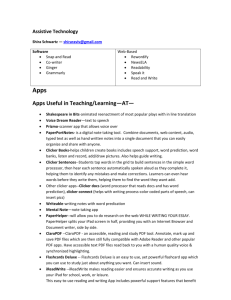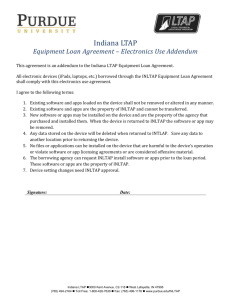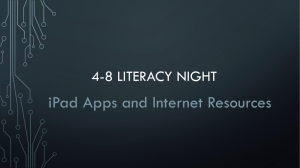the transcript - Job Accommodation Network
advertisement
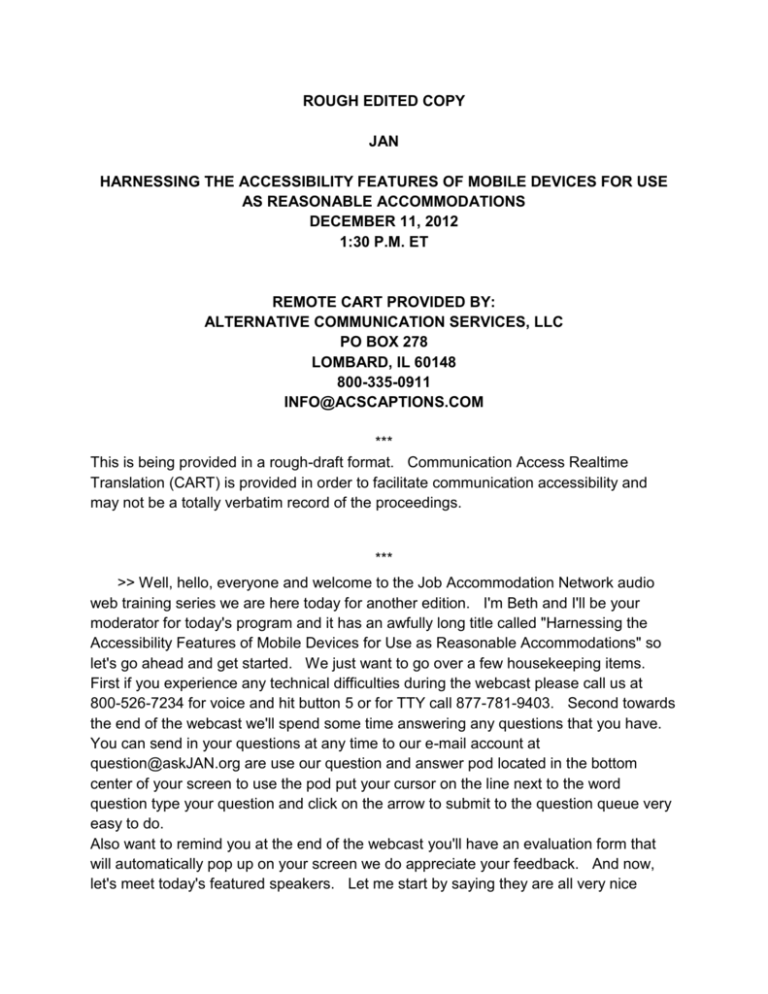
ROUGH EDITED COPY JAN HARNESSING THE ACCESSIBILITY FEATURES OF MOBILE DEVICES FOR USE AS REASONABLE ACCOMMODATIONS DECEMBER 11, 2012 1:30 P.M. ET REMOTE CART PROVIDED BY: ALTERNATIVE COMMUNICATION SERVICES, LLC PO BOX 278 LOMBARD, IL 60148 800-335-0911 INFO@ACSCAPTIONS.COM *** This is being provided in a rough-draft format. Communication Access Realtime Translation (CART) is provided in order to facilitate communication accessibility and may not be a totally verbatim record of the proceedings. *** >> Well, hello, everyone and welcome to the Job Accommodation Network audio web training series we are here today for another edition. I'm Beth and I'll be your moderator for today's program and it has an awfully long title called "Harnessing the Accessibility Features of Mobile Devices for Use as Reasonable Accommodations" so let's go ahead and get started. We just want to go over a few housekeeping items. First if you experience any technical difficulties during the webcast please call us at 800-526-7234 for voice and hit button 5 or for TTY call 877-781-9403. Second towards the end of the webcast we'll spend some time answering any questions that you have. You can send in your questions at any time to our e-mail account at question@askJAN.org are use our question and answer pod located in the bottom center of your screen to use the pod put your cursor on the line next to the word question type your question and click on the arrow to submit to the question queue very easy to do. Also want to remind you at the end of the webcast you'll have an evaluation form that will automatically pop up on your screen we do appreciate your feedback. And now, let's meet today's featured speakers. Let me start by saying they are all very nice looking. So just wanted to get that out of the way. As for their qualifications Lisa, Elisabeth and Teresa are exceptional consultants and have a variety of backgrounds they bring with them today I have viewed this presentation as a part of our rehearsal for today and I feel it has a lot of great information in it so we would like to cut to the chase and go ahead and get started if you would like to know more about our consultants you can always log onto our Web site and take a peek at our staff page and with that we'll go ahead and get started so Lisa go ahead and take it a l over. >> LISA DORINZI: Thank you first we'll start off by talking about mobile devices and give a run down of what mobile technology means and recent trends within the technology and touch on sales numbers user to see how popular the products are we'll take a look at what's currently going on with mobile development. Then we'll get straight into limitations and solution examples we're going to have our limitations divided up among the three of us similar to how we run things at JAN we have Teresa with sensory impairments then I'll talk about motor impairments and cool products then Elisabeth will provide info about cognitive and psychiatric impairment. Mobile technology offers something different for each area sensory has more in-depth information of built-in feature and accessibility whereas motor impairments may be best suited so while we're all talking about accessibility and mobile technology the three areas can be very different after we discuss the current features and options of mobile devices we'll get into what the area is moving towards and what we can expect in the future lastly we'll allow some time for questions from the audience like you mentioned so jumping right into it. The mobile device is essentially just a handheld computer. Which could be a SmartPhone or a computer tablet. Or just a tablet since we'll be talking about mobile devices we thought it would be good to show just how prominent these devices are in the market these are the 2011 numbers and since then they've been on the rise throughout this year the top one didn't hit the market until 2010 so I feel it's made a pretty large impact in its short life thus far the number of mobile platforms is actually growing there's the popular Apple iOS Google Android and Microsoft Windows is making a comeback these are the more popular ones but there are definitely more competitors out there an app is a software in which device will run each platform is coming out with more and more apps every day virtually as of October there were over 700,000 apps in both the Google Play and the Apple store. Granted a lot of these are -- apps are available in both platforms but that's still a lot of apps. Thankfully we've come a long way from the initial SmartPhone and it's limited accessibilities and now see app developers taking time to ensure their app is accessible to include people with disabilities. Not only are apps -- developers making on making them a more even playing field but device manufacturers are having more built-in features so accessibility doesn't have to be additional cost or add-on product any longer most of us probably know an accommodation is an adjustment that enables a person with a disability to do their job. As we strive to implement accommodations in the workplace we see that some of the modifications can possibly entail the use of a mobile device or application. We don't necessarily feel any mobile technologies are completely replacing other traditional forms of accommodation we feel these technologies could possibly supplement or accompany some commands for example the we doubt the greatest navigational app will be replacing a good service dog any time soon all in all we wanted to give you a glimpse of what was available as far as accessibility goes and give you key features to look for there's no way we can explore every avenue of mobile accessibility and fit it into a short presentation so with that we'll go to Teresa to talk about approaches to accommodation. >> TERESA GOODARD: Thanks, Lisa first I would like to talk briefly about three different ways to approach on accommodation using mobile technology the first approach I would like to talk about is using a built-in accessibility feature to make a mobile device accessible. This might help when an employee needs to use a mobile device such as a SmartPhone or tablet for work but has difficulty using the device effectively depending on the device and operating system being used various accessibility features will be built into the operating system of the device. For example, mobile devices from Apple such as iPhones and iPads usually have a feature called VoiceOver it's a screenreader designed specifically for iOS devices using this accessibility feature one can navigate using the device's touch screen even if no usable vision this feature can be used to do tasks such as reading e-mail and using apps. Not all apps are VoiceOver accessible but the number of accessible apps is growing. An interesting development or switch users is that while the number of natively switchable apps is relatively small assistive technology specialists have developed ways to use VoiceOver as a work-around to enable switch accessibility Lisa will tell you more about that in the motor section of our webcast today. Some other examples of built-in features include zoom and text-to-speech options other than VoiceOver employees may benefit from training on how to use accessibility features and may need help setting them up. Another way to use a mobile device is to substitute an app or accessory for a stand-alone product here is an example. There are a number of free and low-cost caller identification apps to use them you point the camera of the device at a surface and the app identifies the color. There are also stand-alone color identifiers that work very well but the person might not be carrying them all the time. I once suggested a color identification app as an option as an engineer that needed to work with documents that were color coded according to projects. Finally the device itself might actually serve as the accommodation. For example, SmartPhones and tablets could be used to help support someone who is working remotely as you explore the world of mobile devices I'm sure you'll come up with many ways to incorporate them into accommodation plans next all comes the part you've been waiting for we will discuss ways to resolve various accommodations solutions using mobile technology I'll start off by telling you a little bit about the types of conditions that my team handles. JAN's sensory team takes calls on a variety of sensory impairments including hearing impairments which might include calls about deafness or about employees who are hard of hearing we also take calls about vision impairment for example employees who have low vision or no vision or who have difficulty identifying colors. JAN's sensory team also takes calls about employees with both a hearing impairment and a visual impairment. This is sometimes called being deaf-blind we also take calls about communication disorders such as speech impairments. The sensory team also takes calls on a variety of conditions that might be described as chronic impairment some examples handled by the sensory team include infectious disease, blood disorders, endocrine conditions such as diabetes and hypoglycemia and respiratory impairment such Arizona ma, allergies and multiple chemical sensitivities. Next let's talk about some of the limitations that a person who are deaf or hard-of-hearing might experience when using mobile technology or that might be helped using mobile technology first let's talk about communication. Individuals who are deaf or hard-of-hearing may experience difficulties communicating by phone or in the field. Also some but not all individuals who are deaf or hard-of-hearing may use sign language as their preferred method of communication. Another area of concern is respond to go sounds. For example, it may be difficult for an individual who is deaf or hard-of-hearing to respond to a standard ring tone or to an alerting sound or a page. Emergency preparedness is another topic that JAN consultants take questions on all the time. Next let's talk about some ways mobile technology can be used as an accommodation solution. Most individuals who are deaf or hard-of-hearing will have difficulty using a SmartPhone telephone's functions unless certain steps are taken. Over the past few years there have been a number of exciting improvements in hearing aid technology. One example is the use of Bluetooth in hearing -- Bluetooth in hearing instruments it's now possible to use a Bluetooth connection to send audio directly into someone's hearing aid. While it may be possible to pair a Bluetooth hearing aid directly to a sound source for communication it's probably -- it probably makes more sense to use something called a streaming device. Different hearing aid companies make streaming devices that are designed specifically to be compatible with their company's hearing aids. These devices usually have a microphone that can pick up the sound of the user's voice and send it to a mobile phone it is also possible to use a streaming device with an office phone but additional equipment is needed you may also want to look at the HAC rating of any phone that you are considering. HAC stands for hearing aid compatibility. HAC ratings are on a scale of 1 to 4 and 4 is the best rating. If someone's hearing aid contains a telecoil, they may already know how to connect their phone most effectively. And may be able to tell you about any special equipment that they need. It may also be helpful to consult a qualified audiologist. SmartPhones and tablets can also be used to access Video Relay Services two examples of that allows -- two apps are Z4 mobile and purple VRS. These apps are free and they are available on multiple platforms. However, you may want to check the terms of any data plan that will be used with the apps. Recently I spoke with an employer about an individual who wanted to use a video phone and Video Relay Service to make and receive calls. Unfortunately it was not possible to install the type of high speed Internet connection needed to use a video phone at the employee's workstation. I suggested explore whether the employees needs to be met using a video relay app and a tablet with a front facing camera. The employer was excited to hear about this option since they already had tablets on hand. Next let's talk for a moment about responding to sounds. I recently spoke to an engineer who needs to be available to answer a company cell phone at night. With his hearing aids in he could use the phone well enough but he couldn't hear it ring with his hearing aids out. He often took his hearing aids out in the evening. One of the options that we discussed was a vibrating Bluetooth bracelet. Instead of ringing, the phone would send a signal to a bracelet that would vibrate. There are many other ways to use vibrating alerts or alerts that give a visual signal. With regard to emergency preparedness, emergency evacuation plans can be stored on a device for he's of review. But the device itself could potentially be used as a communication tool during an emergency. For example, texting might be used as a backup form of emergency notification in addition to other types of accommodations like emergency alarms with strobe lights and a buddy system. Next let's talk about vision. One common concern is access to information an individual with low vision or no vision may need to use a built-in accessibility feature and/or some type of assistive technology to access text, access images, respond to alerts and perceive color. Since the on-screen keyboard be and device controls may be difficult to access, they may also experience difficulty entering text and controlling the device. A mobile device may be helpful for employees who telework due to difficulty with driving. Also the size and shape of tablets and the variety of mounting options which Lisa will be discussing in a moment may make it possible to use a tablet to access e-mails and stay in touch with the office. When a desktop or computer -- or a -- when a desktop computer or laptop wouldn't be practical for example following retinal surgery it's frequently necessary to maintain a facedown posture Missouri employees need leave while recovering however in some situations it may be possible to position a tablet in such a way to allow employees to do tasks such as checking e-mail while complying with their restrictions. Next let's talk about some other visual solutions. Different mobile devices offer different ways to improve access to information for individuals with visual impairment some common options include green magnification features such as zoom and voice output or iOS devices this might include VoiceOver as we discussed earlier for Android devices depending on the version of the operating system, you may use a built-in feature such as talk back which is a text-to-speech feature. It is used along with a feature called navigate by touch talkback and navigate by touch are built in but there are also apps based screen reading options for Android. One solution is a Braille display with a keyboard. I'm including a picture of this in today's slides because Braille displays can work with the text-to-speech features on some devices so that individuals can access text on the Braille display and enter text with the Braille keyboard. Most of the people I've talked to who use a Braille display with a mobile device are using Apple products but the accessibility of other platforms seems to be improving. I haven't talked much about Windows 8 yet. I haven't heard from many people who are using screenreaders with Windows 8 devices but I have heard the dynamic tiles within Windows 8 have caused some issues. Next I want to talk briefly about how a mobile device itself can be used as an assistive technology tool. Since cameras have become more common on SmartPhones and tablets the line between mobile technology and assistive technology has began to blur. I have actually seen people using the camera on an iPad2 as a video magnifier. There are also apps that can let you turn your SmartPhone into a magnifier. These apps tend to be relatively low in cost but it's also important to remember that they usually don't have all the same features as stand-alone magnifiers. One of the most practical uses of mobile technology as part of a reasonable accommodation is when the app is used to enhance and coordinate with another product that the person is already using. An example is IA square zoom reader app for iOS which is relatively inexpensive at $19.99 we have a screen shot on this slide it allows one to take a picture of a document and have it read outloud zoom reader in no way replaces ZoomText but it can be a very useful tool for recording documents when away from the desk next let's talk about a potential solution for individuals who have both a hearing impairment and environment recently HumanWare came out with a app based communicator app. It is designed to be used with an iOS device such as an iPhone and a Braille display with a keyboard the app costs $99 and intended to support face-to-face communication. Let's talk more about communication. Depending on the nature and severity of the individual communication disorder communication via text or e-mail face-to-face and by telephone may be impacted. It may also be difficult for the individual to follow directions correctly if speaking clarification about directions is a challenge. I want to tell you about the image that you see on this slide it's a screen shot of an AAC app. This particular one is called my talk tool. A mobile device loaded with appropriate apps may be a helpful part of the accommodation solution for an individual with a speech impairment but it is rarely the entire solution. If the individual is proficient in written English they may prefer to use texting as a way to support communication it may also be possible to use pictures to support communication. One technique would be to use a series of pictures or a slide show as a queuing strategy to remind individuals of -- this could allow an individual to work independently or when seeing a job coach short videos could be used in a similar way to model a task. Finally let's talk a bit more about AAC apps. If you didn't know AAC stands for augmentive and alternative communication. AAC devices can also be called speech generating devices. On this slide we have a screen shot of one of the more well-known AAC apps. It's called proloquo to go the last time I checked it was $180 from iTunes some individuals with speech impairments use an AAC along with a small device like an iPod as their communication method but many use it as a backup communication method instead on the slide you'll see URLs for a couple of sites where you can get more information on AAC apps but the first is www.appsforaac.net and the second is www.aactechconnect.com. Since AAC devices are often personal use items used at home and at work employers may need to consider allowing them but are less likely to have to purchase one unless it is needed or designed for a particular workplace task finally I would like to briefly mention that we have heard from some individuals who find they are able to communicate more effectively by video chatting rather than a phone call FaceTime for iOS devices and Skype are example of ways to access video chatting. Next let's talk about chronic conditions. One accommodation idea that comes up a lot is telework that is working from home or from another location. Telework can be helpful in managing conditions where a person needs to avoid an allergen germs or toxins this can also help manage if a teak since people can take self regulated breaks and customize their work environment for their needs this can also be helpful for people with driving limitations whether one is working in the office or from the home mobile devices such as SmartPhones and tablets can also be used to stay organized keep track of deadlines and prioritize tasks they can also help with concentration by serving as source of white noise or music. It's often important for individuals with chronic health conditions such as diabetes to find ways to manage their condition while staying on task and getting things done. Depending on the nature and nature and severity of their condition employees may also have concerns about working alone or having help in an emergency. Let's talk next about how a mobile device can be used to support someone who is working remotely. First, mobile devices with cameras can be used as teleconferencing tools. The camera can be used to video chat with co-workers and supervisors. These devices can also be used to send and receive work-related e-mail. Is being away from the desk and the desktop computer itself, if that's a concern, there are apps such as remote desktops which is free from the iTunes store and pocket cloud remote which is for Android devices and costs 14.9 9 it can give people access to their computer at work even while they're away from the office be sure to check with the I.T. team see if they are okay with using a tool like this when used appropriately mobile devices can help one stay organized and productive I often use myself to give myself important reminder during the day there are also a number of apps that can be used to stay on top of one's calendar and to do list one example is Evernote which has a free version and available multiple platforms Elisabeth will get into details about apps to support organizations in the cognitive portion of our webcast today. Finally, let's talk about using a mobile device as a tool to manage one's health condition there are a number of apps that can be used to track diet and fitness goals one example is my fitness pal which is free and can be used on multiple platforms including iOS, Android and Windows. There are also tools for specific conditions for example track 3 diabetes planner for Android which costs 2.99 and provides tracking tools specifically for diabetes medications as well as diet and fitness regimen. Finally, a person may feel more comfortable while working if they know that they have ways to get help in case of a medical emergency. If you have an employee who might benefit from having a plan of action in place to deal with a potential medical situation at work, you may also want to consider how a SmartPhone or tablet can fit into the plan as a communication tool and a way to get help. Some conditions where this might be useful include diabetes, asthma and allergies. Next Lisa is going to talk to you about motor impairment. >> LISA DORINZI: Thank you, Teresa in this section we will be discussing motor impairments motor impairments can include but not limited to many conditions such as different types of arthritis, back impairments various cumulative trauma disorders MS and paraplegia these continues are a large portion of the calls here at JAN that the Motor Team receives. So we have the broad umbrella term motor impairment but under that we have specific types of limitations and restrictions fine motor will be referring to the limited use of hands specifically writing, typing and grasping there are lots of gross motor limitations but today we'll just be focusing on lifting lastly another limitation we will be discussing is fatigue and/or weakness. So jump into it. Many of the mobile devices available are accessible straight from the box. Like Teresa mentioned these are features or options you simply have to turn on. Typically these functions should work regardless of which app you have open and running. As far as Apple products go the iPad has a split keyboard you just drag the keyboard away from one another this enables the user to strike keeps with only their thumbs while gripping the device and serves as a mini keyboard with the keys closely spaced it allows less of a reach for any keystroke Apple also has Siri a voice acted assistance basically Siri can command your phone verbally taking away the need to specifically type in your web searches text or notes someone with a fine motor impairment maybe with osteoarthritis who can't type as fast as need be can use Siri speak into their tablet or phone and Siri will dictate the memo voice-to-text I've worked with it and it works pretty well she picks it up pretty accurately developments have been made to make this more compatible with third party apps so we'll have to wait and see where that goes while we're speaking with the built-in voice-to-text feature Android has the voice recognizer that does the same thing for those devices. Many of the Motor Team calls involve mousing limitations when an individual has problems with hand controls to physically move the mouse and it's cursor. This app is converting the entire iPad into a surface you can touch with your finger or stylus it that movement to your computer. You can navigate through multiple menus there's also a mouse feature that restricts the cursor from scrolling. This also serves as the option as a minimal pad this may be beneficial to someone with carpal tunnel or repetitive motion injury not trying to scroll across large areas all the time as Teresa mentioned this can serve as a substitute for a stand alone product this also offers many more features you would get with a stand alone track pad next up we have the switchamajig this serves as a switch for those who aren't familiar with switch access this gives people with mobility or motor impairments access to products that normally wouldn't have been accessible possibly because of the buttons or keys are too small or the individual can't physically touch the device itself. The control allows you to use the iPad to control up to 6 widget activated device hook the device you want to control up to the controller and open the app on your iPad which will send a Bluetooth command to the controller which will then activate the appliance I think this could be a good option if someone is having trouble accessing their workstation or can't physically get to certain office equipment say they can't reach the light switches or thermostat to adjust the heat with this wrap they can remotely control their environment to make it more comfortable, comfortable workers are productive. >> I need that to control the temperature in this office I can tell you that. >> Tecla access is another form of Alt input it allows you to control your device by using your favorite switch or wheelchair joystick you can customize for either fast or slow scanning speeds they are available on both major platforms and similar to what I just explained as you have to buy a piece of hardware that will ultimately control the mobile device the hardware itself the price ran around $290. Dynamic controls have come out within an i-portal. But this is solely for Apple products and unfortunately only works with a hand powered chairs the promise is to access this using joystick to enable users to use calls all by the switch interface this does have a piece of hardware that needs to be installed but wirelessly sends commands to your Apple device to things that may not have been truly accessible before i-portal is compatible with the VoiceOver feature so this could benefit someone with multiple disabilities such as a blind individual who uses a wheelchair to wrap up the alternative input device I wasn't to mention a few general notes I talked a lot about very specific apps designed for Apple and Android but there are definitely other things out Windows 8 was just released the past October it features a layout similar to how we picture tablets the rows of icons which this is a lot more compatible for scanning and switch access. One drawback we have seen is Windows RT a separate version of Windows 8 is not compatible with most switches there's definitely been negative feedback that RT isn't compatible with dictation mic track pads or other USB devices one accessory I find for the kindle was this pagebot that enables someone to use a switch to turn a page also the -- some kindles are such screen like the fire so the page bot scans through the options on the screen then you select using the external page bot the last thing on the slide the general idea of stand alone switches to engage the mobile device there are so many switch options out there from the large gold one to fuzzy switches to pillow switches. When dealing with tablets and SmartPhones we can mostly assume you're talking about a touch screen of some sort sometimes people have motor impairments that make it hard to make direct contact or trouble pointing at the precise location you need to get going with these issues a stylus may be a good thing to implement. With the various sizes ands a stylus can develop something straight to their hand or paraplegic is use a mouse stylus to navigate a device also with a stylus that has an adjustable length someone with a shoulder impairment can access their device more comfortably without reaching their shoulders too far. As I mentioned fine motor limitations can very often hinders someone's typing if someone is missing fingers or has limited use of one hand traditional keyboard on a device with speech recognition takes away the fine motor manipulation. I mentioned earlier there are built-in voice recognition features such as Siri and also third party apps that serve the same purpose Dragon Dictation has the same idea of speech-to-text nuance is their most popular product Dragon dictation isn't as good as a computer program but definitely still functional you can edit copy and paste into your desired outputs it's perfect for company e-mails aside from speech recognition if someone has a typing restriction big launcher is an inexpensive way to convert your device into a larger face-to-face makes icons three times the size so you can easily see and touch the icon you need. When poses challenges we could recommend implementing handwritten notes there are several devices that can serve that purpose such as the Samsung Galaxy note with this tablet you can write your e-mail text or memos with a stylus then you have the option to convert the writing into text format that can be sent out that pretty much eliminates the keyboard use sometimes people still have the capability to type they just can't do it quickly so allowing a user to write their reports convert the document to a format to send out could be a form of a new age work command you can see there's a Livescribe pen it can meet someone's needs with typing restrictions it's a digital pen that can record audio and pair it with handwritten notes many times this is suggested for cognitive impairments such as memory loss but this could also serve as a motor accommodation there is an app called my script used to convert notes written with Livescribe has an App Store but don't expect the thousands of apps like we have in other stores the last time I checked there were only about 90 apps. One handed keyboards are available to assist individuals who must enter data into a computer but have limited use of one hand sometimes we see a lot of cumulative trauma such as carpal tunnel someone has restrictions with their dominant hand with a one handed keyboard they can use their other hand and still have access to all keys and numbers. One handed keyboard usually has a different key placement so it may take some time to learn and break habits so a little time and practice this could ensure you're not strange your injured hands these are just a few option but I know there are more out there as you can see these are free so it's worth a download to see if you even like it this takes us back to the accommodation approach Teresa explained sometimes we might see an app that would be a stand alone here we are substituting this for a one handed keyboard. Now that we have given you some possible fine motor solutions let's move on to gross motor impairments I have so many back condition calls and lifting is almost always a restriction that needs to get accommodated one option would be to digitize all documents that have to be toted around day in and out this can be done by scanning papers and storing them electronically there are a few apps I find such as -- some as cheap as 99 cents with these types of apps you take a photo of the document you can easily it from the device if you want a couple of names there's turbo scan I found a few social workers that call and must travel away from a their offices to schools and having to lug around stacks of documents so making these digital and carrying around a something tar let can do wonders with a back or shoulder impairments with i-form creating copies of electronic documents with many variations of e-readers you can download and reference many reference books and textbooks you may need on the job you can see a list of popular e-readers. To make another suggestion I think it's important to look at how much these tablets weigh themselves these tablets are mostly what I saw on the market and they are by no means the best tablets available I have them organized from lightest way going to heaviest. I feel it's probably not that surprising because the surface has to cover that also doubles as a keyboard so we have come a long way from the days of huge computers to bulky laptops to now many options for lightweight tablets moving on. Sometimes with heart continues or MS people become tired more easily. Throughout the workplace working ten hour shifts may pose a problem for some especially after lunch when the office is very quiet it would be easy to doze off unfortunately most of us can't do quite that and we need some help staying away there are inexpensive apps it will adjust settings that will send audible signals or vibration to your phone the stay awake app has auto sensing feature if the phone is on you and doesn't sense any movement for so long it will send ago to make sure you're still kicking it I'll be mapping up my portion that may -- these are -- these things are really just products you can purchase to create a better experience is. There are all types of mounts for phones in the larger tablets as well which can be mounted to an office desk, table or a wheelchair arm like you can see in the image the iPad does have a compatible key guard that restricts the ability to unwanted keys this could be a good option for someone who has tremor like symptoms sometimes a touch screen just doesn't serve it's purpose for some users you can always implement a Bluetooth keyboard a separate wireless physical keyboard that's more like a traditional one and lastly we have gloves that enable someone to make a the touch needed these probably aren't just people with disabilities as they definitely serve a purpose for with that I'll pass it onto Elisabeth who will get into the cognitive realm. >> ELISABETH SIMPSON: Thanks moving on to the final segment of today's presentation I'll spend Item discussing accessibility features and apps that might be useful for an employee with a cognitive or mental health impairment just to offer a brief overview of what conditions fall under this umbrella conditions can include autism, epilepsy, attention deficit hyperactivity disorder or ADHD, learning disabilities, which can include dyslexia, specific learning disabilities, auditory or visual perceptual deficit. And traumatic brain injuries or TBI. Mental health impairments can include post-traumatic stress disorder or PTSD, depression, anxiety, Obsessive-Compulsive Disorder or OCD and bipolar disorder of course these are not all inclusive lists by any means as we go through the information in the next section hopefully you will get a better understanding of how the technology I'll be focusing on could be used for employees with these conditions. First I'll be discussing accessibility features by limitation and then I'll talk about features and apps that could be useful for a specific condition. To get us started I wanted to provide an overview of the built-in features that someone with a cognitive or mental health impairment could harness as a reasonable accommodation or in place of a traditional accommodation. We've gone into the features of VoiceOver already so I won't spend much time on this I just want to point out that VoiceOver can be very useful for someone who has difficulty reading because of a cognitive or neurological impairment. Calendars and reminders on mobile devices can take the place of larger desk side calendars and alarms the calendar or reminder can be set so that someone who has trouble with memory or time management is alert today a staff meeting, training event or basic task if you're anything like me auto correct has saved you from the embarrassment of sending something riddled with misspellings make sure the auto correction was the word you intended it to be this is another feature built in along with word prediction features which can be very useful for someone with a learn disability the camera and video cameras on mobile devices and tablets can have a number of unique uses that serve as an accommodation and I'll be getting more in depth in a later slide about this feature the built-in maps and GPS can take the place of stand-alone GPS and can be useful for someone who has difficulty remembering how to get from one place to another this built-in can be for driving or walking to a destination and the built-in clocks, timers, alarms and stop watches can be great tools for making sure a task is completed within a certain amount of time. Let's talk about built-in features and apps that could be useful for people with memory loss as I mentioned before the calendar notifications and recurring event reminders can be a way to use mobile devices as a reasonable accommodation. Depending on the device an employee might be able to sync e-mails and other events directly to the device's calendar using the camera to capture sequential tasks, final products, people or places can be really useful for an employee with an intellectual impairment one example of a case that I worked on was with an employee at a fast food restaurant that had trouble putting together salads I suggested the manager take a picture of what the salad should look like as it's being made and the employee could use the picture as a guide with the mobile device the pictures could be stored turned into a slide show and easily modified as needed. Another example that one of our colleagues associated with involved an employee who had difficulty remembering how to get from the parking lot of the building to his workstation the employer was able to take pictures to illustrate the doors and hallways the employee should walk down to get to his workstation do any of you have trouble remembering all 500 passwords you have for work, online bills accounts and e-mails I do and there are actually password reminder apps available which could be useful for someone who has difficulty keeping track of these. I provided a couple of app options that someone with memory loss could use on this slide the -- these work -- these sync with the Web site you can have reminders floating tasks and also reminds you if you forgot a task from the previous day. Moving on to the next limitation interacting with others. This limitation could apply to employees who might not be able to interpret social queues or have difficulty interacting with supervisors another use for the ram are a and video features of mobile devices could be to demonstrate appropriate behaviors in the workplace role play scenarios or model specific actions if an employee is having conduct problems, it could be beneficial to create a short video acting out what that situation should look like. For example, if an employee tends to greet customers with a hug but this is not appropriate workplace behavior a video could model how an employee should greet a customer there are too many apps that count that focus on relaxation meditation or sound therapy but these apps could be useful for an employee who has difficulty handling stressed or easily frustrated not that the employee should be meditating in their cubical for an hour or two but the accommodation could be to allow the employee to listen these employees when they are stressed or anxious. Keeping organized in any work setting could be difficult for an employee with a cognitive or mental health impairment an employee might be using multiple computers a laptop mobile device and have paper documents to keep track of a benefit of having a mobile device anymore is you can have most if not all of the informing on one device that a desktop would have. Additionally documents can easily be scanned and stored in the device barring any security issues as mentioned before calendars, e-mails and contact lists can all be synced apps can be organized and grouped into folders so you don't have 18 pages of apps also the most frequently used apps can be placed on the bottom or main page of the device so they are front and center when needed. I've included a couple of examples of apps that could be useful tools for organization on this slide. The meeting planning has a neat function in that it will send out a reminder to participants of the meeting on the user's behalf the Trello app has a dedicated Web site where you create and track tasks add members of a team to a task upload attachments on the task then syncs to the mobile device. Moving on to specific conditions the next slide focuses on accommodation options that an individual with an autism spectrum disorder could benefit from in the workplace limitations can include speaking and communicating managing stress concentration and exhibiting typical social skills. The individual may also have difficulty with sensory processing so noise sensitivity may be an issue in the workplace. Apps that could benefit an employee with an autism spectrum disorder in the workplace include those that help with emotional regulations, stress anxiety or anger they are apps that measure the sound is so the person has a visual display if they are speaking too loudly there are many different types of alternative or AAC apps as Teresa mentioned earlier it may be a matter of allowing the employee to use this type of technology in the workplace if they are already using an AAC device or app and they are apps that help identify and recognize personal social skills and apps that help with schedules. the Sosh app helps to improve social skills it has a voice meter to do lists goals area and facial expressions gallery to help in recognizing emotions. The Android calm counter is a visual and audio tool also designed for individuals with autism it's used to help the user calm down when they are angry or anxious. The next medical condition I want to spend some time on is epilepsy employees frequently express concerns about what weather they should keep an employee with epilepsy on the job you can designate a person to respond to emergencies there are a couple of ways mobile devices can work for an accommodation and an emergency action plan an alternative to stand alone fall detecting or alerting devices could be a fall detection app for a mobile device the accident alerts the GPS to locate the location of the fall and sends an e-mail to a chosen recipient the -- it can detect the movement of the user differentiate the movements associated with epilepsy from normal movement and will warn the person that it is about to send a text to a contact if the alarm is not cancelled by the user the text will be sent to the contact and the accident alert act will work even if the phone is locked and provides important medical information to first responders and hospital staff on to the next slide employees with ADHD may have difficulty concentrating managing distractions prioritizing or multi-tasking again timers and reminders are a couple of built-in features that could be used there are also apps that offer more than just a countdown of time and a checklist white noise apps can be more expensive than a white noise machine. Some apps have been specifically designed to be used by individuals with ADHD. Pomodoro divides tasks so they are more manageable. The still lap monitors movement for whatever amount of time the user says if they fidget a lot you can use this app to encourage sitting still adults with learning disabilities might have difficulty reading either from a computer screen, paper or both. Per approximate forming mathematical equations might be difficult for someone who has problems seeing characters or numbers in correct order. Organization and time management might also be difficult for an employee with a learning disability. If the employee is using a mobile device they can turn on the text-to-speech feature for reading or proof reading documents. This is another area where the auto correct or spell check features will come in handy if an employee has difficulty with a standard keyboard layout there are various options for changing the layout as Lisa mentioned earlier and for some individuals who have difficulty using or typing on any keyboard, a handwriting to text application might be useful. For meetings and trainings notetaking -- note takers that sync audio with the notes can be very helpful. Again there are a couple of app options on this slide including a few for taking notes both typed and handwritten the handwriting calculator and my script calculator allow the user to write an equation and the app converts the handwritten information to type text. With the influx of returning Veterans we're getting more and more calls about accommodations for those with PTSD. Limitations can vary just like any other medical condition. But a couple that we commonly hear about include coping with stress, dealing with emotions and sleep disturbance mobile technology can offer a number of useful tools for employees with PTSD. There are too many audio and visual relaxation options to discuss today but an employee experiencing anxiety or feeling overwhelmed can pull up one of these apps as a way to mitigate those feelings in the workplace. The stay awake app as Lisa discussed can also be a useful app the PTSD coach is an app developed by the Veterans Administration. This happen provides users with education and information about PTSD as well as relaxation tools, positive self talk, anger management and other common self help strategies. Employees who are depressed may have difficulty dealing with emotions, stamina and meeting deadlines depending on the job a work from home arrangement could be an effective accommodation option. Allowing an employee who is working from hematoma to use video chat or Skype can sometimes meet an employers need for face-to-face communication. For employees who have difficulty meeting deadlines there are a number of project management apps available and I've listed a couple on this slide. Anxiety can be triggered by stress in the workplace or interactions with others such as supervisors. And some individuals may even experience panic attacks. A traditional accommodation may be to allow the employee to take a break to use stress management techniques to cope with frustration mobile devices or apps could be used during these times if the employee would benefit from guided breathing exercises or music. There are also apps that provide a panic attack talkdown the at ease and anxiety stopwatch apps are two that have been developed to assist individuals during periods of anxiety or during a panic attack. There are numerous basic breathing apps and most mobile devices are able to download music and store it in the device. So what does the future of mobile technology hold for individuals with disabilities. Well, if there's one thing we all should know it's that mobile technology is changing every day. Devices are smaller and have greater capabilities. And over time we have seen continued improvements in the accessibility features of these devices but there's always room for improvement and hopefully we will see he this as our phones and tablets rapidly approach the point where we can access the same type of information that is housed on desktop computers. These devices are portable, can hold a great deal of information and work in places where they never would have worked just a few years before. If there is a place for this type of technology, employers and employees may benefit from using the different types of devices available either as a supplement to an existing accommodation or a stand-alone accommodation. On our final slide we wanted to highlight where apps can be found stores such as Google Play, iTunes apps store, Amazon and the Windows store are where you can purchase apps for a device and we have a couple of Web sites listed for where you can search for various types of apps depending on the need. And that concludes our presentation today on "Harnessing the Accessibility Features of Mobile Devices for Use as Reasonable Accommodations" and we would be happy to answer any questions you may have at this time. >> Okay we actually have a few questions I'm going to try to squeeze in first this one is for you Elisabeth do Android devices tablets provide good text-to-speech like the iPad VoiceOver and I think you have some experience with Android tablets. >> We have experience both with Android tablets as JAN as well as the iOS devices the Apps4Android text-to-speech they work and they work pretty well do they work as good as iOS? Maybe not for some specific applications. But they are out there and they are available and that's really the important thing. >> Next question this one is for you Teresa how much does the Livescribe Smartpen cost. >> TERESA GOODARD: Well it varies depending on the model that you get. I have one of the earlier models and I paid a little more that 100 when I got it. But recent prices that I've seen range from 74.99 up to about 174. It is the holidays, though, so look out for specials. (Chuckles). >> All right. Next question are you aware of mobile technology for individuals who have lost their sense of smell. And this is kind of an interesting one and I think we would like to research. One of our tech team has a background in chemistry and during the webcast he was telling me that we might be able to find something specialized to face-to-face with some sort of chemical detector I'm not sure if it's out there. It sounds like it might be doable At some point in time any thoughts from the team here real quick. >> Well in the past when using one's sense of smell has been an essential function we have usually solved that using a chemical detector. Lab safety direct used to have a lot if I were looking for one today I would check with Ranger. >> Okay. Next question: Regarding remote access for places like the iPad or use of cloud technology how do we achieve confidentiality and manage security of document access without the firewalls let me start by saying we have had this issue and we have had difficulty with this. Any comments on solving security issues from the team? >> We had this problem with iPads. And we have not come up with a solution yet for accessing some of our information that's highly confidential. >> Well I personally choose not to use apps like remote desktop simply because of the confidentiality problem I think if somebody is considering this as part of an accommodation they need to carefully consider what's going to be on the computer to be accessed and work with their I.T. team to see if the security problem can be solved. >> Excellent tip and last but not least any chance we can have a copy of the PowerPoint? Yes you can have a copy of the PowerPoints we will have the recording so that you can review it and we will provide a transcript. All of this information will go to the person's e-mail who registered for the webcast. And we'll be happy to provide any additional information that you need related to what we've discussed today and with that I think the team is pretty happy that we have successfully put this on today we have had some technical difficulties today so we are pretty excited that everyone was able to attend. That is all the time that we have. And I have also had the team promised they will do a follow-up in the future to address any of the questions that you posed today that we didn't necessarily get to or that we don't have answers to yet. So always remember that JAN is available to you and we do thank you for attending. We also want to thank Alternative Communication Services for providing the net captioning. We really do hope the program was useful and the team put a lot of time into this as we mentioned earlier an evaluation form will automatically pop up on your screen in another window if you don't have your popups blocked. If you do we will also send that to you afterwards. We appreciate your feedback and do hope you'll take a minute to complete the form and this concludes's today -- this concludes today's webcast. *** This is being provided in a rough-draft format. Communication Access Realtime Translation (CART) is provided in order to facilitate communication accessibility and may not be a totally verbatim record of the proceedings. ***