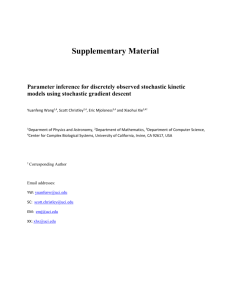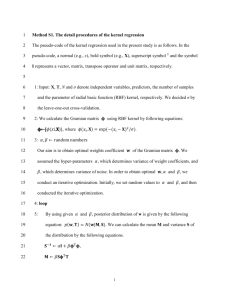Documentation of RESTful Operations ID Documentation 4.2.1
advertisement
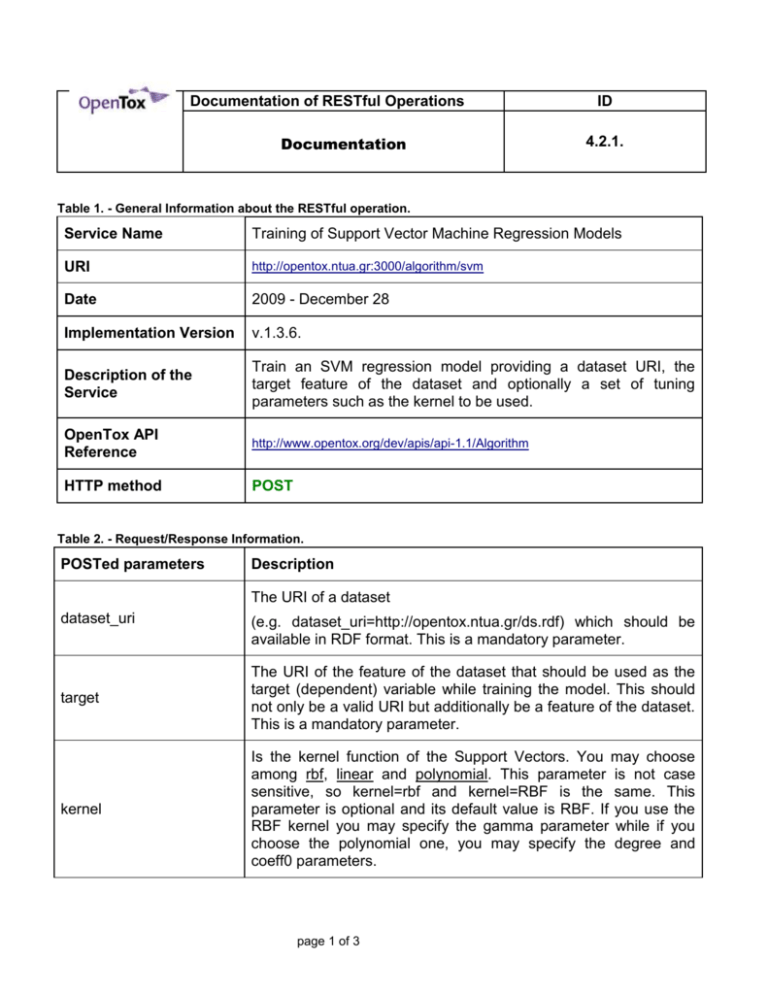
Documentation of RESTful Operations Documentation ID 4.2.1. Table 1. - General Information about the RESTful operation. Service Name Training of Support Vector Machine Regression Models URI http://opentox.ntua.gr:3000/algorithm/svm Date 2009 - December 28 Implementation Version v.1.3.6. Description of the Service Train an SVM regression model providing a dataset URI, the target feature of the dataset and optionally a set of tuning parameters such as the kernel to be used. OpenTox API Reference http://www.opentox.org/dev/apis/api-1.1/Algorithm HTTP method POST Table 2. - Request/Response Information. POSTed parameters Description The URI of a dataset dataset_uri (e.g. dataset_uri=http://opentox.ntua.gr/ds.rdf) which should be available in RDF format. This is a mandatory parameter. target The URI of the feature of the dataset that should be used as the target (dependent) variable while training the model. This should not only be a valid URI but additionally be a feature of the dataset. This is a mandatory parameter. kernel Is the kernel function of the Support Vectors. You may choose among rbf, linear and polynomial. This parameter is not case sensitive, so kernel=rbf and kernel=RBF is the same. This parameter is optional and its default value is RBF. If you use the RBF kernel you may specify the gamma parameter while if you choose the polynomial one, you may specify the degree and coeff0 parameters. page 1 of 3 gamma The γ parameter for the RBF kernel. This is an optional parameter and its default value is 1.0. The value of gamma you specify must be double and strictly positive, otherwise an error message is returned and the status code of the response is set to 400 (Bad request). This parameter will be omitted if combined with kernels other than RBF. degree When using the Polynomial kernel, degree is the maximum exponent of the kernel function. This parameter has to be integer and greater or equal to 1, otherwise an error message is returned and the status code of the response is set to 400 (Bad request). This is an optional parameter and its default value is 3. epsilon The ε – parameter of the ε-SVR algorithm that is used for the training. The parameter is optional and its default value is 0.1. epsilon can be any positive double. cacheSize Size of cache to be used for storing the SVM kernels in bytes. Must be a non-negative integer and prime. This parameter is optional and its default value is 250007. If set to 0, all available cache will be used. For no cache, set this variable to -1. tolerance Tolerance used as a convergence/termination criterion while training the model. Large values of tolerance imply fast computations but less accurate models. Extremely small tolerance values (e.g. 1E-12) should be avoided as they could impose great computational burdens and destabilize the convergence of the training algorithm. The default value for this parameter is 0.0001 or 1E-4. coeff0 Is the bias of the kernel k(x,y)+coeff0. cost Coefficient of the cost function used to train the model. This is a strictly positive double valued parameter which is optional and its default value is 10.0. Response Once the model is successfully created, its URI is returned to the client within the response and the status is set to 200; otherwise an explanatory message is provided. Table 3. - Status Codes Status Codes 200 Success – The request has succeeded and a new model was page 2 of 3 generated. The URI of the model is returned within the response body. 400 Bad Request – Some parameter you provided is wrong or you didn't post some mandatory parameter such as the dataset_uri or/and the target. A list of errors and explanatory messages is returned within the response. 404 The resource was not found – Check your spelling: http://opentox.ntua.gr:3000/algorithm/svm is not identical to http://opentox.ntua.gr:3000/algorithm/SVM. For a complete list of all available algorithms, check out http://opentox.ntua.gr:3000/algorithm 500 Internal Server Error – The parameters you posted are acceptable but some internal error occurred. 502 Bad Gateway – The service was unsuccessful because while the server was acting as a client, received an unsuccessful response. In those cases, it seems that some other server is down. 503 The service is not available for the time – Try again later! Table 3. - Implementation Information The project was built in Java and runs as a standalone application. Online CVSs are available at: http://github.com/sopasakis/yaqp and Implementation https://opentox.ntua.gr/git/yaqp.git This algorithm makes use of the class SVMreg of weka (version 3.6.0) Libraries Table 4. - Examples curl 1 2 -X POST -d 'dataset_uri=http://ambit.uniplovdiv.bg:8080/ambit2/dataset/6&target=http://ambit.uniplovdiv.bg:8080/ambit2/feature/11954 ' http://opentox.ntua.gr:3000/algorithm/svm curl -X POST -d 'dataset_uri=http://ambit.uniplovdiv.bg:8080/ambit2/dataset/6&target=http://ambit.uniplovdiv.bg:8080/ambit2/feature/11954&gamma=1.5&epsilon=0.034&cacheSize=1000&tolerance=0.01& kernel=RBF&cost=1000' http://opentox.ntua.gr:3000/algorithm/svm page 3 of 3