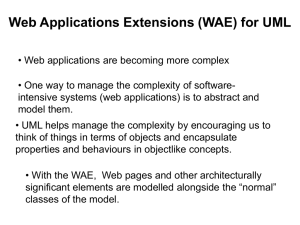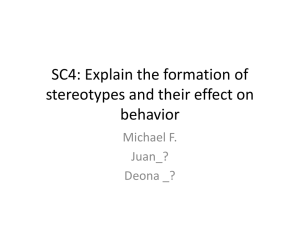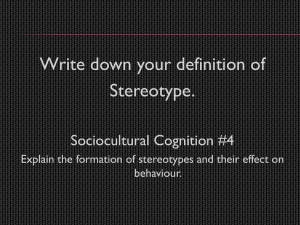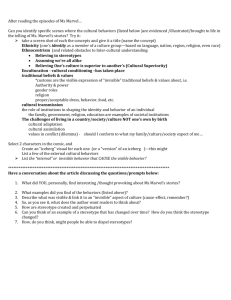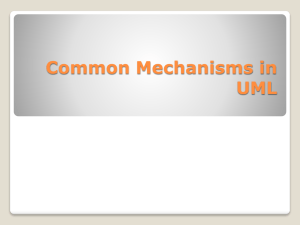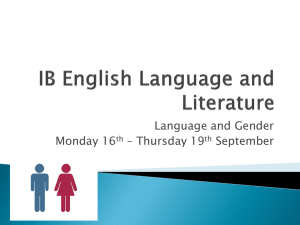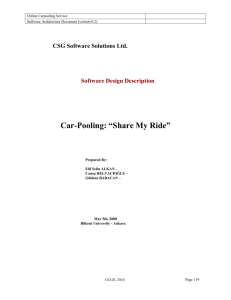vertebrates ontology
advertisement
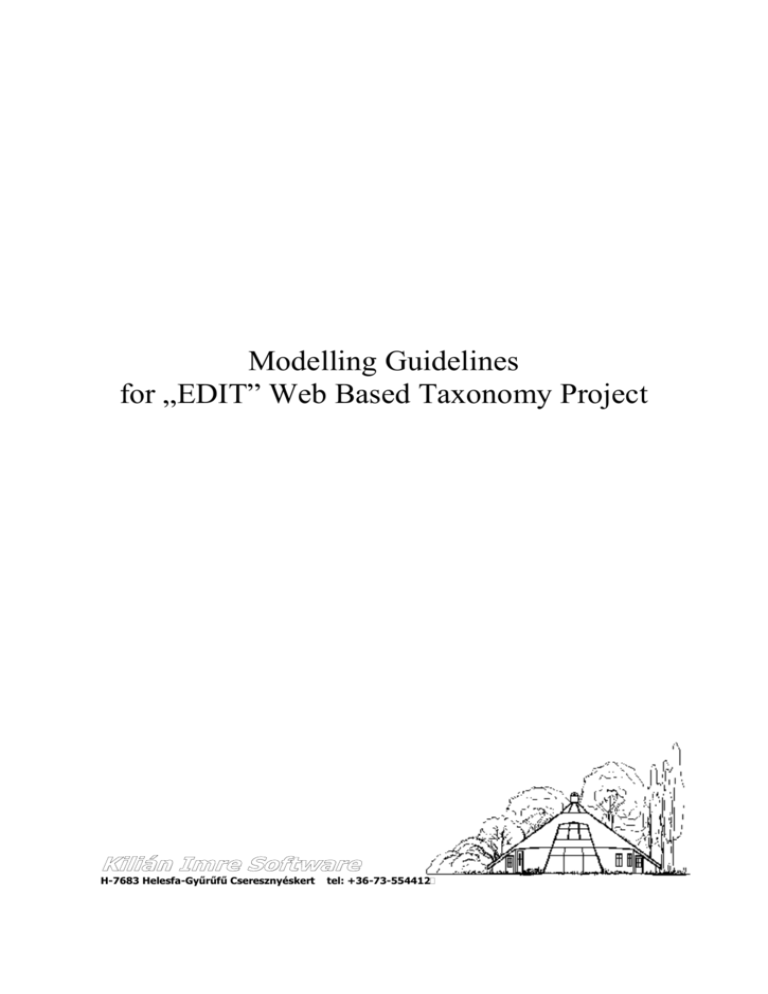
Modelling Guidelines for „EDIT” Web Based Taxonomy Project Kilián Imre Software H-7683 Helesfa-Gyűrűfű Cseresznyéskert tel: +36-73-554412 Introduction The EDIT – WEB based ontology wants to present a broadly mentioned Internet Platform for Cybertaxonomy. This means tools must be found and/or implemented for practical uses in revisionary taxonomy, all taxa biodiversity inventories and monitoring. The project therefore aims to reach the following goals: - an Internet Platform for Cybertaxonomy is created, the work process of Revisionary Taxonomy, for creating All Taxa Biodiversity Inventories are modelled. - A virtual library of Taxonomic Literature and Documentation is set up. For the sake of this a Literature Registry is developed, and a corresponding Repository is implemented. - Geographical Platform Components are put into work. This enables an effective access to on-line geographic information resources, looks forward to an effective utilization of output-oriented tools and predictive distribution modelling methods. Modelling background UML Basics The Unified Modelling Language (UML) is a general-purpose visual modelling language, that is used to specify, visualize, construct and document the artefacts of a software system. It captures decisions and understanding about systems to be constructed. It is used to understand, design, browse, configure, maintain and control information about such systems. UML captures information about the static structure and dynamic behaviour of a system. The static structure defines the kinds of objects important to a system and to its implementation, as well as the relationships among objects. The dynamic behaviour describes the history and the change of state of objects over the time, and also their communications among objects to accomplish certain goals. The static model is presented in static views. The application concepts are modelled as classes, each of which describes objects, that consists of information pieces, and communicates with other objects. The information pieces are called attributes, their behaviour are modelled as operations. Classes may share similar structure using generalization. A child class adds incremental structure and behaviour to that of being inherited from its parent class. Object-to-object relationships are modelled as associations between/among classes. The static view is notated using class diagrams. The dynamic behaviour can be modelled in two ways. One is to describe its life history, as it interacts with the surrounding world. The other is the communication patterns among objects, as they interact to implement a certain behaviour. To view an object in isolation is a statemachine – an object responds to certain events, based on their current state. They perform certain actions, and transitions to a new state. State machines are displayed in state-diagrams. To view a system in an interacting way, is their collaboration. A collaboration diagram is a context-dependent view of objects and their links to each other. These links also describe the flow of message-passing mechanism among objects. In this way, data structure, control flow and data flow is unified. All of this is presented in collaboration and sequence diagrams. The behaviour of the system and their actors is depicted by a set of use cases. Extensibility mechanisms. UML provides a limited extensibility mechanism. A stereotype defines a new kind of model element, with similar structure to the basic element, but having additional constraints, different interpretation, and a new iconic representation. Stereotypes are usually having also different code generation patterns and other back-end tools. A tagged value is a pair of strings, that can be attached to any kind of model element, that holds arbitrary information, e.g. information for project management, code generator and/or required values for stereotypes. Both tag and value are represented as strings. Constraints are well-formed conditions, that is represented as a string, attached to other model elements. UML has a constraint description language, called Object Constraint Language, (OCL). The Rational Unified Process (RUP) Based upon the Unified Modelling Language, as a tool, different modelling methodologies can be developed. The most widespread such methodology and de facto standard is RUP itself. Although RUP gives proposals for most of the questions UML leaves open, still there is enough room for customizations, and for adaptation of the methodology to actual needs. RUP has been developed mainly for actual software/application development, still, it is flexible enough to cope with the development such non-conventional software, like the artifacts of EDIT project. RUP methodology allows also elaborating its steps not strictly sequentially – i.e. certain steps may also begin BEFORE previous steps had been declared 100% ready. In case of EDIT we shall relie on this feature very heavily. Requirement management Still before starting any modelling activities a series of requirement management steps are necessary. Requirement management comprises the following activities: 1. Developing a concept catalogue. The concept catalogue is in a first approach nothing else, than a dictionary, with or without explanation part, that must encompass all the concepts, the software must manage. The concepts are exclusively those of the business ….., that is they mustn’t contain any implementation-specific, no IT specific concepts, unless the domain of the software to be developed is not IT industry itself. In case of EDIT the concept catalogue can be thought as an ever growing list. That is after new and new interviews the concept list may 2. Developing a requirement catalogue. Requirement catalogue is a list of written requirements, one sentence each, that is attached to modules/packages/use cases. A careful requirement management keeps track of implemented modules and fulfilled requirements in the form of a matrix. Business Modelling Business Modelling means in general, that only the externally visible and distinguishable system components, actors and concepts are modelled. The main steps of business modelling are the following: - - Identifying Business Actors: Anything, that lies outside of the system, is an Actor. Business Actors are mainly people, but even external electronical or software services are also actors. Actors mean mainly roles, that is a physical person may be assigned also several different roles to become an actor. Identifying and Specifying Business Use Cases. - Defining a domain model. The domain model contains all necessary information that is captured by the software/model. It is basically an ontology, representing the concepts of the captured problem domain. Modelling Web Applications with UML Web Applications: seems to be a new term appearing int he IT scene in the recent years, causing much misunderstanding and even confusion. After Jim Conallen, we define the term of Web Applications by its most important production steps. - - a Web Application is basically a client-server system, with an extremely thin client. In fact no other client software is necessary, than a web browser. On the server side a common software solution is developed, that, along with a number of HTML pages, serves as the common part of the software. The basic communication protocol between client and server is therefore HTTP. The communication between client and user is thus nothing else, than navigating among HTML pages, and using HTML controls in the same page.. Deploying a Web Application is therefore When modelling Web Applications, however, the strength of pure UML seemed to be insufficient, thus a special extension had to be developed. By this extension we mean standardized extension methods of UML, i.e. stereotypes, tagged values and constraints. SparkxSystem’s Enterprise Architect and its customization Supporting teamwork Todays technology can hardly be coped with by lonely runners, prophets or hermits. Rather working and cooperating groups are those, who can create valuable artefacts and/or software products. It is not different in case of EDIT project either. Modellers and domain experts must cooperate in order to fulfil the end goals of the projects. Supporting teamwork in IT environments is done usually by using Configuration (and Version) Management Systems (CMS). C(V)MS software are working upon a project repository, that contains the entire history of the project, including all source files with all versions, and they enable different developers to access this repository. Developers are supposed to check out files from the repository and to check in the modified files. Enterprise Architect itself supports teamwork by using the CVS or SCC configuration management system. The integration allows repositories to be set up on local servers or also on remote servers, accessible also through Internet. Version controlling in Enterprise Architect is done package by package. That is packages are the final granularity of version control. You can check out and modify UML packages, and you can later check them in. The integration allows version controlled packages arbitrarily embedded in each other, the exact guidelines are determined in the project dependent sections Custom stereotypes With Enterprise Architect it is possible to define new stereotypes with custom defined appearance. The steps of creating new stereotypes are the following: 1. Select command: Settings/UML/Stereotypes. The “Stereotypes” dialog-box appears. 2. Select Base Class from the drop-down list 3. It is possible to attach a metafile-image to the new stereotype by attaching a “*.emf” or “*.wmf” file to the new stereotype. To achieve this press Metafile or ShapeScript radio button from the Override Appearance group of controls. 4. Fill up other attributes, like Notes and/or Default Colors for the new stereotype 5. Save the new stereotype. Attaching new shapes to stereotypes goes relatively simple. It is possible to attach already existing metafiles, or to define new shapes to stereotypes using the shape editor. The software manages basically vector-based shapes, which can be defined by shape scripts, using the shape editor. The description of shape script commands in Enterprise Architect are of good quality, and examples are also provided in the necessary number. Producing macros for model transformation To modify already existing transformation templates, or to introduce new templates, do the following: 1. Choose Configuration/Transformation templates menu command. The Transformation Templates Editor dialog-box appears. 2. In the Transformation Templates Editor dialog-box select the Language drop-down list, or click the New Transformation Type button to give a name to the new transformation template. 3. From the Templates menu choose the template you want to modify, or click Add New Custom Template button. 4. In the Template multiline text editor box you can define the transformation macro. 5. Press Save button to save the modified transformation template. Saving and loading of custom profiles Enterprise Architect enables the creation, saving and loading of custom profiles for certain utilization purposes. Creating custom profiles goes in the following way: 1. Creating a profile package. Open a new package anywhere you want in your model, and assign a stereotype <<profile>>. OR Drag the Profile item from the Profile section of the UML toolbox to a diagram To create a new stereotype drag the “stereotype” tool from the Profile toolbox to a diagram in the Profile Package. 2. Adding new stereotypes and metaclasses. a. Create your Stereotype elements in the diagram belonging to the profile package by dragging the Stereotype tool from the Profile Toolbox. b. Create the Metaclass elements, which your profile stereotypes will extend by dragging the Metaclass tool from the Profile Toolbox. This will display the dialog box: “Create New Metaclass” in which you can tick multiple metaclasses for dropping onto the diagram c. Extend your metaclasses with your profile stereotypes by creating Extension associations in your profile model. This will create a diagram which looks something like the following 3. Define tagged values for stereotypes a. Open the Attributes dialog for the stereotype element b. Press New to create a new attribute c. Enter the name of the tag in the Name field d. Set the Type and Initial value of the new tag. e. Enter the description of the tag in the Notes field f. Save the new tagged value 4. Define constraints for stereotypes a. Open the Class Properties dialog-box of the new stereotype element b. Choose the Constraints tab and press New button c. Enter the value in the Constraint field, the Type and the Status of the new Constraint. d. Fill up the Notes field e. Press the Save button 5. Add new enumerations a. Drag an Enumeration item from the Profile section of the UML toolbox to the diagram b. Set the name of the new Enumeration into the Name text field c. Open the Detail tab of the Enumeration and press the Attributes button d. Enter the name of the enumeration attribute in the Name field e. Set the Type and the initial value of the enumeration attribute. f. Fill up the Notes field g. Press the Save button. h. Open the attribute properties for a stereotype i. Use the enumeration defined above in the attribute Type field to provide a drop-down list for setting the value of the tag in the Tagged Values window 6. Export the Profile. a. When you have completed defining your profile you can save your profile to disk by right-clicking anywhere in the profile diagram, or on the profile package in the Project View and select Save Package as UML Profile. The Save UML Profile Dialog will then be opened. b. Set the destination for the XML Profile file to exported using the Browse [...] button. c. Set the required export options for all stereotypes defined in the profile d. Set the Profile Type to UML 2.0 e. Click the Order Stereotypes button to define the order that you wish elements to appear in the generated profile (and therefore in the Resource Browser and UML Toolbox). f. Press Save to save the profile to disk 7. Import the Profile in Resource view a. Choose Resource view b. Right click on UML Profiles c. Choose Import Profile, and select the appropriate XML-file 8. Present the new stereotypes in the Toolbox a. Rightclick on profile “EDIT UML Technology” b. Click on “Show Profile in UML Toolbox” Notes for defining new stereotypes Experience shows, that the legal way of defining new icons for stereotypes does not work in the way described above. To define new icons do the following: 1. Define a new icon as a wmf or emf file (Metafile) 2. Attach a metafile=”filename.wmf” tag to the XML structure describing the new stereotype. 3. Import the profile in Resource view. An alternative way to define new icons is the following: 1. right click on the new stereotype, and select Appearance/Define alternative image 2. From the appearing Image manager dialog box select the appropriate image 3. New wmf and emf (metafile) images can be imported by pressing the Add New button. To define an alternative color and thickness for a connector the only feasible way is to change the values of “bordercolor” and “borderwidth” tags. Description of the EDIT modelling technology Layout of the EDIT project The EDIT project is stored in a single file called “edit.eap”. This file contains several views, as packages. The original set of packages is determined basically by having chosen RUP as the modelling methodology, and having excluded those packages which are not covered by the present workframes. Model/Business Process Model This package contains the basic workflow details of taxonomic work. The details are acquired in the course of personal interviews with key domain experts (taxonomists). The Business Process Model itself captures the significant events, inputs, resources, processing phases and steps and outputs of relevant taxonomic work. Model/Domain Model This is the domain object model, which contains the entities the process model is built upon. Domain Model The package Domain Model is constructed in the following way: Domain Model The root package contains all general purpose objects the Domain Objects are referring, mostly as attribute values. Such objects include basic types, length and area measures, ranges, and the like. Domain Model/Domain Objects Domain objects contain two packages, the one that is responsible for geographical concepts, and the second is responsible for taxonomical concepts. Domain Model/Domain Objects/Geography The package contains the definition of some geographical concepts and their relationships. Domain Model/Domain Objects/Taxonomy The clue of the model is the package, that contains basic taxonomical concepts, and also some other package specific to certain branches of taxonomy. These subpackages at the moment are the following: Algology, Entomology, LichensMoss, MarineInvertebrates, Palaeontology, Phycology, Plants, TerrestrialInvertebrates, Vertebrates. The list of subpackages is not fixed, it can be modified, extended or certain elements may be deleted. However, they must be in accordance with the list of actors in Business Process Model/Business Context/Stakeholders The classes defined in the Taxonomy package define the following basic taxonomical objects, that are independent from those of its subpackages. Business Process Model The structure of the package “Business Process Model” is shown below along with an explanation of its subpackages. Business Context The subpackage Strategies is not used at the moment. Stakeholders however contain an analysis of the players and actors in the system to be modelled. stered Trial Version EA 6.1 Unregistered Trial Version EA 6.1 Unregistered Trial Version EA 6.1 U stered Trial Version EA 6.1 Unregistered Trial Version EA 6.1 Unregistered Trial Version EA 6.1 U od Stakeholders stered Trial Version EA 6.1 Unregistered Trial Version EA 6.1 Unregistered Trial Version EA 6.1 U stered Trial Version EA 6.1 Unregistered Trial Version EA 6.1 Unregistered Trial Version EA 6.1 U Actor stered Trial Version EA 6.1 Unregistered Trial Version EA 6.1 Unregistered Trial Version EA 6.1 U stered Trial Version EA 6.1 Unregistered Trial Version EA 6.1 Unregistered Trial Version EA 6.1 U Human Actor SystemActor stered Trial Version EA 6.1 Unregistered Trial Version EA 6.1 Unregistered Trial Version EA 6.1 U Organization stered Trial Version EA 6.1 Unregistered Trial Version EA 6.1 Unregistered Trial Version EA 6.1 U stered Trial Version EA 6.1 Unregistered Trial Version EA 6.1 Unregistered Trial Version EA 6.1 U Taxonomist stered Trial Version EA 6.1 Unregistered Trial Version EA 6.1 Unregistered Trial Version EA 6.1 U stered Trial Version EA 6.1 Unregistered Trial Version EA 6.1 Unregistered Trial Version EA 6.1 U stered Trial Version EA 6.1 Unregistered Trial Version EA 6.1 Unregistered Trial Version EA 6.1 U Phycologist Palaeontology Parazitologist Entomologist Algaeologist stered Trial Version EA 6.1 Unregistered Trial Version EA 6.1 Unregistered Trial Version EA 6.1 U From the actors depicted above, the structure of Actor, Human Actor, Organization, System Actor can be regarded fixed, the set of distinct taxonomic experts can be freely modified, and stered Trial Version Unregistered Trial Version EA 6.1 Unregistered Trial Version EA 6.1 U other actorsEA can6.1 be included in the description. stered Trial Version EA 6.1 Unregistered Trial Version EA 6.1 Unregistered Trial Version EA 6.1 U The list of fixed actors, defined in this diagram: Actors actors in theEA system stered Trial Version EA 6.1 Unregisteredgeneral Trial Version 6.1 Unregistered Trial Version EA 6.1 U Actors/Human Actor Human actors, i.e. people, who have a specified role in the stered Trial Version EA 6.1 Unregisteredsystem Trial (eg: Version EA 6.1 Unregistered Trial Version EA 6.1 U User, Manager, Administrator etc.) stered Trial Version EA Actor 6.1 UnregisteredSoftware/hardware Trial Version EA 6.1 Unregistered Version EA 6.1 U Actors/System systems, who behave, likeTrial external actors in the system (e.g.: Internet, Web-Server, etc.) stered Trial Version EA 6.1 Unregistered Trial Version EA 6.1 Unregistered Trial Version EA 6.1 U Human Actors/Taxonomist People, who are doing taxonomic research stered Trial Version EA 6.1 Unregistered Trial Version EA 6.1 Unregistered Trial Version EA 6.1 U Remark that the subclassing may use multiple inheritance, i.e. a role may inherit also from several parents. stered Trial Version EA 6.1 Unregistered Trial Version EA 6.1 Unregistered Trial Version EA 6.1 U stered Trial Version 6.1 Unregistered Trial Version EA 6.1 Unregistered Trial Version EA 6.1 U BusinessEA workflows The core of the problem is the description of the workflows and their data flow. The distinct workflows EA are the of the corresponding interviews with experts of the topic, stered Trial Version 6.1result Unregistered Trial Version EA 6.1key Unregistered Trial and Version EA 6.1 U they are stored in a distinct subpackage each. stered Trial Version EA 6.1 Unregistered Trial Version EA 6.1 Unregistered Trial Version EA 6.1 U stered Trial Version EA 6.1 Unregistered Trial Version EA 6.1 Unregistered Trial Version EA 6.1 U stered Trial Version EA 6.1 Unregistered Trial Version EA 6.1 Unregistered Trial Version EA 6.1 U Adapting Enterprise Architect to EDIT New stereotypes in EDIT For the purpose of the EDIT project a profile package called “EDIT UML Technology” is created, and a set of new stereotypes are proposed. These stereotypes are as follows: (the list of stereotypes may be extended on demand). Stereotype dataflow Base class object flow database Class table picture gallery living sample prepared sample book document machine Class Class Class Class Class Class Class Class computer software human board organization Class Class Class Class Class Description The association depicts the input and result associations that are used in dataflow diagrams. The color of the connector is red, thickness=2. Database contents, that are stored in relational databases. It has a new image: a styled disk image. Database table. Image: a relational table. Electronically stored picture file Electronically stored gallery of several pictures Biological sample, still in living state. Biological sample, being prepared. Books printed on paper Electronically prepared document mechanical machine to perform a certain task or to complete certain transformations. Electronical data processing machine Software tools Actors that are Model transformation macros UML and RUP allows a certain level of redundancy. This redundancy means, that, in case of developing an actual software, by developing the design, certain model elements should be simply copied to new packages and/or subpackages. (e.g. Business Process Model/Business Context/Stakeholders must be simply copied into the Use Case model) To ease this step, we are defining model transformation macros. The definition of the actual transformation macros can be postponed until the need of designing concrete software is arising. Bibliography [1] Jim Conallen: Modelling Web Application Architectures with UML Rational Software White Paper ACM Communications, October, 1999. [2] David West: Planning a Project with the IBM Rational Unified Process Rational Software White Paper