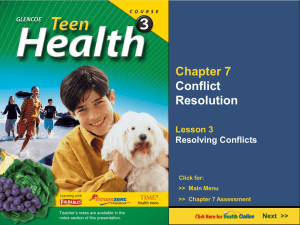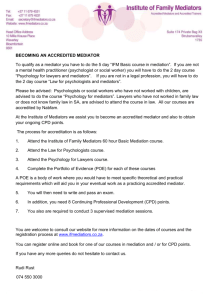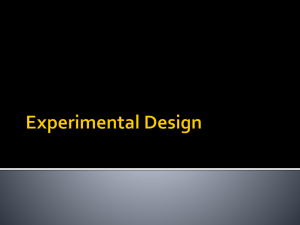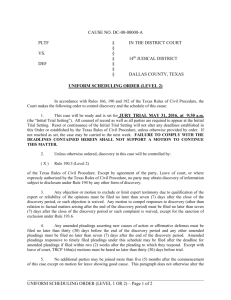Title Script
advertisement
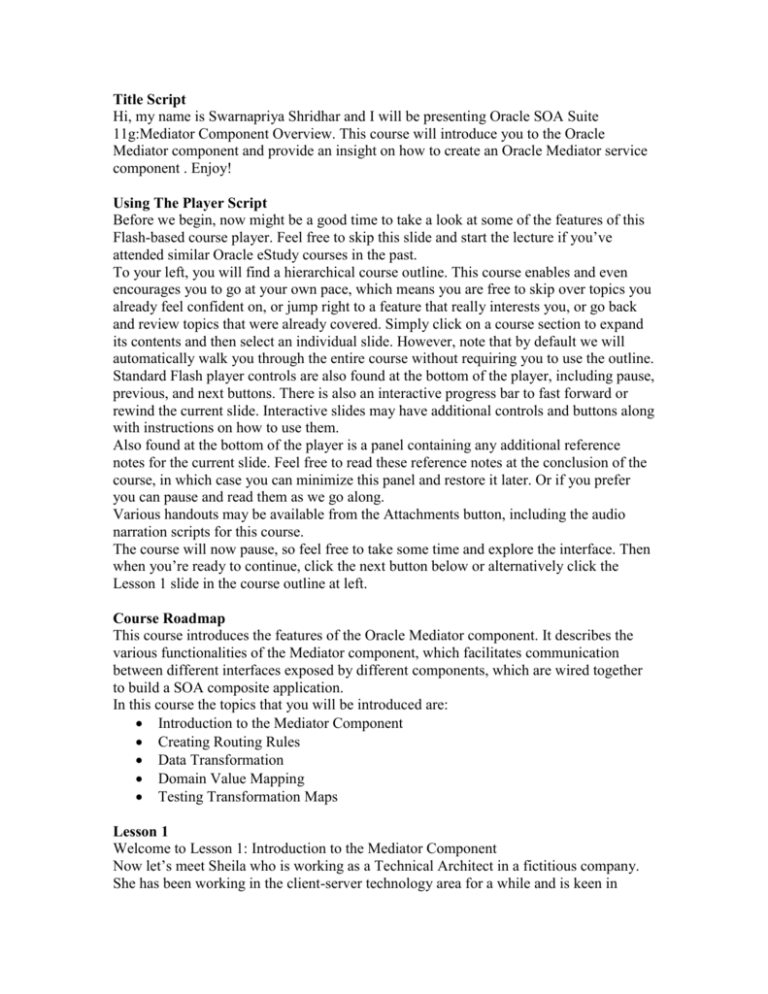
Title Script Hi, my name is Swarnapriya Shridhar and I will be presenting Oracle SOA Suite 11g:Mediator Component Overview. This course will introduce you to the Oracle Mediator component and provide an insight on how to create an Oracle Mediator service component . Enjoy! Using The Player Script Before we begin, now might be a good time to take a look at some of the features of this Flash-based course player. Feel free to skip this slide and start the lecture if you’ve attended similar Oracle eStudy courses in the past. To your left, you will find a hierarchical course outline. This course enables and even encourages you to go at your own pace, which means you are free to skip over topics you already feel confident on, or jump right to a feature that really interests you, or go back and review topics that were already covered. Simply click on a course section to expand its contents and then select an individual slide. However, note that by default we will automatically walk you through the entire course without requiring you to use the outline. Standard Flash player controls are also found at the bottom of the player, including pause, previous, and next buttons. There is also an interactive progress bar to fast forward or rewind the current slide. Interactive slides may have additional controls and buttons along with instructions on how to use them. Also found at the bottom of the player is a panel containing any additional reference notes for the current slide. Feel free to read these reference notes at the conclusion of the course, in which case you can minimize this panel and restore it later. Or if you prefer you can pause and read them as we go along. Various handouts may be available from the Attachments button, including the audio narration scripts for this course. The course will now pause, so feel free to take some time and explore the interface. Then when you’re ready to continue, click the next button below or alternatively click the Lesson 1 slide in the course outline at left. Course Roadmap This course introduces the features of the Oracle Mediator component. It describes the various functionalities of the Mediator component, which facilitates communication between different interfaces exposed by different components, which are wired together to build a SOA composite application. In this course the topics that you will be introduced are: Introduction to the Mediator Component Creating Routing Rules Data Transformation Domain Value Mapping Testing Transformation Maps Lesson 1 Welcome to Lesson 1: Introduction to the Mediator Component Now let’s meet Sheila who is working as a Technical Architect in a fictitious company. She has been working in the client-server technology area for a while and is keen in understanding the Services Oriented Architectural Style as a possible solution to integrating applications. She has an understanding of the Oracle SOA Suite 10g and would now like to know the working of the various service components of the Oracle SOA Suite 11g. As a first step, this lesson introduces the Mediator component and its features to Sheila. Introduction to the Mediator Component First let us understand what a Mediator component is. A Mediator component routes data between a service client and target services within a composite application. Oracle Mediator provides a lightweight mediation framework to mediate between various producers and consumers of services and events. The challenge of integrating data from disparate sources (including business partners, legacy applications, enterprise applications, databases, and custom applications) can be met by using Oracle Mediator to deliver appropriate real-time data access to all applications that update or have a common interest in the same data. Oracle Enterprise Bus and Mediator In SOA Suite 11g, Run-time ESB in not present. Instead, there is a modular architecture that consists of a common service infrastructure (shared with the other components of the SOA Suite) and a routing engine (called the Mediator). The service infrastructure is the common normalized transport into which are plugged the service components, such as the BPEL service components or the Mediator service components. Features of Mediator Component (an Articulate Interaction) Event Handling Now let us delve a little deeper into each of the features. Talking about event handling, the mediator component provides support for subscribing to or raising business events delivered through the Oracle SOA Suite 11g Event Delivery Network. If you look at the example that has been graphically represented, you will notice that an event is raised when a new customer is created. This event is then used to initiate a business process such as sending an email confirmation to the customer. One could subscribe to this event. Content – Based and Header – Based Routing Having talked about event – handling, let us have a look at another feature of the mediator component which is Content – Based and Header – Based Routing. Mediator routing rules provide a filter mechanism that defines conditions based on message content and message header. In the example that has been shown, a customer updates her profile and changes the name of the country. The mediator component evaluates the condition, raises an event to figure out the data store where this information needs to be routed to and routes the information appropriately. Synchronous and Asynchronous Interactions A mediator component supports synchronous as well as asynchronous interactions with a target service. An synchronous interaction could be one- way or two way. In the example that has been graphically represented, a customer places an order for couple of items. Tracking the order related information based on the postal code would be an asynchronous interaction. But trying to validate the credit card status of the customer who place the order and then letting the customer know if the order is fulfilled or not would be a synchronous interaction. Service Virtualization One of the most important feature of a mediator component is Service Virtualization The mediator component provides service virtualization within a composite application that enables separating the client from the physical implementation. The example shows initial implementation that contains a Mediator component whose interface is exposed to the client. The Mediator component routes the message to a BPEL component in this example. In the modified implementation, the Mediator interface remains exposed and unchanged from the client application perspective. However, the Mediator Routing Rule is modified to route messages to another composite application instead of a BPEL component. In this case, the main composite application implementation has changed without impact on the interface used by the client application. Validations A mediator component provides support for validating the incoming message payload using either a schematon or an XSD file. You can use an XSD file for structural validation and for a semantic validation you can use a schematron file. Transformations One of the key features of the mediator component is converting data from one XML schema format to another. This enables data interchange and enrichment between applications using different schemas. For example, the initial XML schema may have the City and the zipcode as separate values while the other XML schema may have both the city and zipcode stored as one value. Through transformations, you can concatenate the city and zipcode from the initial schema before it reaches the resultant XML schema. Error Handling The mediator component supports fault-policy based error handling. A fault policy consists of conditions and actions. A condition specifies the action to be carried out for a particular error condition. We shall look into this in closer detail as we move on. Now that we have seen the various features of a mediator component we shall now see how to create a mediator component and the various options available to do so. Creating a Mediator component You can create an Oracle Mediator component any time that you want to consume a business event or receive a service invocation. Oracle Mediator components can be created in Oracle JDeveloper by using a service invocation or an event subscription as the entry point. In order to create a mediator component you can: Drag and drop a Mediator component from the Component palette or Select “Composite with Mediator” in the Create SOA Composite dialog box or the Create SOA Project dialog box Select Service Components from Categories and Mediator from the Items in the New Gallery dialog box Mediator Component Creation Options When you first create the Mediator component, a dialog box appears where you need to specify the name of the mediator component and choose one of the options from the list of templates available for creating the mediator. The different options available are: • The Define Interface Later option which enables you to create a Mediator first, and later define the interface for the services or subscribing to events. • The Asynchronous Interface option which enables you to create a Mediator component for asynchronous interaction. • The Synchronous Interface option which enables you to create a Mediator component for synchronous interaction. • The One-Way Interface option which enables you to create a Mediator component for a one-way interaction process. In this case, the client sends a message to the service, and the service does not need to reply or even acknowledge the receipt of the message. • The Interface Definition from WSDL option which enables you to define services for the Mediator component from a WSDL file. A WSDL file describes the interface of a Mediator such as schemas and operations. • The Subscribe to Events option which enables you to subscribe to a business event that is raised when a situation of interest occurs. Creation of a Mediator without Interface Definition (Articulate Interaction) Creating a Mediator based on WSDL Interface (Articulate Interaction) Effects of Creating a Mediator component When a Mediator component is added to a composite application the Composite Editor creates a <component> element in the composite.xml file (which is a SCA descriptor) that references the component implementation file. The file that are added to the project are: • • • A .componentType file that describes the services and references for each service component. This file tracks the wiring created between components and ensures that the wires work as designed. A .mplan file that contains the Mediator implementation details, such as routing rules, links to transformations, filters, validations, and references to target services. A .wsdl file, that is created if you specified interface definition for the component. Deleting a Mediator component The mediator component can be deleted either by right – clicking on the mediator component and selecting delete or by selecting the Delete Selected Items icon in the SOA Composite Editor tabbed page toolbar. After doing so confirm that you want to delete the selected component and save your changes. Modifying a Mediator component You can modify a mediator component explicitly or implicitly. To explicitly modify the mediator component you need to double click the mediator component icon in the composite editor window and then make the changes in the Mediator Editor. To implicitly modify the mediator component you can wire the mediator components to other components in the composite editor window. Lesson Review In this lesson, we covered: The features of the Mediator component Creating a Mediator component The different options available for creating a mediator component The effects of creating a mediator component and Modifying and Deleting a mediator component Next, answer a series of simple questions to make sure you are ready to move on. (Quiz) Lesson 2: Creating the Mediator Routing Rule The objective of this lesson is to introduce The different types of routing rules How to define a routing rule Adding a routing rule for various options Creating a static or dynamic routing rule Configuring a routing rules and message filters and Configuring validations Introducing Routing Rules The routing rule determines how a message processed by a mediator component reaches its next destination. The routing rules specify where a mediator component sends the message, how it sends it and what changes should be made to the message structure before sending it to the target service. The details that can be specified when configuring routing rules are: The target service to which the message should be sent The filter expression that needs to be applied. For example, you may apply a filter expression that specifies that a service needs to be invoked only if the message includes a customer ID. The execution type which specifies the way in which routing rules will be executed The schematron files for validating different parts of an inbound message Transformations that need to be applied and How the reply, callback and fault handlers need to be handled. Types of Routing Rules The mediator component enables you to create two types of routing rules - Static and Dynamic. Static routing can be created for an event subscription, an incoming operation for an synchronous and asynchronous service interaction. Dynamic Routing Rules can only be created for asynchronous interactions. A Dynamic Routing Rule configures a Business Rules component that uses a decision table to determine the target endpoint to which a message is routed through a dynamic external service interface. A Dynamic Routing Rule cannot be added to an operation that has Static Routing Rules configured Defining Routing Rules (Articulate Interaction) Using the Routing Panel The Routing Rules Panel of the mediator editor can be used to define the routing rules. The Mediator Editor can be accesses either from the SOA Composite Editor or from the Applications Navigator. Adding a Routing Rule for an Echo option (Articulate Interaction) Adding a Routing Rule to a Published Event (Articulate Interaction) Creating the Published Event When creating a Routing Rules to publish an event, when you click Event on the Target Type window, the Event Chooser window is displayed first. To create a new event definition for the event to be published in the Event Chooser window performs the following steps: On the Event Chooser window, click the “Create new event definition (edl) file” (lightning) icon. The Event Definition Creation window is displayed. On the Event Definition Creation window, you can enter a name for the event definition (edl) file and the XML namespace to be associated with the event definition. On the Event Definition Creation window, to add the new event definition click the “Add an Event” (green plus) icon. The “Add an Event” window is displayed. On the “Add an Event” window, enter a name for the event. This name is the published event name, and click the Browse (searchlight) icon to locate a XML element from an XSD file in the project or that you can import into the project. Click OK. This adds the new event definition into the Event Definition Creation window, and associated edl file. On the Event Definition Creation window, you can add additional events using the preceding steps before you click OK to complete event definitions. You are returned to the Event Chooser window, where you select the specific event to be published and click OK. The example shows only one event in the Event Chooser window. Adding a Dynamic Routing Rule [Articulate Interaction] Configuring a Routing Rule Depending on the interaction type (synchronous or asynchronous, one or two way) you can defined how synchronous reply, asynchronous callback, and fault messages are to be handled for each Routing Rule. The different properties that can be configured are: Target Service Filter Expression Execution Type Validation and Transformations Setting the Target Service There are different ways to set the target service for a Mediator component Routing Rule. One of the ways is by wiring a mediator component to another component or service reference. The other way is by adding a routing rule and selecting the Target Type. Clicking the “Browse for target service operations” icon for an existing Routing Rule, and selecting a new Target Type, is yet another way of setting a target service for a routing rule. Handling Synchronous and Asynchronous Responses and Faults Handling response and fault messages depends on whether the interactions are synchronous or asynchronous. For a synchronous interaction, you can: • Specify the transformations and assignments for the response and the fault message or • Forward the response and the fault message to another service or event. Alternatively, you can send them to the initial caller, if it expects responses and faults. For a asynchronous interactions, you can: • Specify a timeout period, in seconds, hours, days, months, or years, for receiving the response. By default, there is no timeout. If a callback response does not arrive before the timeout period expires, then a timeout response can be forwarded to another service, event, or returned to the initial caller. Configuring Message Filter In order to create a message filter firstly click on the filter icon. On the expression builder window, you need to build the conditional expression. For example, if you want notices of new product launches to be routed to three different stores: one in New York, one in Houston, and another in San Francisco you need to create a Routing Rule for each target store and use a filter expression based on the content element containing an value on which a suitable expression can be built. Configuring Validation Inbound messages to a Mediator component can be validated in the following two ways – One of the ways is by selecting the Validate Syntax (XSD) option for an operation. The Mediator Engine validates the XML inbound payload syntactic structure for all messages, such as incorrect element names, or invalid data type values. The other way is by supplying a Schematron file in the Validate Semantic field of a Routing Rule for an operation. Schematron validation enables validation of the data within the payload, such as checking a value is non-zero, is between a range of values, and more complex assertions. Sequential and Parallel Sequential and parallel execution enables you to manage transactional semantics. A Mediator component always enlists itself into a global transaction propagated from a thread processing the incoming message. For example, if an inbound JCA Adapter invokes a Mediator component, then a transaction that the JCA Adapter initiated is joined. A Mediator component does not commit or roll back transactions propagated by external entities. Sequential Routing Rules are processed sequentially in the same thread and transaction as the caller. A transaction propagates through the same thread as the target components. Parallel Routing Rules are queued and processed in parallel within different threads. A new transaction is initiated in each parallel thread, in which a message is read from the Database store and sent to the invoked target component. A transaction is propagated to the target component, and commits or rolls back within its own thread. For an operation or event with both sequential and parallel execution, sequential Routing Rules are performed first, and then parallel rules queued for executed. Lesson Review In this lesson, we covered: The different types of routing rules How to define a routing rule and how you can add a routing rule to publish an event or for the echo option We also delved into configuring routing rules and validations and lastly We also covered the concept of sequential and parallel routing rules Next, answer a series of simple questions to make sure you are ready to move on. (Quiz) Lesson 3: Transformations The objective of this lesson is to introduce How to create and Configure Transformations Using the XSLT Mapper to define simple and complex mapping, mapping repeated element and conditional mapping and Adding a dictionary for Auto mapping Transformations Now that Sheila understands how to create routing rules, she would like to go a step further and understand how to transform data from one XML schema to another. Creating Transformations in Mediator Routing Rule Transformations in Mediator are implemented via routing rules you create for the Mediator component. The XSLT Mapper tool enables transformations in the routing rules that you create for a Mediator component. For example, you can map incoming source purchase order schema to an outgoing invoice schema. Configuring Transformations (Articulate Interactions) Editing with XSLT Mapper (Articulate Interactions) Mapping Types and Tools The XSLT mapper enables defining simple mapping where a source element maps oneto-one directly to a target. You can also define complex mapping using built-in and user defined functions. Using the XSLT Mapper you can map repeated elements with the for – each operation as well as define conditional mapping by either applying the if operation or the choose operation. The Automap tool also enables the XSLT Mapper to apply rules to map source to their respective target elements. We shall now see how to add a function to a transformation Adding a Function to a Transformation (Articulate Interaction) Modifying a Function Parameter To modify the parameters of a function usage: 1. Double-click the function icon in the XSLT Mapper window to open the Edit Function window for that function. 2. On the Edit Function - <function name> window, enter or select appropriate values for parameters. In addition, the Edit Function window provides help text to describe the function parameters and its usage. Some Edit Function fields provide flashlight icons that are used to browse for values in the context of the function. Chaining Functions The result of one function can be linked to the input of another function, and so on, enable building complex functional expression to compute a desired result. For example, the screen shot shows the source input element being linked as the parameter to the upper-case function, whose result is linked to the first input parameter of the concat function. The “Edit Function – concat” window, shows a second parameter containing a literal string concatenated to the uppercase result of the first parameter. The result of the concat function is linked to the input element of the target structure. Mapping Nodes Automatically The Automap preference window appears when mapping non-leaf (parent) nodes, and based the Auot Map Preferences settings you select it attempts to map all relevant nodes under the selected source and target nodes. The settings that can be changed to control how the auto mapping is applied in the Auto Map Preferences window are • Confirm Auto Map Results which if selected displays a window of mappings discovered prior to applying them • • Prompt for Preferences before Auto Map which when selected causes the Auto Map Preferences window to display when needed; otherwise the last saved preferences are used. The Show Dictionaries option which enables you to add one or more dictionary files that specify matching words that should be automatically mapped. Adding a For-Each Mapping Rule (Articulate Interaction) Adding an IF mapping rule (Articulate Interaction) Adding a Dictionary for Auto Mapping A dictionary is an XML file that captures the synonyms for mapping element names. The XSLT Mapper considers the rules defined in a dictionary when attempting to automatically map source and target elements. You can reuse these mapping definitions in other transformation maps by including the dictionary in the Auto Map Preferences. To include a dictionary in your Automap Preferences first 1. Click Show Dictionaries on Automap Preferences window 2. Under the dictionaries field, click Add and browse for and open a XML file containing the dictionary definitions Creating a Dictionary for Auto Mapping To create a new dictionary file first: Manually create the desired mapping between source and target elements. After creating the desire mappings, right-click the middle column of the XSLT Mapper for your mapping diagram and click Generate Dictionary. On the Generate Dictionary window, enter a File name for your dictionary and specify the directory in which to place the file.. Lesson Review In this lesson, we covered: The different types of routing rules How to define a routing rule and how you can add a routing rule to publish an event or for the echo option We also delved into configuring routing rules and validations and lastly We also covered the concept of sequential and parallel routing rules Next, answer a series of simple questions to make sure you are ready to move on. (Quiz) The next lesson that we will be looking into is Domain Value Map Lesson 4: Domain Value Map (Let us have a look at the objectives of this lesson) Objectives The objective of this lesson is to: Introduce Domain Value Map How you can create and populate a domain value map and How you can use a Domain Value Map in Transformations Introducing Domain Value Maps A domain value map enables mapping of vocabulary in one domain to another, when different domains represent the same data in different ways. In the example that has been shown, you can see that we have a domain where the city name has been represented with a long name whereas in another domain the city name has been represented with a short name. In cases like these you can use a Domain-Value Map to directly map values between multiple domains. Creating a Domain Value Map (Articulate Interaction) Populating a Domain Value Map (Articulate Interaction) Using a Domain Value Map in Transformation After creating a DVM you can use the DVM file in XSLT Mapper by including one of the DVM functions. The DVM function is found under the DVM Functions menu under the Advanced tab in the Component Palette. In the example that has been shown graphically, in order to use the LookupValue function, drag the lookup Value function onto the line connecting the source and the target. In order to configure the DVM mapping rules, double click the lookup-dvm function icon. This displays the Edit Function – lookupValue window. You need to provide values for the following parameters: The dvmLocation which would be the path and name of the domain-value map The sourceColumnname which is the name of the domain that is used to lookup and compare against the source Value sourceValue which is an Xpath expression identifying a source element, in the source document of the XSLT transformation, whose value is compared to the DVM sourceColumnName for a matching value. targetColumnName which is the domain name for the target value copied to the target element in the XSLT mapper file. defaultValue which is an optional default value, if no match is found in the DVM Once done, click OK to accept the values and apply your selection. Lesson Review In this lesson, we : Introduced Domain Value Map and how one can create and populate a domain value map We also saw how you can use a Domain Value Map in Transformations. Next, answer a series of simple questions to make sure you are ready to move on. (Quiz) Lesson 4 : Testing Transformation Maps [Course Roadmap slide] Having learnt how to create Transformation Maps we shall now see how to test the same. In this lesson you will see how to test transformation maps. [Lesson Slide] Let us have a look at the objectives of this lesson Objectives The objective of this lesson is to introduce the process of testing transformation maps. Transformations Sheila is now familiar with creating data transformations and would like to understand how she can test these transformation maps. In this lesson, Sheila will be familiarized with the process of testing transformation maps. Testing Transformation Maps Oracle JDeveloper provides a test utility to test the XML style sheet map created by the XSLT Mapper. The test utility generates a sample source document based on the XML Schema for the source structure. It also provides several choices of layout to view the source XML document instance along with the XSL map used to generate the target XML document instance, and the resulting XML document instance. The test utility also enables you to modify and reuse a generated source XML document and the XSL transformation file to perform additional tests. Initiating an XSL Transformation Test The test tool can be used to initiate the test either by right clicking in the midde column of the XSLT Mapper or by right-clicking rthe XSL file in the application navigator and then selecting test. Either of this approach results in the display of the Test XSL Map window. In the Test XSL Map window you can specify the source and target XML file name and with the Enable Auto Layout option selected , you can specify any of the several layouts for displaying the generated or selected source XML file, the XSL map and the XML result. Viewing the Test Result The screen shot shows the default auto layout option with the source XML document and the result XML document shown side by side and above the XSL map file used to transform the source into the target. By default, you can retest the same XSL file with an existing generated source, even if it has been modified.The Test XSL Map window will have cleared the Generate Source XML File option. In this case, your saved modifications to the source file are used. You can regenerate and overwrite the source document if required by setting the Generate Source XML File option again. Lesson Review In this lesson, the process of testing transformation maps was discussed. Next, answer a series of simple questions to make sure you are ready to move on. (Quiz) Lesson 6 : Handling Faults in Mediator Now [Course Roadmap slide] Having learnt how to test transformation maps let us see how to handle faults in a mediator component [Lesson Slide] Let us have a look at the objectives of this lesson Objectives The objectives of this lesson are: To understand the different types of faults Managing and Configuring faults in a mediator Understanding the fault policy file structure Fault Handling Concepts The two parts to designing and managing faults with service-oriented applications are identifying and creating the fault and managing and handling the fault. Faults are returned by Web Services instead of a response data to indicate an error condition. They can be handled and managed using fault handlers and fault policies. Types of Service Faults [Articulate Interaction] Defining Business Fault To define a business faults you can create a message structure in an XML Schema document that stores the error information, so that the service that detects the fault populates a message structure with the data that describes the fault condition. The screenshot shows the following components of fault design for synchronous services: • In the XSD a processFault element is defined containing a simple error string element for the fault information • In the WSDL the process operation defines two faults, in addition to the input and output elements. Each fault element appears visually to be the same. However, when you add the fault elements to an operation a unique fault name must be specified. In the example, one fault name is called fault1 and the other is called fault2. Managing Faults in Mediator [Articulate Interaction] Configuring a Target Service for a Mediator Fault [Articulate Interaction] Considering Faults with Asynchronous Mediator Components When a Mediator component is used with asynchronous interaction, the Mediator component can receive and route a callback response. A callback response could contain a fault message if a service is designed in that way. However, a Mediator component cannot handle multiple callbacks in a defined manner. The example that has been illustrated shows one such scenario where the AsyncMediator component returns the callback response from the AsyncEchoMediator1 and AsyncEchoMediator2 components to the client. In such a flow, the AsyncMediator may return the callback from the AsyncEchoMediator1 and AsyncEchoMediator2, or from either one of them. The exact behaviour is stochastic and cannot be predicted. Overview of the Fault Management Framework Oracle SOA Suite 11g provides a generic fault management framework for handling faults in composite applications containing Mediator and BPEL components. If a fault occurs during run-time when a service is invoked, the fault management framework can be configured to catch the fault and performs a user-specified action. The Oracle SOA Suite 11g Fault Management Framework Defines fault policies in a file, called fault-policy.xml and Associates fault policies with a composite application, component, or service reference by using a fault bindings file, called fault-bindings.xml Introducing Policy Driven Fault Handling Fault management files, by default, are located in the same folder as the composite.xml file.The policy file defines one or more faultPolicy’s with Conditions, and Actions. The binding file associates a policy with an composite application, a component, or a reference.The fault policies can replace component fault actions Policy and binding files can be in a location specified by the oracle.composite.faultPolicyFile property and oracle.composite.faultBindingFile property added to the composite.xml file. Fault Policy File Structure The fault-policies.xml file contains one or more <faultPolicy> elements, with an id attribute that defines a unique name for the policy. The <faultPolicy> element contains One <Conditions> element, which is the parent for one or more <faultName> elements. Each <faultName> element can have one or more <condition> element with an optional <test> element and An <action> element . Besides the condition element the fault poliy element also contains One <Actions> element, which is the parent for one or more <Action> elements. Each <Action> element must have a unique “id” and either the Retry, , humanintervention , rethrow fault,replay scope, javaaction or abort action. Creating Fault Policy The fault-policies.xml file is manually created and added to the composite application project directory, or placed in central location for shared access. The slide example shows how to handle all remote faults that occur in a composite application. The bplex:remoteFault is specified (fully qualified) in the faultName element, which contains a catch all condition that references a pre-seeded Action identified as ora-human-intervention. The Action uses built-in humanInvention element that causes the process to stop at the point of failure, enabling you to examine and possibly perform recovery in Enterprise Manager Fusion Middleware Control. Creating Fault Conditions • Conditions can be used to categorize fault types for: – Mediator-specific faults – Business and SOAP faults – Adapter-specific faults, for example a DB Adapter fault: • Action elements contained in the Actions section define how faults are managed Configuring a Retry Action for a Fault Condition The Retry Action provides the following configurable options: • retryCount which specifies the number of times to retry the operation • retryInterval, which specifies the delay in seconds between retries • exponentialBackoff, which is used to increase interval exponentially • retryFailureAction, chain to action when all retries fail • retrySuccessAction, chain to action on successful retry Configuring a Java Action A javaAction type: • Enables executing an external Java class • Returns a value (returnValue) that must be a String type • Chains to a new action based on the return value When using the javaAction fault policy the Java class specified must implement the IFaultRecoveryJavaClass interface, which returns a String from its handleFault() method. The handleRetrySuccess() method is invoked upon a successful retry attempt. The retry policy can be chained to a Java action by using a retrySuccessAction. The handleFault() method is invoked to execute the javaAction policy type. Multiple return values enable you apply to another action depending on the result returned by executing the Java code. The returnValue enables you to map (chain) to another fault policy for additional actions. If there are no returnValue elements included in the javaAction, the specified action in the defaultAction value is executed Fault Binding File Structure Fault bindings associate fault policies with composites or components and are defined in the fault-bindings.xml file. You can define one fault policy for all Mediator components in a composite. You can define a fault policy for a Mediator component exclusively. A component-level fault policy overrides the composite-level fault policy You can define a fault policy for the references of a Mediator or BPEL component. If you specify the name only the policy applies to all reference portTypes (operations). To apply the policy to a specific operation include the portType information. Default Fault Binding Fault bindings associate fault policies with composites or components and are defined in the fault-bindings.xml file. Fault bindings can be defined for compocite, component and refernce. Lesson Review This lesson covered The different types of faults Managing and Configuring faults in a mediator Understanding the fault policy file structure Course Summary In this course, we learned about: • • • • • • Mediator Component and its Features Difference between Enterprise Service Bus and Mediator Mediator Routing Rules Data Transformation Testing Transformation Maps Handling Faults in Mediator How can I learn more ? So where can you find more information of these or other Oracle SOA Suite 11g topics? Many online resources are available including he sites shown here. From these locations, you can download the product installers, access the online product documentation, find additional instructor-led and self paced training course on this product and browse and participate in product-specific customer discussion forums. This concludes our self – paced estudy course. We at Oracle know that your time and attention is valuable and limited, so we sincerely hope this training has met your expectations and learning objectives.