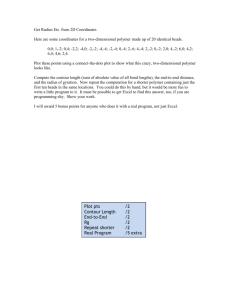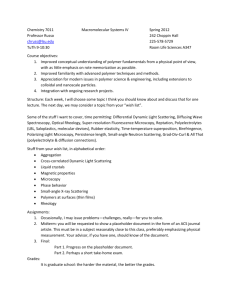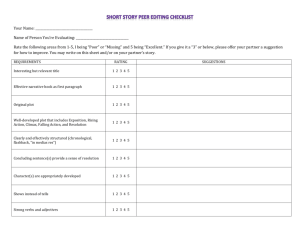Zimm Plots
advertisement
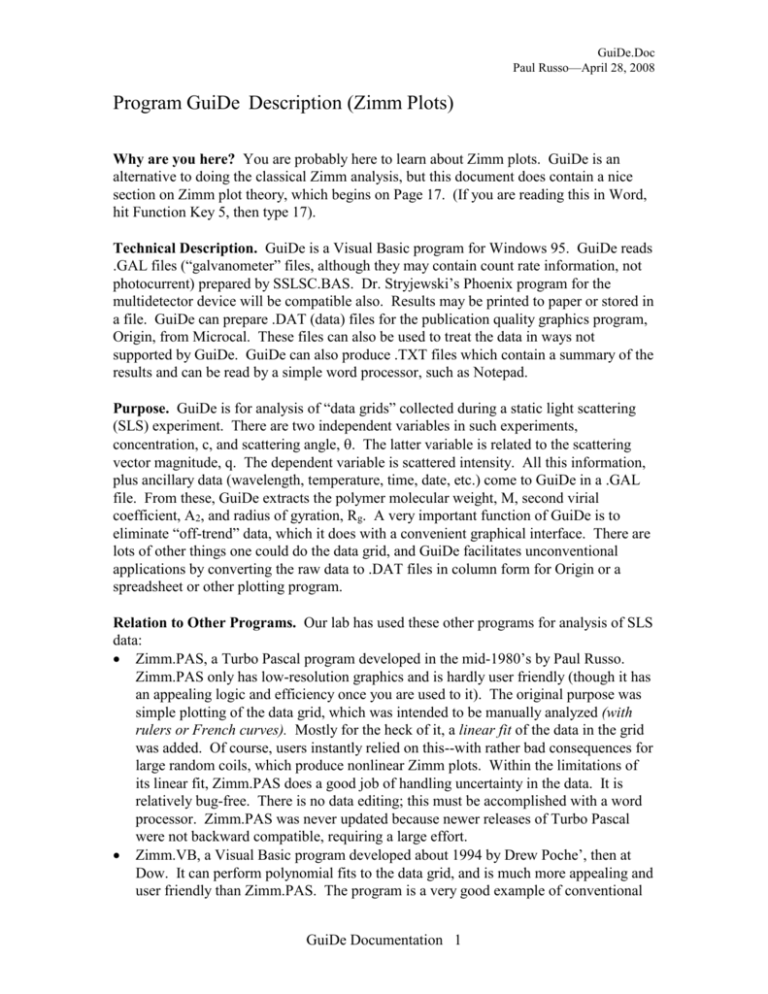
GuiDe.Doc
Paul Russo—April 28, 2008
Program GuiDe Description (Zimm Plots)
Why are you here? You are probably here to learn about Zimm plots. GuiDe is an
alternative to doing the classical Zimm analysis, but this document does contain a nice
section on Zimm plot theory, which begins on Page 17. (If you are reading this in Word,
hit Function Key 5, then type 17).
Technical Description. GuiDe is a Visual Basic program for Windows 95. GuiDe reads
.GAL files (“galvanometer” files, although they may contain count rate information, not
photocurrent) prepared by SSLSC.BAS. Dr. Stryjewski’s Phoenix program for the
multidetector device will be compatible also. Results may be printed to paper or stored in
a file. GuiDe can prepare .DAT (data) files for the publication quality graphics program,
Origin, from Microcal. These files can also be used to treat the data in ways not
supported by GuiDe. GuiDe can also produce .TXT files which contain a summary of the
results and can be read by a simple word processor, such as Notepad.
Purpose. GuiDe is for analysis of “data grids” collected during a static light scattering
(SLS) experiment. There are two independent variables in such experiments,
concentration, c, and scattering angle, The latter variable is related to the scattering
vector magnitude, q. The dependent variable is scattered intensity. All this information,
plus ancillary data (wavelength, temperature, time, date, etc.) come to GuiDe in a .GAL
file. From these, GuiDe extracts the polymer molecular weight, M, second virial
coefficient, A2, and radius of gyration, Rg. A very important function of GuiDe is to
eliminate “off-trend” data, which it does with a convenient graphical interface. There are
lots of other things one could do the data grid, and GuiDe facilitates unconventional
applications by converting the raw data to .DAT files in column form for Origin or a
spreadsheet or other plotting program.
Relation to Other Programs. Our lab has used these other programs for analysis of SLS
data:
Zimm.PAS, a Turbo Pascal program developed in the mid-1980’s by Paul Russo.
Zimm.PAS only has low-resolution graphics and is hardly user friendly (though it has
an appealing logic and efficiency once you are used to it). The original purpose was
simple plotting of the data grid, which was intended to be manually analyzed (with
rulers or French curves). Mostly for the heck of it, a linear fit of the data in the grid
was added. Of course, users instantly relied on this--with rather bad consequences for
large random coils, which produce nonlinear Zimm plots. Within the limitations of
its linear fit, Zimm.PAS does a good job of handling uncertainty in the data. It is
relatively bug-free. There is no data editing; this must be accomplished with a word
processor. Zimm.PAS was never updated because newer releases of Turbo Pascal
were not backward compatible, requiring a large effort.
Zimm.VB, a Visual Basic program developed about 1994 by Drew Poche’, then at
Dow. It can perform polynomial fits to the data grid, and is much more appealing and
user friendly than Zimm.PAS. The program is a very good example of conventional
GuiDe Documentation 1
GuiDe.Doc
Paul Russo—April 28, 2008
Zimm analysis, for it has a lot of nice features--like overlay of data, a good
polynomial fit routine and intuitive user interface.
DAWN and ASTRA. These programs, supplied by Wyatt for the DAWN apparatus,
are pretty slick in their latest incarnations. They can perform a Zimm-style analysis of
the data grid, and they do this with three methods: Zimm, Debye or Berry. It is
important to understand that the Debye method in these programs is not the same
concept as the Debye method in the GuiDe program. Similarly, while there is a
“Zimm plot” in GuiDe, it is important to realize that this is for display purposes only,
and not functional.
Explanation of General Approach. GuiDe represents an unconventional approach to
SLS data. All the programs mentioned above, and most others in the light scattering
community, follow the lead of Zimm’s famous paper. (Zimm, B.H. The Scattering of
Light and the Radial Distribution Function of High Polymer Solutions. J.Chem.Phys.
16(12):1093-1099, 1948; see also Zimm, B.H. Apparatus and Methods for Measurement
and Interpretation of the Angular Variation of Light Scattering; Preliminary Results on
Polystyrene Solutions. J.Chem.Phys. 16(12):1099-1116, 1948.) Zimm’s brilliant idea is
explained in Appendix 1, Theory. In brief, Zimm’s solution to graphing a function of two
independent variables was to sum the two independent variables, taking care to scale one
of them so that each contributes significantly to the abscissa. Thus, the quotient Kc/R
(see Appendix 1 for these very conventional terms) was plotted on the y-axis against an
x-axis of sin2(2) + kc. The scaling factor k (units of inverse concentration) was selected
to give the concentration variable an importance comparable to the sin2(2) term, which
ranges from 0-1. This results in a tilted data grid, a single plot that facilitates the c=0 and
=0 extrapolations.
One may speculate as to why the Zimm plot became such a fixture in polymer
science. The necessary extrapolations to zero angle and concentration could just as well
have been performed in separate plots, as we shall see. These plots would be easier to
construct--even in Zimm’s day of manual plotting--than the single Zimm plot. They
would require more space in journals than a single plot, and journals of that era were
wonders of economy compared to today’s bloated rags. Whatever the reason, one cannot
deny the appeal of difficult-to-obtain data aligned beautifully on a single grid. Even
dynamic light scattering data, which also depends on angle and concentration, have been
plotted in the style of Zimm. The GuiDe program still shows data in the traditional Zimm
form, but GuiDe does not begin with a Zimm plot of the data grid, nor does it rely upon it
to obtain the answers.
Instead, there appear two separate plots--one showing c/R vs. c and the other c/R
2
vs. sin (/2) (c/R is plotted and not Kc/R because often one wishes to evaluate the data
quality before the optical constant K is known--i.e., before the dn/dc measurements have
been performed). Whole concentrations or whole angles can be deleted with a few mouse
clicks. Individual points can also be deleted. The “surviving” points can be viewed. It is
easier to do all this on a conventional two-dimensional plot than it is on a Zimm plot
tilting at some arbitrary angle, depending on the scaling constant. Color-coded data
points also help.
GuiDe Documentation 2
GuiDe.Doc
Paul Russo—April 28, 2008
What happens next is also unconventional. For each concentration, the angular
dependence of R is fit to functions derived by Debye or Guinier, or both. This results in
the Rayleigh factor scattered to zero angle and the apparent radius of gyration. These
two parameters are plotted against concentration. The intercept of the Rg vs. c plot
provides the true Rg. The intercept and slope of the R(q=0) vs. c plot provide the
molecular weight and virial coefficient, respectively. Doing things in reverse (fitting
towards zero concentration first, then plotting the results against angle) is not supported.
Finally a Zimm plot is constructed. The data are plotted and a variable scaling
factor applied to adjust the tilt of the grid. Then follows the overlay of the computed
lines (even though polynomial or non-linear functions may have been used). Guidelines
can be drawn and the file printed out to simplify good, old fashioned graphical analysis.
All this may seem like re-inventing the wheel. The first part of GuiDe is, indeed,
just convenience: identifying outlier data points is simply easier with orthogonal axes.
The more substantive part of the program is that it facilitates using the Guinier plot and
the Debye random coil function. The Guinier plot is an excellent device when the shape
is unknown. Rg is obtained from the slope of a semi-log plot (ln(R) vs. q2, where
q=scattering vector magnitude) without propagation of error from the intercept. When
data are not available at sufficiently low q, the Guinier plot may curve. GuiDe makes it
easy to select the linear region and/or take the initial slope of some polynomial fit. The
Debye coil form is useful in the common case that the sample is known to have a random
coil configuration and the data were not obtained at sufficiently low values of qRg to
produce a linear Guinier plot. This optimizes the use of the available data. The square
root plots invented by Berry are not supported in GuiDe: with a general polynomial fit
available, the need to obtain linearized graphs is reduced. Like the Zimm plot, the Berry
plot is designed to linearize data. There is no need to do this anymore.
Limitations. GuiDe’s limitations are many. It is completely unsophisticated about
handling random uncertainties in data. However, systematic uncertainties are usually
greater anyway. There is no reason why we could not extrapolate to zero c first (rather
than zero q as we do now). There are undoubtedly “bugs” in the program, too. Please
report errors and make suggestions so it can be improved.
Installation. A GuiDe distribution diskette may be obtained from Paul Russo. Insert it
and type Setup or click the Setup icon. This will install GuiDe.EXE in a directory
C:\GuiDe, along with several sample .GAL files (with special emphasis on poor ones).
Running GuiDe with the Sample Files. Double click the GuiDe icon to start the
program. The screen will look like this:
GuiDe Documentation 3
GuiDe.Doc
Paul Russo—April 28, 2008
Program Design. This is a good place to point out some of GuiDe’s features. Writing a
program for repetitive scientific analysis is not like writing a word processor. Often,
there is a single, correct way to proceed. Old-fashioned sequential programming (Fortran,
Pascal and QuickBasic in order of disappearance) is very good at this, but also unfriendly.
In contrast, Visual Basic is (almost) an object oriented language, and the user is
bombarded with menus, buttons and so forth. It is entirely possible to do things out of
order in such a program. GuiDe attempts to keep the user “on the straight and narrow” by
relying mostly on Command Buttons that are enabled or disabled as appropriate. There
are not many hidden options or drop-down menus. Many screens have a light purple area,
in which instructions are written. If things get done out of order, GuiDe attempts to
correct for it, but the user should not push his/her luck! Try to follow the instructions in
the purple boxes. Do not be afraid to restart the program if you are worried about its
behavior.
Open a .GAL file. Note that many of the buttons are not yet “enabled” (you can read their
gray captions, but clicking on them has no effect). The Open .GAL button is enabled, and
so is the Exit button.
Click the Open .GAL button. Most buttons can be accessed by key chording, using
the ALT key plus the letter that is underlined on the button. Thus, you could type
ALT-O instead of clicking with the mouse. A dialog box will open up and, if you are
GuiDe Documentation 4
GuiDe.Doc
Paul Russo—April 28, 2008
used to using Windows, it will be clear what to do: just browse to find the .GAL file
you wish to open. Double click it or use OK to open the file.
For now, double click on the PSBAD.GAL file. A message box appears describing this
sample briefly--how many angles and concentrations, etc. Clear this box by clicking OK.
Data Selection. Note that other buttons become “enabled” (their captions turn from gray
to black) as the selected file is plotted. The screen will look like this:
GuiDe Documentation 5
GuiDe.Doc
Paul Russo—April 28, 2008
This is a bad data set (concentration errors). You can edit data in 3 ways:
1. Remove a whole concentration. Click the “Kill Concentration” button. Then push
the “up” arrow on the blue “spin bar”. Note that a whole set of concentrations turns
red in color. If you wish to kill this set (for example, the “first” concentration is not
the lowest, which probably means an error in sample preparation) then hit the “Yes,
Kill” button. The points acquire a yellow center.
2. Remove a whole angle. Click the “Kill Angle” button. Proceed as above.
3. Remove a single point. Click on it, and a dialog box will appear asking if you are
sure you wish to remove the point.
Do not worry much about the smallness of the screen; you will soon see the data in
excruciating detail. The size is adequate for the purpose of data selection: any data not
clearly goofy shouldn’t be deleted anyway.
You can restore data by hitting the “Revert” button. This restores all the deleted data.
You can focus in on just the retained points by clicking “See Survivors”
Note. The method by which GuiDe “kills” bad points is to turn the sign on the
intensity (not the Rayleigh factor) negative. Thus, the sign of the intensity is used
throughout the program code to determine whether a point is plotted, fitted, etc.
GuiDe Documentation 6
GuiDe.Doc
Paul Russo—April 28, 2008
Analyzing Data by the Guinier Method
1. Set the points.
Start by clicking the “Guinier” button. The data will be replotted on a new, larger
form as ln(R) vs. q2. It looks like this:
In this form, all concentrations are shown at once. You can click the arrows on the
“spin bars” to control the scales of the plot.
Now click the “Analyze” button. Note that its caption turns to “Next Concentration”
as the first concentration Guinier plot appears, magnified.
Your objective is to find the linear regime of this plot. Perhaps all of it is linear, or
perhaps not. Or maybe there is no trend at all, indicating a small polymer. Click on
the first point you wish to include and then set Lower q Limit. Click on the last point
you wish to include and then click Upper q Limit. The data are replotted in green to
indicate linear regime points and red to indicate points outside the linear regime.
Adjust the order of the fit (default is linear, and this is the usual intent of the program:
find the linear regime and use it).
Note that the Rg value for this concentration appears in a box to the right of the plot.
Then click “Next Concentration” and repeat.
GuiDe Documentation 7
GuiDe.Doc
Paul Russo—April 28, 2008
Eventually, a dialog box will tell you that all concentrations have been set. At this
point, you have established the key parameters of your data grid--R(q=0) and
apparent Rg for each concentration.
If you like what you did, go ahead and click “Continue”. Otherwise hit “Return” to
go back to the main menu, click “Guinier” and try again.
2. Obtain the True Radius of Gyration
The apparent Rg is plotted against concentration, like this:
Your plot may be linear or curved, and can be quite noisy. A spinbar/textbox
combination on the bottom of the curve controls the order of the polynomial fit, and
the true Rg (Rg,app at c=0) from the intercept appears in another text box. Do what
seems reasonble....be conservative, because the data may be noisy, especially for
small polymers.
Click the “Forward....” button to deal with the zero-angle data, which yields Mw and
A2
3. Obtain R(q=0, c=0)
The plot looks like this:
GuiDe Documentation 8
GuiDe.Doc
Paul Russo—April 28, 2008
Adjust the polynomial fit order reasonably to obtain the intercept (inversely related to
molecular weight) and slope (related to the virial coefficient).
Click the “Compute Mw” button to proceed to the summary.
Summarize the Data
The form looks like this:
GuiDe Documentation 9
GuiDe.Doc
Paul Russo—April 28, 2008
Just fill in the dn/dc text box and Mw and A2 will be computed.
If you don’t know dn/dc, you can look it up in Huglin (if you haven’t met Huglin yet,
it’s time!) or elsewhere--but the wavelength will often be wrong, because lots of good
measurements were made before the laser was commonly used. So....you can click
the “Compute” button and a new form will appear, like this:
GuiDe Documentation 10
GuiDe.Doc
Paul Russo—April 28, 2008
Type in up to 5 pairs of wavelengths () and dn/dc from the literature. Click the
“Plot” button, and a Cauchy plot (dn/dc vs. appears. It will almost certainly be
linear. Type in the wavelength at which you desire to know (the form is pre-loaded
with the wavelength stated in the .GAL file) dn/dc and hit “Plot” followed by
“Compute”. The computed point will appear on the plot, and the value in the
appropriate text box. The value also appears back on the “Summary” form.
Hit “Return to Summary” and the results should already be there waiting for you.
Zimm Plot
As already described, the Zimm plot in this program is not used for analysis. Rather, it
shows how the three parameters obtained by other means can fit the data, when the data
are in the traditional Zimm representation. Moreover, it does this in a simple, linear way.
Even if you used higher-order polynomials (Guinier method) or the Debye P() form, the
Zimm plot in this program only shows a linear representation according to the simplest,
linear model
Kc/R = Mw-1(1 + q2Rg2/3) + 2A2c.
You can be the judge of how well this much simplicity works.
GuiDe Documentation 11
GuiDe.Doc
Paul Russo—April 28, 2008
First, adjust the scaling constant “k” up or down to make the grid look nice. No
cheating--avoid very large or very small values that make one set of lines too vertical.
Then hit “Next Concentration” repeatedly to add these lines. When you are done, the
“Next Angle” button becomes enabled. Hit this repeatedly to add the lines for each
angle. The fat, light blue circles show the points at q=0 or c=0, as obtained by the
linear Zimm model (see equation just above).
If the model lines don’t really hit the data grid, remember the limitations of what we
are doing: we aren’t trying to fit individual lines on the grid! This is a GuiDe
analysis. So click the Help button for words of encouragement. However, if there are
serious mismatches between the data grid and the model, consider the possibility that
the data are just poor.
You can erase the plot and try again, if you wish. Almost any Zimm plot can be made
to look OK with the right scaling parameter. But using too-large or too-small values
is “cheating.”
Finally, there is one very primitive option worth trying. Click “Wipe Clean” to clear
and replot the data grid. Rescale it to look good. Then click one of the Highlight
Extrapolated option dots (often called Radio Buttons) located to the left of the y-axis.
The program will draw lines that will help you do a conventional, old-fashioned,
graphical Zimm analysis. The plot in this form could be dropped into another
document and printed. To do this, hit the PrtScr (print screen) key, open a new
document with Word or other word processor, and hit “Paste” (ctrl-V). Then click the
Print button. For mediocre data, such manual drawing is probably good enough....and
a fine experience.
The following Zimm plot shows the lines from the linear Zimm model, Guinier method,
plus the guidelines if you wanted to try to draw something by hand over the model lines.
It would ordinarily be better to skip the model lines when drawing by hand. This is really
lousy data, so the model doesn’t match it very well: the model “smoothes” over the
whole grid, whereas individual concentrations are very wrong in this data set.
GuiDe Documentation 12
GuiDe.Doc
Paul Russo—April 28, 2008
Analyzing the Data by the Debye Method
If you are not at the Main Menu/Data Selection form (where the program began)
return there by pressing the appropriate buttons (usually in the upper right corner).
Press “Debye” to initiate the process. As with the Guinier method, you first see data
for all the concentrations at once. You can scale the plot if desired.
Press “Analyze” and note that, as a large plot appears for the first concentration, the
caption of the “Analyze” button changes to “Next Concentration”. This action recalls
the Guinier method. However, the goal here is different: you are not trying to find
the linear regime. Rather, you are trying to fit all the available data to a form
appropriate for random coils: P() = R ()/R(0) = (2/x2)[e-x -1 + x] where x = qRg.
This equation is nonlinear, and GuiDe executes a very simple two-dimensional grid
search algorithm to find the parameters (R(q=0) and Rg) that fit the data best. By
default, trial Rg values run from 50Å to 2000Å by default. Trial values of R(q=0)
vary from 50% below to 50% above the value R(q1) where q1 is the lowest-measured
q value. Only for really huge polymers measured at too-high q would this not work.
The grid fit algorithm is a bit slow (say, 30 s for each concentration). To speed it
along, you can click the right mouse button and a pink form will appear:
GuiDe Documentation 13
GuiDe.Doc
Paul Russo—April 28, 2008
Set the parameters of the form sensibly for your polymer. For example, by looking at
the plots so far, you will know if it is a very small polymer. In that case, there is no
reason to search all of the high-Rg parameter space. Instead, set the limit at something
sensible, like 500 Å. You can also adjust the “fineness” of the intensity fit, but this
won’t save any time.
Observe the quality of the fit; the plots look like this:
GuiDe Documentation 14
GuiDe.Doc
Paul Russo—April 28, 2008
For very small polymers, where the R(q) vs. q2 trend is not pronounced, you will
observe that the low-q part of the fitted curve descends rather steeply compared to the
rest of the data. This may be cause for some suspicion; compare the Rg values to
those obtained from the Guinier plot and consider whether you really should be using
the Debye method at all.
Perform the Summary and ZimmPlot steps as described above.
Publication Quality Graphics. This is not really a function or concern of GuiDe.
However, the program can simplify the process of making the one or two beautiful plots
you might need for a journal publication by writing out data from .GAL files in a form
acceptable to the plotting/analysis program, Origin.
Press “Return” to get back to the Main Menu/Data Selection menu (where the
program began).
Press the “Origin” button and follow the instructions to make two .DAT files--one
with the Rayleigh factor tabulated as a function of angle for various concentrations
and the other with Rayleigh factor tabulated as a function of concentration for various
angles. These plots are easily manipulated in Origin or another spreadsheet.
GuiDe Documentation 15
GuiDe.Doc
Paul Russo—April 28, 2008
REMEMBER--The data used here to illustrate GuiDe really are terrible. There is a
video tape of a GuiDe session where the full editing power of the program is applied to
this same data set to come up with more respectable behavior. But don’t be misled by the
videotape. Light scattering is definiately a “garbage in, garbage out” experiment!
GuiDe Documentation 16
GuiDe.Doc
Paul Russo—April 28, 2008
Appendix 1. Theory.
Here we reproduce the information that used to go with the old Zimm.PAS program,
somewhat modernized.
Traditional Zimm Approach
A static light scattering measurement on well-dispersed polymers in solution will yield
molecular weight, M, radius of gyration, Rg, and virial coefficient, A2. The precision of
static light scattering is much lower than that of dynamic light scattering. Additionally,
size information is only obtained for particles larer than about 100 Å. However, all
parameters measured from static light scattering are absolute. In dynamic light scatering,
only the diffusion coefficient is absolute; size and/or molecular weight require
assumptions. A reasonably detailed and fundamental description of static light scattering
is given in Chem 4595.
A Zimm plot consists of Kc/R plotted against q2 + kc, where K is an “optical constant”, c
is the polymer concentration (as g/mL), R is the Rayleigh factor, which is related to
scattered intensity as described below. The scattering vector magnitude, q, is given by
q = 4n sin(/2)/
{1}
where n is the solution refractive index, nearly the same as the solvent refractive index for
sufficiently dilute solutions, is the scattering angle and is the in vacuo wavelength.
The parameter k is an arbitrary scaling constant selected to give the concentration
independent variable an importance comparable to that of the squared scattering vector.
Historically, lots of Zimm plots were plotted as Kc/R vs. sin2(/2) + kc. The reason is, in
the old days, you would have had to compute all those q2 numbers manually. So instead,
you just lived with sin2(/2). Using q2 instead of sin2(/2) in the following equations
makes them more compact and readable.
The basis of the Zimm plot is found in the fundamental expression of static light
scattering in the limit of “not too large” particles (Rayleigh-Gans-Debye limit):
Kc/R = Mw-1(1 + q2Rg2/3) + 2A2c
{2}
Note that this form is a simplification of the full expression of Zimm. The optical
constant, K, is:
K = 42n2(dn/dc)2/o4Na
{3}
where Na is Avogadro’s number. The factor 4 is for vertically polarized incident light.
For an unpolarized incident beam, replace it by 2(1+cos2) which is slightly inconvenient
because then K = K(). The all-important parameter for static light scattering is the
GuiDe Documentation 17
GuiDe.Doc
Paul Russo—April 28, 2008
specific refractive index increment, dn/dc, which must be measured separately. If dn/dc =
0, then there is no scattered intensity.
The dependent variable, Kc/R, depends on both c and q. One may think in terms of a 3dimensional plot:
Kc/R
q2
c
Zimm devised a two-dimensional representation in which the two dependent variables, c
and q2 are summed. To ensure that the q2 variable and the c variable contribute
significantly, one of them (usually c) is scaled with a factor k. In sum, the Zimm
approach is to plot Kc/R vs. q2 + kc. The result is a tilted grid of points:
c1
c2
c3
c4
Kc/R
q2 + kc
In this hypothetical Zimm plot, there are 4 polymer concentrations and 6 different
scattering angles. (The different concentrations are represented by different colors, if you
are looking at this document in color.) By changing the value of the scaling constant k, it
is possible to make this plot “fold in” on itself. You have to be very careful when
assessing the quality of a Zimm plot. It’s not just a matter of appearance: it is possible to
hide data of poor quality by selecting low k values and, especially, very high ones.
The purpose of the Zimm plot is to assess the scattering behavior in two important limits.
1) At c=0, the indepdent variable is just q2 and Eq. 2 reads:
GuiDe Documentation 18
GuiDe.Doc
Paul Russo—April 28, 2008
Kc/R = Mw-1(1 + q2Rg2/3)
{4}
Thus, if the behavior at c=0 can be deduced somehow, we could determine molecular
weight (inversely, from the intercept) and radius of gyration (from the slope and
intercept).
Intercept(at c=0) = Mw-1
{5a}
1/2
(3 Slope/Intercept) = Rg {5b}
The behavior at c=0 can be deduced simply by extending vertical guidelines up from the
x-axis for each of the 6 q2 values.
c1
c2
c3
c4
Kc/R
q12
q2 + kc
q62
Then lines are drawn through points at constant angle and different concentrations until it
extends back to the appropriate guide line. Mark the intersection with a large cirlce (light
blue if you are seeing this in color). A line (or curve, if necessary) is drawn through these
points to describe the behavior at c=0. Mw and Rg are obtained from this curve, using Eq.
5a and 5b.
c1
c2
c3
Kc/R
q2 + kc
GuiDe Documentation 19
c4
GuiDe.Doc
Paul Russo—April 28, 2008
2) At q=0, Eq. 3 reads:
Kc/R = Mw-1 + 2A2c {6}
So, from the intercept, one obtains the molecular weight (again) and from the slope, one
gets the virial coefficient.
Intercept = Mw-1
k Slope/2 = A2
{7a}
{7b}
The scaling constant k appears in Eq. 7b because the slope of a scaled Zimm plot at q = 0
represents Kc/R vs kc not vs. c. Again, guide lines are used to extrapolate the behavior at
q = 0 from the data grid. Draw vertical guide lines at x = kc for the 4 concentrations.
Then draw lines (or curves, as needed) through grid points at constant concentration to
obtain the Kc/R curve for q=0. Again, draw big circles where the lines (curves) hit the
guide lines. Draw a line (curve) through this to obtain Mw-1 and A2.
c1
c2
c3
c4
Kc/R
kc1
kc4
q2 + kc
Mechanics of Data Gathering and Automation
In this section, we consider the gathering of data (program SSLSC) and processing of data
(programs Zimm.PAS, GuiDe.VB and Zimm.VB). We fully develop the propagation of
errors due to random sources (noise). However, systematic errors (concentration errors,
stray light, dust) are often more significant in static light scattering, so the noise treatment
here is to some extent an exercise in error propagation mathematics and possibly not very
useful, except in the limit where great care has been taken to eliminate systematic errors.
It is often more convenient to plot c/R rather than Kc/R, because the optical constant is
not necessarily known at first. All results are just multiplied by K later. Our analysis is
based on this approach. The first objective is to obtain c/R. c is easy enough; what about
R? To begin with, R is very hard to measure directly. Literally years of effort could be
involved. Most instruments built today are not well suited to the task, and it requires very
precise physical measurements. This is because the Rayleigh factor is:
GuiDe Documentation 20
GuiDe.Doc
Paul Russo—April 28, 2008
R = Ir2/VIo
{8}
where I is the scattered intensity at some angle when the sample is illuminated by a beam
of intensity Io. V is the volume of solution detected, and the hard part to measure. The
other hard part to get right is the ratio I/Io, since Io is typically 105-106 time larger than I.
No photomultiplier tube is linear over this range, so very careful “splicing” of the
phototube response function is required. Little wonder that Rayleigh factor
measurements were hotly debated from the inception of photometric measurements (in
the 1940’s) until about the late 60’s. Obviously, we would not care to measure Rayleigh
factors for all our solutions and at all our angles. The answer is to calibrate the light
scattering instrument at one angle, using one of the known standards that earlier
scatterbrains worked so hard to measure. A suitable standard is toluene. However,
before we proceed, we need to say something about the optical layout we typically use for
light scattering measurements.
Below appears an x-y-z coordinate system. We usually send the laser beam in along the
y-axis, with its electric field vertically polarized along the z-axis. The detector arm
swings around the horizontal x-y- plane. Now, light of all polarizations is usually
detected. This arrangement is called the Uv geometry--i.e., unpolarized detection/vertical
incidence.
z
Laser
vertical
y
detector
x
The appropriate Rayleigh factor for toluene at 90o scattering angle, 23oC, is:
Ruv = 14.02 x 10-6 cm-1 @ 6328 Å (Helium-Neon red)
28.07 x 10-6 cm-1 @ 5320 Å (Frequency doubled diode)
32.08 x 10-6 cm-1 @ 5145 Å (Argon ion green)
39.64 x 10-6 cm-1 @ 4880 Å (Argon ion blue)
{9}
(Exercise: how are these values related?)
Once this is known, it is possible to convert measured intensities to Rayleigh factors if the
intensity of the Rayleigh standard is also known. Essentiallly, it is done by a simple
proportionality:
Rmeasured / Imeasured = Rstandard / Istandard {10}
However, certain correction terms are required, and the more complicated equation which
calculates R is:
GuiDe Documentation 21
GuiDe.Doc
Paul Russo—April 28, 2008
R()=[I() - Is()]sin[Rstd(90)/Istd(90)][Vstd/Vsample]
{11}
where it is assumed that the Rayleigh standard is measured at 90o. All symbols I
correspond to scattered light (dark current or dark count from the photomultiplier tube
needs to be subtracted--not from the lead term where subtraction occurs automatically,
but certainly from the denominator in [Rstd(90)/Istd(90)]). The unsubscripted I means a
solution intensity; Is refers to the solvent intensity. The term sin adjusts for the angle
dependence of scattering volume; a larger volume is seen at lower angles, so we must
refer each measurement back to what we would see if we had the same volume as we
would at 90o. More generally, one would use a geometric factor G(), but our machine
follows sin very closely. The term Rstd(90)/Istd(90) converts intensities to Rayleigh
factors. The last factor (Vstd/Vsample) corrects for the fact that the volume detected
depends not only on angle, but on the fluid itself! The reason can be deduced by raytracing to determine what the detector sees. It turns out that Snell’s law refractive index
corrections soon appear, with the result that (Vstd/Vsample) = (nstd/nsample)m where m is 1 or
2 depending on the type of receiving optics. If the detector sees beyond the beam
substantially (i.e., the beam looks like a thin pencil of light to the detecor) then m=1. If
the detector looks well within the beam (i.e., a “fat” beam compared to detector size) then
m=2. In the first case, m=1 represents that refractive index corrections affect only the
length along the beam that is detected: the whole beam height is still seen. In the second
case, m=2 implies that both the height and length of beam detected vary with reractive
index. In most old instrumeents, m=2. however, in our instrument, which also serves a
dynamic light scattering device, the beam thickness can be very small (ca. 100).
Depending on the aperture/pinhole settings, one might have m=2 or m=2. It is simple to
tell just by looking into the ocular with both aperture and pinholes set as desied for
measurement. Note: usually, a static light scattering experiment uses larger pinholes and
apertures in order to raise the number of coherence areas detected, thereby deliberately
destroying the coherent intensity fluctuations which are essential for dynamic light
scattering but an obvious nuissance in a static measurement). The following diagram
shows m=1 and m=2 situations.
beam
m=1
beam
m=2
With the substitution for (Vstd / Vsample) we can easily see that the ordinate we wish to
plot, c/R, has the form:
c/R() =
c I std (90) ( n std / n samp ) m
[I() I s ()] sin R std
GuiDe Documentation 22
{12}
GuiDe.Doc
Paul Russo—April 28, 2008
Now, we should really also calculate the uncertainty in the ratio c/R. We assume that c,
, Rstd and nsamp are all known perfectly well. (In other words, errors here fall into the
systematic category, along with stray light, misalignment and concentration errors). This
is obviously not really true, and these systematic uncertainties actually may dominate the
random intensity variations. As stated already, this whole section is somewhat of an
exercise in error propagation. Anyway, under our assumptions, c/R is a function of I(q),
Is() and Istd.
c/R = f(I(), Is(),Istd)
{13}
By standard propagation of error formulae (see, for example, the classic text “Data
Reduction and Analysis for the Physical Sciences” by P. R. Bevington) the mean square
uncertainty, 2c/ , is given by:
2c / [ (c / )I ]2 2I [ (c / )I s ]2 2I [ (c / )I std ]2 2Istd
s
I 2std (90)
2I std c ( n std / n samp ) m
2
2
4 [I I s ]
sin std
[I I s ]2
(I I s )
2
These 2c/ values can be used in the least square fits to constant and constant c lines.
Each fitted line has the form y=Mx+B and M and B are computed. (M should not be
confused with the molecular weight; it is just a slope; neither should M be confused with
the volume exponent, m). The purpose of these lines is to extrapolate to a given abscissa
value x’; for example, x’ can be q2 or kc, depending on whether the guideline is for c=0
or q=0, respectively. Suppose we want the c=0 extrapolation for data taken at q2
corresponding to 45o scattering angle. Then x’ = q245 and the extrapolated c/R value is:
c/R(c=0, q45) = M45x’ + B45. Now the initial temptation is to compute the uncertainty of
this extrapolated point as:
2c /,c0,q 45 [(c / c0,q 45 ) / M 45 ]2 2M 45 [(c / c0,q 45 ) / B45 ]2 2B45s
However, this equation overestimates c/R because the intercept is extrapolated all the
way back not to x’ but to 0. Then the uncertainty is projected back all the way to x’
when, in fact, the data shift of the Zimm plot itself is exact: exactly q245 in the example
here. Thus, due to the arbitrary (and exact) data shift, the intercept is being obtained by
an unrealistically long extrapolation, and is therefore made less precise. There is also the
problem (possibly smaller) that the uncertainties in M and B are not strictly independent
but covariant, in which case simple propagation of error formula like that above is
invalid. The solution is to “undo” the arbitrary shift before a given line at constant angle
(or contant concentration) is fitted. This gives very relistic uncertainties for c/Rc=0,q=const
or c/Rq=0,c=const directly as the intercept uncertainties. This is what Zimm.PAS does. The
GuiDe Documentation 23
GuiDe.Doc
Paul Russo—April 28, 2008
failure of Eq. 16 was immediately obvious in an old version of Zimm. It was first
explained by Matt Bishop, then a 2nd year graduate student at the University of
Massachusetts. Once the extrapolated data sets c/Rc=0 and c/Rq=0 are obtained, with
appropriate uncertainties, lines are fit to them to give the zero angle intercept (related to
inverse molecular weight) and slope (related to A2) and zero-concentration intercepts
(again related inversely to molecular weight) and slope (related to Rg). Of course, if c/R
were plotted, we must reinsert the optical constant K first before useful parameters are
extracted. Also, these intercepts and slopes have associated uncertainties that translate
into the final uncertainties of measurement.
Thus, from the NANG x NCONC data points, finally emerge just four parameters (with
associated uncertainties):
Bc = intercept of c=0 extrapolation (also Bc)
B= intercept of =0 extrapolation (also B)
Mc = slope of c=0 extrapolation (also Mc)
M = slope of =0 extrapolation (also
{17 a-d}
At this point, it’s only a short step to get Mw, Rg and A2. Zimm.PAS can do this for you,
but it’s a chancy game! You are advised to take the “naked plot” (i.e., without fitted
lines) and obtain the answers graphically as a check, if you are using Zimm.PAS. The
reason is that curved lines are difficult to recognize in Zimm.PAS, due partly to poor
screen resolution and partly to the fact that data en grid sometimes tend to look linear
when they are not. Also, there are usually a few points that should be deleted, and this is
easier to do by eye. You can make several copies of the “naked grid” and draw your own
lines several times to obtain the intercept and slopes and related uncertainties.
Once the four parameters and associated uncertainties are known, then it is simple to
proceed based on Eqs. 5-6 (Kc/R at c=0 and q=0).
Mw
1
1
K(c / ) c0 KBc
{18}
Mw
1
1
K(c / ) 0 KB
{19}
In this form, Mw is a function of the intercepts Bc and Band optical constant, K Thus,
2
Mw
2K
2B
[M w / K] [M w / B] 2 4 2 4
B K
K B
2
2
K
2
2
B
{20}
Now, the only major uncertainty in the optical constant K comes from (dn/dc). Thus,
GuiDe Documentation 24
GuiDe.Doc
Paul Russo—April 28, 2008
8 2 n 2samp (dn / dc)
2( dn / dc )
4
o N a
2
[K / (dn / dc)]
2
K
2
2
( dn / dc )
4 K 2 2( dn / dc )
{21}
( dn / dc) 2
Thus,
2
Mw
42( dn / dc )
B 2 K 2 (dn / dc) 2
2B
K 2 B4
{22}
For manually drawn plots, one could simply report the difference between Mw from the
c=0 and q=0 intercepts. (However, for a least squares fit, there won’t be any difference!).
The radius of gyration may be calculated from:
Mc = slope of c=0 line =
R 2g
3M w K
{23}
One could wonder what Mw is doing here. An apparent radius can be obtained without
knowing the molecular weight, as in the Guinier or Debye methods used in program
GuiDe.VB. But in Eq. 23, Mw appears because it is inversely proportional to Iq=0.
Clearly, if the graphically obtained intercepts differ, then the one from c=0 should be used
in Eq. {23}. So we write:
R g [3M w M c K]1/ 2 ; Mc = slope of c=0 line
If K was evaluated in c.g.s. units (everything in polymer solution characterization should
be!) then Rg comes out directly in cm. The squared uncertainty in Rg is given by:
2Rg [R g / M w ]2 2Mw [R g / M c ]2 2Mc [R g / K]2 2K
2 2
M K
MwK 2
M c M w 4 K ( dn / dc )
c
2
3
Mw
M c Mc
K (dn / dc) 2
Mw
Mc K
4 M c M w K2( dn / dc )
Mw K 2
2
3
Mw
M c Mc
(dn / dc) 2
Mw
{24}
Finally, the virial coefficient is evaluated from MHowever, if q=0 then the slope
reported is [d(c/R)/dkc], where k is the scaling constant. Correcting for the scaling, we
have A2 = kKM/2. If K was in c.g.s, then A2 is in mL-mol-g-2. The uncertainty is:
GuiDe Documentation 25
GuiDe.Doc
Paul Russo—April 28, 2008
2A 2 [A 2 / K]2 2K [A 2 / M ]2 2M
k 2 M 2 2K / 4 k 2 K 2 2M / 4
k 2 M 2 K 2 2( dn / dc )
(dn / dc) 2
k 2 K 2 2M
4
In Summary:
Molecular weight:
Mw
2
Mw
1
1
1
K(c / ) c0 KBc KB
42( dn / dc )
B 2 K 2 (dn / dc) 2
2B
K 2 B4
Radius of gyration:
R g [3M w M c K]1/ 2 ; Mc = slope of c=0 line
2
Mw
Mc K
4 M c M w K2( dn / dc )
MwK 2
2
3
Mw
M c Mc
(dn / dc) 2
Mw
Virial coefficient:
A2 = kKM/2
2
A2
k 2 M 2 K 2 2( dn / dc )
(dn / dc) 2
k 2 K 2 2M
4
Depolarized Corrections: All the above is modified when the scatterers are optically
anisotropic. In this case, consult papers by Berry.
GuiDe: It is important to remember that GuiDe doesn’t follow any of the above
prescription at all!
GuiDe Documentation 26
GuiDe.Doc
Paul Russo—April 28, 2008
Appendix 2. GAL file structure
There follows the file PSBAD.GAL (aka run4157.gal) The italicized color text does not
appear in the real file; it’s just there to explain.
A:RUN4157.GAL
The name of the file
11:23:22
start time
03-18-1996
start date
18:14:14
end time
03-18-1996
end date
DOW 1683 POLYSTYRENE IN TOLUENE.............................first label
WIESLAW WORST DAY...........................................second label
WS........
operator
4880
wavelength in Angstroms
TOLUENE.......
Rayleigh standard material
1.495
refractive index of Rayleigh standard
1.495
refractive index of solvent for the polymer solutions
1
m = volume exponent (see documentation)
24.9
lowest temperature during measurement
25.1
highest temperature during measurement
1018.118
dark count
24133.97
Rayleigh standard intensity = Istd
120.0893
uncertainty of Istd
90
angle where Rayleigh standard was measured
9
number of angles = Nang
9
number of concentrations = Nconc; includes solvent as c=0
0
c1
0.0001305
c2
0.0002610
c3
0.000654
c4
0.001305
c5
0.001957
c6
0.002610
c7
0.003914
c8
0.005219
c9
20
first scattering angle ; next row is intensity and after that sintensity
81428.38 97591.7 122109.7 162909.5 197399.6 252660.4 301346.8 345541.3
373001.3
189.3396 1144.371 75.31445 854.0734 235.379 396.2553 522.5136 2446.77
1101.427
30
55574.58 66837.77 84346.55 112079.5 136769.3 177428.5 214188.9 232087
261054
197.434 392.5005 324.2591 173.9281 403.8692 568.4637 619.549 392.1764
669.6632
GuiDe Documentation 27
GuiDe.Doc
Paul Russo—April 28, 2008
40
43341.26 51996.1 65401.65 87735.49 106350.9 138269.6 166658.1 179940.2
203643.3
239.8559 261.1551 328.7555 248.4714 564.8671 214.7371 180.5043 537.835
635.0795
50
36311.72 43244.43 55113.06 73145.96 89001.34 116999.8 137346.4 150733.3
170081.7
78.70634 234.4586 90.72663 191.5141 199.758 266.8599 273.3365 371.6528
367.2414
60
32257.47 38655.18 48411.66 62924.06 78320.7 102318.9 119509.9 132199.1
148991
106.8938 102.5643 131.3934 215.5929 239.1338 440.27 302.6808 93.53061
286.8959
75
28955.09 33923.45 42198.49 55891.61 68934.62 90674.13 105791.5 116571.6
131802.6
150.9799 122.7043 159.0369 253.9555 388.7278 110.6202 293.2361 286.2568
516.4243
90
27126.31 32055.37 39665.98 51456.23 62408.91 84488.31 98041.87 105803.9
122512.3
95.50737 194.1532 109.4389 230.5697 135.4062 152.2081 149.2928 281.5163
146.4149
110
29638.82 34479.8 42685.7 54635.88 67755.86 89103.03 104593 114505.7
130324.7
96.0753 157.568 165.4995 108.4058 114.0652 86.36407 222.5477 229.0522
273.5556
120
32521.76 36138.69 46225.73 59356.04 73573.95 95478.31 110844.5 122913.1
140521
170.4942 112.1322 216.0858 107.3936 102.3973 236.4535 258.8731 319.9878
372.4431
GuiDe Documentation 28
GuiDe.Doc
Paul Russo—April 28, 2008
Appendix 3. Preparing solutions worth measuring.
1. Get clean cells! Clean is relative and solvent-dependent.
For aqueous work, of not-very-crucial nature (latexes, colloids, other strong scatterers)
soap the cells in hot water.
use a gentle scrubber like a soft pipe cleaner.
rinse in Nanopure water (from the ultrafilter, preferably).
sonicate.
rinse again.
visualize in the scattering apparatus to see if clean (you should look at the whole
length of the beam for many seconds and see no dust, at a low angle (like 45 degrees)
and with a bright laser (argon ion or diode).
pour the water out in HEPA chamber (so dusty air doesn’t get trapped).
wrap in rinsed Al foil, again doing this in a clean environment.
dry with heat or vacuum oven.
load the cells in a clean environment.
We don’t generally re-use ordinary cells after they have contained water-soluble
polymers.
For aqueous work of a more critical nature (protein, dendrimers, dextran etc.)
Consider silanation of the cells.
DO NOT DO THIS WITHOUT CONSULTING WITH PROFESSOR RUSSO.
DISPOSAL OF THE SILANE SOLUTION NEEDS TO BE DONE CORRECTLY.
It may be permissible to re-use silanated cells. Silanated cells rinse clean and do not
attract dust as quickly as others.
You may still wish to work in the HEPA environment when possible.
For nonpolar organic solvents (cyclohexane, toluene, etc.)
This is the easiest case. Choices are:
wash in soap & water, rinse and place on acetone percolator
soak in chromerge, then rinse/sonicate/re-rinse and test/dry
We don’t usually re-use such cells. If for some reason, you wish to re-use a cell,
make sure you wash it thoroughly in a good solvent for the polymer it once
contained.
For polar organic solvents (DMF, THF, m-cresol, pyridine, etc.)
Go wild! use the chromerge & rinse, maybe taking care that some rinsing is done in
the HEPA device. Inspect the cells carefully. Use extra sonication steps, maybe.
Pray. Often.
GuiDe Documentation 29
GuiDe.Doc
Paul Russo—April 28, 2008
2. Be sure you can get solvent into the cells and still have it be clean (As usual,
Measure Nothing First).
For water, no problem--use Nanopure water. You can check if the Nanopure system is
working by putting some in a plastic cell and testing that in the apparatus (REMOVE
TOLUENE VAT FIRST!).
For buffer solutions, it is much harder. You may wish to de-dust simple salts by filtering
concentrated solutions and evaporating to dryness. This may leave waters of hydration,
however. You can rinse salts in filtered acetone to remove oils. You can use very fine
filters with some success. Recycling the salt solution through a peristaltic or other pump
has proven helpful sometimes--but you have to be careful not to pick up junk from the
pump. Very high-speed centrifugation (in Biochem ultracentrifuges, not our prep
centrifuges) can be helpful. Working in HEPA environment probably helpful. It is hard
to get buffers really clean. To keep them clean, consider adding 3 mM sodium azide;
bugs grow on almost any buffer. Buffers can look clean and still misbehave! Always test
buffer solutions to see if they have any correlated DLS signal, even if you are planning
only SLS experiments. If you don’t know what this means, ask Professor Russo, who
learned this lesson the hard way.
For nonpolar organics--ordinary PTFE filters are usually OK, the smaller the better,
except that the Anotop filters (0.02 m) sometimes require pre-testing. New 0.1 m
PTFE filters from Whatman are the definite maximum size!
For polar organics--seriously consider distilling these solvents. A vacuum distillation
procedure appears in the Mark DeLong paper. It is a good one. Direct filtration works
OK for THF if very small pore size (like 0.1 m or less) is used. The big, pressurized
vessel for the chromatography apparatus is helpful here, or the small Gelman vessels can
be used.
3. Making clean solutions at accurate concentrations.
So much for the easy part. Polymers often carry lots of dust. Because of their
size, polymers prevent the use of very fine filters. So, it is not always possible to take
clean solvent, add it to a polymer, filter the solution and get a clean solution. (There are
cases where things work this simply, like polystyrene in toluene, but most systems pose
greater difficulties). It is often helpful to preclean the polymer. To do this, dissolve it in
clean solvent (it must be clean, even though polymer will add dust anyway; why?) and
then precipitate it in clean non-solvent. Wrap in rinsed aluminum foil or other clean
container and vacuum dry. Sometimes, precleaned polymer can be added to clean solvent
and you will get a clean solution. Yaaay! More commonly, the solution will be gross,
despite all your trouble.
GuiDe Documentation 30
GuiDe.Doc
Paul Russo—April 28, 2008
There are limits to how much you can clean a dirty polymer solution. As already
mentioned, small filters impose the risk that polymer would be lost on the filter (actually,
this is always a risk, due to adsorption, but small filters adds physical retention to the list
of things that can go wrong during filtration; can you think of still others?).
Centrifugation sometimes works, but sometimes (esp. polar organics) the “dust” seems to
have about the same density as your solution. Also, you can alter the concentration by
length centrifugation if your polymer density is very different from that of the solvent.
This is not usually a problem for polymer solutions in preparative cenrifuges, which
provide all the g-field a light scattering cell can take. Concentration change during
centrifugation is definitely a potential problem if you are using one of the ultracentrifuges
in Biochemistry--and you will also need something stronger than a light scattering cell in
this case. If you must withdraw solution after centrifugation, it is best to do so from the
middle of the tube; some things sediment and some cream. The good stuff is in the
middle. One thing that helps with dirty solutions is low-convective cells. Try loading the
cells only partially, using cells of smaller diameter, etc. Dust that stands still--and not
right in your viewed volume--is almost harmless. But don’t give up easily; cleaner is
always better.
The next issue is concentrations and accuracy thereof.
Desired concentration range. Lower is generally better...as long as you are accurate
about concentrations and solvent subtraction. For SLS, the solutions should scatter a
few times more brightly than the solvent does. An advantage of a flow cell design
over multiple inserted cells is that the stray light is constant. Other things being
equal, you can get to lower concentration in a flow cell. Also consider making
dilutions right in a single cell that is not moved during the whole measurement. Slow
and tedious, but possible.
Volume or weight? The light scattering equations are worked out for concentration as
weight/volume--e.g., g/mL. There are many ways to know this number, involving
various levels of approximation. A really great way to make your solutions would be
to use about 1 liter of solvent to prepare the stock solution, make all subsequent
dilutions with 25 or 50 mL precision pipettes and good (even calibrated!) volumetric
glassware that has not been ruined in a thermal oven. Well...that’s a lot of solvent,
not to mention polymer! We have had good luck doing the same thing on a smaller
scale with Pipetman pipets. It’s a very good idea to back up this volumetric scheme
with mass measurements, because the weight precision is always better than
volumetric measurement. This basic protocol has worked OK.
1. weigh 10-50 mg of precleaned polymer into precleaned 10-mL volumetric flask.
(Less for high-mass, strongly scattering polymers, more for very small or weakly
scattering polymers).
2. add half the solvent (CLEAN solvent, of course)
3. allow to dissolve; this can take a long time, so be choosy about it!
4. bring solvent up to the volumetric flask’s indicator line with more CLEAN solvent
GuiDe Documentation 31
GuiDe.Doc
Paul Russo—April 28, 2008
5. make sure the solution is totally homogeneous (after all traces of the swollen polymer
are invisible, 25 tilts of a volumetric will do it. Diffusion/convection will never do
it).
6. You now know Cmax. If it’s clean, you can directly use it. If not, you have to clean it
totally (centrifuge, filter, etc.) and, probably, check to see if you have changed the
concentration (by absorbance or by weighing a portion to dryness or checking whether
the refractive index has changed during cleanup, using the differential refractometer).
Anyway, in this procedure you really must start with a clean Cmax stock solution.
7. Goal is to make 0.8Cmax, 0.6Cmax, 0.4Cmax, 0.2Cmax, etc. Here’s how.
label each cell (WITH DIAMOND PENCIL OR GRAPHITE PENCIL NOT
WITH INK)
weigh each cell
if you are dealing with a highly volatile solvent (THF, for example) you may
wish to label each cap and include them in the weighing also.
if you use the caps, be sure they don’t get mixed up from one cell to the next;
not all caps weigh the same. Also be advised to work quickly; cap weight can
change over time, which is why--if you have a sufficiently nonvolatile solvent-it is probably better to weigh quickly without the caps. This is especially true
if you might later want to return to the samples and modify their
concentrations.
rinse a pipet tip carefully with clean solvent and carefully empty
add 0.8, 0.6, 0.4, 0.2 mL of stock to the weighed cells
weigh each cell and the added stock solution
add 0.2, 0.4, 0.6, 0.8 mL of clean stock
weigh each cell again
8. Now you have to calculate the concentrations of all the solutions. You can do this by
assuming volume additivity and the perfection of your pipet technique, not to mention
the pipets themselves. In this case you get 0.8Cmax, 0.6Cmax etc. directly. You should
probably check these concentrations using the weights, which are more precise than
the volumes. For example, to check the “0.8Cmax” solution compute Cmax (gstock gempty cell)/(gfinal - gempty cell) where g represents mass in grams. In using either of these
methods, you are assuming that the partial specific volume of solvent and polymer do
not change as a function of concentration in the measured range. So if you really wish
to be picky, you would know these values (from literature or densitometer
measurement) and compute the concentrations from the masses in the usual way: c2 =
g2/(g1v1 + g2v2) where 2 represents polymer and 1 represents solvent.
9. The Wyatt DAWN manual provides additional good information.
10. Experience is the best, if a rather stern, teacher.
GuiDe Documentation 32