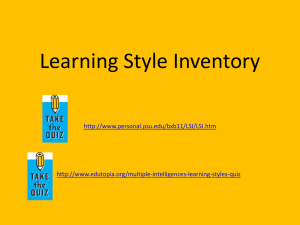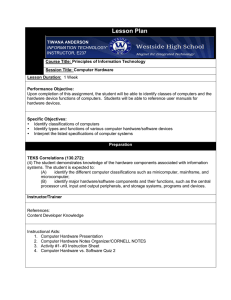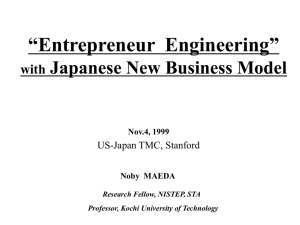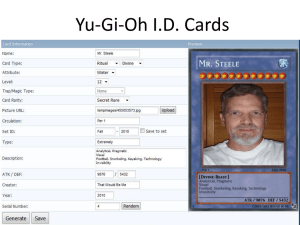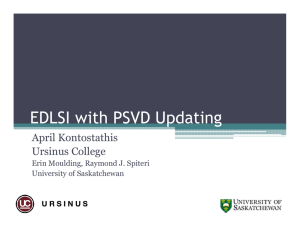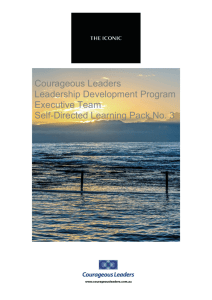00_add_extra_driver
advertisement
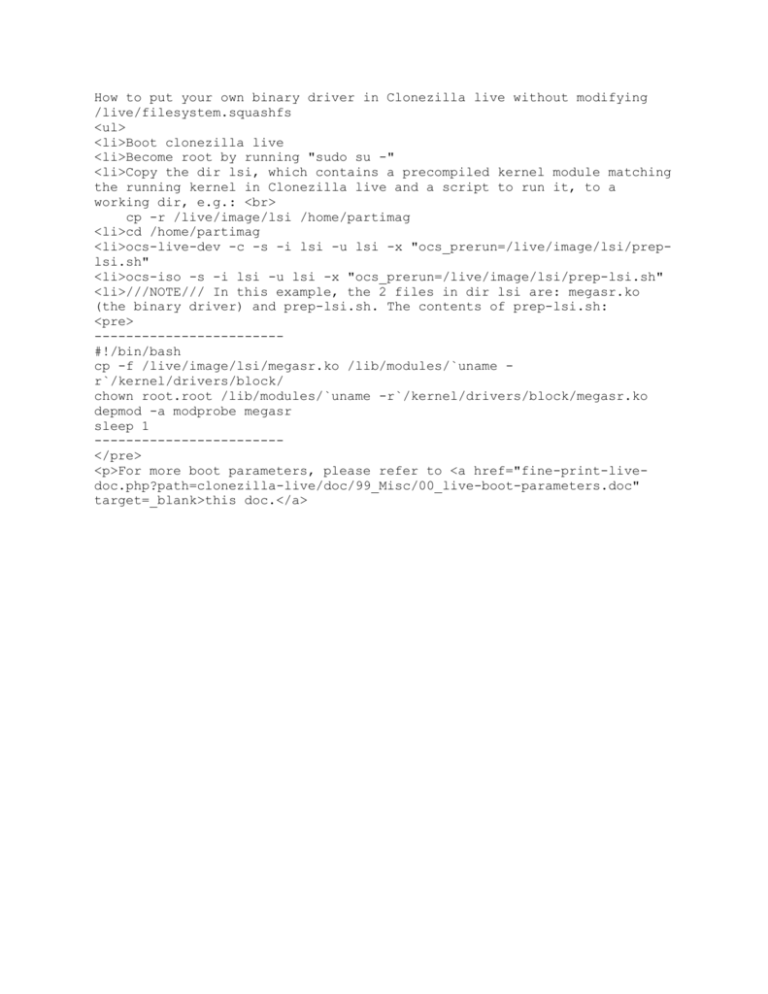
How to put your own binary driver in Clonezilla live without modifying /live/filesystem.squashfs <ul> <li>Boot clonezilla live <li>Become root by running "sudo su -" <li>Copy the dir lsi, which contains a precompiled kernel module matching the running kernel in Clonezilla live and a script to run it, to a working dir, e.g.: <br> cp -r /live/image/lsi /home/partimag <li>cd /home/partimag <li>ocs-live-dev -c -s -i lsi -u lsi -x "ocs_prerun=/live/image/lsi/preplsi.sh" <li>ocs-iso -s -i lsi -u lsi -x "ocs_prerun=/live/image/lsi/prep-lsi.sh" <li>///NOTE/// In this example, the 2 files in dir lsi are: megasr.ko (the binary driver) and prep-lsi.sh. The contents of prep-lsi.sh: <pre> -----------------------#!/bin/bash cp -f /live/image/lsi/megasr.ko /lib/modules/`uname r`/kernel/drivers/block/ chown root.root /lib/modules/`uname -r`/kernel/drivers/block/megasr.ko depmod -a modprobe megasr sleep 1 -----------------------</pre> <p>For more boot parameters, please refer to <a href="fine-print-livedoc.php?path=clonezilla-live/doc/99_Misc/00_live-boot-parameters.doc" target=_blank>this doc.</a>