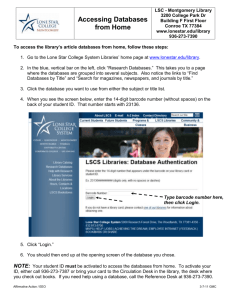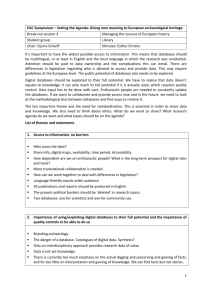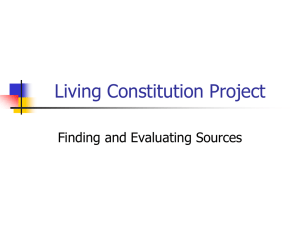Welcome to Article Databases in 5 minutes… First a few words on
advertisement
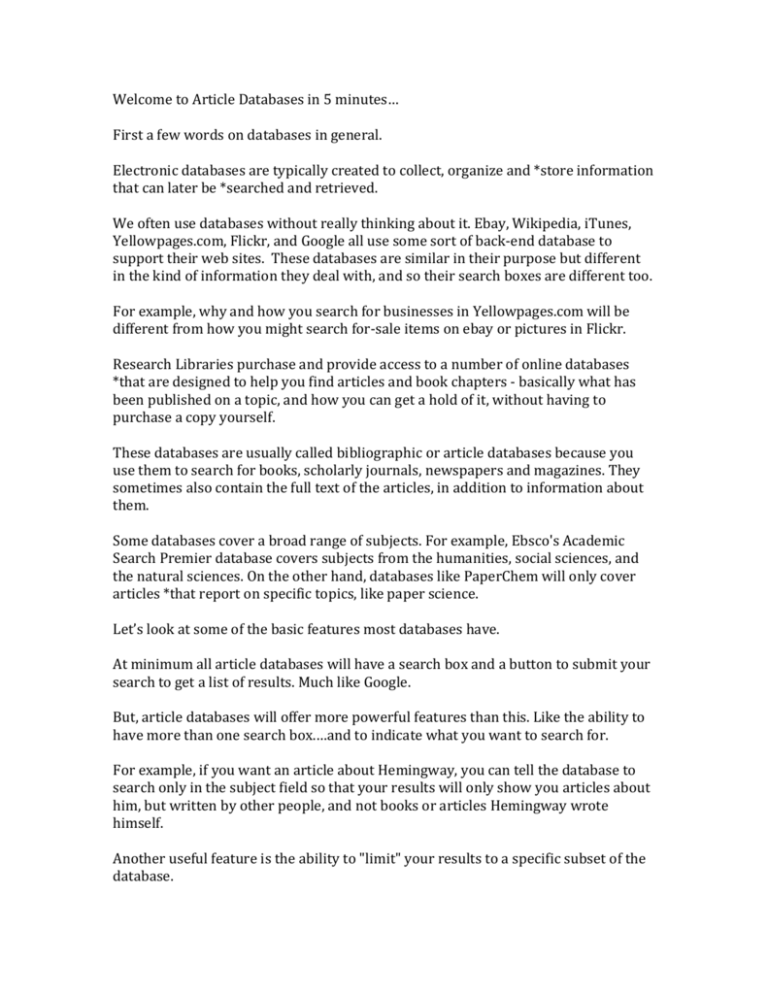
Welcome to Article Databases in 5 minutes… First a few words on databases in general. Electronic databases are typically created to collect, organize and *store information that can later be *searched and retrieved. We often use databases without really thinking about it. Ebay, Wikipedia, iTunes, Yellowpages.com, Flickr, and Google all use some sort of back-end database to support their web sites. These databases are similar in their purpose but different in the kind of information they deal with, and so their search boxes are different too. For example, why and how you search for businesses in Yellowpages.com will be different from how you might search for-sale items on ebay or pictures in Flickr. Research Libraries purchase and provide access to a number of online databases *that are designed to help you find articles and book chapters - basically what has been published on a topic, and how you can get a hold of it, without having to purchase a copy yourself. These databases are usually called bibliographic or article databases because you use them to search for books, scholarly journals, newspapers and magazines. They sometimes also contain the full text of the articles, in addition to information about them. Some databases cover a broad range of subjects. For example, Ebsco's Academic Search Premier database covers subjects from the humanities, social sciences, and the natural sciences. On the other hand, databases like PaperChem will only cover articles *that report on specific topics, like paper science. Let’s look at some of the basic features most databases have. At minimum all article databases will have a search box and a button to submit your search to get a list of results. Much like Google. But, article databases will offer more powerful features than this. Like the ability to have more than one search box.…and to indicate what you want to search for. For example, if you want an article about Hemingway, you can tell the database to search only in the subject field so that your results will only show you articles about him, but written by other people, and not books or articles Hemingway wrote himself. Another useful feature is the ability to "limit" your results to a specific subset of the database. For example, you can tell the database to show you the results of a particular year, or type of publication, like journal articles. If all else fails, every database has a link to get help! It will provide recommended strategies for searching that particular database. Once you submit your search a new page with your results will open. The results page will have a lot of *features similar to those available on *online shopping sites. There will be a summary of what you searched for, usually near the top of the page. This is also called a search query. The results page will include a list of items the database found to match your search. Most often the item's title, authors, publication and date will be listed. Usually a link is provided to open a new page with more detailed information about the item, such as the abstract. On the results page you have the ability to sort the order the results appear by different criteria, like date, author, relevance, etc. Sorting capabilities tend to be located near the top of the page. Another useful feature lets you select items to add to a "marked list“ or folder. Kind of like the shopping cart features of most online stores like Amazon.com and itunes. From the folder you can email, print, or save only the results that you want. Databases will usually offer an option on the results page, to "refine" your search. Some may have specific options on the results page or may simply provide a link back to the original search page where you can change your search terms or limiters. If you need more help searching article databases, contact a librarian.