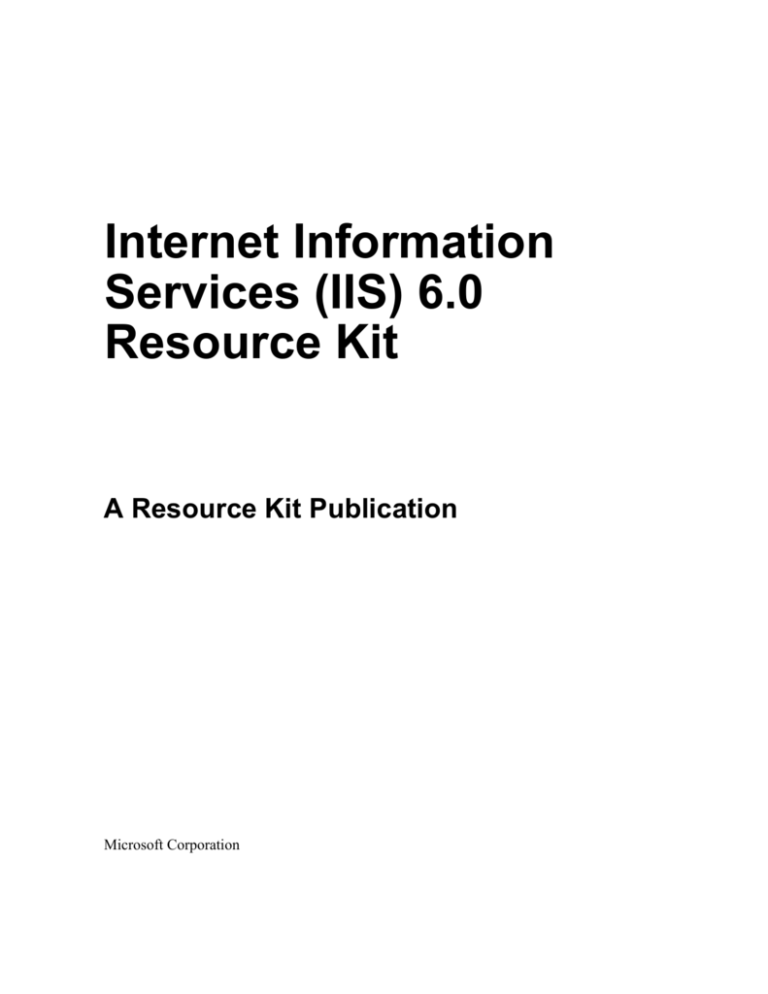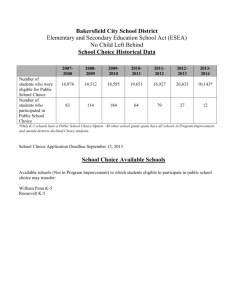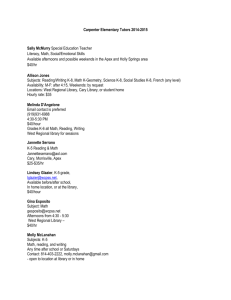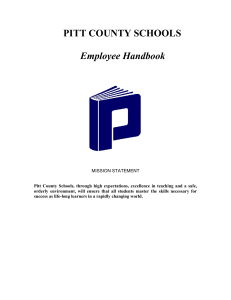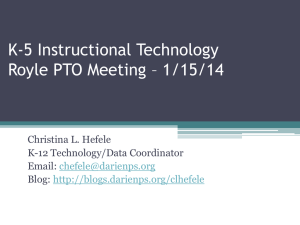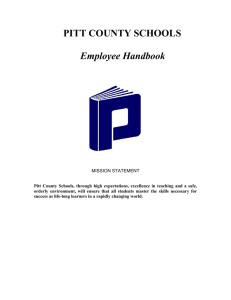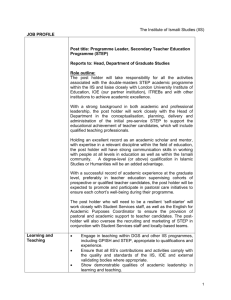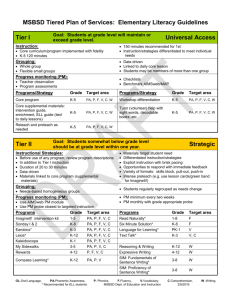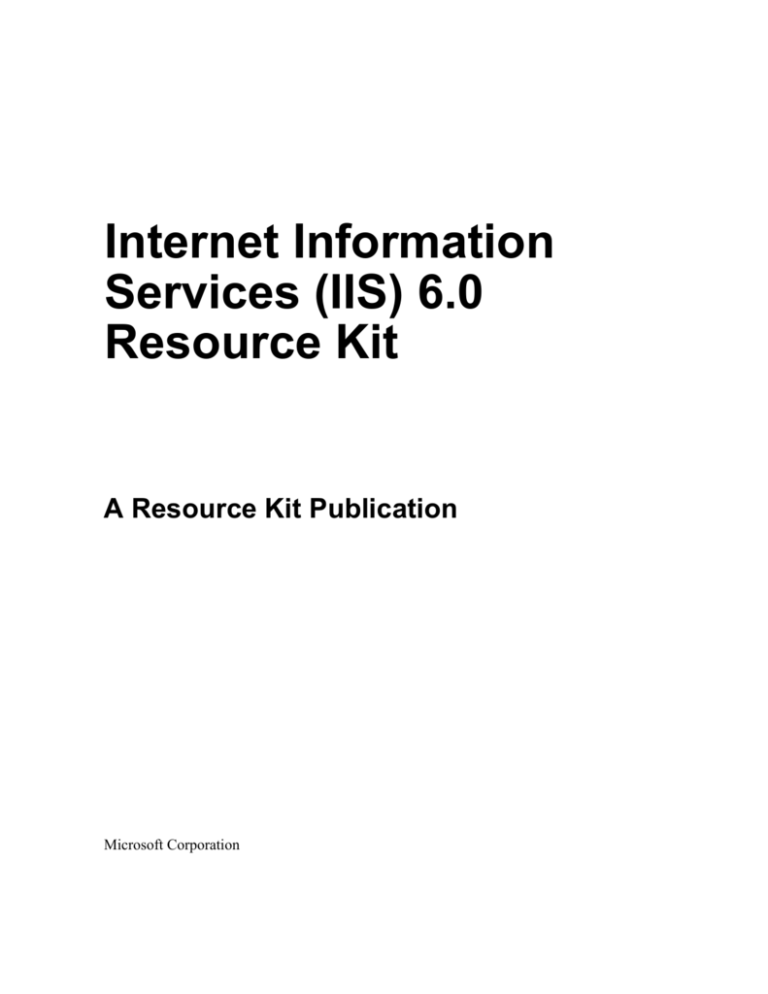
Internet Information
Services (IIS) 6.0
Resource Kit
A Resource Kit Publication
Microsoft Corporation
Information in this document is subject to change without notice. Companies, names, and data used in
examples herein are fictitious unless otherwise noted. No part of this document may be reproduced or
transmitted in any form or by any means, electronic or mechanical, for any purpose, without the express
written permission of Microsoft Corporation.
© 2003
Microsoft Corporation. All rights reserved.
Active Directory, ActiveX, BizTalk, FrontPage, JScript, Microsoft, Microsoft Press, MS, MSDN, MS-DOS,
Outlook, SharePoint, Visual Basic, Visual C++, Visual C#, Visual Studio, Windows, Windows Media,
Windows NT, Win32, and/or other Microsoft products referenced herein are either registered trademarks or
trademarks of Microsoft Corporation in the U.S. and/or other countries. The names of actual companies and
products mentioned herein may be the trademarks of their respective owners.
Microsoft may have patents or pending patent applications, trademarks, copyrights, or other intellectual
property rights covering subject matter in this document. The furnishing of this document does not give you
any license to these patents, trademarks, copyrights, or other intellectual property rights except as expressly
provided in any written license agreement from Microsoft.
ActivePerl is a registered trademark of the ActiveState Corporation.
Document No. X08-06179
Printed in the United States of America.
Contents at a Glance
INTRODUCTION ................................................................................................................................xxxiii
PART I Deploying Internet Information Services (IIS) 6.0 .............................................................. 1
CHAPTER 1 Overview of Deploying IIS 6.0 ....................................................................................... 3
CHAPTER 2 Deploying ASP.NET Applications in IIS 6.0 ............................................................... 15
CHAPTER 3 Securing Web Sites and Applications ........................................................................ 33
CHAPTER 4 Ensuring Application Availability ................................................................................ 97
CHAPTER 5 Upgrading an IIS Server to IIS 6.0 ............................................................................119
CHAPTER 6 Migrating IIS Web Sites to IIS 6.0 ............................................................................165
CHAPTER 7 Migrating Apache Web Sites to IIS 6.0 ...................................................................221
APPENDIX A IIS Deployment Procedures .....................................................................................255
APPENDIX B Changes to Metabase Properties in IIS 6.0 ..........................................................319
PART II Internet Information Services (IIS) 6.0 Resource Guide ...............................................323
CHAPTER 1 Introducing IIS 6.0 .....................................................................................................325
CHAPTER 2 IIS 6.0 Architecture .....................................................................................................335
CHAPTER 3 Running IIS 6.0 as an Application Server ................................................................367
CHAPTER 4 Working with the Metabase ......................................................................................411
CHAPTER 5 Managing a Secure IIS 6.0 Solution ........................................................................453
CHAPTER 6 Optimizing IIS 6.0 Performance ...............................................................................499
CHAPTER 7 Web Server Scalability ...............................................................................................575
CHAPTER 8 Configuring Internet Sites and Services ..................................................................619
CHAPTER 9 IIS 6.0 Administration Scripts, Tips, and Tricks ......................................................657
CHAPTER 10 Analyzing Log Files ..................................................................................................693
CHAPTER 11 Troubleshooting IIS 6.0 ...........................................................................................717
Appendix A Common Administrative Tasks .................................................................................777
Appendix B Unattended Setup ......................................................................................................815
Appendix C Using FrontPage 2002 Server Extensions ...............................................................821
Appendix D IIS 6.0 Performance Counters ...................................................................................833
Appendix E IIS 6.0 Event Messages ..............................................................................................859
Appendix F Centralized Binary Log File Format ..........................................................................881
Appendix G IPv6 and IIS 6.0............................................................................................................891
GLOSSARY ...........................................................................................................................................907
INDEX ...................................................................................................................................................933
Contents
INTRODUCTION ................................................................................................................................ xxiii
Deployment Kit Compact Disc ....................................................................................................xxiv
Document Conventions .................................................................................................................. xxv
Support Policy ................................................................................................................................. xxviii
PART I Deploying Internet Information Services (IIS) 6.0 ............................................................. 1
CHAPTER 1 Overview of Deploying IIS 6.0 ..................................................................................... 3
Overview of Deploying an IIS 6.0 Web Server ......................................................................... 3
Process for Deploying an IIS 6.0 Web Server ...................................................... 4
Deploying a New IIS 6.0 Web Server ............................................................. 6
Upgrading and Migrating a Server to IIS 6.0 ................................................. 6
Overview of IIS 6.0 .............................................................................................................................. 7
IIS 6.0 Benefits and Features .............................................................................. 7
Internet and Intranet Applications on IIS 6.0 ...................................................... 9
Determining Application Compatibility with IIS 6.0 ............................................................... 9
Moving from IIS 5.0 Isolation Mode to Worker Process Isolation Mode ................... 10
Reviewing Application Isolation Modes ............................................................ 10
Benefits of Moving to Worker Process Isolation Mode .................................... 11
Security Enhancements .............................................................................. 12
Performance and Scaling Enhancements ................................................. 12
Availability Enhancements .......................................................................... 12
CHAPTER 2 Deploying ASP.NET Applications in IIS 6.0 ............................................................. 15
Overview of Deploying ASP.NET Applications in IIS 6.0 ................................................... 15
Process for Deploying ASP.NET Applications in IIS 6.0 ................................... 16
Deploying the Web Server ............................................................................................................ 18
Installing Windows Server 2003 ...................................................................... 18
Installing and Configuring IIS 6.0 ...................................................................... 19
vi Contents
Enabling ASP.NET in the Web Service Extensions List ................................... 19
Installing ASP.NET Applications .................................................................................................. 20
Creating Web Sites and Virtual Directories for each ASP.NET Application ..... 20
Creating Web Sites and Home Directories ................................................. 21
Creating Virtual Directories ......................................................................... 21
Copying ASP.NET Application Content .............................................................. 22
Enabling Common Storage for ASP.NET Session State .................................. 22
Selecting the Method for Maintaining and Storing ASP.NET Session State ........... 23
Configuring Out-of-Process Session State with the ASP.NET State Service ........... 25
Configuring Out-of-Process Session State with SQL Server ...................... 25
Configuring Encryption and Validation Keys .............................................. 25
Configuring ASP.NET Applications to Use the Appropriate
Session State ............................................................................................... 26
Securing the ASP.NET Session State Connection String ........................... 28
Completing the ASP.NET Application Deployment ............................................................. 29
Ensuring the Security and Availability of ASP.NET Applications ...................... 29
Verifying That the ASP.NET Applications Were Deployed Successfully .......... 30
Backing Up the Web Server ............................................................................... 30
Enabling Client Access ...................................................................................... 31
Additional Resources ...................................................................................................................... 31
CHAPTER 3 Securing Web Sites and Applications ..................................................................... 33
Overview of the Securing Web Sites and Applications Process .................................... 33
Process for Securing Web Sites and Applications ........................................... 34
Reducing the Attack Surface of the Web Server ................................................................. 37
Enabling Only Essential Windows Server 2003 Components and Services .. 39
Enabling Only Essential IIS Components and Services .................................. 53
Enabling Only Essential Web Service Extensions ............................................ 62
Enabling Only Essential MIME Types ................................................................ 63
Configuring Windows Server 2003 Security Settings ..................................... 64
Preventing Unauthorized Access to Web Sites and Applications ................................. 66
Storing Content on a Dedicated Disk Volume .................................................. 67
Setting IIS Web Site Permissions ...................................................................... 68
Setting IP Address and Domain Name Restrictions ........................................ 70
Setting NTFS Permissions ................................................................................. 70
Isolating Web Sites and Applications ....................................................................................... 72
Evaluating the Effects of Impersonation on Application Compatibility ........... 74
Identifying the Impersonation Behavior for ASP Applications ................... 75
Contents vii
Selecting the Impersonation Behavior for ASP.NET Applications ............. 75
Configuring Web Sites and Applications for Isolation ..................................... 76
Configuring User Authentication ................................................................................................ 77
Configuring Web Site Authentication ................................................................ 78
Selecting a Web Site Authentication Method ............................................ 79
Configuring the Web Site Authentication Method ..................................... 81
Configuring FTP Site Authentication ................................................................. 81
Encrypting Confidential Data Exchanged with Clients ...................................................... 82
Using SSL to Encrypt Confidential Data ............................................................ 83
Using IPSec or VPN with Remote Administration ............................................. 85
Maintaining Web Site and Application Security .................................................................. 86
Obtaining and Applying Current Security Patches ........................................... 88
Enabling Windows Server 2003 Security Logs ................................................ 90
Enabling File Access Auditing for Web Site Content ........................................ 91
Configuring IIS Logs ........................................................................................... 91
Reviewing Security Policies, Processes, and Procedures ............................... 93
Additional Resources ...................................................................................................................... 95
CHAPTER 4 Ensuring Application Availability ............................................................................. 97
Overview of the Ensuring Application Availability Process .............................................. 97
Process for Ensuring Application Availability .................................................... 98
Establishing Application Availability Goals ......................................................................... 100
Setting Service Availability Goals .................................................................... 100
Setting Request-Handling Goals ..................................................................... 101
Configuring IIS 6.0 for Optimum Availability ...................................................................... 103
Isolating Applications ....................................................................................... 103
Determining the Application Isolation Needs of Your Server .................. 104
Creating Application Pools and Assigning Applications to Them ............ 104
Recycling Worker Processes ........................................................................... 105
Recycling by Elapsed Time ........................................................................ 107
Recycling by Number of Requests ............................................................ 107
Recycling at Scheduled Times .................................................................. 108
Recycling on a Virtual-Memory Threshold ................................................ 108
Recycling on a Used-Memory Threshold .................................................. 108
Tuning Performance ........................................................................................ 109
Configuring Idle Time-out for Worker Processes ..................................... 109
Configuring a Request Queue Limit .......................................................... 110
Configuring Web Gardens ......................................................................... 110
viii Contents
Setting Processor Affinity on Servers with Multiple CPUs ....................... 111
Managing Application Pool Health .................................................................. 111
Configuring Worker Process Pinging ........................................................ 112
Configuring Rapid-Fail Protection for Worker Processes ........................ 112
Configuring the Startup Time Limit for Worker Processes ...................... 113
Configuring the Shutdown Time Limit for Worker Processes .................. 113
Enabling Debugging for Application Pool Failures ................................... 113
Configuring Application Pool Identity .............................................................. 114
Testing Applications for Compatibility .................................................................................. 114
Testing Applications for Compatibility with IIS 6.0 ........................................ 116
Testing Applications for Functional Compatibility with IIS 6.0 ...................... 116
Additional Resources ................................................................................................................... 118
CHAPTER 5 Upgrading an IIS Server to IIS 6.0 ......................................................................... 119
Overview of Upgrading an IIS Server to IIS 6.0 ................................................................. 119
Process for Upgrading an IIS Server to IIS 6.0 ............................................... 120
Preparing to Upgrade ................................................................................................................... 123
Determining Compatibility with Windows Server 2003 ................................. 124
Identifying and Compensating for Changes to IIS6.0 ................................... 126
Ensuring That the WWW Service is Enabled After Upgrade .................... 126
Compensating for Changes to IIS Components ....................................... 126
Determining Application Compatibility with Worker
Process Isolation Mode ................................................................................... 127
Evaluating the Benefits of Worker Process Isolation Mode .................... 128
Evaluating Application Changes Required for
Worker Process Isolation Mode ................................................................ 130
Evaluating Management and Provisioning Script
Changes Required for Worker Process Isolation Mode ........................... 131
Verifying Application Compatibility with Worker
Process Isolation Mode in a Lab .............................................................. 132
Determining Application Compatibility with the .NET Framework ................. 132
Performing the Upgrade ............................................................................................................. 133
Backing Up the Server ..................................................................................... 134
Verifying That Clients Are Not Accessing Web Sites ..................................... 135
Preventing the WWW Service from Being Disabled ...................................... 135
Modifying the Registry or Unattended Setup Script ................................ 135
Running the IIS Lockdown Tool ................................................................ 136
Upgrading the Server to IIS 6.0 ....................................................................... 138
Contents ix
Verifying That the Operating System Upgrade Was Successful ................... 138
Backing Up the IIS 6.0 Metabase ................................................................... 139
Converting to Worker Process Isolation Mode .................................................................. 139
Documenting the Current Application Isolation Settings ............................. 140
Configuring IIS 6.0 to Run in Worker Process Isolation Mode ...................... 141
Configuring Application Isolation Settings in Worker
Process Isolation Mode ................................................................................... 142
Example: Converting to Worker Process Isolation Mode .............................. 143
Configuring IIS 6.0 Properties .................................................................................................. 144
Enabling the WWW Service ............................................................................. 145
Configuring Web Service Extensions .............................................................. 146
Configuring MIME Types .................................................................................. 147
Modifying References to IIS 6.0 Metabase Properties .................................. 147
Upgrading FrontPage Extended Web Sites ..................................................... 148
Determining Whether to Run the IIS Lockdown Tool and UrlScan ................ 148
Making Security-Related Configuration Changes .......................................... 149
Enabling Essential IIS Components and Services ................................... 149
Removing Unnecessary IIS Virtual Directories ......................................... 149
Configuring the Anonymous User Identity ................................................ 150
Configuring IIS 6.0 to Host ASP.NET Applications ........................................................... 151
Configuring IIS 6.0 to Use the Correct Version of the .NET Framework ....... 152
Configuring the .NET Framework .................................................................... 152
Reviewing How ASP.NET Applications Run In
Each Application Isolation Mode ..................................................................... 153
Migrating Machine.config Attributes to IIS 6.0
Metabase Property Settings ............................................................................ 154
Migrating Recycling-Related Attributes .................................................... 156
Migrating Performance-Related Attributes .............................................. 157
Migrating Health-Related Attributes ......................................................... 158
Migrating Identity-Related Attributes ........................................................ 159
Completing the Upgrade ............................................................................................................. 161
Verifying That the Web Sites and Applications Run Properly ........................ 162
Backing Up the Server ..................................................................................... 163
Enabling Client Access .................................................................................... 163
Additional Resources ................................................................................................................... 164
CHAPTER 6 Migrating IIS Web Sites to IIS 6.0 ......................................................................... 165
Overview of Migrating IIS Web Sites to IIS 6.0 .................................................................. 165
Process for Migrating IIS Web Sites to IIS 6.0 ............................................... 166
x Contents
Preparing for Migration ............................................................................................................... 169
Identifying Which Web Site and Application Components to Migrate .......... 171
Determining Compatibility with Windows Server 2003 ............................... 173
Determining Application Compatibility with Worker
Process Isolation Mode ................................................................................... 174
Evaluating the Benefits of Worker Process Isolation Mode .................... 175
Evaluating Application Changes Required
for Worker Process Isolation Mode .......................................................... 177
Evaluating Management and Provisioning Script
Changes Required for Worker Process Isolation Mode ........................... 177
Verifying Application Compatibility with Worker
Process Isolation Mode in a Lab .............................................................. 178
Determining Application Compatibility with the .NET Framework ................. 179
Selecting a Migration Method ......................................................................... 179
Identifying the Role of the IIS 6.0 Migration Tool ........................................... 180
Migration Tasks That Are Automated by the IIS 6.0 Migration Tool ....... 180
Migration Tasks That Must Be Completed Manually ............................... 181
Deploying the Target Server ..................................................................................................... 183
Installing Windows Server 2003 .................................................................... 184
Installing and Configuring IIS 6.0 .................................................................... 185
Migrating Web Sites with the IIS 6.0 Migration Tool ...................................................... 186
Installing the IIS 6.0 Migration Tool ................................................................ 187
Verifying That Clients Are Not Accessing Web Sites ..................................... 188
Running the IIS 6.0 Migration Tool ................................................................. 189
Verifying That the IIS 6.0 Migration Tool Ran Successfully ........................... 190
Migrating Additional Web Site Content ........................................................... 191
Migrating Content Located Outside the Home
Directory of the Web Site ......................................................................... 191
Migrating Content Located in Virtual Directories ..................................... 191
Modifying IIS 6.0 Metabase Properties That Reference
the Systemroot Folder ..................................................................................... 192
Migrating Web Sites Manually ................................................................................................. 193
Verifying That Clients Are Not Accessing Web Sites
Before a Manual Migration ............................................................................. 194
Creating Web Sites and Virtual Directories .................................................... 195
Creating Web Sites and Home Directories on the Target Server ............ 195
Creating Virtual Directories ....................................................................... 196
Migrating Web Site Content ...................................................................... 196
Contents xi
Configuring Web Site Application Isolation Settings ..................................... 197
Documenting the Current Application Isolation
Settings on the Source Server .................................................................. 197
Configuring Application Isolation Settings in IIS 5.0 Isolation Mode ...... 198
Configuring Application Isolation Settings in
Worker Process Isolation Mode ................................................................ 199
Configuring IIS 6.0 Properties .................................................................................................. 200
Configuring IIS 6.0 Properties That Reference Local User Accounts ............ 201
Configuring Web Service Extensions .............................................................. 202
Configuring MIME Types .................................................................................. 203
Migrating Server Certificates for SSL .............................................................. 204
Migrating FrontPage Users and Roles ............................................................ 204
Configuring IIS 6.0 to Host ASP.NET Applications .......................................... 205
Configuring IIS to Use the Correct Version of the .NET Framework ........ 205
Configuring the .NET Framework .............................................................. 206
Reviewing How ASP.NET Applications Run in Each
Application Isolation Mode ....................................................................... 206
Migrating Machine.config Attributes to IIS 6.0 Metabase
Property Settings ....................................................................................... 208
Determining Whether to Run the IIS Lockdown Tool and UrlScan ................ 208
Performing Application-Specific Migration Tasks ............................................................ 209
Modifying Application Code for Compatibility with
Windows Server 2003 and IIS 6.0 .................................................................. 210
Modifying References to Windows Platform Components
and APIs No Longer Supported in Windows Server 2003 ...................... 211
Modifying References to IIS 6.0 Metabase Properties ........................... 211
Modifying Applications To Be Compatible with Worker
Process Isolation Mode ............................................................................. 211
Installing Additional Software Required by Applications ............................... 212
Migrating MTS Packages, COM Objects, and COM+ Applications ................ 212
Modifying ODBC Data Connection Strings and DSNs .................................... 212
Creating IP Addresses That Are Used by Applications ................................... 213
Creating Users and Groups That Are Used by Applications ........................... 214
Creating Registry Entries for Applications ...................................................... 215
Completing the Migration .......................................................................................................... 215
Verifying That the Web Sites and Applications Migrated Successfully ......... 216
Backing Up the Target Server ......................................................................... 217
Enabling Client Access .................................................................................... 217
xii Contents
Additional Resources ................................................................................................................... 218
CHAPTER 7 Migrating Apache Web Sites to IIS 6.0 ................................................................. 221
Overview of Migrating Apache Web Sites to IIS 6.0 ........................................................ 221
Process for Migrating Apache Web Sites to IIS 6.0 ....................................... 222
Preparing for Migration ............................................................................................................... 224
Determining Web Site Compatibility with IIS 6.0 ........................................... 225
Determining Web Site Compatibility with Worker
Process Isolation Mode ................................................................................... 226
Identifying the Role of the Migration Tool ...................................................... 227
Selecting a Migration Tool Installation Option ............................................... 229
Source Server Installation Option ............................................................. 230
Target Server Installation Option .............................................................. 230
Intermediate Computer Installation Option ............................................. 231
Deploying the Target Server ..................................................................................................... 232
Installing Windows Server 2003 .................................................................... 233
Installing IIS 6.0 ............................................................................................... 234
Configuring the FTP Service ............................................................................ 234
Performing the Migration ........................................................................................................... 235
Installing the Migration Tool ............................................................................ 235
Installing the Migration Tool on Computers Running Linux .................... 236
Installing the Migration Tool on Computers Running Windows .............. 236
Configuring the Target Server for Migration ............................................. 237
Verifying that Clients Are Not Accessing Web Sites ...................................... 237
Migrating Web Site Content ............................................................................ 238
Migrating Web Site Configuration ................................................................... 239
Recovering from an Interruption in the Migration Process .......................... 240
Determining Cause of and Resolving Errors ............................................ 240
Restarting the Migration Tool in Recovery Mode ..................................... 241
Migrating Apache-Specific Extensions ................................................................................. 241
Migrating Dynamic Content ............................................................................. 243
Migrating Database Content and Connectivity .............................................. 244
Migrating the Database Content .............................................................. 244
Migrating the Database Connectivity ....................................................... 245
Migrating External Modules ............................................................................ 246
Configuring IIS 6.0 ........................................................................................................................ 247
Configuring Web Service Extensions .............................................................. 248
Configuring MIME Types .................................................................................. 249
Contents xiii
Configuring Web Site Properties ..................................................................... 250
Configuring Server Certificates for SSL .......................................................... 250
Backing Up the Target Server ......................................................................... 251
Enabling Client Access After Migration ................................................................................ 252
Additional Resources ................................................................................................................... 253
APPENDIX A IIS Deployment Procedures .................................................................................. 255
Assign Additional IP Addresses to a Network Adapter ............................ 256
Assign a Server Certificate to a Web Site ................................................. 257
Back Up and Restore Registry Entries ..................................................... 257
Back Up and Restore the IIS Metabase ................................................... 258
Back Up and Restore the Web Server to a File or Tape .......................... 259
Configure an ASP.NET Application for ASP.NET ....................................... 261
Configure Anonymous User Identity ......................................................... 263
Configure a Web Site to be FrontPage Extended .................................... 263
Configure Application Identity for IIS 5.0 Isolation Mode ........................ 264
Configure Application Isolation Modes ..................................................... 264
Configure Application Isolation Settings for IIS 5.0 Isolation Mode ....... 265
Configure Application Pool Health ............................................................ 266
Configure Application Pool Identity ........................................................... 267
Configure Application Pool Performance ................................................. 268
Configure Application Pool Recycling ....................................................... 270
Configure FrontPage Server Roles ........................................................... 271
Configure FTP Server Authentication ....................................................... 272
Configure IIS Components and Services .................................................. 273
Configure IP Address Assigned to Web Sites ........................................... 274
Configure IP Address and Domain Name Restrictions ............................ 274
Configure MIME Types .............................................................................. 277
Configure NTFS Permissions .................................................................... 278
Configure the State Service on the ASP.NET State Server ...................... 279
Configure the Registry ............................................................................... 280
Configure the Web Site Identification Number ........................................ 281
Configure Web Server Authentication ...................................................... 282
Configure Web Service Extensions ........................................................... 283
Configure Web Site Permissions .............................................................. 284
Configure Windows Server 2003 Services .............................................. 285
Convert Existing Disk Volumes to NTFS ................................................... 286
Create a Service Account .......................................................................... 287
xiv Contents
Create A SQL Server Database for Storing ASP.NET Session State ....... 288
Create a Virtual Directory .......................................................................... 289
Create a Web Site ...................................................................................... 290
Debug Application Pool Failures ............................................................... 291
Determine Web Sites Uniquely Identified by IP Addresses ..................... 292
Disable Network Adapters ........................................................................ 292
Enable ASP.NET ......................................................................................... 293
Enable Logging .......................................................................................... 294
Enable Network Adapters ......................................................................... 294
Enable Security Auditing ........................................................................... 295
Enable the WWW Service After Upgrade .................................................. 296
Enable Web Site Content Auditing ............................................................ 296
Export a Server Certificate ........................................................................ 298
Gather and Display WWW Service Uptime Data ...................................... 299
Grant User Rights to a Service Account ................................................... 301
Install a Server Certificate ......................................................................... 302
Install IIS 6.0 .............................................................................................. 303
Install Subauthentication .......................................................................... 304
Isolate Applications in Worker Process Isolation Mode .......................... 305
Make a Service Account a Member of the
Local Administrators Group ...................................................................... 306
Migrate CDONTS ........................................................................................ 306
Modify the IIS Metabase Directly .............................................................. 306
Monitor Active Web and FTP Connections ............................................... 307
Pause Web or FTP Sites ............................................................................ 309
Publish Web Site Content with FrontPage ............................................... 310
Remove Virtual Directories ....................................................................... 312
Request a Server Certificate ..................................................................... 313
Secure the Root Folder of Each Disk Volume .......................................... 313
Secure Windows Server 2003 Built-in Accounts ..................................... 314
Set Processor Affinity ................................................................................ 315
Stop the WWW Service .............................................................................. 316
Upgrade FrontPage Extended Web Sites ................................................. 316
View Application Isolation Configuration .................................................. 317
View Web Site and Application Process Identities ................................... 318
APPENDIX B Changes to Metabase Properties in IIS 6.0 ........................................................ 319
PART II Internet Information Services (IIS) 6.0 Resource Guide ............................................ 323
Contents xv
CHAPTER 1 Introducing IIS 6.0 ................................................................................................... 325
Internet Information Services 6.0 .......................................................................................... 325
What’s Changed ............................................................................................................................. 326
Reliability Improvements ................................................................................. 326
Manageability Improvements .......................................................................... 327
Security Improvements .................................................................................... 328
Performance and Scalability Improvements .................................................. 329
IIS 6.0 Resource Guide Tools ................................................................................................... 329
Additional Resources ................................................................................................................... 332
CHAPTER 2 IIS 6.0 Architecture ................................................................................................. 335
Overview of IIS 6.0 Architecture .............................................................................................. 335
IIS 6.0 Services .............................................................................................................................. 339
IIS 6.0 Core Components ........................................................................................................... 341
HTTP Protocol Stack ........................................................................................ 341
Worker Processes ............................................................................................ 343
WWW Service Administration and Monitoring ............................................... 343
Inetinfo.exe ...................................................................................................... 344
The IIS Metabase ............................................................................................. 344
Application Isolation Modes ...................................................................................................... 345
Choosing an Application Isolation Mode ........................................................ 346
Application Isolation Mode Defaults ........................................................ 347
Application Isolation Mode Functions ...................................................... 347
Worker Process Isolation Mode ...................................................................... 349
Benefits of Using Worker Process Isolation Mode . . . . . . . . . . . . . . . . . 349
Features of Worker Process Isolation Mode . . . . . . . . . . . . . . . . . . . . . . 349
How Application Pools Work . . . . . . . . . . . . . . . . . . . . . . . . . . . . . . . . . . 352
Request Processing in Worker Process Isolation Mode . . . . . . . . . . . . . 352
IIS 5.0 Isolation Mode ..................................................................................... 357
Application Isolation in IIS 5.0 Isolation Mode ........................................ 357
Request Processing in IIS 5.0 Isolation Mode ......................................... 358
How ASP.NET Works with IIS 6.0 ............................................................................................ 363
Additional Resources ................................................................................................................... 364
CHAPTER 3 Running IIS 6.0 as an Application Server ............................................................. 367
Introduction to Running an Application Server ................................................................. 368
Configuring an Application Server Role ............................................................................... 369
Technologies Offered in the Application Server ............................................. 369
Benefits of Enabling ASP.NET ................................................................... 370
xvi Contents
Benefits of Installing FrontPage Server Extensions ................................. 371
IIS 6.0 .............................................................................................................. 371
Installing IIS 6.0 ............................................................................................... 372
Enabling Dynamic Content ........................................................................................................ 373
Configuring an Application Isolation Mode ......................................................................... 375
Choosing an Application Isolation Mode ........................................................ 375
Evaluating the Capabilities of the Two Application Isolation Modes ...... 375
Evaluating Application Requirements ...................................................... 377
Security Considerations When Choosing an Application
Isolation Mode ........................................................................................... 378
Performance Considerations When Choosing an
Application Isolation Mode ....................................................................... 379
Configuring an Application Isolation Mode ..................................................... 380
Setting Isolation for Applications Running in IIS 5.0
Isolation Mode ........................................................................................... 382
Creating Application Pools ......................................................................................................... 383
Guidelines for Creating Application Pools ...................................................... 383
Configuring Application Pools ......................................................................... 384
Ensuring Application Health in Worker Process Isolation Mode ............................... 385
Monitoring Application Pool Health ................................................................ 385
Using an ISAPI Extension That Declares Itself Unhealthy ....................... 387
Enabling Debugging .................................................................................. 388
Ensuring Application Pool Health ............................................................. 388
Recycling Worker Processes ........................................................................... 389
How Worker Process Recycling Works ..................................................... 389
When and How to Use Worker Process Recycling ................................... 389
Logging Worker Process Recycling Events ............................................... 391
Configuring Rapid-Fail Protection ................................................................... 391
Managing Resources in Worker Process Isolation Mode ............................................. 393
Configuring Web Gardens ............................................................................... 393
Configuring Idle Timeout for a Worker Process .............................................. 395
Configuring Shutdown and Startup Time Limits ............................................ 395
Enabling CPU Monitoring ................................................................................. 396
Assigning Processor Affinity ............................................................................ 399
Running Web Applications ......................................................................................................... 400
Enhancements to ISAPI Support ..................................................................... 400
Using ASP in IIS 6.0 ......................................................................................... 402
Contents xvii
Improvements to the ASP Programming Environment ............................ 402
Security and Performance Enhancements in ASP ................................... 405
Setting Application Mappings ......................................................................... 406
Additional Resources ................................................................................................................... 409
CHAPTER 4 Working with the Metabase ................................................................................... 411
Overview of the IIS 6.0 Metabase .......................................................................................... 412
IIS 6.0 Metabase Features .............................................................................. 412
Metabase Terminology .................................................................................... 414
XML Terminology Related to IIS ................................................................ 415
Metabase Structure ..................................................................................................................... 417
Property Inheritance ........................................................................................ 418
The Metabase Schema .................................................................................... 420
Collections ................................................................................................. 420
Properties ................................................................................................... 421
Flags ........................................................................................................... 421
Remaining Collections ............................................................................... 422
Metabase Security ........................................................................................................................ 422
File-Level Security ...................................................................................... 422
Encrypted Properties ................................................................................. 423
Checklist: Metabase Security ................................................................... 424
Backing Up and Restoring the Metabase ........................................................................... 426
Backing Up the Metabase ............................................................................... 426
The Metabase History Feature ........................................................................ 427
Configuring the Metabase History Feature .............................................. 428
Naming the Metabase History Files ......................................................... 428
Metabase Error Files ................................................................................. 429
Restoring the Metabase .................................................................................. 430
Restoring the Metabase from History Files .............................................. 431
Restoring the Metabase from Backup Files ............................................. 432
Restoring a Section of the Metabase ....................................................... 433
Editing the Metabase ................................................................................................................... 433
Best Practices for Maintaining Metabase Integrity ................................. 433
Configuring the Metabase ............................................................................... 434
Editing Metabase Properties ........................................................................... 436
Editing the MetaBase.xml File While IIS Is Running ...................................... 438
The Edit-While-Running Process ............................................................... 438
Simultaneous Updates .............................................................................. 440
xviii Contents
Enabling Edit-While-Running ..................................................................... 441
Writing the In-Memory Metabase and Schema to Disk ................................ 442
Writing the In-Memory Metabase to Disk ................................................. 442
Writing the In-Memory Schema to Disk .................................................... 445
Metabase Import and Export .................................................................................................... 445
Importing and Exporting Metabase Elements with IIS Manager ............ 447
Moving Sites and Applications to Another Computer .............................. 448
Metabase Import/Export Behavior ........................................................... 449
Machine-Specific and System-Specific Information ................................ 449
Additional Resources ................................................................................................................... 450
CHAPTER 5 Managing a Secure IIS 6.0 Solution ..................................................................... 453
What’s Changed ............................................................................................................................. 454
IIS Installs in a Locked-Down Mode ......................................................... 454
Restrictive MIME Types Reduce the Attack Surface of IIS ...................... 455
Multiple Worker Processes Affect ISAPI Filter Status Display ................. 457
ASP-Related Security Changes ................................................................. 457
Security-Related Changes in Authentication ........................................... 458
Security-Related Changes in Access Control ........................................... 461
Automatic Installation of Security Patches ......................................................................... 461
Authentication ................................................................................................................................ 462
Anonymous Authentication ............................................................................. 463
Basic Authentication ........................................................................................ 463
Digest Authentication ...................................................................................... 465
Advanced Digest Authentication ..................................................................... 466
Integrated Windows Authentication ................................................................ 467
UNC Authentication ......................................................................................... 468
Constrained Delegation ............................................................................ 468
.NET Passport Authentication ......................................................................... 470
Access Control ................................................................................................................................ 471
NTFS Permissions ............................................................................................ 473
Access Control Lists .................................................................................. 473
Web Site Permissions ...................................................................................... 475
IIS and Built-in Accounts .................................................................................. 476
Configuring Application Pool Identity ........................................................ 477
URL Authorization ............................................................................................ 481
Using URL Authorization ............................................................................ 483
Contents xix
Encryption ......................................................................................................................................... 484
SSL and Certificates ........................................................................................ 484
Managing Certificates Programmatically ................................................. 485
Server-Gated Cryptography ....................................................................... 489
Cryptographic Service Provider ................................................................. 489
Client Certificate Mapping ........................................................................ 489
TCP/IP Port Filtering ..................................................................................................................... 490
Creating an IPSec Policy to Restrict Ports ...................................................... 492
Secure Code .................................................................................................................................... 495
MIME Types ...................................................................................................................................... 495
Additional Resources ................................................................................................................... 496
CHAPTER 6 Optimizing IIS 6.0 Performance ............................................................................. 499
Overview of Performance Monitoring and Tuning ........................................................... 500
Using Performance Tools to Obtain a Baseline .............................................. 500
System Monitor ......................................................................................... 501
Performance Logs and Alerts ................................................................... 501
Task Manager ............................................................................................ 501
Event Tracing with Log Manager and Trace Report ................................. 502
Network Monitor ........................................................................................ 502
Monitoring with Performance Counters .......................................................... 502
Counters Provided by Windows and by IIS ............................................... 503
Suggested Performance Counters to Watch ............................................ 504
Setting Up Monitoring ...................................................................................... 506
Viewing Counter Data in the Performance Console ................................ 506
Using the Predefined System Overview Log ............................................ 506
Collecting Useful Data ..................................................................................... 507
Managing Network Activity ........................................................................................................ 508
Estimating Bandwidth Requirements and Connection Speed ...................... 508
Monitoring Network Activity ............................................................................. 511
Monitoring Data Transmission Rates at Different OSI Layers ................ 512
Monitoring File and Message Transfers ................................................... 515
Monitoring TCP Connections ..................................................................... 516
Administering Network Resources .................................................................. 517
Limiting Connections to Manage Resources ........................................... 518
Enabling HTTP Keep-Alives to Keep Connections Open .......................... 519
Setting Connection Timeouts to Save Resources .................................... 520
Using HTTP Compression for Faster Downloads ..................................... 522
xx Contents
Throttling Bandwidth to Manage Service Availability .............................. 529
Using Other Features to Enhance Performance ...................................... 531
Controlling Memory Usage ........................................................................................................ 532
Monitoring Overall Server Memory ................................................................. 533
Monitoring Available Memory ................................................................... 533
Monitoring Paging ..................................................................................... 533
Monitoring the File System Cache ............................................................ 534
Monitoring the Size of the Paging Files .................................................... 534
Monitoring the IIS 6.0 Working Set .......................................................... 536
Optimizing Memory Usage ............................................................................... 537
Preventing Processor Bottlenecks ......................................................................................... 541
Identifying Processor Bottlenecks .................................................................. 541
Monitoring Processor Activity .................................................................... 541
Monitoring Connections ............................................................................ 544
Monitoring Threads ................................................................................... 545
Improving Processor Performance ................................................................. 548
Improving Application Performance ...................................................................................... 549
Testing Applications with Stress Tools ........................................................... 549
Measuring Performance by Using a Stress Client ................................... 550
Using WCAT as a Stress Client .................................................................. 551
Estimating Baseline Performance for Applications ................................. 551
Monitoring and Tuning Applications ............................................................... 552
Monitoring Applications That Use the WWW Service .............................. 552
Monitoring ASP Performance .................................................................... 553
Tuning ASP Metabase Settings ................................................................. 554
Monitoring ASP.NET Performance ............................................................ 556
Balancing Performance and Security ................................................................................... 558
Configuring ServerCacheTime for SSL Sessions ............................................ 558
Testing How Security Features Affect Performance ...................................... 559
Measuring Security Overhead by Using a Stress Client .......................... 560
Tracking Anonymous and Nonanonymous Requests .................................... 561
Watching 404 Not-Found Errors ..................................................................... 562
Analyzing Security Data and Planning Upgrades ........................................... 563
Optimizing Performance Through Design ........................................................................... 563
Optimizing Application Design and Administration ........................................ 564
Creating a More Efficient Web Site ................................................................. 566
Contents xxi
Obtaining a Page-Load Performance Profile ............................................ 566
Optimizing a Page-Load Performance Profile .......................................... 568
Best Practices for Creating Efficient Sites ............................................... 570
Partnering with Other Groups to Improve Performance ................................ 571
Additional Resources ................................................................................................................... 572
CHAPTER 7 Web Server Scalability ............................................................................................ 575
Scaling IIS 6.0 ................................................................................................................................. 576
Scalability Features in IIS 6.0 ......................................................................... 576
Scalability Features in Windows Server 2003 ............................................... 578
Improving IIS 6.0 Scalability and Availability with Network Load Balancing ........ 579
IIS Responses to Load-Balanced Application Pool Behaviors ....................... 580
Preserving Session State in Network Load Balancing
Web Server Clusters ........................................................................................ 582
Preserving Session State with ASP Web Applications in
Network Load Balancing ........................................................................... 583
Preserving Session State with ASP.NET Web Applications in
Network Load Balancing ........................................................................... 583
Improving Scalability by Optimizing IIS 6.0 Queues ....................................................... 585
TCP/IP Queue ................................................................................................... 585
Kernel Request Queue .................................................................................... 585
ASP Request Queue ......................................................................................... 586
Tuning AspProcessorThreadMax .............................................................. 588
Tuning AspRequestQueueMax .................................................................. 588
Additional Metabase Properties ............................................................... 589
ASP.NET Request Queues ............................................................................... 589
ASP.NET Counters ..................................................................................... 589
ASP.NET Application Counters .................................................................. 590
Registry Entries for Thread Pool Queuing ....................................................... 591
Improving Scalability by Optimizing IIS 6.0 Caches ........................................................ 591
URI Cache ......................................................................................................... 591
Token Cache .................................................................................................... 592
File Cache ......................................................................................................... 593
HTTP.sys Response Cache .............................................................................. 594
HTTP.sys Cache Counters ......................................................................... 595
Events and Conditions That Disable HTTP.sys Response Caching ......... 596
ASP Caching ..................................................................................................... 597
ASP Template Caching .............................................................................. 597
Script Engine Caching ............................................................................... 600
xxii Contents
Setting the ASP Cache Metabase Property and Registry Entry .............. 600
Global IIS Caching Registry Entries ................................................................. 601
ISP Scaling — Strategies for Hosting Thousands of Sites ............................................. 602
Shared Static Hosting ...................................................................................... 602
Shared Static and Dynamic Hosting ............................................................... 603
Dedicated Hosting ........................................................................................... 605
Improving Scalability Through UNC–Based Centralized Content Storage ............ 606
Caching UNC–based Files ............................................................................... 606
Last-Modified Caching ............................................................................... 606
ASP Change-Notification Caching ............................................................. 607
UNC–based Caching Considerations .............................................................. 608
UNC–based Caching Scenarios ...................................................................... 609
Scenario 1: Wide Content, Low Traffic ..................................................... 609
Scenario 2: Wide Content, High Traffic .................................................... 610
Scenario 3: Narrow Content, High Traffic ................................................ 611
UNC Authentication ......................................................................................... 611
Constrained Delegation for UNC File Content ................................................ 612
Case Study: Scaling an ASP.NET Web Application on IIS 6.0 ..................................... 612
Capacity Planning ............................................................................................ 613
Preparing to Test ....................................................................................... 614
Interpreting Test Data ............................................................................... 614
Tuning Production Servers .............................................................................. 615
Scaling Up ........................................................................................................ 616
Scaling Out ....................................................................................................... 617
Additional Resources ................................................................................................................... 618
CHAPTER 8 Configuring Internet Sites and Services ............................................................... 619
DNS Overview ................................................................................................................................. 619
Configuring Web Sites ................................................................................................................. 620
Creating and Setting Up Web Sites ................................................................. 621
Home Directories ....................................................................................... 621
Virtual Directories ...................................................................................... 621
WebDAV Publishing Directories ................................................................ 622
Configuring Web Site Properties ..................................................................... 623
Modifying the Default Web Site ................................................................ 623
Redirecting Requests ................................................................................ 624
Securing Web Sites .......................................................................................... 625
Contents xxiii
Securing WebDAV Publishing Directories ................................................ 626
Hosting Multiple Web Sites on the Same Server ........................................... 627
Port-Based Routing ................................................................................... 628
IP-Based Routing ....................................................................................... 628
Host-Header Routing ................................................................................. 628
Configuring FTP Sites ................................................................................................................... 629
Installing the FTP Service ................................................................................ 629
Configuring FTP Site Properties ...................................................................... 630
Securing FTP Sites ........................................................................................... 631
Creating Additional FTP Sites .......................................................................... 632
Hosting Multiple FTP Sites with FTP User Isolation ........................................ 632
Configuring the NNTP Service .................................................................................................. 638
Installing the NNTP Service and Setting Up NNTP Virtual Servers ............... 639
Configuring NNTP Virtual Server Properties ................................................... 640
Securing NNTP Virtual Servers ........................................................................ 640
Creating and Managing Newsgroups .............................................................. 641
Creating Newsgroups ................................................................................ 642
Moderating Newsgroups ........................................................................... 643
Managing Newsgroup Messages .............................................................. 643
Limiting Newsgroup Enumeration ............................................................ 645
Managing Sessions ................................................................................... 645
Using Control Messages ............................................................................ 646
Rebuilding the NNTP Service .......................................................................... 647
Backing Up and Restoring an NNTP Virtual Server ........................................ 648
Enabling and Managing Newsfeeds ............................................................... 648
Configuring the SMTP Service .................................................................................................. 651
Installing the SMTP Service and Creating an SMTP Virtual Server ............... 651
Configuring an SMTP Virtual Server as a Smart Host .................................... 652
Securing SMTP Virtual Servers ....................................................................... 652
Organizing Messages Using SMTP Domains .................................................. 654
Additional Resources ................................................................................................................... 654
CHAPTER 9 IIS 6.0 Administration Scripts, Tips, and Tricks ................................................... 657
Creating and Configuring a Site Programmatically ......................................................... 658
Setting Up and Configuring DNS ..................................................................... 658
Creating Directories ......................................................................................... 659
Adding Temporary Content .............................................................................. 660
Creating Web Sites .......................................................................................... 661
xxiv Contents
Providing Additional Host Headers ........................................................... 661
Installing and Setting Up FrontPage 2002 Server Extensions ...................... 662
Creating FTP Sites ............................................................................................ 664
Setting Up FTP Virtual Directories ............................................................ 665
Setting ACLs ..................................................................................................... 666
Including Verification and Error Checking ...................................................... 667
The Complete Batch File ................................................................................. 668
Creating a Web Site from a Template ................................................................................... 669
Managing IIS 6.0 Programmatically by Using ADSI ......................................................... 670
IIS ADSI Objects ............................................................................................... 671
IIS ADSI Security .............................................................................................. 671
Adsutil.vbs IIS Administration Utility ............................................................... 672
Managing IIS 6.0 Programmatically by Using WMI ......................................................... 675
IIS WMI Provider ........................................................................................ 676
Object Hierarchy in IIS WMI Provider ........................................................ 677
Sample WMI Scripts .................................................................................. 678
Managing Server Certificates Programmatically .............................................................. 679
Managing Server Certificates by Using IISCertObj ......................................... 680
Extracting Server Certificate Information with a CAPICOM-Based Script ..... 684
Managing IIS 6.0 Remotely ....................................................................................................... 686
Scheduling IIS 6.0 Backups ...................................................................................................... 688
Restarting and Alternatives to Restarting IIS 6.0 ............................................................ 689
Additional Resources ................................................................................................................... 690
CHAPTER 10 Analyzing Log Files ............................................................................................... 693
New in Logging ............................................................................................................................... 693
Log File Formats in IIS ................................................................................................................. 694
W3C Extended Log File Format ....................................................................... 696
W3C Extended Log File Examples ............................................................ 698
Substatus Error Codes .............................................................................. 702
NCSA Common Log File Format ...................................................................... 702
NCSA Common Log File Example ............................................................. 702
IIS Log File Format ........................................................................................... 703
IIS Log File Example .................................................................................. 704
ODBC Logging .................................................................................................. 705
Centralized Binary Logging .............................................................................. 706
HTTP.sys Error Log Files ............................................................................................................. 708
Contents xxv
Configuring HTTP.sys Error Logging ................................................................ 709
Log File Format for HTTP.sys Error Logging .................................................... 710
HTTP.sys Reason Phrases ......................................................................... 711
HTTP.sys Error Log File Examples ............................................................. 712
Custom Logging Modules ........................................................................................................... 713
Additional Resources ................................................................................................................... 714
CHAPTER 11 Troubleshooting IIS 6.0 ........................................................................................ 717
Overview of Troubleshooting IIS 6.0 ...................................................................................... 717
Troubleshooting Methodology ......................................................................... 718
Tools for Troubleshooting IIS 6.0 ............................................................................................ 720
WFetch ............................................................................................................. 720
File Monitor and Registry Monitor ................................................................... 721
IIS 6.0 Enterprise Tracing for Windows .......................................................... 722
Network Monitor .............................................................................................. 725
System Monitor ................................................................................................ 726
HRPlus .............................................................................................................. 727
Microsoft Debugging Tools for Windows ........................................................ 727
IIS Fundamentals .......................................................................................................................... 727
HTTP Protocol Basics ....................................................................................... 728
HTTP Connection Management ................................................................ 729
HTTP Authentication .................................................................................. 729
IIS Service Startup ........................................................................................... 729
HTTP Request Walkthrough ............................................................................ 730
Common Request Operations .................................................................. 732
Requests for Static Content ...................................................................... 732
Requests Handled by ISAPI Extensions ................................................... 732
CGI Requests ............................................................................................. 733
Common Troubleshooting Tasks ............................................................................................ 733
Disabling HTTP Friendly Error Messages in Internet Explorer ....................... 733
Generating an HTTP Request .......................................................................... 733
Checking Basic Functionality with Test Request Files ................................... 734
Browsing with Different Host Name Styles ..................................................... 736
Using Substatus and Win32 Errors in W3C Extended Logging ..................... 737
Configuring the WWW Service to Log Worker Process Recycling Events ..... 738
Checking NT System and Application Event Logs .......................................... 738
Checking the HTTP Error Log ........................................................................... 739
Checking the IIS Logs ...................................................................................... 739
xxvi Contents
Restarting IIS Services ..................................................................................... 739
Restarting a Web Site ................................................................................ 739
Recycling an Application Pool ................................................................... 739
Stopping an Application Pool .................................................................... 740
Restarting the WWW Service .................................................................... 740
Identifying Worker Process Process ID ........................................................... 740
HTTP Status Codes ....................................................................................................................... 741
HTTP 1xx-2xx — Informational and Success Codes ....................................... 742
HTTP 3xx — Redirection Codes ....................................................................... 742
301-Permanent Redirect .......................................................................... 742
302-Object Moved ..................................................................................... 742
304-Not Modified ...................................................................................... 742
307-Temporary Redirect ........................................................................... 742
Courtesy Redirects .................................................................................... 743
HTTP 40x — Client Error Codes ....................................................................... 743
HTTP 400-Cannot Resolve the Request ................................................... 744
HTTP 401.x-Unauthorized ......................................................................... 745
401.1 and 401.2-Authentication Problems ............................................. 745
HTTP 403.x-Forbidden .............................................................................. 750
HTTP 404.x-File or Directory Not Found ................................................... 751
HTTP 5xx Server Error Codes .......................................................................... 754
HTTP 500.x — Internal Server Error Codes ............................................... 754
503-Service Unavailable ........................................................................... 756
Other HTTP.sys Error Log Errors ...................................................................... 757
Troubleshooting Configuration Problems ............................................................................ 757
Preserving the Integrity of XML in the IIS Metabase ...................................... 758
Troubleshooting Problems with UNC Content ................................................ 758
Accessing and Executing Remote Content .............................................. 759
Troubleshooting File Caching Problems ................................................... 760
Troubleshooting Performance Problems with UNC Content ................... 761
Troubleshooting IIS Manager and UNC Content Problems ..................... 762
Troubleshooting Errors That Occur When UNC Content
Is Under High Load .................................................................................... 762
Troubleshooting Logging Problems .......................................................... 765
Troubleshooting HTTP.sys Problems ..................................................................................... 767
Configuring the IP Inclusion List ............................................................... 767
Troubleshooting HTTP.sys Communication Problems ............................. 768
Contents xxvii
Troubleshooting Miscellaneous Problems ............................................................ 768
Metabase Site IDs Are Unexpected Numbers .......................................... 768
Anonymous Users Performance Counters in IIS 6.0 ............................... 769
CGI Processes Will Not Start ..................................................................... 769
Clients Cannot Connect to the Server ...................................................... 770
Client Requests Error Out or Time Out ..................................................... 770
Advanced Troubleshooting .................................................................................... 771
Troubleshooting with a Debugger ................................................................... 772
Troubleshooting Low CPU Hangs .................................................................... 772
Troubleshooting High CPU Hangs ................................................................... 772
Troubleshooting Crashes ................................................................................. 773
Troubleshooting Memory Problems ................................................................ 773
IIS 6.0 Debugging Features ............................................................................. 773
Enabling Debugging .................................................................................. 773
Limitations of Health Detection ................................................................ 774
Additional Resources ............................................................................................. 775
APPENDIX A Common Administrative Tasks ............................................................................. 777
Overview of Common Administrative Tasks ......................................................... 777
Important First Tasks in IIS 6.0 ............................................................................. 779
Starting IIS Manager ........................................................................................ 780
Starting and Stopping Services and Sites ...................................................... 780
Enabling and Disabling Dynamic Content ...................................................... 782
Enabling ASP Pages .................................................................................. 783
Installing and Enabling ASP.NET .............................................................. 783
Creating a Web Site or an FTP Site ................................................................. 784
Creating Virtual Directories ............................................................................. 785
Tasks New to IIS 6.0 .............................................................................................. 787
Creating and Isolating Applications ................................................................ 787
Creating Application Pools .............................................................................. 789
Configuring Recycling ...................................................................................... 789
Backing Up and Restoring the Metabase ....................................................... 790
Saving and Copying Site Configurations ......................................................... 791
Security-Related Tasks .......................................................................................... 792
Setting Web Site Authentication ..................................................................... 792
Configuring Anonymous Authentication ................................................... 793
Configuring Basic Authentication ............................................................. 794
Configuring Digest Authentication ............................................................ 795
xxviii Contents
Configuring Advanced Digest Authentication ........................................... 796
Configuring Integrated Windows Authentication ..................................... 797
Enabling .NET Passport Authentication .................................................... 798
Setting FTP Site Authentication ...................................................................... 798
Obtaining and Backing Up Server Certificates ............................................... 800
Controlling Access to Applications .................................................................. 802
Securing Your Files with NTFS Permissions ............................................. 802
Securing Your Web Site with Web Permissions ....................................... 803
Restricting Access to Your Web Site by Using IP Addresses ................... 804
Tasks for Managing Servers and Applications ..................................................... 805
Using Host Header Names to Host Multiple Web Sites ................................. 806
Redirecting Web Sites ..................................................................................... 807
Assigning Resources to Applications .............................................................. 808
Tasks for Administering Servers ............................................................................ 809
Administering Servers from the Command Line ............................................ 810
Supported Command-Line Scripts ........................................................... 810
Adsutil.vbs IIS Administration Utility ......................................................... 811
Administering Servers Remotely ..................................................................... 812
APPENDIX B Unattended Setup .................................................................................................. 815
Creating an Answer File ......................................................................................... 815
Installing IIS 6.0 with the Operating System ........................................................ 818
Installing IIS 6.0 After the Operating System ....................................................... 819
APPENDIX C Using FrontPage 2002 Server Extensions with IIS 6.0 ..................................... 821
Overview of FrontPage 2002 Server Extensions .................................................. 821
Why Use FrontPage 2002 Server Extensions? .............................................. 822
FrontPage Server Extensions Terminology ..................................................... 822
Preparing to Extend Web Sites .............................................................................. 823
Installing and Enabling FrontPage Server Extensions ................................... 823
Creating Web Sites to Extend as Virtual Servers ........................................... 825
Securing FrontPage 2002 Server Extensions ................................................ 825
Extending and Configuring Web Sites ................................................................... 826
Extending Web sites ........................................................................................ 827
Configuring Extended Web Sites ..................................................................... 828
Configuring Web Sites ..................................................................................... 828
Using Command-Line Tools ............................................................................. 829
Configuring Advanced Security and Customization ............................................. 829
Contents xxix
Using Roles to Manage User Rights ................................................................ 830
Authenticating Users Separately for Each Extended Web Site ..................... 831
Connecting Web Sites to UNC Network Shares ............................................. 831
APPENDIX D IIS 6.0 Performance Counters .............................................................................. 833
Web Service Counters for the WWW Service ........................................................ 833
Web Service Cache Counters for the WWW Service ............................................ 839
FTP Service Counters ............................................................................................. 842
Internet Information Services Global Counters .................................................... 843
SNMP Counters ...................................................................................................... 845
Active Server Pages Performance Counters ......................................................... 850
ASP.NET Performance Counters ........................................................................... 852
APPENDIX E IIS 6.0 Event Messages ......................................................................................... 859
Event Logging Overview ......................................................................................... 859
WWW Service Events ............................................................................................. 860
WWW Service Worker Process Events .................................................................. 867
ASP Events and Errors ................................................................................................................. 870
ASP Events ....................................................................................................... 871
ASP Errors ........................................................................................................ 871
FTP Service Events ................................................................................................. 878
WWW Service Performance Counter Events ........................................................ 879
APPENDIX F Centralized Binary Log File Format ..................................................................... 881
Centralized Binary Logging .................................................................................... 881
File Names ....................................................................................................... 881
Record Order .................................................................................................... 881
Record Types .................................................................................................... 882
APPENDIX G IPv6 and IIS 6.0 ...................................................................................................... 891
Summary of Protocol Changes from IPv4 to IPv6 ................................................ 891
Comparing IPv4 and IPv6 Addresses .................................................................... 893
Comparing Address Formats ........................................................................... 894
Comparing Address Types ............................................................................... 895
How IIS 6.0 Supports IPv6 ......................................................................................................... 898
Securing IPv6 Networks ......................................................................................... 902
Installing or Removing IPv6 ................................................................................... 904
Additional Resources ............................................................................................. 905
GLOSSARY ........................................................................................................................................ 907
INDEX ................................................................................................................................................ 933
Acknowledgments
Microsoft would like to thank the following people for their contributions:
Part 1
Book Lead: Sharon Slade
Writers: Suzanne Girardot, John Meade, Doug Steen
Part 2
Book Lead: John Meade
Writers: Jim Brotherton, Ryan Kivett, Abe Klagsbrun, John Meade, Melissa Pearlstein, Thelma Warren
Tools
Program Manager: Alexis Eller
Development Team: Chris Adams, Faith Allington, Raymond Benedict, Tudor Baraboi, Roger Brady,
Riccardo Cerchier, David Cox, Bruno K. Da Costa, Bhavesh Doshi, Cindy Du, Jaroslav Dunajsky, Pat
Filoteo, Gabriele Giuseppini, Ciprian Gociman, Wade Hilmo, Rick James, Jeff Johnson, Jeff Kercher, Jihyun
Kim, Uladzimir Malashanka, Ram Papatla, Sam Patton, Lubdha Puranik, Peter Schenk, Jemearl Smith,
Nikolaj Stam, Ryan Steffen, David Wang, Ivo Zheglov
Writers: Jim Brotherton, John Meade, Melissa Pearlstein
Editors and Legal Reviewers: Nona Allison, Noel Anderson, Lara Ballinger, Ann Becherer, Shannan Frisbie,
Chris Meyers, Janet Micka, Anika Nelson, Dee Teodoro
IIS 6.0 Resource Kit
Kit Lead: Sharon Slade
Kit Editor: Lara Ballinger
Documentation Manager: Pilar Ackerman
Writing Managers: David Mills, Louise Rudnicki
Editing Managers: Chris Clements, Laura Graham, Jay Schram, Ken Western
Editors: Nona Allison, Lara Ballinger, Ann Becherer, Jim Becker, Bonnie Birger, Dale Callison, Alexandra
Coury, Laura Graham, Janet Micka, Anika Nelson, Dee Teodoro, Scott Turnbull, Thelma Warren
Lab Management: Todd Bryan-White, Brent Hatfield, David Meyer, Shaun Searcy, Robert Thingwold, Frank
Zamarron
Project Managers: Clifton Hall, Paulette McKay, Neil Orint
Publishing Team: Barbara Arend, Eric Artzt, Jim Bevan, Jon Billow, Chris Blanton, Eric Camplin, Julie
Geren, Marina Hayrapetyan, Jason Hershey, Heather Klauber, Richard Min, Thomas Moore, Patrick Ngo,
Rochelle Parry, Mark Pengra, Steve Pyron, Ben Rangel, Gino Sega, Amy Shear, Karla van der Hoeven,
Gabriel Varela, Erica Westerlund, Matt Winberry
Indexing Team: Stephanie Marr, David Pearlstein, Lee Ross, Tony Ross
Technical Reviewers: Chris Achille, Chris Adams, Bilal Alam, Faith Allington, Allen Atwood, Simon
Attwell, Tudor Baraboi, Roger Brady, Brett Brewer, Jim Brotherton, Mike Brown, Riccardo Cerchier,
Thomas Christmann, Dan Conley, Steve Connor, Bruno K. Da Costa, Judy Cowan, David Cox, Dean Cron,
Jeff Cruzan, Andrew Cushman, Rayner D’Souza, Joseph Davies, Eric Deily, Thomas Deml, Nick Diaz,
Bhavesh Doshi, Cindy Du, Jaroslav Dunajsky, Richard Edwards, Alexis Eller, Richard Ersek, Pat Filoteo,
Gabriele Giuseppini, Ciprian Gociman, Susan Hill, Wade Hilmo, Chad Hilton, Raymond Ho, Rick James,
Jeff Johnson, Stephen Johnson, Dan Kahler, Bill Karagounis, Shai Kariv, Jeff Kercher, Jihyun Kim, Herman
King, Ryan Kivett, Emily Kruglick, Aaron Lee, Bob Lee, Wynne Leon, Yale Li, Ming Lu, James McIllece,
Uladzimir Malashanka, Vikas Malhotra, Gabriel Mandala, Bradley Millington, Asim Mitra, Satish
Mohanakrishnan, Chris Montgomery, Andy Morrison, David Mowers, Erik Olsen, Ram Papatla, Ivan
Pashov, Sam Patton, Jim Pierson, Mike Poulson, George Reilly, Jiri Richter, Samantha Robertson, Anil Ruia,
Stephane Saunier, Peter Schenk, Chad Sheffield, Jemearl Smith, Robert Solomon, Bill Staples, Eric Stenson,
Jeff Stucky, Paul Thompson, Anuraag Tiwari, Ali Turkoglu, David Wang, James Webster, Chun Ye, Ivo
Zheglov
Special thanks to Martin DelRe and Bill Staples for their support and sponsorship. Without their
contribution, the publication of this kit would not have been possible.