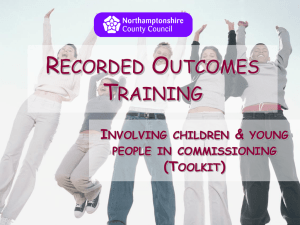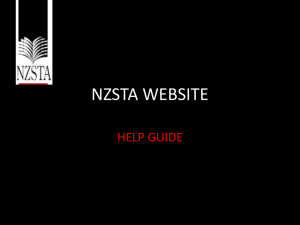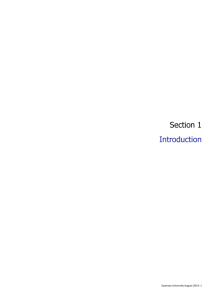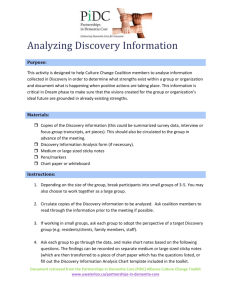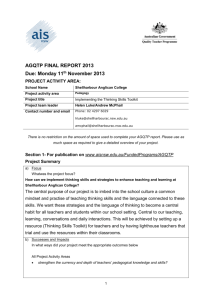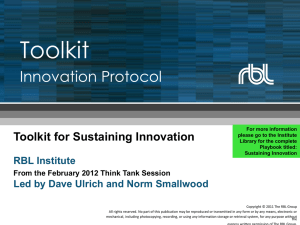5 Troubleshooting common Toolkit issues
advertisement
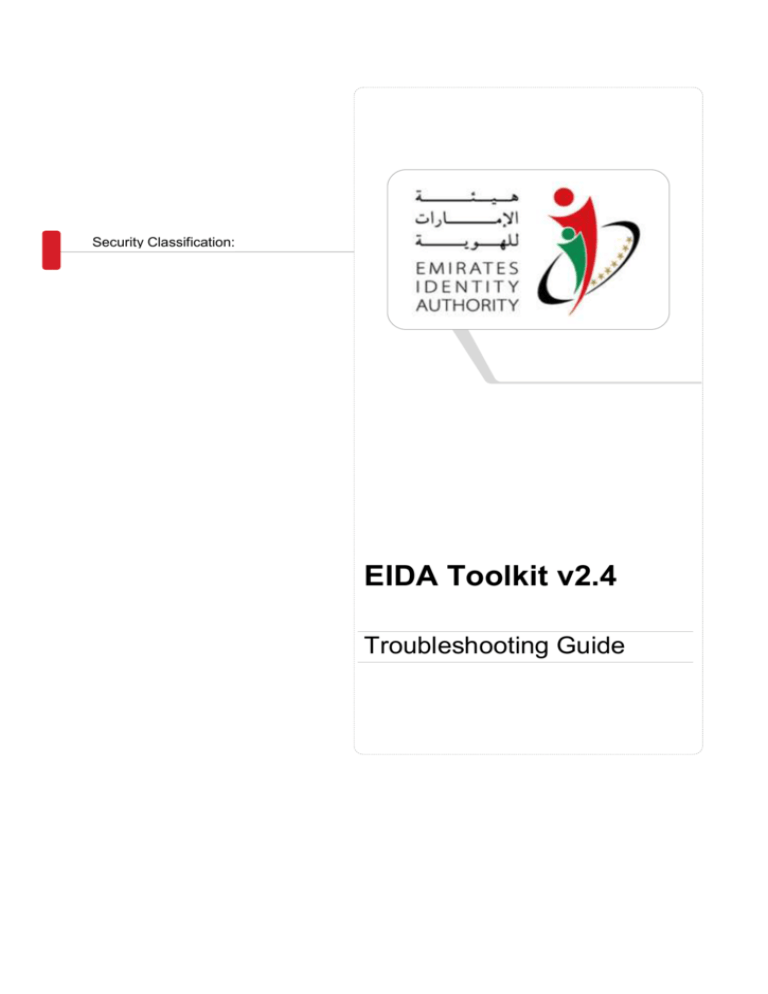
Security Classification:
EIDA Toolkit v2.4
Troubleshooting Guide
INTERNAL
Document Details
Organization
Emirates Identity Authority (EIDA)
Document Title
Document Name
Date
10-04-2012
Doc Name / Ref
Toolkit Troublehsooting Guide
Classification
Document Type
Document History
Date
Version
Author
Comments
29/12/2010
0.1
Draft
3/10/2011
0.2
Updated for v2.2.2
9/1/2012
0.3
Updated for toolkit v2.3
9/1/2012
0.4
Updated
recently
to
address
problems
raised
Document Approval
Version
0.4
Author
Confirming Changes
Name
Signature
Date
Author name
من اجـل مستقبـل افضـل... رؤيـة وطنيـة
116092803
National Vision … For Better Future
Page 2 of 20
INTERNAL
Contents
1
Introduction ....................................................................................................................... 4
2
Setting up Toolkit environment – checklist ........................................................................ 5
2.1
3
Check the Path environment variable...................................................................... 5
Tracing / debugging .......................................................................................................... 6
3.1
Logger.INI file ......................................................................................................... 6
3.2
EIDA.log file ............................................................................................................ 6
4
Exception handling............................................................................................................ 8
4.1
Catching exceptions................................................................................................ 8
4.2
Error codes ........................................................................................................... 10
5
Troubleshooting common Toolkit issues ..........................................................................15
5.1
Unsatisfied link error (Java development) ............................................................. 15
5.2
Unsatisfied link error, can’t find dependant library (Java development) ................. 15
5.3
Unsatisfied link error: ............................................................................................ 15
5.4
Bad Image Format (.Net Development)................................................................. 16
5.5
Unsupported major.minor version (Java development) ......................................... 16
5.6
Invocation Target Exception (Java Development) ................................................. 16
5.7
Biometric capture exception .................................................................................. 16
5.8
ReadPublicData returns E_ID_READ_PHOTOGRAPHY error ............................. 17
5.9
Invalid UAE_IDCardCSharpAPI.dll reference (.NET development) ....................... 17
5.10
Unable to load DLL 'UAE_IDCardLib.dll' ............................................................... 18
5.11
SelectReader* functions retunes NULL ................................................................. 18
5.12 IsCardGenuine (local mode) throws “SM_NOT_INITIALIZED_EXCEPTION”
exception ......................................................................................................................... 18
5.13
card
Getting “SELECT_ID_APPLICATION_EXCEPTION” exception while accessing the
19
5.14
MatchOnCard or MatchOffCard fails with a legitimate cardholder ......................... 19
5.15
Failure in function MW_Init .................................................................................... 19
5.16
Error -2146435043 with the .NET remote secure messaging service .................... 19
5.17 Error -513 (E_REMOTE_SM_MODULE_NOT_AVAILABLE) with the .NET remote
secure messaging service ............................................................................................... 20
5.18
Error opening file for writing while installing the toolkit .......................................... 20
من اجـل مستقبـل افضـل... رؤيـة وطنيـة
116092803
National Vision … For Better Future
Page 3 of 20
INTERNAL
1 Introduction
This document is part of EIDA Toolkit documentation addressed to the developers’
community. It covers the following issues:
Toolkit troubleshooting
Toolkit exception handling
How to handle common issues with the Toolkit
The reminder of the document is structured as follows
Section 2 : Setting up Toolkit environment – checklist
Section 3: Tracing/Debugging the Toolkit
Section 3 : Exception handing and error codes in the Toolkit
Section 4: Troubleshooting known error scenarios in the Toolkit
من اجـل مستقبـل افضـل... رؤيـة وطنيـة
116092803
National Vision … For Better Future
Page 4 of 20
INTERNAL
2 Setting up Toolkit environment – checklist
After installing the Toolkit as described in the Toolkit Installation & Configuration guide, it
is recommended to go through the following checks in order to verify the successful
installation and readiness of the Toolkit on the developer’s environment.
2.1
Check the Path environment variable
Verify that the Path environment variable contains the following lines:
<EIDA_Toolkit_Installation_Folder>\Libs;
In order to do so, go to My Computer > Properties > Advanced > Environment Variables >
path as shown below, then click the button Edit to check the Path variable contents
Figure 1 – Path environment variable
من اجـل مستقبـل افضـل... رؤيـة وطنيـة
116092803
National Vision … For Better Future
Page 5 of 20
INTERNAL
3 Tracing / debugging
EIDA Toolkit comes with built-in logging capabilities that facilitates the troubleshooting of the
Toolkit and enables developers to use the Toolkit in a tracing/debugging mode. This section
provides a description of the files relevant for Toolkit logging and troubleshooting.
3.1
Logger.INI file
The logger.ini file holds the configuration data related to the Toolkit operating mode. It has
one section called “Log” and 2 entries as follows:
1. File Path: The file path indicates where the Toolkit log file EIDA.log will be saved
(default value C:\EIDA.log).
2. Level: Indicates the Toolkit operating mode and may take 2 values as follows:
“Error”: Default mode that comes with the logger file the after the Toolkit
installation. In this mode, only errors are logged by the Toolkit functions.
“Trace”: In this mode, the trace values of important variables and functions are
returned and logged. A developer uses this mode for troubleshooting
purposes.
A sample logger.ini file is provided below:
-----------------------------------------Logger.INI Sample---------------------------------------[Log]
File Path=C:\EIDA.log
Level=Trace
-----------------------------------------Logger.INI Sample----------------------------------------
3.2
EIDA.log file
The EIDA.log file contains a text representation of the errors returned by the Toolkit
functions. When the Toolkit is used in a trace mode, the log file logs all the important
operations/functions executed by the Toolkit.
The format of the EIDA.log file is as follows:
[<Date and Time>] <Log Type >:<Error Message | Error Code or Trace message>
An example of EIDA log file entry is provided below:
من اجـل مستقبـل افضـل... رؤيـة وطنيـة
116092803
National Vision … For Better Future
Page 6 of 20
INTERNAL
من اجـل مستقبـل افضـل... رؤيـة وطنيـة
116092803
National Vision … For Better Future
Page 7 of 20
INTERNAL
4 Exception handling
The JAVA and .NET APIs throw exceptions that the developer can catch using the built-in
functions in the Exception Class.
This section explains how exception handling can be used by application developers
programming with EIDA Toolkit.
4.1
Catching exceptions
A try/catch mechanism should be put in place in the application where the SDK objects and
their methods are used. Four kinds of exceptions are thrown:
-
MiddlewareException: Base class for all kernel exceptions. It contains the error
code and the error message.
-
CardNotGenuineException: This exception is raised from the isCardGenuine
function if the inserted card is not genuine.
-
IDApplicationBlockedException: This exception is raised when the ID Applet is
blocked.
-
MOCApplicationBlockedException: This exception is raised when the MOC Applet
is blocked.
In a Java development environment, the method signatures contain the list of exceptions
raised in order to catch them explicitly. In a C# environment, the method signature does not
contain the exceptions and it is necessary to check the Toolkit.
For example the matchOffCard method of the BiometricFacade raises MiddlewareException
and OffCardMatchingException.
Example of exception handling in Java and C# are provided below:
Java Example:
من اجـل مستقبـل افضـل... رؤيـة وطنيـة
116092803
National Vision … For Better Future
Page 8 of 20
INTERNAL
…
try
{
FTP_template template = new FTP_Template();
// capture and convert a fingerprint image …
int score = matchOffCard(template);
}
catch (OffCardMatchingException ocme) // low score
{
System.out.println(mex.getScore()+”:”+mex.getMessage());
}
catch (MiddlewareException mex) // internal error
{
System.out.println(mex.getCode()+”:”+mex.getMessage());
}
…
C# Example:
…
try
{
FTP_template template = new FTP_Template();
// capture and convert a fingerprint image …
int score = matchOffCard(template);
}
catch (OffCardMatchingException ocme) // low score
{
System.out.println(mex.getScore()+”:”+mex.getMessage());
}
catch (MiddlewareException mex) // internal error
{
System.out.println(mex.getCode()+”:”+mex.getMessage());
}
من اجـل مستقبـل افضـل... رؤيـة وطنيـة
116092803
National Vision … For Better Future
Page 9 of 20
INTERNAL
4.2
Error codes
The list of error codes thrown by the Toolkit is provided in the Table below.
Error Label
Error
Value
NO_ERRORS
E_NULL_ARGUMENT
E_INVALID_ARGUMENT_VALUE
E_NOT_SUPPORTED_IMPLEMENTATION
E_SELECT_ID_APPLICATION
0
-100
-101
-102
-1
E_SELECT_CM_APPLICATION
-2
E_SELECT_MOC_APPLICATION
-3
E_GET_CARD_SERIAL_NUMBER
E_GET_CHIP_SERIAL_NUMBER
E_GET_ISSUER_SERIAL_NUMBER
E_GET_ISSUER_REFERENCE_NUMBER
E_GET_CPLC0101
E_GET_CPLC9F7F
E_MOC_GET_MAX_FAILED_MATCH
E_MOC_GET_SERIAL_NUMBER
E_MOC_GET_APPLET_STATE
E_MOC_GET_ALGORITHM_VER
E_SM_GET_CHALLENGE
-4
-5
-6
-7
-8
-9
-10
-11
-12
-13
-14
E_SM_GET_CIPHERED_PIN
-15
E_SELECT_FILEKEY
-17
E_SET_USER_AUTH_SE
-18
E_SM_CARD_NOT_GENUINE
-19
E_PUBLIC_DATA_PUBLIC_KEY
-22
E_PUBLIC_DATA_VERIFY_PHOTO
-23
E_PUBLIC_DATA_VERIFY_SF3
-24
E_PUBLIC_DATA_VERIFY_SF5
-25
E_MOC_GET_CHALLENGE
-26
Description
Function was executed successfully
One of the parameters is NULL
One of parameters is invalid
Function not implemented
Cannot select ID Applet, may be the card
was removed than inserted again
Cannot select Card Manager, may be the
card was removed than inserted again
Cannot select MOC-MA Applet, may be the
card was removed than inserted again
Cannot read the card serial number
Cannot read the chip serial number
Cannot read the issuer serial number
Cannot read issuer reference number
Cannot read the CPLC 0101
Cannot read the CPLC 9F7F
Cannot read maximum number of
Cannot read the MOC serial number
Cannot read the MOC applet state
Cannot read the MOC algorithm version
Secure Messaging Error, an error occurred
while getting the challenge from the secure
messaging module, in case of SAM check
the context value.
Secure Messaging Error, an error occurred
while computing the ciphered PIN
The card cannot compute the card
cryptogram
Match on card failed, cannot set the
security environment to USER_AUTH
Secure Messaging Error, the card is not a
genuine UAE IDCard,
Read public data failure, cannot parse the
root certificate extracted from the card
Read public data failure, photography
signature is not valid
Read public data failure, Non modifiable
data signature is not valid
Read public data failure, modifiable data
signature is not valid
Match on card, the MOC applet returned an
error when generating a challenge
من اجـل مستقبـل افضـل... رؤيـة وطنيـة
116092803
National Vision … For Better Future
Page 10 of 20
INTERNAL
E_SM_MOC_MUTUAL_AUTHENTICATION
-27
E_MOC_MUTUAL_AUTHENTICATION
-28
E_MOC_APPLICATION_BLOCKED
E_MOC_MUTUAL_AUTHENTICATION_UNKN
OWN
E_MOC_SESSION_KEYS
-29
-30
E_MOC_MATCH_UNKNOWN
E_MOC_MATCH_GENERAL
E_MOC_MATCH_GENERAL_UNKNOWN
-33
-34
-35
E_MOC_GET_BIT_GROUP
-36
E_MOC_MATCH_BAD_TEMPLATE
-37
E_MOC_MATCH_SEC_STATUS_NOT_SATISFI
ED
E_ID_APPLICATION_VERIFY_CIPHERED_PIN
-38
E_ID_APPLICATION_BLOCKED
E_ID_APPLICATION_VERIFY_CIPHERED_PIN_
UNKNOWN
E_ID_GET_FINGERPRINTS
-40
-41
E_PKI_SIGN_GENERAL
-43
E_PKI_SIGN_PIN_INCORRECT
E_PKI_SIGN_PIN_BLOCKED
E_PKI_SIGN_SIGNATURE_SIZE_ZERO
-44
-45
-46
E_PKI_EXPORT_CERTIFICATE
-47
E_PKI_CERTIFICATE_SIZE_ZERO
E_PKI_CSP_SIGNING_INIT
E_PKI_CSP_SIGNING
E_PKI_PIN_LENGTH_INCORRECT
E_ID_READ_IDN_CN
-48
-49
-50
-51
-52
E_ID_READ_PHOTOGRAPHY
E_ID_READ_EF_CardHolderData_SF3
-53
-54
E_ID_READ_EF_CardHolderData_SF5
-55
-32
-39
-42
Secure Messaging Error, cannot generate 72
bytes cryptogram
Match on card, cannot generate 72 bytes
card cryptogram,
Match on card applet is blocked
Match on card error while computing the 72
bytes card cryptogram,
Secure Messaging Error, cannot compute
the match on card session keys used to
compute the Mac of the card verify
fingerprint command
Match on card exception, the match on card
The
The card returned an incorrect response
that cannot be verified, a valid response has
this syntax:
99 02 XX XX 8E 08 <Mac_8_bytes>
Cannot read the biometric information
templates
Match on card failed, the template is not
valid
Match on card failed, the secure messaging
was not established successfully
Error when verifying the ciphered PIN, the
ciphered PIN is not correct
The ID applet is blocked
Cannot verify the ciphered PIN
Error while reading fingerprint templates
from the card
Sign function failed, remove the card and
insert it again
The PKI PIN is incorrect
The PKI Applet is blocked
Error wrong size of the applet, the size of
the signature is zero
Error occurred while exporting the
certificate
The size of the certificate is zero
Cannot acquire CSP context
Error occurred while signing
The PKI PIN length is incorrect
Cannot read the National ID and the Card
Number from the card
Cannot read the photography from the card
Cannot read the non modifiable data from
the card
Cannot read the modifiable data from the
card
من اجـل مستقبـل افضـل... رؤيـة وطنيـة
116092803
National Vision … For Better Future
Page 11 of 20
INTERNAL
E_ID_READ_EF_RootCertificate
-56
E_PKI_SESSION_KEYS
E_PKI_ENCODE_PIN
E_PKI_PIN_VERIFY_GENERAL
E_BIOMETRICS_CONVERSION
-57
-58
-59
-60
E_BIOMETRICS_OFFCARD_MATCHING
E_BIOMETRICS_NO_DEVICE
-61
-62
E_BIOMETRICS_CAPTURE_CONVERT
E_BIOMETRICS_NO_TEMPLATES
E_BIOMETRICS_CAPTURE
-63
-64
-65
E_BIOMETRICS_SDK_BAD_LICENSE
-66
E_BIOMETRICS_SDK_INIT
-67
E_BIOMETRICS_CC_TEMPLATE_TO_ISO
-68
E_BIOMETRICS_WRONG_FINGER_INDEX
-69
E_PKI_INVALID_PIN
E_PKI_INVALID_CARD_VERSION
E_PKI_CONSTRUCT_PKI_APDU
E_PKI_SET_SIGN_KEY_INDEX
E_PKI_ERROR_READ_SIGNATURE
E_CHECK_CRYCKS_FAILED
-70
-71
-72
-73
-74
-75
E_GET_CRYCKS_FAILED
E_ID_GET_CHALLENGE
E_ID_READ_HOLDER_SIGNATURE_IMAGE
E_PKI_PIN_VERIFY_SEC_STATUS_NOT_SATIS
FIED
-76
-78
-79
-80
E_PKI_PIN_BLOCKED
E_PKI_PIN_BAD_REFERENCE
-81
-82
E_PKI_ADMIN_PIN_BLOCKED
E_PKI_ADMIN_PIN
E_SELECT_PKI_APPLICATION
E_PKI_GET_SERIAL_NUMBER
E_PKI_GET_CHALLENGE
E_SM_PKI_MUTUAL_AUTHENTICATION
-83
-84
-85
-86
-87
-88
Cannot not read the root certificate from the
card
Cannot generate PKI session keys
Cannot encode user PKI PIN
Unknown error while verifying user PKI PIN
Error fingerprint image conversion, check
the image format (BMP Raw Data)
Offcard matching failed
The capture device is not connected to the
machine
Error capture and convert fingerprint
Capture error, no template were captured
Error biometric capture, because the driver
is not installed or there is a problem with
the capture device DLLs.
The biometric open SDK has invalidated the
iengine.lic
Error initializing the biometric open SDK for
matching or conversion
Cannot convert the Card Compact template
to ISO template
Offcard matching error, the templates
passed as parameters have different finger
index value, cannot perform matching
operation
The entered PIN is not a valid PIN format
Card version is not supported by toolkit
Cannot construct SM APDU command
Sign key is not selected (Auth or Sign)
Error reading signature, after card signing
Failed to check crycks returned in Card
Genuine Ex
Error retrieving Crycks in card genuine Ex
Cannot get challenge from ID applet
Cannot read card holder signature image
Cannot execute PKI operation, mutual
authentication is not done in most
cases
PKI PIN is blocked
reference data invalidated, in most cases the
applet was blocked
PKI admin PIN is blocked (SAM related)
Cannot diversify PKI admin PIN
Cannot select PKI applet
Cannot read PKI applet serial number
Cannot get PKI challenge
Mutual authentication failed with SM
module
من اجـل مستقبـل افضـل... رؤيـة وطنيـة
116092803
National Vision … For Better Future
Page 12 of 20
INTERNAL
E_PKI_MUTUAL_AUTHENTICATION
E_PKI_APPLICATION_BLOCKED
E_PKI_MUTUAL_AUTHENTICATION_UNKNO
WN
E_PKI_PIN_UNBLOCK_GENERAL
E_PKI_PIN_CHANGE_GENERAL
E_CLASS_NOT_FOUND
E_FIELD_NOT_FOUND
E_NO_CONFIGURATION_FILE
E_UNKNOWN_CARD
E_WRONG_MAC
E_SELECT_FAMILY_BOOK_APPLICATION
E_ID_READ_WIFE_DATA
E_ID_READ_FAMILYHEAD_DATA
-89
-90
-91
E_ID_READ_CHILD_DATA
E_ID_READ_WORK_ADDRESS_DATA
E_ID_READ_HOME_ADDRESS_DATA
E_SM_NOT_INITIALIZED
-261
-262
-263
-300
-92
-93
-201
-202
-203
-256
-257
-258
-259
-260
Mutual authentication failed with PKI applet
PKI applet is blocked
Unknown error in PKI applet mutual
authentication
Unknown/General error unblocking PKI PIN
Unknown/General error changing PKI PIN
JNI error the Java class is not found
JNI error the java attribute is not found
No configuration file is found
Card ATR is not found in configuration file
Wrong MAC return from MOC applet
Cannot select family book applet
Cannot read wife date from family book
Cannot read family head data from family
book
Cannot read child data from family book
Cannot read Work address data
Cannot read Home address data
The secure messaging module is not
initialized, and cannot be used, call MW_Init
or MW_SM_Init if you are in C++, and call
UAEIDCardLibJavaWrapper.
LoadConfiguration() for Java
UAEIDCardWrapper. LoadConfiguration() for
C#
E_SAM_NO_PCSC_READERS
-311
E_SAM_INVALID_CONNECTION
-312
E_SAM_SELECT_APPLICATION
-313
E_SAM_VERIFY_PIN
-314
E_SAM_READ_REF_IDS
-315
E_SAM_READ_REF_ID_INFO
-316
E_SAM_GET_ATR
E_SAM_PIN_NULL_OR_INCORRECT
E_SAM_ATRS_NULL
-317
-318
-319
E_WRONG_PIN_0
E_WRONG_PIN_1
E_WRONG_PIN_2
E_WRONG_PIN_3
E_WRONG_PIN_4
-352
-353
-354
-355
-356
There is no Hardware SAM in any PCSC
reader
The connection to the SAM is invalid (the
SAM was removed and inserted again)
Cannot select SAM applet, may be the SAM
was removed and inserted again
Verify PIN with the SAM failed because the
PIN is wrong, or the SAM is blocked,
Cannot read the key reference Ids, it may
occur if the SAM is blocked
Cannot read the information of a given
reference Id
Cannot read the SAM ATR
The SAM PIN is NULL or Incorrect
There is SAM ATRs configured on the sm.cfg
file
Wrong PIN 0 trials left
Wrong PIN 1 trial left
Wrong PIN 2 trials left
Wrong PIN 3 trials left
Wrong PIN 4 trials left
من اجـل مستقبـل افضـل... رؤيـة وطنيـة
116092803
National Vision … For Better Future
Page 13 of 20
INTERNAL
E_MPCOS_AUTH_KEY_NOT_FOUND_ON_SA
M
E_GENERATE_DIVERSIFIED_ADMIN_PIN_PKI
E_MAXIMUM_NUMBER_OF_OPEN_CONTEX
TS_REACHED
E_V2Data_NOT_AVAILABLE_IN_V1
-357
MPCOS AUTH Key not found on SAM
-358
-359
E_HSM_UNABLE_TO_LOAD_CRYPTOKI
E_HSM_UNABLE_TO_INITIALIZE_CRYPTOKI
-400
-401
E_HSM_GET_SLOT_FAILED
E_HSM_OPEN_SESSION_FAILED
E_HSM_LOGIN_FAILED
E_HSM_KEY_NOT_FOUND
E_HSM_ENCRYPT_INIT_FAILED
-403
-404
-405
-406
-407
E_HSM_ENCRYPT_FAILED
E_HSM_LOGOUT_FAILED
E_ESTABLISH_CONTEXT
E_NO_PCSC_READERS
E_UNKNOWN_ERROR
E_REMOTE_SM_ADDRESS_EMPTY
-408
-409
-1000
-1001
-1002
-1003
Cannot generate diversified admin PIN
Maximum number for SAM open context
reached
Error when trying to read V2 data form V1
card
HSM error, unable to load PKCS11 library
HSM error, unable to initialize the PKCS11
library, check the HSM connectivity and the
cryptoki version
Unable to get handle to the HSM SLOT
Unable to open a session to the HSM
HSM login failed, the PIN is wrong
The key cannot be located on the HSM
Error initializing encryption with the
selected key
Error encryption with the selected key
Logout error, cannot close HSM session
Cannot establish PC/SC context
No PC/SC readers found
Unknown error (used on the API level)
Remote Secure Messaging service address is
empty
Match off card score is less than 13,000
-360
E_BIOMETRICS_OFFCARD_MATCHING_FAILE -1004
D_LOW_SCORE
E_NO_CARDS_PRESENT
-1005
E_WEB_COMPONENT_NOT_INITIALIZED
-1006
E_ERROR_RETRIEVING_PUBLIC_DATA
E_SERVER_ERROR
-1007
-1010
E_CARD_EXCEPTION
E_GET_CARD_CRYPTOGRAM
E_GET_FINGERPRINT_BINARY_DATA
E_ENCODE_PIN
E_CRYCKS_EXCEPTION
E_GET_ATR
E_SM_GET_RESET_COMMAND
E_MOC_CONSTRUCT_MOC_APDU
-1011
-1012
-1013
-1014
-1015
-1016
-1017
-1018
No card found in PC/SC reader
Cannot call web component method before
initialize method is called
Error reading public data
Unknown/Internal server error (Remote SM
server)
Unknown card exception
Cannot read card cryptogram
Cannot read fingerprint file from card
Error encoding PIN
General Crycks exception
Cannot read card ATR
Cannot build SM reset PIN command
Cannot construct MOC APDU command
Table 1 - Toolkit error codes
من اجـل مستقبـل افضـل... رؤيـة وطنيـة
116092803
National Vision … For Better Future
Page 14 of 20
INTERNAL
5 Troubleshooting common Toolkit issues
This section documents some issues that the developer may face while developing with the
Toolkit.
5.1
Unsatisfied link error (Java development)
The library UAEIDCardLibJavaWrapper.dll is not found. Possible causes would be:
5.2
The DLL does not exist on the <EIDA_Toolkit_Installation_Folder>\Libs
folder. In this case, verify that this DLL exist in this folder.
The folder <EIDA_Toolkit_Installation_Folder>\Libs is not referenced in the
Path environment variable. In this case, verify that the folder exists in the Path
environment variable.
Unsatisfied link error, can’t find dependant library (Java development)
This means that the library UAEIDCardLibJavaWrapper.dll has been found but one of its
dependencies is missing, the cause may be:
5.3
One of the dependencies of the DLL UAEIDCardLibJavaWrapper.dll does not
exist on the <EIDA_Toolkit_Installation_Folder>\Libs folder
The Path environment variable is not correctly set as described in the Toolkit
section.
Unsatisfied link error:
Can't load IA 32-bit .dll on a AMD 64-bit platform
This exception can be thrown by the java runtime when the default JRE platform
doesn’t match the installed toolkit platform.
If the toolkit installed is 32-bit and the default Java Runtime Environment (JRE) is
64-bit, JRE will not be able to load the installed .dll
To fix this issue make the default JRE 32-bit or install the 64-bit toolkit instead
Can't load AMD 64-bit .dll on a IA 32-bit platform
This exception is thrown in the same case as above, but the JRE is 32-bit and the
toolkit installed is 64-bit
Use 64-bit JRE or install 32-bit toolkit instead
من اجـل مستقبـل افضـل... رؤيـة وطنيـة
116092803
National Vision … For Better Future
Page 15 of 20
INTERNAL
5.4
Bad Image Format (.Net Development)
System.BadImageFormatException: An attempt was made to load a program with
an incorrect format.
This exception occurs when the application platform is different than the installed
toolkit platform, the exception can be thrown in the two below cases:
5.5
Integrating the toolkit .Net APIs within an application: in this case the solution
would be changing project settings to build using the same platform as the
installed toolkit. If the toolkit installed in 32-bit change the build platform option
to x86, or x64 if the toolkit installed is 64-bit hence the application targets 64-bit
environments
Hosting the .NET secure messaging service using Microsoft IIS: change the
application pool under which the web service is running to run 32-bit assemblies
if the toolkit was installed in 32-bit, or install the 64-bit toolkit instead if you target
is 64-bit server
Unsupported major.minor version (Java development)
This error occurs when the version of the installed Java JDK or Runtime is not correct and is
prior to 1.6. This could be due to the Toolkit installation which happened after the Java
Runtime was installed or because the JAVA_HOME (or JRE_HOME) was modified after the
Toolkit was installed. A procedure to fix this issue is presented below:
1. Edit your JAVA_HOME with the latest java home folder path
2. Edit your path variable which might already have been set with older version
3. For this go to My Computer > Properties > Advanced > Environment Variables >
path
4. Remove the earlier version path which might be something like
<java_installed_path>/bin and replace it with newer version path
5. If your server was installed on a older version of Java and if it not been used then
it is better to uninstall it and then re-install it after making the above changes.
5.6
Invocation Target Exception (Java Development)
The JNI DLL was not loaded by the JVM. This error typically happens in a web scenario
where a web application is using the Toolkit Java API UAE_IDCardJavaAPI.jar.
In order to avoid this issue, place the UAE_IDCardJavaAPI.jar file in the shared lib folder of
the application server you are using.
5.7
Biometric capture exception
The Toolkit throws a Biometric capture exception error during a fingerprint capture operation.
Possible causes and resolutions are provided below in a logical order:
من اجـل مستقبـل افضـل... رؤيـة وطنيـة
116092803
National Vision … For Better Future
Page 16 of 20
INTERNAL
5.8
Sensor not connected. Connect it and retry your biometric capture operation.
Sensor driver not installed. In case of SAGEM sensor, verify that the
“MorphoSmart MSO 1350 USB Driver” is located on the device manager
under USB Controllers.
DLL conflict where the sensor SDK (Morpho_SDK.dll in case SAGEM sensor)
exists on one of the directories defined in the Path environment variable. In
this case, the Toolkit will use it instead of the one located under the
<installation directory>/Libs directory. Make sure there is no other instance of
the Morpho_SDK.dll under the directories defined in the Path environment
variable.
ReadPublicData returns E_ID_READ_PHOTOGRAPHY error
The ReadPublicData function of the Toolkit returns with an error when trying to read the
photography.
This error typically happens if the ID card is an old one. In old cards, the photography used
to be a protected data element that cannot be read from the card without a secure
messaging operation. Therefore, reading the photography in this situation is not an operation
supported by the Toolkit.
5.9
Invalid UAE_IDCardCSharpAPI.dll reference (.NET development)
The developer tries to add a reference to the Toolkit C# API to his / her project and Visual
Studio returns with the exception “Invalid UAE_IDCardSharpAPI.dll reference”.
This error typically happens when the.NET framework version used by the developer is not
compatible with EIDA Toolkit.
Verify that you are using.NET version 3.5 and Visual Studio 2005 with .NET 3.5 or higher.
من اجـل مستقبـل افضـل... رؤيـة وطنيـة
116092803
National Vision … For Better Future
Page 17 of 20
INTERNAL
5.10 Unable to load DLL 'UAE_IDCardLib.dll'
This error typically happens when the Toolkit DLL UAE_IDCardLib.dll or one of its
dependencies cannot be loaded by the application.
Possible causes and resolution are presented below:
The path to the Toolkit libs folder is not in the “path” environment variable.
Verify this variable and set the path to the path to the Toolkit libs properly.
Multiple versions of the Toolkit are installed on your machine. Verify that only
the latest version of the Toolkit is installed on your machine.
The OS platform running the Toolkit is different from the Toolkit library
platform requirements, please refer to section 5.3 and 5.4
5.11 SelectReader* functions retunes NULL
The Toolkit could not recognize any connected PC\SC reader. Possible causes and
resolution are presented below:
The smartcard reader you are using must be shown in the device manager
under “smart card readers” snap in.
Verify that the smartcard reader PC\SC driver is installed on the machine.
Make sure you are calling the DiscoverReaders reader function before calling
the Select Reader function.
5.12 IsCardGenuine (local mode) throws “SM_NOT_INITIALIZED_EXCEPTION”
exception
If this exception is thrown by the Toolkit, this means that no Secure Messaging (SM) module
was initialized after the execution of the Toolkit function that deals with SM modules
initialization (i.e. IDCardWrapper.LoadConfiguration).
Possible causes and resolution are presented below:
The sm.cfg file shall exist under the working directory directly or in the folder
“config” that is located also in the working directory.
Values assigned to sm.cfg file entries (ID_SM_Name, PKI_SM_Name,
MOC_SM_Name) shall be either 1,2 or 3
You shall be calling the function IDCardWrapper.LoadConfiguration before
initiating SM functions calls.
من اجـل مستقبـل افضـل... رؤيـة وطنيـة
116092803
National Vision … For Better Future
Page 18 of 20
INTERNAL
5.13 Getting “SELECT_ID_APPLICATION_EXCEPTION” exception while
accessing the card
The “SELECT_ID_APPLICATION_EXCEPTION” is thrown when the connection with the ID
card is lost. Remove the ID card from the smartcard reader and insert it again. Retry your
operation.
5.14 MatchOnCard or MatchOffCard fails with a legitimate cardholder
This exception is typically thrown is the captured fingerprint index is different than the once
stored on the ID card. Make sure you use a proper finger during your matching operation.
5.15 Failure in function MW_Init
EIDA has recently provided a new SAM shipment, the new SAM ATR is
“3B 78 18 00 00 01 53 41 4D 20 45 41 55”, this SAM causes a failure in the
function “MW_Init” if this function was called as the first step before the
function “MW_ListReaders”.
The resolution of this problem is to call “MW_ListReaders” first then add a
delay for 500 milliseconds then call “MW_Init”.
NOTE:
1. Sagem is working on this problem and once it is solved, there will
not need to apply the resolution explained above
2. In order to use this SAM with the toolkit, the ATR has to be added
to the sm.cfg as explained in the developer guide, however please
note that the function Is_UAESAM is not currently detecting this
SAM as it will be fixed in the next release.
5.16 Error -2146435043 with the .NET remote secure messaging service
The error 2146435043 (0x8010001d s- SCARD_E_NO_SERVICE - "The Smart card
resource manager is not running.".) occurs when using Microsoft IIS to host the .NET remote
messaging service while there is no sufficient privileges assigned to the IIS worker process
to access smart card resources.
The resolution is to assign the needed privileges to the IIS worker process to access smart
card resources (please refer to the IIS system admin to apply this), however there is a
straight forward solution that is not recommended to apply on IIS server published on
untrusted networks such as the public cloud, the solution is as follows:
1. Run the command “inetmgr” from the windows run window
2. IIS manager will open, expand the tree on the left hand side then apply the steps
mentioned in the below figure:
من اجـل مستقبـل افضـل... رؤيـة وطنيـة
116092803
National Vision … For Better Future
Page 19 of 20
INTERNAL
5.17 Error -513 (E_REMOTE_SM_MODULE_NOT_AVAILABLE) with the .NET
remote secure messaging service
Same as point 5.16
5.18 Error opening file for writing while installing the toolkit
This error usually occurs on a machine where a previous toolkit release is installed,
when an application or a web server (Tomcat\IIS) is loading any of the existing toolkit
libraries during a newer version of the toolkit is being installed.
The resolution is to stop all the applications or web servers rely on the toolkit before
running the new toolkit installation.
من اجـل مستقبـل افضـل... رؤيـة وطنيـة
116092803
National Vision … For Better Future
Page 20 of 20
![Service Coordination Toolkit Transition Planning Checklist [ DOC ]](http://s3.studylib.net/store/data/006933472_1-c85cecf2cfb8d9a7f8ddf8ceba8acaf8-300x300.png)