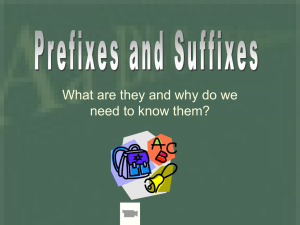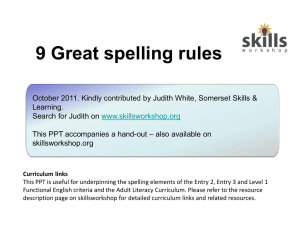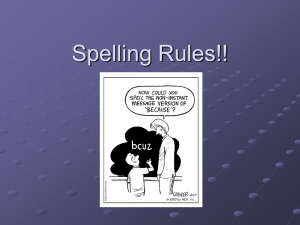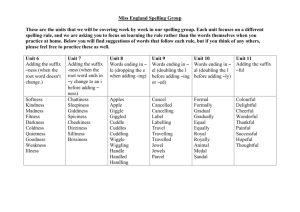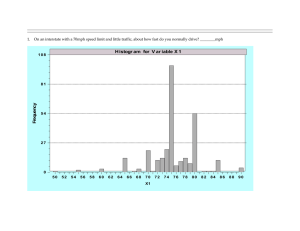One of the best kept secrets of Eclipse is the Prefix and Suffix
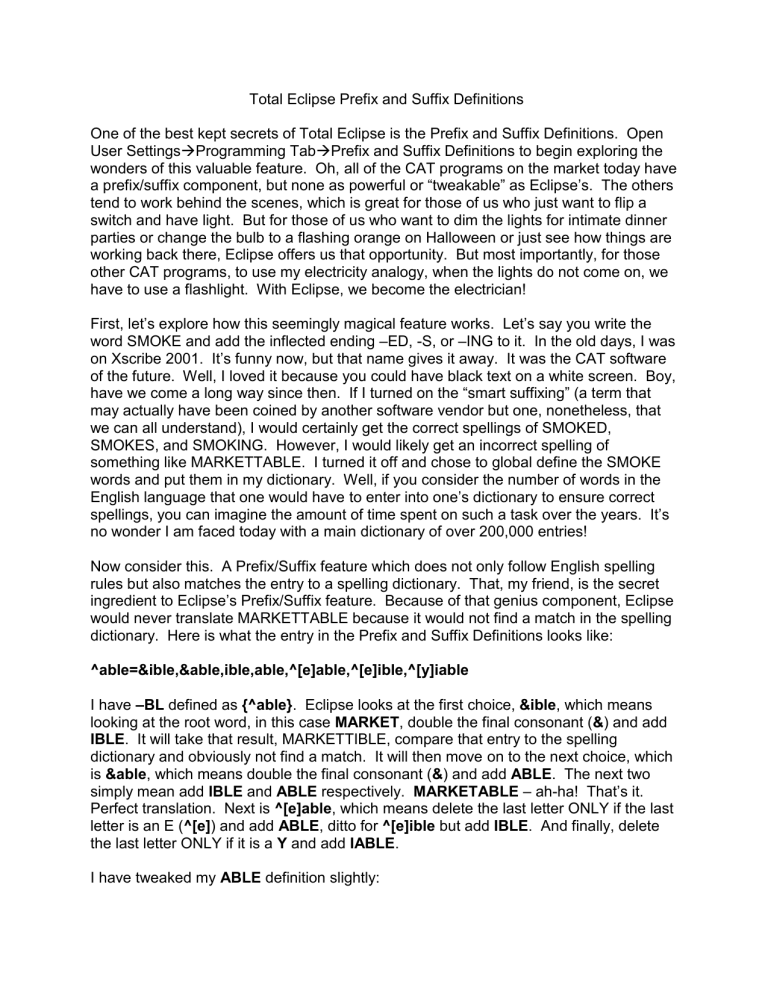
Total Eclipse Prefix and Suffix Definitions
One of the best kept secrets of Total Eclipse is the Prefix and Suffix Definitions. Open
User Settings Programming Tab Prefix and Suffix Definitions to begin exploring the wonders of this valuable feature. Oh, all of the CAT programs on the market today have a prefix/suffix component, but none as powerful or “tweakable” as Eclipse’s. The others tend to work behind the scenes, which is great for those of us who just want to flip a switch and have light. But for those of us who want to dim the lights for intimate dinner parties or change the bulb to a flashing orange on Halloween or just see how things are working back there, Eclipse offers us that opportunity. But most importantly, for those other CAT programs, to use my electricity analogy, when the lights do not come on, we have to use a flashlight. With Eclipse, we become the electrician!
First, let’s explore how this seemingly magical feature works. Let’s say you write the word SMOKE and add the inflected ending
–ED, -S, or –ING to it. In the old days, I was on Xscribe 2001. It’s funny now, but that name gives it away. It was the CAT software of the future. Well, I loved it because you could have black text on a white screen. Boy, have we come a long way since then. If I turned on the “smart suffixing” (a term that may actually have been coined by another software vendor but one, nonetheless, that we can all understand), I would certainly get the correct spellings of SMOKED,
SMOKES, and SMOKING. However, I would likely get an incorrect spelling of something like MARKETTABLE. I turned it off and chose to global define the SMOKE words and put them in my dictionary. Well, if you consider the number of words in the
English language that one would have to enter into one’s dictionary to ensure correct spellings, you can imagine the amount of time spent on such a task over the years. It’s no wonder I am faced today with a main dictionary of over 200,000 entries!
Now consider this. A Prefix/Suffix feature which does not only follow English spelling rules but also matches the entry to a spelling dictionary. That, my friend, is the secret ingredient to Eclipse’s Prefix/Suffix feature. Because of that genius component, Eclipse would never translate MARKETTABLE because it would not find a match in the spelling dictionary. Here is what the entry in the Prefix and Suffix Definitions looks like:
^able=&ible,&able,ible,able,^[e]able,^[e]ible,^[y]iable
I have –BL defined as {^able} . Eclipse looks at the first choice, &ible , which means looking at the root word, in this case MARKET , double the final consonant ( & ) and add
IBLE . It will take that result, MARKETTIBLE, compare that entry to the spelling dictionary and obviously not find a match. It will then move on to the next choice, which is &able , which means double the final consonant ( & ) and add ABLE . The next two simply mean add IBLE and ABLE respectively. MARKETABLE
– ah-ha! That’s it.
Perfect translation. Next is ^[e]able , which means delete the last letter ONLY if the last letter is an E ( ^[e] ) and add ABLE , ditto for ^[e]ible but add IBLE . And finally, delete the last letter ONLY if it is a Y and add IABLE .
I have tweaked my ABLE definition slightly:
^able=&ible,&able,ible,able,^[e]able,^[e]ible,^[y]iable,^^[al]able,ble
I write HOPT for HOSPITAL and, therefore, HOPT/-BL for HOSPITABLE
(I know; that’s not even the same root word, but it works for me!). So instead of getting
HOSPITALABLE , because of the added entry of ^^[al]able , Eclipse will delete the
LAST TWO LETTERS AL ( ^[al] ) and add ABLE .
Keep in mind that sometimes tweaking means changing the order of the definitions.
Now, let’s look at some other examples. Recently I wrote the word
CLIMATOLOGIST .
It translated as CLIMBTOLOGIST . I happened to have added the suffix definition
^tologist= a while back, but I did not consider the “root word” in this situation is actually
CLIMB and, therefore, I needed to add a definition. So now it looks like this:
^tologist=tologist,^[b]atologist
Again, looking at the second definition after the equals sign, ^[b] tells Eclipse to delete the last letter of the root word ONLY if that letter is a B and then add atologist . Now, I could have just added the line ^atologist , which means delete the last letter of the root word no matter what it is and add atologist and would have gotten the same result, but the ^[b] is more specific and ensures that it does not delete the last letter of a root word where I do not want it to. Voila! I write the word again, and this time it translates perfectly as CLIMATOLOGIST . So pretty!
Another example. I write RAELT for REALTY and RAELT/-R for REALTOR . I had
REALT/-R in my dictionary globaled as REALTOR , but I recently misstroked it as
REALTD/-R , and it translated as REALTIOR . So rather than just globaling the misstroke, I immediately opened my Prefix and Suffix Definitions to investigate. I added the last definition ^[y]or (delete the last letter only if it’s a Y and add OR ), rewrote the misstroke, and it translated perfectly. I then took out the cleanly stroked REALT/-R and now my dictionary is down to 199,000 (!).
This is how that definition appears now:
^or=&or,or,^[e]or,&er,er,^[e]er,^[ey]ier,^[c]cker,&ar,ar,^ar,^iar,^[y]or
The final example I would like to share with you is INFANTRY . Now, under normal circumstances, I would write this in three strokes, prefix, root word, suffix and not have to worry about anything: EUPB/TPAPBT /REU . But on this particular day, at 300 wpm, I wrote EUPB/TPAPBT/TREU , and it translated as INFANTTRY . Again, in the old days, I would have just globaled it and cluttered my already too large dictionary with one more unnecessary entry. Instead, I simply tweaked this definition, which I had created sometime ago:
^try=try,tory,^[t]try
The ^[t] deletes the final T in INFANT and adds TRY to give me INFANTRY .
Now, as a captioner, I found I was constantly having to global slang words, especially those ending in IN’ (slang for -ING ), for example SMOKIN’ for SMOKING . Of course, these words are not in the spelling dictionary, so Jeremy Thorne (the genius behind the program) got a bit creative and gave us this definition:
^in'=&ing^',ing^',^[e]ing^',king^'
What this does is adds the suffix -
IN’
to any word, checks the spelling dictionary for that word IF IT HAD ENDED IN -ING , changes the spelling as necessary, and then drops the
G and adds the apostrophe. So using my SMOKING example, if I write
SPHOEBG/AOEUPB (my suffix for
{^in’}
, it would translate it behind the scenes as
SMOKING , choosing the third definition above , ^[e]ing^' , and then look it up in the spelling dictionary, find a match, and then delete the G and add the apostrophe. How cool is that?! Again, one of the reasons I love this software, this all came to be because captioners asked for it.
Now, you may be thinking, this all looks Greek to me. I wouldn’t know where to start. I am telling you, you can do this! Once you get started, you will have so much fun with it.
Just be sure to export the Prefixes/Suffixes before you start just in case you completely destroy your definitions (just kidding). If you do make a mistake, you can always retrieve that set file and import it back in as though you had never touched it. Once you do make changes and you’re comfortable with them, export them again. Don’t forget to import the
Prefixes/Suffixes set file to all of your user settings each time you tweak it. I tweak mine on an almost daily basis. One note, the entries at the beginning of the table that begin with a hyphen are for editing. The ones that I am referring to do not begin with a hyphen, and they are for writing in realtime.
Happy Tweaking!
Jennifer M. Bonfilio, RMR-CBC-RMR, is a broadcast captioner and a certified AccuCAP trainer. She can be reached at captions@optonline.net
or visit her web site at www.njcaptions.com
.