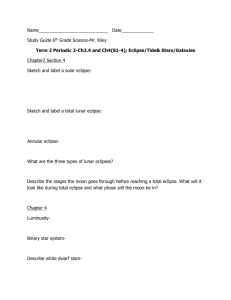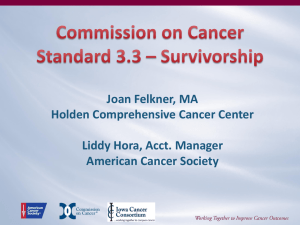2 Requirements
advertisement
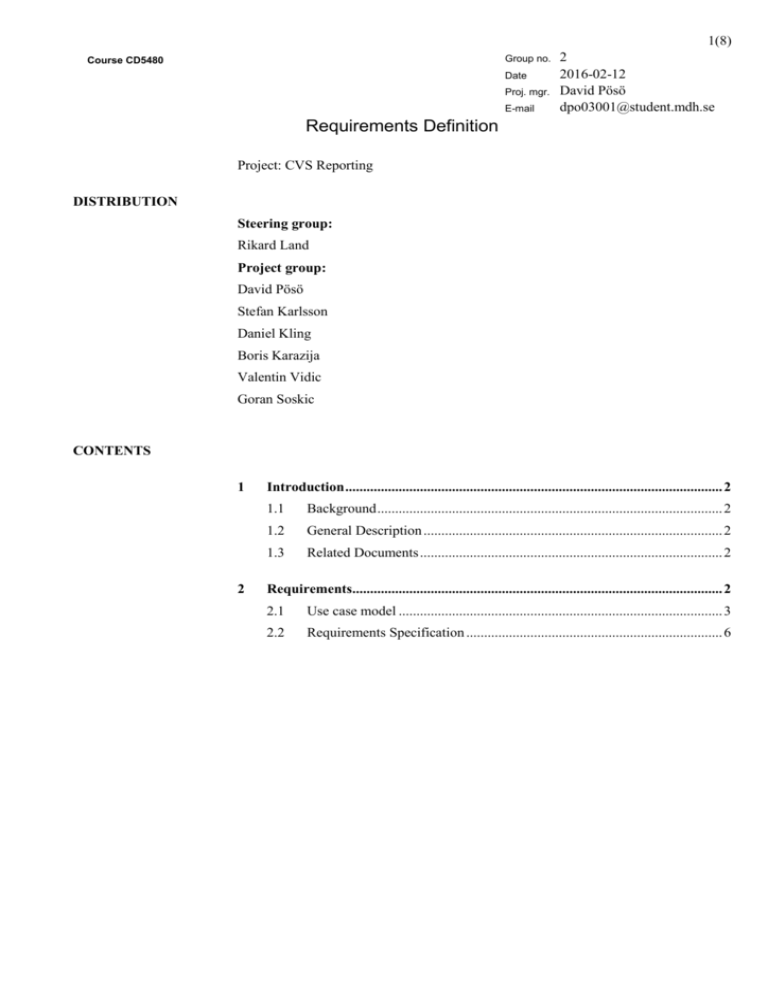
1(8) Group no. Course CD5480 Date Proj. mgr. E-mail 2 2016-02-12 David Pösö dpo03001@student.mdh.se Requirements Definition Project: CVS Reporting DISTRIBUTION Steering group: Rikard Land Project group: David Pösö Stefan Karlsson Daniel Kling Boris Karazija Valentin Vidic Goran Soskic CONTENTS 1 2 Introduction .......................................................................................................... 2 1.1 Background ................................................................................................. 2 1.2 General Description .................................................................................... 2 1.3 Related Documents ..................................................................................... 2 Requirements........................................................................................................ 2 2.1 Use case model ........................................................................................... 3 2.2 Requirements Specification ........................................................................ 6 2(8) Course CD5480 Group no. 2 Date 2016-02-12 1 Introduction 1.1 Background The customer wants to be able to check the contents of a CVS database online and generate reports in either HTML or PDF format by demand. The webpage should be very user friendly. The customer wants to be able to view the contents of a CVS repository and generate reports inside Eclipse environment. The user interface should follow Eclipse guidelines for look-and-feel. 1.2 General Description A webpage will be built that allows the user to view CVS reports online in the format of his choice (as long as his choice is either HTML or PDF). The website provides a standard set of report templates as well as allowing the user to create and save his own templates for later retrieval. Eventually the user will also be able to edit and delete created templates easily. An Eclipse plug-in will be built that allows the user to view CVS reports inside Eclipse environment. A standard set of report templates will be provided along with the ability to create and save new templates. User should be able to manage templates like any other resource in Eclipse. 1.3 Related Documents Document identity Project description 2 Requirements Document title ProjectDescription.doc 3(8) Course CD5480 Group no. 2 Date 2016-02-12 2.1 Use case model Name: Create report template Description: Allows the user to create a new report template. 1. The user creates the style (Create style) and query (Create query) 2. The user names his template. 3. The user saves or cancels the template Name: Create style Description: Allows the user to create the style of the report, such as fonts and colours of the text. 1. The user selects the font, size and colours of the different types of text. Name: Create query Description: Allows the user to select a particular destination. 1. The system presents the user with the tools to build an SQL query, either graphically or by manual typing 2. The user builds his query 4(8) Course CD5480 Group no. 2 Date 2016-02-12 Name: Edit report template Description: Lets the user edit an existing report 1. The system reads the selected report from the repository and displays the current settings 2. The user edits the desired fields 3. The user saves or aborts his changes Name: Delete report Description: Allows the user to delete a report template from the repository. 1. The system asks the user to confirm deletion 2. The system deletes the template Exceptions: 1. The user fails to confirm deletion a. Exit case Name: View report (as PDF) Description: Lets the user get data from the database using a previously created report template and displays it as a PDF file. 1. The system gets the information from the database using the SQL query stored in the report template 2. The system converts the data to PDF format using the style parameters from the report template. 3. The system displays the report to the user Name: View report (as HTML) Description: Lets the user get data from the database using a previously created report template and displays it as a PDF file. 1. The system gets the information from the database using the SQL query stored in the report template 2. The system converts the data to HTML format using the style parameters from the report template. 3. The system displays the report to the user Name: View report (inside Eclipse) Description: Lets the user get data from the database using a previously created report template and displays it inside Eclipse environment. 5(8) Course CD5480 Group no. 2 Date 2016-02-12 1. The system gets the information from the database using the SQL query stored in the report template 2. The system displays the report to the user in a window inside Eclipse. 6(8) Course CD5480 Group no. 2 Date 2016-02-12 2.2 Requirements Specification 2.2.1 Web application Identity Priority WR-001 1 Description Definition: The user interface should be in the form of a webpage Motivation: The application then becomes available to a majority of internet users. WR-002 1 Definition: The system shall be designed in a way that makes it easy to use regardless of user familiarity with accessing database information. The system shall have a good, user friendly interface. Motivation: The user should not have to be a programmer to retrieve reports. WR-003 1 Definition: The user shall be able to create report templates easily, defining fonts and text styles as well as colours of text and the headline and title of the report easily. Motivation: It is important for that the user is comfortable with the look and feel of the report. WR-004 1 Definition: The user shall be able to construct SQL queries without being familiar with the SQL language by using graphical components such as drop-down boxes, checkboxes and buttons. Motivation: Goes hand in hand with requirement R-002 WR-005 1 Definition: The user shall be able to view reports of the CVS database by simply clicking on a link on the front page and selecting the format (PDF or HTML) in which to display the report. Motivation: Easy to use interface and easy to reuse old templates without having to search for them. WR-006 2 Definition: The user should be able to construct SQL queries by typing them in a text field. Motivation: Allows the user to fully control the creation of the query 7(8) Course CD5480 WR-007 2 Group no. 2 Date 2016-02-12 Definition: The user should be able to edit report templates he or she has created. Motivation: If a layout looks bad the user may wish to edit the template instead of creating a new one from scratch. WR-008 1 Definition: The user should be able to delete previous templates that are no longer in use or for other reasons unwanted. Motivation: Without this option the system may be cluttered by old, never used templates and the user friendly interface may suffer. 2.2.2 Eclipse plug-in Identity Priority ER-001 1 Description Definition: The user interface should conform to Eclipse guidelines for look-and-feel Motivation: The plug-in should be easy to use for a user accustomed to Eclipse environment ER-002 1 Definition: The user shall be able to edit report templates easily, defining fonts and text styles as well as colours of text and the headline and title of the report easily. Motivation: It is important for that the user is comfortable with the look and feel of the report. ER-003 2 Definition: The user shall be able to construct SQL queries with a help of a graphical query editor. Motivation: Help user build simple queries. ER-004 1 Definition: The user should be able to construct SQL queries by typing them in a text field. Motivation: Allows the user to fully control the creation of the query ER-005 2 Definition: User should be able to manage (add, move, delete) templates like any other resource in Eclipse. Motivation: Templates should be easy to manage for a user accustomed to Eclipse. 8(8) Course CD5480 Group no. 2 Date 2016-02-12 2.2.3 REVISION Rev. ind. DK VV Page (P) Chapt.(C) ALL ALL Description Creation of the document Added Eclipse requirements Date Initials 2016-02-12 2003-11-26