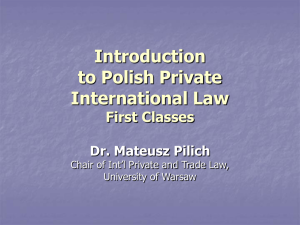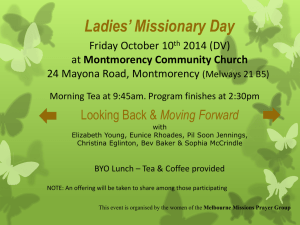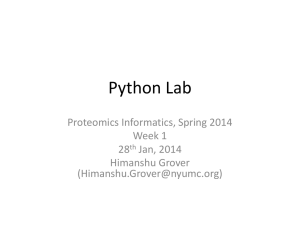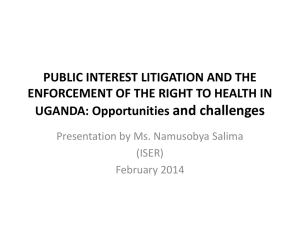1.4.4.A PythonImagingLibraryAPI
advertisement
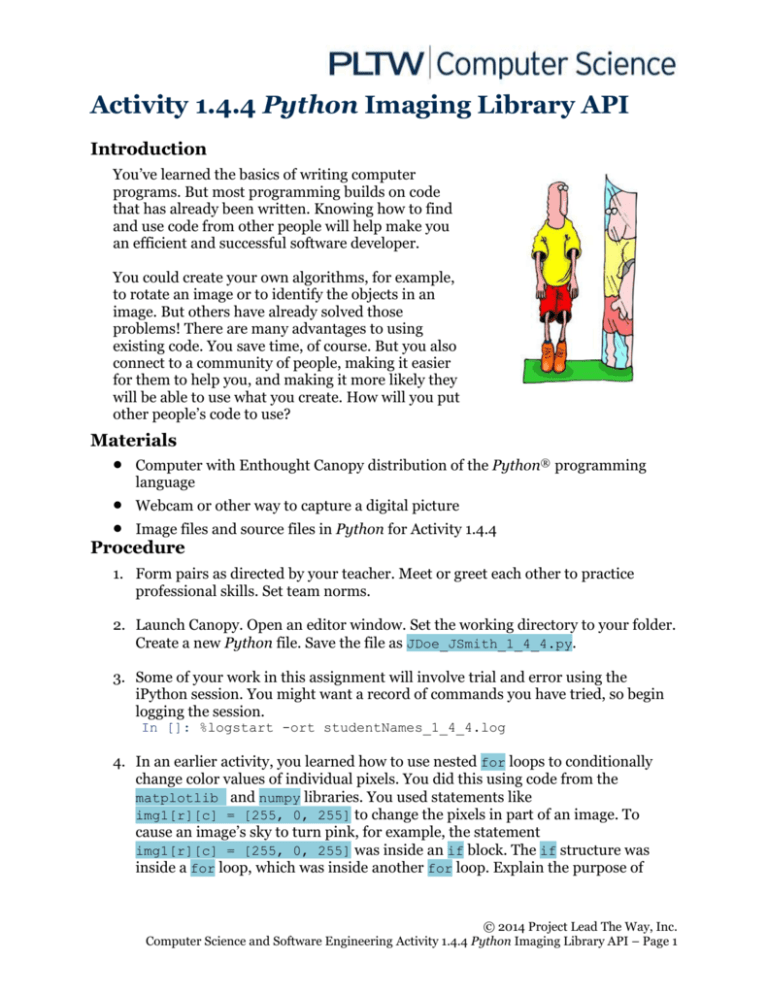
Activity 1.4.4 Python Imaging Library API
Introduction
You’ve learned the basics of writing computer
programs. But most programming builds on code
that has already been written. Knowing how to find
and use code from other people will help make you
an efficient and successful software developer.
You could create your own algorithms, for example,
to rotate an image or to identify the objects in an
image. But others have already solved those
problems! There are many advantages to using
existing code. You save time, of course. But you also
connect to a community of people, making it easier
for them to help you, and making it more likely they
will be able to use what you create. How will you put
other people’s code to use?
Materials
Computer with Enthought Canopy distribution of the Python® programming
language
Webcam or other way to capture a digital picture
Image files and source files in Python for Activity 1.4.4
Procedure
1. Form pairs as directed by your teacher. Meet or greet each other to practice
professional skills. Set team norms.
2. Launch Canopy. Open an editor window. Set the working directory to your folder.
Create a new Python file. Save the file as JDoe_JSmith_1_4_4.py.
3. Some of your work in this assignment will involve trial and error using the
iPython session. You might want a record of commands you have tried, so begin
logging the session.
In []: %logstart -ort studentNames_1_4_4.log
4. In an earlier activity, you learned how to use nested for loops to conditionally
change color values of individual pixels. You did this using code from the
matplotlib and numpy libraries. You used statements like
img1[r][c] = [255, 0, 255] to change the pixels in part of an image. To
cause an image’s sky to turn pink, for example, the statement
img1[r][c] = [255, 0, 255] was inside an if block. The if structure was
inside a for loop, which was inside another for loop. Explain the purpose of
© 2014 Project Lead The Way, Inc.
Computer Science and Software Engineering Activity 1.4.4 Python Imaging Library API – Page 1
these three structures (the outer for, the inner for, and the if) in the algorithm
used to turn the sky pink.
5. A software developer’s job usually includes learning how to use other people’s
code. It is often much quicker to find and learn how to use code that someone
else has created than it is to create the code on your own. We will use code from
the PIL, the Python Imaging Library, to perform image manipulations.
Recall that an API, or application programming interface, tells you how to use
someone else’s code. PIL, like matplotlib, is an object-oriented library of
code. Object-oriented code creates and manipulates objects, which are data
structures defined in the code. PIL’s objects include images. The matplotlib
library’s objects include figures and axes.
For object-oriented code, the API lists the attributes and methods for each
class. Almost always, at least one of the methods instantiates the class.
Instantiation means creating an object, also known as an instance, of the class.
The instantiation methods that do this are sometimes called constructors.
Although you are learning to manipulate images in this activity, a primary
objective is to understand how to find, select, and use API documentation. These
skills will enable you to learn how to use other people’s code.
We will use nine methods and one attribute from the API for the PIL.Image
class. Refer to Table 2 in the Lesson 1.4 Reference Card. In the following table,
complete the nine rows that have been started. The empty row near the bottom is
used in the next step.
Method
open()
new()
crop()
convert()
resize()
rotate()
paste()
transform()
save()
Short Description
makes a PIL.Image of smaller size
makes a PIL.Image by distorting an image
Attribute
size
Short Description
width, height
6. There are four kinds of documentation:
Official documentation
Third-party documentation
Tutorials
Problem/solution-specific documentation, often in social formats such as
Stack Overflow
© 2014 Project Lead The Way, Inc.
Computer Science and Software Engineering Activity 1.4.4 Python Imaging Library API – Page 2
The official documentation is usually among the best references for using a
library of code. Official documentation is produced by the person or group who
created the code. Docstrings fall into this category since they are created by the
developers while writing comments in their code.
Refer to http://effbot.org/imagingbook, the official documentation for PIL.
Identify three methods of objects in the PIL.Image class that are not yet listed in
the table in Step 5. Add the three methods to the table in Step 5. Record both the
method name and a short description of the method from the documentation.
7. Another place to learn about a library is from third-party documentation. New
Mexico Tech produced some excellent documentation of PIL. Refer to Section 3
of that documentation at http://infohost.nmt.edu/tcc/help/pubs/pil/
The attribute size is listed in the table above in Step 5. What is another attribute
of every PIL.Image object?
8. You may be able to find tutorials created specifically to teach, as opposed to
reference materials created for later reference. Tutorials might be part of official
documentation or developed by third parties. Visit
http://effbot.org/imagingbook/introduction.htm.
How is this different than the reference material linked in Step 6?
9. For this activity you have been provided with the Lesson 1.4 Reference Card and
three of the best references available online for PIL. Usually when developers find
a module of code to use, they still have to identify useful documentation. Find
one additional PIL documentation resource with an Internet search. Good search
terms are “PIL,” “Python,” and the name of a method for which you want more
information. Another technique is to include an error message in your search
terms. Record the URL of a site you select from your search results. Summarize
the author’s purpose in terms of the categories of documentation listed in Step 6.
URL:
Summary of author’s intent:
10. As you complete the rest of this activity, continue to use the various sources of
documentation linked above and others as appropriate. Which do you think
will be the most useful to you and why?
© 2014 Project Lead The Way, Inc.
Computer Science and Software Engineering Activity 1.4.4 Python Imaging Library API – Page 3
11. Figure 1 in the Lesson 1.4 Reference Card has reference material about three
Python code libraries. Based on your teacher’s description, summarize the
purpose of these three libraries:
matplotlib.pyplot (plt) –
numpy (np) –
PIL –
12. Obtain the code and images provided for Activity 1.4.4 in
1.4.4 SourceFiles.zip as directed by your teacher. Open and execute
earthEyes.py. This program should display three figures as shown below.
The program pastes an image of the Earth over one eye in an image of a
student.
The figures below are each labeled with three variables from earthEyes.py.
The first variable in each case is a matplotlib Figure. The second and third
variables are the AxesSubplot objects.
fig
axes[0]
axes[1]
fig2
axes2[0]
axes2[1]
fig3
axes3[0]
axes3[1]
To bring the figures to the front of the Windows environment, click on pyplot
icons in the Windows taskbar.
Examine all three figures on your screen. The three figures show the
identification of the eye’s coordinates, the resizing of the Earth’s image, and
the pasting of the Earth on top of the eye.
13. The code creating the figure above on the left is shown below.
14
15
16
17
18
19
20
21
22
23
24
# Open and show the student image in a new Figure window
student_img = PIL.Image.open(student_file)
fig, ax = plt.subplots(1, 2)
ax[0].imshow(student_img, interpolation='none')
# Display student in second axes and set window to the right eye
ax[1].imshow(student_img, interpolation='none')
ax[1].set_xticks(range(1050, 1410, 100))
ax[1].set_xlim(1050, 1400) # Measure in plt, experiment in iPython
ax[1].set_ylim(1100, 850)
fig.show()
© 2014 Project Lead The Way, Inc.
Computer Science and Software Engineering Activity 1.4.4 Python Imaging Library API – Page 4
a. Line 15 calls the function open() from the PIL.Image library. The
function is being called with one argument: student_file. The
function returns one object, which is being assigned to student_img.
Practice using this vocabulary by describing line 16: Line 16 calls the
function _________ from the _______ library. The function is
being called with __ argument(s): ____________. The function
returns ____ object(s), which is/are being assigned to
_____________.
b. In line 17 the imshow() method is called on the object ax[0]. Recite to
your partner the methods called on each object in lines 20-24:
Line 17 calls __imshow()_ on ___ax[0]____
Line 20 calls __________ on ___________
Line 21 calls __________ on ___________
Line 22 calls __________ on ___________
Line 23 calls __________ on ___________
Line 24 calls __________ on ___________
c. Lines 21-23 change the axes displaying the single right eye in the figure
above. This figure was used to identify the upper left coordinates (1162,
966) of a bounding box containing the eye. A bounding box is a
rectangle containing a particular part of an image. The bounding box
for the right eye’s iris (the colored part of the eye) is illustrated below.
What are the (x, y) coordinates of the upper left corner of the bounding
box?
14. In the next several steps, you will use Python to paste an image of the Earth
over the other eye in the image of the student. We will call this the left eye of
the image, though it is the student’s right eye. First, identify the coordinates of
the iris of the image’s left eye.
a. Mouse over the eye and take note of the coordinates.
© 2014 Project Lead The Way, Inc.
Computer Science and Software Engineering Activity 1.4.4 Python Imaging Library API – Page 5
b. Zoom in on the image’s left eye by using the figure window’s pan/zoom
mode.
i.
The pan/zoom mode can be toggled on and off using the
pan/zoom button.
ii.
When pan/zoom mode is on, drag with the left mouse
button to pan. Drag with the right mouse button to zoom.
iii.
In the following figure, record the coordinates of the
upper left and lower right for the bounding box of the iris
for the image’s left eye. Also record the width and height
of the bounding box.
15. The following part of the source code creates the figure that shows two
Earths. Read and analyze lines 26 - 33 of the code.
26
27
28
29
30
31
32
33
# Open, resize, and display earth
earth_file = os.path.join(directory, 'earth.png')
earth_img = PIL.Image.open(earth_file)
earth_small = earth_img.resize((89, 87)) # w and h measured in plt
fig2, axes2 = plt.subplots(1, 2)
axes2[0].imshow(earth_img)
axes2[1].imshow(earth_small)
fig2.show()
a. Line 27 uses the join() method from the os.path module. It is being
passed ___ arguments. The value it returns is being assigned to the
variable ______________.
© 2014 Project Lead The Way, Inc.
Computer Science and Software Engineering Activity 1.4.4 Python Imaging Library API – Page 6
b. In line 28 the open() function of the PIL.Image module returns a new
PIL.Image object, which is being assigned to the variable
____________.
c. In line 29 the resize() method takes only one argument: a 2-tuple.
Explain why there are two sets of parentheses in this line.
d. Refer to the bounding box shown in Step 13c. Explain the purpose of
the (89, 87) argument in line 29.
e. Practice describing code with your partner by reciting the appropriate
one of the following two sentences for each line of code in lines 30-33:
Pick one (function or method) for each line:
Line __ calls the function _________ from the _______ library
with __ argument(s): ____________. The function returns ____
object(s), which is/are being assigned to _____________.
Line __ calls the method _________ on the object _______ with
__ argument(s): ____________.
Line 30 calls the…
Line 31 calls the…
Line 32 calls the…
Line 33 calls the…
f. Reading documentation can be difficult because the words are
unfamiliar, even to the expert. Also, the information you need might be
found in more than one place. Be persistent! As an example to show you
how to piece together information from different places, refer to both of
the following sources of PIL documentation to learn how to reduce the
size of an image with the resize() method of PIL.Image objects.
http://effbot.org/imagingbook
Lundh, Fredrik. (2008). Python Imaging Library.
http://infohost.nmt.edu/tcc/help/pubs/pil/
Shipman, John. (2013). Python Imaging Library.
i. What is an additional argument that can be passed to
the resize() method?
ii. What is the default value of that argument?
iii. Our code is downsampling the image from NASA.
Downsampling means using fewer bytes to represent
the data. What value of the optional argument is
recommended for downsampling?
© 2014 Project Lead The Way, Inc.
Computer Science and Software Engineering Activity 1.4.4 Python Imaging Library API – Page 7
g. Refer again to the two sources of PIL documentation listed above.
What is represented by the size attribute of an Image object?
h. Try the following in the iPython shell and explain the output.
In []: earth_img.size
In []: earth_small.size
In []: earth_img.size[1]
i. Examine the two images in the figure produced by the code. The two
images are displayed on the screen using the same number of screen
pixels. How can you tell that the two images contain a different number
of image pixels?
16. Explain the algorithm you think resize() might be using. You can explain it
using English sentences, pseudocode, commented code, or any other
appropriate method. However, your explanation should address details
related to the three or four bytes accounting for each pixel in the Image object
returned by the resize() method.
17. The following portion of the source code creates the rightmost figure above,
fig3, showing the girl and a close-up of her pair of eyes. Read and analyze
lines 35 - 44 of the code.
35
36
37
38
39
40
41
42
43
44
# Paste earth into right eye and display
# Uses alpha from mask
student_img.paste(earth_small, (1162, 966), mask=earth_small)
# Display
fig3, axes3 = plt.subplots(1, 2)
axes3[0].imshow(student_img, interpolation='none')
axes3[1].imshow(student_img, interpolation='none')
axes3[1].set_xlim(500, 1500)
axes3[1].set_ylim(1130, 850)
fig3.show()
a. In line 37 the command refers to two PIL.Image objects:
student_img is the object on which paste() is being called.
earth_small is passed as the first argument to the paste()
method.
These two PIL.Image objects have different “mode” attributes.
student_img is RGB, while
© 2014 Project Lead The Way, Inc.
Computer Science and Software Engineering Activity 1.4.4 Python Imaging Library API – Page 8
earth_small is RGBA.
As a consequence one image uses three bytes per pixel, while the other
image uses four bytes per pixel. Use the iPython session as in Step 15h
to determine the size of each image.
Calculate the number of bytes used for the representation of each
image, using the following formula. Ignore compression and metadata.
Image bytes = width • height • bytes/pixel
student_img bytes =
earth_small bytes =
b. The RGBA file type includes a fourth byte called the alpha channel. The
alpha channel controls how transparent or opaque an image is. Only
some file types can store an alpha channel. PNG files can store the
alpha channel. JPG files cannot. The save() method of PIL.Image
recognizes filetype extensions in the filename you provide, so
transparency is retained if you name the file with PNG. Save
earth_small.png with the following code in the iPython session.
In []: earth_small.save('smallEarth.png')
c. Examine the file size of these two files in operating system and record
the file sizes. Note the other metadata at the bottom of the Windows
Explorer window.
student.jpg bytes =
smallEarth.png bytes =
d. Explain the discrepancy between your answers in step b and your
answers in step d.
e. Refer to the two sources of PIL documentation listed previously to
learn about the paste() method of PIL.Image objects. These
sources of documentation indicate that the first argument to paste()
can be either a color or an image. Here we are using an image.
According to the documentation, what happens if a color is used for the
first argument?
© 2014 Project Lead The Way, Inc.
Computer Science and Software Engineering Activity 1.4.4 Python Imaging Library API – Page 9
f. The documentation also describes what happens if the modes of two
images in step 17b are different from each other. According to the
documentation, what happens?
g. Explain the purpose of each argument being passed to paste() in line
32.
18. Add lines of code in the code editor to paste the Earth image onto the girl’s
other iris. Save your code as directed by your teacher.
19. Save your Python file in the code editor. If you were logging the iPython
session, save it with %logstop.
In []: %logstop
Conclusion
1. Describe the classes, methods and attributes used in code in this lesson.
2. Consider the statement
Abstraction is a strategy for handling complexity.
By giving a name to a complex task and encapsulating the details inside that
method. Describe a complex computational task you performed in this
activity. Describe the abstraction you used from the PIL library that helped
you perform this task.
© 2014 Project Lead The Way, Inc.
Computer Science and Software Engineering Activity 1.4.4 Python Imaging Library API – Page 10