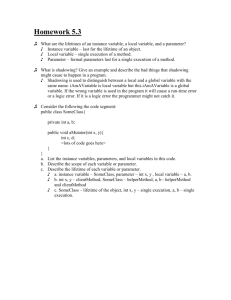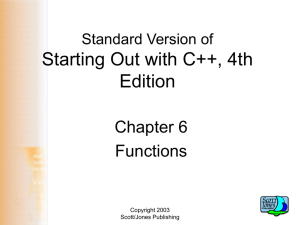Functions
advertisement
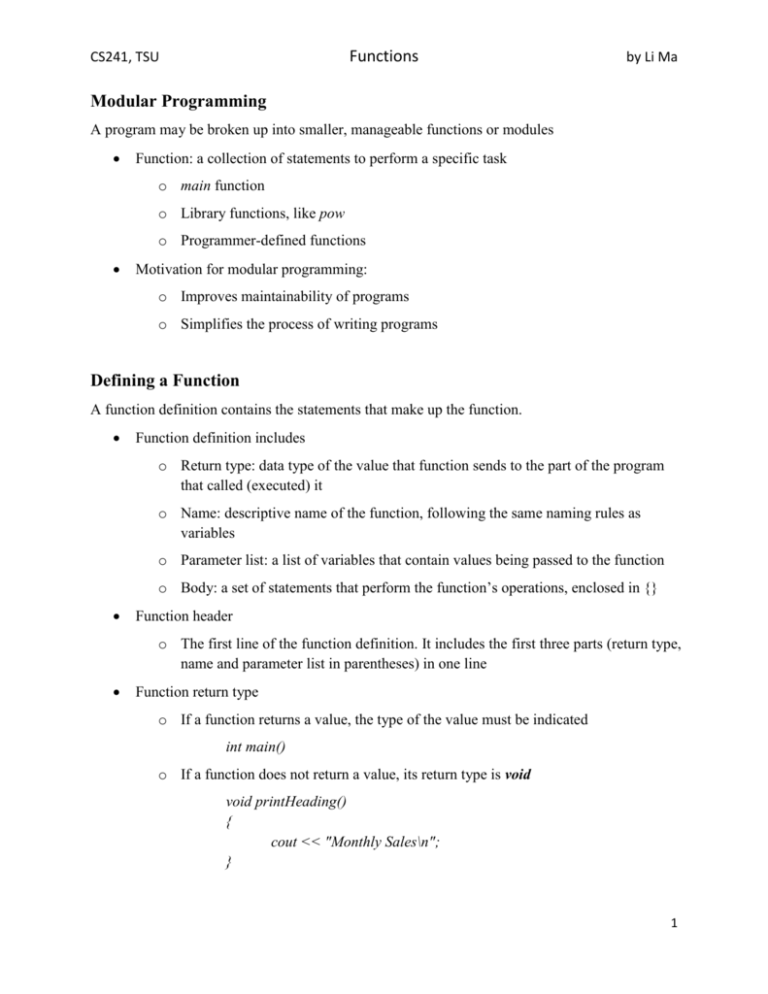
Functions
CS241, TSU
by Li Ma
Modular Programming
A program may be broken up into smaller, manageable functions or modules
Function: a collection of statements to perform a specific task
o main function
o Library functions, like pow
o Programmer-defined functions
Motivation for modular programming:
o Improves maintainability of programs
o Simplifies the process of writing programs
Defining a Function
A function definition contains the statements that make up the function.
Function definition includes
o Return type: data type of the value that function sends to the part of the program
that called (executed) it
o Name: descriptive name of the function, following the same naming rules as
variables
o Parameter list: a list of variables that contain values being passed to the function
o Body: a set of statements that perform the function’s operations, enclosed in {}
Function header
o The first line of the function definition. It includes the first three parts (return type,
name and parameter list in parentheses) in one line
Function return type
o If a function returns a value, the type of the value must be indicated
int main()
o If a function does not return a value, its return type is void
void printHeading()
{
cout << "Monthly Sales\n";
}
1
Functions
CS241, TSU
by Li Ma
Calling a Function
A function call is a statement that causes a function to execute. A function is executed when it is
called.
Function main is called automatically when a program starts.
All other functions must be executed by function call statements
When a function is called, the program branches to that function and executes the
statements in its body.
o To call a function, use the function name followed by () and ;
printHeading();
o When called, program executes the body of the called function
o After the function terminates, execution resumes in the calling function at point of
call
Notes for calling a function:
main can call any number of functions
Functions can call other functions
Compiler must know the following about a function before it is called:
o name
o return type
o number of parameters
o data type of each parameter
Function Prototypes
A function prototype eliminates the need to place a function definition before all calls to the
function. It is also known as function declaration.
Ways to notify the compiler about a function before a call to the function:
Place function definition before the calling of that function
Use a function prototype (function declaration) – like the function definition without the
body
o Header: void printHeading()
o Prototype: void printHeading();
2
CS241, TSU
Functions
by Li Ma
Notes for prototype:
Place prototypes near top of program
Program must include either prototype or full function definition before any call to the
function – compiler error otherwise
When using prototypes, can place function definitions in any order in source file
Sending Data into a Function
The program may pass values into the function at time of call.
c = pow(a, b);
Parameter vs. Argument:
Values passed to function are arguments
Variables in a function that hold the values passed as arguments are parameters
An example function with a parameter variable
In above figure, the integer variable num is a parameter, which accepts any integer value
passed to the function. The function call on the top passes the value 5 as an argument to
the function.
A parameter can also be called a formal parameter or a formal argument
An argument can also be called an actual parameter or an actual argument
Notes for prototypes, function headers, and function call:
For each function argument in function calling,
o the prototype must include the data type of each parameter inside its parentheses
o the header must include a declaration for each parameter in its ()
3
Functions
CS241, TSU
by Li Ma
void evenOrOdd(int); //prototype
void evenOrOdd(int num) //header
evenOrOdd(val); //call
More notes for function call:
A parameter’s scope is the function which uses it
Function can have multiple parameters
There must be a data type listed in the prototype () and an argument declaration in the
function header () for each parameter
Value of argument is copied into parameter when the function is called
Arguments will be promoted/demoted as necessary to match parameters
When calling a function and passing multiple arguments,
o the number and the order of arguments in the call must match the prototype and
definition
Passing Data by Value
Pass by value: when an argument is passed to a function, its value is copied into the parameter.
Changes to the parameter in the function do not affect the value of the original argument
Example:
int val=5;
evenOrOdd(val);
Function evenOrOdd can change variable num, but it will have no effect on variable val
Using Functions in Menu-Driven Programs
Functions can be used
to implement user choices from menu
to implement general-purpose tasks:
4
Functions
CS241, TSU
by Li Ma
o Higher-level functions can call general-purpose functions, minimizing the total
number of functions and speeding program development time
See Program 6-10 in the book
The return Statement
The return statement is used to end execution of a function immediately.
It can be placed anywhere in a function
o Statements that follow the return statement will not be executed
It can be used to prevent abnormal termination of program
In a void function without a return statement, the function ends at its last }
Returning a Value from a Function
A function can return a value back to the statement that called the function.
You've already seen the pow function, which returns a value
double x;
x = pow(2.0, 10.0);
In a value-returning function, the return statement can be used to return a value from
function to the point of call. For example:
int sum(int num1, int num2)
{
double result;
result = num1 + num2;
return result;
}
or
int sum(int num1, int num2)
{
return num1 + num2;
}
The prototype and the definition must indicate the data type of return value (not void)
Calling function should use return value:
o assign it to a variable
o send it to cout
5
CS241, TSU
Functions
by Li Ma
o use it in an expression
Function can return true or false
Declare return type in function prototype and heading as bool
Function body must contain return statement(s) that return true or false
Calling function can use return value in a relational expression
Local and Global Variables
Variables defined inside a function are local to that function. The local variables are hidden from
the statements in other functions, which normally cannot access them.
Because the variables defined in a function are hidden, other functions may have separate,
distinct variables with the same name
Local Variable Lifetime
A function’s local variables exist only while the function is executing. This is known as
the lifetime of a local variable.
When the function begins, its local variables and its parameter variables are created in
memory, and when the function ends, the local variables and parameter variables are
destroyed.
o Any value stored in a local variable is lost between calls to the function in which
the variable is declared.
Global Variables and Global Constants
A global variable is any variable defined outside all the functions in a program and is accessible
to all functions in its scope.
The scope of a global variable is the portion of the program from the variable definition
to the end.
o A global variable can be accessed by all functions that are defined after the global
variable is defined.
Notes for Global Variables and Global Constants
You should avoid using global variables because they make programs difficult to debug.
6
Functions
CS241, TSU
by Li Ma
Any global that you create should be global constants.
Initializing Local and Global Variables
Local variables are not automatically initialized. They must be initialized by programmer.
Global variables (not constants) are automatically initialized to 0 (numeric) or NULL
(character) when the variable is defined.
Static Local Variables
Local variables only exist while the function is executing. When the function terminates, the
contents of local variables are lost. A static variable can be used to “remember” the content of
the local variable
Static local variables retain their contents between function calls
Static local variables are defined and initialized only the first time the function is
executed
o 0 is the default initialization value
Default Arguments
A default argument is an argument that is passed automatically to a parameter if the argument is
missing on the function call.
The default argument must be a constant declared in prototype
void evenOrOdd (int = 0);
The default argument can be declared in header if no prototype
void evenOrOdd (int number = 0)
Multi-parameter functions may have default arguments for some or all of them
int getSum (int, int=0, int=0);
If not all parameters to a function have default values, the defaultless ones are declared
first in the parameter list
int getSum (int, int=0, int=0); // OK
int getSum (int, int=0, int); // NO
When an argument is omitted from a function call, all arguments after it must also be
omitted
7
Functions
CS241, TSU
sum = getSum (num1, num2);
by Li Ma
// OK
sum = getSum (num1, , num3); // NO
Using Reference Variables as Parameters
Using reference variables as parameters is a mechanism that allows a function to work with the
original argument from the function call, not a copy of the argument
Allows the function to modify values stored in the calling environment
Provides a way for the function to ‘return’ more than one value
Passing by Reference
A reference variable is an alias for another variable
Defined with an ampersand (&)
void getDimensions (int&, int&);
Changes to a reference variable are made to the variable it refers to
Use reference variables to implement passing parameters by reference
Notes for Reference Variable
Each reference parameter must contain a &
Space between type and & is unimportant
Must use & in both prototype and header
Argument passed to reference parameter must be a variable – cannot be an expression or
constant
Use when appropriate – don’t use when argument should not be changed by function, or
if function needs to return only 1 value
Overloading Functions
Two or more functions may have the same name, as long as their parameter lists are different
C++ allows you to overload function names
o create functions that perform the same task but take different parameter types or
different number of parameters
8
Functions
CS241, TSU
by Li Ma
Compiler will determine which version of function to call by argument and parameter
lists
Function Overloading Examples
Using these overloaded functions,
void getDimensions (int); // 1
void getDimensions (int, int); // 2
void getDimensions (int, double); // 3
void getDimensions (double, double); // 4
the compiler will use them as follows:
int length, width;
double base, height;
getDimensions(length); // 1
getDimensions(length, width); // 2
getDimensions(length, height); // 3
getDimensions(height, base); // 4
The exit() Function
The exit() function terminates the execution of a program, regardless of which function or
control mechanism is executing.
can be called from any function
can pass an int value to operating system to indicate status of program termination
usually used for abnormal termination of program
requires cstdlib header file
The exit() Function Example
exit (0);
The cstdlib header defines two constants that are commonly passed to indicate success or
failure:
exit (EXIT_SUCCESS);
exit (EXIT_FAILURE);
9
CS241, TSU
Functions
by Li Ma
Stubs and Drivers
Stubs and drivers are very useful tools for testing and debugging programs and function logic
and design
Stub: A dummy function used in place of an actual function
o Usually displays a message indicating it was called
o May also display parameters
Driver: A function that tests another function by calling it
o Various arguments are passed and return values are tested
10