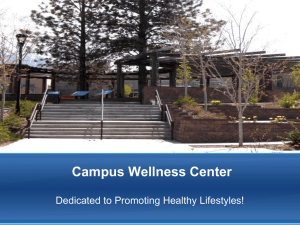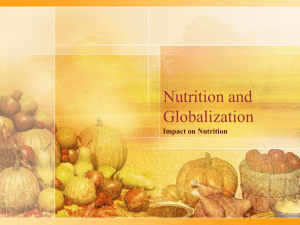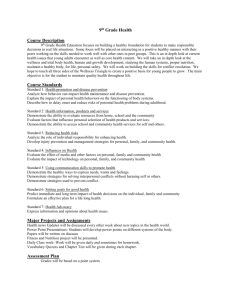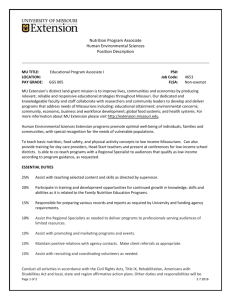Step 1 - UMMS Wiki
advertisement
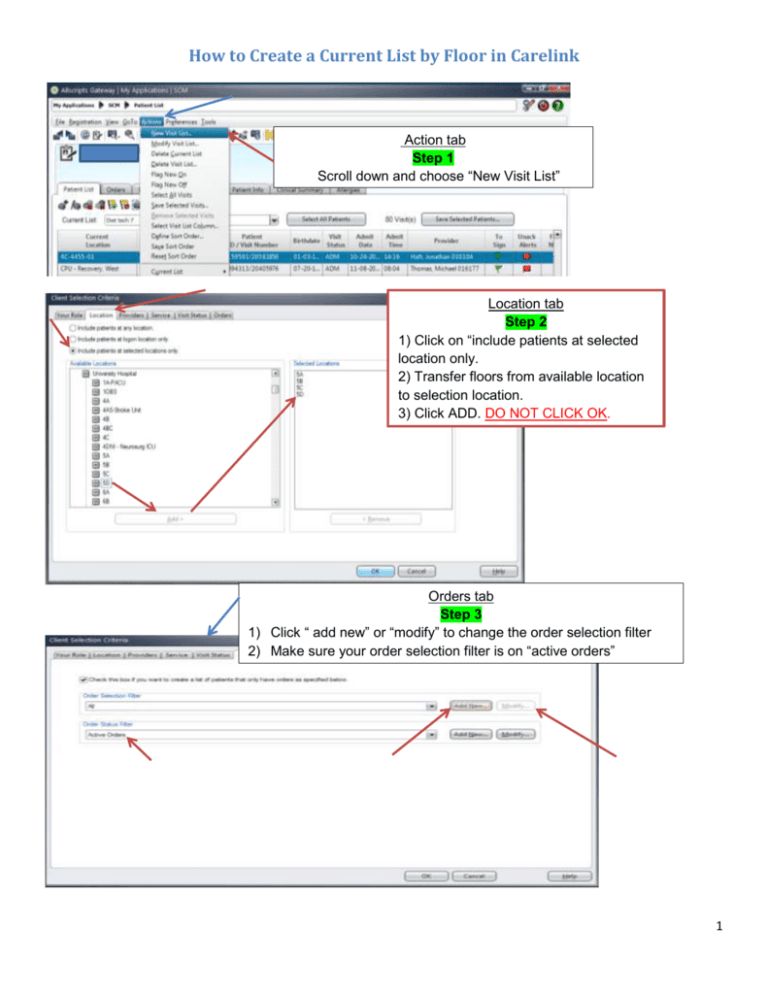
How to Create a Current List by Floor in Carelink Action tab Step 1 Scroll down and choose “New Visit List” Location tab Step 2 1) Click on “include patients at selected location only. 2) Transfer floors from available location to selection location. 3) Click ADD. DO NOT CLICK OK. Orders tab Step 3 1) Click “ add new” or “modify” to change the order selection filter 2) Make sure your order selection filter is on “active orders” 1 Step 4 1) Name your filter 2) Transfer “Nutrition” 3) Click OK Step 5 1) Change filter to “Nutrition” 2) Click OK 3) Name your list, then click OK To modify your current list 1) Go to “Actions” tab 2) Scroll down to “Modify Visit List” FILTER: Repeat Steps 1 to 5 to filter each floor 2 How to Create a Current List by Service in Carelink Actions Tab 1) Scroll down to “New Visit List” Location tab 1) Click on “include patients at selected locations only 2) Transfer 4C and CVC5 to selected locations by clicking “Add” or “Remove” ****Do not click OK yet**** 3) Service tab 1) Scroll down and choose “STC-Thoracic Surgery Cardiac” service ****Do not click OK**** 3 Orders tab 1) Click on “Add New” to add filter or “Modify” to edit your filter. 2) Make you’re your order status filter is on “Active Orders” 1) Name your filter “Cardiac Education” 2) Scroll down to “Nutrition” and click + 3) Click on symbol “+” next to “Calorie Count/Consults” 4) Click on “Dietitian Consult” 5) Click “Add” or “Remove” to transfer to selected tab 6) Click OK 1) Name your List” “STC Cardiac Education” 2) Click OK Patient List tab Scroll down “Current List” and choose “STC Cardiac Education FILTER: Service (Cardiac Education Consult): __STC 4C and__ CVC5 4 How to Find a Patient in CareWeb Patient Search Tab Step 1 1) To find a patient: -Registration # OR -Last, First Name OR -Location 2) Click Search 2222222 Step 2 Click on the Registration # Document and CareWeb Docs Step 3 1) To filter document type, scroll down to “PAT ED NOTE” 2) Click Search Your document is now filtered to “Pat Ed Note” only 5 Cardiac Education Protocol Template GOALS OF INPATIENT EDUCATION: Room Service Guest Assistant (RSGA) will educate patients in the Cardiovascular Center and University Hospital on CVC2A (MW3), 4C and CVC5 (STC) service per protocol. The emphasis will be on teaching patients basic dietary guidelines and survival skills. Patients who have questions beyond the scope of the selected handouts used by the RSGA should be seen by the inpatient dietitian as needed. Patients that need more detailed education should be referred to outpatient clinics or facilities. TARGET PATIENT POPULATION: - Patients will receive handouts about drug-nutrient interactions (e.g. Coumadin). - Patients on sodium, potassium, phosphorus, and fluid restricted diets will receive handouts to clarify diet order as needed. - Patients who generate a nutrition consult in Carelink and require education will receive disease specific diet education materials. ** Patients who are familiar with in-house diet restrictions or who have received handouts during a previous admission do not require education unless desired.** HANDOUT SELECTION: Cardiac Nutrition Packet -Heart Healthy Eating -Spicy Ideas -The Plate for a Healthy Heart -Meal Ideas for the Plate for a Healthy Heart -Cardiac Nutrition Contact Information 6 Cardiac Education for STC service 1. Check for consults in CareLink. 2. Look for STC (4C and CVC5 unit) ,heart healthy, cardiac education, flag patients to be seen if they are post-operative day number 3 or greater found under “Dietitian Consult.” (RD will put consults in before 12:00pm.) 3. Alpha page usually works faster when communicating with the RD. STC RD in 4C =Connie Cole Pager #5543 STC RD in CVC4 and CVC5= Emily Jones pager # 2719 4. Only mark complete under “Dietitian Consult.” –cardiac education is given to the patient. 1) Go to “Current List” 2) Scroll down to “cardiac education consult” Mark complete when you are done giving the cardiac education. Dietitian Consult: Do not give cardiac education if it ONLY says “Education”. Look for “cardiac education.” 7 Cardiac Education for MW3 service 1. RD Emily Jones, MW3 service, will request consult in CVC2A through alpha page no later than 9:30am. This is a brief cardiac education. Please attach RD’s business card with the heart healthy eating packet. 2. Patients usually leave early, it is best to do the consult before 11am. Usually, there are no patients on Sunday, Monday and holidays. 3. Patient room does not have names on the door, only room number. Patient names are listed on the white board with RN’s. Step by Step Guidelines for Common Interventions Please read the information below in order to help determine the necessary information to chart for the education note in CareWeb. This information is only a guide and other situations may occur beyond the scope of the information presented below. GOALS: Include 1 - 3 goals in education note. Common goals: “patient to review diet educations materials” or “patient to attend outpatient nutrition counseling.” These goals may be used for patients who were interested in education in-house and further outpatient counseling. They may also be used for patients who denied education in-house, as we still want them to progress toward a stage of readiness for education. More specific goals may be included on an individual patient basis depending on what the dietetic technician feels is appropriate. For example, if significant time was spent discussing decreasing the use of sodium in the diet, it would be appropriate but not mandatory to include a goal related to sodium. INTERVENTIONS: Initial/Brief Nutrition Education: Include the Initial/Brief Nutrition Education in education note when you have provided inhouse diet instruction. Choose whether the patient, family member or both patient and family member were educated. List the materials provided in the first sentence. Select the description of comprehension that best fits the degree of patient’s knowledge and omit the others which do not apply. If patient accepted education materials but was not interested in formal in-house education, list what materials were provided and type a brief explanation about why patient denied education. For example, patient accepted “Heart Healthy Eating” packet for review, but denied additional education at this time as patient has previously attended outpatient nutrition counseling. Coordination of Other Care During Nutrition Care: If patient is interested in attending outpatient nutrition counseling, include the appropriate intervention. If patient would like to have appointment made with UMHS and physician assistant was contacted, include the first statement. If the patient is interested in outpatient counseling and accepted outpatient RD contact information, but would like to wait to make an appointment, include the second statement. 8 How to Make a “Cardiac Education” Template in CareWeb **Do each template one at a time. Repeat steps 1, 2, 3, and 4 Document and Create Docs tab Step 1 1) Open “Create Docs” tab 2) Click on “New Template” to create a new template Tip: You can edit/ delete your template Step 2 Choose Department, Service and Nutrition Note. 1st template - (SUR, STC, Nutrition Note) 2nd template - (MED, MCAR, Nutrition Note) Step 3 Copy and paste template “Cardiac Education Template” Step 4 Name your template and Save ********************************************** 1st template –STC cardiac education 2nd template – MW3 cardiac education 9 Cardiac Education Template BRIEF NUTRITION NOTE – CONSULT: MONITORING/EVALUATION: 1. Food and Nutrition Knowledge: Patient to review diet education materials. 2. Food and Nutrition Knowledge: Patient to attend outpatient nutrition counseling. 3. Mineral/element Intake: Patient to limit high sodium foods. 4. Fiber Intake: Patient to increase amount of fruits and vegetables eaten daily. 5. Fat and Cholesterol Intake: Patient to limit trans-fat intake. 6. Fat and Cholesterol Intake: Patient to reduce fried food intake. 7. Fat and Cholesterol Intake: Patient to switch to 1% or skim milk. INTERVENTIONS : NUTRITION EDUCATION -Diet Instructed: Cardiac diet -Materials Provided: Heart Healthy Eating packet -Information Covered: Reviewed information in packet and discussed verbally. -Comprehension: (Choose one of the following) Knowledge achieved as evidenced by <<ability to describe major diet concepts, return demonstration of techniques taught>>. Developing knowledge as evidenced by <<need for reinforcement and practice OR completion of education objectives but learner unwillingness to change>>. No learning evident as evidenced by learner was <<unreceptive to / uninterested in AND/OR offered and refused>> teaching. Coordination of Other Care During Nutrition Care: -Physician Assistant contacted in order to schedule outpatient nutrition counseling appointment for patient prior to discharge. -Pt has been provided with contact information for outpatient nutrition counseling so that he/she can make an appointment at his/her earliest convenience. 10 How to Chart “Cardiac Education” Nutrition Note in CareWeb Document and Create Docs tab 1) Click on “My Template” 2) Scroll down to “Cardiac Education “template Modify “Nutrition Education Note” 1) 2) 3) 4) Click on “today” case date Add contact pager # Click on “Send as Signed” Click on “send to edit/sign All cardiac education must be charted in CareWeb. 4C and CVC5 =STC service=SUR department=Nutrition Note CVC2A=MED service=-MCAR department=Nutrition Note 11 Steps for Contacting Physician Assistant for Outpatient Nutrition Counseling 1. Enter nursing station on 4C floor. For patients currently staying on 4C, there is a large board with patient’s names and room numbers on the back wall. Along the top of the board, there are physician services that are color coded. Locate the STC service, which is coded in blue and yellow. The physician assistants covering STC (cardiac surgery) will be listed each day in this area with their names and pager numbers. 2. Locate the room number of the patient who was educated. The color of the slip of paper that the patient’s name was written on will correspond to the physician assistant who is following the patient. 3. Page the appropriate physician assistant(PA) with the recommendation for outpatient nutrition counseling. Your page should include the patient’s name, the patient’s room number, and your request for the medical team to schedule the outpatient nutrition counseling appointment before the patient is discharged. How to Page PA in CareWeb Page the PA for a referral for outpatient nutrition counseling Click on “Inpatient Care Team” to find the PA. 12 Cardiac Surgery Abbreviations 1. CABG – Coronary Artery Bypass Graft A vein or veins from the leg or an artery from the chest is used to redirect blood flow around a diseased vessel in the heart. 2. MVR – Mitral Valve Repair/Replacement, AVR – Aortic Valve Repair/Replacement, TVR – Tricuspid Valve Repair/Replacement Heart valve disease occurs when a valve doesn't work right. A valve may not open all the way (stenosis) or a valve may have problems closing (insufficiency/regurgitation). The valve may be repaired or replaced. During valve repair, a ring may be sewn around the opening of the valve to tighten it. Other parts of the valve may be cut, shortened, separated, or made stronger to help the valve open and close right. If a valve cannot be repaired, it is replaced with a prosthetic valve (i.e. a man-made mechanical valve or a biological (tissue) valve taken from pig, cow, or human donors). 3. MAZE A procedure performed on the left and right atrium for the treatment of atrial fibrillation. Atrial fibrillation is an abnormality of the electrical system of the heart, which results in irregular heartbeat, loss of contraction, and abnormal blood flow in the heart. 4. Aneurysm/Dissection Repair: AAR – Ascending Aortic Root, DTAR – Descending Thoracic Aneurysm Repair, Root Repair/Replacement An aortic aneurysm is an enlargement of a weakened area of the aorta and a dissection is a tearing of the wall of the aorta. The damaged area of the aorta is repaired with synthetic material or cryopreserved aorta from human donor. 5. LVAD – Left Ventricular Assist Device A battery-operated, mechanical pump-type device that is surgically implanted to help maintain the pumping ability of a heart that can't effectively work on its own. It is used as a "bridge-to-transplant" or to enhance quality of life for patients who are not transplant candidates. 6. Heart Transplant Heart transplant involves replacing a diseased heart or heart and lungs with a healthy donor organ or organs. 7. Septal Myomectomy Surgery that removes part of the enlarged septum of the heart, relieving the obstruction and improving blood flow and reducing the risk of potentially fatal consequences from hypertrophic obstructive cardiomyopathy (HOCM). 8. Dor Procedure Left Ventricular Reconstructive Surgery Surgery performed to remove the infarcted (dead) area of the heart tissue and/or the aneurysm and return the left ventricle to a more normal shape. 9. ASD Repair – Atrial Septal Defect Repair Septal defects are sometimes called a "hole" in the heart. A defect between the heart's two upper chambers (the atria) is called an atrial septal defect. The defect is usually repaired during childhood, but may also be diagnosed and repaired in adulthood. 13 Diagram of the Heart Diagram of the Aorta 14 PROTOCOL FOR FOOD AND DRUG INTERACTION EDUCATION GOALS OF INPATIENT EDUCATION: ?????????????????????????????????????????????????????????????????? TARGET PATIENT POPULATION: - Patients will receive handouts about drug-nutrient interactions. - Patient will receive additional handout of the Vitamin K food list for those who are on Warfarin (Coumadin) HANDOUT SELECTION: Food and Drug Interaction ___Amprenavir ___Antilipemic Agents ___Atovaquone ___Biphosphonates ___Calcium Channe lBlockers ___Cyclosporine ___Delavirdine ___Didanosine ___Efavirenz ___Furazolidone ___Indinavir ___Isoniazid ___Itraconazole ___ Linezolid ___ Monoamine OxidaseI nhibitors ___ Nelfinavir ___ Posaconazole ___Procarbazine ___Ritonavir ___Saquinavir ___Sirolimus ___Tacrolimus ___Voriconazole ___Warfarin ___Zidovudine 15 How to Print Nutrition Drug and Food Interaction Report in Carelink To Print 1) Go to “File” tab, click on “Print Reports” OR 2) Click on the printer icon 1) Choose a floor from current list 2) Choose “Patient List Reports” 3) Scroll down to “Nutrition Drug and Food Interaction Report” 4) Click on “Preview” Then click on “printer icon” Sample “Nutrition Drug and Food Interaction” 16 How to Make a Food and Drug Template in Careweb Document and Create Docs Tab Step 1 1) Click on “New Template” Tip You can edit your template or delete your template Step 2 1) Click on “Department,” scroll down and choose “PFANS.” 2) Click on “Service,” scroll down and choose “NTR-UH.” 3) Click on “Doc Type,” scroll down and choose “PAT ED NOTE.” 17 Copy Step 3 1) Copy from shared drive each food and drug template. 2) Paste it in template 3) Name the “template” 4) Click on “Save Template” Paste Repeat Step 1, 2 and 3 to make another new template. 18 How to Chart Food and Drug Interaction in CareWeb Document and Create Docs Tab Step 1 1) Click on “My Templates” 2) Scroll down and choose the name of the drug. 3) Click on the drug. Case date “Today” 1) 2) 3) 4) 5) Step 2 Modify Nutrition Note Add contact pager # Click on “Today” Case Date Click on “Send as Signed” Click on “Send to Edit/Sign” Contact pager # 19 Step 3 1) Sign in with Level 2 password 2) Click on “Authenticate: Your document has been sent! Document and Careweb Docs Tab 1) You will find your document under “CareWeb Docs” viewer. (document will appear within 15-30 min) 2) Click on the “PAT ED NOTE” to view the document. Example of the document “Patient Education Note” 20