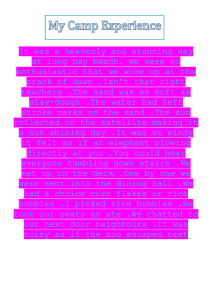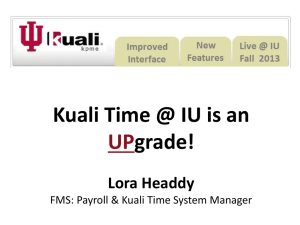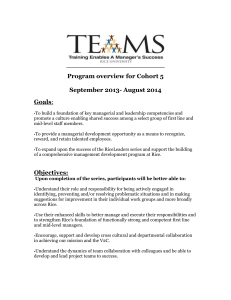OLE Standards (.doc)
advertisement
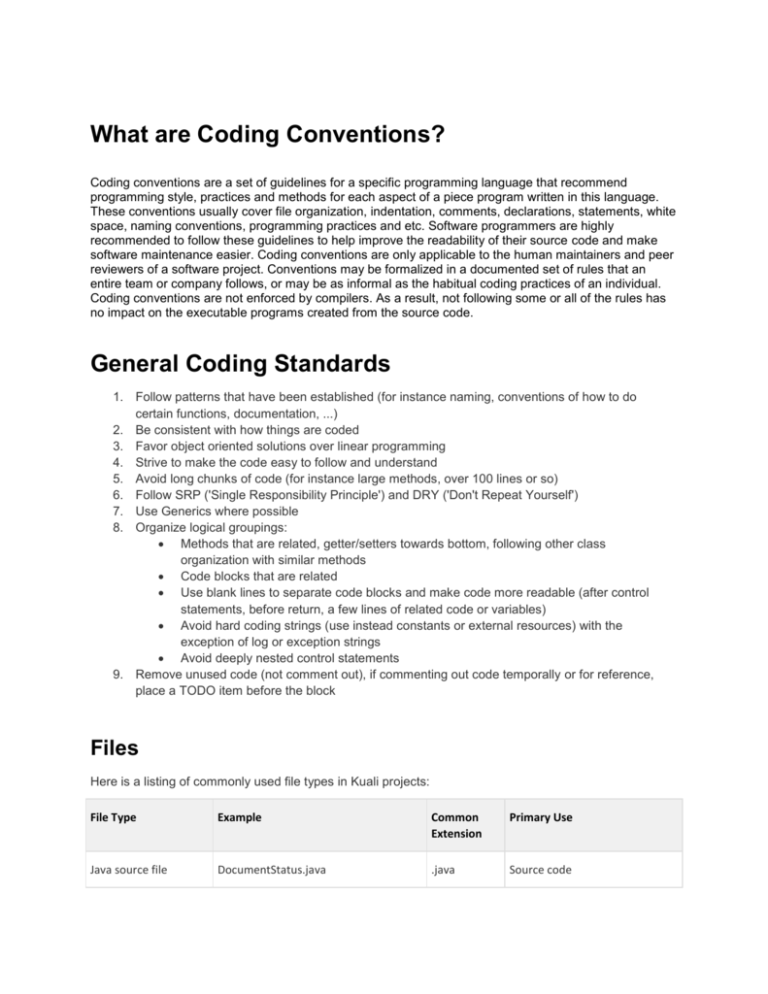
What are Coding Conventions?
Coding conventions are a set of guidelines for a specific programming language that recommend
programming style, practices and methods for each aspect of a piece program written in this language.
These conventions usually cover file organization, indentation, comments, declarations, statements, white
space, naming conventions, programming practices and etc. Software programmers are highly
recommended to follow these guidelines to help improve the readability of their source code and make
software maintenance easier. Coding conventions are only applicable to the human maintainers and peer
reviewers of a software project. Conventions may be formalized in a documented set of rules that an
entire team or company follows, or may be as informal as the habitual coding practices of an individual.
Coding conventions are not enforced by compilers. As a result, not following some or all of the rules has
no impact on the executable programs created from the source code.
General Coding Standards
1. Follow patterns that have been established (for instance naming, conventions of how to do
certain functions, documentation, ...)
2. Be consistent with how things are coded
3. Favor object oriented solutions over linear programming
4. Strive to make the code easy to follow and understand
5. Avoid long chunks of code (for instance large methods, over 100 lines or so)
6. Follow SRP ('Single Responsibility Principle') and DRY ('Don't Repeat Yourself')
7. Use Generics where possible
8. Organize logical groupings:
Methods that are related, getter/setters towards bottom, following other class
organization with similar methods
Code blocks that are related
Use blank lines to separate code blocks and make code more readable (after control
statements, before return, a few lines of related code or variables)
Avoid hard coding strings (use instead constants or external resources) with the
exception of log or exception strings
Avoid deeply nested control statements
9. Remove unused code (not comment out), if commenting out code temporally or for reference,
place a TODO item before the block
Files
Here is a listing of commonly used file types in Kuali projects:
File Type
Example
Common
Extension
Primary Use
Java source file
DocumentStatus.java
.java
Source code
Java bytecode file
DocumentStatus.class
.class
Compiled code
JSP files
ServiceRegistry.jsp
.jsp
Java Server Pages, dynamically
compiled markup
Ant files
build.xml
.xml
High-level configuration of build
process
Maven files
pom.xml
.xml
Configuration of build and
dependency management
process
Spring configuration
file
KIMImplementationSpringBeans.xml
.xml
Configuration of dependency
injection
SQL files
update_client_final_oracle.sql
.sql
Database scripts for ddl changes
XML Schema
Documents
DocumentType.xsd
.xsd
Rules for XML document
conformance
Web Services
Description Language
(WSDL) files
WorkflowDocumentActionsService.wsdl *.wsdl
WSDL is an XML format for
describing SOAP web services
Properties files
system-message.properties
.properties
Managing key/value properties
for configuration, sometimes
loaded at build-time
Kuali config files
rice-config.xml
.xml
Maintaining system
configuration details, often
loaded at deployment
Kuali data dictionary
files
Country.xml
.xml
Configuring the data dictionary,
can often be loaded at runtime
Directory organization
Generally in Kuali, files are organized into projects (e.g. Rice), and these projects are then divided into
folders or directories. In the case of source code or other resource files, they are often further divided into
Java packages or directory hierarchies.
It is common to break out the source folders into the following structure:
api : interfaces and simple classes that will be shared
impl : implementation classes
web : uncompiled (at build time) files that need to be deployed as part of the webapp
The first two (api and impl) are generally compiled and deployed as jar files under the WEB-INF/lib
directory of the third.
Indentation
Tabs
Kuali projects (at least Rice and KFS) seem to use the default Eclipse code formatter for Java, with the
following settings for Indentation:
Name
Setting
Tab policy
Tabs only
Use spaces to indent wrapped lines No
Indentation size
4
Tab size
4
Line Length
Lines of code should readable without horizontal scrolling, or ~160 characters
Line Wrapping
From the Java Programming Language Code Conventions document:
When an expression will not fit on a single line, break it according to these general principles:
Break after a comma.
Break before an operator.
Prefer higher-level breaks to lower-level breaks.
Align the new line with the beginning of the expression at the same level on the previous line.
If the above rules lead to confusing code or to code that's squished up against the right margin,
just indent instead.
Comments
All source files need to include the appropriate Educational Community License statement, as well as
reasonable Javadoc comments at the type, method, and field levels, and additional developer comments
to promote clarity of code and support long-term maintenance.
Declarations
Declare one variable per line
Initialize variables in their declaration, unless the initial value depends on some calculation that
makes this unfeasible
In general, variables should be declared at the beginning of a block
Constants
Use constants in favor of literals
Business values (i.e. ones that may change based on institutional preferences) should not be
constants, but should be (preferably) made into system parameters that can be modified in
persistent store at runtime, or at worst configuration parameters that will be incorporated at build
time
Enums should be preferred over constants when dealing with multiple related values
Statements
Enter one statement per line and in general avoid using semi-colons to produce lines with
multiple statements.
One exception is the for loop, where something like "for(int i=0;i<10;i++)" is common and
accepted practice in Java programming.
Do not use parentheses to identify the argument of a return statement unless it is essential to the
readability or function of that statement (for example, to enforce mathematical precedence).
White space
Use blank lines to improve readability of code by setting off logical sections
Method declarations should always be preceded and followed by at least one blank line
Binary operators should generally be separated from their operands by white spaces
Naming conventions
In general, the normal conventions for programming in Java should be followed. Here is a copy of the text
from the Java Programming Language Coding Conventions mentioned above:
Identifier
Type
Rules for Naming
Examples
Packages
The prefix of a unique package name is always written in all-lowercase
ASCII letters and should be one of the top-level domain names, currently
com, edu, gov, mil, net, org, or one of the English two-letter codes
identifying countries as specified in ISO Standard 3166, 1981.
Subsequent components of the package name vary according to an
organization's own internal naming conventions. Such conventions might
specify that certain directory name components be division, department,
project, machine, or login names.
com.sun.eng
com.apple.quicktime.v2
edu.cmu.cs.bovik.cheese
Classes
Class names should be nouns, in mixed case with the first letter of each
internal word capitalized. Try to keep your class names simple and
descriptive. Use whole words-avoid acronyms and abbreviations (unless
the abbreviation is much more widely used than the long form, such as
URL or HTML).
class Raster;class
ImageSprite;
Interfaces
Interface names should be capitalized like class names.
interface RasterDelegate;
interface Storing;
Methods
Methods should be verbs, in mixed case with the first letter lowercase,
with the first letter of each internal word capitalized.
run();
runFast();
getBackground();
Variables
Except for variables, all instance, class, and class constants are in mixed
int i;
case with a lowercase first letter. Internal words start with capital letters. char c;
Variable names should not start with underscore _ or dollar sign $
float myWidth;
characters, even though both are allowed.
Variable names should be short yet meaningful. The choice of a variable
name should be mnemonic- that is, designed to indicate to the casual
observer the intent of its use. One-character variable names should be
avoided except for temporary "throwaway" variables. Common names for
temporary variables are i, j, k, m, and n for integers; c, d, and e for
characters.
Constants
The names of variables declared class constants and of ANSI constants
static final int
should be all uppercase with words separated by underscores ("_"). (ANSI MIN_WIDTH = 4;
constants should be avoided, for ease of debugging.)
static final int
MAX_WIDTH = 999;
static final int
GET_THE_CPU = 1;
Kuali Rice Naming Standards
Package Naming Standards
Package names should reflect to the largest extent possible the module that they are in. Generally, this
means they should follow a pattern like the following for the package prefix:
org.kuali.rice.<module>.<sub-module (optional)>.<domain>
Each of the portions of the package name are defined as follows:
module - the module is the high-level module name for a particular component of Kuali Rice. The
module itself does not have any code directly associated with it (in otherwords, no jar is
produced), instead the module is divided into a series of sub-modules that contain code.
Examples of Rice modules include: kew, kim, krad, ksb, etc.
sub-module - a sub-module is a smaller unit of a larger module. It contains code and resources
that are compiled and assembled into a jar file. In general, a sub-module uses one of a standard
set of orientations which determines it's role within the larger Kuali Rice stack as well as how it is
invoked. Examples there are currently 4 different sub-module orientations defined in Kuali Rice:
1. api
2. framework
3. impl
4. web
domain - the domain represents the specific functional portion of the module which correspond to
some logical domain. For example, in KIM this might include group, identity, role, etc. In certain
cases classes may cross multiple domains in which case a "shared" package should be used. For
framework modules like KRAD, they may skip the sub-module concept altogether and instead be
packaged based on domain (i.e. document, uif, bo, dd, etc.)
As an example, the package prefixes for the various KIM modules would look like the following:
org.kuali.rice.kim.api.*
org.kuali.rice.kim.framework.*
org.kuali.rice.kim.impl.*
org.kuali.rice.kim.web.*
This portion of the package will generally correspond to the maven module. So in the above example,
each of these package names would encompass the following maven modules:
rice-kim-api
rice-kim-framework
rice-kim-impl
rice-kim-web
As mentioned previously, within each of those modules it is expected that further non-Maven defined
modularization of the module be handled via a further breakdown of package names based on domain.
For example, in KIM the following breakdown of domains makes sense:
identity
group
role
permission
responsibility
shared
In which case, KIM would be further broken down into packages as follows:
org.kuali.rice.kim.api.identity.*
org.kuali.rice.kim.api.group.*
org.kuali.rice.kim.api.role.*
org.kuali.rice.kim.api.permission.*
org.kuali.rice.kim.api.responsibility.*
org.kuali.rice.kim.api.shared.*
Finally, we should discontinue use of a "layer-based" approach to packaging our source code.
Packaging according to layer instead of domain/feature is generally considered a bad practice [2].
Some of these that we have used previously which we should discontinue use of are as follows:
service
dto
dao
bo
etc...
Package structures that are nested deeper than the domain level should be used judiciously. Such cases
where it deemed that is necessary should be considered carefully. One specific case where this is
necessary is when packaging object that are tied to a specific version of Rice (such as dtos and services
used for remoting). In these cases, underneath the domain level should be a package that include a
version id, as follows:
org.kuali.rice.<module>.<sub-module>.<domain>.<version id>
The version id should start with the letter "v" and contain the major and minor version numbers separated
by underscores, as in the the following examples:
v1_1
v1_2
v1_3
v2_0
Note that we do not need to include the patch version number as part of this version id because patch
releases should not introduce any changes that affect version compatibility.
So, in KIM this might look like:
org.kuali.rice.kim.api.group.v1_1.*
org.kuali.rice.kim.api.identity.v1_1.*
etc.
Database Table and Column Name Standards
Max Identifier Lengths on Common RDBMS:
RDMBS
Table Name Max Length Column Name Max Length
Oracle
30
30
MySQL
64
64
Derby
128
128
PostgreSQL 31
31
SQL Server
128
128
DB2
128
128
Sybase
30
30
Sap DB
32
32
As can be seen there are a couple of databases (most notably Oracle) which restrict Table and Column
name length to 30 characters. So our target should be 30 characters or less.
Tables, Views and Sequences
Because of the 30 character restriction, we need to design our database object name prefixes so that
they take up the least amount of that space while still being descriptive enough.
We will use the following standard prefix:
<Application Acronym><2-letter Module Acronym>_
For Kuali Rice, this will be:
Rice
Module
Prefix
KSB
KRSB_
KNS
KRNS_
Pre-Refactoring Notes
Quartz table names should begin with KRSB_ (in Rice standalone) as well
Many of the current tables begin with EN_
EN_SERVICE_DEF_DEUX_T should be renamed to something like
KRSB_SVC_DEF_T
Majority of tables currently prefixed with one of:
FS_
SH_
FP_
KEW
KREW_ Tables are currently prefixed with EN_
KIM
KRIM_
KEN
KREN_
Most tables currently prefixed with NOTIFICATION_
KCB tables should be included under KREN_ as well
Table Naming Standards
1.
2.
3.
4.
5.
6.
Table names should start with <Application Acronym><2-letter Module Acronym>_
Table names should end in _T
Full table name should be no longer than 30 characters.
Table names should consist only of capital letters and underscores
Reasonable abbreviations should be used where possible
Separate words should be separated by underscores
View Naming Standards
Standards are the same as for Tables Names with the exception of:
View names should end in _V
Sequence Naming Standards
Standards are the same as for Tables Names with the exception of:
Sequence names should end in _S
Columns
Column names on tables and views should not contain prefixes or suffixes. Also, there are a few cases in
our current column names where we are duplicating parts of the table names. This is a bit redundant and
should be eliminated. For example, on EN_ACTN_RQST_T there are columns named
ACTN_RQST_RECP_TYP_CD, ACTN_RQST_PRIO_NBR, etc. Where they could be named just
RECP_TYP_CD, PRIO_NBR, etc. This would serve to make the column names as compact as possible
Besides what mentioned above, the rules for column are similar to those for table names.
Column Naming Standards
1.
2.
3.
4.
5.
6.
7.
Column names should contain no standard prefix
Column names should contain no standard suffix
Full column name should be no longer than 30 characters
Column names should consist only of capital letters and underscores
Reasonable abbreviations should be used where possible
Separate words should be separated by underscores
Column names should not be prefixed with portions of the table name unless necessary.
Examples from the KEW Action Request table:
use ID for a primary key identifier rather than ACTN_RQST_ID
use STAT_CD instead of ACTN_RQST_STAT_CD
use CRTE_DT instead of ACTN_RQST_CRTE_DT
Primary Keys, Foreign Keys, Indexes and
Unique Constraints
The naming standards are very similar for PKs, FKs, indexes and unique constraints:
Key / Index / Constraint Naming Standards
for primary keys:
<table_name w/out the trailing T>PK
for foreign keys:
<table_name w/out the trailing T>FK<#>
For indexes and constraints:
<table_name><type><#> where type is I for indexes and C for unique constraints.
numbering starts at 1, and increments for each additional element of the same type.
Examples using the table name KRMS_CNTXT_T:
the primary key:
KRMS_CNTXT_PK
indexes (indices?):
KRMS_CNTXT_TI1
KRMS_CNTXT_TI2
KRMS_CNTXT_TI3
foreign keys:
KRMS_CNTXT_FK1
KRMS_CNTXT_FK2
unique constraints:
KRMS_CNTXT_TC1
KRMS_CNTXT_TC2
Exceptions to Standards
In some cases it is not possible to follow these naming standards. This is a particular problem if using
vended libraries which have their own pre-defined table names.
Quartz is an example of this. However, Quartz does provide the ability to specify custom table prefixes.
Such features should be taken advantage of when they are available.
See the table at the top of this document which indicates how the Quartz tables should be prefixed in the
case of Kuali Rice.
Abbreviations
Before using any abbreviation in any of the database identifiers, an attempt should be made to establish if
an abbreviation has already been used in other tables for that same word. Some examples, of common
abbreviations seen throughout Rice are below:
Word
Abbreviation
action
ACTN
code
CD
date
DT
description
DESC_TXT
document
DOC
header
HDR
identifier
ID
indicator
IND
namespace
NMSPC
parameter
PARM
request
RQST
title
TTL
type
TYP
version number VER_NBR
...
...
This is by no means exhaustive but demonstrates the general idea when choosing abbreviations.
Programming practices
Autoboxing and Auto-Unboxing of Primitive Types
Beginning with Java 5, primitive types are autoboxed or auto-unboxed as necessary by the Java
compiler. This can helpful, since it reduces the need for extensive casting of primitives into their
corresponding Object, for example: to place a primitive int into a Collection.
However, it is important to remember that auto-unboxing (converting an Object into its primitive type at
assignment) can throw a NullPointerException if that Object is null at the point of assignment. This is true
generally, but auto-unboxing can make it more difficult to recognize when glancing over some code, since
statements like this one don't generally make developers think they need to check for nulls:
int x = y;
Only if y is an Integer, then it might be null. Using a static code checker like FindBugs will address this,
and Eclipse has a configuration setting under Preferences > Java > Errors/Warnings > Potential
programming problems > Boxing and unboxing conversions that will make these jump out.
Generics
Use Java generics with Collections to indicate type, especially on method return values, to reduce the
need for unchecked casting and to improve readability of code by developers coming after you.
Generics may also be particularly useful when developing wrapper classes, or interfaces that may be
implemented to work with a specific type or some small set of distinct types.
Inversion of Control
TODO: Service locator versus dependency injection...
Programming for Accessible Web Applications
Web Content Accessibility Guidelines
In order that Kuali applications can be made accessible to the broadest possible audience, it is
recommended that developers follow the guidelines laid out in the W3C Recommendation on Web
Content Accessibility Guidelines (WCAG) 2.0, specifically that user interface code or output that may
eventually be surfaced in a user interface developed for the project be:
1. Perceivable
a. Provide text alternatives for any non-text content so that it can be changed into other
forms people need, such as large print, braille, speech, symbols or simpler language.
b. Provide alternatives for time-based media.
c. Create content that can be presented in different ways (for example simpler layout)
without losing information or structure.
d. Make it easier for users to see and hear content including separating foreground from
background.
2. Operable
a. Make all functionality available from a keyboard.
b. Provide users enough time to read and use content.
c. Do not design content in a way that is known to cause seizures.
d. Provide ways to help users navigate, find content, and determine where they are.
3. Understandable
a. Make text content readable and understandable.
b. Make Web pages appear and operate in predictable ways.
c. Help users avoid and correct mistakes.
4. Robust
a. Maximize compatibility with current and future user agents, including assistive
technologies.
General
1. All exposed API elements should have meaningful javadoc which documents the contract for the
API.
2. Internal classes and methods (with the exception of very simple getters/setters like service
injection) should have a meaningful javadoc
3. All method parameters and return types (except for void methods) should be documented
4. Any unchecked exceptions that the method can throws should be documented using the
Javadoc @throws tag
examples: IllegalArgumentException, IllegalStateException, NullPointer
Exception, etc.
do not use the throws keyword to include unchecked exceptions in the method
declaration except in the case of JAX-WS annotated services where this is required in
order for meaningful soap faults to be produced
5. Add line comments to explain code intent and outline the process, but use these only when
needed. Code should be as self-documenting as possible.
Format
1. First line of javadoc should be a short summary (one or two sentences) of the method. No blank
line before summary
2. Additional detailed information should be enclosed in a paragraph (<p>) tag with a blank line
before each paragraph
3. One blank line between the method descriptions and the list of tags
4. for tag phrases (e.g. parameters) use phrases (do not start with capital letter or end with a period)
5. For inline comments use // followed by a space
6. For inline comments do not capitalize first letter or end with period
7. For field Javadocs, give description on getter where exist, else the field. Setter can have generic
statement or if needed special information about the setter
Method/Class Javadocs
Good:
/**
* Determines the primary key for the data object
*
* <p>
* The primary key is found by ....
* ....
# </p>
*
* @param dataObject - data object instance to retrieve primary key for
* @return String primary key found, or null
*/
Bad:
/**
*
* Determines the primary key for the data object. The primary key ...
# ....
* @param dataObject data object instance to retrieve primary key for.
* @return String primary key found, or null
*/
Note: Blank line before summary, should have paragraph for more detailed
information,
no blank line before param tag, no dash after param tag and period after
param tag description
Inline Comments
Good:
// attempt to find the key
Bad:
//Attempt to find the key.
Style
1.
2.
3.
4.
5.
6.
Method comments should begin with a verb (avoid 'This method ...')
Class/interface/field comments should state the object (avoid 'This interface/class ...')
Set the @author tag in the Class javadoc to 'Kuali Rice Team (rice.collab@kuali.org)'
Use the Javadoc {@code ...} tag for keywords and names
Use 3rd person (descriptive) not 2nd person (prescriptive) ('Gets the label' not 'Get the label')
Use "this" instead of "the" when referring to an object created from the current class ('Gets the
toolkit for this component' not 'Gets the toolkit for the component')
7. Avoid use of end-line comments
Content
1.
2.
3.
4.
5.
6.
7.
8.
Add description beyond the API name
As much as possible, write doc comments as an implementation-independent API specification
Make it complete enough for conforming implementers
Describes why the code is doing what it does
Include examples
Specify implementation specific behavior in a separate paragraph
For property getters, specify what the returned field is used for (field javadoc)
Use @see for interface implementations, overridden methods, setters for properties (point to
getter). Add additional comments if necessary
See http://www.oracle.com/technetwork/java/javase/documentation/index-137868.html for more details
Documenting Thread Safety
To enable safe concurrent use of exported API elements, a class must clearly document it's thread safety
policy. The presence of the synchronized modifier does not satisfy proper documentation of thread
safety, this is because the synchronized keyword is an implementation detail and not part of the
exported API.
There are multiple levels of thread safety, the following are from the book Effective Java:
immutable - Instances of this class appear constant. No external synchronization is necessary.
Examples include String, Long, BigInteger, etc., in addition to the various immutable model
object classes that can be found throughout the Rice APIs.
unconditionally thread-safe - Instances of this class are mutable, but the class has sufficient
internal synchronization that its instances can be used concurrently without the need for any
external synchronization. Examples include Random and ConcurrentHashMap.
conditionally thread-safe - Like unconditionally thread-safe, except that some methods require
external synchronization for safe concurrent use. Examples include the collections returned by
Collections.synchronized wrappers, whose iterators require external synchronization.
not thread-safe - Instances of this class are mutable. To use them concurrently, clients must
surround each method invocation (or invocation sequence) with external synchronization of the
clients' choosing. Examples include the general-purpose collection implementations such
asArrayList and HashMap.
thread-hostile - This class is not safe for concurrent use even if all the method invocations are
surrounded by external synchronization. Thread hostility usually results from modifying static data
without synchronization. No one writes a thread-hostile class on purpose; such classes result
from the failure to consider concurrency. Luckily, there are very few thread-hostile classes or
methods in the Java libraries. The System.runFinalizersOnExitmethod is thread-hostile
and has been deprecated.
Naming Conventions
1. Use names that have meaning (not i, j, .. with the exception possibly of loop counters)
2. Follow naming patterns that have been established for similar types of classes, variables, and
methods
3. In general avoid abbreviations, with the exception of very well known abbreviations or to prevent
excessively long names
4. Names use camel casing with first letter upper-cased for class names and lower cased for
method and variable names
5. Use nouns when naming classes and fields, verbs when naming methods
6. Pluralize the names of collection references
Code Cleanup (on new/changed code)
1.
2.
3.
4.
Perform formatting (before check-in)
Perform code cleanup
Organize imports
Fix warnings where possible
Deprecating Code
1. Mark the method/class/package/etc. with @Deprecated annotation. This compiles the object's
deprecated status in the .class file (and can even be accessed with reflection). When a client
compiles against the class file, the compiler will issue a warning regardless of whether
source/javadoc is present.
2. Mark the method/class/package/etc. with @deprecated javadoc tag. Unlike, the annotation this
tag allows us to put a description what why the thing is deprecated and what to do.
UIF Specific
1. Group together lifecycle methods in order (initialize, applyModel, finalize)
2. Make methods public/protected to allow for overriding any behavior
3. Strive to provide declarative options (via XML) where possible