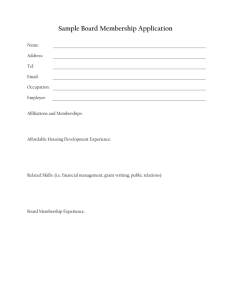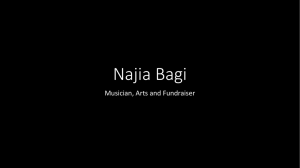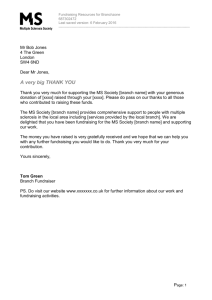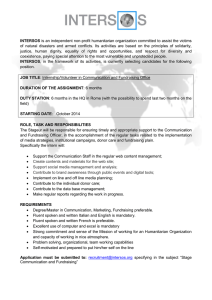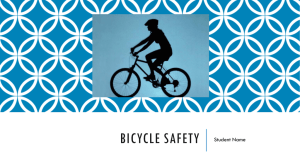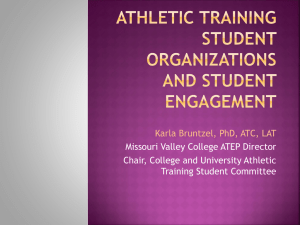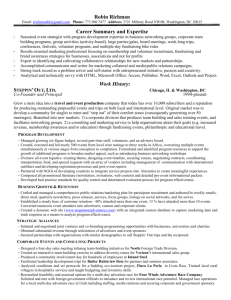this conent in a Word Doc - Bike 4 Breath
advertisement
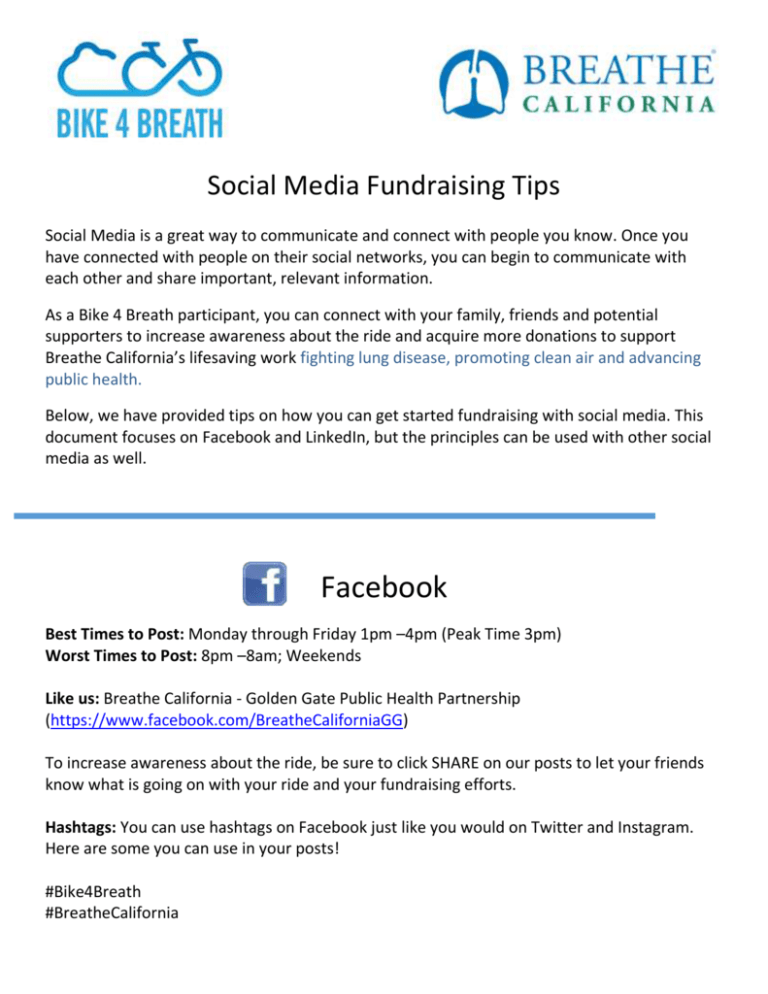
Social Media Fundraising Tips Social Media is a great way to communicate and connect with people you know. Once you have connected with people on their social networks, you can begin to communicate with each other and share important, relevant information. As a Bike 4 Breath participant, you can connect with your family, friends and potential supporters to increase awareness about the ride and acquire more donations to support Breathe California’s lifesaving work fighting lung disease, promoting clean air and advancing public health. Below, we have provided tips on how you can get started fundraising with social media. This document focuses on Facebook and LinkedIn, but the principles can be used with other social media as well. Facebook Best Times to Post: Monday through Friday 1pm –4pm (Peak Time 3pm) Worst Times to Post: 8pm –8am; Weekends Like us: Breathe California - Golden Gate Public Health Partnership (https://www.facebook.com/BreatheCaliforniaGG) To increase awareness about the ride, be sure to click SHARE on our posts to let your friends know what is going on with your ride and your fundraising efforts. Hashtags: You can use hashtags on Facebook just like you would on Twitter and Instagram. Here are some you can use in your posts! #Bike4Breath #BreatheCalifornia LinkedIn Best Times to Post: 7am-9am/5pm-6pm (Peak Time Tuesday –Thursday) Worst Times to Post: 10pm –6am; Mondays & Fridays LinkedIn also lets your post status and links on your profile, just as you would on Facebook and Twitter. Reach out to your fellow employees! Sample Post: Fellow __________ employees, please join me in showing your support for our Bike 4 Breath team by making a donation here. We are looking to top the $5,000 we raised last year! Projects Tab: Here you can let your colleagues and connections know what kind of things you are currently working on in and out of the office. Post suggestions Sample Posts: Did you know 100% of all donations made to Breathe California support their efforts to promote lung health right here in the Bay Area? I am riding in Bike 4 Breath for my 3rd time! This year, I want to raise $5,000 to support Breathe California’s life-saving work in our communities. Help me get there by visiting my personal fundraising page! Update your status often: Tell your friends all about your training and the fundraising you are doing. When you post messages about the ride, add a link to your personal fundraising page and be sure to include a photo to make the post stand out among the others on their page. Visuals: Post a picture/video of you riding or even at a previous Bike 4 Breath event. When you let people know about your training and preparation for the ride, they’ll be more likely to give. You can also change your profile picture and cover photos with the Bike 4 Breath or the Breathe California logos. Share why you are riding: “I’m riding for my sister who was diagnosed with asthma when she was just 10 years old. Please help me by supporting my ride, which helps Breathe California provide assistance to thousands of people suffering from lung related illnesses! Update on the status of your training: “Went on an amazing 19 mile ride around town this morning – I can’t wait until the ride in July! Update on your fundraising goal: “I am just $106 away from reaching my $1,000 fundraising goal. Your pledge can help me reach it!” attach your personal URL Share Your Personal Fundraising Page: "Check out my Bike 4 Breath Personal Fundraising Page!" If you update your personal page with training updates, why you are riding, what you love about the event, etc., you will draw more people to your page. Once they visit it and learn more about your motivation, they will be more likely to donate and support you. Recognize people who donate to you: If someone donates to you, be sure thank them by mentioning them in a status! Just type @ followed by their name. Their name will then show up in a drop down box. Simply click on their name and they will become mentioned and linked to your post. On Facebook, you can also mention our page by typing @Breathe California – Golden Gate Public Health Partnership. On Twitter, you can mention us by typing @breathecaggphp. Sample posting for Twitter or Facebook: E.g. “Thanks, @_____________, for pledging to support my #Bike4Breath fundraising efforts!”