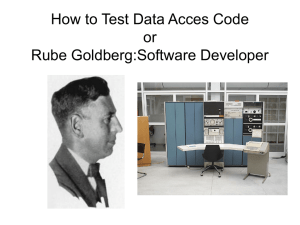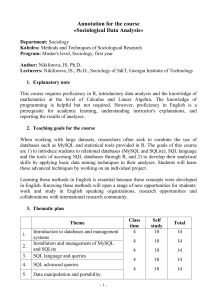SovietHistory-Final (1).
advertisement
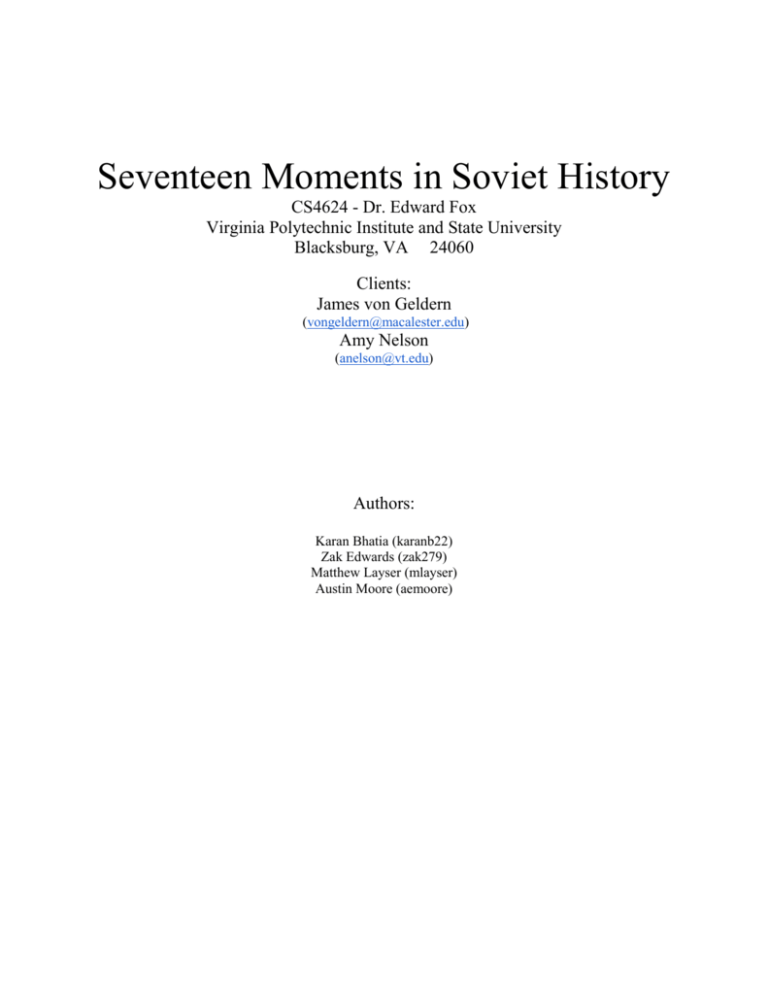
Seventeen Moments in Soviet History CS4624 - Dr. Edward Fox Virginia Polytechnic Institute and State University Blacksburg, VA 24060 Clients: James von Geldern (vongeldern@macalester.edu) Amy Nelson (anelson@vt.edu) Authors: Karan Bhatia (karanb22) Zak Edwards (zak279) Matthew Layser (mlayser) Austin Moore (aemoore) Table of Contents Table of Figures ..................................................................................................................................... 3 Table of Tables ....................................................................................................................................... 3 Users' Manual ......................................................................................................................................... 5 1.1 Background ............................................................................................................................................................... 5 1.2 User Audience .......................................................................................................................................................... 5 Developers' Manual .............................................................................................................................. 6 2.1 Current Design ......................................................................................................................................................... 6 2.2 Components Used................................................................................................................................................... 6 2.3 System Architecture .............................................................................................................................................. 8 2.4 Data Flow ................................................................................................................................................................... 9 2.5 Schema/DataTables............................................................................................................................................... 9 2.6 User Experience ...................................................................................................................................................... 9 2.7 Development Tools ................................................................................................................................................ 9 2.8 Testing....................................................................................................................................................................... 10 2.9 Minimization of Errors While Working ....................................................................................................... 10 Lesson's Learned ................................................................................................................................. 12 3.1 Schedule ................................................................................................................................................................... 12 3.2 Problems/Solutions............................................................................................................................................. 12 3.3 Future Work ........................................................................................................................................................... 13 Acknowledgements ............................................................................................................................ 16 Appendix ................................................................................................................................................ 17 2 Table of Figures Figure No. Page No. Fig. 1 A screenshot of dialog displaying videos related to a particular subject. 16 Fig. 2 Screenshot of list of aggregated content for a time period (1929). 16 Fig. 3 Screenshot of home page with login and side navigation bars. 17 Table of Tables Table No. Page No. Table 1 Future Work That Should be Undertaken 14 Table 2 Future Work That Should be Undertaken: Timeline and Justification for Timeline 15 3 Executive Summary The majority of the work done with the website focused on shoring up security flaws and issues. This was first started by identifying all elements of the website that interacted with the database. Next, the corresponding code in the website was found and work was done to correct it. This began by identifying how CakePHP handles SQL queries and recommended ways to sanitize SQL queries in CakePHP. Next, flow of control in querying the database was changed to ensure that the recommended changes could be implemented. Once these change were made, the website was first tested to ensure that functionality was not damaged in anyway. Once it was confirmed that the website was still as functional as before the changes, testing was undergone to ensure that the SQL issues were fixed. This was done by attempting to make an SQL injection on the website. The database was then checked to ensure that no changes were made to the website and that the database was in the same state as before the injection attack. In addition to fixing the security issues associated with the website, general database changes were made as well. First, user registration was changed to ensure that new users were not listed as moderators. Next, all moderators were dropped, with the clients representing the only moderators. Then, the website was modified to no longer store passwords in plain text and changed to only store the hashed passwords. This was confirmed by making new users and testing to see if their plaintext passwords were stored. In addition, all plaintext passwords were removed from the database. Research was also undertaken for notifying the users of the Soviet History website that the website was operational again. First, a script for emailing users was considered but determined to be unacceptable due to a limit on number of emails sent by an address and the fact that the scripts are dependent on the running computer’s configurations. Next, a mass email service was considered, but determined to be undesirable as they operate on a monthly subscription fee and the service would only be used once. It was then determined that the best course of action was to determine which users should be emailed and only email them so as to not broadcast to the original hackers that the website was back up.Finally, work is being done to fix the subtitles not appearing on the audio sections of the website. However, currently they are not working, although, test code is being run to see if it improves the subtitles issue. 4 Users’ Manual 1.1 Background Seventeen Moments in Soviet History is a digital humanities site for teachers, students, and any other browsers interested in Soviet history. It has been online and hosted by Matrix (MSU) since 2001 and is currently undergoing its second overhaul. The particular objective of this overhaul is to integrate the interactive capabilities of Web 2.0. In particular the goal is to allow registered users to upload and suggest archival documents and multi-media content for inclusion on the site. Content will require the approval of administrators and mid-level managers. Along with this, the site will need to be viewable on mobile devices such as tablets and smart phones. 1.2 User Audience Server Administrative Staff The server administrative staff will ensure that the servers, the website, and corresponding databases are properly maintained and monitored. This includes identifying and resolving any critical issues as well as notifying the website administrative staff of these issues. In addition, should the website be moved to a new location, the server administrative staff is expected to assist in the moving of the website. Website Administrative Staff The website administrative staff ensure the upkeep of the website and are directly responsible for any changes or modifications to the code, layout, etc. of the website. They are responsible for reporting any issues or hazards that may affect the server administrative staff to said staff. In addition, the website administrative staff is responsible for making changes to the code and ensuring website quality, safety, and robustness. Website Moderator Staff The website moderators help support the adding and removing of content to/from the website. The moderators approve/deny requests to add/remove material and themes to the website as well as enforce the rules of the website. General Level Users The general level users are those who will be utilizing the Soviet History website for day-to-day use. They are the ones who will be accessing the site for the material available there as well as requesting material additions/removals. The general level users are the ones who will be most affected by issues with the websites and they are also expected to provide the most feedback in terms of issues with the websites. 5 2 Developer’s Manual 2.1 Current Design The website is a multi-page interactive website with profiles which users can use to contribute to the website such as posting comments. A user needs first to create a login and then is able access the website. These credentials are stored in a database. As the user browses, content is delivered to them from another database. Scripts are sent along with this content to allow local interactivity on the web page without having to reload new views, such as opening up a menu. The entire system is based on a ModelView-Controller, or MVC, architecture which is described in more detail below. The website is written in PHP: Hypertext Preprocessor (Or, PHP for short). PHP allows the user to deliver content onto web pages dynamically. The Cake-PHP library is used to hold a MVC framework for the project. For the backend server, a MySQL server is used to hold the information in a database. The Cake-PHP library allows the data to be pulled in from the MySQL database, and displays it in an efficient manner on the webpage. 2.2 Components Used The following components are used in the building of this application: Apache Tomcat Server: An HTTP server used to host the website. The Tomcat server allows us to deliver dynamically generated HTTP webpages to the client. The web server handles requests to/from a port, which then is sent to the client via port forwarding from a Network Address Translation (NAT). MySQL Server: A server holding a MySQL database. The MySQL database stores information that is used in the application. The server then handles the request to and from the server and routes that information back to the web application. This supports inserting and deleting from the database, as well as querying the database for entries. PHP: Cake-PHP: An open source framework for building web applications. It adopts the Model-View-Controller (MVC) architecture and is written in PHP. With very similar functionality to Ruby on Rails, CakePHP stresses popular software engineering principles and design patterns, such as Front Controller, Association Data Mapping, and Active Record. 6 Fire-PHP: A PHP debugging add-on for Firefox. This add-on allows us to find where the bugs existed in the codebase. Finding where the bugs were allows us to be able to fix them at a faster pace. This shortened our debug time significantly. PHPMyAdmin: free software tool written in PHP that handles the administration of MySQL over the Web. This supports a wide gamut of operations within MySQL, which is the database used in this project. Frequently used operations (tables, managing databases, relations, users, permissions) are performed via the user interface, while still allowing a command line option to directly execute any SQL statement. JavaScript: Bootstrap.js: A front-end framework for JavaScript. This framework allows for easier customization options for the User-Interface. Bootstrap gives the front-end developer a wide array of options and objects to use that have already been customized. The Bootstrap library is written in both JavaScript and CSS. JQuery.js: JQuery is a special JavaScript library that helps reduce the amount of code necessary to write for various JavaScript activities. It helps provide abstractions for low-level features such as Document Object Model (DOM) manipulation, document navigation, animation creation, AJAX calls, and other event handling. livevalidation.js: Special JavaScript library for creating interactive validation forms. This helps give notifications to the users about incorrect fields in their forms before they click the submit button. Charisma: Special JavaScript library for adding themes to an HTML5 template. This helps easily add several pre-configured themes to a website within a minimal amount of time and with less written code. excanvas.js: Special JavaScript library that adds HTML5 canvas functionality to older browsers that don’t initially support it. This is necessary as Charisma and other HTML5 templates in the website use the canvas tags. binaryajax.js: Allows AJAX calls to be made using binary data and receive binary data from the source. This allows for faster upload and download of video, audio, and image sources. id3.js: JavaScript library for reading and modifying id tags in MP3 files. This allows for posting information about audio on the website as well as modifying downloaded audio files for better accuracy. audioplayer.js: JavaScript library that works with JQuery to add an audioplayer tool at the bottom of audio files played on the website. It includes a play/pause button, a scroller and a volume control tool. 7 contentslider.js: JavaScript library that works with JQuery to add an automated resizing tool. This allows the website to changes its layout and display whenever the browser size changes. In addition, this helps provide mobile browser support. Foundation Responsive Library: Special library that includes additional features for a more “responsive” website. This allows the website to be more easily read and easier to navigate. It provides additional data and media options than those provided by JQuery. In addition, it helps speed up some JQuery requests. Linkedin API: JavaScript API that allows for Linkedin to be supported on the website and allows users to login and/or register an account with their Linkedin profile. Facebook API: JavaScript API that allows for Facebook to be supported on the website. In addition, users can login and/or register an account using their Facebook profile. Other: MySQLAdmin: Special GUI for viewing databases, tables, etc. in a MySQL server. This allows users to make commands and view information without inputting commands into the terminal. In addition, it makes database management and manipulation faster and easier. 2.3 System Architecture The website is hosted on a test server and is planned to be merged onto a full-time web server when all of the security issues and flaws have been fixed. This website is the front-end for the Soviet History application that displays information about Soviet-era artifacts. The website hosts videos and images about events that occurred in the Soviet Union. In addition, it features a large encyclopedia about various events and facts about and in the Soviet Union. Users can request to post additional links and information to be added to the website by moderators and admins. Users can register to make these requests by either creating an account or signing in with their Facebook or Linkedin accounts. In addition, teachers and instructors can create a syllabus corresponding to material hosted on the website which allows them to include information, questions, and links to a syllabus for use in their class. Some of the changes to be made to the website include removing SQL security flaws and any other known security defects. In addition, a tiered hierarchy of user privileges is going to be set up as well to provide additional security padding between the user and the actual code. Finally, a list of known bugs and issues will also be fixed, but this was determined not to pose any necessary significant changes to the website design. The MySQL server hosts the backend database. The MySQL server is kept because it was decided to be the easiest to use and maintain. In addition, the website is coupled to the web server and would provide an unnecessary amount of working in moving to a different database management technique. 8 Apache Tomcat is used to host the website on a local server. This was chosen as the server running the website is an Apache Server and hosts all websites using Tomcat. 2.4 Data Flow The data flow is that of a standard MVC framework. The user makes some kind of request on a page located on the website. The appropriate controllers for those requests then process the input so the models can handle the information and make the appropriate calls. The corresponding models then fetch the data or in some way update data stored on the backend and send the status or requested data back to the controllers. The controllers then update the page view appropriately for the user. 2.5 Schema/DataTables The server stores information about: - User Accounts - this stores information regarding user accounts, such as name, date created, user_id, etc. - Images - this is information regarding images hosted on the website, such as image_url, image_size, etc. - Videos - this is information regarding videos hosted on the website, such as video_url, video_size, etc. - Links to audio locations - this is information regarding the location of audio files, such as audio_url, audio_size, etc. - Sources and links - this is information regarding sources and links to other websites. This has attributes of source_url, link_url, date_created, etc. - A glossary of terms and specific information related to the posted information - Content requests - Requests made by users for adding additional information about a specific topic - Available subjects - Relates to the glossary in that it stores a list of what topics can be viewed 2.6 User Experience The User Experience for the website is aimed at being aesthetically pleasing. A majority of how the user interacts with the given website is already completed. As a result, this project is to just finish any bugs/issues that hinder the User Experience. The User Interface will be a clean layout that will involve a list of images and videos. Additionally, the end-user will be able to login to the website in order to upload videos and images, as shown in Figure 3. 2.7 Development Tools As the majority of the programming will be done on the actual server the website is hosted at, SSH and a number of SSH clients will be heavily used. For instance, the Secure Shell Chrome extension will be used. In addition, SFTP clients may also be used to copy files to and from the server if a group member’s environment is more set up for that. 9 In terms of actual coding, a large number of text editors will also be used. For example, Vim, Vi, Emacs, and Nano. In addition, Microsoft’s Visual Studio IDE was also used and several plugins for allowing for SFTP transfers have been used as well, such as WinSCP and Cyberduck. 2.8 Testing The majority of the testing that was done was focused on SQL injection testing. This means we attempted to write SQL injections on the website in an attempt to manipulate the database. We knew that the SQL injection was a success if there was a newly added record on the database. To do this we examined all areas where the code was changed to make it SQL safe. Following this, how the code affected the website and what aspects the code represented was identified so that a thorough testing would be undertaken. Next, all associated website elements: searching, login, user registering, etc., were tested for SQL injections. This was done both before the code change and after to ensure that the update actually fixed the issue. If it was found that the element was still vulnerable to a SQL injection, the code was reviewed again for any potential database queries and modifications that were missed. This code was then modified to be properly SQL safe. In addition, the site was also tested against URL SQL injections to ensure safety in that regard as well. In addition to SQL testing, the website was generally tested for functionality whenever the code was changed as well. This means that anytime a script was updated, the website would be tested extensively to ensure that the change didn’t break functionality. If it was found to have broken functionality, the change was removed and modified to ensure that it would no longer break functionality. This is to make sure that working elements of the website would remain that way. Finally, the Michigan State University server administrator, Dennis Boone, was contacted to perform additional security tests on the website. This was to ensure that any potential security leaks would be found and fixed before the website went live. He confirmed that we have met the requirements of protecting the website from SQL injection exploits. The testing results were left out due to security concerns as they are just direct SQL injection tests. In addition, they reveal critical information about the website’s database and inner structure. 2.9 Minimization of Errors While Working Since work will be done on the same server that the website is operating on, care must be taken to help minimize the impacts of introduced bugs and errors. First, any file that will be modified will first be backed up so, in the event of an issue, the old file can be put back into use and help restore the website back to working conditions. In addition, a copy of the original file will be made and all changes and modifications will be done to that file. When the file is ready to be tested and/or used, the test file will replace the actual file. Following this, the website will be extensively checked for any introduced bugs/errors that the new test file may have caused. If any are found, the backup file will immediately replace the test file and the test file will be debugged and modified to 10 remove the offending behavior. In this way, it should be expected that any bugs/errors created during the implementation process be as minimized as possible. Because the codebase is held on the server the already-existent website is operating on, no code-repository is used. This is because the code-base is not hosted on any coderepository server. This makes the task of collaborating with multiple developers on our team more difficult because there could be multiple team members working on the project at once. That is why it’s expected that group members check the recently modified time and the existence of swap files to help see if another group member is working on the same file. If so, the individual should either work on another file, or make another test copy and work on that file instead. In addition, the individual should let the other group member know so any changes made can be merged together. Additionally, the development team has a group chat where we communicate about the efforts on this project. This is useful because we mention when we will start our work, what work will be done in that session, as well as when we are done. With this, our team is able to work better and communicate effectively. 11 Lessons Learned 3.1 Schedule Workspace Setup - 2.5 weeks Understanding Code - 1 week SQL Injection Fix - 4 weeks Database Cleanup - 2 weeks The schedule essentially went as the first few weeks being spent attempting to get a mock host of the website up and running and ultimately failing to do so. As such the team switched to working directly on the server the website is hosted on and immediately began code development. This started off slowly as the code was largely uncommented and there are a large number of files associated with the website. This meant the team had to read a large amount of code in order to understand where and how they should make any changes. This process took about two weeks. 3.2 Problems/Solutions As stated before, the majority of the work was done on the security of the website. The main issue being SQL injections and other various security flaws. First, the elements of the website that relied on database connections were identified. Following this, the code associated with those elements were identified and studied. The team attempted to determine where within this code the database connections were made. Once identified, the team made changes by first reviewing recommended SQL practices and then reviewing the CakePHP documentation to determine how they recommend SQL queries work. After this research, the team made backups of the code and then made the changes. Next, the website was reviewed to determine if functionality had been broken. If this was the case, the original backup file was put back into place and the errors were corrected until the new changes no longer broke website functionality. In addition, various other security flaws such as, new users being listed as moderators, adding only approved moderators, and removing plaintext passwords from the database. Once all security issues were made, the server administrator, Dennis Boone, was contacted and asked to run his own suite of tests on the website. The team received feedback on what security issues there are with the website. Although all SQL injection risks appear to have been removed, there is a risk with XSRF exploits. In addition, to him running his own tests, the team ran their own security tests by attempting to perform SQL injections attacks on the website. The database was then checked to see if any changes had been made following these SQL injections. Next, research into how to send emails notifying users that the website is running again was undergone. First, an emailing script was considered. However, this was scrapped because the script would be dependent on the running computer’s configurations, the email service’s configuration, and an ISP cap on the number of emails that may be sent from one address per day. Next, a mass emailing script was considered, however, this was also considered to be 12 undesirable as they operate on a monthly subscription, but the service would only be used once. Finally, it was determined that the best course of action was to email only those users trusted with the knowledge that the website was running again. This was to prevent a broadcast to the original hackers that the website was running again. In addition, the cause of the subtitles not appearing on videos and audio was determined. The main problem was attempting to find the code associated with the subtitles. However, after reviewing the code, there did not appear to be an issue with the code itself. Hence, another cause had to be determined. It was discovered that the subtitles are saved with the .vtt format, but they are not properly encoded. The files have non UTF-8 compliant characters and the timestamps for the subtitles do not match the required subtitles for a .vtt file. In addition, the web server that is hosting the website does not send the proper MIME type to users for the .vtt files. The server sends them as being of type text/plain, when they must be displayed as type TextTrack. Another issue was learning CakePHP, as none of the team members had any experience with this framework. As such, time was spent reading and understanding the CakePHP documentation so as to be understand how to improve and change the website without damaging functionality. 3.3 Future Work Some of the future work will involve fixing bugs and errors reported in the tables found in this document that the team was unable to solve as well as any other discovered issues. In addition, some work should be undertaken to better improve the readability of the code as the lack of comments was a major factor in how long it took to make any changes. In addition, Table 1 provides a valuable resource for additional features/bugs/requirements that should be fixed and removed from the website as well as a recommended plan of attack; while Table 2, gives an expected amount of time for completion of those requirements with justification for why that is. These tables together describe what type of work should be undertaken as well as a recommended plan of attack with an estimated time to complete given. None of these requirements have been started yet. Both of these tables can be found below. 13 Table 1: Future Work That Should be Undertaken Name Description Recommend Plan of Attack Tablet Interface Fix video view on tablet Figure out how the video is being displayed if in mobile view and adjust the parameters Smart-Phone Interface Fix the navigational menu on smart phones to not dominate the entire screen Figure out how the navigational menu is being displayed on mobile devices and adjust the parameters Audio/Visual Information Fix the admin panel to display media filename and corresponding subtitle filename Find where the panel is set-up and add this to the display list Image Caption Have captions appear for the appropriate images Set up the scripts that display images to also display the corresponding caption Music Display Remove unwanted no data available notification When no data has been found, avoid displaying any additional information Music Box Modify music-box to autoplay Adjust the music-box scripts to play the next available music Texts and Related Texts Change links located in texts and related texts to be listed as text Find where the information for texts and related texts is stored and move appropriate information Archives Modify website so archives button displays the archives Expand the scripts that respond to the archives button being clicked Subject Bibliography Adjust add subject function to allow for all information to be submitted Correct the corresponding scripts Search Display Have subject search text put a space between author and text Find corresponding scripts and update the display Bibliography Dashboard Index rolling search box Have the Total Texts and Total Media buttons work Have the information listed for sources on the front-end match with those on the back-end Include the Google analytic code and meta-tags in the website Have the databases store how a user is logged in Fix scripts to include new URL address Set up scripts to include some type of indexing system Link JavaScript functions to appropriate buttons Back-End Access Information Google Ranking Sign-In URL Address Clean up the database so the links match Set up the scripts to write the analytic code and metatags in the html Fix how the login scripts work for different media types Find and replace all old URL addresses with new addresses Table 2: Future Work That Should be Undertaken: Timeline and Justification for Timeline Name Time Completion Justification Tablet Interface Rough Estimate 1-2 Weeks Requires intimate understanding of the mobile visualization library and correctly testing on a wide range of mobile devices 14 Smart-Phone Interface Rough Estimate 1-2 Weeks Same as for Tablet Interface Audio/Visual Information Rough Estimate 1 Week Requires finding the appropriate panel and modifying it Image Caption Rough Estimate 1 Week Requires finding the scripts to display images and setting them up to include captions Music Display Rough Estimate 2-3 Days Requires putting conditional statements in the code Music Box Rough Estimate 1 Week Requires intimate understanding of the audio player library and appropriately modifying them Texts and Related Texts Rough Estimate 2-3 Days Should just require modifying the databases and setting up a script to properly do that Archives Not Estimated 2-3 Days Requires implementing the archives button to actually have an associated event Subject Not Estimated 1 Week Requires debugging and tracking down the offending database modification code and correcting the issue Search Display Not Estimated 1 Day Requires putting a space in the output display Bibliography Not Estimated 2-3 Weeks Not Estimated 1 Week Not Estimated 1 Week Requires building appropriate indexing suite or finding and implementing an already existing suite Requires setting up appropriate handlers for the buttons Dashboard Back-End Access Information Google Ranking Sign-In URL Address Not Estimated 1-2 Days Not Estimated 3-4 Days Not Estimated 1 Day Requires searching through the databases finding any discrepancies between what the website displays and what is stored in the database and correcting any issues Requires including the tags into the templates Requires modifying how the user logs-in Requires a search-and-replace and ensuring the site is still functional 15 Acknowledgments Dr. Edward Fox (fox@vt.edu) Solving initial issues and answering queries about documents Dr. Amy Nelson (anelson@vt.edu) Providing assistance with communication, providing guidance on the website Dr. James von Geldern (vongeldern@macalester.edu) Providing guidance on the website, answering queries Dr. Lewis Siegelbaum (siegelba@msu.edu) Providing guidance on the website, answering queries Dr. Kristen Edwards (kedwards@gmail.com) Providing guidance on the website Mr. Dennis Boone (drb@msu.edu) Running security test suite on website, and answering technical queries 16 Appendix Table of Figures Fig. 1 A screenshot of dialog displaying videos related to a particular subject. Fig. 2 Screenshot of list of aggregated content for a time period (1929). 17 Fig. 3 Screenshot of home page with login and side navigation bars 18