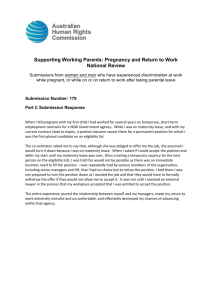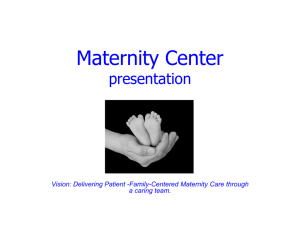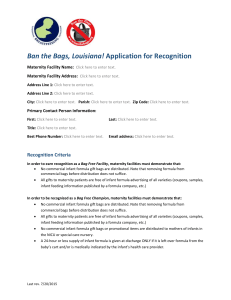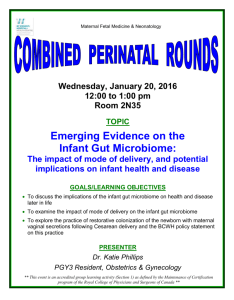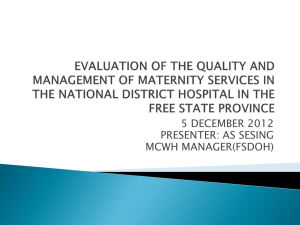Maternity and Infant Care (MIDIRS)
advertisement
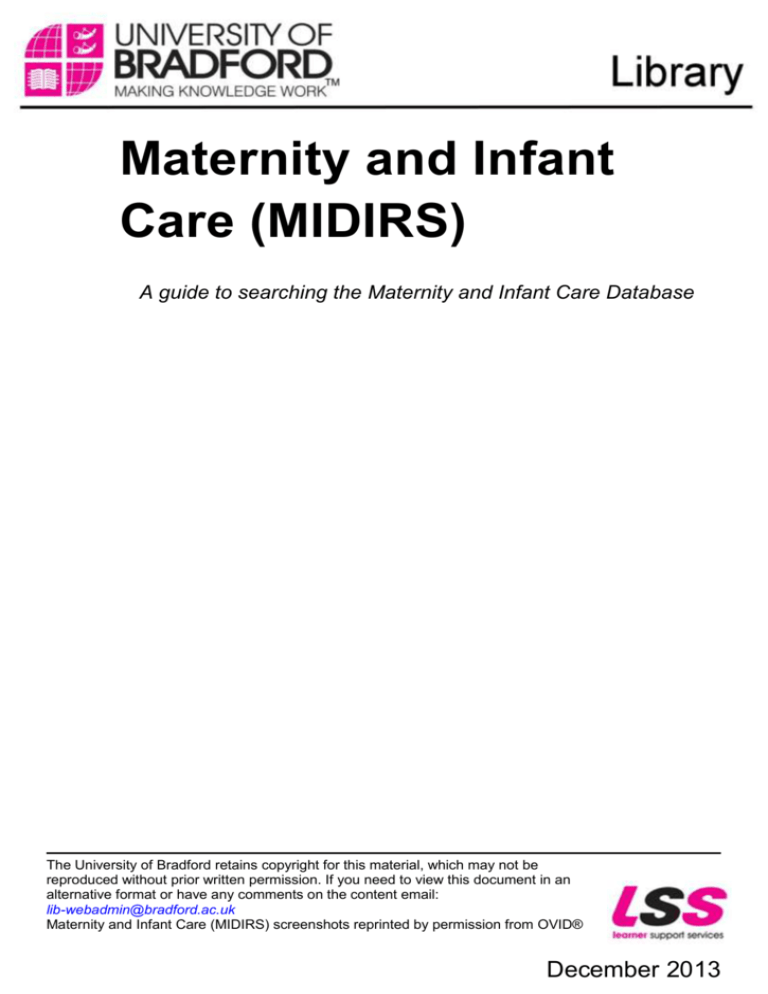
Maternity and Infant Care (MIDIRS) A guide to searching the Maternity and Infant Care Database The University of Bradford retains copyright for this material, which may not be reproduced without prior written permission. If you need to view this document in an alternative format or have any comments on the content email: lib-webadmin@bradford.ac.uk Maternity and Infant Care (MIDIRS) screenshots reprinted by permission from OVID® December 2013 Contents Introduction to Maternity and Infant Care ......................................................................................... 1 Accessing Maternity and Infant Care ............................................................................................... 1 Searching Maternity and Infant Care ............................................................................................... 2 Combining Searches .................................................................................................................... 3 Limiting a Search.......................................................................................................................... 4 How do I get the Full text? ............................................................................................................... 4 Viewing and Selecting References .................................................................................................. 4 Printing, Saving or E-Mailing your Results ....................................................................................... 5 Setting Up and Using a Personal Account ....................................................................................... 5 Finishing your Search ...................................................................................................................... 6 How can I get Help?......................................................................................................................... 6 Maternity and Infant Care: a guide Introduction to Maternity and Infant Care Maternity and Infant Care is produced by MIDIRS (Midwives Information and Resource Service), an educational not-for-profit organisation set up in 1985 “to be the central source of information relating to childbirth and to disseminate this information to midwives and others”. The database has over 120,000 references to articles from over 550 English-language journals, books and reports relating to midwifery, pregnancy, labour, birth, postnatal and neonatal care and the first year of an infant’s life. The database goes back to 1971. Many of the records are assigned to one or more of 475 standard searches on key topics. This guide will perform a simple search on fathers and premature babies. Accessing Maternity and Infant Care From the University of Bradford internal home page– www.bradford.ac.uk/internal - click on the link to eResources which you will find under Quick Links. 1. Type the name of the database you want, then click Submit Search OR; 2. Search databases by subject OR; 3. Browse the databases by letter. 1 December 2013 Maternity and Infant Care: a guide 4. You should be able to get into Maternity & Infant Care (OVID) EITHER by clicking on the title (Maternity & Infant care) OR use the Alternative Link. Searching Maternity and Infant Care We recommend using Advanced Search; this appears when the page first loads. Maternity and Infant Care uses subject headings to index references to journal articles. Searching using subject headings should increase the number of relevant references you retrieve. It is not necessary to know exactly what subject heading should be used. Maternity and Infant Care will automatically “map” your search term to one or several headings relevant to your request. You search each keyword separately and then combine the results of each search to find information on your specific subject e.g. fathers and premature babies. December 2013 2 Maternity and Infant Care: a guide 5. To begin searching enter your first keyword (e.g. premature baby) into the search box and click Search . 6. Maternity and Infant Care will try to “map” the term you have used to a subject term. (e.g. in this case it suggests Infant - premature). 7. Click in the box next to the most relevant subject term (e.g. infant – premature) and click Continue. 8. If the term you have entered does not map to a relevant subject heading select Search as Keyword which is the last option on the list. This will search for your words in titles and abstracts. 9. You should be back at the Main Search Page with a set of results retrieved. 10. Now key in your second term – fathers – into the Search Box and click Search. 11. Select the most relevant subject term by ticking the box next to it and click Continue. 12. You should see both sets of results displayed on the search history. Combining Searches Once you have searched for all your terms separately you then need to combine your terms to retrieve references relevant to your search. 1. To combine terms we use Boolean operators AND or OR. 2. AND is used to narrow a search e.g. Risk Assessment AND Sudden Infant Death. 3. OR is used to broaden a search (OR means more). For example Screening OR counselling. 4. Scroll up to the Search History area. Make sure both sets of articles have been selected by ticking them and click on And. 5. You should see the results of the Combined Search in the Search History box. 3 December 2013 Maternity and Infant Care: a guide Limiting a Search Just below the search box, you have the option to limit your references by year of publication. When you have selected your limits, click Search. More limits are available to you by clicking on the Additional Limits button. How do I get the Full text? 1. Click on SFX next to the reference to any article you’re interested in. This will help you find out whether or not a journal is available in the library, either online or in print. 2. SFX may provide you with a link to the full text online version. 3. If not, click on Check for print holdings in University of Bradford Catalogue as the journal may be available in print. 4. If the journal you want is not available either in print or online, SFX will say Sorry, this article is not available for immediate download. The article you need may then be ordered from us via inter-library loans. More information on this service is available at http://www.bradford.ac.uk/library/services/inter-libraryloans/ . 5. Close down the SFX window, then click on Previous Page to get back to your results. Viewing and Selecting References 1. When your search is complete, scroll down to view the list of references you have found. To see more information about each citation, click on View Abstract. 2. Select relevant references as you go along by clicking in the boxes to the left of the author's name on the Titles Display page. 3. When you have selected enough, look for the Keep Selected link and click on it. The references you have selected will have been pulled out into a new set. December 2013 4 Maternity and Infant Care: a guide Printing, Saving or E-Mailing your Results To print or e-mail your results look for the Results Management area just above your results and tick All then select Print or E-Mail. To save your results scroll up to Search History, click on More next to the appropriate set of results and select Save. Setting Up and Using a Personal Account 1. Look for the My Account link towards the top right of the Main Page. 2. Click Create a new Personal Account and create an OVID personal account name, password and email address (you may find it convenient to use your Bradford University details here) and click Create. 3. You can also save your searches permanently so you can re-use them later. Underneath your Search History there’s a Save Search History option. Click on it, give your search a name and click email. 4. Next time you want to retrieve your search, select the My Workspaces tab and then click on the Saved Searches/Alerts option. 5 December 2013 Maternity and Infant Care: a guide Finishing your Search When you have finished click on the Logoff link at the top of the page. How can I get Help? If you have a question about the library, have a problem with passwords, need help finding some information or would like to be shown how to use a particular resource then the subject staff would be happy to help you. You should go to the enquiry desk, e-mail or phone the library and ask for subject staff. If you would like help or to arrange an appointment with the Subject staff: Tel: 01274 236370 and ask for the Subject Staff or email: hsl@bradford.ac.uk December 2013 6