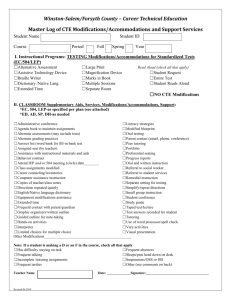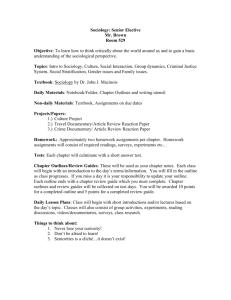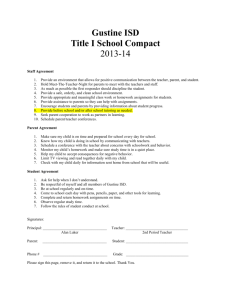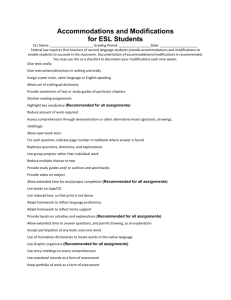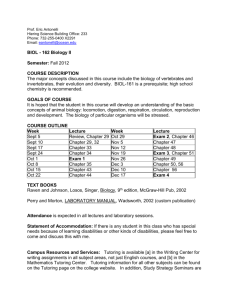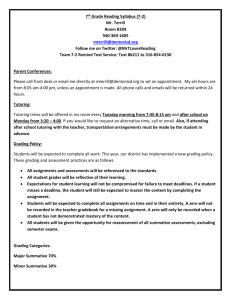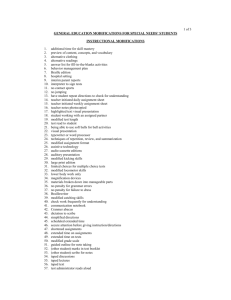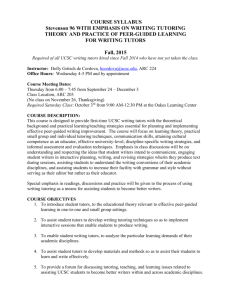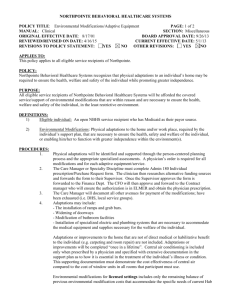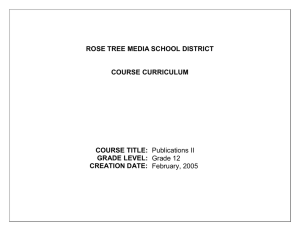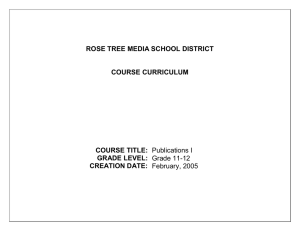BEST PRACTICES - the Creating Accessibility for Online
advertisement
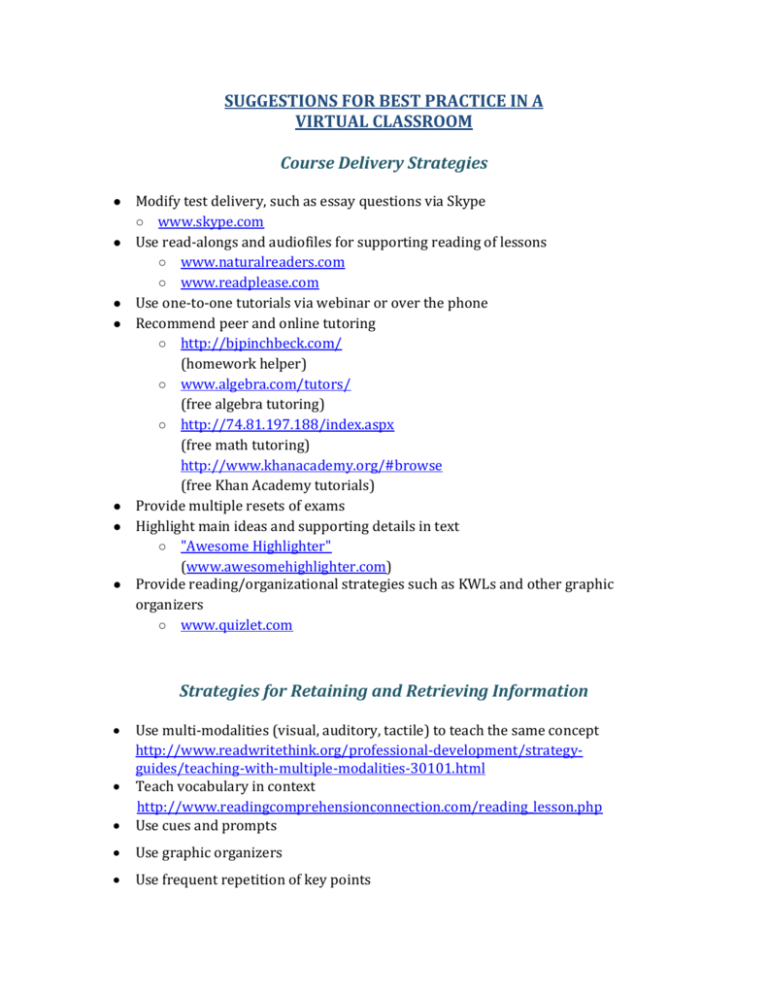
SUGGESTIONS FOR BEST PRACTICE IN A VIRTUAL CLASSROOM Course Delivery Strategies ● ● ● ● ● ● ● Modify test delivery, such as essay questions via Skype ○ www.skype.com Use read-alongs and audiofiles for supporting reading of lessons ○ www.naturalreaders.com ○ www.readplease.com Use one-to-one tutorials via webinar or over the phone Recommend peer and online tutoring ○ http://bjpinchbeck.com/ (homework helper) ○ www.algebra.com/tutors/ (free algebra tutoring) ○ http://74.81.197.188/index.aspx (free math tutoring) http://www.khanacademy.org/#browse (free Khan Academy tutorials) Provide multiple resets of exams Highlight main ideas and supporting details in text ○ "Awesome Highlighter" (www.awesomehighlighter.com) Provide reading/organizational strategies such as KWLs and other graphic organizers ○ www.quizlet.com Strategies for Retaining and Retrieving Information Use multi-modalities (visual, auditory, tactile) to teach the same concept http://www.readwritethink.org/professional-development/strategyguides/teaching-with-multiple-modalities-30101.html Teach vocabulary in context http://www.readingcomprehensionconnection.com/reading_lesson.php Use cues and prompts Use graphic organizers Use frequent repetition of key points Break down instructional units into smaller steps Show relationships among concepts through graphs, outlines, and webbing http://www.chartgo.com/ http://office.microsoft.com/en-us/word-help/create-a-documentoutline-RZ006105145.aspx Highlight important information http://www.awesomehighlighter.com/ Use color coding to show concepts and relationships http://cacoo.com/ http://www.mindmeister.com/ Teach mnemonics as a memory tool http://www.eudesign.com/mnems/_mnframe.htm Teach visual imagery http://slincs.coe.utk.edu/gtelab/learning_activities/25barp.html Use lists Use a matrix to organize information Use pictographs http://academic.pgcc.edu/~blewis/productivity/guides/TIP2.HTM Behavioral Strategies ● ● Maintain frequent contact with parents in addition to monthly calls Consider use of weekly progress report ○ http://www.teach-nology.com/web_tools/contract/ (Parent-teacher-student contract) Review test-taking strategies and tips about test anxiety with students Remain supportive and encouraging in your calls, emails and sessions Consider creative ways to reach students using ecards, recorded messages, instagrams, facebook, scheduled reminders and twitter Online Presentation Strategies ● Provide supplemental material for extra practice (i.e., outlines, study guides.) ○ http://www.studygs.net/online/onlinetest.htm (Study tips for online tests) ● Give both oral and visual instructions for assignments, such as Jings or Xtranormal videos ● ● ● Provide for oral or alternate language testing Ask student to repeat directions/assignments to insure understanding Provide options for presentation of assignments, such as podcasts or videos During live lessons, provide students with outlines, key vocabulary formulas, timelines and other reference resources. Keep PowerPoints simple with graphics to accompany text. Provide more detailed information on a handout for students to print. Try pictures without text on slides. It eliminates students trying to read and listen to you at the same time. Use a private Instant Messenger line to answer questions during presentations. Don’t be afraid to use the video feature. Document accommodations made in your webinar. Make sessions interactive with the polling features, games, and breakout rooms. Methodology Strategies ● ● ● Repeat and simplify instructions about in-class and homework assignments Supplement verbal instructions with visual instructions Incorporate differentiated instruction based on all learning types ○ Learning Styles Quiz (http://people.usd.edu/~bwjames/tut/learning-style/) ○ Educational Rap (http://www.educationalrap.com/music) Virtual Instructional Strategies • Phone Calls • Individualized One on One Instruction • Appropriate Wait/Think Time • Use of a virtual office • Additional Visual Support • Use Videos, PowerPoints, Web Tours(Meets Various Learning Styles) • Group students according to courses they are taking • Create study groups with facilitator • Build in time for technology frustrations • Use Text/Screen Readers • Chunk material into manageable sections • Set small goals Discussion Based Assessments with your ESE Students ● ● ● ● ● Build relationships E-mail general discussion topics ahead of time Reduce anxiety Rephrase your questions Share your desktop so that students can show you their work and reference the lessons when necessary Monitor parent activity on behalf of the student General Guidelines for Curriculum Development Curriculum checklist (1 page guide) http://www.cte.unt.edu/home/special_pops/modifications.pdf Types of curriculum adaptations (1 page guide) http://www.grandviewlibrary.org/CurriculumAdaptations/NineTypes.pdf Curriculum Modifications and Adaptations (Process Document) http://www.spannj.org/pti/Curriculum_Modifications_and_Adaptations.pdf Universal Design for Learning (UDL) http://www.cast.org/teachingeverystudent/