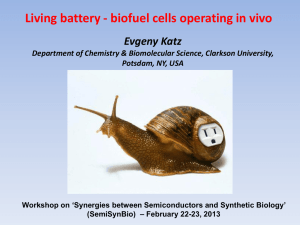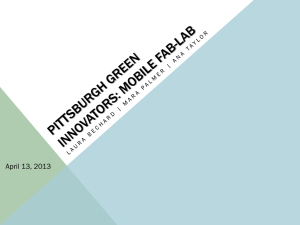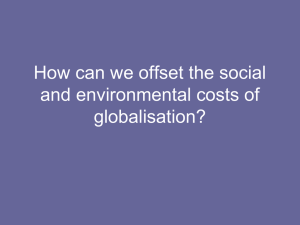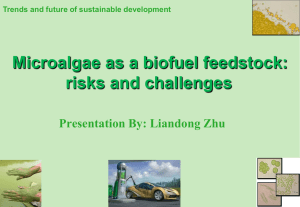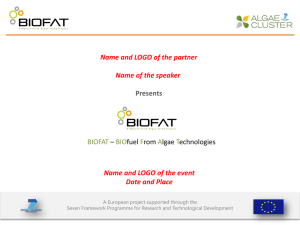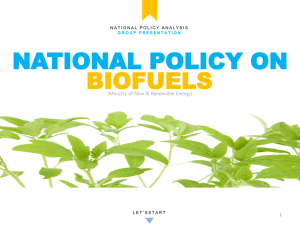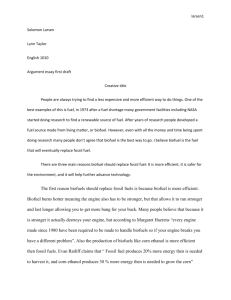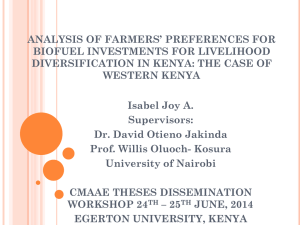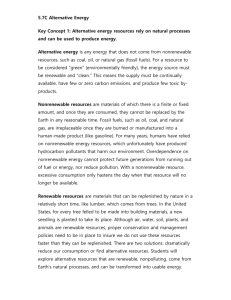User manual V 1.1 Date: 2 April 2012 This manual should allow you
advertisement
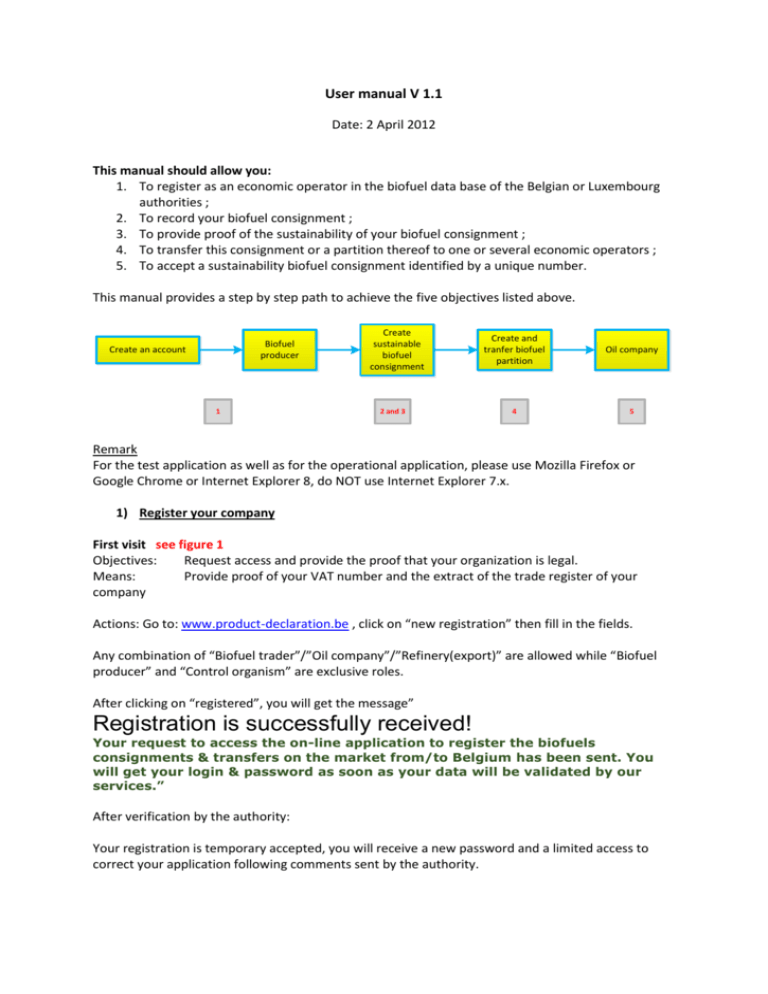
User manual V 1.1 Date: 2 April 2012 This manual should allow you: 1. To register as an economic operator in the biofuel data base of the Belgian or Luxembourg authorities ; 2. To record your biofuel consignment ; 3. To provide proof of the sustainability of your biofuel consignment ; 4. To transfer this consignment or a partition thereof to one or several economic operators ; 5. To accept a sustainability biofuel consignment identified by a unique number. This manual provides a step by step path to achieve the five objectives listed above. Biofuel producer Create an account 1 Create sustainable biofuel consignment 2 and 3 Create and tranfer biofuel partition Oil company 4 5 Remark For the test application as well as for the operational application, please use Mozilla Firefox or Google Chrome or Internet Explorer 8, do NOT use Internet Explorer 7.x. 1) Register your company First visit see figure 1 Objectives: Request access and provide the proof that your organization is legal. Means: Provide proof of your VAT number and the extract of the trade register of your company Actions: Go to: www.product-declaration.be , click on “new registration” then fill in the fields. Any combination of “Biofuel trader”/”Oil company”/”Refinery(export)” are allowed while “Biofuel producer” and “Control organism” are exclusive roles. After clicking on “registered”, you will get the message” Registration is successfully received! Your request to access the on-line application to register the biofuels consignments & transfers on the market from/to Belgium has been sent. You will get your login & password as soon as your data will be validated by our services.” After verification by the authority: Your registration is temporary accepted, you will receive a new password and a limited access to correct your application following comments sent by the authority. Please note that as a biofuel producer, the Control organism you choose has to upload your binding contract. You must then accept it before you are allowed to create consignment. “Dear, We received a request to access the on-line application to register the biofuels consignments & transfers on the market from/to Belgium for the email address bt@bt.rad. This registration has been temporary approved by our services with: Login : *@*.* Password: * Before using the application, please read the terms and conditions. This temporary acceptance only gives you access to the data of your account. To get full access, please take into account the following comments made by our services (if any). * If you are a business operator: follow these steps in order to get your full access; A copy of the contract between your company and an Independent Control Organism must be uploaded in the on-line application: - Firstly, the upload of the contract must be done by the Independent Control Organism itself. Secondly, you receive an email asking you to approve the contract. When approved by you, you resend the registration. We re-examine your request of registration and if all information is completed, you get full access. When your Control organism has uploaded your biding contract, you see that Control organism in the bottom of your company data. You may then download and/or approve/ disapprove it. Then Resend your registration. Your registration is accepted, you will receive a new password that will allow you either: 1. if you are biofuel producer or trader, to create biofuel consignments and biofuel partitions , to transfer them to one or several economic actors 2. if you are an oil company, to accept one or several sustainability biofuel consignments identified by an unique number. 3. If you are a control organism, to confirm consignments. “Dear, We received a request to access the on-line application to register the biofuels consignments & transfers on the market from/to Belgium for the email address pi@pi.con. This registration has been approved by our services. Before using the application, please read the terms and conditions. You can now access the on-line application www.product-declaration.be with Login : *@*.* Password: * These can be modified via the tab “My account”. …” Your registration is rejected Control organism When logged, you have access to: Your company’s information The controlled parties your are dealing with. o Click on “New” to add a controlled party o Choose the one in the list available by clicking on the upwards triangle at the end of the “Company” field. o Specify the time period that your contract covers. o Upload the contract. o Then click on “Create”. The certification schemes you can certify o Click on “New” to add a certification scheme to your account. o Choose the one in the list and specify the time period you are allowed to certify under that scheme. o Then click on “Create” Change your password. 2) 3) and 4) Biofuel producer creates consignment or partition Objectives: creating biofuel consignment and creating biofuel partition. Please note that this last functionality is operational only if they are oil companies registered. Creating biofuel consignment: see figure 2 Please note that you can’t use several type of biomass or use several countries of origin to create a biofuel consignment. To record the sustainable biofuel consignments, don’t forget to click the check box “I certify that this consignment has been produced in compliance with ….”. Otherwise, the biofuel consignment will be considered as not sustainable! To create a partition you have two possibilities. You create a partition at the same time you save a consignment, or you create a partition from the main table (see figure 3 and figure 4). You use a list box with the oil companies to identify the recipient of the biofuel’s consignment. There are specific fields to specify whether the destination is different from the headquarters. Often, the partitions represent physical movement; this is the reason why you can introduce an internal tracking number. In this case, you can print the partition and add it to the invoice. 5) The oil company accepts the biofuel consignment or partition Objectives: ensure that the unique number has been used and is no longer in possession of the biofuel producers or biofuel trader. In the account of the oil company, there appears a new record in the box ‘pending consignment’. The oil company can approve or disapprove (see figure 5) The oil company can « Disapprove » in the following cases: Error on the recipient or disagree on the sale. After a few seconds, the full partition appears on the screen with all information about the biofuel producer, the oil company, the sustainability criteria on biofuel, etc.