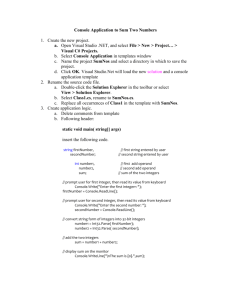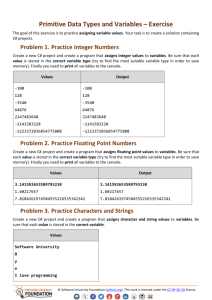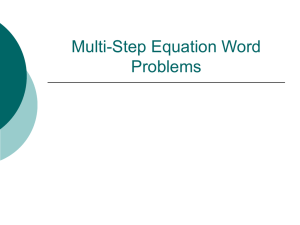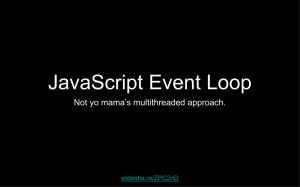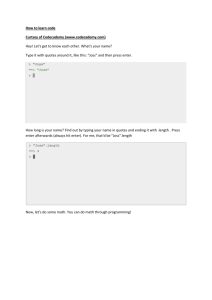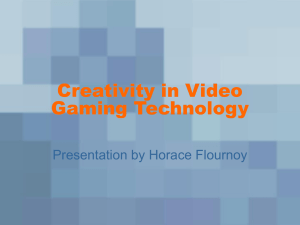Notes - Tom Kleen
advertisement
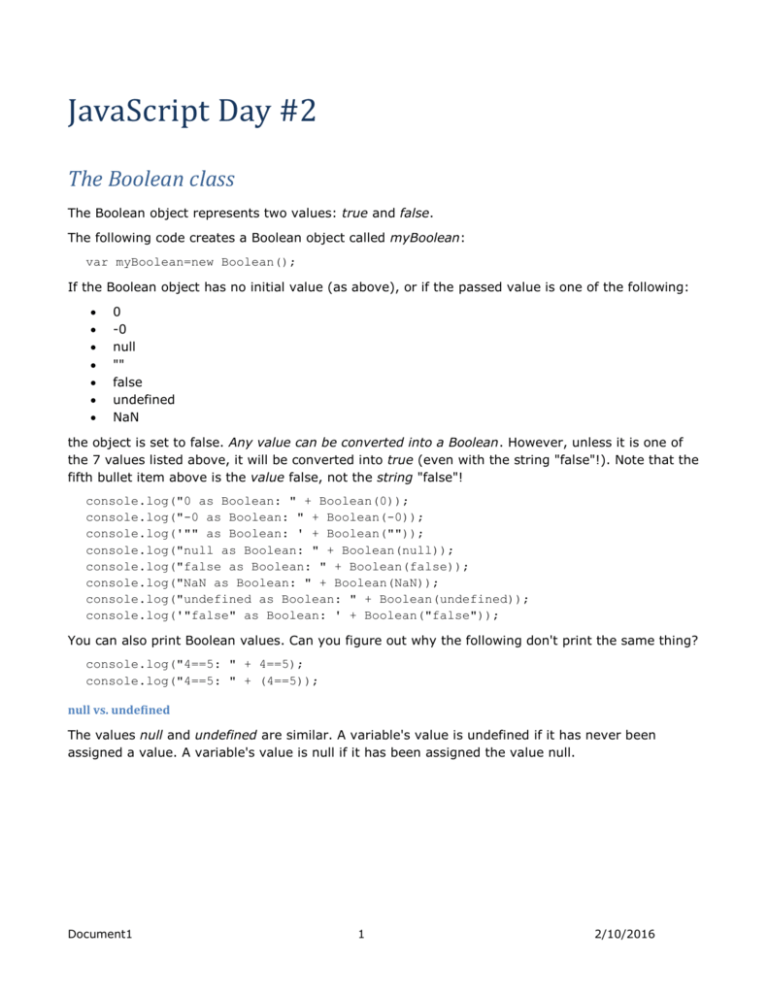
JavaScript Day #2
The Boolean class
The Boolean object represents two values: true and false.
The following code creates a Boolean object called myBoolean:
var myBoolean=new Boolean();
If the Boolean object has no initial value (as above), or if the passed value is one of the following:
0
-0
null
""
false
undefined
NaN
the object is set to false. Any value can be converted into a Boolean. However, unless it is one of
the 7 values listed above, it will be converted into true (even with the string "false"!). Note that the
fifth bullet item above is the value false, not the string "false"!
console.log("0 as Boolean: " + Boolean(0));
console.log("-0 as Boolean: " + Boolean(-0));
console.log('"" as Boolean: ' + Boolean(""));
console.log("null as Boolean: " + Boolean(null));
console.log("false as Boolean: " + Boolean(false));
console.log("NaN as Boolean: " + Boolean(NaN));
console.log("undefined as Boolean: " + Boolean(undefined));
console.log('"false" as Boolean: ' + Boolean("false"));
You can also print Boolean values. Can you figure out why the following don't print the same thing?
console.log("4==5: " + 4==5);
console.log("4==5: " + (4==5));
null vs. undefined
The values null and undefined are similar. A variable's value is undefined if it has never been
assigned a value. A variable's value is null if it has been assigned the value null.
Document1
1
2/10/2016
Type Conversions
Java is a weakly-typed language. You will not get type-conversion errors when you try to assign a
value of one type to another type. Here are some type conversions:
Booleans
Boolean type conversions:
Boolean value
true
false
Example
console.log
console.log
console.log
console.log
As a string
"true"
"false"
As a number
1
0
(true);
(false);
(Number( true));
(Number(false));
If you want a blank line, print an empty string:
console.log("");
If you try this, you do not get a blank line:
console.log();
Strings
String type conversions:
Value
""
String that looks like a
number, e.g. "2.5"
Any other string
As a Boolean
false
true
As a number
0
the equivalent
number, e.g. 2.5
true
Numbers
Number to Boolean:
Zero converts to the Boolean false.
Any other number converts to true (including Nan, Infinity, and -Infinity)
Example
console.log(Boolean(0));
console.log(Boolean(2.5));
Number to String:
Any number converts to its corresponding string representation.
Example
console.log(2.5);
Equality
Because JavaScript automatically does type conversions, the following are legal:
Document1
2
2/10/2016
null==undefined
"0" == 0
0 == false
"0" == false
Whenever an expression has a string for at least one value and the "+" operator, everything in the
expression is converted to a string.
Explicit Conversions
You can do explicit type conversions using the Number(), Boolean(), String(), or Object()
constructor.
Example
To explicitly convert a string to a number:
Number("2.5")
To control the number of decimal places when outputting numbers, use the toFixed() method.
Example
n = 123.45678;
console.log(n.toFixed(0)); //"123"
console.log(n.toFixed(2)); //"123.45"
console.log(n.toFixed(5)); //"123.45678"
The parseInt() and parseFloat() global methods (they do not belong to any class) can be used to
explicitly convert strings to integers or floating-point numbers. Both functions skip leading white
space and parse as many characters as they can!
Example
console.log(parseInt("
3 stooges")); // returns 3
console.log(parseInt("0xFF"));
// returns 255
console.log(parseFloat(".1"));
// returns .1
console.log(parseInt("0.1"));
// returns 0!
console.log(parseInt("0.999"));
// returns 0!
console.log(parseInt(".1"));
// returns Nan!
The fourth example converts "0.1" int a floating-point number and then truncates to make it an
integer. The last example returns Nan because .1 is not an integer.
Document1
3
2/10/2016
Expressions
An expression is code that the interpreter can evaluate to a value.
The simplest expressions are literals and variables.
Example
1.2
"Hello"
true
false
null
x
Array expressions
Arrays can be initialized with array expressions.
Example
var list = [1, 2, 3, 4, 5];
var table = [ [1, 2, 3], [4, 5, 6], [7, 8, 9]];
Technically, table is not a 2D array. Rather, it is a 1D array whose elements are 1D arrays.
Try printing them out:
console.log(list);
console.log(table);
You get their type, not their values.
Object expressions
Objects can be initialized with an object expression.
Example
var point = {x:100, y:50};
console.log(point.x);
console.log(point.y);
Function definition expressions
Example
var square = function(x) { return x * x;};
console.log(square(20));
Document1
4
2/10/2016
Variables
JavaScript variables are case-sensitive. JavaScript is not strongly typed. Variables are declared
using the keyword var. Declaring variables is not required, but is considered a good programming
practice.
Example
var x = 1;
var y = 3.14159;
Variables that are not initialized in the declaration are considered undefined (having no value,
which is not the same as having a value of 0, or having the value null).
JavaScript variables are dynamically typed.
Example
var x ;
// Now x is undefined
console.log(x);
x = 5;
// Now x is a Number
console.log(x);
x = "John";
// Now x is a String
console.log(x);
Declaring Variable Types
When you declare a new variable, you can declare its type like this. The keyword new is optional.
var carname=new String();
var x= new Number();
var y= new Boolean();
var cars= new Array();
var person= new Object();
console.log("carname: " + carname);
console.log("x: " + x);
console.log("y: " + y);
console.log("cars: " + cars);
console.log("person: " + person);
Variable Scope
Variables declared inside a function are local and are created when the function begins execution,
and are deleted when the function ends execution.
Variables declared outside of a function are global and are available to all of the script code and are
only deleted when the web page is closed.
Unlike C# and Java, there is no such thing as block-level scope (making a variable visible only
within a {} block). If you declare a variable in a function (even within a block of the function), its
scope is the entire function!.
If you declare a variable outside of a function, its scope is global and it is available throughout the
web page. NOTE: If you assign a value to variable that has not yet been declared, the variable will
automatically be a global variable.
Document1
5
2/10/2016
This statement:
name="George";
will declare the variable name as a global variable , even if it is executed inside a function!
Statements
JavaScript allows compound statements or statement blocks. A compound statement or statement
block is any list of statements surrounded by curly brackets {}.
The var statement is used to declare variables.
The function statement is used to declare functions.
Assignment Statement/Operators
Given that x=10 and y=5, the table below explains the assignment operators:
Operator
Example
Same As
Result
=
x=y
+=
x+=y
x=x+y
x=15
-=
x-=y
x=x-y
x=5
*=
x*=y
x=x*y
x=50
/=
x/=y
x=x/y
x=2
%=
x%=y
x=x%y
x=0
x=5
Conditionals: The if statement
The syntax for the if:
if (expression)
statement;
else
statement2;
Except for the fact that the expression can be of any type, the if statement is the same as in C#
and Java.
Example
var i = 10;
if (i==10)
console.log("i is 10");
else
console.log("i is not 10");
Conditionals: The switch statement
The syntax for the switch:
Document1
6
2/10/2016
switch(<expression>)
{
case <value1>:
statements;
break;
case <value2>:
statements;
break;
...
default:
statements;
break;
}
When looking for a matching case value, strict equality (===) is used!
Example
In the example below, note that I am re-declaring the variable i. This is ok in JavaScript!
var i=10;
switch(i)
{
case 5:
console.log("it's 5!");
break;
case 10:
console.log("it's 10!");
break;
default:
console.log ("it's neither!");
}
console.log("Done with switch.\n");
Loops
JavaScript has four kinds of loops:
for- loops through a block of code a number of times
for/in- loops through the properties of an object
while- loops through a block of code while a specified condition is true
do/while- also loops through a block of code while a specified condition is true
Loops: The for loop
The for loop is identical to C# and Java except it doesn't allow you to declare the loop variable in
the initialize section of the loop. It must be declared previously. Syntax:
for (initialize; test; increment)
statement;
The for loop was made for arrays.
Example
// Print 1 to 10
Document1
7
2/10/2016
for (i=1; i<=10; i++)
{
console.log("number " + i.toString());
}
The loop in this example shows how a "boolean" in JavaScript can be anything. Also note that i
goes off the end of the array without an error!
cars=["BMW","Volvo","Saab","Ford"];
var i=0;
for (;cars[i];i++)
console.log(cars[i]);
console.log("After the loop, i is " + i + "
Loops: The for…in loop
We will look at this later.
Loops: The while loop
The while loop loops through a block of code as long as a specified condition is true. The syntax for
the while loop:
while (expression)
statement;
Example
var i=10;
while (i>0)
{ console.log(i);
i-- ;
}
console.log("Done with while loop.\n");
Loops: The do while loop
The do…while loop is similar to the while loop except that, since the test is at the bottom of the
loop, the body will always get executed at least one time. The syntax for the do while loop:
do
{
code block to be executed
}
while (boolean);
NOTE: If there is more than one statement in the loop, the statements must be enclosed in curly
brackets {}. If there is only one statement, the curly brackets are optional.
Example
var i = 0;
do
{
i++;
console.log(i);
}
while (i<10);
Document1
8
2/10/2016
console.log("Done with do while loop.\n");
Document1
9
2/10/2016
JavaScript Data Classes
JavaScript has four basic data classes:
Number
String
Boolean
Object
The first three are primitives, but all primitive values have object equivalents which wrap around
the primitive (these are called wrapper classes) and allow it to be treated as an object.
Some Number Object Methods
Method
Description
toExponential(x)
Converts a number into an exponential notation
toFixed(x)
Formats a number with x numbers of digits after the decimal point.
Does not change x.
toString(x)
Converts a Number object to a string
Example
n = 1.2345
m = n.toFixed(2);
console.log("n is: " + n + ". m is: " + m);
The Object class
In JavaScript, an object is a collection of values (properties).An object is delimited by curly braces.
Inside the braces the object's properties are defined as name and value pairs (name : value). The
properties are separated by commas (w3):
var person=
{
firstname:"John",
lastname:"Doe",
id:5566
};
The object (person) in the example above has 3 properties: firstname, lastname, and id.
Spaces and line breaks are not important. Your declaration can span multiple lines.
Example
You can access an object's properties in one of two ways: either with the dot notation or using
array-like notation with the property name as a string enclosed by square brackets.
name=person.lastname;
name=person["lastname"];
You can also create your own objects.
Document1
10
2/10/2016
Example
This example creates an object called "person", and adds four properties to it:
person=new Object();
person.firstname="John";
person.lastname="Doe";
person.age=50;
person.eyecolor="blue";
console.log(person.firstname);
console.log(person.lastname);
console.log(person.age);
console.log(person.eyecolor);
Document1
11
2/10/2016
Some other helpful classes
The JavaScript Date class
JavaScript has a built-in Date class. The Date object is used to work with dates and times. Date
objects are created with the Date() constructor. There are four ways of initiating a date.
1. To get the current date/time:
d1 = new Date(); // current date and time
2. Pass in the number of milliseconds that have passed since 1/1/1970 and JavaScript will give
you the date/time:
d2 = new Date(100000000); //milliseconds since
3. Pass in a date string:
d3 = new Date("9/11/2001");
4. Pass in a year, month, day, hour, minutes, seconds, milliseconds:
d5 = new Date(2013, 2, 5, 10, 15, 15, 500);
All arguments after the first three are optional:
Example
d4 = new Date(2013, 2, 5);
console.log(d1);
console.log(d2);
console.log(d3);
console.log(d4);
console.log(d5);
//2 is March!
Example
Getting the year:
var d = new Date();
console.log(d.getFullYear());
Example
Getting the time:
var d = new Date();
document.write(d.getTime());
This gets the number of milliseconds since 1/1/1970.
More Date methods (this is not a comprehensive list):
Function
Description
Returned
Values
getdate() getUTCDate()
Day of the month
1-31
getday() getUTCDay()
Day of the week (integer)
0-6
Document1
12
2/10/2016
getFullYear() getUTCFullYear()
Year (full four digit)
1900+
getHours() getUTCHours()
Hour of the day (integer)
0-23
getMinutes() getUTCMinutes()
Minutes (since last hour)
0-59
getMonth() getUTCMonth()
Month
0-11
getSeconds() getUTCSeconds()
Seconds (since last minute)
0-59
getTime()
Number of milliseconds since 1/1/1970
Remember that UTC is Coordinated Universal Time (it's not an English acronym) The Englishspeaking countries wanted CUT (Coordinated Universal Time), and French-speaking countries
wanted TUC ("temps universel coordonné". The end result was UTC!
Document1
13
2/10/2016