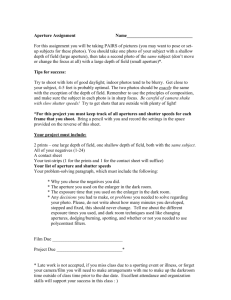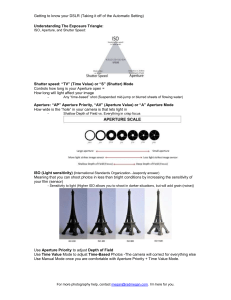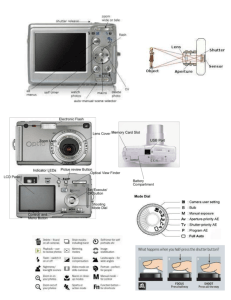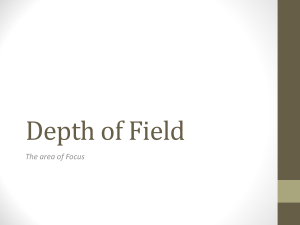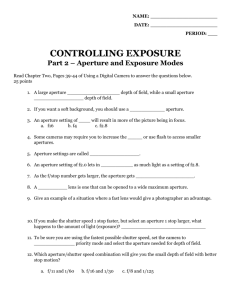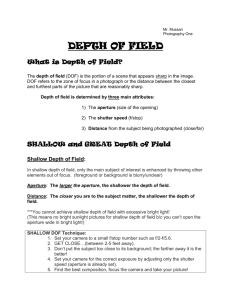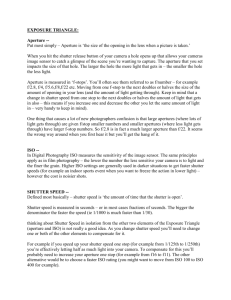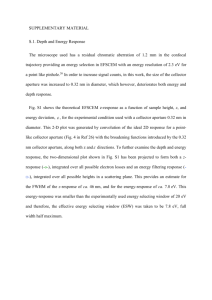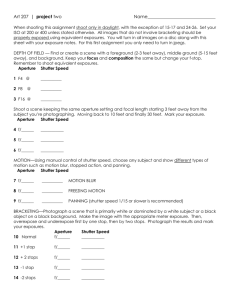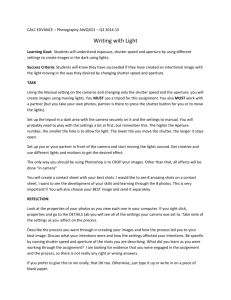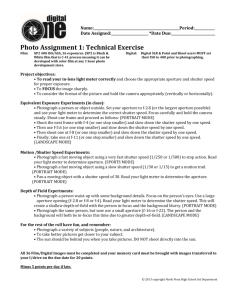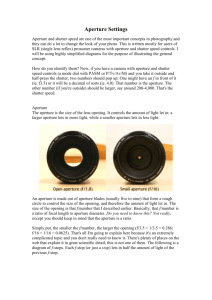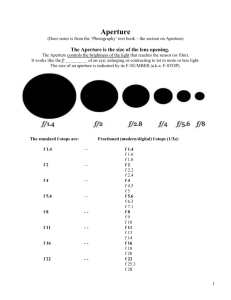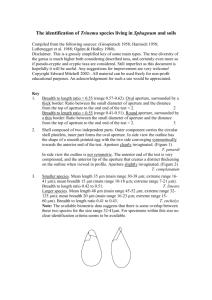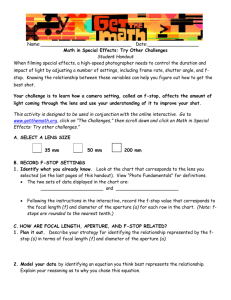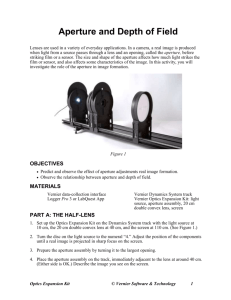Here.
advertisement
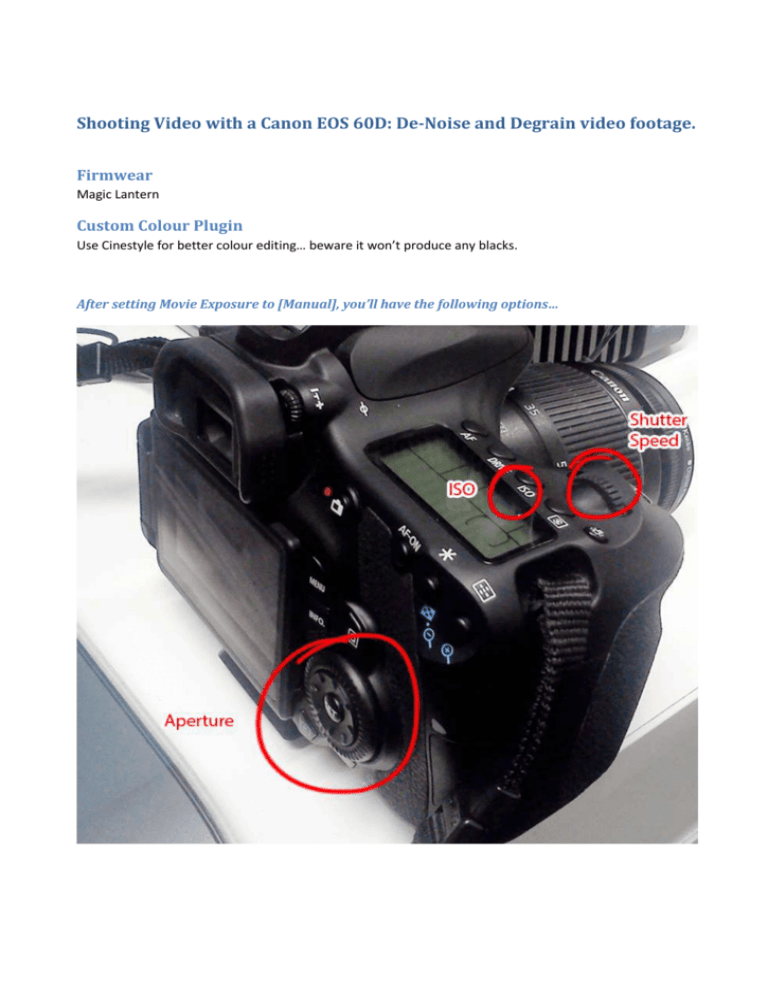
Shooting Video with a Canon EOS 60D: De-Noise and Degrain video footage. Firmwear Magic Lantern Custom Colour Plugin Use Cinestyle for better colour editing… beware it won’t produce any blacks. After setting Movie Exposure to [Manual], you’ll have the following options… Canon Interface Shutter Speeds Common shutter speeds: 24p (frames per second) = 1/48 (at night up to 1/24, but watch for motion blur on active scenes) 25p = 1/50 (at night up to 1/25) 30p = 1/60 (at night up to 1/30) Shutter speed should usually be double the frame rate we’re shooting- higher and things will appear choppy. This is called the ‘180 degree shutter rule’, and it’ll give us the best results. So… if shooting at 25fps, set the camera to 50 (ie- one 50th of a second). ISO Settings (Aka ‘Gain’) 160 has the lowest noise, but they have the lowest dynamic range, so ok at night. Multiples of 160 are good (160, 320, etc). less noise than multiples of 100 (defaults in most cameras). Lower = less noise, lower dynamic range. Aperture (aka ‘F-Stop [focal range stop]’) The easiest way to remember aperture, is by associating it with your pupil. Large pupil size equals large aperture, with lots of light getting ‘let in’, while small pupil size equals small aperture. In photography, aperture is expressed in f-numbers (for example f/5.6). These f-numbers that are known as “f-stops” are a way of describing the size of the aperture, or how open or closed the aperture is. A smaller f-stop means a larger aperture, while a larger f-stop means a smaller aperture. Most people find this awkward, since we are used to having larger numbers represent larger values, but not in this case. For example, f/1.4 is larger than f/2.0 and much larger than f/8.0. Larger maximum aperture means that the lens can pass through more light, and hence, your camera can capture images faster in low-light situations. Having a larger maximum aperture also means better ability to isolate subjects from the background, as larger aperture (lower f-stop) will blur the background of a shot. Usual Process 1) Set ISO- If it’s bright, go low (320 or so, 800 should be a max on the SLE [Single Lens Reflex]). Sets sensitivity to light. 2) Set shutter speed to reflect fps. Too slow things blur, too fast things get choppy. 3) Correct brightness with aperture, watch for problems with depth of field. F8 to f9 gives a nice depth of field. 6 Things to Check on the Fly before Recording 1) 2) 3) 4) 5) 6) Check framerate for recording- higher framerate for higher action, lower for talking heads. Check white balance. Card is a luxury. ISO. Colour Settings. Shutter Speed. Focus.