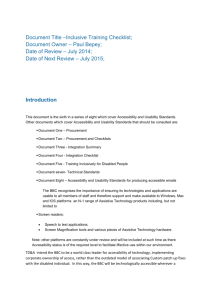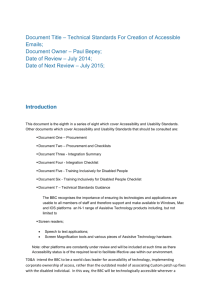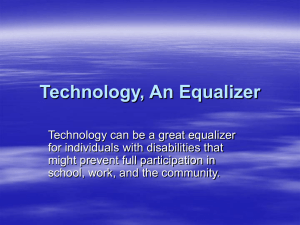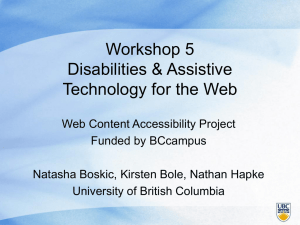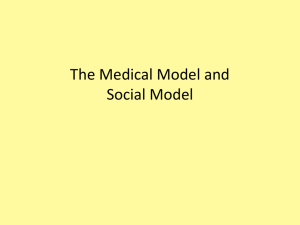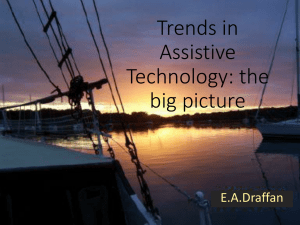This document is the fith in a series of eight which cover
advertisement
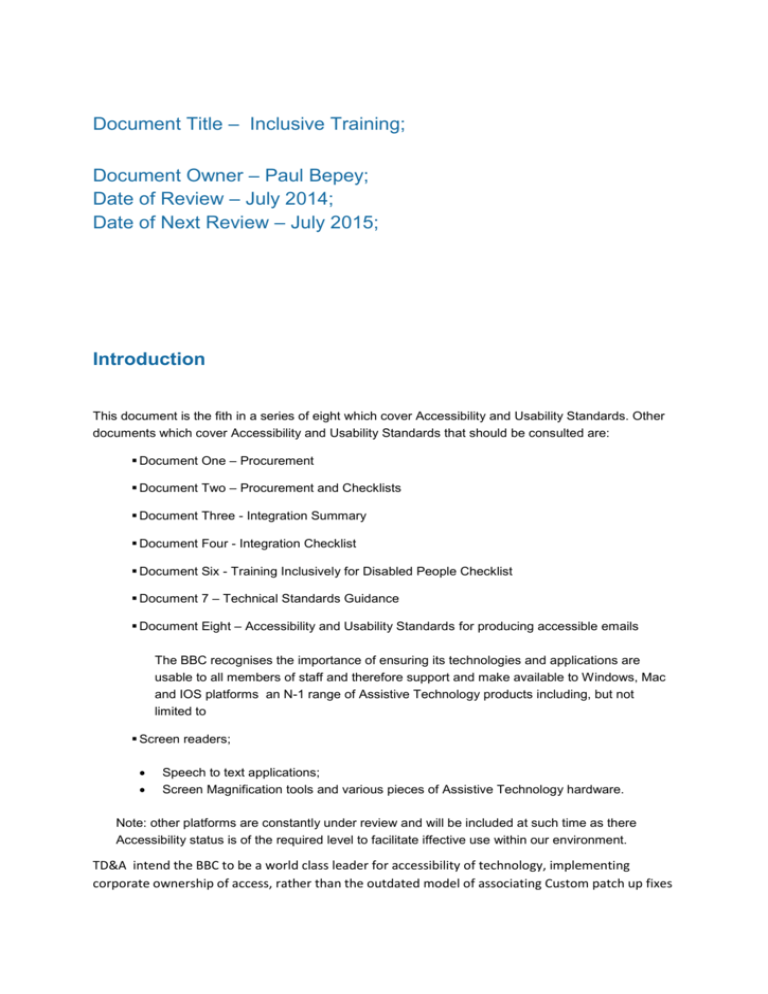
Document Title – Inclusive Training; Document Owner – Paul Bepey; Date of Review – July 2014; Date of Next Review – July 2015; Introduction This document is the fith in a series of eight which cover Accessibility and Usability Standards. Other documents which cover Accessibility and Usability Standards that should be consulted are: Document One – Procurement Document Two – Procurement and Checklists Document Three - Integration Summary Document Four - Integration Checklist Document Six - Training Inclusively for Disabled People Checklist Document 7 – Technical Standards Guidance Document Eight – Accessibility and Usability Standards for producing accessible emails The BBC recognises the importance of ensuring its technologies and applications are usable to all members of staff and therefore support and make available to Windows, Mac and IOS platforms an N-1 range of Assistive Technology products including, but not limited to Screen readers; Speech to text applications; Screen Magnification tools and various pieces of Assistive Technology hardware. Note: other platforms are constantly under review and will be included at such time as there Accessibility status is of the required level to facilitate iffective use within our environment. TD&A intend the BBC to be a world class leader for accessibility of technology, implementing corporate ownership of access, rather than the outdated model of associating Custom patch up fixes with the disabled individual. In this way, the BBC will be technologically accessible wherever a disabled person happens to log in and will enable them to move from work-station to work-station or studio to studio. Training and Accessibility This document has been drawn up to provide you with the information and support you need to make your training accessible to disabled people. The Training Process The BBC currently supports 4 main software applications that enable disabled staff to access desktop applications. These are: Jaws – a Screen Reader which provides speech or Braille output to blind people Zoomtext - screen magnification package for people with low vision Dragon Naturally Speaking - voice activation software for people who can't use the mouse or keyboard. TextHelp is a literacy support tool designed to assist users who require extra assistance when reading or composing text. There is an equivalent set of products for Apple OSX based applications: VoiceOver screen reading Zoom magnification Dragon Dictate for Mac (formerly MacSpeech) voice recognition TextHelp for Mac If the application or system is developed on a platform other than Windows or Apple then assistive technology on that other platform needs to be considered. Training on desktop applications is covered under the Equalities Act. It is imperative that reasonable adjustments are made to ensure that training accommodates the requirements of a disabled person and is delivered to an equivalent standard as the training to non-disabled users. Any training event must also accommodate additional functionality built into the enabling technology. A named member of the training team must be charged with responsibility for ensuring that all records of keystrokes/voice commands are stored and that new members of the training team are aware of them and are confident enough in their use to train using them. At times it may be necessary to use external trainers who are specialist in training Assistive Technology users. Contact the Access Technology Manager for information on BBC appointed external trainers. It is mandatory that the system has been through an accessibility process involving assessment and potential tailoring by the BBC’s Assistive Technology Strategy Team. It is therefore assumed in this document that the architecture of the application has been designed with accessibility in mind, following the guidelines in this set of documents. For example: keystrokes are available, all icons are correctly labelled and the tab order is logical and complete. For further information please see "Procurement and Accessibility Document 1", "Integration Standards Document 3" and "Technical Standards Guidance Document 7". To be able to structure training for Assistive Technology users, it will be necessary for the project to document fully the way that the application can be driven by keyboard alone, i.e. without the use of a mouse; typically users of assistive technology will only utilise the keyboard. The trainer will need to be fully familiar with this set of keystrokes and also with the layout of the screen since if the user is a Zoomtext or Zoom magnification user only a small portion of the screen will be visible at any one time. The training may need to be tailored around disabled people. As well as the keystrokes, additional time may need to be allocated as keystroke operation can be less intuitive. It is much easier to click on an obvious symbol on the screen, but ‘Control R’ for record has to be committed to memory and retrieved along with many other keystrokes. It will also be necessary for the training to be delivered at the access technology user's desk as it will be very difficult to exactly replicate the individual's access technology set up on a static training PC. Wherever possible the trainer should attempt to view the application or piece of broadcast hardware as someone with an impairment. For example, rather than only seeing an action as a quick mouse click on an icon, think of it in terms of how you either perform the operation with a built-in keystroke or how to navigate to that icon with the keyboard, e.g. by tabbing 5 times. If a technical problem arises during the training don't attempt to remedy any difficulties by using functions that aren't going to be available to the user. It may be convenient to quickly click the mouse when a keyboard short cut seems not to work but this option won't be available to the trainee when you've left! If the application isn't working with the keyboard short cuts or voice commands then this needs to be fed back to the system development team and the training postponed until the problem has been resolved. Any supporting materials such as hand-outs will need to be supplied in a format that is accessible to the user; perhaps large print, email or Braille. The BBC's Access Unit can facilitate this. Contact the Access Unit on: 0800 082 8080, email access.team@bbchrdirect.co.uk. Equally, all multimedia content (e.g. audio and video) involved as part of the training must incorporate Subtitles (or some other text equivalent) or Audio Description. Assistive Technology users will not have the same peripheral support as standard users because members of their team are likely to be non-access technology users. Thus the training team may need to visit a site each time a new disabled person joins a department. Even though you wouldn't provide this to your non-disabled users, it is a reasonable adjustment to accommodate the additional requirements of a disabled person under the Equalities Act. Ownership of accessible training rests entirely with the training team manager and cannot be left for disabled people to support each other. For more help and advice please contact Paul Bepey – Access Technology Manager.