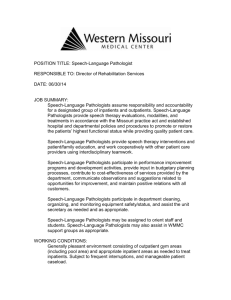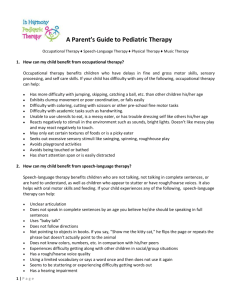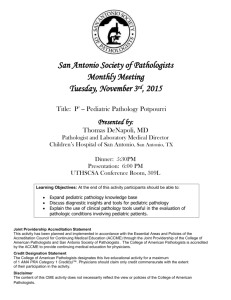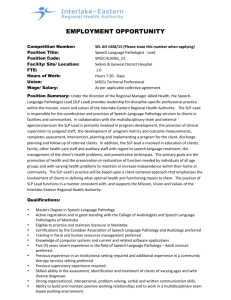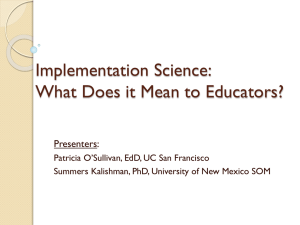EDUCATIONAL PROGRAM MINI GUIDE – FOR SPEECH
advertisement
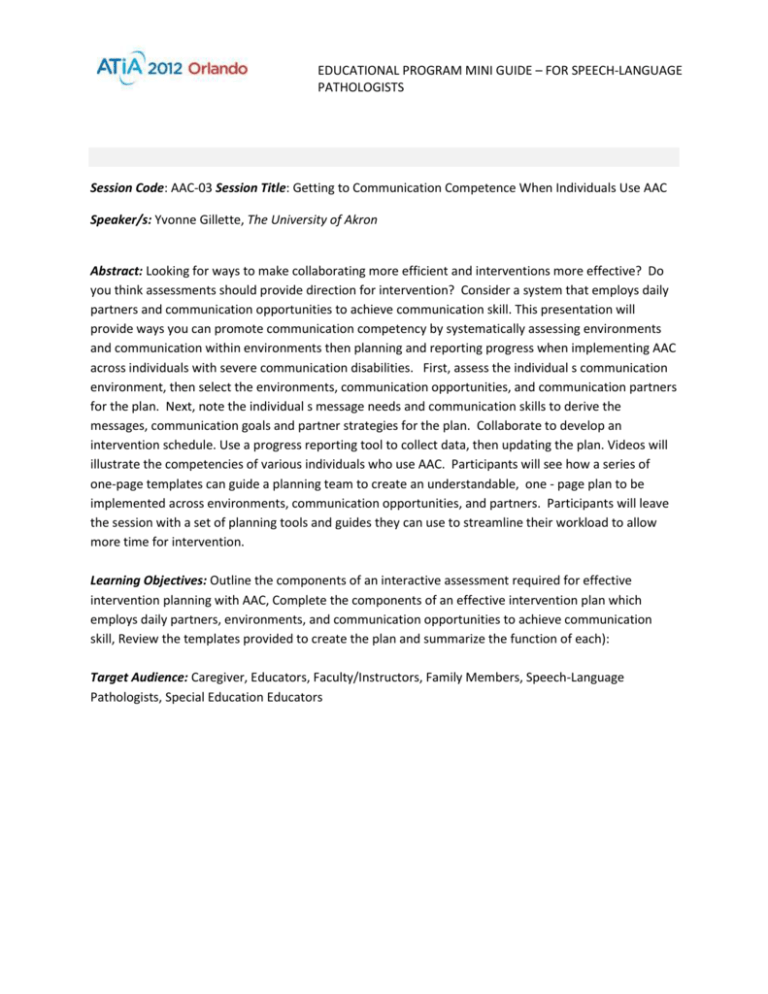
EDUCATIONAL PROGRAM MINI GUIDE – FOR SPEECH-LANGUAGE PATHOLOGISTS Session Code: AAC-03 Session Title: Getting to Communication Competence When Individuals Use AAC Speaker/s: Yvonne Gillette, The University of Akron Abstract: Looking for ways to make collaborating more efficient and interventions more effective? Do you think assessments should provide direction for intervention? Consider a system that employs daily partners and communication opportunities to achieve communication skill. This presentation will provide ways you can promote communication competency by systematically assessing environments and communication within environments then planning and reporting progress when implementing AAC across individuals with severe communication disabilities. First, assess the individual s communication environment, then select the environments, communication opportunities, and communication partners for the plan. Next, note the individual s message needs and communication skills to derive the messages, communication goals and partner strategies for the plan. Collaborate to develop an intervention schedule. Use a progress reporting tool to collect data, then updating the plan. Videos will illustrate the competencies of various individuals who use AAC. Participants will see how a series of one-page templates can guide a planning team to create an understandable, one - page plan to be implemented across environments, communication opportunities, and partners. Participants will leave the session with a set of planning tools and guides they can use to streamline their workload to allow more time for intervention. Learning Objectives: Outline the components of an interactive assessment required for effective intervention planning with AAC, Complete the components of an effective intervention plan which employs daily partners, environments, and communication opportunities to achieve communication skill, Review the templates provided to create the plan and summarize the function of each): Target Audience: Caregiver, Educators, Faculty/Instructors, Family Members, Speech-Language Pathologists, Special Education Educators EDUCATIONAL PROGRAM MINI GUIDE – FOR SPEECH-LANGUAGE PATHOLOGISTS Session Code: AAC-05 Session Title: Literacy Assessment for Students with Significant Disabilities: Tools and Tricks! Speaker/s: Caroline Musselwhite, AAC Intervention Abstract: It can be tricky to support literacy development for students with disabilities when standardized tests and tools just don t work! And how do we use assessment results to set goals that lead to real reading and writing intervention rather than reading-ish activities? This session will begin by discussing accommodations to standard tools such as DIBELS, considering when these accommodations yield data that can be compared to district and national benchmarks, and when data must be used only for intra-student comparisons, and information to guide instruction. The primary focus will be on assessment tools developed for students with significant disabilities. A range of assessment tools will be shown and discussed, from observational checklists (e.g., The Bridge, Literacy Rubric, Intervention Planning Tool) to tools that are directly administered (e.g., Developmental Spelling Tests and Dolch word ID tasks). For each tool, focus will be on: who it is for, how to locate the tool, accommodations for students with various impairments, and how data generated can be used to guide instruction and / or monitor progress across time. Learning Objectives: Review strategies for providing accommodations to standard tests, and indicate how to appropriately record those accommodations., Summarize at least three tools for literacy assessment, and identify the purpose and target audience for each., Select at least one tool for literacy assessment that they plan to administer in the month following the workshop. Target Audience: Advocates, AT Specialists, Communication Specialist, Curriculum and Instruction, Educators, Family Members, Occupational Therapists, Speech-Language Pathologists, Special Education Educators EDUCATIONAL PROGRAM MINI GUIDE – FOR SPEECH-LANGUAGE PATHOLOGISTS Session Code: AAC-08 Session Title: Million-Dollar Ideas on a Dollar-Store Budget Speaker/s: Lori Dahlquist, Adaptivation, Inc. Abstract: The application of technology in the classroom for children with disabilities is only limited by your imagination! Our goal is for our users to become active participants in functional activities that will expand their social and educational opportunities. Due to the increasing number of students we need to serve and lack of funding, we need to use technology that is versatile, easy to use and budget friendly. What can be surprising to some is that it can be done effectively using relatively simple technology. For technology to be successful it must be user friendly and practical for the environment in which it is going to be used. It must also be used frequently and consistently. There is no point spending thousands of dollars on a high tech system if there is no one who understands how to use it. For this presentation, we will show a large variety of economical applications for literacy, games, choice-making, self-help, community outings and many more! We ll show you creative ways to combine Adaptivation s lite tech product features with off-the-shelf dollar store purchases. You ll be amazed at the number of ways to create functional activities that can be used again and again. Learning Objectives: List three useful features offered by lite technology., Incorporate lite technology into at least one current classroom., Create a never used classroom. Target Audience: Administrators, Advocates, AT Specialists, Caregiver, Communication Specialist, Consumers/Individuals with Disabilities, Curriculum and Instruction, Disability Services, Educators, Faculty/Instructors, Family Members, General Interest, Government/Non-Profit Agencies, Occupational Therapists, Paraprofessionals, Physical Therapists, Rehab Therapists, Social Workers, Speech-Language Pathologists, Special Education Educators EDUCATIONAL PROGRAM MINI GUIDE – FOR SPEECH-LANGUAGE PATHOLOGISTS Session Code: AAC-10 Session Title: Navigating the Waters of AAC Mentorship Speaker/s: Faye Warren, OCPS Catherine George Orange County Public Schools Abstract: This presentation outlines key concepts for consideration when hiring an AAC mentor as a Communication Coach. Both AAC Mentor and Administrative perspectives are shared. Mentor: As an AAC user and consumer of multiple assistive technologies, I have found myself engaged in a satifying career choice. All through grade school, high school and college, my friends and family encouraged me to keep up my studies so I could get a job. After college, the job opportunities I had made me realize I was a "people person" and needed interaction to sustain the "essential" me. This presentation addresses some of the hurdles (many unexpected)and resultant solutions that came with an AAC mentoring position as a Communication Coach I held through Orange Co. Public Schools in my hometown of Orlando FL during 2010-2011. Administrator: Issues addressed relate to funding, navigating the maze of new employee-ship, computer compatibility,communication, scheduling,documentation and levels of support. Join us as we share with you the results of our labors. Learning Objectives: Participants will discover some of the real life obstacles to be met when hiring a person with disabilities, Participants will see exaples of increased student participation while interacting with an AAC mentor, Participants will gain awareness of job requirements of an AAC Mentor. Target Audience: Administrators, Advocates, AT Specialists, Communication Specialist, Consumers/Individuals with Disabilities, Disability Services, Educators, Family Members, Professional Development/Training, Speech-Language Pathologists, Special Education Educators, Vocational Rehabilitation EDUCATIONAL PROGRAM MINI GUIDE – FOR SPEECH-LANGUAGE PATHOLOGISTS Session Code: AAC-12 Session Title: The Power of PODD: From Emergent to Independent Communication Speaker/s: Linda Burkhart, Self Abstract: One of the challenging issues in AAC is the consistency of tools that span the range of development of language from the very emergent communicators through competent independent communicators. Systems necessarily look and operate differently to meet the developing needs of the child s language, cognition, and access skills. Sometimes changes are made because there is a new SLP working with the child, or a new product becomes available, and the risk is that whatever the child has been learning to use is then discarded or replaced. This presents many challenges to the child, who may have to re-learn the patterns and organization of the next level. This session will discuss the PODD (Pragmatic Organization Dynamic Display) system, created by Gayle Porter (Melbourne, Australia). PODD is a vocabulary organization system that can span the full range of language development from emergent language to autonomous and independent communication. More than just an organizational system, it is also a method for teaching language through aided symbols, based on the ways typically developing children learn language. Come learn how to provide beginning communicators with an autonomous communication system that can grow with their language and access abilities. Videos and case examples will be shared. Learning Objectives: Describe the challenges of providing AAC systems that will grow with the child across a wide range of language development levels and developing access methods, Discuss how typically developing children learn language and how that process should guide the learning of augmentative and alternative forms of communication, Discuss the features of a PODD communication system in terms of vocabulary organization, layout, design, range of access strategies and customizing for individual requirements across a range of page sets Target Audience: AT Specialists, Communication Specialist, Consumers/Individuals with Disabilities, Educators, Faculty/Instructors, Family Members, Occupational Therapists, Paraprofessionals, Physical Therapists, Speech-Language Pathologists, Special Education Educators EDUCATIONAL PROGRAM MINI GUIDE – FOR SPEECH-LANGUAGE PATHOLOGISTS Session Code: AAC-14 Session Title: First Steps Camp: Family Education & Experience Program Speaker/s: Brandi-Lynn Greig, Inspiring Talkers Jill Tullman Jill Tullman and Associates, LLC Lisa Martin The Children's Hospital Abstract: The Children's Hospital in Denver, Colorado sponsors a program called "First Steps Camp". This camp is for young children, 2-7 years old, who have recently received or are soon to receive their "first" speech-generating device, AND their parents and siblings. Children enjoy programs while the parents participate in sessions designed to help them take their "first steps" in learning about how to use augmentative communication systems. In this session you will learn about First Steps Camp, the process, the presentations and session that families attend, and the outcomes so that you have the knowledge to start a similar camp. Learning Objectives: Identify the methods and procedures for starting a "First Steps Camp", Review outcome and data to assess program quality., Learn about benefits of parent participation in camp. Target Audience: Caregiver, Communication Specialist, Consumers/Individuals with Disabilities, Family Members, General Interest, Government/Non-Profit Agencies, Occupational Therapists, Paraprofessionals, Speech-Language Pathologists, Special Education Educators EDUCATIONAL PROGRAM MINI GUIDE – FOR SPEECH-LANGUAGE PATHOLOGISTS Session Code: AAC-16 Session Title: AAC Evaluations Including Mobile Technology: Questions to Ask Speaker/s: Debby McBride, Boulder Community Hospital & AAC TechConnect, Inc. Abstract: The latest mobile technology options (iPads/iPods, Apps, etc.) have heightened the interest in AAC today. Due to the ease of access and the availability of this technology, there are considerably more device choices available for persons with complex communication needs (CCN). There is an opportunity to build upon the enthusiasm surrounding these new mobile technologies by including all stakeholders in the AAC evaluation process. It is especially important in situations when the "solution" may be provided before the communication needs have been identified (i.e. parents or schools are providing mobile technology without the benefit of an AAC evaluation). The purpose of this session is to suggest new ways to revisit the basics of a comprehensive AAC evaluation in order to better ensure that individuals who use AAC are being provided with the tools and features they need to meet their communication needs. This session will include a "question" format which both sparks conversation and discussion to assist in evaluation, the feature-matching, and the decision-making format. Participants will leave with forms/tools/resources which can assist in their AAC evaluations and decision-making process - and is especially helpful when including all of the stakeholders (i.e. parents, communicators, AT team members, school administrators). Learning Objectives: Identify 3 key questions to ask and answer during the evaluation process., Name the key stakeholders to include in the AAC device decision-making process (including AT team members, parents, administrators, and communicator)., List 5 key features of a device when doing feature matching for either / or Apps or communication software. Target Audience: Administrators, AT Specialists, Communication Specialist, Consumers/Individuals with Disabilities, Educators, Family Members, Occupational Therapists, Paraprofessionals, Physical Therapists, Pre-service, Professional Development/Training, Rehab Therapists, Speech-Language Pathologists, Special Education Educators, Visual Impairment Specialists EDUCATIONAL PROGRAM MINI GUIDE – FOR SPEECH-LANGUAGE PATHOLOGISTS Session Code: AAC-18 Session Title: Simple, Hi-tech Communication Software with a New Twist Speaker/s: Tanya Curtis, AugCom Solutions, LLC Abstract: By keeping communication strategies simple, it is much easier to teach effective AAC communication skills. Simplified programming, using standard word processing programs, enables those near and dear (with limited AAC experience) to support the individual in ways that feel comfortable and familiar. This requires a powerful program that is simple to understand, teach and use. Use of standard software such as Microsoft Word to prepare preprogrammed vocabulary for communication allows more support people to have input regarding the vocabulary and communication needs of the augmented communicator, and provides a means for creating simple backup communication systems. Learn how Word tables can be used to program Instant Phrases in E Z Keys. E Z Keys can also be used to deliver sequenced social scripts, without complex programming, using any word processing program. While E Z Keys can be used by children to develop literacy and computer skills, this session will be geared towards people with at least basic literacy skills. Attendees will be given a link to download sample social scripts, and a backup communication system. Through comparison of E Z Keys and other typical AAC software programs, participants will discover how hi-tech can indeed be simple. Learning Objectives: Describe a model for device implementation where non-AAC skilled support people manage communication content and computer access, while the AAC specialist establishes and supports access to the SGD software., Describe how tables from word processing programs can be transferred into pre-programmed messages in E Z Keys, and used to create a backup communication system that mirrors the pre-programmed vocabulary., Describe how to teach an AAC user, or an assistant or peer, to generate, save, and recall sequenced social scripts using standard software. Target Audience: Academic Technologist, AT Specialists, Caregiver, Communication Specialist, Consumers/Individuals with Disabilities, Educators, Family Members, General Interest, Instructional Technologist, Occupational Therapists, Professional Development/Training, Rehab Therapists, SpeechLanguage Pathologists, Special Education Educators, Visual Impairment Specialists, Vocational Rehabilitation EDUCATIONAL PROGRAM MINI GUIDE – FOR SPEECH-LANGUAGE PATHOLOGISTS Session Code: AAC-20 Session Title: Using AAC Device Data Logging to Develop Therapy Sessions Speaker/s: Russell Cross, Prentke Romich Company Abstract: Automatic data logging is a feature of some voice output communication aids. Such data is critical for providing clinicians with information on how a client is using a device and, more importantly, how well that client is using it to communicate effectively. it is possible to use the raw data generated by a log file to get an overview a client s communication skills and, based on this, develop a program from future intervention. The data can give vital information of such issues as: 1. Rate of utterance. 2. Encoding methods used. 3. Vocabulary size. 4. Morphological development. 5. Communication opportunities. During this session, examples will be given of client-generated log files and analysis of these files will be demonstrated. Attendees will also be introduced to the simple, paperbased QUAD Profile (Quick AAC Developmental Profile). This is a tool to help in the analysis of clientgenerated language samples. The QUAD Profile looks at language at the levels of vocabulary, morphology, syntax, and semantics, using available developmental norms to allow comparisons with normal language growth. Using the results of the analysis, action plans can be developed that can be used for therapy sessions. Learning Objectives: Be able to explain how language operates at multiple levels: words, morphology, syntax, and semantics., Understand how the QUAD profile tries to provide a "snapshot" approach to expressive language production in a simple fashion., Know how to complete a QUAD profile from raw text data Target Audience: Academic Technologist, AT Specialists, Communication Specialist, Curriculum and Instruction, Educators, Faculty/Instructors, Paraprofessionals, Professional Development/Training, Rehab Therapists, Speech-Language Pathologists, Special Education Educators EDUCATIONAL PROGRAM MINI GUIDE – FOR SPEECH-LANGUAGE PATHOLOGISTS Session Code: AAC-23 Session Title: A New Symbol Taxonomy Unites 40 Years of AAC Speaker/s: Bruce Baker, University of Pittsburgh Lyle Lloyd Purdue University Eric Nyberg Carnegie Mellon University Abstract: This paper presents a new taxonomy describing three types of semantic representations in aided AAC systems. This new taxomony has been presented at several U.S. and international conferences. However, the focus of this paper is to show that Type 2 symbol systems, as described by this paper can be configured into Type 3 systems using the same symbols. Using altered symbols, a Type 3 symbol system can be reconfigured into a Type 2 symbol system. This taxonomical approach will account for important aspects of all semantic encoding systems and integrate polysemous icon systems into the taxonomy. The typology will be based on the following four criteria: 1) The number of symbols in a collection or system, 2) The relatedness of the symbols to each other, 3) The methods for generating new language units, and 4) The relationship of the symbol system to Natural Language. The value of this approach will be seen by teachers and therapists as a method for determining which of the three symbol types are called for with a particular augmented communicator and how to switch between and among these symbol types for educational and linguistic progress. Learning Objectives: Learn how to distinguish among the different symbol types and apply that knowledge to language teaching., Learn how to change between a Type 2 symbol system and a Type 3 symbol system., Learn the benefits of learning natural language structures evident in Type 3 symbol systems. Target Audience: Academic Technologist, Administrators, Advocates, AT Specialists, Caregiver, Communication Specialist, Consumers/Individuals with Disabilities, Educators, Faculty/Instructors, Family Members, General Interest, Instructional Technologist, Occupational Therapists, Paraprofessionals, Physical Therapists, Pre-service, Professional Development/Training, Rehab Therapists, Speech-Language Pathologists, Special Education Educators, Vocational Rehabilitation EDUCATIONAL PROGRAM MINI GUIDE – FOR SPEECH-LANGUAGE PATHOLOGISTS Session Code: AAC-25 Session Title: Providing Access to Students Challenged with High Tone Speaker/s: Karen Kangas, Karen M. Kangas OTR/L Abstract: This workshop provides a paradigm shift of one in discovering access sites, to recognizing that access must be a part of activity, as well as postural control. Providing activity which supports the student's intentions and providing seating which supports individual postural control is as necessary as choosing adequate switch sites to begin. Zero pressure (electronic) switches are also necessary to promote a transparency of access to the activity itself. Three critical factors for success: Seating for true control of tone; transparency of switch access; and activity engagement. These three will be emphasized with practice based evidence, and through case study sharing. Learning Objectives: Analyze 3 characteristics of both hardware and software as to its expected postural demands and its "intentional" components., Apply head access with electronic switches and at least 2 or 3 switch scanning to activity to support increased efficient access., Apply a "feature/match" approach to their student's current access method, activity and interests to the devices chosen to use and work at school. Target Audience: AT Specialists, Communication Specialist, Consumers/Individuals with Disabilities, Curriculum and Instruction, Educators, Faculty/Instructors, Family Members, IT, Occupational Therapists, Paraprofessionals, Physical Therapists, Rehab Therapists, Speech-Language Pathologists, Special Education Educators EDUCATIONAL PROGRAM MINI GUIDE – FOR SPEECH-LANGUAGE PATHOLOGISTS Session Code: AAC-27 Session Title: My iPad Belongs to Me Speaker/s: Lisa Domican, Grace App Communications Abstract: Consumer accessible devices like iPad, iPod Touch and iPhone installed with augmentative communication Apps should be the property of the User - to replace inappropriate behaviour with communication of needs and interests. Introduce the device or App as a Communication Tool only. And use a different App or other learning materials to teach additional speech or language goals. Teach to the Taste: Make a commitment to making the device or App relevant to the the user. Our brains work fastest when 2 of our senses are engaged in learning; so if you can taste, play or watch what you just asked for - you will remember how to get it again. Don t over complicate the introduction of the device or App with your own understanding or technical interest. - Remember, the user of the device does not care how it works, but is only interested in: "What Can it Do for Me?" Honor the device or App as the User s Own Voice - and don t use it to tell them what to do. Us an alternative device for schedules or social stories or use the same device but a different App. Learning Objectives: Understand the best way to implement an alternative communication system App on an iDevice in order to reduce the communicative power of inappropriate behaviours., Respect the independence and mobility of the user in owning their iDevice when it is introduced as an AAC platform and keeping it mobile., Learn ways to make that iDevice truly relevant to the User while discussing alternatives for introducing other communication goals via different platforms. Target Audience: Advocates, Caregiver, Communication Specialist, Disability Services, Educators, Faculty/Instructors, Family Members, General Interest, Government/Non-Profit Agencies, Occupational Therapists, Paraprofessionals, Physical Therapists, Rehab Therapists, Social Workers, Speech-Language Pathologists, Special Education Educators EDUCATIONAL PROGRAM MINI GUIDE – FOR SPEECH-LANGUAGE PATHOLOGISTS Session Code: AAC-29 Session Title: AAC Device Decision-Making: "Apples" (iPads/iPods) or "Oranges" (Traditional Devices) Speaker/s: Debby McBride, Boulder Community Hospital & AAC TechConnect, Inc. Abstract: The AAC field finds itself in a whirlwind of options with the availability of new low-cost consumer devices (iPads, iPods, etc.) and inexpensive downloadable Apps. No matter whether one is considering mobile technology ("apples") or traditional AAC devices ("oranges"), the decision-making process should be the same. Options will be discussed from a variety of perspectives (including various stakeholders such as therapists, parents, educators, manufacturers, and App developers, etc.). Participants will also be asked to share experiences as well including benefits and limitations of each "type" of AAC devices for various situations. In addition, the needs of the communicator will be highlighted as well as the identifying the specific features and functions required for the type and uses of communication technology. These can include the simplicity or complexity of language in the apps/communication software, multiple uses (i.e. educational, leisure, etc.), short or long-term solutions, amount of support needed, funding options, among other important considerations. Our goal is for participants to leave with new resources, ideas, and perspectives to assist them in this allimportant decision-making process of providing AAC solutions for the person with complex communication needs whether it be "apples", "oranges", or a combination of various communication tools Learning Objectives: Identify 3 benefits of using downloadable apps on newer technology (iPads, iPods, Droids, etc.) and 3 benefits of using manufactured devices., Name at least 3 steps in a device decisionmaking process., Discuss 3 reasons that an AAC device may be abandoned. Target Audience: Administrators, AT Specialists, Communication Specialist, Consumers/Individuals with Disabilities, Educators, Faculty/Instructors, Family Members, Occupational Therapists, Physical Therapists, Rehab Therapists, Speech-Language Pathologists, Special Education Educators EDUCATIONAL PROGRAM MINI GUIDE – FOR SPEECH-LANGUAGE PATHOLOGISTS Session Code: AAC-31 Session Title: Data Collection in AAC: Gathering Performance and Outcomes Evidence Speaker/s: Deborah Witkowski, ICAN Talk Clinics Abstract: Evidence-based practice is a critical aspect of the field of speech-language pathology. Evaluation of a client s speech and language needs requires the collection of baseline data through standardized and non-standardized measures. These baseline guide the decision making process for intervention. Once intervention is initiated, performance and outcomes data are necessary to enable the clinician to determine the effectiveness of treatment. Evidence-based practice is no less vital in the area of AAC. Information collected through the evaluation process is used not only to guide intervention for our AAC users, but perhaps more importantly, to determine which AAC strategies and tools best meet the needs of our clients. Performance data need to be collected to determine how language should be represented within their AAC systems, the amount and type of vocabulary that needs to be represented, the language structures independently demonstrated and how the system can be accessed most successfully. This presentation will review general data collection strategies for assessment and intervention in the field of speech-language pathology. The application of these measures to individuals using AAC will be discussed. Additional tools and strategies for use with AAC speakers will be highlighted, as they apply to both assessment and intervention. Learning Objectives: Identify three data collection principles that should be applied to the AAC evaluation and intervention processes., Understand the role of various data points in the decisionmaking process within AAC evaluations and intervention., Learn specific data collection techniques and tools that can be used to gather assessment and intervention information for use with low-tech, midtech and high-tech AAC tools. Target Audience: AT Specialists, Communication Specialist, Consumers/Individuals with Disabilities, Educators, Family Members, Speech-Language Pathologists, Special Education Educators EDUCATIONAL PROGRAM MINI GUIDE – FOR SPEECH-LANGUAGE PATHOLOGISTS Session Code: AAC-33 Session Title: From the Mouths of Babes: Jordan & Hannah AAC Communicators Speaker/s: Jordan Preshong Brown, n/a Hannah Reed n/a Stephanie Reed n/a Stephanie Preshong Brown na Abstract: The youngest of ATIA presenters Jordan and Hannah speak with the use of Augmentative and Alternative Communication (AAC) devices to uniquely share their personal journey. From the mouths of babes, these young learners will amaze you through their innovative and inspiring out-of-the box cutting edge creativity to live their lives fully integrated within their respective Florida and South Carolina communities. In partnership with supports and services, these aspiring speakers share their extraordinary lives and future goals. Hannah and Jordan with the loving support of their mothers share this remarkable journey of early intervention, early childhood, inclusive education, low incident, multiple disabilities, resources and funding as these are key indicators of their children s success. Stephanie Reed and Stephanie Preshong Brown s separate individual journey s mirror each others in many ways as they researched AAC, experienced literally the trials and tribulations of AAC access and device availability, the ongoing implementation and learning curve of AAC. Together with a team of specialist including educators, therapist and other professionals, these children through the advocacy of their mothers are the future leaders and innovators bring this fully inclusive education and community vision to fruition for all individuals with and without disabilities to achieve their individual dreams! Learning Objectives: Describe the journey through life of child using AAC with eye tracking technology., State a parents perspective of research, trials, and implementation of AAC., Discuss full inclusive education, social integration and access utilizing cuting edge technology: AIM, alternate format, media capture and streaming, mobile communication, web and media accesibility. Target Audience: Advocates, AT Specialists, Caregiver, Communication Specialist, Consumers/Individuals with Disabilities, Curriculum and Instruction, Faculty/Instructors, Family Members, General Interest, Instructional Technologist, IT, Media Specialist, Occupational Therapists, Paraprofessionals, Physical Therapists, Social Workers, Speech-Language Pathologists, Special Education Educators, Web Designer EDUCATIONAL PROGRAM MINI GUIDE – FOR SPEECH-LANGUAGE PATHOLOGISTS Session Code: AAC-35 Session Title: Where do I Start?... Practical AAC Speaker/s: Allison Yates, AMDi Abstract: This presentation provides a walkthrough of Practical AAC: A Guide to Functional Communication. It will encourage group discussion of important foundational skills SLP s need to successfully implement AAC with beginning users. Learn how this guide provides procedures, goals, techniques, and activities to build a foundation for more complex communication skills. Learning Objectives: Explain how to utilize the Starting Point Checklist to determine the correct communication entry point for individual students., Discuss how to utilize information gathered from the individual s performance to create effective goals and objectives to promote progression of augmentative communication skills., Describe how to utilize the guide s tools in order to set up an environment conducive to fostering communication as well as how to conduct specific activities to introduce specific communication skills. Target Audience: Administrators, AT Specialists, Communication Specialist, Educators, Faculty/Instructors, Family Members, Paraprofessionals, Professional Development/Training, SpeechLanguage Pathologists, Special Education Educators EDUCATIONAL PROGRAM MINI GUIDE – FOR SPEECH-LANGUAGE PATHOLOGISTS Session Code: AAC-37 Session Title: CVI and Multiple Challenges: Strategies for Communication and Access Speaker/s: Linda Burkhart, Self Abstract: Children who have severe physical and multiple disabilities may face a combination of learning challenges in areas such as: motor, language, communication, cognition, and sensory processing. These barriers to learning present complex challenges for teachers and therapists who work with these children. For those students who also exhibit difficulties using their vision effectively, due to neurological impairment such as Cortical Visual Impairment (CVI), the task of meeting their complex communication needs is even more difficult. This presentation will focus on practical strategies for beginning communication and access. We will explore characteristics of Cortical Visual Impairment (Christine Roman-Lantzy) in terms of how these impact communication, access and the development of vision. What types of adaptations facilitate vision? How can technology help enhance attention, perception and cognitive processing? How do we provide the critical feedback that these children need for their limited motor movements. Come learn about simple strategies to provide these children with a productive learning environment. Learning Objectives: Discuss the characteristics of children who have cortical vision impairment (CVI), Explain adaptations and communication strategies that would be most effective with this population, Discuss strategies to enhance attention, perception, and cognitive Processing through using technology Target Audience: AT Specialists, Communication Specialist, Educators, Faculty/Instructors, Family Members, Occupational Therapists, Paraprofessionals, Physical Therapists, Rehab Therapists, SpeechLanguage Pathologists, Special Education Educators, Visual Impairment Specialists EDUCATIONAL PROGRAM MINI GUIDE – FOR SPEECH-LANGUAGE PATHOLOGISTS Session Code: AAC-40 Session Title: Seeing is Believing... and Doing Speaker/s: Gina Keene, Baptist Memorial Hospital Rehabilitation Marilyn Ruscoe USDA-ARS (Agriculture Research Center) Kym Heine Prentke Romich Company Abstract: This case study will emphasize the importance of using Aided Language Stimulation (ALS) when teaching the use of a Speech Generating Device (SGD). Participants will view videos showing facilitators using ALS and the progress made over an eighteen month time period with respect to language use and structure. Also discussed will be the importance of issues related to: team collaboration, the revision of therapy goals and procedures, and the need for ongoing training for the facilitators. Learning Objectives: Learn the importance of training communication partners to become competent facilitators able to use Aided Language Stimulation and a consistent prompt hierarchy., Learn factors to consider when developing a long range intervention plan that focuses primarily on language development and the generation of spontaneous novel utterances., Learn the importance of providing client focused therapy and how to address issues that may arise from using such an approach. Target Audience: Administrators, AT Specialists, Caregiver, Communication Specialist, Educators, Family Members, Occupational Therapists, Paraprofessionals, Physical Therapists, Speech-Language Pathologists, Special Education Educators EDUCATIONAL PROGRAM MINI GUIDE – FOR SPEECH-LANGUAGE PATHOLOGISTS Session Code: AAC-42 Session Title: Alexicom Tech - The APP and more! Speaker/s: Karen Suhm, Alexicom Tech Abstract: Today's advancements in computer engineering and access to the internet via multiple platforms are ushering in remarkable progress in assistive technology for the disabled community. This presentation will provide information on an affordable, effective, and accessible augmentative and alternative communication system, Alexicom Tech. The language impaired population is diverse. We will demonstrate how this versatile system best provides communication to those with complex communication needs. We will address unique features and advantages of our internet-based system that also has android and apple applications. We will provide hands-on demonstrations of how to create and modify pages to meet a user s specific needs. Time will be provided for hands-on exploration of our Public Pages and language structure that assist emergent communicators as well as adults capable of formulating spontaneous language. You will also receive a free 45-day trial! Learning Objectives: Demonstrate how Alexicom Tech can be used by people with complex communication needs in a variety of environments, Develop and use personalized communication pages to stimulate language development, Apply Alexicom's language system to a variety of academic and social activities to encourage language interactions Target Audience: Administrators, Advocates, AT Specialists, Caregiver, Communication Specialist, Consumers/Individuals with Disabilities, Disability Services, Educators, Family Members, General Interest, IT, Occupational Therapists, Paraprofessionals, Rehab Therapists, Speech-Language Pathologists, Special Education Educators, Vocational Rehabilitation EDUCATIONAL PROGRAM MINI GUIDE – FOR SPEECH-LANGUAGE PATHOLOGISTS Session Code: AAC-44 Session Title: Aided Language Stimulation: Increase Input to Increase Output! Speaker/s: Stacy Springer, South Carolina Department of Education Carol Page University of South Carolina/South Carolina Assistive Technology Program Abstract: Aided Language Stimulation is one of the most effective communication partner strategies for facilitating a child s skills to become a functional and effective augmentative communicator. Understanding how to provide and model the use of AAC is directly related to the success of the individual s AAC system. Examples of various supports and research supporting Aided Language Stimulation intervention will be reviewed. Come learn one of the most critical elements that influence success of AAC systems! Videos and case examples of students will be provided. Learning Objectives: Be able to define Aided Language Stimulation., Be able to identify readily available resources for supporting Aided Language Stimulation intervention., Be able to demonstrate the use of Aided Language Stimulation with a communication partner. Target Audience: AT Specialists, Caregiver, Communication Specialist, Disability Services, Educators, Family Members, General Interest, Occupational Therapists, Pre-service, Professional Development/Training, Rehab Therapists, Speech-Language Pathologists, Special Education Educators, Vocational Rehabilitation EDUCATIONAL PROGRAM MINI GUIDE – FOR SPEECH-LANGUAGE PATHOLOGISTS Session Code: AAC-46 Session Title: TBOXAPPS' Range of AAC Applications on the iPad Speaker/s: Rebecca Bright, Therapy Box Ltd Abstract: tboxapps will provide an overview of their current AAC app range. The latest versions of Predictable and Scene&Heard will be overviewed, allowing attendees to understand the functions and features of the applications and explore how the apps can be implemented for a range of client groups. Learning Objectives: Identify a range of applications for AAC available on the iPad, Be able to compare a range of applications to aid in feature matching AAC systems for various client groups, Understand the features of the apps discussed to allow customisation for their client groups Target Audience: Academic Technologist, AT Specialists, Caregiver, Communication Specialist, Consumers/Individuals with Disabilities, Curriculum and Instruction, Disability Services, Educators, Family Members, General Interest, Occupational Therapists, Paraprofessionals, Rehab Therapists, Speech-Language Pathologists, Special Education Educators EDUCATIONAL PROGRAM MINI GUIDE – FOR SPEECH-LANGUAGE PATHOLOGISTS Session Code: AAC-48 Session Title: Lite Tech: Back to the Basics Speaker/s: Lori Dahlquist, Adaptivation, Inc. Abstract: Adaptivation was born out of necessity, and founded in functionality, durability and quality. This ethic continues to guide our assistive technology service to individuals with disabilities. Our products have earned a reputation for being affordable, durable and innovative. We continue to create new products and ideas. Our goal is to let our products speak for themselves (some literally) so each time we introduce a new assistive device, our customers know, without ever having seen it, that is practical, well-built and backed by personal attention. With the fast-paced, ever-changing world of technology, it is important to remember that simple technology is appropriate for many of our clients. If you are new to the area of assistive technology, come and learn about our line of switches, communication aids and simple environmental aids for daily living. If you are currently familiar with our products, attend our session to refresh your memory about new and sometimes forgotten features that increase the versatility of these products. Along with product features, we will show ways to incorporate the technology into fun and functional activities that can be used at home, school, work and play. Learning Objectives: Be able to list three useful features offered by lite technology., Be able to compare and contrast two types of switches that can be used to enhance communication activities., Be able to incorporate lite technology into an activity for one current client. Target Audience: Administrators, Advocates, AT Specialists, Caregiver, Communication Specialist, Consumers/Individuals with Disabilities, Educators, Faculty/Instructors, Family Members, General Interest, Government/Non-Profit Agencies, Occupational Therapists, Paraprofessionals, Physical Therapists, Professional Development/Training, Rehab Therapists, Social Workers, Speech-Language Pathologists, Special Education Educators, Vocational Rehabilitation EDUCATIONAL PROGRAM MINI GUIDE – FOR SPEECH-LANGUAGE PATHOLOGISTS Session Code: CT-01 Session Title: Life Skills Training Software Speaker/s: Elliot Pludwinski, Judy Lynn Software, Inc. Abstract: The World Health Organization has defined life skills as, "the abilities for adaptive and positive behavior that enable individuals to deal effectively with the demands and challenges of everyday life". In this presentation, two areas of life skill training will be examined, "sequencing" and "prevocational transition skills". The first part of the presentation will focus on sequencing and the software program "In Sequence - Daily Living Skills". The presenter will demonstrate how to create customized sequencing activities using video and still images from a digital camera. The second part of the presentation will focus on prevocational transition skills training and the software program "Listen & Respond". This program virtually puts the student in a role play environment working behind the counter at various stores. The presenter will demonstrate the many options in the program and how to add your own customers. Switch accessibility will be demonstrated for both programs. Learning Objectives: Learn how to create accessible sequencing activities, Provide a simulated environment for a student to work behind the counter at various stores, Learn how to customize the software using a digital camera Target Audience: AT Specialists, Consumers/Individuals with Disabilities, Curriculum and Instruction, Disability Services, Educators, Faculty/Instructors, General Interest, Instructional Technologist, Occupational Therapists, Physical Therapists, Professional Development/Training, Special Education Educators, Vocational Rehabilitation EDUCATIONAL PROGRAM MINI GUIDE – FOR SPEECH-LANGUAGE PATHOLOGISTS Session Code: CT-03 Session Title: AIM To Go! Portable Accessible Instructional Materials; E-Readers and More! Speaker/s: Jeff Bond, PATINS Project Abstract: This presentation will provide participants with practical and student focused information on a variety of e-readers currently available. Exploration of screen size, keyboard type, navigation, compatible file formats, among other features of the e-reader will be demonstrated in this session along with format conversion and other tips, resources and tricks relating to the challenges that a student with a disability may face when accessing digital content. Learning Objectives: Have an understanding of the primary differences between many of the eReaders on the market currently., Have an understanding of differences in file formats, format conversion tools and procedures., Have an understanding of the importance of Accessible Instructional Materials and the differences between "digital" and "accessible digital." Target Audience: Academic Technologist, Administrators, Advocates, Alternative Media Specialist, AT Specialists, Caregiver, Communication Specialist, Consumers/Individuals with Disabilities, Curriculum and Instruction, Disability Services, Educators, Faculty/Instructors, Family Members, General Interest, Instructional Technologist, IT, Media Specialist, Occupational Therapists, Paraprofessionals, Physical Therapists, Rehab Therapists, Speech-Language Pathologists, Special Education Educators, Visual Impairment Specialists, Vocational Rehabilitation EDUCATIONAL PROGRAM MINI GUIDE – FOR SPEECH-LANGUAGE PATHOLOGISTS Session Code: CT-05 Session Title: Creating an Inclusive Online Environment Using Text-To-Speech Technology Speaker/s: Jonny Kirk, BrowseAloud Abstract: Legislation such as the Americans with Disabilities Act and Section 508 require that websites are designed with accessibility in mind thus allowing equal access to online content. Up to 40% of the US population experience some difficulty when reading information online. This includes persons with cognitive disabilities, low literacy, dyslexia, a mild visual impairment and English as a second language. In this presentation Jonny Kirk from BrowseAloud discusses the difficulties faced by users when interacting online and the benefits organizations have derived by adding text-to-speech technology to their websites. BrowseAloud extends the accessibility of a website and provides a standardized reading support tool for websites. By reading website content aloud and highlighting each word as it is spoken, BrowseAloud provides audio-visual support; improving reading comprehension, aiding word recognition and enhancing concentration. Learning Objectives: Learn how text-to-speech technology has been successfully employed to extend the accessibility of a website., Develop a better understanding of the challenges faced by persons who find it difficult to interact online., How to better address the needs of persons with cognitive disabilities visiting your website. Target Audience: ADA Coordinator, Advocates, AT Specialists, Communication Specialist, Consumers/Individuals with Disabilities, Disability Services, Educators, Faculty/Instructors, Family Members, General Interest, Government/Non-Profit Agencies, Instructional Technologist, IT, Professional Development/Training EDUCATIONAL PROGRAM MINI GUIDE – FOR SPEECH-LANGUAGE PATHOLOGISTS Session Code: CT-09 Session Title: Using the iPod/iPad for Functional Independence with Video Modeling Speaker/s: Mike Schmitz, The Conover Company Abstract: For some, going on a shopping trip, using basic literacy skills, understanding what to do when seeing a warning sign or transitioning from school to work are very difficult tasks. This session will teach how one can use the iPod and iPad to become more capable of functioning independently in their homes, schools, communities and workplaces by using these mobile technologies (along with the concept of video modeling) to teach and reinforce these key functional skills.. The iPod and iPad can be utilized to increase a learner's ability to make appropriate choices, as well as motivate them in gaining functional literacy, social, life and work skills which allow for freedom and independence. These are practical tools for anyone trying to become more functionally independent in our society. Learning Objectives: Understand the concept of video modeling and why it is an effective way to teach functional skills, Learn how to apply the concept of video modeling to the iPod/iPad as a visual prompting tool, Learn how to use several iPod/iPad applications to promote functional independence Target Audience: AT Specialists, Caregiver, Educators, Faculty/Instructors, Special Education Educators EDUCATIONAL PROGRAM MINI GUIDE – FOR SPEECH-LANGUAGE PATHOLOGISTS Session Code: ECA-04 Session Title: Making the Magic Accessible: Walt Disney World Touring Tips. Speaker/s: Sandra I Bostwick, PassPorter.com and Creative Learning Studios, LLC Abstract: This presentation will explore basic strategies for making a Walt Disney World visit as magical as possible. A variety of disabilities will be discussed. Links to online resources will be provided. The presenter is a contributing author for PassPorter Walt Disney World Guides and The Open Mouse Guide for special needs. The content of several articles on visiting Walt Disney World with special needs (see below) will be discussed. http://occupational-therapy.advanceweb.com/Web-Extras/OnlineExtras/Accessing-the-Magic-2.aspx http://occupational-therapy.advanceweb.com/Web-Extras/OnlineExtras/Accessing-the-Magic.aspx http://occupational-therapy.advanceweb.com/Web-Extras/OnlineExtras/Firsthand-Account-of-Handheld-Device.aspx I*Managing: Case Examples on ADVANCE for Occupational Therapy Practitioners I Managing on ADVANCE for Occupational Therapy Practitioners I*Managing: Strategies and Resources on ADVANCE for Occupational Therapy Practitioners Learning Objectives: Understand the Guest Assistance Card, Identify resources for planning a Disney Visit with Special Needs, Learn strategies for best accessibility in the parks Target Audience: Academic Technologist, ADA Coordinator, Administrators, Advocates, AT Specialists, Caregiver, Communication Specialist, Consumers/Individuals with Disabilities, Disability Services, Educators, Faculty/Instructors, Family Members, General Interest, Occupational Therapists, Paraprofessionals, Physical Therapists, Pre-service, Professional Development/Training, Rehab Therapists, Social Workers, Speech-Language Pathologists, Special Education Educators EDUCATIONAL PROGRAM MINI GUIDE – FOR SPEECH-LANGUAGE PATHOLOGISTS Session Code: ECA-10 Session Title: Computer Accessibility for Those with Physical Impairments Speaker/s: Mel Dashner, Origin Instruments Corporation Abstract: This session will provide an overview of the complete line of Origin Instruments hardware, Windows software, Mac OS software offerings in the areas of computer access for physical impairments, language and communication, access for vision impairments and speech synthesis. As a highlight, two offerings will be showcased during the presentation, including PageBot for Kindle, the first switch-based access to the Kindle eReader and, Tornado, which provides switch access to the iPad, iPod touch and iPhone devices. Learning Objectives: Be able to provide expertise regarding the features and benefits of the Extreme Products, including the HeadMouse Extreme, and how to best utilize these offerings to make computers easier to access and use for those with disabilities, Be able to provide eReading knowledge to their respective organizations and/or persons they support regarding a switch-based accessibility solution for Amazon s Kindle DX, Kindle 2 and Kindle 3, Be to communicate and share information on how to provide switch-based access to Apple iOS devices (iPad, iPod touch and iPhone) Target Audience: Academic Technologist, Advocates, AT Specialists, Caregiver, Communication Specialist, Consumers/Individuals with Disabilities, Disability Services, Family Members, General Interest, Government/Non-Profit Agencies, IT, Occupational Therapists, Physical Therapists, Rehab Therapists, Speech-Language Pathologists, Special Education Educators, Visual Impairment Specialists, Vocational Rehabilitation EDUCATIONAL PROGRAM MINI GUIDE – FOR SPEECH-LANGUAGE PATHOLOGISTS Session Code: ECA-14 Session Title: Sail Away with Software That's Age-Appropriate and Interactive for Learning Speaker/s: Julie Dutchess, NCATP Abstract: For some individuals, the use of computer technology is an important component to their learning environment. When working with adults with disabilities, it is essential to select ageappropriate and interactive software. The presenter runs one of North Carolina's assistive technology centers, which hers is unique in that is housed in a community rehabilitation facility. The presenter will share information and experiences relevant to using age-appropriate and interactive software to increase individuals' independence, self-direction, efficiency, productivity and learning. The session will demonstrate the gains that may be made when individuals use software that increases growth in all developmental areas, as well as, using functional/relevant situations and content. Videos and pictures will be used to illustrate how individuals benefit from being able to utilize software where they are able to make choices in an accessible format. A variety of age-appropriate, interactive (and sometimes free) software/websites will be explored. Learning Objectives: Understand the importance of selecting age-appropriate software for adults with disabilities, Identify age-appropriate and interactive software/websites that can be utilitized with adults with disabilities to encourage learning, Learn best practices for the integration of software into the learning environment Target Audience: Academic Technologist, AT Specialists, Communication Specialist, Consumers/Individuals with Disabilities, Curriculum and Instruction, Educators, Family Members, General Interest, Speech-Language Pathologists, Special Education Educators EDUCATIONAL PROGRAM MINI GUIDE – FOR SPEECH-LANGUAGE PATHOLOGISTS Session Code: EDU-01 Session Title: Literacy Learning with Boardmaker Studio: A Hands-On Lab Speaker/s: Lisa Kehoe, DynaVox Mayer-Johnson Enid Hurtado DynaVox/Mayer-Johnson Abstract: This practical session will provide hands-on exploration of the Studio Starter Templates in Boardmaker Studio that can be used to create a range of literacy learning instructional activities. Templates that will be used in this session provide learners with the access to the following key opportunities: to read with instructional supports, to engage in phonological learning through exploration and to develop knowledge of words through words study and to write for varied purposes and audiences. Participants will leave this session with confidence using the vast collection of Studio Starter Templates. In addition, participants will learn how to use the Project Setup menu to present Studio Starter Template activities to address a variety of student needs. The knowledge participants leave this session with can be easily generalized to all instructional uses of Boardmaker Studio outside of literacy learning. Learning Objectives: Identify the activities that can be included to create varied and rich literacy learning instruction., Identify and use Studio Starter Templates to support their literacy learning instruction., Adjust the activity specific options of Studio Starter Templates to adjust for the varied needs of her/his students. Target Audience: AT Specialists, Curriculum and Instruction, Educators, Paraprofessionals, SpeechLanguage Pathologists, Special Education Educators EDUCATIONAL PROGRAM MINI GUIDE – FOR SPEECH-LANGUAGE PATHOLOGISTS Session Code: EDU-07 Session Title: iPod/iPad App Review Speaker/s: Amanda Peters, Atomic Learning Abstract: Bring your iPod, iPhone, or iPad to this session and share your favorite app for use in special education. Share about the students you use the app with the success they are having. We'll document the reviews in an online tool that you'll be able to access and add to after the conference. Learning Objectives: Identify apps that others have successfully used with students with special needs., Discuss the strengths students need to benefit from each app., Develop a list of apps that have been reviewed by their peers that they can reference in the future. Target Audience: Academic Technologist, Alternative Media Specialist, AT Specialists, Caregiver, Communication Specialist, Consumers/Individuals with Disabilities, Curriculum and Instruction, Educators, Family Members, Instructional Technologist, Media Specialist, Occupational Therapists, Physical Therapists, Professional Development/Training, Speech-Language Pathologists, Special Education Educators, Visual Impairment Specialists EDUCATIONAL PROGRAM MINI GUIDE – FOR SPEECH-LANGUAGE PATHOLOGISTS Session Code: EDU-15 Session Title: Universal Design for Learning Implementation for 21st Century Students Speaker/s: Ronald Rogers, State Support Team Region 1 Jeff McCormick Ohio Center for Autism and Low Incidence Abstract: In Ohio the State Support Team Region 1 along with The Center for Applied Special Technology (CAST) and The Ohio Center for Autism and Low Incidence (OCALI) directly worked with 5 districts to roll out and implement Universal Design for Learning. We are almost through our first year and will soon be offering RFP s for these districts to move into year 2 of UDL implementation. We will be sharing what has worked and what has not worked for UDL implementation. Our 5 districts consisted of Prek -12, a Career Center and a Virtual School. Learning Objectives: Identify best presentation practices for rolling out Universal Design for Learning., Develop a plan to rollout and implement UDL in their district or building., Measure implementation of UDL. Target Audience: Academic Technologist, Administrators, AT Specialists, Communication Specialist, Curriculum and Instruction, Educators, Faculty/Instructors, Government/Non-Profit Agencies, Instructional Technologist, Media Specialist, Occupational Therapists, Paraprofessionals, Physical Therapists, Professional Development/Training, Speech-Language Pathologists, Special Education Educators, Visual Impairment Specialists EDUCATIONAL PROGRAM MINI GUIDE – FOR SPEECH-LANGUAGE PATHOLOGISTS Session Code: EDU-18 Session Title: Materials in Minutes for Structured Teaching: Free & Practical Tools Speaker/s: Phyl T. Macomber, Practical Assistive Technology Solutions & Make A Difference, Inc. Abstract: Learn how to systemize countless free instructional downloads for adapting curriculum using a 4-step, language-based structured teaching model. Receive step-by-step instruction on how to utilize no-cost and practical Internet-based tools, along with Power Point, and quickly turn them into vocabulary flashcards, materials for various language-based games, portable pocket dictionaries & thesauruses, onscreen talking glossaries and knowledge books, adapted writing activities, and mini-oral presentations - to increase your efficiency when providing "one-size-does-not-fit-all" customizing of the ever-changing curriculum. Walk away with a resource CD containing a multitude of "getting started" samples that you can begin using immediately to build comprehension and improve expression. Learning Objectives: List and define the four steps for structured teaching to systemize and use instructional downloads based on how a learner acquires, comprehends, processes, and expresses language., Name free Internet-based resources and describe how to use to build comprehension in the area of word knowledge and adapted literacy supports., Describe how these same free Internet-based resources can be adapted and used to improve expression in the area of adapted writing and sharing factual knowledge. Target Audience: AT Specialists, Communication Specialist, Curriculum and Instruction, Educators, Faculty/Instructors, Family Members, Instructional Technologist, Paraprofessionals, Speech-Language Pathologists, Special Education Educators, Vocational Rehabilitation EDUCATIONAL PROGRAM MINI GUIDE – FOR SPEECH-LANGUAGE PATHOLOGISTS Session Code: EDU-20 Session Title: Early Literacy Tools and Accessibility for Severe and Multiple Disabilities Speaker/s: Pati King-Debaun, Creative Communicating Abstract: We are clearly in an exciting era of technology where professionals who work with children who have the most significant disabilities can not overlook the power of portable technologies such as the IPAD but can not overestimate it s power. Highlights include online resources, easy to use computer activities, IPAD apps, and how to access them for students who have severe and multiple disabilities. Participants will walk away with a clear understanding of how children can access materials at home and at school with a variety of different resource tools. Door prizes will be a part of this session! Learning Objectives: Be able to list at least three programs, Apps ,online resources, that are accessible for students with severe and multiple disabilities., Be able to describe at least 3 different strategies for using the tools mentioned above to develop early literacy skills., Understand the importance that computer technologies play in early literacy development for both home and school. Target Audience: AT Specialists, Communication Specialist, Family Members, Occupational Therapists, Speech-Language Pathologists, Special Education Educators EDUCATIONAL PROGRAM MINI GUIDE – FOR SPEECH-LANGUAGE PATHOLOGISTS Session Code: EDU-23 Session Title: Writing with Symbols: The Next Generation! Speaker/s: Dana Rowe, Widgit Tina Detheridge Widget Software Abstract: As the first company to deliver symbol word processing through "Writing with Symbols," Widgit Symbol solutions have evolved. New and improved software applications, online tools, and consultative symbol services have been developed to provide symbol support anywhere individuals might need them. Print and onscreen resources can be developed through Widgit s Communicate Series or in partnership with Widgit s Accessible Information Services. Online symbol support can be accessed through websites like SymbolWorld.org or through the use of Point and Insite, Widgit s online symbol tools. However you wish to provide symbol support, Widgit has a solution. This session will demonstrate many different ways to provide symbol support to increase independence and make a positive difference in the lives of individuals of all ages. Learning Objectives: Be able to identify many ways to provide symbol support to increase the independence of individuals with additional needs, Be able to explain how symbols support communication and learning, Be able to describe how symbols can be used in print, onscreen and online to increase independence for all ages Target Audience: Academic Technologist, ADA Coordinator, Administrators, Advocates, Alternative Media Specialist, AT Specialists, Caregiver, Communication Specialist, Consumers/Individuals with Disabilities, Curriculum and Instruction, Disability Services, Educators, Faculty/Instructors, Family Members, General Interest, Government/Non-Profit Agencies, Instructional Technologist, IT, Media Specialist, Occupational Therapists, Paraprofessionals, Physical Therapists, Pre-service, Professional Development/Training, Rehab Therapists, Social Workers, Speech-Language Pathologists, Special Education Educators, Visual Impairment Specialists, Vocational Rehabilitation, Web Designer EDUCATIONAL PROGRAM MINI GUIDE – FOR SPEECH-LANGUAGE PATHOLOGISTS Session Code: EDU-25 Session Title: Latest and Greatest from Clicker to Support Reading and Writing Speaker/s: Ann Crick, Crick Software Abstract: Are you looking for ways to easily engage your students through innovative reading and writing activities? Clicker is a proven reading and writing tool designed to be used by all learners to allow them to engage with text through a range of resources, from early sentence building activities and talking books to writing frames and digital storytelling templates. Come discover all of the latest and greatest developments from Clicker that help students of all abilities achieve rapid and permanent gains in their levels of reading and writing. Learning Objectives: identify the latest developments from Clicker that enhance the benefits of the program in your classroom even further., recognize the extensive range of innovative Clicker activities available to support reading and writing., understand how to easy it is to create or alter a Clicker activity in order to provide access to curriculum for students of all abilities and using different learning styles. Target Audience: Alternative Media Specialist, AT Specialists, Communication Specialist, Curriculum and Instruction, Educators, Instructional Technologist, Media Specialist, Speech-Language Pathologists, Special Education Educators EDUCATIONAL PROGRAM MINI GUIDE – FOR SPEECH-LANGUAGE PATHOLOGISTS Session Code: EDU-27 Session Title: Curriculum Access in a Multimedia World for Students with Disabilities Speaker/s: Jessica Brodey, JMB Policy Consulting Abstract: For many years, the Chafee Amendment (and now the NIMAS provisions within IDEA) have been the "gold standard" for providing access to print instructional materials for children with disabilities. Unfortunately, both NIMAS and the Chafee Amendment have significant limitations, and do not provide educators with the full capacity to provide complete access to all instructional materials for all students with disabilities, particularly online and multimedia materials. This presentation will focus on identifying new materials, acquiring accessible instructional materials, and converting materials into accessible formats. We will discuss options beyond just Chafee and NIMAS for providing access to instructional materials (including online materials and multimedia materials) in a manner consistent with the US Copyright Laws. Learning Objectives: Learn about the different accessibility laws and policies governing access to instructional materials., Learn to identify accessible materials for acquisition., Learn the ways to convert inaccessible materials, including online and multimedia materials, into accessible formats. Target Audience: Academic Technologist, Administrators, Advocates, Alternative Media Specialist, AT Specialists, Communication Specialist, Consumers/Individuals with Disabilities, Curriculum and Instruction, Disability Services, Educators, Faculty/Instructors, Family Members, General Interest, Instructional Technologist, IT, Media Specialist, Paraprofessionals, Pre-service, Professional Development/Training, Speech-Language Pathologists, Special Education Educators, Visual Impairment Specialists, Web Designer EDUCATIONAL PROGRAM MINI GUIDE – FOR SPEECH-LANGUAGE PATHOLOGISTS Session Code: EDU-32 Session Title: Creating a Language-Rich Classroom using Technology Speaker/s: Christina Bowers, Arlington Public Schools Carmen Rivera Arlington Public Schools Abstract: This educational session is designed to provide speech-language pathologists and special educators with innovative ways to develop and implement a technology-rich classroom which benefits students with cognitive and communication delays. The goals of this educational session are: 1.) To describe in basic terms the different types of software and technology that successfully aid in creating a language-rich classroom. 2.) To describe activities that can be used to facilitate learning and communication for students in the school environment. 3.) To provide examples of activities and lessons designed using software and hardware technology. Learning Objectives: Describe types of technology that aid in creating a language-rich classroom, Describe activities that facilitate learning and communication in the classroom, Provide examples of activities designed using technology Target Audience: Communication Specialist, Consumers/Individuals with Disabilities, Curriculum and Instruction, Educators, Family Members, General Interest, Occupational Therapists, Paraprofessionals, Physical Therapists, Speech-Language Pathologists, Special Education Educators EDUCATIONAL PROGRAM MINI GUIDE – FOR SPEECH-LANGUAGE PATHOLOGISTS Session Code: EDU-36 Session Title: New Generation of Software and Access Technology from Inclusive Technology Speaker/s: Rob McPherson, InclusiveTLC Nigel Wallace Inclusive TLC Special Needs Abstract: This presentation will demonstrate 2 new software titles (MatrixMaker and MyZone), as well as a new generation of access technology (Simply Works). Learning Objectives: Understand the benefits and beginning implementation of using Matrix Maker in a classroom and therapeutic settings., Be introduced to the setup and use of the wireless Simply Works system of switch accessible products., Learn how to incorporate the basic operation of MyZone software and the implications for students. Target Audience: AT Specialists, Caregiver, Communication Specialist, Consumers/Individuals with Disabilities, Curriculum and Instruction, Educators, Faculty/Instructors, Family Members, Instructional Technologist, Occupational Therapists, Paraprofessionals, Speech-Language Pathologists, Special Education Educators EDUCATIONAL PROGRAM MINI GUIDE – FOR SPEECH-LANGUAGE PATHOLOGISTS Session Code: EDU-39 Session Title: Building Receptive, Expressive, and Communicative Sentence Competency Speaker/s: Mary Sweig Wilson, University of Vermont & Laureate Learning Systems Abstract: Students with language disorders including those with Autism Spectrum Disorders (ASD), Intellectual Disabilities, and Specific Language Impairments (SLI) as well as English Language Learners (ELL) have more difficulties mastering sentence or syntax understanding and production than acquiring an initial core vocabulary. To become competent communicators, however, they must learn to comprehend and use sentences/syntax. Further, reading comprehension builds on the foundation of syntax proficiency. This session will present practical theory and research-based approaches to developing receptive and expressive syntax competence. Software can provide these students with intensive, individualized receptive language intervention to help them master syntactic forms and provide the foundation for building expressive use. Participants in this session will first learn how to use research-based software to teach the grammatical forms necessary for simple sentence comprehension. Next, expressive use of simple sentences in structured supportive contexts will be covered. Strategies for moving from structured supported environments to the use of sentences in communication contexts will be presented. Following the discussion of simple sentences, participants will learn similar receptive, structured expressive, and conversational strategies for teaching the semantics and syntax of Yes/Noand Wh-Questions. Learning Objectives: Understand current linguistic theory and research bases of syntax development., Learn new research-based approaches to receptive assessment and intervention., Learn new researchbased approaches to expressive assessment and intervention. Target Audience: Administrators, Advocates, AT Specialists, Communication Specialist, Curriculum and Instruction, Educators, Speech-Language Pathologists, Special Education Educators EDUCATIONAL PROGRAM MINI GUIDE – FOR SPEECH-LANGUAGE PATHOLOGISTS Session Code: EDU-41 Session Title: Supporting Conventional Writing for Students with Disabilities: Tips and Tricks Speaker/s: Caroline Musselwhite, AAC Intervention Abstract: This fast-paced presentation will focus on moving students with disabilities from copying, dictating, and single-sentence writing to conventional writing in a range of genre. The presentation will be based on writing instruction following the cognitive process approach (Flower & Hayes, 1981; Rob & Kopp, 2004). The workshop will focus on scaffolding strategies to support students with significant disabilities. Both light and high tech strategies will be suggested for each phase of writing, including prewriting, drafting, revising, editing, and publishing. Graphic organizers will be modeled, both light tech and high tech, such as Classroom Suite, Clicker, Inspiration, and PowerPoint or Word forms. Minilessons will be suggested for each phase of the writing progress, such as using a T.I.E. approach (Topic, Ideas, Ending) to support a five sentence paragraph. Accommodations will be offered for students with a range of needs, including physical impairments, Augmentative and Alternative Communication (AAC), significant learning disabilities, and autism spectrum disorder. Writing prompts and students writing samples and videos will be shared for a range of writing genre, from developing paragraphs, to poems for two voices, to writing persuasive essays. The focus will be on modeling and sharing authentic writing opportunities and using interactive supports. Learning Objectives: Review the cognitive processes model of writing, Describe light and high tech strategies to support planning and drafting writing, Summarize light and high tech strategies to scaffold revising and editing writing Target Audience: AT Specialists, Communication Specialist, Consumers/Individuals with Disabilities, Curriculum and Instruction, Educators, Family Members, Occupational Therapists, Speech-Language Pathologists, Special Education Educators EDUCATIONAL PROGRAM MINI GUIDE – FOR SPEECH-LANGUAGE PATHOLOGISTS Session Code: EDU-45 Session Title: A Literacy Solution for Verbal and Nonverbal Students Speaker/s: Donna M. Tilley, PCI Education Abstract: Educators are challenged to find curriculum which meets the varied needs of all students in classrooms designed for students with Intellectual and Developmental Disabilities. Learn about a comprehensive, hands-on program that integrates language arts and functional skills through a literature-rich approach. The program is visually engaging, using pictures, symbols, and real world connections. The books integrate road signs and indoor signs into story lines of books about adolescent characters. All responses are designed for verbal and nonverbal students, with scripting and activities which support learner engagement. Community based instruction activities are integrated into the curriculum to promote generalization. Student assessment which occurs through print or web-based digital tools will also be demonstrated. The Interactive Assessment allows multiple students to be assessed at the same time. A full range of accessibility options are provided, including scan, single switch, and touch screen devices. Data can be conveniently accessed 24 hours a day from any computer. Access more information about this curriculum at www.pcieducation.com/epia. Learning Objectives: Identify research-based practices for cognitive disabilities, Explain features of the curriculum benefitting students with cognitive disabilities, Describe levels of AT incorporated into or along with the curriculum Target Audience: Administrators, AT Specialists, Communication Specialist, Curriculum and Instruction, Educators, Family Members, Paraprofessionals, Pre-service, Speech-Language Pathologists, Special Education Educators EDUCATIONAL PROGRAM MINI GUIDE – FOR SPEECH-LANGUAGE PATHOLOGISTS Session Code: EDU-49 Session Title: How Will You Tell Your Story? Speaker/s: Cheryl Farley, Adaptech Consulting Abstract: In today s digital age, there are more creative ways then ever for students to tell their stories. For those students with Learning Disabilities and Special Needs, participating in traditional writing assignments and class presentations can be daunting and frustrating. This session will show how teachers in both a general education and special education classroom, grades Preschool-High School, can implement the listed tools to allow ALL students to participate in class projects. The following webbased tools (free to mid cost) will be explored: 1. Storybird, 2. Animoto 3. Little Birds 4.Photopeach 5. Fotobabble 6. Zooburst 7. OurStory. The following iPad tools will be explored: 8. Pictello 9. Storyrobe. Participants will leave this session with new ideas and resources to begin implementing in their classrooms. Students will have pride in participating and contributing meaningfully to their class assignments and group projects. Learning Objectives: Describe digital storytelling and how can it be integrated into your classroom., Identify free and low cost web-based digital storytelling and collaboration tools., Explore how these tools can be integrated into the classroom setting for both special needs and general education classrooms. Target Audience: AT Specialists, Educators, Family Members, General Interest, Paraprofessionals, Special Education Educators EDUCATIONAL PROGRAM MINI GUIDE – FOR SPEECH-LANGUAGE PATHOLOGISTS Session Code: EDU-54 Session Title: Powertools for Autism: DT Trainer & Activity Trainer Speaker/s: Karl Smith, Accelerations Educational Software Abstract: The presentation will cover the use of the DT Trainer and Activity Trainer with individuals with autism and other cognitive disabilities. The DT Trainer is a behaviorally (ABA) based virtual tutor able to independently teach a moderate to severe individual with autism but is also adjustable to typically developing young students. The DT Trainer teaches basic matching and identification to time, money, and math word problems. There are over 220 content programs and hundreds of selectable reinforcers. The product is in use in over 1000 school districts. The Activity Trainer teaches skills and makes video modeling practical by providing organization of activities by student, task analysis, sequences, transitions from video to images, and an integrated visual schedule. When working with a student, the teacher/assistant can transition with a click or two between different skills or aspects of an activity allowing the teacher to focus on the student instead of fumbling with the media. There are over 300 activities in the skills library and you can add your own. The Activity Trainer is next generation video modeling combining video, images, audio, and text for a variety of educational purposes. The product provides seamless scaffolding to accommodate the learner's needs. Learning Objectives: Learn the basics of teaching with the DT Trainer, Learn the basics of teaching with the Activity Trainer, Learn more about technology accommodations for students with autism Target Audience: Alternative Media Specialist, AT Specialists, Educators, Faculty/Instructors, Occupational Therapists, Paraprofessionals, Speech-Language Pathologists, Special Education Educators, Vocational Rehabilitation EDUCATIONAL PROGRAM MINI GUIDE – FOR SPEECH-LANGUAGE PATHOLOGISTS Session Code: EDU-61 Session Title: Food for Learning: Easy Recipes for Creating Successful Thematic Units Speaker/s: Fiorella (Fio) Quinn, Independent Consultant Abstract: Emeril Lagasse, Gaia DeLaurentis, and Ferran Adri are all successful chefs. They mix different ingredients, flavors, and spices to make a dish balanced and tasty, so that a meal becomes a meaningful experience. The same can be said for teachers who promote inclusive education since they make learning a meaningful experience. Their goal is to meet the diverse and complex needs of learners. It s necessary to vary instructional methods, adapt lessons, use successful strategies, and implement individualized programs so that different learning styles and abilities are supported and valued. In this session I will engage the audience in the process of creating a balanced and engaging thematic unit. Using Classroom Suite and a variety of other multimedia tools we will create a series of lessons that demonstrate differentiated instruction and data collection. We will start with a multimedia book from the Activity Exchange. Next, we will extend the lesson by targeting comprehension and writing using a variety of templates involving minimal time. Participants will leave with strategies and a listing of sites where they can access free resources to enhance any thematic curriculum. The unit created in the session will also be available for immediate download from the Activity Exchange. Learning Objectives: Experience what it is like to start with a single activity and expand it into a thematic unit, Eeceive dozens of online resources and ready to use materials useful in creating differentiated instruction, Explore how to collect data, analyze it, and then use it for individual needs Target Audience: Academic Technologist, Advocates, AT Specialists, Communication Specialist, Curriculum and Instruction, Educators, Faculty/Instructors, Family Members, General Interest, Instructional Technologist, Professional Development/Training, Speech-Language Pathologists, Special Education Educators EDUCATIONAL PROGRAM MINI GUIDE – FOR SPEECH-LANGUAGE PATHOLOGISTS Session Code: EDU-63 Session Title: Creating A Collaborative Assessment E-Portfolio Using Google Sites Speaker/s: Frantz Pierre, Carlos Albizu University Abstract: Discover how to you can use Google Sites, a WEB 2.0 Tool, to create teaching, collaborative, and assessment e-portfolios, web sites that address different benchmarks, and showcase your students' achievement outcome, goals or standards both as a student, teaching intern, and for your career! This interactive presentation will help participants explore how to engage students and provide them with a platform to showcase their work as they meet various benchmarks. Learning Objectives: Use google sites to design a web., Explore how to design an e-portfolio by creating navigation bars and tools., Discover how to link document to their google sites in order to showcase documents and files. Target Audience: Academic Technologist, Administrators, Advocates, Alternative Media Specialist, AT Specialists, Communication Specialist, Curriculum and Instruction, Disability Services, Educators, Faculty/Instructors, General Interest, Government/Non-Profit Agencies, Instructional Technologist, IT, Media Specialist, Paraprofessionals, Pre-service, Professional Development/Training, Special Education Educators, Web Designer EDUCATIONAL PROGRAM MINI GUIDE – FOR SPEECH-LANGUAGE PATHOLOGISTS Session Code: EDU-69 Session Title: Smart Inclusion: Touch and Learn Literacy Speaker/s: Alexandra Dunn, Upper Canada District School Board Abstract: Using IPADS, SMART Table, SMART Notebook, Audacity, Boardmaker Plus and Kidspiration, ALL students work collaboratively to create an interactive Choose Your Own Adventure story. Follow us on our journey as we learn about adventure stories and the story writing process, use technology to create our interactive book and then use Adobe Connect to share our book with friends near and far. Tips and tricks for integrating SMART Boards and other SMART Solutions (SMART Table, SMART Sync, SMART Document Camera) as well as other mainstream technology (IPADS, Nintendo DSi) with Assistive Technology (software, VOCAs, switches, joysticks) will be shared and demonstrated in the context of this literacy lesson. The end result is an interactive activity accessible to ALL students. Learning Objectives: See the potential of mainstream technology (SMART Boards, IPADS, Nintendo DSi) when integrated with assistive technology, to include ALL students., Identify the importance of using Universal Design for Learning and the Participation Model to ensure successful academic and social participation for ALL of our students., See how to goals established as part of a school success plan, collaborative inquiry, can translate into meaningful learning for staff and students. Target Audience: AT Specialists, Communication Specialist, Consumers/Individuals with Disabilities, Curriculum and Instruction, Educators, Family Members, Instructional Technologist, Occupational Therapists, Paraprofessionals, Speech-Language Pathologists, Special Education Educators EDUCATIONAL PROGRAM MINI GUIDE – FOR SPEECH-LANGUAGE PATHOLOGISTS Session Code: EDU-71 Session Title: Smart Printing: Interactive Software to Increase Letter Formation and Legibility Speaker/s: Rhonda Edwards, West KY Educational Cooperative Sherri Mercer Fulton Independent School District Abstract: This was an exploratory study to investigate the reasonableness of designing a broader study to measure the effectiveness of the use of technology to improve letter formation and legibility in an inclusive classroom. Several handwriting software programs were reviewed but Powerful Printing was selected secondary to its ease of use on a Smartboard, use with independence at the classroom computers, had a self-correcting function, multiple trial function, and provided positive feedback to the students when they were correct. A rubric was developed to measure improvement. Although the results of the study could not be generalized secondary to limited time the software was used, limited sample size as some students missed the session secondary to other educational responsibilities and absences but there was an increase in letter formation and legibility in the three students who completed the entire study. Future research is needed in this area to determine the usefulness of Smartboard technology combined with self-correcting software to improve letter formation and legibility in children who have previously struggled in the area of handwriting. Learning Objectives: Explore an alternative way to motivate and instruct students in learning correct letter formation and increased legibility, Have an opportunity during the poster presentation, to interact with the software, Key elements of handwriting will be defined, reviewed, and discussed Target Audience: Educators, Faculty/Instructors, General Interest, Occupational Therapists, SpeechLanguage Pathologists, Special Education Educators EDUCATIONAL PROGRAM MINI GUIDE – FOR SPEECH-LANGUAGE PATHOLOGISTS Session Code: ET-10 Session Title: Using the Art of Digital Storytelling in Support of Communication Speaker/s: Frantz Pierre, Carlos Albizu University Abstract: Educators are teaching and including more students with disabilities in general education classrooms. Participants in this workshop will have the opportunity to employ Kidspiration and Windows Movie Maker to create storyboards and movies using text, images, video clips, and voice recording. Come and explore how digital storytelling - which involves telling stories using multimedia technologies - can include all students put their thoughts together, visually, orally, kinesthetically, improve communication as well as give access to the curriculum to all. This hands-on lab will enable you to design and implement a story board and publishing a multimedia story . I-Search, RAFT, and Jigsaw, three instructional strategies using technology to differentiate instruction, planning, developing, and using storyboards will be addressed. Student engagement and promoting communication skills will also be addressed. Learning Objectives: 1. Participants will be able to identify the benefits of developing and using digital storytelling in the classroom in support of communication, the curriculum, and student engagement, 2. Participants will use three differentiating instruction (DI) strategies, 3. Align this activity to the curriculum standards Target Audience: Academic Technologist, ADA Coordinator, Administrators, Advocates, Alternative Media Specialist, AT Specialists, Caregiver, Communication Specialist, Consumers/Individuals with Disabilities, Curriculum and Instruction, Educators, Faculty/Instructors, Family Members, General Interest, Government/Non-Profit Agencies, Instructional Technologist, IT, Media Specialist, Occupational Therapists, Paraprofessionals, Pre-service, Professional Development/Training, Speech-Language Pathologists, Special Education Educators, Visual Impairment Specialists EDUCATIONAL PROGRAM MINI GUIDE – FOR SPEECH-LANGUAGE PATHOLOGISTS Session Code: ET-13 Session Title: Using E-tools to Enhance Vocabulary Acquisition and Reading Comprehension Speaker/s: Sandra Wright, University of Tulsa April Fugett Marshall University Abstract: This presentation will provide research results regarding the use of technology to increase or improve vocabulary and reading comprehension through digital texts and electronic resources. This presentation will provide strategies on ways to preview frequently and infrequently occurring words within elementary grade level reading materials. It will also provide strategies and techniques to support and conduct small reading groups incorporating electronic resources and materials. The information, strategies, and resources presented are useful for all school-age and adult populations depending on disability or life situation. All techniques and strategies will be able to be implemented by the person themselves in any environment in which the everyday technologies are available. The presenters will share the findings from their current research related to digital texts, electronic readers, and electronic resources. This research has been conducted as a follow-up to an initial pilot study that was presented at the 2010 ATIA Orlando conference. Learning Objectives: Participants will be able to describe techniques to preview infrequently occurring words in relation to frequently occurring words., Participants will be able to identify electronic resources used to determine frequencies of word occurrence in the English langauge., Participants will understand the effectiveness of previewing infrequent vocabulary for grade level texts prior to reading assignments Target Audience: Academic Technologist, Communication Specialist, Consumers/Individuals with Disabilities, Curriculum and Instruction, Educators, Family Members, General Interest, Speech-Language Pathologists, Special Education Educators EDUCATIONAL PROGRAM MINI GUIDE – FOR SPEECH-LANGUAGE PATHOLOGISTS Session Code: ET-15 Session Title: Scaffolding the Ladder to Success with Cognitive Rescaling Speaker/s: Judith Schoonover, Loudoun County Public Schools Sally Norton-Darr Loudoun County Public Schools Abstract: Got (the) Word? It s cognitive rescaling! Did you know that the difficulty of information can be altered to provide multiple means of representation, action and expression, and engagement (CAST, 2011) using MS Word and free internet downloads? The term cognitive rescaling was coined by Edyburn (2002) and defined "as a process of altering the cognitive difficulty of information" thereby changing the "cognitive challenge in understanding the information." Flexible digital technologies can be employed to change the appearance of digital text, engage students and result in higher levels of academic achievement. Transforming print can be achieved using features of Microsoft Office in novel ways. Every educator can provide the scaffolds and supports needed to ensure that all learners have access to knowledge. Goodbye "one-size-fits-all" curriculum! Learning Objectives: List three or more factors to consider when engaging in the process of cognitive rescaling., Indentify three or more readily available software tools that can alter the cognitive difficulty of digital text., Be equipped with the information necessary to immediately apply taught strategies via tutorials and resources. Target Audience: Administrators, Advocates, AT Specialists, Consumers/Individuals with Disabilities, Educators, Faculty/Instructors, Family Members, General Interest, Instructional Technologist, IT, Special Education Educators EDUCATIONAL PROGRAM MINI GUIDE – FOR SPEECH-LANGUAGE PATHOLOGISTS Session Code: ET-19 Session Title: E-Reader Roundup Speaker/s: Mike Marotta, Advnacing Opportunities Abstract: Check the news - electronic book readers are everywhere! From the Kindle to the Nook to the iPAD, this is one of the fastest growing technology markets. While this technology explosion is exciting can we use these devices for people with disabilities? This session will focus on the features of available devices and highlight creative uses of these devices to meet the needs of people with a variety of disabilities. Participants will explore the features of an array of devices and examine options for implementing these devices. In addition, an array of resources will be provided. Learning Objectives: Learn about features of available e-reader devices., Learn how to utilize these devices within the education program of students with disabilities., Obtain resources for electronic materials available to download to e-reader devices. Target Audience: Academic Technologist, Administrators, AT Specialists, Caregiver, Consumers/Individuals with Disabilities, Curriculum and Instruction, Disability Services, Educators, Faculty/Instructors, Family Members, General Interest, Government/Non-Profit Agencies, Instructional Technologist, Occupational Therapists, Paraprofessionals, Physical Therapists, Pre-service, Professional Development/Training, Rehab Therapists, Social Workers, Speech-Language Pathologists, Special Education Educators, Visual Impairment Specialists, Vocational Rehabilitation EDUCATIONAL PROGRAM MINI GUIDE – FOR SPEECH-LANGUAGE PATHOLOGISTS Session Code: ET-21 Session Title: Technology for Inclusion: Adapting Mainstream Technology for All Learners Speaker/s: Peggy Paulson, Assistive Technology for Kids, LLC Janice Reese Little Tennessee Valley Educational Cooperative Abstract: We will discuss and demonstrate how to use readily available mainstream technology including apps, email services, software and hardware to assist all of your students in accomplishing their educational goals. We will apply the technology skills that your students already have and platforms that are familiar to them to minimize the learning curve and increase success. Attendees will leave with resources, tutorials and practical suggestions to implement these learning tools in their classrooms. Learning Objectives: Understand how to assess the AT features currently available in their classroom or district., Understand how to match student needs with features available in current hardware systems., Understand how to find and assess the AT features in currently available software and applications. Target Audience: Administrators, Advocates, AT Specialists, Curriculum and Instruction, Educators, Faculty/Instructors, Family Members, General Interest, Occupational Therapists, Paraprofessionals, Physical Therapists, Pre-service, Professional Development/Training, Speech-Language Pathologists, Special Education Educators, Visual Impairment Specialists EDUCATIONAL PROGRAM MINI GUIDE – FOR SPEECH-LANGUAGE PATHOLOGISTS Session Code: ET-26 Session Title: Everyday Technology Smackdown! Speaker/s: Brian Wojcik, SEAT Center, Illinois State University Kirk Behnke Region 4 Education Service Center Abstract: Sharing is everything right? Wouldn't it be nice if a group of people could just sit down and share with each other websites, online tools, free and low-cost software, and other readily available tools? If you answered 'yes,' then this session is for you! In this session, participants will share with each other different readily available tools that can be used with and/or by individuals with disabilities. Come join us for fast-paced and exciting experience for sharing your knowledge and learning from others. Bring your laptops and devices with you to share! Learning Objectives: Particpants will gain an awareness of different techniques for using readily available technologies with individuals with disabilities., Participants will gain an understanding of different features of readily available technologies., Participants will learn applications of different readily available technologies. Target Audience: Academic Technologist, Administrators, Advocates, Alternative Media Specialist, AT Specialists, Caregiver, Communication Specialist, Consumers/Individuals with Disabilities, Curriculum and Instruction, Disability Services, Educators, Faculty/Instructors, Family Members, General Interest, Government/Non-Profit Agencies, Instructional Technologist, IT, Media Specialist, Occupational Therapists, Paraprofessionals, Physical Therapists, Pre-service, Professional Development/Training, Rehab Therapists, Social Workers, Speech-Language Pathologists, Special Education Educators, Visual Impairment Specialists EDUCATIONAL PROGRAM MINI GUIDE – FOR SPEECH-LANGUAGE PATHOLOGISTS Session Code: P2P-01 Session Title: The RESNA ATP - AT Specialists in Education Speaker/s: Fred Tchang, Advancing Opportunities Abstract: AT Specialists working in the field of K-12 and higher education are looking for ways to demonstrate their competence and establish their credentials. To meet this need, and recognize the changes in the field over the past decade, RESNA has performed new job analyses and updated the ATP exam outline. This led to the development of new test questions so that the ATP exam could best reflect the wide range of assistive technology that is currently being provided. Why do people take the ATP, even if it not required? People who work in the area of assistive technology are often looking for some affirmation of their specialty area, to distinguish themselves from other professionals with whom they work. They want to live up to a high standard for practice, and demonstrate their support for their profession. For the public, credentialing means that a person has a demonstrated knowledge of AT, a level of professionalism, as governed by RESNA Standards of Practice and Code of Ethics, and has the education and experience to meet eligibility standards. People also infer that this person follows best practices, and is consumer-oriented. Learning Objectives: Learn how RESNA s Assistive Technology Professional credential has been updated to reflect more computer/AAC/educational AT., Review the updated exam outline and reference books to get a sense of the kinds of information referenced by the questions., Take our self-administered rubric to see what areas of the exam outline you will need to study further. Target Audience: Academic Technologist, ADA Coordinator, Administrators, AT Specialists, Communication Specialist, Curriculum and Instruction, Disability Services, Educators, Government/NonProfit Agencies, Instructional Technologist, Occupational Therapists, Physical Therapists, Pre-service, Rehab Therapists, Social Workers, Speech-Language Pathologists, Special Education Educators, Vocational Rehabilitation EDUCATIONAL PROGRAM MINI GUIDE – FOR SPEECH-LANGUAGE PATHOLOGISTS Session Code: P2P-04 Session Title: "i" Am Ready: "Apps" for Emergency Preparedness Speaker/s: Liz Persaud, Pass It On Center Amy Goldman Institute on Disabilities, Temple University Abstract: As iOS technologies and apps for those technologies proliferate, it is timely to examine the features of existing apps related to emergency preparedness for people with disabilities. This session will review apps that are currently available that are either specifically related to emergency management or that could be deployed in emergency situations. As a group, attendees will generate features that do not currently exist that would be very helpful in the "ideal" emergency "app". Learning Objectives: Name three "apps" for iOS devices and one "app" for an android device that can contribute to effective emergency planning or response., Describe three features that are helpful components in an emergency "app"., Describe how an "app" might increase access to assistive technology devices and services, including AT reuse. Target Audience: Academic Technologist, ADA Coordinator, Administrators, Advocates, AT Specialists, Caregiver, Communication Specialist, Consumers/Individuals with Disabilities, Disability Services, Educators, Faculty/Instructors, Family Members, General Interest, Government/Non-Profit Agencies, IT, Occupational Therapists, Paraprofessionals, Physical Therapists, Pre-service, Professional Development/Training, Rehab Therapists, Social Workers, Speech-Language Pathologists, Special Education Educators, Visual Impairment Specialists, Vocational Rehabilitation EDUCATIONAL PROGRAM MINI GUIDE – FOR SPEECH-LANGUAGE PATHOLOGISTS Session Code: P2P-07 Session Title: Evaluating Web Accessibility: Developing a Program with Real AT Users Speaker/s: Janet Jendron, South Carolina Assistive Technology Program Abstract: There is no substitute for the use of real, live people to evaluate web pages for accessibility and especially for usability! For the past three years, South Carolina has developed and implemented a Web Testers Program in collaboration with other state agencies. Teams of people who use assistive technology, and some who don't, were trained to evaluate state agency web pages for accessibility and usability. This session will address training methods, report formats and content, and different approaches that helped achieve the effective communication with state agency administrators and IT personnel. Challenges such as funding, identifying and training testers, and testing tools will be discussed, as well as adaptations made to the program during its evolution. We'll also discuss past and future strategies for maximizing the impact of such a program. Future plans and possibilities will be explored, as well as how components of the program could be replicated by other organizations and in other arenas. Learning Objectives: Describe different strategies for training web users (with and without AT) to evaluate web pages for accessibility and usability, Describe effective ways to communicate accessibility challenges to state agency administrators and IT personnel, Describe elements of a meaningful accessibility report to web designers and administrators Target Audience: Academic Technologist, ADA Coordinator, Administrators, Advocates, Alternative Media Specialist, AT Specialists, Communication Specialist, Consumers/Individuals with Disabilities, Curriculum and Instruction, Disability Services, Educators, Family Members, General Interest, Government/Non-Profit Agencies, Instructional Technologist, IT, Media Specialist, Occupational Therapists, Paraprofessionals, Physical Therapists, Pre-service, Professional Development/Training, Rehab Therapists, Social Workers, Speech-Language Pathologists, Special Education Educators, Visual Impairment Specialists, Vocational Rehabilitation, Web Designer EDUCATIONAL PROGRAM MINI GUIDE – FOR SPEECH-LANGUAGE PATHOLOGISTS Session Code: P2P-10 Session Title: Welcoming a New Era of Multimedia and Communications Technology Accessibility Speaker/s: Jessica Brodey, JMB Policy Consulting Mark Richert AFB Abstract: Over the past two years, the federal government has taken significant steps to revolutionize the guidelines and regulations governing multimedia devices and information and communications technologies. Recent changes to the Section 508 and Section 255 guidelines, amendments to the ADA, new legislation such as the 21st Century Communications and Video Accessibility Act, and recent Department of Justice decisions are taking great strides to improve the playing field for people with disabilities in the use and access to multimedia and information and communication technologies. This presentation will highlight the critical changes to federal accessibility laws and policies, and discuss the potential benefits and ramifications for individuals with disabilities and schools. We will address new accessibility requirements for a wide range of technologies, particularly those used in an educational setting. Learning Objectives: Learn about the different accessibility laws and policies governing access to multimedia and information and communication technologoies., Discuss guidelines for implementing regulatory changes., Explore the benefits of the new accessibility requirements for individuals with disabilities. Target Audience: Academic Technologist, ADA Coordinator, Administrators, Advocates, Alternative Media Specialist, AT Specialists, Caregiver, Communication Specialist, Consumers/Individuals with Disabilities, Curriculum and Instruction, Disability Services, Educators, Faculty/Instructors, Family Members, General Interest, Government/Non-Profit Agencies, Instructional Technologist, IT, Media Specialist, Occupational Therapists, Paraprofessionals, Pre-service, Professional Development/Training, Social Workers, Speech-Language Pathologists, Special Education Educators, Visual Impairment Specialists, Vocational Rehabilitation, Web Designer EDUCATIONAL PROGRAM MINI GUIDE – FOR SPEECH-LANGUAGE PATHOLOGISTS Session Code: P2P-13 Session Title: Status of Accessibility in Canadian Television Speaker/s: Beverley Milligan, Media Access Canada Abstract: Given television s important role in conveying information and socio-cultural values, policymakers require its content to be accessible to all Canadians, including persons with disabilities. Currently the CRTC requires broadcasters to caption 100% of television programs for deaf, deafened, and hard-of-hearing Canadians, and to describe at least 3% of programs for blind and low-sight Canadians. Although technologies to make TV programming accessible have been available since the 1970s, programming is still not accessible to all Canadians. The only empirical study of accessibility in Canada s television sector was undertaken in 1992. The original Monitor study analyzed ten Englishlanguage, public and private, over-the-air television stations. In 2008, Media Access Canada commissioned Analysis and Research in Communications Inc. to replicate the Monitor study using TV programs recorded in 2010/11. Monitor 2 s results are based on full-day and full-week recordings of ten English-language, public and private broadcasters, including conventional and specialty television services. Variables include program category and origin, and the time and duration of programs, captions and described video. Monitor 2 also measures asynchrony in real-time captioning, as well as captioning and described video error rates. Results from the quantitative phase of Monitor 2 are complete, with the qualitative phase commencing this summer. Learning Objectives: Learn abouLearn about the background of accessible broadcast content in Canada. t the background of accessible broadcast content in Canada., Learn about the current issues affecting accessible broadcast content in Canada., Learn about the quality and quantity of accessible broadcast content in Canada. Target Audience: Administrators, Advocates, Alternative Media Specialist, AT Specialists, Caregiver, Communication Specialist, Consumers/Individuals with Disabilities, Disability Services, Educators, Faculty/Instructors, Family Members, General Interest, Government/Non-Profit Agencies, Media Specialist, Visual Impairment Specialists EDUCATIONAL PROGRAM MINI GUIDE – FOR SPEECH-LANGUAGE PATHOLOGISTS Session Code: PDC-04 Session Title: Successful Integration Of Assistive Technology Into Literacy Instruction Speaker/s: Ann Meyer, AbleNet Abstract: In today s educational landscape, the assumption is that all students, regardless of their level of disability are ready to experience literacy-based instruction. It is well known that students with significant disabilities do not receive the same literacy learning opportunities as their typical peers. Compare the countless hours typical peers spend reading and exploring text in a variety of literacy materials to the number of interactions that students with significant disabilities have with those same materials. Until recently, literacy materials have not been readily accessible to students with significant disabilities. This presentation will focus on how assistive technology can be incorporated in to literacy instruction and ideas will be presented to address; phonemic awareness, phonics, vocabulary, fluency and comprehension to ensure students with significant disabilities have the greatest degree of success during instruction. Learning Objectives: Discuss challenges that students with moderate to severe disabilities have in accessing the accessing typical educational materials/instruction., Discover techniques for integrating assistive technology into literacy instruction for students with moderate to severe disabilities., Discuss the benefits of utilizing technology for literacy instruction. Target Audience: AT Specialists, Communication Specialist, Paraprofessionals, Speech-Language Pathologists, Special Education Educators EDUCATIONAL PROGRAM MINI GUIDE – FOR SPEECH-LANGUAGE PATHOLOGISTS Session Code: PDC-11 Session Title: REACH Smart Speech: A New Program that Guides Sentence Construction Speaker/s: James Schroeder, Applied Human Factors, Inc. Abstract: REACH Smart Speech - 8 years in the making - is a very powerful software program designed to significantly reduce the number of physical actions required by a user while composing a sentence during a writing task or during augmented communication. Smart Speech uses standard English part-ofspeech, grammar, and syntax combined with word probability to guide a user through sentence construction. AHF s proprietary "Smart List" technology presents the user the most likely options given the word(s) the user already has typed. On the main keyboard, keys are provided for the most common "first words" used in conversational sentences (e.g., I, you, he, she, it, etc.). Selecting one of these initial words (e.g., "I") produces a list of probable second words (am, do, did, had, have, was, etc.) along with appropriate categories of words (e.g., "Verb - See," Verb - Saw," etc.). If users want to write/say a word that is not individually listed (e.g., "forgot"), then they select the appropriate category (Verb - Saw), and are taken to a new keyboard where frequent single-person, past-tense verbs are presented along with categories (e.g., "Mental"). At any point, the user also can simply use the standard keyboard to type the desired word. Learning Objectives: learn what is meant by "guiding the user through sentence construction.", learn how the user can build individual statements (sentences) to build thoughts (paragraphs)., learn the basic strategy underlying this approach. Target Audience: Academic Technologist, ADA Coordinator, Alternative Media Specialist, AT Specialists, Communication Specialist, Consumers/Individuals with Disabilities, Disability Services, Educators, Faculty/Instructors, Family Members, General Interest, Government/Non-Profit Agencies, Instructional Technologist, Occupational Therapists, Paraprofessionals, Physical Therapists, Professional Development/Training, Rehab Therapists, Speech-Language Pathologists, Special Education Educators, Vocational Rehabilitation EDUCATIONAL PROGRAM MINI GUIDE – FOR SPEECH-LANGUAGE PATHOLOGISTS Session Code: PDC-15 Session Title: Using iPad, iPod touch and iPhone as Assistive Technology Speaker/s: Cathy Kingeter, Origin Instruments Corporation Abstract: The iPad, iPod touch and iPhone are hot devices and can provide a wealth of opportunity when used as assistive technology to improve the functional capabilities of individuals with disabilities. This session will set the foundation by first providing an introduction and overview of the Apple iPad, iPod touch and iPhone ("iOS devices"), and their individual operations and gestures used for navigation. We will then go one level deeper to explore the universal access features provided by Apple for people who have a vision impairment, are deaf or hard of hearing, or have a physical disability. Attendees will also learn about keyboard support for iOS devices and alternative access solutions available from thirdparty developers, including switch-based access. Learning Objectives: Be able to offer respective organizations, clients and stakeholders knowledge and expertise on how to utilize the iPad, iPod touch, and/or iPhone as assistive technology to improve the functional capabilities of individuals with disabilities., Be able to articulate a general understanding of the device models, their individual operations, accessibility features, navigation, gestures and control, plus be able to locate special education software available on the iTunes App store and sync it onto the device, Be able to apply knowledge of the various accessibility features, access solutions, supporting applications and accessories available from third-party providers when evaluating, recommending, supporting and/or using an iOS device as an assistive technology solution. Target Audience: Academic Technologist, AT Specialists, Communication Specialist, Consumers/Individuals with Disabilities, Disability Services, Educators, Family Members, General Interest, Government/Non-Profit Agencies, IT, Occupational Therapists, Physical Therapists, Professional Development/Training, Rehab Therapists, Speech-Language Pathologists, Special Education Educators, Visual Impairment Specialists EDUCATIONAL PROGRAM MINI GUIDE – FOR SPEECH-LANGUAGE PATHOLOGISTS Session Code: PDC-19 Session Title: What's New At PRC? Speaker/s: Russell Cross, Prentke Romich Company Abstract: Teaching vocabulary in sequenced Unity is now easier than ever with the new and improved Vocabulary Builder. Vocabulary Builder is a powerful tool that allows you to teach a small set of vocabulary within the context of the robust Unity vocabulary system. It makes teaching and learning sequenced Unity manageable and fun! Vocabulary Builder works by reducing the number of visible words so that only those needed for a specific activity, conversation, or category of language can be targeted at a time. This strategy allows you to focus on a small number of words while supporting the development of motor planning for those words. When the initial set of words is mastered, you add more words to continue building language skills! The PRC AAC Language Materials Library is a collection of language teaching materials that you can use to teach Unity. The new Library organizes these materials by the same language stages that are presented in the AAC Language Lab. There is also a search feature that lets you look for materials for each version of Unity. Learning Objectives: Learn what's new at PRC, Understand a better and more manageable way to teach Unity, Gain access to a rich library of teaching materials Target Audience: AT Specialists, Communication Specialist, Disability Services, Faculty/Instructors, General Interest, Speech-Language Pathologists, Special Education Educators EDUCATIONAL PROGRAM MINI GUIDE – FOR SPEECH-LANGUAGE PATHOLOGISTS Session Code: PDC-23 Session Title: Vocabulary and Implementation Training for Supporting DynaVox Users at School Speaker/s: Sandy Klindworth, DynaVox Mayer-Johnson Tina Lombardi Richardson Independent School District Abstract: Several issues have been identified in the literature as critical in determining the success or failure of students who use high-tech AAC at school. Two issues frequently cited are the need for robust vocabulary on the user's AAC device (Roth,2005) and the training and skills of those who support implementation of the device (Kent-Walsh,2008). InterAACt, DynaVox's research-based language framework, addresses the first issue: robust vocabulary. The vocabulary within InterAACt offers language elements for both efficient and precise communication. Yet however robust the vocabulary, it must still be taught to the augmented communicator. This session will address the second issue: If the vocabulary needs to be taught to the AAC user, what training and skills will prepare the school support team to teach it? In this session we will share the results of an implementation project that was developed with one public school district in Texas. School AAC support personnel were given training to better understand InterAACt language elements, and to learn strategies for teaching InterAACt vocabulary to students who use Dynavox devices. Discussion and video examples will be used to illustrate effects of the training on communicative competence of DynaVox users at school. Learning Objectives: Identify the language elements used by all communicators and how they correspond to vocabulary organization in DynaVox communication devices., Describe naturalistic and structured strategies for teaching vocabulary to student Dynavox users across communication skill levels., Develop skills to train others in better supporting DynaVox users' learning and use of vocabulary. Target Audience: AT Specialists, Communication Specialist, Educators, Family Members, Occupational Therapists, Paraprofessionals, Professional Development/Training, Speech-Language Pathologists, Special Education Educators EDUCATIONAL PROGRAM MINI GUIDE – FOR SPEECH-LANGUAGE PATHOLOGISTS Session Code: PDC-28 Session Title: Practical Strategies, Games and Activities for Teaching PalmChat and MultiChat! Speaker/s: Jean Walsh, Saltillo Corporation Elisa Sarosi Saltillo Corporation Abstract: How can I teach the AAC Device Vocabulary to my user? If you struggle with this question and if you have AAC users with the popular PalmChat or MultiChat Vocabularies come to this session and get some tips. The presenters will show some proven ways to use the device in everyday settings that allow a user to learn the vocabularies and no more boring drill! You will see videos of actual users in a variety of settings. These techniques have started from real teachers and SLP's struggling with this very concept. Learn from their experience. A CD will be given at this session that has several activities included. Learning Objectives: Understand the language development teaching strategies in PalmChat., Learn the difference in two different vocabulary sets., Be exposed to strategies that teach language development. Target Audience: AT Specialists, Communication Specialist, Educators, Family Members, Paraprofessionals, Speech-Language Pathologists, Special Education Educators EDUCATIONAL PROGRAM MINI GUIDE – FOR SPEECH-LANGUAGE PATHOLOGISTS Session Code: PDC-32 Session Title: Two Switches to Write Speaker/s: Tanya Curtis, AugCom Solutions, LLC Abstract: Children who write before they read become better readers. Only 6 sound-symbol relationships are required for children to start arranging letters into words. This session will summarize the stages of writing development, and explore a method for direct access to writing using switches without scanning. This method allows writing skills to develop to the same level of automaticity of writing with a pencil, and frees up the visual system for learning and communicating, rather than watching a scanning array. Use of one or two switches to develop direct mouse control will also be addressed. Learning Objectives: Apply knowledge of the 7 levels of writing development to the needs of a nonspeaking, physically challenged child., Describe how writing with switches can become as automatic as using a pencil., Discuss the benefit of direct two click mouse control over switch scanning. Target Audience: Academic Technologist, AT Specialists, Communication Specialist, Consumers/Individuals with Disabilities, Curriculum and Instruction, Educators, Family Members, General Interest, Occupational Therapists, Paraprofessionals, Pre-service, Rehab Therapists, SpeechLanguage Pathologists, Special Education Educators, Visual Impairment Specialists EDUCATIONAL PROGRAM MINI GUIDE – FOR SPEECH-LANGUAGE PATHOLOGISTS Session Code: PDC-37 Session Title: Communication is Key to Independence: GoTalk Now App Speaker/s: Joni Nygard, Attainment Company Autumn Mueller Attainment Company Abstract: Communication is key to independence. Attainment's Big Buttons will meet the needs of students who want to communicate a single idea or express multiple messages within a classroom. With the same tool, students can step through and complete up to three pre-programmed activities. Communicate even more with the GoTalk 32+. Learning Objectives: Distinguish between Attainments Big Buttons, Identify 3 methods of access for the Go Talk Express 32, Idenitify a minimum of 3 functional uses of the tools discussed Target Audience: AT Specialists, Caregiver, Communication Specialist, Curriculum and Instruction, Educators, Faculty/Instructors, Family Members, General Interest, Occupational Therapists, Paraprofessionals, Rehab Therapists, Speech-Language Pathologists, Special Education Educators EDUCATIONAL PROGRAM MINI GUIDE – FOR SPEECH-LANGUAGE PATHOLOGISTS Session Code: PREO-06 Session Title: Making Memory: Using Technology for Memory and Cognitive Difficulties Speaker/s: Kelly Fonner, Kelly Fonner Consulting Scott Marfilius Independent Consultant Gayl Bowser AT Collaborations Abstract: For people with cognitive and memory difficulties, completing complicated tasks and remembering schedules and everyday routines can be difficult. To help with these difficulties, technology can be used as a cognitive support. Research about cognitive support technologies (CST) indicates that they support the lives of people with developmental disabilities, autism, cognitive/ learning disabilities, and Traumatic Brain Injury (TBI). Overall, research indicates that, people with cognitive disabilities who use cognitive supports require fewer prompts, make fewer errors, complete more tasks successfully and are able to complete more complex tasks. This workshop will explore the question, "How can technology support independence and self determination for people with cognitive disabilities?" Participants will learn about: 1) trends in CST for people with cognitive and memory disabilities; 2) things to consider when exploring technologies including task analysis, and participation planning; 3) Uses of specific technologies for cognitive support of memory, literacy, daily routines, and behavior. Learning Objectives: Identify at least three research-based outcomes of using cognitive support technology. Participants will be able to use task analysis as a strategy to plan for an individual s use of cognitive support technology (CST) and aide in the selection, acquisition and use of CST., Identify at least three low, mid or high tech tools that can be used for cognitive support for students they know and support., Identify and plan to use at least three strategies for teaching about and using cognitive support technology in real world applications to increase independence, reduce errors and reduce support needed by students and adults with disabilities. Target Audience: EDUCATIONAL PROGRAM MINI GUIDE – FOR SPEECH-LANGUAGE PATHOLOGISTS Session Code: RIL-03 Session Title: AT for the Neurodiverse Population: Finding Your Independence! Speaker/s: Stacy Maijala, Superior Alliance for Independent Living Michelle Christunas Superior Alliance for Independent Living Abstract: What does it mean to be Neurodiverse you ask? Individuals are considered Neurodiverse if they have a Learning Disability, Dementia, Substance Abuse Problem, Mental Illness, TBI, or Autism. There are a lot of AT devices for individuals to assist with their memory, attention, orientation and safety. A lot of times people who fall into the Neurodiverse category think nothing can be done to help them, so they end up in assisted living facilities, nursing homes, or potentially out on the streets. In many cases a very simple AT device can make a huge difference in a person s independence, and in some cases is the determining factor to an individual being independent in their home environment, thriving in school, and allowing them to be successful in the workplace. We will explore with you a variety of AT options for the Neurodiverse population and how to focus on the person and their needs first and foremost, and not simply the AT device. Learning Objectives: Identify the population of individuals who are Neurodiverse., Learn to evaluate the need for AT devices in a person first approach, using the individual s needs/ wants to match them to a device., Demonstrate knowledge of different AT devices that can be used to help Neurodiverse individuals live more independently. Target Audience: Academic Technologist, Advocates, AT Specialists, Caregiver, Consumers/Individuals with Disabilities, Disability Services, Educators, Faculty/Instructors, Family Members, Government/NonProfit Agencies, Occupational Therapists, Paraprofessionals, Physical Therapists, Rehab Therapists, Social Workers, Speech-Language Pathologists, Special Education Educators, Visual Impairment Specialists, Vocational Rehabilitation EDUCATIONAL PROGRAM MINI GUIDE – FOR SPEECH-LANGUAGE PATHOLOGISTS Session Code: RPD-03 Session Title: Matching Assistive Technology to Child: Assessment Outcome Measures Speaker/s: Susan Zapf, Children Journey to Shine Inc. Marcia Scherer The Institute for Matching Person & Technology Abstract: Assistive technology is to be considered annually to determine if a child needs assistive technology in order to master their individualized education plan. Unfortunately there is no standard assessment process or research-based assistive technology assessment to determine if a student needs assistive technology used in the educational setting. Current assistive technology assessments do not measure user predisposition factors that can contribute to successful assistive technology use, nor do they match user preferences and device features. This often leads to an ineffective match and abandonment of assistive technology. Federal funds are limited and it is imperative that assessment personnel evaluate all critical components of an assistive technology match. The Matching Assistive Technology to CHild-Augmentative Communication Evaluations Simplified (MATCH-ACES) was developed and tested for reliability and validity measures. The MATCH-SV Assessment is based on researched constructs and sound theoretical framework. These presenters will discuss the research behind the MATCH-ACES assessment and provide participants with a global understanding of critical factors that should be included on assistive technology assessments. Outcome measures on assistive technology assessment process, the match of child to assistive technology, and outcome use of recommended technology will also be discussed. Learning Objectives: Identify three components of the MATCH-ACES assessment., Describe predisposition factors and how they relate to the use of AT, Identify key factors in matching AT tools/device to child. Target Audience: Administrators, AT Specialists, Communication Specialist, Consumers/Individuals with Disabilities, Disability Services, Educators, Faculty/Instructors, Family Members, Government/Non-Profit Agencies, Occupational Therapists, Physical Therapists, Professional Development/Training, Rehab Therapists, Social Workers, Speech-Language Pathologists, Special Education Educators, Visual Impairment Specialists, Vocational Rehabilitation EDUCATIONAL PROGRAM MINI GUIDE – FOR SPEECH-LANGUAGE PATHOLOGISTS Session Code: RPD-05 Session Title: Prompting: A Cautionary Tale of Use, Misuse and Abuse Speaker/s: Jane Korsten, EMC Inc Terry Foss EMC Communications Inc Abstract: Prompting research originally explored the effectiveness of prompting as a strategy in teaching new gross motor recreational skills to individuals with special needs. Shown effective in some contexts, prompting was adopted in teaching communication, behavior, social and motor skills. In teaching early communicators, it is important to learn: if one wants something , one must ask for it; if one does not ask, one may not get exactly what one wants; and, if one does not want "that something", one does not ask for it. Prompt strategies, by their very nature, are in conflict with some fundamental communication skills and may actually undermine the success of implementation strategies. When prompting strategies are introduced, the individual is taught to do something when led. Independence, self help, and self-advocacy are compromised. Failure to respond in a predetermined time leads to prompting as an individual is made to ask for or do something he does not want or want to do. Self advocacy would suggest that the individual be provided with opportunities to indicate needs and preferences which may lead them to decline a request. Prompting strategies do not allow the individual to decline. Learning Objectives: Understand what the research says about prompting, Learn the contra-indications for prompting, Learn alternatives to prompting when teaching communications Target Audience: AT Specialists, Caregiver, Communication Specialist, Educators, Family Members, Occupational Therapists, Paraprofessionals, Physical Therapists, Pre-service, Professional Development/Training, Speech-Language Pathologists, Special Education Educators EDUCATIONAL PROGRAM MINI GUIDE – FOR SPEECH-LANGUAGE PATHOLOGISTS Session Code: RPD-12 Session Title: Voices from the Field: Lessons Learned from the QIAT Listserv Speaker/s: Brian Wojcik, SEAT Center, Illinois State University Howard Parette, Jr. Illinois State University James Thompson Illinois State University, Department of Special Education Julia Stoner Illinois State University, Department of Special Education Abstract: In this presentation, participants will learn about a qualitative research study that examined three years of discussions that occurred within the QIAT Listserv. Findings from the research included those themes related to multiple aspects of AT service delivery that were consistent across the three years analyzed. Implications for the field will be addressed. Learning Objectives: Gain an understanding of the methodology used within the research study., Learn about the themes that developed from three years of discussions on the QIAT Listserv., Gain an understanding of the implications the findings from this research will have on the field. Target Audience: Academic Technologist, AT Specialists, Curriculum and Instruction, Educators, Faculty/Instructors, Family Members, General Interest, Instructional Technologist, Occupational Therapists, Paraprofessionals, Pre-service, Professional Development/Training, Speech-Language Pathologists, Special Education Educators EDUCATIONAL PROGRAM MINI GUIDE – FOR SPEECH-LANGUAGE PATHOLOGISTS Session Code: RPD-16 Session Title: National Survey of Assistive Technology Specialists in P-12 Education Results Speaker/s: James Stachowiak, Iowa Center for Assistive Technology Education and Research Fred Tchang Advancing Opportunities Noel Estrada Hernandez University of Iowa Patricia Bahr Gillette Children's Specialy Healthcare Abstract: For several years, RESNA members who work in the P-12 education field have felt the need to define some specific ways that RESNA could better meet needs of this type of AT specialist. In 2010, RESNA commissioned an ad-hoc committee of people active in education to determine the needs of this group and work on solutions for meeting these needs. The first step of this group was to survey P-12 Education AT Specialists across the country to determine the needs that need to be addressed. This presentation will begin by discussing the results of this survey, focusing on demographic information on AT specialists in P-12 settings as well as the results of the question that asked participants to identify the three most important needs of AT specialists in P-12 settings. After discussing the identified needs, this presentation will discuss how RESNA in conjunction with other related organizations plans to address these issues, including plans that are currently in place and a long term vision for collaboration among leading associations to meet the needs of AT specialists working in the P-12 schools. Learning Objectives: Identify demographic information about assistive technology service providers working in P-12 settings., Identify the eight most prominent needs of AT service providers in P-12 settings., Discuss how RESNA in conjunction with other AT Associations will begin to address these needs. Target Audience: Academic Technologist, ADA Coordinator, Administrators, AT Specialists, Communication Specialist, Consumers/Individuals with Disabilities, Curriculum and Instruction, Educators, Faculty/Instructors, Family Members, General Interest, Instructional Technologist, IT, Occupational Therapists, Paraprofessionals, Physical Therapists, Pre-service, Professional Development/Training, Speech-Language Pathologists, Special Education Educators, Visual Impairment Specialists EDUCATIONAL PROGRAM MINI GUIDE – FOR SPEECH-LANGUAGE PATHOLOGISTS Session Code: RPD-18 Session Title: Automated Captioning and Processing of Rich Media Content. Speaker/s: Dan Shire, IBM Canada Phill Jenkins IBM Pina D'Intino Bank of Nova Scotia Abstract: Rich media content needs to be made accessible to support individuals with a range of disabilities. The IBM AbilityLab Media Captioner and Editor solution is being tested now in a real-world partnership involving a large bank and a group of leading consumer disability groups in Canada. This presentation will review how the project originated and how it is organized and funded through a combination of private and public sector groups. We will review the interim results of the technical and organizational assessment, providing insight into the effectiveness of the current generation of semiautomated video and audio captioning, and we will discuss how this technology can significantly improve access to rich media content for many individuals. Finally, we'll provide a live demonstration of the cloud-based solution. Learning Objectives: Understand the current state of maturily of automated captioning and transcription software, Evaluate how organizations can incorporate this technology into their business processes, Discuss other opportunities for placement of this technology Target Audience: AT Specialists, Communication Specialist, Consumers/Individuals with Disabilities, Curriculum and Instruction, Educators, Faculty/Instructors, Government/Non-Profit Agencies, IT, Media Specialist, Professional Development/Training, Web Designer EDUCATIONAL PROGRAM MINI GUIDE – FOR SPEECH-LANGUAGE PATHOLOGISTS Session Code: RPD-24 Session Title: The Effect of Multimedia Writing Support Software on Written Productivity Speaker/s: Rose Racicot, Kent School District Roxanne Nalumisa Kent School District Abstract: This educational session will describe a school-based research study on technology writing supports and then share the integrated study units that were created for use in this study. This experimental research study was conducted in Kent School District through the support of the OT postprofessional master s degree program at San Jose State University. The purpose of this study was to measure the effects of multimedia writing support software on the quality and quantity of writing productivity for students in special education classrooms. Participants in this study included 20 special education students in grades kindergarten through 6th grade who had mild to moderate developmental delay, written language goals on their Individualized Education Plans (IEP) and ability to access the computer with a mouse and regular keyboard. Three special education teachers and their support staff were trained in the use of an interactive Smart board and use of Clicker 5 multi-media writing support software to create motivating writing lessons for their classrooms that were implemented over an 8 week intervention period of twice per week sessions with participating students. Lesson examples will be shared and CD s of the integrated study units will be available for session participants. Learning Objectives: Become familiar with examples of curriculum design, electronic books and multimedia writing activities created in Clicker 5 software., Be able to describe an interactive Smartboard and the therapeutic advantages of using it as part of a classroom writing lesson., Learn how to set up a collaborative team approach to using technology within the classroom to benefit all struggling writers. Target Audience: Academic Technologist, Administrators, Advocates, AT Specialists, Communication Specialist, Curriculum and Instruction, Educators, Faculty/Instructors, General Interest, Instructional Technologist, Media Specialist, Occupational Therapists, Paraprofessionals, Physical Therapists, Professional Development/Training, Speech-Language Pathologists, Special Education Educators EDUCATIONAL PROGRAM MINI GUIDE – FOR SPEECH-LANGUAGE PATHOLOGISTS Session Code: RPD-28 Session Title: Accommodating Transitioning Youths: A Snapshot of the Benefits and Costs Speaker/s: Louis Orslene, Job Accommodation Network Abstract: Job accommodations, especially the use of assistive technologies, enhance the productivity of individuals with various disabilities. Educators, service providers, employers, individuals, and others can support individuals who are seeking accommodation by being engaged in the job accommodation process. This poster session will provide an overview of the job accommodation process and research data on the costs and benefits of accommodation. Costs include those modifications using assistive technologies, and benefits include the ability to retain quality employees and increase company profitability. Learning Objectives: Develop successful accommodation solutions that involve assistive technology use., Implement an effective accommodation process for employees with various impairments., Demonstrate knowledge about the benefits and costs of workplace accommodation solutions that have been reported in response to an ongoing study of 1,665 employers who contacted the Job Accommodation Network. Target Audience: ADA Coordinator, Advocates, Communication Specialist, Consumers/Individuals with Disabilities, Curriculum and Instruction, Disability Services, Educators, Faculty/Instructors, Family Members, General Interest, Rehab Therapists, Social Workers, Speech-Language Pathologists, Special Education Educators, Vocational Rehabilitation EDUCATIONAL PROGRAM MINI GUIDE – FOR SPEECH-LANGUAGE PATHOLOGISTS Session Code: SI-19 Session Title: Reading More Than Words: Graphicacy Part Two Speaker/s: Lucia Hasty, ROCKY MOUNTAIN BRAILLE ASSOCIATES Dawn Wilkinson Easter Seals Arkansas Abstract: Literacy is more than decoding words and sentences. In education and in the work place, decoding and interpreting graphics- Graphicacy- is a requirement for accessing information and a vital skill for learners who read braille. In Part One of this workshop, strategies for developing basic decoding skills were discussed. Part Two offers additional strategies and resources for teaching older learners to understand and utilize content-laden and complex graphics. Activities for learning to use a key/legend, scale, multiple sections or views, map reading, indicators of direction or movement or process, data presentation, orientation and mobility will be discussed. Reading and writing graphics will be highlighted. Learning Objectives: Learn how interpreting tactile graphics relies on spatial concepts, Learn how to evaluate reader's level of ability to interpret a graphic, Understand conmtinuum of basic skill development Target Audience: Academic Technologist, Advocates, Alternative Media Specialist, AT Specialists, Communication Specialist, Consumers/Individuals with Disabilities, Curriculum and Instruction, Disability Services, Educators, Faculty/Instructors, Family Members, Instructional Technologist, Media Specialist, Paraprofessionals, Pre-service, Special Education Educators, Visual Impairment Specialists EDUCATIONAL PROGRAM MINI GUIDE – FOR SPEECH-LANGUAGE PATHOLOGISTS Session Code: TRN-03 Session Title: A Coordinated Set of Activities: AT and Secondary Transition Plans Speaker/s: Gayl Bowser, AT Collaborations Abstract: IDEA requires that IEP teams develop a coordinated set of activities designed to meet the individual needs of a student who is getting ready for transition from secondary school to community services. This planning begins no later than the date the student turns 16. The list of topics the team must address includes instruction, related services, community experiences, employment, development of employment and other post-school adult living objectives; and, if appropriate, acquisition of daily living skills and provision of a functional vocational evaluation. When a coordinated set of activities includes a focus on the student s assistive technology and the ways it will be used in new environments, the quality of the student s assistive technology use is much more likely to be maintained or improved after the transition is complete. Learning Objectives: Understand the IDEA secondary transition concept of a coordinated set of transition activities, Be able to list the six activity areas that should be addressed in planning for the coordinated activities to support transition., Be able to identify activities that include assistive technology that may be included in the coordinated set of transition activities to support effective secondary transitions/ Target Audience: ADA Coordinator, Administrators, Advocates, AT Specialists, Caregiver, Communication Specialist, Consumers/Individuals with Disabilities, Curriculum and Instruction, Disability Services, Educators, Faculty/Instructors, Family Members, General Interest, Government/Non-Profit Agencies, Occupational Therapists, Paraprofessionals, Physical Therapists, Pre-service, Professional Development/Training, Rehab Therapists, Special Education Educators, Vocational Rehabilitation EDUCATIONAL PROGRAM MINI GUIDE – FOR SPEECH-LANGUAGE PATHOLOGISTS Session Code: Session Title: Speaker/s: , Abstract: Learning Objectives: Target Audience: