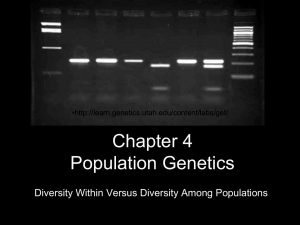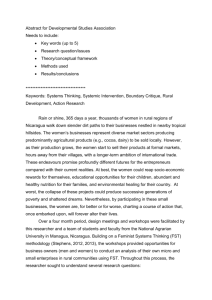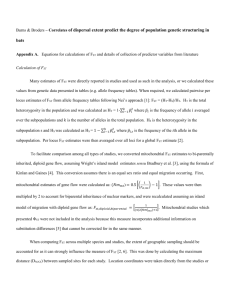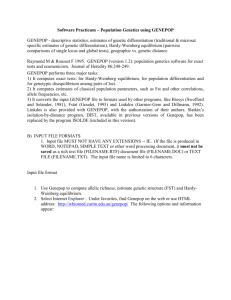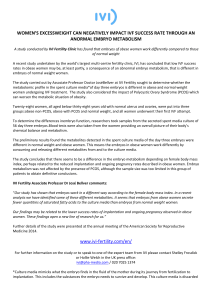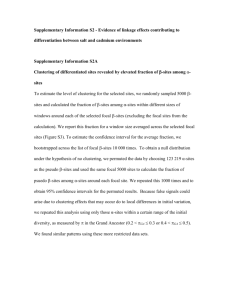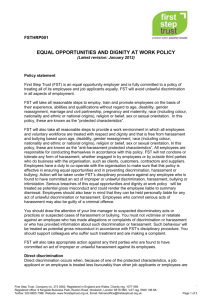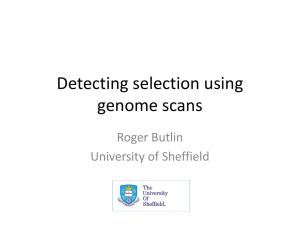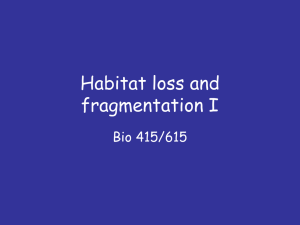Word - IVI Foundation
advertisement
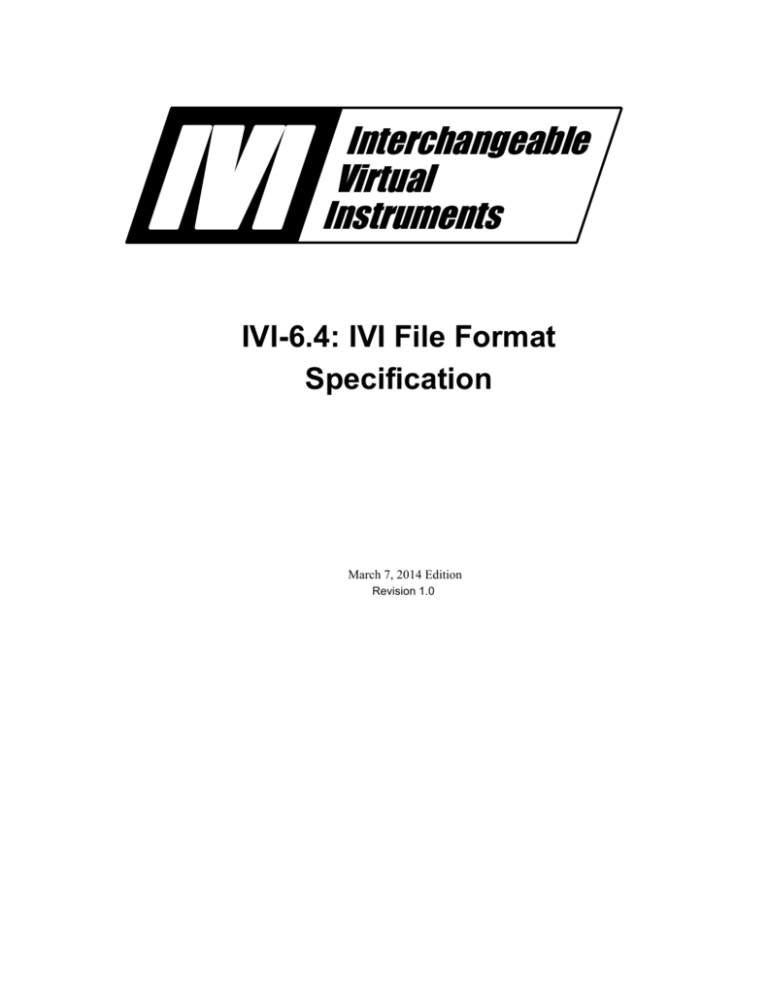
IVI
Interchangeable
Virtual
Instruments
IVI-6.4: IVI File Format
Specification
March 7, 2014 Edition
Revision 1.0
Important Information
The IVI File Format Specification is authored by the IVI Foundation member
companies. For a vendor membership roster list, please visit the IVI Foundation web site at
www.ivifoundation.org.
The IVI Foundation wants to receive your comments on this specification. You can contact the Foundation
through the web site at www.ivifoundation.org.
Warranty
The IVI Foundation and its member companies make no warranty of any kind with regard to this material,
including, but not limited to, the implied warranties of merchantability and fitness for a particular purpose.
The IVI Foundation and its member companies shall not be liable for errors contained herein or for incidental
or consequential damages in connection with the furnishing, performance, or use of this material.
Trademarks
Product and company names listed are trademarks or trade names of their respective companies.
No investigation has been made of common-law trademark rights in any work.
IVI-6.4: IVI File Format Specification
2
IVI Foundation
Table of Contents
Revision History ....................................................................................... 5
1
Summary of Contents ..................................................................... 6
1.1 References ................................................................................................................................................ 6
2
IVI Files ............................................................................................ 7
2.1 IVI File Identification .............................................................................................................................. 7
2.1.1
File Designation .................................................................................................................. 7
2.1.2
File Extension ..................................................................................................................... 7
2.2 HDF5 Conventions and Requirements for IVI Files ................................................................................ 7
2.2.1
HDF5 Library Version........................................................................................................ 7
2.2.2
Use of HDF5 Groups, Datasets and Attributes ................................................................... 7
2.2.3
Use of a Link versus an explicit Group or Dataset ............................................................. 7
2.2.4
Encryption .......................................................................................................................... 8
2.2.5
Strings ................................................................................................................................. 8
3
Schema Identification ..................................................................... 9
3.1 IVI Defined Schemas ............................................................................................................................... 9
3.2 Vendor Specifc Schemas ......................................................................................................................... 9
4
Schema Definitions ....................................................................... 12
4.1 Data Group ............................................................................................................................................. 12
4.2 Trace ...................................................................................................................................................... 13
4.3 Data Schemas ......................................................................................................................................... 17
4.3.1
Explicit Data ..................................................................................................................... 17
4.3.2
Implicit Data ..................................................................................................................... 19
4.3.3
Range ................................................................................................................................ 20
4.3.4
Concatenation ................................................................................................................... 22
4.3.5
Digital Data ...................................................................................................................... 22
4.4 Supplemental Schemas .......................................................................................................................... 24
4.4.1
Function ............................................................................................................................ 24
4.4.2
Unit ................................................................................................................................... 27
IVI-6.4: IVI File Format Specification
3
IVI Foundation
5
General Datatype Definitions ....................................................... 31
5.1 Timestamp.............................................................................................................................................. 31
5.2 Complex ................................................................................................................................................. 31
6
Usage Recommendations ............................................................ 33
6.1 Avoid stripping out information............................................................................................................. 33
6.2 Versioning .............................................................................................................................................. 33
6.2.1
Backwards Compatibility ................................................................................................. 33
6.2.2
Forwards Compatibility .................................................................................................... 33
6.3 Minimalist Data Persistence Strategy .................................................................................................... 33
7
Implicit Functions ......................................................................... 34
7.1 Arbitrary................................................................................................................................................. 34
7.2 DC .......................................................................................................................................................... 34
7.3 Ellipse .................................................................................................................................................... 34
7.4 Exponential ............................................................................................................................................ 34
7.5 Exponential Repetitive ........................................................................................................................... 34
7.6 HalfSineConnector ................................................................................................................................. 35
7.7 Haversine ............................................................................................................................................... 35
7.8 Log ......................................................................................................................................................... 35
7.9 Log Repetitive ........................................................................................................................................ 36
7.10 Noise ...................................................................................................................................................... 36
7.10.1 Common Parameters......................................................................................................... 36
7.10.2 Noise - Bernoulli .............................................................................................................. 36
7.10.3 Noise - Binomial ............................................................................................................... 37
7.10.4 Noise - Gamma ................................................................................................................. 37
7.10.5 Noise - Gaussian White .................................................................................................... 37
7.10.6 Noise - Periodic Random .................................................................................................. 37
7.10.7 Noise - Poisson ................................................................................................................. 37
7.10.8 Noise - Uniform White ..................................................................................................... 37
7.11 Polynomial ............................................................................................................................................. 38
7.12 Pulse - Gaussian ..................................................................................................................................... 38
7.13 Pulse - Impulse ....................................................................................................................................... 38
7.14 Pulse - Lorenz ........................................................................................................................................ 38
7.15 Pulse - Square ........................................................................................................................................ 39
7.16 Ramp ...................................................................................................................................................... 39
7.17 Sawtooth ................................................................................................................................................ 39
7.18 Sinc ........................................................................................................................................................ 39
7.19 Sine ........................................................................................................................................................ 40
7.20 Square .................................................................................................................................................... 40
7.21 Stairstep ................................................................................................................................................. 40
7.22 Sweep ..................................................................................................................................................... 41
7.22.2 Common Parameters......................................................................................................... 42
7.22.3 29 - Sweep – Ellipse ......................................................................................................... 42
7.22.4 30 - Sweep – Sawtooth ..................................................................................................... 42
7.22.5 31 - Sweep – Sine ............................................................................................................. 42
7.22.6 32 - Sweep – Square ......................................................................................................... 42
7.22.7 33 - Sweep – Triangle ....................................................................................................... 43
7.23 Trapezoid ............................................................................................................................................... 43
7.24 Triangle .................................................................................................................................................. 43
IVI-6.4: IVI File Format Specification
4
IVI Foundation
Revision History
This section is an overview of the revision history of the IVI File Format Specification. Specific individual
additions/modifications to the document in draft revisions are denoted with diff-marks, “|”, in the right hand
column of each line of text to which the change/modification applies.
Table 1. IVI File Format Specification Revision History
Revision Number
Date of Revision
Revision Notes
Revision 1.0
February 7, 2014
First approved version
Revision 1.0
March 7, 2014
Added designation and file extension for files that comply
with this specification
IVI-6.4: IVI File Format Specification
5
IVI Foundation
1 Summary of Contents
The IVI File Format Specification defines a set of schemas for archiving and sharing test and measurement data
using HDF5. The intent of the standard is to enable data interchange between different products from a particular
vendor as well as interchange between products from different vendors.
The implementation for each schema is left to the user. However, this specification includes many examples that
use the HDF5 C library. Note that the HDF5 C library is platform independent and this specification makes no
assumptions about the implementing platform. Thus, this specification can be supported on any platform for which
the HDF5 libraries are available.
1.1
References
This specification references concepts, data types and constant values from the HDF5 specification. Refer to the
following web pages for HDF5 documentation:
HDF5 Home Page:
HDF5 Software Documentation:
www.hdfgroup.org/HDF5
www.hdfgroup.org/HDF5/doc
Many of the sections below include example output from the HDF5 utility h5dump.exe. The h5dump.exe utility
can be found at the following locations:
h5dump.exe (32-bit):
h5dump.exe (64-bit):
IVI-6.4: IVI File Format Specification
http://www.hdfgroup.org/ftp/HDF5/current/bin/windows/utilities32/h5dump.exe
http://www.hdfgroup.org/ftp/HDF5/current/bin/windows/utilities64/h5dump.exe
6
IVI Foundation
2 IVI Files
2.1
IVI File Identification
2.1.1 File Designation
To refer to a file that complies with the format defined by this specification, use the term “IVI File”.
2.1.2 File Extension
For a file that complies with the format defined in this specification, use file extension “.ivif”. If the platform upon
which the file is stored cannot support a four-character file extension, then use the extension “.h5”.
2.2
HDF5 Conventions and Requirements for IVI Files
2.2.1 HDF5 Library Version
Software that writes data in the format defined in this specification shall create output that is readable by HDF5
software release HDF5-1.8.9 or later. Software that reads data covered by this specification shall be able to read
HDF5 format for HDF5-1.8.9.
Note: For Windows implementations, filenames with international characters (UTF-8 strings) are not supported by
the HDF5 libraries.
2.2.2 Use of HDF5 Groups, Datasets and Attributes
2.2.2.1 Group
An HDF5 group is analogous to a file system directory. Abstractly, a group contains zero or more objects, and
every object must be a member of at least one group. The root group is a special case; it may not be a member of
any group.
In this specification, each schema defined below is represented by a group that has each of the attributes, datasets
and groups defined by the schema.
2.2.2.2 Dataset
An HDF5 dataset is a multidimensional (rectangular) array of data elements.
In this specification, datasets are primarily used to store data. However, there may be cases where larger sets of
meta-data are stored using datasets.
2.2.2.3 Attribute
An HDF5 attribute is a named data value associated with a group, dataset, or named datatype.
In this specification, attributes are used to store meta-data; that is, they store information required to interpret the
well-defined schemas of this standard and to use the data itself.
2.2.3 Use of a Link versus an explicit Group or Dataset
In this specification, wherever a Group or Dataset is declared as the HDF5 Object of a schema, the implementation
may substitute a Link to a Group or Dataset respectively. Thus, links are typically not defined explicitly in this
specification – their application is left to the implementation.
IVI-6.4: IVI File Format Specification
7
IVI Foundation
2.2.4 Encryption
Encryption can be applied by using the filter capabilities of the HDF5 libraries. Thus, the use of filters is left to the
user and can be applied as appropriate. This standard does not specify where compression (or other filters) should
or should not be used.
For more information on Filters, see the HDF5 User’s Guide or HDF5 Reference Manual.
2.2.5 Strings
Valid string properties are listed in the table below. All strings, including HDF5 object names (groups, datasets,
etc.) may be encoded using ASCII or UTF-8 character encoding.
The datatype name ‘String’ is used throughout the rest of this document to refer to any valid HDF5 string as
defined in the table below.
Note: Issues associated with UTF-8 encoding of object names was considered by the HDF5 standards team in the
following paper: Character Encoding for Links in HDF5 Files. The H5L interface to specify the encoding for links
was introduced in HDF5 1.8.0.
String Properties
String Property
Value
Description
STRSIZE
<integer length>
-orH5T_VARIABLE
A string may be fixed length
or variable length
STRPAD
H5T_STR_NULLTERM
Strings are null terminated
CSET
H5T_CSET_ASCII
-orH5T_CSET_UTF8
May use ASCII or UTF-8
encoding
CTYPE
H5T_C_S1
8-bit characters
IVI-6.4: IVI File Format Specification
8
IVI Foundation
3 Schema Identification
3.1
IVI Defined Schemas
Each schema defined in this specification is identified with the attributes named “IviSchema” and
“IviSchemaVersion” as defined in the following table.
Name
HDF5 Object
HDF5 Datatype
Required
Description
IviSchema
Attribute
String
Yes
Identifies the specific schema
(defined below) associated
with the containing HDF5
Group.
IviSchemaVersion
Attribute
String
No
Defines the version of the
schema identified by the
“IviSchema” attribute. The
version number uses semantic
versioning as defined by
http://semver.org/.
Default: “1.0.0”
Example
The following example shows the output for “IviSchema” and “IviSchemaVersion” attributes with values
“IviExplicit” and “1.0.0” respectively.
ATTRIBUTE "IviSchema" {
DATATYPE H5T_STRING {
STRSIZE 11;
STRPAD H5T_STR_NULLTERM;
CSET H5T_CSET_ASCII;
CTYPE H5T_C_S1;
}
DATASPACE SIMPLE { ( 1 ) / ( 1 ) }
DATA {
(0): "IviExplicit"
}
}
ATTRIBUTE "IviSchemaVersion" {
DATATYPE H5T_STRING {
STRSIZE 5;
STRPAD H5T_STR_NULLTERM;
CSET H5T_CSET_ASCII;
CTYPE H5T_C_S1;
}
DATASPACE SIMPLE { ( 1 ) / ( 1 ) }
DATA {
(0): "1.0.0"
}
}
3.2
Vendor Specifc Schemas
Vendor specific extensions to this specification are supported by creating groups with the following vendorspecific identification attributes.
IVI-6.4: IVI File Format Specification
9
IVI Foundation
Note that a vendor-specific schema instance may be used anywhere within a tree with root IviDataGroup. That is,
vendor-specific schemas may be added anywhere within the tree of a group of IVI data, as defined by this
specification.
Schema Identification
Name
Value
IviSchema
“IviVendorSpecific”
IviSchemaVersion
“1.0.0”
Schema Members
Name
HDF5 Object
Datatype or Schema
Required
Description
IviVpp9Ident
Attribute
String
Yes
Two letter upper case
abbreviation for the vendor
from VPP-9: Instrument
Vendor Abbreviations
SchemaDescription
Attribute
String
No
An optional description of
the vendor-specific schema.
The use of a UUID may be
appropriate to avoid schema
naming conflict within an
organization.
SchemaUrl
Attribute
String
No
An optional vendor-specific
URL that hosts the schema
definition. The format of
the schema definition is
left to the vendor to
define (e.g. XML, JSON,
etc.)
No vendor-specific schemas are defined in this specification. This specification only defines how vendor-specific
schemas are identified via the attributes defined above. Vendors may choose to publish their vendor-specific
schemas, but it is not required. If the schemas are published, the optional schema definition URL is provided.
Example
The following example shows the output for a Rohde & Schwarz specific schema, with attribute name prefix ‘RS’.
GROUP "Vendor_Specific" {
ATTRIBUTE "IviSchema" {
DATATYPE H5T_STRING {
STRSIZE 17;
STRPAD H5T_STR_NULLTERM;
CSET H5T_CSET_ASCII;
CTYPE H5T_C_S1;
}
DATASPACE SCALAR
DATA {
(0): "IviVendorSpecific"
}
}
ATTRIBUTE "IviSchemaVersion" {
DATATYPE H5T_STRING {
IVI-6.4: IVI File Format Specification
10
IVI Foundation
STRSIZE 5;
STRPAD H5T_STR_NULLTERM;
CSET H5T_CSET_ASCII;
CTYPE H5T_C_S1;
}
DATASPACE SCALAR
DATA {
(0): "1.0.0"
}
}
ATTRIBUTE "IviVpp9Ident" {
DATATYPE H5T_STRING {
STRSIZE 2;
STRPAD H5T_STR_NULLTERM;
CSET H5T_CSET_ASCII;
CTYPE H5T_C_S1;
}
DATASPACE SCALAR
DATA {
(0): "RS"
}
}
ATTRIBUTE "SchemaDescription" {
DATATYPE H5T_STRING {
STRSIZE 36;
STRPAD H5T_STR_NULLTERM;
CSET H5T_CSET_ASCII;
CTYPE H5T_C_S1;
}
DATASPACE SCALAR
DATA {
(0): "f87c5e61-a965-480b-9265-eadb86abb704"
}
}
ATTRIBUTE "SchemaUrl" {
DATATYPE H5T_STRING {
STRSIZE 26;
STRPAD H5T_STR_NULLTERM;
CSET H5T_CSET_ASCII;
CTYPE H5T_C_S1;
}
DATASPACE SCALAR
DATA {
(0): "<URL to schema definition>"
}
}
}
IVI-6.4: IVI File Format Specification
11
IVI Foundation
4 Schema Definitions
Following are the schemas defined by this specification.
4.1
Data Group
Description
A Data Group is the highest level grouping for a related set of data stored using the format defined in this
specification. All other schemas defined herein must be included within an instance of this “IviDataGroup”
schema. This can and often will be the root group.
The IVI Data Group can go anyplace within an HDF5 file – it doesn’t have to go at the root level. However, it
cannot go inside another IVI Data Group. For test and measurement data, the typical use case is to have one or
more IVI Data Group instances in it. However, it is possible to have other information stored in the HDF5 file that
is not covered by this specification.
Schema Identification
Name
Value
IviSchema
“IviDataGroup”
IviSchemaVersion
“1.0.0”
Schema Members
Name
HDF5 Object
Datatype or Schema
Required
Description
Note
Attribute
String
No
A user-defined note
describing the the data
group.
Contact
Attribute
String
No
The name of a contact
associated with this data
group.
Project
Attribute
String
No
A project name associated
with this data group.
Created
Group
“IviTimestamp”
No
The date and time the data
group was created.
LastModified
Group
“IviTimestamp”
No
The date and time the data
was last modified
Example
Following is an example explicit data representation.
GROUP "Data_Group" {
ATTRIBUTE "IviSchema" {
DATATYPE H5T_STRING {
STRSIZE 12;
STRPAD H5T_STR_NULLTERM;
CSET H5T_CSET_ASCII;
CTYPE H5T_C_S1;
}
DATASPACE SCALAR
DATA {
(0): "IviDataGroup"
IVI-6.4: IVI File Format Specification
12
IVI Foundation
}
}
ATTRIBUTE "IviSchemaVersion" {
DATATYPE H5T_STRING {
STRSIZE 5;
STRPAD H5T_STR_NULLTERM;
CSET H5T_CSET_ASCII;
CTYPE H5T_C_S1;
}
DATASPACE SCALAR
DATA {
(0): "1.0.0"
}
}
ATTRIBUTE "Note" {
DATATYPE H5T_STRING {
STRSIZE 67;
STRPAD H5T_STR_NULLTERM;
CSET H5T_CSET_ASCII;
CTYPE H5T_C_S1;
}
DATASPACE SCALAR
DATA {
(0): "This group contains data that conforms to the IVI File Format."
}
}
ATTRIBUTE "Created" {
DATATYPE "/Data_Group/IviTimestampType"
DATASPACE SCALAR
DATA {
(0): {
1380671672,
1717792167608758784
}
}
}
DATATYPE "IviTimestampType" H5T_COMPOUND {
H5T_STD_I64LE "s";
H5T_STD_U64LE "f";
}
}
4.2
Trace
Description
The Trace is the top level data schema. It is always in the IVI Data Group. It is an aggregation of other data
schemas and can be envisioned as something to be displayed or analyzed, like the trace on an oscilloscope. Traces
can be multidimensional, such as the data from a joint time-frequency analysis or a DPO oscilloscope.
Traces are composed of dependent and independent data. The number of independent data sets is normally equal to
the dimensionality of the dependent data sets. For example, an oscilloscope trace is one dimensional, so it should
have one independent data set, the time axis. A DPO oscilloscope image has two dimensions and two independent
data sets, time and voltage. By default, the ordering of the independent data sets (0,1, …) corresponds to the
ordering of the indices in the dependent data. This can be changed with the IndependentMap. Each element of the
IndependentMap corresponds to an independent data set (e.g. element 1 of the Independent map corresponds to
Independent data set “1”). The values in the IndependentMap indicate which dimension of the Dependent data that
the corresponding Independent data maps to. The dimensionality must match. A negative value means that the
corresponding Independent data set is not used. Since IndependentMap is an attribute of Dependent data sets, there
can be different independent data sets for each Dependent data set.
Multiple sets of dependent data use the same independent data. For example, a two channel oscilloscope would
save two sets of dependent data (the voltage data) and one set of independent data (the time data).
IVI-6.4: IVI File Format Specification
13
IVI Foundation
The use of independent data is optional. Any dimension of the dependent data which does not have a
corresponding independent data set is assumed to use a simple zero-based index. For example, a researcher logs
1000 data points at indeterminate times in the dependent data set with no independent data set. On read, the X
values will use 0, 1, 2, … A more complex example is saving 2×2 S matrices. The user stores 1000 S matrices as
a 1000×2×2 dataset – the dependent data. The independent data is a 1000 element set of frequency points. The
unspecified axes are read as 2×2 S matrices. Higher order arrays are treated as row-major, since this is the default
for HDF5.
Schema Identification
Name
Value
IviSchema
“IviTrace”
IviSchemaVersion
“1.0.0”
Schema Members
Name
HDF5 Object
Datatype or Schema
Required
Description
Independent
Group
Collection of
<Data Schema>
No
This group contains a set of
groups labeled 0..n – each of
these groups contains a <Data
Schema>
Dependent
Group
Collection of
<Data Schema>
Yes
This group contains a set of
groups labeled 0..n – each of
these groups contains a <Data
Schema>
IndependentMap
Attribute of 1D integer array
specific
Dependent
group
No
Map of which Independent data
sets correspond to what
indices of the Dependent data
set. See example below.
Default is {0,1,…}
PreviewImage
Image
H5IM
No
Representative image of the
trace that can be quickly
displayed for rapid preview
of the data
Properties
Group
Collection of
“IviProperties”
No
This group contains a set of
groups labeled 0..n – each of
these groups contains
“IviProperties” schemas
Example
Simple 1D Example – 2 Channel Oscilloscope
A two-channel oscilloscope takes a data set containing 1024 points per channel. The Trace contains two groups,
Independent and Dependent. The Independent group contains an IviImplicit data set specifying the time data in group “0”.
The Dependent group contains two groups, “0” and “1”, which contain IviExplicit data holding the channel data.
Trace
Independent
0 – IviImplicit data set containing timing information (1D array)
Dependent
0 – IviExplicit data from channel 1 of the oscilloscope (1D array)
1 – IviExplicit data from channel 2 of the oscilloscope (1D array)
IVI-6.4: IVI File Format Specification
14
IVI Foundation
Simple 2D Example – Single Channel DPO
A DPO (digital phosphor oscilloscope) generates a 2D image with the x-axis being time, the y-axis voltage, and each
element representing the probability that the trace crossed that voltage-time point. A typical image has width 1024 pixels
and height 256 pixels. The Independent group contains two elements, “0” and “1” corresponding to the time and voltage
information. The Dependent group contains one element, a 2D array containing the DPO data.
Trace
Independent
0 – IviImplicit data set containing timing information (1024 element 1D array)
1 – IviImplicit data set containing voltage information (256 element 1D array)
Dependent
0 – IviExplicit data set containing DPO data (1024×256 element 2D array)
Using Multiple Independent Data Sets with One Dependent Data Set (IndependentMap use)
Normally, the number of Independent data sets equals the number of dimensions of the Dependendent data sets, and the
mapping of Independent to Dependent axes is implicit (e.g. Independent data set “0” maps to Dependent data set axis 0).
However, in practice, this is not always true. Consider a voltage signal being measured with a DPO scope using two bias
points. 256 points are taken at the first bias, 768 at the second. In this case, there are three Independent data sets (time,
voltage and bias) and one Dependent (DPO image). To accurately set which Independent data set corresponds to which
Dependent axis, the IndependentMap attribute is added to the Dependent data set. It is an array of signed integers which
specifies which axis each Independent data set corresponds to.
Trace
Independent
0 – IviImplicit data set containing timing information (1024 element 1D array)
1 – IviConcatentation data set containing bias information (1024 element 1D array)
0 – IviImplicit data set containing first bias (256 element 1D array)
1 – IviImplicit data set containing second bias (768 element 1D array)
2 – IviImplicit data set containing voltage information (256 element 1D array)
Dependendent
0 – IviExplicit data set containing DPO data (1024×256 element 2D array)
IndependentMap – HDF5 attribute, 1D array {0,0,1}
Multiple Mixed Segments with Multiple Independent Data Sets
An engineer takes three oscilloscope data sets, one with a constant bias A, one with bias A, then B, and one with bias B.
The engineer saves this as a single trace. The bias and time are saved as independent data sets, the voltage waveform from
the oscilloscope as dependent data with an IndependentMap.
Trace
Independent
0 - IviConcatenation
0 – IviRange data set containing time values from 0µs to 10µs in 500ps increments for 20 points
1 – IviRange data set containing time values from 0µs to 20µs in 500ps increments for 40 points
2 – IviRange data set – points to same data as item “0”, 20 points
1 – IviConcatenation
0 – IviImplicit data set containing 40 points of bias A
1 – IviImplicit data set containing 40 points of bias B
Dependent
0 – IviImplicit data – 80 voltage points from oscilloscope
IndependentMap – HDF5 Attribute, 1D Array, {0,0}
Example of 2 Different Ways of Representing the Same Data
IVI-6.4: IVI File Format Specification
15
IVI Foundation
Let’s take a simple example that contains two independent variables and represent it in two different ways.
Suppose we have a variable Dep that represents a sampled time-domain voltage waveform over two different
bias points. For each bias point, the sampled waveform contains 3 sample points (at times t=0, 1, and 2 ns).
The two bias points are 3V and 5V.
Here is one way of representing the data:
Trace (name = Dep)
Independent
0 – IviExplicit data set containing bias values 3V and 5V
1 – IviExplicit data set containing time points 0ns, 1ns, and 2ns
Dependent
0 – IviExplicit data set with dimensions (2x3) containing the sampled voltage waveforms.Notice that
in the above example we don’t have an IndependentMap property because by default it is (0,1).
Here is a different way of representing the same thing:
Trace (name = Dep)
Independent
0 – IviExplicit data set (vector of length 6) containing bias values (3, 3, 3, 5, 5, 5) (in volts)
1 – IviExplicit data set (vector of length 6) containing time points (0, 1, 2, 0, 1, 2) (in ns)
Dependent
0 – IviExplicit data set (vector of length 6) containing the sampled voltage waveforms.
IndependentMap – HDF5 Attribute, 1D Array, {0, 0}
The only difference between the above two representations is the way you index into the data.
Example of 2-port S Parameters over a Range of Frequencies
Suppose we want to represent 2-port S Parameters, which is represented by a 2x2 matrix, swept over 101
frequencies (100 MHz through 1 GHz in steps of 10 MHz).
Here is a straightforward way of representing this:
Trace
Independent
0 – IviRange data set containing values from 100 MHz to 1 GHz for 101 points
Dependent
0 – IviExplicit data set with dimensions (101x2x2) containing the S-parameters for each frequency.
Example of a circle
Following is an example for using implicit data to represent a circle. The independent data is a sine wave with
points at every degree (step in domain is π/180). The dependent data is a cosine (90° phase, third coefficient)
Circle
IviSchema: IviTrace
IviSchemaVersion: 1.0.0
Independent:
0:
IviSchema: IviImplicit
IviSchemaVersion: 1.0.0
Function:
IviSchema: IviFunction
IviSchemaVersion: 1.0.0
Function: Sine
Coeff: {1,1,0,0}
Domain:
IviSchema: IviRange
IVI-6.4: IVI File Format Specification
16
IVI Foundation
IviSchemaVersion: 1.0.0
Start: 0
Count: 360
Step: 0.017453293
Dependent
0:
IviSchema: IviImplicit
IviSchemaVersion: 1.0.0
Function:
IviSchema: IviFunction
IviSchemaVersion: 1.0.0
Function: Sine
Coeff: {1,1,90,0}
Domain: link to Independent Domain
4.3
Data Schemas
This section defines schemas that are used to respresent sets of data. Collectively, these schemas are referred to as
“Data Schemas”.
Wherever <Data Schema> is referenced, any of the schemas in this section may be used.
4.3.1 Explicit Data
Description
The Explicit Data schema represents explicit data. Each data element is explicitly defined in the dataset named
‘Data’ (as defined below). Fixed point data can be used by specifying an integer data type and setting the Scaling
factor appropriately.
For performance reasons, a fixed sized dataset may be allocated to avoid space allocation for each chunk written.
If this is done, the entire dataset may not be used. In this case, the Count attribute is used to specify the extent of
the valid data. Count will have the same dimensionality as Data. If Data is one dimension, Count can be either a
scalar or a single element, 1D array.
In some cases invalid data may be embedded in a larger data set. For example, a digitizer may have invalid data if
the input value is larger than the digitizer range or an experiment may have momentary bad values during periods
of change to the input parameters. In these cases, the user may specify the indices of these data points with the
Invalid dataset. Invalid always has the same dimensionality as Data. The first array index is the index to the
element of the array. The remaining dimensions are necessary for fully specifying the invalid point. For example a
2D data array has three invalid points at indices {6,4}, {1,3} and {5,5}. The Invalid array would be a 2D array
with value {{6,4}, {1,3}, {5,5}}.
Schema Identification
Name
Value
IviSchema
“IviExplicit”
IviSchemaVersion
“1.0.0”
Schema Members
IVI-6.4: IVI File Format Specification
17
IVI Foundation
Name
HDF5 Object
Datatype or Schema
Required
Description
Data
Dataset
<Any HDF5 type>
Yes
The set of explicit data
elements
Unit
Group
“IviUnit”
No
The unit for each data
element, represented by an
instance of the IviUnit
schema. If not specified,
the default is a
dimensionless unit 1.
Scaling
Group
“IviFunction”
No
Scaling to be applied to each
element of Data.
Timestamp
Group
“IviTimestamp”
No
Time at which the first point
of data was taken
Count
Attribute
hsize_t or array
of hsize_t
No
Number of valid points in the
dataset.
Invalid
Dataset
array of hsize_t
No
Indices (0 based) for invalid
data elements.
Example
Following is an example explicit data representation.
GROUP "Explicit_Data" {
ATTRIBUTE "IviSchema" {
DATATYPE H5T_STRING {
STRSIZE 11;
STRPAD H5T_STR_NULLTERM;
CSET H5T_CSET_ASCII;
CTYPE H5T_C_S1;
}
DATASPACE SCALAR
DATA {
(0): "IviExplicit"
}
}
ATTRIBUTE "IviSchemaVersion" {
DATATYPE H5T_STRING {
STRSIZE 5;
STRPAD H5T_STR_NULLTERM;
CSET H5T_CSET_ASCII;
CTYPE H5T_C_S1;
}
DATASPACE SCALAR
DATA {
(0): "1.0.0"
}
}
DATASET "Data" {
DATATYPE H5T_STD_I32LE
DATASPACE SIMPLE { ( 1, 20 ) / ( 1, 20 ) }
DATA {
(0,0): 1000, 1010, 1020, 1030, 1040, 1050, 1060, 1070, 1080, 1090,
(0,10): 1100, 1110, 1120, 1130, 1140, 1150, 1160, 1170, 1180, 1190
}
}
GROUP "Unit" {
ATTRIBUTE "IviSchema" {
DATATYPE H5T_STRING {
STRSIZE 7;
STRPAD H5T_STR_NULLTERM;
CSET H5T_CSET_ASCII;
CTYPE H5T_C_S1;
}
DATASPACE SCALAR
IVI-6.4: IVI File Format Specification
18
IVI Foundation
DATA {
(0): "IviUnit"
}
}
ATTRIBUTE "IviSchemaVersion" {
DATATYPE H5T_STRING {
STRSIZE 5;
STRPAD H5T_STR_NULLTERM;
CSET H5T_CSET_ASCII;
CTYPE H5T_C_S1;
}
DATASPACE SCALAR
DATA {
(0): "1.0.0"
}
}
ATTRIBUTE "SIUnit" {
DATATYPE H5T_STRING {
STRSIZE 2;
STRPAD H5T_STR_NULLTERM;
CSET H5T_CSET_ASCII;
CTYPE H5T_C_S1;
}
DATASPACE SCALAR
DATA {
(0): "Hz"
}
}
}
}
4.3.2 Implicit Data
Description
The Implicit Data schema represents a set of data defined by a function with an associated domain. Either Domain
or Count must be specified. If both Domain and Count are specified, Count is ignored.
Schema Identification
Name
Value
IviSchema
“IviImplicit”
IviSchemaVersion
“1.0.0”
Schema Members
Name
HDF5 Object
Datatype or Schema
Required
Description
Function
Group
“IviFunction”
Yes
See IviFunction definition
Domain
Dataset or
Group
Dataset or <Data
Schema>
No
The domain for the Function
defined above. The default is
0, 1, 2, …
Count
Attribute
hsize_t
No
Specifies the number of
points. Only used if Domain
isn’t present.
Unit
Group
“IviUnit”
No
The unit for each data
element, represented by an
instance of the IviUnit
schema. The default is
unitless.
IVI-6.4: IVI File Format Specification
19
IVI Foundation
Name
HDF5 Object
Datatype or Schema
Required
Description
Scaling
Group
“IviFunction”
No
Scaling to be applied to each
element of Data. Fixed point
data can be used by
specifying an integer data
type for the Domain and
setting the Scaling factor
appropriately.
Timestamp
Group
“IviTimestamp”
No
Time at which the first point
of data was taken
Example
Here is an example where we represent the polynomial f(x) = 3 + 5x, for x = 0, 1, 2, …, 10.
Line
IviSchema: IviImplicit
IviSchemaVersion: 1.0.0
Function:
IviSchema: IviFunction
IviSchemaVersion: 1.0.0
Function: Polynomial
Coeff: {3,5}
Domain:
IviSchema: IviRange
IviSchemaVersion: 1.0.0
Start: 0
Count: 11
Step: 1
4.3.3 Range
Description
The IviRange schema is used to define a range of equidistant points. The range is defined by attributes defining the
first value, the number of points and the step between two adjacent points.
Schema Identification
Name
Value
IviSchema
“IviRange”
IviSchemaVersion
“1.0.0”
Schema Members
Name
HDF5 Object
Datatype or Schema
Required
Description
Start
Attribute
Numeric
Yes
The Start attribute defines
the first data point of a
range definition.
Count
Attribute
Numeric
Yes
The number of data points the
range consists of. The
attribute is a positive
scalar value.
IVI-6.4: IVI File Format Specification
20
IVI Foundation
Name
HDF5 Object
Datatype or Schema
Required
Description
Step
Attribute
Numeric
No
The interval between two data
points. The sign of the range
is may be positive or
negative. This attribute can
be omitted.
Default = 1.0
Unit
Group
“IviUnit”
No
Unit definition of the range.
Default is unitless.
Example
Following is an example implicit data representation:
GROUP "Range_Data" {
ATTRIBUTE "IviSchema" {
DATATYPE H5T_STRING {
STRSIZE 8;
STRPAD H5T_STR_NULLTERM;
CSET H5T_CSET_ASCII;
CTYPE H5T_C_S1;
}
DATASPACE SCALAR
DATA {
(0): "IviRange"
}
}
ATTRIBUTE "IviSchemaVersion" {
DATATYPE H5T_STRING {
STRSIZE 5;
STRPAD H5T_STR_NULLTERM;
CSET H5T_CSET_ASCII;
CTYPE H5T_C_S1;
}
DATASPACE SCALAR
DATA {
(0): "1.0.0"
}
}
ATTRIBUTE "Start" {
DATATYPE H5T_STD_I32LE
DATASPACE SCALAR
DATA {
(0): 0
}
}
ATTRIBUTE "Count" {
DATATYPE H5T_STD_I32LE
DATASPACE SCALAR
DATA {
(0): 256
}
}
ATTRIBUTE "Step" {
DATATYPE H5T_STD_I32LE
DATASPACE SCALAR
DATA {
(0): 1
}
}
}
IVI-6.4: IVI File Format Specification
21
IVI Foundation
4.3.4 Concatenation
Description
The IviConcatenation schema allows multiple sets of data (which we’ll call the referred data) to be represented as
one larger set of data that contains the concatenation of all the referred data. It provides a compact way to
concatenate data together without explicitly having to allocate a larger new dataset.
The writer is responsible for ensuring each element can be concatenated (e.g. the dimensions are compatible) and
the reader should validate this as well.
Schema Identification
Name
Value
IviSchema
“IviConcatenation”
IviSchemaVersion
“1.0.0”
Schema Members
Name
HDF5 Object
Datatype or Schema
Required
Description
0
Group or
Dataset
Dataset or <Data
Schema>
Yes
First element in the
concatenation list must be
named the integer zero,
represented as a string
1
Group or
Dataset
Dataset or <Data
Schema>
No
Each successive element is
the next integer increment
represented as a string
…
Any number of elements
Example
MyData represents an array of length 90 where the first 40 elements are 1 … 40 and the 41st element is 1 and
42nd element is 2 … and the 90th element is 50.
MyData
IviSchema: IviConcatenation
IviSchemaVersion: 1.0.0
0:
IviSchema: IviRange
IviSchemaVersion: 1.0.0
Start: 1
Count: 40
Step: 1
1:
IviSchema: IviRange
IviSchemaVersion: 1.0.0
Start: 1
Count: 50
Step: 1
4.3.5 Digital Data
Description
IVI-6.4: IVI File Format Specification
22
IVI Foundation
The Digital Data schema defines how to represent data and metadata for a digital bitstream. Various forms of
digital bitstreams can be represented by this format.
Schema Identification
Name
Value
IviSchema
“IviDigital”
IviSchemaVersion
“1.0.0”
Schema Members
Name
HDF5 Object
Datatype or Schema
Required
Description
Data
Dataset
Any unsigned
integer type, or
a type derived
from an integer
type (with sign
set to
H5T_SGN_NONE) or
any bitfield
type, or a type
derived from a
bitfield type
Yes
The digital data
Yes
Integer type is recommended
so that the n-bit filter can
be used, if desired. See
section 5.6.1 of the HDF5
User’s Guide for information
on the n-bit filter.
BytesPerSymbol
Attribute
Unsigned integer
SymbolFormat
Attribute
A scalar or array Yes
of BitField
datatype (defined
in a later
section)
The number of bytes in a
single digital “word” or
“symbol”.
An array of Symbol Format
datatype (defined below)
describing each field in a
single symbol.
4.3.5.1 Symbol Format Datatype
This datatype is used in the ‘SymbolFormat’ attribute of the ‘IviDigital’ schema. The datatype describes a field for
the digital data stored in the ‘Data’ member of the ‘IviDigital’ schema. If there is more than one field for the
digital data, then the ‘SymbolFormat’ attribute will be an array of elements with this datatype.
H5T_COMPOUND Datatype
Field Name
Datatype
Required
Description
Name
String
Yes
The name of the bit field.
FirstBit
Unsigned integer
Yes
The location of the first bit of the bit field.
LastBit
Unsigned integer
Yes
The location of the last bit of the bit field.
If the bit field is only one bit wide, FirstBit
and LastBit will have the same value.
BitsPerSample
Unsigned integer
No
The numbers of bits associated with each
digital sample.
Default: 1 (bit per sample)
LogicStates
String
No
The specific logic states.
defines nine logic states.
Note that IEEE 1164
Default: “01”
IVI-6.4: IVI File Format Specification
23
IVI Foundation
Example
Following is an example ‘SymbolFormat’ attribute using the Symbol Format compound datatype defined above.
ATTRIBUTE "SymbolFormat" {
DATATYPE H5T_COMPOUND {
H5T_STRING {
STRSIZE H5T_VARIABLE;
STRPAD H5T_STR_NULLTERM;
CSET H5T_CSET_ASCII;
CTYPE H5T_C_S1;
} "Name";
H5T_STD_U16LE "FirstBit";
H5T_STD_U16LE "LastBit";
H5T_STD_U16LE "BitsPerSample";
H5T_STRING {
STRSIZE H5T_VARIABLE;
STRPAD H5T_STR_NULLTERM;
CSET H5T_CSET_ASCII;
CTYPE H5T_C_S1;
} "LogicStates";
}
DATASPACE SIMPLE { ( 1, 2 ) / ( 1, 2 ) }
DATA {
(0,0): {
"Data",
0,
5,
2,
"01Z"
},
(0,1): {
"Pad",
6,
7,
1,
"0"
}
}
}
4.4
Supplemental Schemas
4.4.1 Function
Description
The IviFunction schema is used within the fileformat for scaling data, custom units conversion and implicit data. It basically
defines a mathematical operation that generates data. The data that is generated may be based on coefficients only
(recommended) or based on formula expressions with variables. There is a list of predefined functions that reader and writer
shall support. The known functions are listed in Table 2.
Schema Identification
Name
Value
IviSchema
“IviFunction”
IviSchemaVersion
“1.0.0”
Schema Members
IVI-6.4: IVI File Format Specification
24
IVI Foundation
Name
HDF5 Object
Datatype or Schema
Required
Description
Function
Attribute
String
Yes
Function name or expression
Coeff
Attribute
Array of Numeric
Yes
A one-dimensional array of
numeric coefficients for the
specified function. For
example polynomial
coefficients are stored here
in case of the “Polynomial”
Function.
Expression
Attribute
String
No
An expression for function
“Arbitrary”.
LanguageName
Attribute
String
No
The name of the language used
for the ‘Expression’
attribute when the Function
is ‘Arbitrary’. This
attribute is required if the
function is ‘Arbitrary’
LanguageVersion
Attribute
String
No
The version of the language
specified by ‘LanguageName’.
This attribute is required if
the function is ‘Arbitrary’
Function Names
The following table defines the set of functions supported by this schema. The ‘Function Name’ column defines
the string to use in the ‘Function’ attribute defined in the schema members table above.
Note that not all functions must be supported by all IVI File Format readers. See the ‘Support Required’ column.
Table 2 Overview on the supported functions by IviFunction schema
Function Name
Description
Support
Required
Arbitrary
Natural function syntax with variables. The syntax is
specified in the language section.
Constant
f(x) := a0
generates a constant value.
Yes
Exponential
This function produces an exponential ramp.
Yes
ExponentialRepetitive This function produces a repetitive exponential ramp.
HalfSine
This function produces a half cycle sine wave between two
points.
Haversine
This function produces a haversine wave – a sine wave
with the base on the x-axes.
Linear
f(x) := a0 + a1*x
generate linear values by offset and slope.
Yes
Logarithmic
This function produces a logarithmic ramp.
Yes
LogarithmicModulo
This function produces a repetitive logarithmic ramp.
NoiseBernoulli
Generates a pseudorandom pattern of ones and zeroes.
IVI-6.4: IVI File Format Specification
25
IVI Foundation
Function Name
Description
Support
Required
NoiseBinomial
Generates a binomial distributed pseudorandom pattern.
NoiseGamma
Generates a Gamma distributed pseudorandom pattern.
NoiseGaussian
Generates a Gaussian-distributed pseudorandom pattern.
NoisePeriodic
Generates an array of periodic random noise.
NoisePoisson
Generates a Poisson distributed pseudorandom pattern.
NoiseUniformWhite
Generates a pseudorandom uniform white noise pattern.
Polynomial
f(x) := a0 + a1*x + a2*x^2 + …
PulseGaussian
This function produces a single, Gaussian profile pulse.
PulseImpulse
This function produces an impulse.
PulseLorenz
This function produces a single, lorenzian profile pulse.
PulseSquare
This function produces a single flat-topped pulse.
Ramp
This function produces a line.
Yes
Sawtooth
This function produces a sawtooth wave.
Yes
Sinc
This function produces a sinc waveform.
Sine
This function produces a sine wave.
Yes
Square
This function produces a square vave.
Yes
Stairstep
This function produces a stairstep waveform.
SweepEllipse
This function produces a swept repetitive elliptical
segment wave.
SweepSawtooth
This function produces a swept sawtooth wave.
SweepSine
This function produces a swept sine wave.
SweepSquare
This function produces a swept square wave.
SweepTriangle
This function produces a swept triangle wave.
Trapezoid
This function produces a trapezoid segment.
Triangle
This function produces a triangle wave.
Yes
Yes
Language Names
The following table defines well-known language names used in Test and Measurement for the optional
‘LanguageName’ attribute.
Language Name
Description
C
C
python
Python script
perl
Perl script
matlab
MathWorks MATLAB®
lvmath
National Instruments LabVIEW® math VI format
vb
Microsoft Visual Basic®
IVI-6.4: IVI File Format Specification
26
IVI Foundation
Examples
Following is an example for a linear function with coefficients {1000, 10}:
GROUP "Function" {
ATTRIBUTE "IviSchema" {
DATATYPE H5T_STRING {
STRSIZE 11;
STRPAD H5T_STR_NULLTERM;
CSET H5T_CSET_ASCII;
CTYPE H5T_C_S1;
}
DATASPACE SCALAR
DATA {
(0): "IviFunction"
}
}
ATTRIBUTE "IviSchemaVersion" {
DATATYPE H5T_STRING {
STRSIZE 5;
STRPAD H5T_STR_NULLTERM;
CSET H5T_CSET_ASCII;
CTYPE H5T_C_S1;
}
DATASPACE SCALAR
DATA {
(0): "1.0.0"
}
}
ATTRIBUTE "Function" {
DATATYPE H5T_STRING {
STRSIZE 6;
STRPAD H5T_STR_NULLTERM;
CSET H5T_CSET_ASCII;
CTYPE H5T_C_S1;
}
DATASPACE SCALAR
DATA {
(0): "Linear"
}
}
ATTRIBUTE "Coeff" {
DATATYPE H5T_STD_I32LE
DATASPACE SIMPLE { ( 1, 2 ) / ( 1, 2 ) }
DATA {
(0,0): 1000, 10
}
}
}
4.4.2 Unit
The unit definition in the IVI file format strictly follows the SI definitions and guidelines as standardized by NIST and
BIPM.
[1] BIPM Bureau International des Poids et Mesures (SI maintenance agency)
http://www.bipm.org/en/si/
[2] NIST Special Publication 330, 2008 Edition, The International System of Units (SI)
http://physics.nist.gov/Pubs/SP330/sp330.pdf
[3] NIST Special Publication 811, 2008 Edition, Guide for the Use of the International System of Units (SI)
http://physics.nist.gov/cuu/pdf/sp811.pdf
IVI-6.4: IVI File Format Specification
27
IVI Foundation
Allowed unit symbols are:
SI base units [2, table 1]
m, kg, s, A, K, mol, cd
SI coherent derived units [2, table 3 and table 4]
Derived units are expressed algebraically in terms of base units or other derived units. Dimensionless units are defined
in this table as well (rad, sr).
rad, sr, Hz, N, Pa, J, W, C, V, F, Ω, S, Wb, T, H, °C, lm, lx, Bq, Gy, Sv, kat
Dimensional products of unit symbols are allowed (SI derived units).
Units accepted for use with SI [2, table 6]
Certain units are widely in use and are accepted for use with the SI.
min, h, d, °, ‘, ‘’, ha, L, T, Np, B, dB
Non-SI units accepted for use with SI, whose values are obtained experimentically [2, table 7]
These are: electrovolt, astronomical unit, unified atomic mass unit, Dalton
eV, ua, u, Da
Natural and atomic units (used by special interest groups only) [2, table 7]
In some cases (basic science) values are expressed in terms of fundamental constants. Those units are accepted by
NIST, but not CIPM. The physical quantities are, see Table 8 [2].
c0, ħ, me, ħ/( me c02), e, a0, Eh, ħ /Eh
Other non-SI units accepted (allowed but not recommended) [2, table 8]
These units are defined in Table 9 [2].
Å, b, bar, mmHg, Ci, R, rad, rem
Unit symbols not allowed are:
CGS Units
erg, dyn, P, St, Gs, G, Oe, Mx, sb, ph, Gal
Not accepted by SI
Fermi, metric carat, Torr, atm, kgf, µ, calth, xu, st, γ, λ
Custom units
Not allowed within the SIUnit definition.
Use of scaling for raw data to SI recommended
Conversion factors see [3]
Allowed prefixes are defined in [2, table 5]:
da, h, k, M, G, T, P, E, Z, Y
d, c, m, µ, n, p, f, a, z, y
Note that units are case sensitive.
The SI allows algebraic operations with units [2, chapter 5.3.1]. The unit symbol is treated as a mathematical entity. Both a
numeric value and unit may be treated by the ordinary rules of algebra. The operations allowed are listed below.
Custom units are not supported. In case the data is represented in custom units, use a scaling function to obtain the
numerical value with the SI unit definition. There are an incredible number of custom units. Official scaling factors are
supplied in [3].
Schema Identification
Name
Value
IviSchema
“IviUnit”
IviSchemaVersion
“1.0.0”
Schema Members
IVI-6.4: IVI File Format Specification
28
IVI Foundation
Name
HDF5 Object
Datatype or Schema
Required
Description
SIUnit
Attribute
String
Yes
The SI base or derived unit
using units symbol
representation as defined in
The International System of
Units (SI).
The unit is case sensitive.
UTF-8 strings are required
to fully support the SI
standard, but are not
required if the SI string
can be encoded as ASCII.
In case no SI unit is given,
the default is unitless.
In case no SI unit is
available (for example $),
specify “Undefined” and use
DisplayUnit.
Scaling defined with
explicit or implicit data
may be used to achieve a
custom unit conversion (in
case the data is not stored
in SI).
DisplayUnit
Attribute
String
No
The display unit may be used
to express additional
information not given by the
SIUnit attribute.
The use of DisplayUnit
attribute is useful in case
of unitless or for
localization or a unit that
is not SI
DisplayScale
Group
“IviFunction”
No
The display unit might
simply be a translation, so
the scale may not be
required.
Examples for SI Unit
SI base units and coherent derived units
m, kg, s, m/s, 1, kg/m3
Coherent derived units in the SI with special names
rad, Hz, Pa, Ω, °C, S, F, V, C, W, J
Examples of coherent derived units
N/m, J/K, V/m, W/(m2 sr)
Examples of prefixes
cm3, µs-1, V/cm, cm-1
IVI-6.4: IVI File Format Specification
29
IVI Foundation
Dimensionless units
rad, sr, 1
Non SI units accepted
min, h, d, °, L
Non SI units accepted in terms of fundamental constants
eV, Da, u, ua
Other non SI units
bar, mmHg, Å
Logarithmic units
log(mV), dB(mV)
Mathematics with units
The units are stored as unicoded strings. Mathematical operations allowed in unit strings are shown in the next table.
Operation
Brackets
Multiplication
Division
Power
Logarithmic
Decibel
Notation
()
*
/
^
log( [<SI unit>] )
dB( [<numeric_value>] [<SI unit>] )
where <numeric_value> and <SI unit> default to 1.
dB() and dBm are not allowed.
To specify a reference for the dB-based unit, use parentheses after dB and specify the base unit inside the parentheses. For
example, for dBm use dB(mW) . Refer to the SI specifications for scaling factor. An optional numeric may be included
inside the parentheses with the base unit.
Implementation notes
The SCPI or IEEE 488.2 definition of units differ from the SI definitions. The main difference is, that unit symbols and unit
scales are not case sensitive or have different short forms:
Examples
Absorbed dose
Amount of substance
Electric conductance
Prefix exa
Prefix mega
Special unit symbol
Special unit symbol
SCPI, IEEE 488.2
GY
MOL
SIE
EX
MA
MHZ
MOHM
IVI-6.4: IVI File Format Specification
30
SI
Gy
mol
S
E
M
MHz
MΩ
IVI Foundation
5 General Datatype Definitions
This section defines datatypes that are general in nature and don’t apply to any particular IVI schema
5.1
Timestamp
Description
Timestamp is represented by a 128bit compound data type with signed 64 bits for seconds and unsigned 64 bits for
fractional seconds. The epoch is 0 h, 1 January 1900 UTC (as defined in the IETF spec for NTP-4). It includes a
64-bit signed seconds field spanning 584 billion years and a 64-bit fraction field resolving .05attosecond (i.e., 0.5e18). The sign of the seconds field shall be interpreted as the sign for the entire representation.
The container (dataset/attribute) needs to specify if timestamps are relative or absolute, and if it is relative, it should
specify the epoch.
H5T_COMPOUND Datatype Fields
Field Name
Datatype
Description
s
Signed 64-bit integer
Represents the whole number of seconds since the
epoch.
f
Unsigned 64-bit integer
Represents the fractional number of seconds since
the epoch.
Example
Following is an example Timestamp attribute.
ATTRIBUTE "Timestamp" {
DATATYPE "/IviTimestampType"
DATASPACE SCALAR
DATA {
(0): {
1370894136,
9223372036854775808
}
}
}
DATATYPE "IviTimestampType" H5T_COMPOUND {
H5T_STD_I64LE "s";
H5T_STD_U64LE "f";
}
5.2
Complex
Description
Complex data, such as ‘1.2+3.4j’ is represented by a compound data type (H5T_COMPOUND) with real and
imaginary values of the same datatype. As defined in the table below, both members must have the same numeric
atomic datatype class. The name of the first member is “r” and represents the real part. The name of the second
member is “i” and represents the imaginary part.
H5T_COMPOUND Datatype Fields
IVI-6.4: IVI File Format Specification
31
IVI Foundation
Field Name
Datatype
Description
r
Numeric
Represents the real part of the complex data.
i
Numeric (same as r)
Represents the imaginary part of the complex data.
Example
Following is an example dataset using the Complex datatype defined above.
DATASET "Dataset" {
DATATYPE H5T_COMPOUND {
H5T_IEEE_F64LE "r";
H5T_IEEE_F64LE "i";
}
DATASPACE SIMPLE { ( 1, 2 ) / ( 1, 2 ) }
DATA {
(0,0): {
1,
1.5
},
(0,1): {
2,
2.5
}
}
}
IVI-6.4: IVI File Format Specification
32
IVI Foundation
6 Usage Recommendations
6.1
Avoid stripping out information
When reading and then again writing an existing file, avoid stripping out any information currently in the file. For
example, vendor-specific information may not be important for another vendor’s process, but should be left intact.
6.2
Versioning
6.2.1 Backwards Compatibility
When newer versions of software read in old file formats, any required fields missing due to additions to a schema
will be handled by the software providing default values to the client asking for the data. Note: any sort of
breaking change to a schema will be handled in the specification by incrementing the major version number for the
schema. In the backwards compatibility case, the reading software only needs to handle schemas that existed when
it was written.
6.2.2 Forwards Compatibility
When older versions of software read in a newer file format, there are two primary issues to deal with. The first
issue is when there are new fields which exist in schemas that existed in the older version of the file format. In this
case, the additional fields can be ignored and would be indicated by a minor version number change for the
schema. If a new required field is added to a schema, this would be indicated by a major version number change
for the schema.
6.3
Minimalist Data Persistence Strategy
Many of the schema elements defined in this specification are not required to be present in the HDF5 file. This is
desirable for minimizing the file size.
In cases where elements are not “required”, data retrieval code must be able to handle the absence of that particular
element. Some non-required schema elements will have a default value defined. If the value is defined, higher
level APIs will be expected to supply the default value as if the schema member were present in the file.
Higher level APIs will also be expected to provide a mechanism to determine if any value is present in the
underlying HDF5 file. This applies to non-required elements that don’t provide a default value as well as those that
do provide a default value.
IVI-6.4: IVI File Format Specification
33
IVI Foundation
7 Implicit Functions
7.1
Arbitrary
This function produces an arbitrary formula. The format for the formula is stored in the parser and parser_format
attributes. The formula itself is stored in the func_coef array. Each element of the array is interpreted as a single
ASCII character, so the array represents an ASCII string which defines the formula. All coefficients must be in the
formula specification.
7.2
DC
This function produces a single line of slope 0.
Variables
a0
7.3
Name
a0
Description
level
Ellipse
This function produces a repetitive half-elliptical waveform. The formula is
y off a 1
(mod360 f x , 360 180)2
180 2
where mod(…) is the modulo function.
Variables
a0
a1
a2
a3
7.4
Name
f
a
φ
off
Description
Frequency
Peak-to-peak amplitude
Phase in degrees
Offset
Exponential
This function produces an exponential ramp. The formula is
y a 2 e a 0 x a1 a 3 .
Variables
a0
a1
a2
a3
7.5
Name
a0
a1
a2
a3
Description
Multiplier
X offset
Amplitude
Y offset
Exponential Repetitive
This function produces a repetitive exponential ramp. The formula is
IVI-6.4: IVI File Format Specification
34
IVI Foundation
f cycles /
Ae As
e1/( f ) 1
c As a
a
y a e
1
mod x
, /
360f f
c
where mod(…) is the modulo function and
Variables
a0
a1
a2
a3
a4
7.6
Name
cycles
As
Ae
φ
τ
is the length of the axis.
Description
Number of cycles
Start amplitude of each cycle
End amplitude of each cycle
Phase in degrees
Time constant
HalfSineConnector
This function produces a half cycle sine wave between two points. The formula is
y y 0
x x 0 y 0 .
y 1
1 cos
2
x1 x 0
Variables
a0
a1
a2
a3
7.7
Name
x0
y0
x1
y1
Description
Start X coordinate
Start Y coordinate
End X coordinate
End Y coordinate
Haversine
This function produces a haversine wave – a sine wave with the base on the X-axis. The formula is
y
Variables
a0
a1
a2
7.8
a
1 cos 2 f x
.
2
360
Name
f
a
φ
Description
Frequency
Peak-to-peak amplitude.
Phase in degrees
Log
This function produces a logarithmic ramp. The formula is
y a 1 lnx a 0 a 2
IVI-6.4: IVI File Format Specification
.
35
IVI Foundation
Variables
a0
a1
a2
7.9
Name
a0
a1
a2
Description
X offset
Amplitude
Y offset
Log Repetitive
This function produces a repetitive logarithmic ramp. The formula is
f cycles /
a
Ae As
ln1/ f a 4 lna 4
c A s a lna 4
1
y a lnmod x
, a4 c
360f f
where mod(…) is the modulo function and
Variables
a0
a1
a2
a3
a4
Name
cycles
As
Ae
φ
a4
is the length of the axis.
Description
Number of cycles
Start amplitude of each cycle
End amplitude of each cycle
Phase in degrees
Constant
7.10 Noise
This group of functions produce a waveform of noise. The type of noise is determined by the first parameter (a 0).
Shared parameters are shown in the Common Parameters list. Other parameters are shown under the individual
noise types.
7.10.1 Common Parameters
Variables
a0
Name
seed
Description
Seed. This will be truncated to a 32-bit signed integer
7.10.2 Noise - Bernoulli
Generates a pseudorandom pattern of ones and zeroes. Each element of the output pattern is computed by flipping
a weighted coin. The weight is the ones probability input. If ones probability is 0.7, then each element of the
output pattern has a 70% chance of being one and 30% chance of being zero.
Variables
a1
Name
onesprob
Description
Ones probability is the probability of a given element of Bernoulli
noise being true (1).
IVI-6.4: IVI File Format Specification
36
IVI Foundation
7.10.3 Noise - Binomial
Generates a binomially distributed pseudorandom pattern whose values are the number of occurrences of an event
given the probability of that event occurring and the number of trials.
Variables
a1
Name
trials
a2
trialprob
Description
Trials is the number of trials performed for each element of binomial
noise.
Trial probability is the probability that a given trial is true (1).
7.10.4 Noise - Gamma
Generates a pseudorandom pattern of values which are the waiting times to the order number event of a unit mean
Poisson process
Variables
a1
Name
order
Description
Order is the event number of the unit mean Poisson process. It will
be truncated to a signed 32 bit integer.
7.10.5 Noise - Gaussian White
Generates a Gaussian-distributed, pseudorandom pattern whose statistical profile is (µ,sigma) = (0,s), where s is the
absolute value of the specified stdev
Variables
a1
Name
stdev
Description
Standard deviation of the noise
7.10.6 Noise - Periodic Random
Generates an array of periodic random noise
Variables
a1
Name
specamp
Description
Spectral amplitude of each frequency component of the noise
7.10.7 Noise - Poisson
Generates a pseudorandom sequence of values which are the number of discrete events occurring in a given
interval (mean) of a unit rate Poisson process.
Variables
a1
Name
mean
Description
Mean is the interval of a unit rate Poisson process.
7.10.8 Noise - Uniform White
A uniformly distributed, pseudorandom pattern whose values are in the range [-a:a], where a is the absolute value
of amplitude
Variables
a1
Name
amplitude
Description
Amplitude of the noise. The expected standard deviation of the
noise is amplitude/ 3
IVI-6.4: IVI File Format Specification
37
IVI Foundation
7.11 Polynomial
This function generates a polynomial curve. The formula is
y
n
a x
i 0
Variables
ai
i
i
Name
ai
Description
Coefficients for the polynomial equation. The number of
coefficients determines the order of the equation.
7.12 Pulse - Gaussian
This function produces a single, gaussian profile pulse. The formula is
y a e
Variables
a0
a1
a2
a3
x d
2
off
Name
a
d
σ
off
Description
Amplitude of the pulse
Delay to center of pulse
Standard deviation of pulse profile
Base offset of the pulse
7.13 Pulse - Impulse
This function produces an impulse. The formula is
off
y
a off
Variables
a0
a1
a2
if x d
if x d
Name
a
d
off
Description
Amplitude of the impulse
Delay to impulse
Base offset of the impulse
7.14 Pulse - Lorenz
This function produces a single, lorenzian profile pulse. The formula is
y
Variables
a0
a1
a2
a3
a
2x d
1
w
Name
a
d
w
off
2
off
Description
Amplitude of the pulse
Delay to center of pulse
Width of pulse profile at half maximum
Base offset of the pulse
IVI-6.4: IVI File Format Specification
38
IVI Foundation
7.15 Pulse - Square
This function produces a single flat-topped pulse. The formula is
a off
y
off
Variables
a0
a1
a2
a3
if d x (d w )
elsewhere
Name
a
d
w
off
Description
Amplitude of the pulse
Pulse delay
Pulse width
Base offset of the pulse
7.16 Ramp
This function produces a line. The formula is
y
y1 y 0
x y0
where is the length of the axis.
Variables
a0
a1
Name
y0
y1
Description
Start y value
End y value
7.17 Sawtooth
This function produces a sawtooth wave. The formula is
mod360 f x , 360
y a
1 off
180
where mod(x,y) is x modulo y. Note that the initial value of the function is –a.
Variables
a0
a1
a2
a3
Name
f
a
φ
off
Description
Frequency
Amplitude. Peak to peak value is twice the amplitude.
Phase in degrees
Offset
7.18 Sinc
This function produces a sinc waveform. The formula is
x x0
y a sin c
off
w
where sinc is unnormalized where sinc(X) = sin(X)/(X) and X is in radians.
IVI-6.4: IVI File Format Specification
39
IVI Foundation
Variables
a0
a1
a2
a3
Name
x0
a
off
w
Description
X value at the peak of the function
Amplitude
Phase in degrees
Width of the function
7.19 Sine
This function produces a sine wave. The formula is
y a sin2 f x
off
360
Variables
a0
a1
a2
a3
Name
f
a
φ
off
Description
Frequency
Amplitude. Peak to peak value is twice the amplitude.
Phase in degrees
Offset
7.20 Square
This function produces a square wave. The formula is
a off
y
a off
if 0
mod360 f x , 360
dc
360
100
elsewhere
where mod(x,y) is x modulo y.
Variables
a0
a1
a2
a3
a4
Name
f
a
φ
off
dc
Description
Frequency
Amplitude. Peak to peak value is twice the amplitude.
Phase in degrees
Offset
Duty cycle in percent
7.21 Stairstep
This function produces a stairstep waveform. The formula is
y a floorf x /360 off
where floor(x) is x rounded down to the nearest integer.
Variables
a0
a1
a2
a3
Name
f
a
φ
off
Description
Frequency of the steps
Amplitude change with each step.
Phase in degrees
Offset of the function start point
IVI-6.4: IVI File Format Specification
40
IVI Foundation
7.22 Sweep
This is a group of functions that sweep the frequency of a repetitive function over a specified interval. Three types
of sweeps are defined – linear, exponential, and logarithmic. The sweep type determines how the frequency
changes with x-value through the waveform. The initial and final x-values (x0 and x1) can be queried or derived
from the axis attributes start and increment and the trace attribute n_points. The dependence of frequency on x
value is given as follows:
7.22.1.1 Linear Sweep
f f
f f 0 1 0 x x 0
x1 x 0
7.22.1.2 Exponential Sweep
f f0e
ln f0 ln f1
x x 0
x 0 x1
7.22.1.3 Logarithmic Sweep
e f1 e f0
x x 0 e f0
f x ln
x 1 x 0
To generate the actual sweep, the fx term in the repetitive function must be replaced by e
f x dx , where
xv
x0
f(x) is given by one of the functions above. The formulae for φ e:
7.22.1.4 Linear Effective Phase
e x f 0 x x 0
1 f1 f 0
x x 0 2
2 x1 x 0
7.22.1.5 Exponential Effective Phase
lnf1 lnf0
x x 0
x1 x 0
f x x 0
e x 0 1
e
lnf1 lnf 0
f 0 x1 x 0
lnf1 lnf 0
7.22.1.6 Logarthmic Effective Phase
e f1 e f0
a
x1 x 0
b e f0
c x a x x 0 b
e x
1
cx lncx cx 1 b lnb b
a
a
IVI-6.4: IVI File Format Specification
41
IVI Foundation
7.22.2 Common Parameters
Variables
a0
Name
type
a1
a2
a3
f0
f1
a
a4
a5
φ
off
Description
Type of sweep. An enum with the following possibilities:
0 - linear
1 - exponential
2 - logarithmic
Start frequency
End frequency
Amplitude. This may be peak to peak or half peak-to-peak. Consult
the repetitive function of the same name for details.
Phase in degrees
Offset
7.22.3 29 - Sweep – Ellipse
This function produces a swept repetitive elliptical segment wave. The formula is
y off a 1
(mod360 e x , 360 180)2
180 2
where mod(x,y) is x modulo y.
7.22.4 30 - Sweep – Sawtooth
This function produces a swept sawtooth wave. The formula is
mod360 e x , 360
y a
1 off
180
where mod(x,y) is x modulo y.
7.22.5 31 - Sweep – Sine
This function produces a swept sine wave. The formula is
y a sin2 e x
off
360
7.22.6 32 - Sweep – Square
This function produces a swept square wave. The formula is
IVI-6.4: IVI File Format Specification
42
IVI Foundation
a off
y
a off
if 0
mod360 e x , 360
dc
360
100
elsewhere
where mod(x,y) is x modulo y.
Variables
a6
Name
dc
Description
Duty cycle in percent
7.22.7 33 - Sweep – Triangle
This function produces a swept triangle wave. The formula is
p mod360 e x 90 , 360
a p 3 off
if 0 p 180
90
y
a 1 p off if 180 p 360
90
where mod(x,y) is x modulo y.
7.23 Trapezoid
This function produces a trapezoid segment. The formula is
y1
x 1
y
y
0
x 3
x y x 0 y1
y0
x 1 0
if
x0
x1 x 0
y1
if
x y x2y0
y1
x 3 1
if
x2
x
x
3
2
x 0 x x1
x1 x x 2
x2 x x3
where y0 = offset and y1 = offset + h.
Variables
a0
a1
a2
a3
a4
a5
Name
x0
x1
x2
x3
h
off
Description
Left most point
Right most point of the initial ramp
Left most point of the final ramp
Right most point
Height
Offset
7.24 Triangle
Description: This function produces a triangle wave. The formula is
IVI-6.4: IVI File Format Specification
43
IVI Foundation
p mod360 f x 90 , 360
a p 3 off
if 0 p 180
90
y
a 1 p off if 180 p 360
90
where p is the phase modulo 360˚. The 90˚ phase shift in the formula for p reduces the cases for y from three to
two.
Variables
a0
a1
a2
a3
Name
f
a
φ
off
Description
Frequency
Amplitude. Peak to peak value is twice the amplitude.
Phase in degrees
Offset
IVI-6.4: IVI File Format Specification
44
IVI Foundation