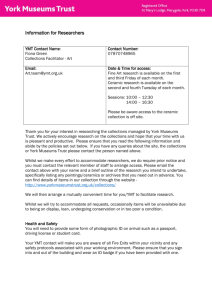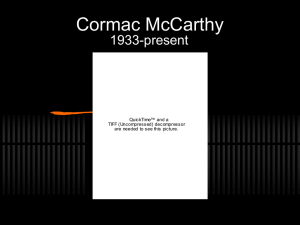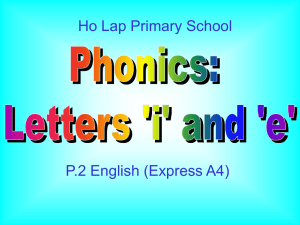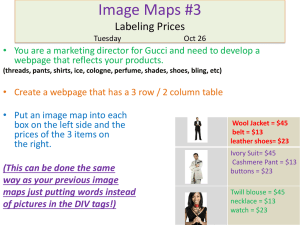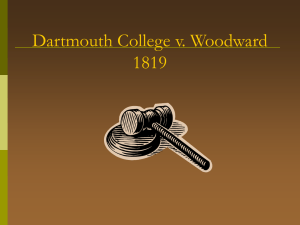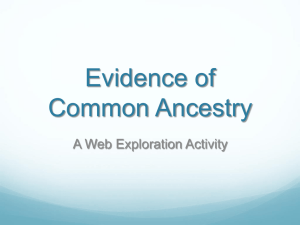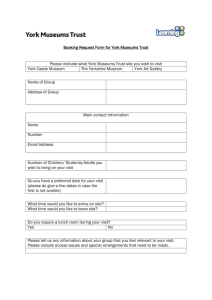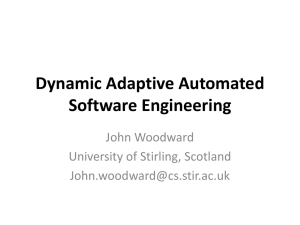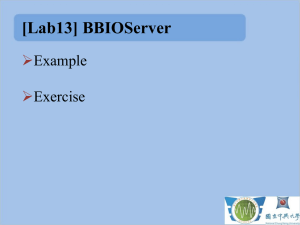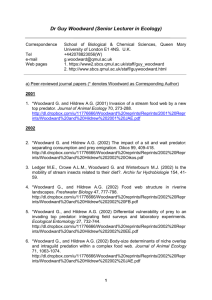Top Tips for History of York Website (MS Word , 15kb)
advertisement
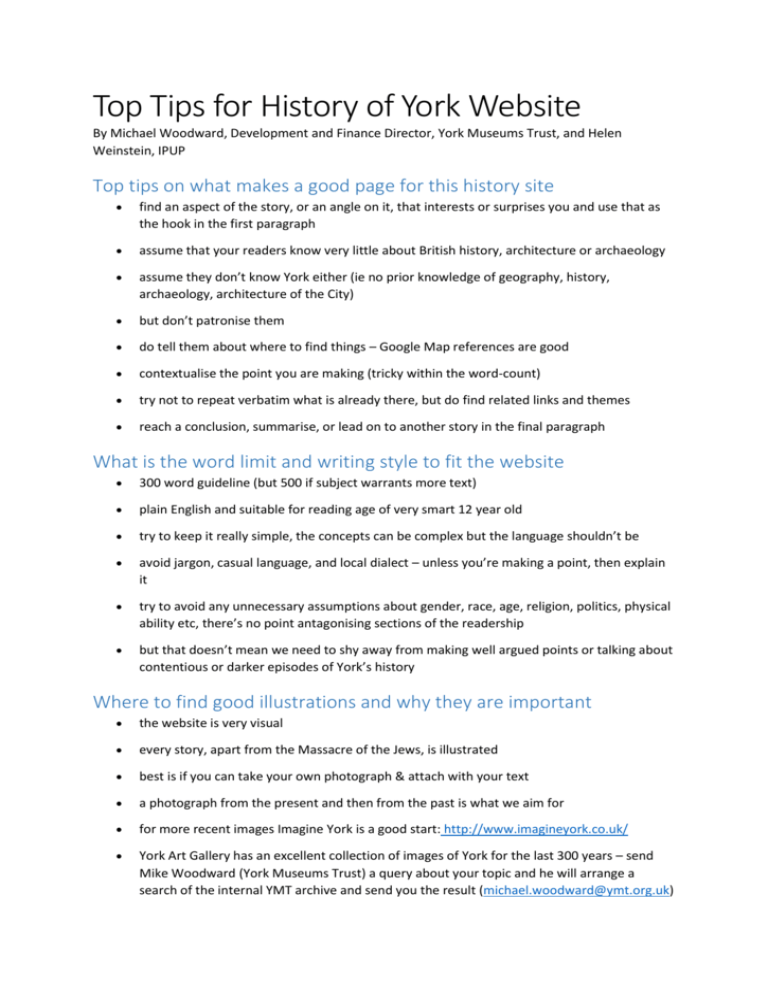
Top Tips for History of York Website By Michael Woodward, Development and Finance Director, York Museums Trust, and Helen Weinstein, IPUP Top tips on what makes a good page for this history site find an aspect of the story, or an angle on it, that interests or surprises you and use that as the hook in the first paragraph assume that your readers know very little about British history, architecture or archaeology assume they don’t know York either (ie no prior knowledge of geography, history, archaeology, architecture of the City) but don’t patronise them do tell them about where to find things – Google Map references are good contextualise the point you are making (tricky within the word-count) try not to repeat verbatim what is already there, but do find related links and themes reach a conclusion, summarise, or lead on to another story in the final paragraph What is the word limit and writing style to fit the website 300 word guideline (but 500 if subject warrants more text) plain English and suitable for reading age of very smart 12 year old try to keep it really simple, the concepts can be complex but the language shouldn’t be avoid jargon, casual language, and local dialect – unless you’re making a point, then explain it try to avoid any unnecessary assumptions about gender, race, age, religion, politics, physical ability etc, there’s no point antagonising sections of the readership but that doesn’t mean we need to shy away from making well argued points or talking about contentious or darker episodes of York’s history Where to find good illustrations and why they are important the website is very visual every story, apart from the Massacre of the Jews, is illustrated best is if you can take your own photograph & attach with your text a photograph from the present and then from the past is what we aim for for more recent images Imagine York is a good start: http://www.imagineyork.co.uk/ York Art Gallery has an excellent collection of images of York for the last 300 years – send Mike Woodward (York Museums Trust) a query about your topic and he will arrange a search of the internal YMT archive and send you the result (michael.woodward@ymt.org.uk) When to contact YMT and how you can help source and get permissions for illustrations any York Art Gallery, Yorkshire Museum or York Castle Museum images will be fine because YMT manage all three of these sites, contact Mike Woodward (michael.woodward@ymt.org.uk) Imagine York has illustrations we are allowed to use for this website http://www.imagineyork.co.uk/ York Minster have been very helpful and here contact Peter Young (peter.young@york.ac.uk) about a manuscript, or Sarah Griffin (sarah.griffin@york.ac.uk) about a library book illustration, or Vicky Harrison (vickyh@yorkminster.org) about a photograph of an object or piece of architecture York City – archives and library – for permissions contact Richard Taylor (Richard.Taylor@york.gov.uk) Borthwick Archive – visit next to the JBM Library or email queries to bihr500@york.ac.uk others such as Rowntrees, Fairfax House, National Trust, English Heritage are all partners we work with already but we’ll have to take case-by-case Completion of your webpage: When and what to send in - Check list Please send an email to your Project Manager with the following information: In the email Subject Line put "<your name>, IPUP Intern, YMT Website" In the message include: Your name and email address Your subject and title for the webpage Text for your webpage (both as an attachment and pasted in the message) Visual illustration for your webpage (please attach photo you have taken and/or copy of image you have chosen from York Art Gallery, Library, Minster, Borthwick &, giving reference to source ) Project Managers Please collect in your group of new webpages, so that Mike at YMT does not get too high a flow of random emails. Please work as a group and help one another check you are hitting Mike’s top tips for writing for the History of York audience Help one another find the right hook for each story, and make sure the language and sentences are short and direct Help one another with taking digital photographs of your subjects and sourcing other suitable illustrations - You can always send in more than one photo and illustration, especially if close-up and in context to help visitor locate and appreciate your webpage topic Send your group's completed webpages (or in draft where completion has not been possible within the timeframe) to Mike Woodward michael.woodward@ymt.org.uk Send a copy of your group's work to ipup-enquiries@york.ac.uk - this is crucial for back-up and to affirm individual authorship of the pages