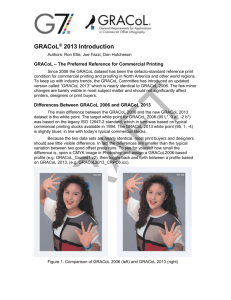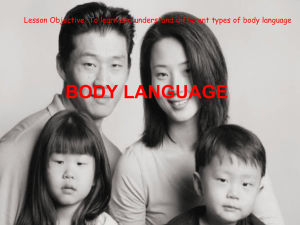CGATS 21/ISO 15339
advertisement
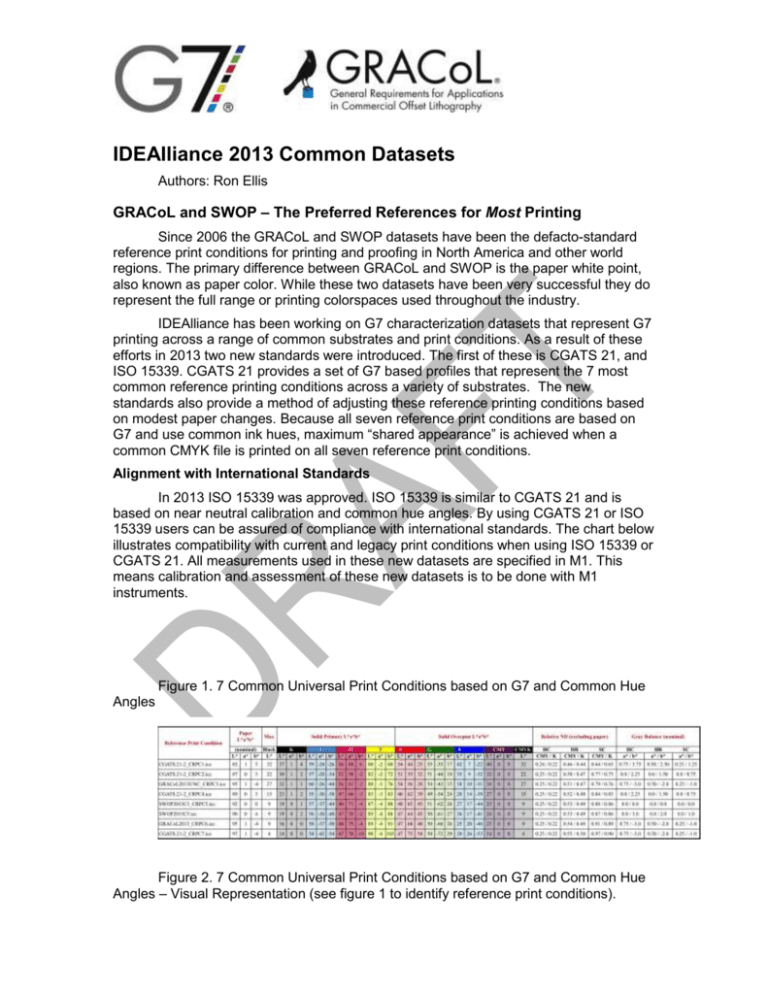
IDEAIliance 2013 Common Datasets Authors: Ron Ellis GRACoL and SWOP – The Preferred References for Most Printing Since 2006 the GRACoL and SWOP datasets have been the defacto-standard reference print conditions for printing and proofing in North America and other world regions. The primary difference between GRACoL and SWOP is the paper white point, also known as paper color. While these two datasets have been very successful they do represent the full range or printing colorspaces used throughout the industry. IDEAlliance has been working on G7 characterization datasets that represent G7 printing across a range of common substrates and print conditions. As a result of these efforts in 2013 two new standards were introduced. The first of these is CGATS 21, and ISO 15339. CGATS 21 provides a set of G7 based profiles that represent the 7 most common reference printing conditions across a variety of substrates. The new standards also provide a method of adjusting these reference printing conditions based on modest paper changes. Because all seven reference print conditions are based on G7 and use common ink hues, maximum “shared appearance” is achieved when a common CMYK file is printed on all seven reference print conditions. Alignment with International Standards In 2013 ISO 15339 was approved. ISO 15339 is similar to CGATS 21 and is based on near neutral calibration and common hue angles. By using CGATS 21 or ISO 15339 users can be assured of compliance with international standards. The chart below illustrates compatibility with current and legacy print conditions when using ISO 15339 or CGATS 21. All measurements used in these new datasets are specified in M1. This means calibration and assessment of these new datasets is to be done with M1 instruments. Figure 1. 7 Common Universal Print Conditions based on G7 and Common Hue Angles Figure 2. 7 Common Universal Print Conditions based on G7 and Common Hue Angles – Visual Representation (see figure 1 to identify reference print conditions). IDEAlliance Introduces SWOP 2013 _____________________________________________________________________________ What this means for users For users that normally print on non GRACoL or SWOP applications this means there may be a more accurate G7 reference print condition for use in your workflow. The new standards also provide a method of adjusting these datasets based on substrate color. These new standards are designed to help designers and printers better match and produce color to G7 reference print conditions. What this means for GRACoL and SWOP users Reference Print condition 6 (GRACoL 2013) is very similar to GRACoL 2006, so most users will barely see a difference. Because GRACoL 2013 is better aligned with today’s premium commercial stocks, printers should find it easier to simulate proofs based on GRACoL 2013 than on GRACoL 2006. The really good news is that legacy image files and proofs produced using GRACoL 2006 should not need to be adjusted or converted for printing or proofing to GRACoL 2013 (and vice-versa), except in rare situations. Reference Print Condition 5 (SWOP 2013) is very similar to SWOP 2006, so most users will not see much difference. Calibration and verification of GRACoL 2013 and SWOP 2013 requires use of M1 capable instruments. This means that use of GRACoL 2013 and SWOP 2013 in production cannot be done unless you have M1 capable instruments. IDEAlliance recommends the following transition: Copyright © 2013 IDEAlliance Common Datasets v3 This document is provided for informational purposes and is subject to change. Please check www.IDEAlliance.org for updates. 2 IDEAlliance Introduces SWOP 2013 _____________________________________________________________________________ - If you only have M0 measurement devices keep using GRACoL 2006 or SWOP 2006. If you have M1 instruments you may choose to move to GRACoL 2013 and SWOP 2013. In the GRACoL 2013 or and SWOP 2013 workflow M1 instruments are to be used for calibration and verification. (M0 instruments can still be used for process control.) IDEAlliance expects there will be a period of several years during which printers and premedia providers migrate to new GRACoL 2013-based profiles, while continuing to use the legacy 2006 profiles as needed. Obtaining new profiles Profiles for GRACoL 2013 (and the other CGATS21-2 reference print conditions) can be downloaded from either the IDEAlliance web site (http://www.idealliance.org) or the icc profile registry at www.color.org. Updating your pre-press workflow To up-date a pre-press workflow to use the new 2013 profiles: (a.) Change the CMYK Working Space in the Color Settings window of Adobe Creative Suite to the CGATS 21-2 profile equivalent to your legacy CMYK Working Space, e.g. GRACoL2013_CRPC6.icc or SWOP2013C3_CRPC5.icc (b.) Change the source profile in your proofing RIP to the CGATS 21-2 profile equivalent to your legacy CMYK source profile, as in (a) above. (c.) Inform any workflow partners (vendors or clients) of the change and encourage them to do the same. Copyright © 2013 IDEAlliance Common Datasets v3 This document is provided for informational purposes and is subject to change. Please check www.IDEAlliance.org for updates. 3