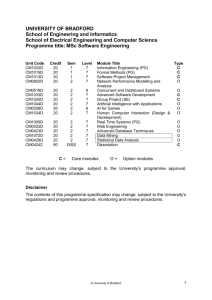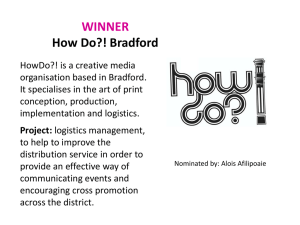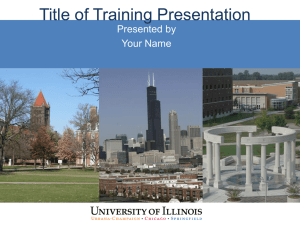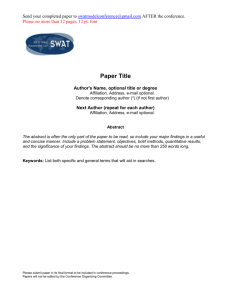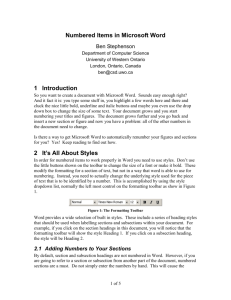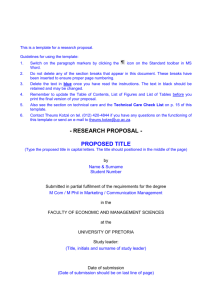25 Years of Social Trends: 1970-1995
advertisement
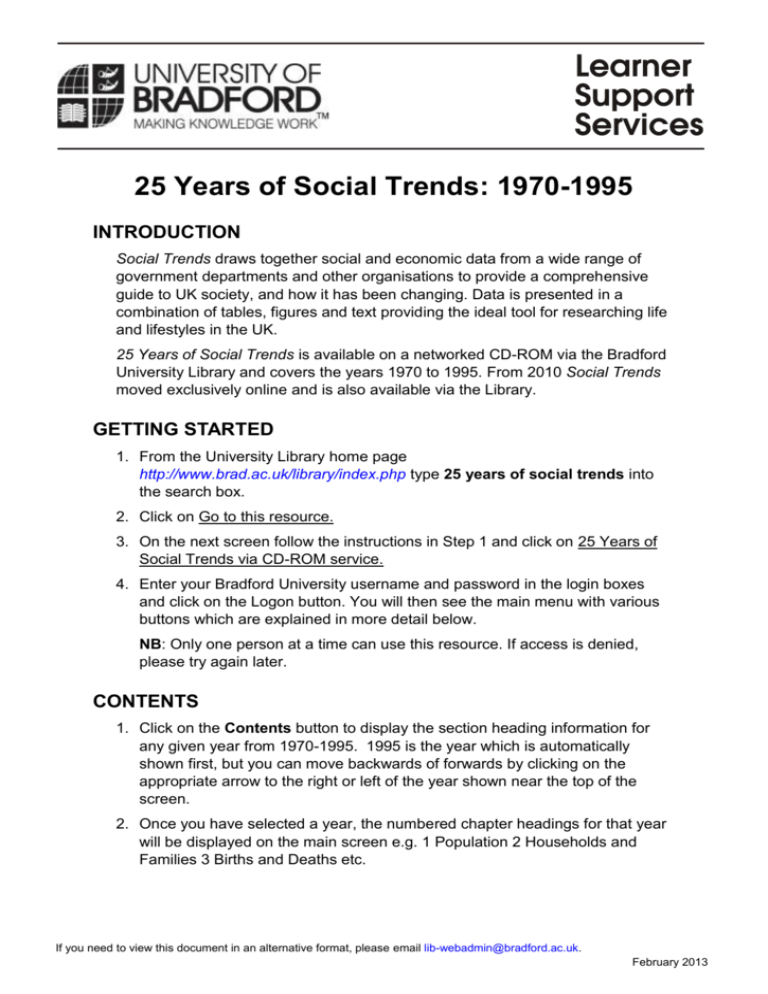
25 Years of Social Trends: 1970-1995 INTRODUCTION Social Trends draws together social and economic data from a wide range of government departments and other organisations to provide a comprehensive guide to UK society, and how it has been changing. Data is presented in a combination of tables, figures and text providing the ideal tool for researching life and lifestyles in the UK. 25 Years of Social Trends is available on a networked CD-ROM via the Bradford University Library and covers the years 1970 to 1995. From 2010 Social Trends moved exclusively online and is also available via the Library. GETTING STARTED 1. From the University Library home page http://www.brad.ac.uk/library/index.php type 25 years of social trends into the search box. 2. Click on Go to this resource. 3. On the next screen follow the instructions in Step 1 and click on 25 Years of Social Trends via CD-ROM service. 4. Enter your Bradford University username and password in the login boxes and click on the Logon button. You will then see the main menu with various buttons which are explained in more detail below. NB: Only one person at a time can use this resource. If access is denied, please try again later. CONTENTS 1. Click on the Contents button to display the section heading information for any given year from 1970-1995. 1995 is the year which is automatically shown first, but you can move backwards of forwards by clicking on the appropriate arrow to the right or left of the year shown near the top of the screen. 2. Once you have selected a year, the numbered chapter headings for that year will be displayed on the main screen e.g. 1 Population 2 Households and Families 3 Births and Deaths etc. If you need to view this document in an alternative format, please email lib-webadmin@bradford.ac.uk. February 2013 25 Years of Social Trends: 1970-1995 3. Select the chapter heading you are interested in by clicking in the small white circle to the left of the heading you want. You will then see, in the bottom half of the screen, a numbered list of headings for that particular chapter. VIEWING THE TEXT 1. To see the text of a particular chapter heading, select the heading by clicking on it and then click on the Text button. You will see a frame giving the full text. CHARTS AND TABLES At the top of the full text display screen there are 2 tabs which give access to any available charts and tables for that particular chapter heading. 1. Click on these buttons to see what charts or tables are available. 2. Double click on the chart or table title to see more detail. 3. Click on the Back to Text button to return to the text screen. PRINTING AND SAVING Unfortunately, it is not currently possible to print or save documents via the Bradford University network. INDEX 1. To see the Index, return to the Main Menu. From here, click on the Index button. The top centre of the screen contains the year indicator and forward and back arrows to change the date to any required year. Underneath this you will see a drop down menu of index words, listed in alphabetical order. You can either scroll through this alphabetical list, or type the first few letters of any required word. The list will re-position at the required point. 2. Click on the required index term. If there are sub-topics or expansions indexed under a particular word, these will be displayed lower down the screen. Click on any of these terms to display a complete list of all the charts, tables and sections appropriate to the index term and double-click on the bottom-screen entry. MASTER INDEX The Master Index is also available from the Main Menu. It works in a similar way to the Index by Year, but index terms are brought together from all 25 editions contained on the CD-ROM. At the top of the screen are boxes which allow you to select any range of years.