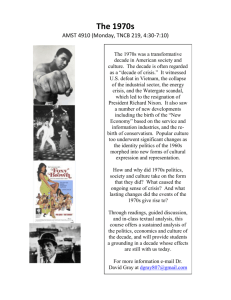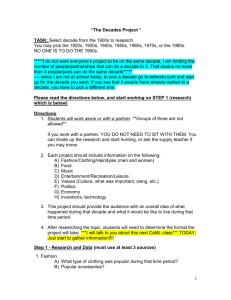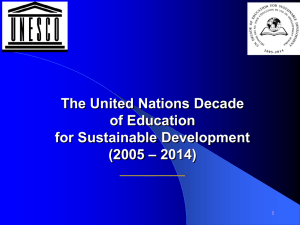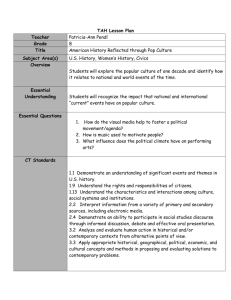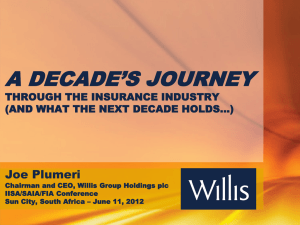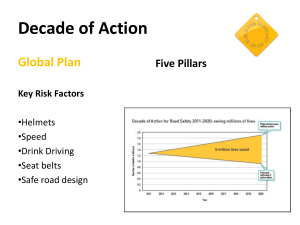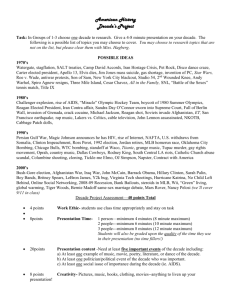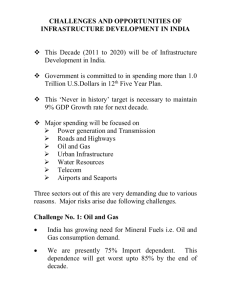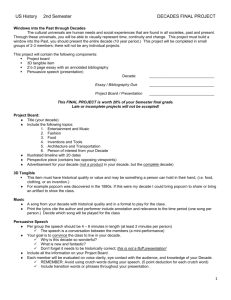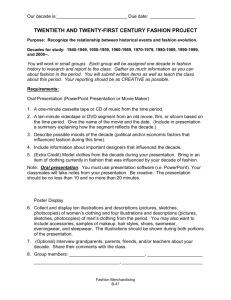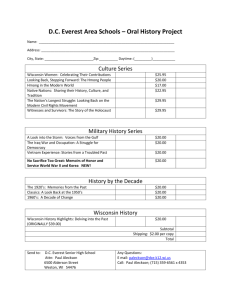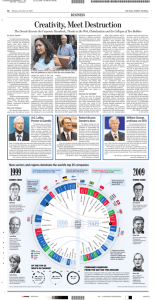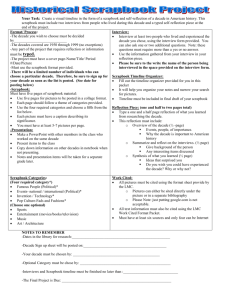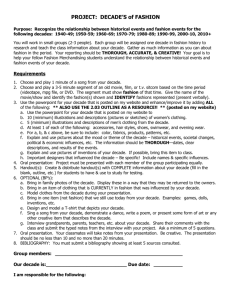Giants student handout B
advertisement
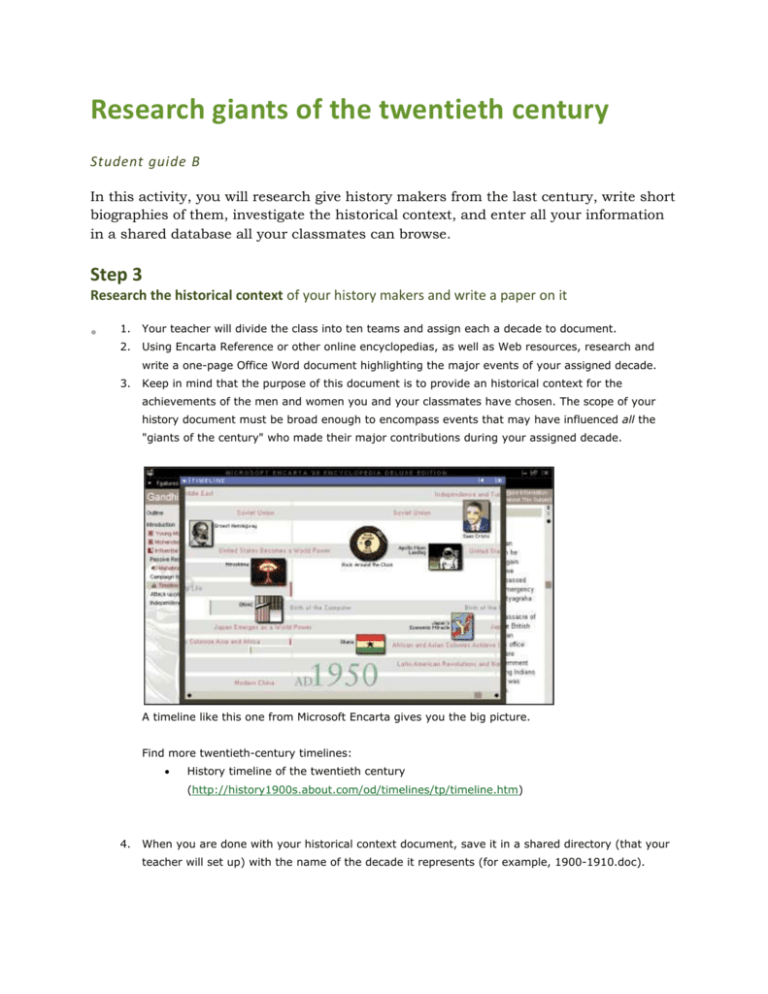
Research giants of the twentieth century Student guide B In this activity, you will research give history makers from the last century, write short biographies of them, investigate the historical context, and enter all your information in a shared database all your classmates can browse. Step 3 Research the historical context of your history makers and write a paper on it • 1. Your teacher will divide the class into ten teams and assign each a decade to document. 2. Using Encarta Reference or other online encyclopedias, as well as Web resources, research and write a one-page Office Word document highlighting the major events of your assigned decade. 3. Keep in mind that the purpose of this document is to provide an historical context for the achievements of the men and women you and your classmates have chosen. The scope of your history document must be broad enough to encompass events that may have influenced all the "giants of the century" who made their major contributions during your assigned decade. A timeline like this one from Microsoft Encarta gives you the big picture. Find more twentieth-century timelines: History timeline of the twentieth century (http://history1900s.about.com/od/timelines/tp/timeline.htm) 4. When you are done with your historical context document, save it in a shared directory (that your teacher will set up) with the name of the decade it represents (for example, 1900-1910.doc). Step 4 Link your database records to your biographies and history documents • 1. Open a new spreadsheet in Office Excel. 2. Open the Office Access "Giants of the Century" database. In the Database window, in the Object column, click Forms, and then double-click the form name to open it. 3. Go to each of the records you created in Step 1, “Research five history makers.” Click the person's name, and then cancel any dialog boxes that appear. The name will then be highlighted. Go to the Insert menu and select Hyperlink to open the Insert Hyperlink dialog box. Browse to the location of the biography document for that person, and click OK. 4. Repeat this procedure with the decade you've entered in the Decade field, but link to the document that contains history for the corresponding period. 5. Your "Giants of the Century" database is complete. Browse the records and discuss in class. What does it tell you about the 20th century?