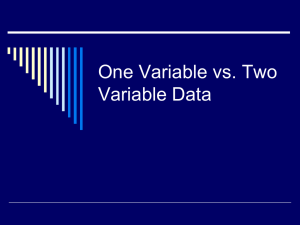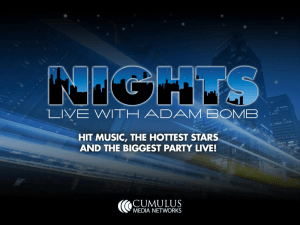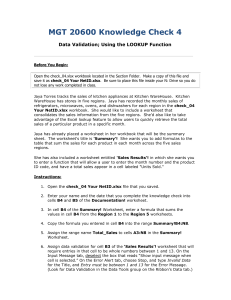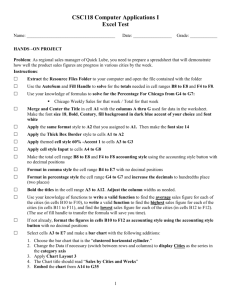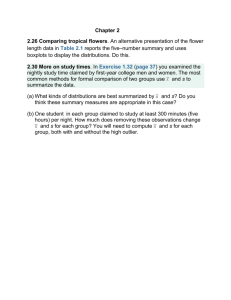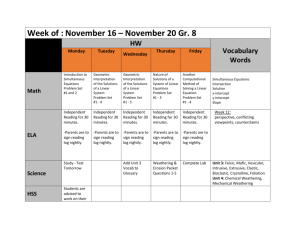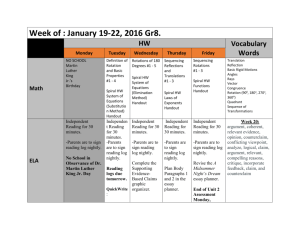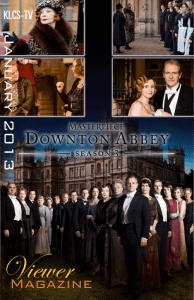kc_06
advertisement
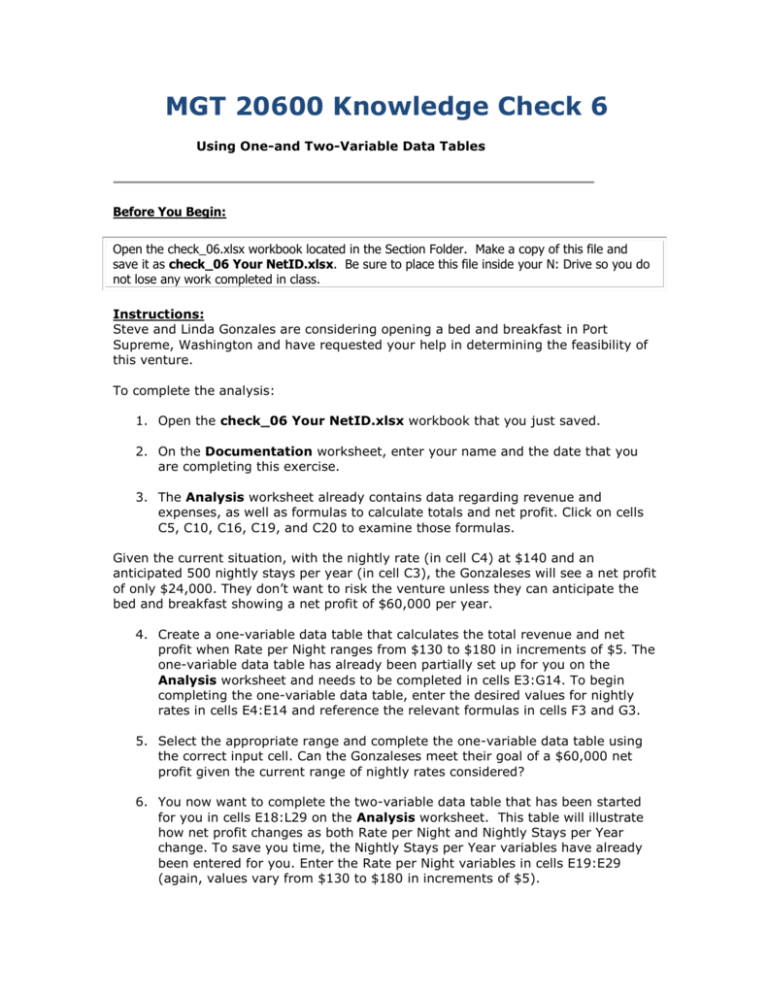
MGT 20600 Knowledge Check 6 Using One-and Two-Variable Data Tables Before You Begin: Open the check_06.xlsx workbook located in the Section Folder. Make a copy of this file and save it as check_06 Your NetID.xlsx. Be sure to place this file inside your N: Drive so you do not lose any work completed in class. Instructions: Steve and Linda Gonzales are considering opening a bed and breakfast in Port Supreme, Washington and have requested your help in determining the feasibility of this venture. To complete the analysis: 1. Open the check_06 Your NetID.xlsx workbook that you just saved. 2. On the Documentation worksheet, enter your name and the date that you are completing this exercise. 3. The Analysis worksheet already contains data regarding revenue and expenses, as well as formulas to calculate totals and net profit. Click on cells C5, C10, C16, C19, and C20 to examine those formulas. Given the current situation, with the nightly rate (in cell C4) at $140 and an anticipated 500 nightly stays per year (in cell C3), the Gonzaleses will see a net profit of only $24,000. They don’t want to risk the venture unless they can anticipate the bed and breakfast showing a net profit of $60,000 per year. 4. Create a one-variable data table that calculates the total revenue and net profit when Rate per Night ranges from $130 to $180 in increments of $5. The one-variable data table has already been partially set up for you on the Analysis worksheet and needs to be completed in cells E3:G14. To begin completing the one-variable data table, enter the desired values for nightly rates in cells E4:E14 and reference the relevant formulas in cells F3 and G3. 5. Select the appropriate range and complete the one-variable data table using the correct input cell. Can the Gonzaleses meet their goal of a $60,000 net profit given the current range of nightly rates considered? 6. You now want to complete the two-variable data table that has been started for you in cells E18:L29 on the Analysis worksheet. This table will illustrate how net profit changes as both Rate per Night and Nightly Stays per Year change. To save you time, the Nightly Stays per Year variables have already been entered for you. Enter the Rate per Night variables in cells E19:E29 (again, values vary from $130 to $180 in increments of $5). 7. Cell E18 should reference the result cell. (Remember, the result cell is the one containing the formula or function that you want to plug the two sets of variables [Rate per Night and Nightly Stays per Year] into.) Format cell E18 to display the text Rate per Night. 8. Select the appropriate data range and create the two-variable data table output values. At what combination of Rate per Night and Nightly Stays per Year will the Gonzaleses come closest to their goal of a net profit of $60,000 per year? 9. Save the check_06 Your NetID.xlsx workbook.