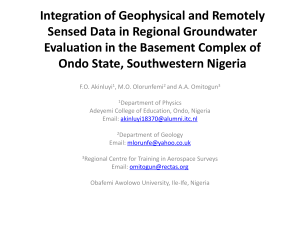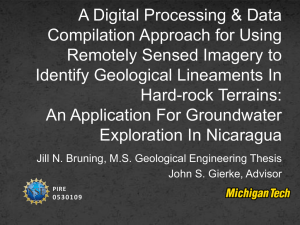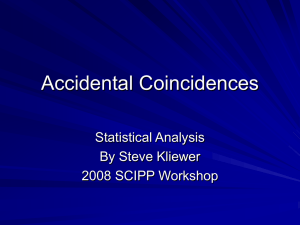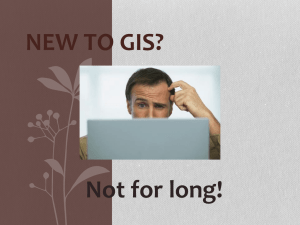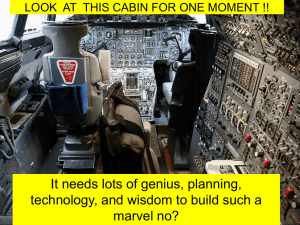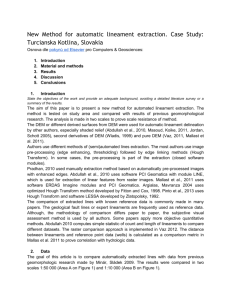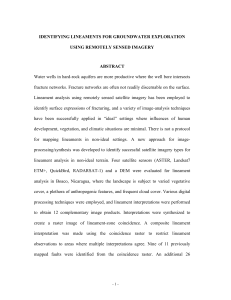the GIS steps to generate a coincidence raster (GIS_Methods).
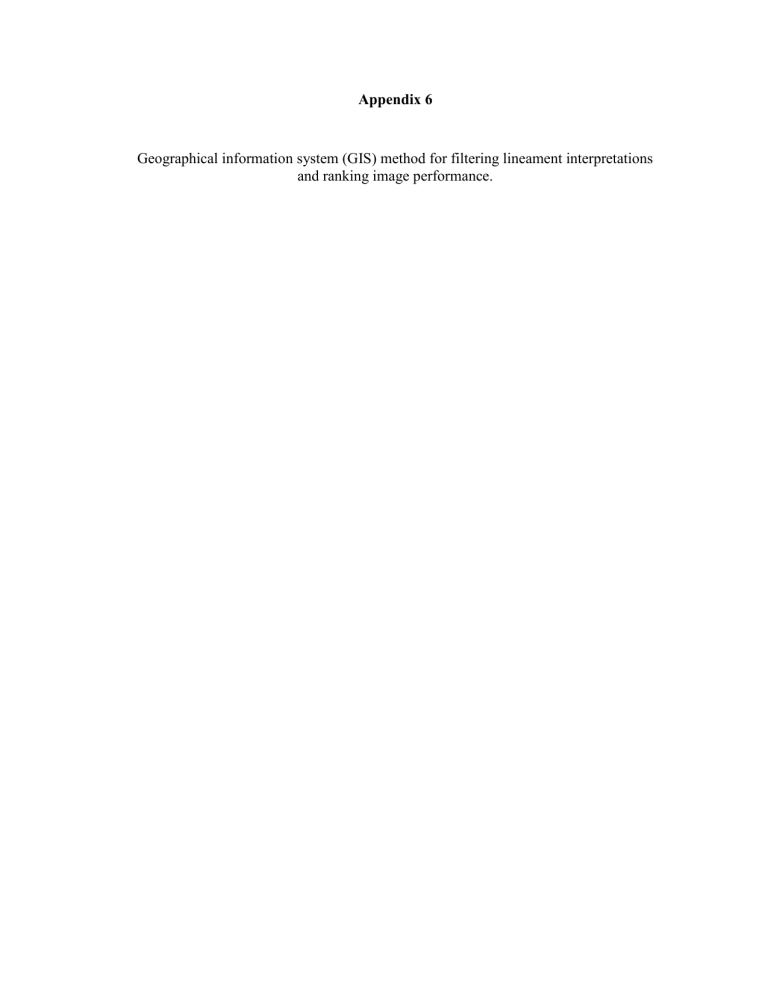
Appendix 6
Geographical information system (GIS) method for filtering lineament interpretations and ranking image performance.
Geographical Information System (GIS) Method for Filtering Lineament
Interpretations and Ranking Image Performance.
1.
Compute acceptable lineament interpretation buffer width – this represents the fracture zone.
Measurements of the acceptable buffer width are most likely larger than the fracture zones they represent due to extensive weathering in the study area.
In ArcGIS, digitized faults from the geological map were displayed on top of the QuickBird image. Attributes exhibited by the QuickBird image nearby faults, such as vegetation concentrations and tonal variations in the soil, were observed. Distances across (perpendicular to) the faults where the QuickBird image exhibited fault-like characteristics were measured. Twenty-four measurements, distributed over the study area, were taken, averaging 172m width.
The QuickBird image was chosen over the other image types for judging the acceptable buffer width because it has the highest spatial resolution and results in the most accurate measurements.
2.
Check all lineament interpretations:
Each lineament interpretation (16 total) was examined to ensure that all lineaments drawn were actually observable (i.e., does each lineament exist in the image?) and to ensure all possible lineaments were found. This step is important to guarantee the interpretations are of high quality.
3.
GIS analysis to filter lineament interpretations:
A.
Buffer each lineament interpretation polyline shapefile by the fracture zone width (86m buffer = 172m fracture zone), Figure A6-1.
Figure A6-1: Original lineament interpretation and buffer, step 3A. The original lineament interpretation is displayed as white dashed lines and was observed from
ASTER VNIR product. 172m wide buffers are displayed in red and are calculated for each lineament.
B.
Calculate buffer areas for each interpretation shapefile. These values will be used later to assess image performance (step 4).
C.
Change each buffer shapefile created in (step 3A) into a raster file. Select an appropriate pixel size (i.e., 1 meter).
D.
Reclassify each raster created in (step 3A) so that buffer pixels = 1 and no data pixels = 0 to create a binary raster, Figure A6-2.
Figure A6-2: Reclassified buffer raster, step 3D. This raster is created from the buffer shapefile and reclassified into a binary raster so that buffer areas have a value of 1, shown in red, and areas without a raster have a value of 0, shown as white.
Notice that the reclassified raster has the same coverage as the buffer shown in Figure
A6-1.
E.
Add all the reclassified rasters from (step 3C). The output, called the coincidence raster, shows the level of agreement between all lineament interpretations. For example, if 16 interpretations were used in the analysis, then the maximum level of agreement in the coincidence raster would have a value of 16. Areas of no agreement would have a value of 0.
It is most helpful to view the coincidence raster with a gradational color theme and displaying the values of 0 and 1 in black (no agreement areas),
Figure A6-3.
Figure A6-3: Coincidence raster created using all interpretations, step E.
Sixteen lineament interpretations were used to create this coincidence raster. Warmer colors indicate greater agreement between lineament interpretations. Not much of the study area is free of lineament interpretations (coincidence level = 0).
The coincidence raster created in this study from the 16 lineament interpretations was overwhelmed by the level of detail present in
QuickBird image interpretations. A second coincidence raster was created by adding all the reclassified rasters from (step 3C) except the QuickBird interpretations, reducing the number of input rasters from 16 to 11. This results in a coincidence raster that is much more visually acceptable,
Figure A6-4.
Figure A6-4: Coincidence raster created using all but QuickBird derived lineament interpretations, step E.
Eleven lineament interpretations, including those from ASTER, RADARSAT-1, and composite products, were used to create this coincidence raster. Warmer colors indicate greater agreement between lineament interpretations. Notice that more of the study area is free of lineament interpretations
(coincidence level = 0) than is shown in Figure A6-3.
F.
Reclassify the coincidence raster (step 3D) so that areas of no agreement
(coincidence raster values 0 and 1) = 0 and areas of coincident lineaments
(coincidence raster values >2) = 1, Figure A6-5.
Figure A6-5: Reclassified coincidence raster with coincidence number = 2, step
3F. Areas in black show where coincidence number is greater than or equal to 2, meaning that in these locations, lineaments have been observed two or more times.
Areas in white are either where no lineaments were observed or only observed once.
Depending on the image types used, these parameters for reclassifying may be biased. In this study several of the lineament interpretations were made from similar image products. For example, three individual interpretations produced from RADARSAT-1 products are very similar, including interpretations from the stack of all original RADARSAT-1 scenes and the despeckled (levels 2 and 3) products. Agreement in the coincidence raster is almost definite. To remove bias inherent to this coincidence raster, coincidence raster values of 0, 1, 2, and 3 are set = 0, and areas in agreement >4 times are set = 1, Figure A6-6.
Figure A6-6: Reclassified coincidence raster with coincidence number = 4, step
3F. Areas in black show where coincidence number is greater than or equal to 4, meaning that in these locations, lineaments have been observed four or more times.
Areas in white are either where no lineaments were observed or less than four times.
Notice how much less area is consider coincident than in Figure A6-5.
G.
Transform the reclassified coincidence raster (step 3E) into a coincident lineament shapefile. The result will be polygons for only areas of coincident lineaments.
The shapefile created in this step will have many “sliver” polygons of significantly small area. These can be removed by selecting and deleting areas below a specified threshold. In this study, polygons <60,000m
2 were removed to clean up the coincident lineament shapefile, Figure A6-7.
Figure A6-7: Coincidence lineament polygon shapefile with sliver polygons removed. This polygon shapefile was created from the coincidence raster shown in
Figure A6-6. Areas less than 60,000 m2, called sliver polygons were removed so that the resulting polygons are all linear in shape, unlike in Figure A6-6.
H.
Clip all original lineament interpretation buffer polygon shapefiles (step
3A) by the coincident lineament shapefile (step 3G) and calculate areas of the resulting clipped lineament buffers, Figure A6-7. These values will be used later to assess image performance (step 4).
Figure A6-8: Filtered lineament buffer. The blue areas shown are buffer areas that survived the filtering process. These areas represent where the original buffer areas overlap with the coincidence lineament shapefile shown in Figure A6-7.
4.
Assess image performance for lineament interpretations – two methods:
A.
(1) Determine how much of the original lineament interpretation is explained in the coincidence raster filter – an overlap comparison of the original interpretation and filter. This is calculated as a percent by dividing the area of the filter lineament buffer by the coincidence buffer.
B.
(2) Examine the degree to which an original interpretation survived the filtering process – a before and after comparison of the lineament interpretation alone. This is calculated as a percent by dividing the area of the filter lineament buffer by the original lineament buffer.