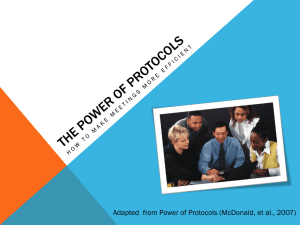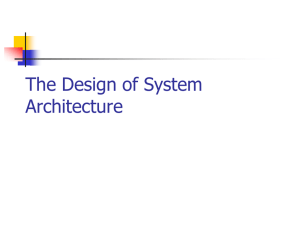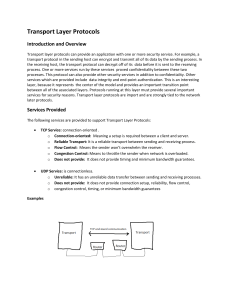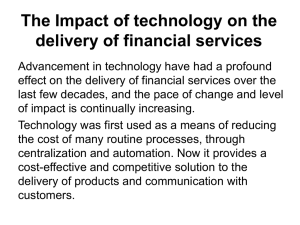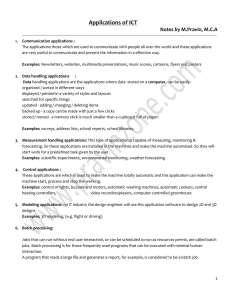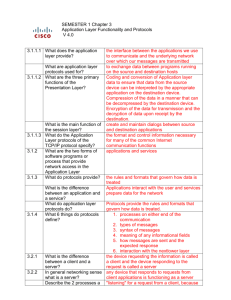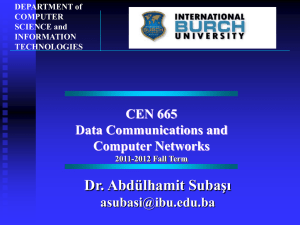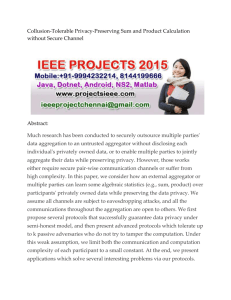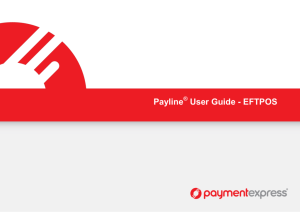ipt_hsc_summary_notes_organiser_communications
advertisement
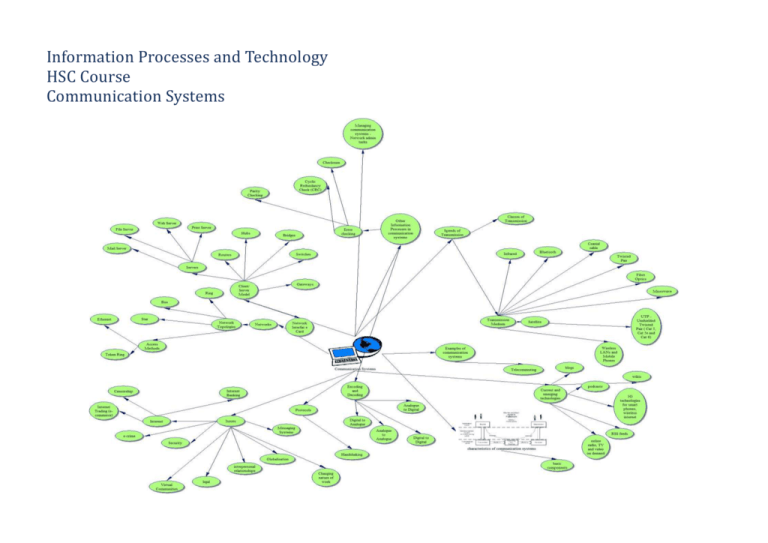
Information Processes and Technology HSC Course Communication Systems Students learn about: Students learn to: characteristics of communication systems communication systems as being those systems which enable users to send and receive data and information the framework in which communication systems function, demonstrated by the following model the functions performed within the communication systems in passing messages between source and destination, including: – message creation – organisation of packets at the interface between source and transmitter – signal generation by the transmitter – transmission – synchronising the exchange – addressing and routing – error detection and correction – security and management the roles of protocols in communication – handshaking and its importance in a communications link – functions performed by protocols at different levels the client–server model – the role of the client and the server – thin clients and fat clients – examples of clients such as web browsers and mail clients – examples of servers such as print servers, mail servers and web servers examples of communication systems teleconferencing systems messaging systems (See Course Specifications Document) other systems dependent on communication technology such as: – e-commerce – EFTPOS – electronic banking identify and describe specified protocols at different stages of the communication identify client processing and server processing describe the advantages and disadvantages of client–server architecture transmitting and receiving in communication systems transmission media, including: – wired transmission (See Course Specifications Document) – wireless transmission (See Course Specifications Document) characteristics of media in terms of speed, capacity, cost and security communication protocols, including: – application level protocols - http - smtp - SSL – communication control and addressing level protocols - TCP - IP use applications to create and transmit messages establish a communications link and describe the steps that take place in its establishment use a communication system to transmit and receive audio, video and text data for given examples, identify the participants, information/data, information technology, need and purpose for given examples explain how data is transmitted and received for given examples, identify the advantages and disadvantages of the system compare and contrast traditional communication systems with current electronic methods represent a communication system diagrammatically predict developments in communication systems based on current trends simulate activities involved with communication in areas such as – e-commerce – EFTPOS – Internet banking Summary Notes Questions Students learn about: – • • • transmission level protocols - Ethernet - Token ring strategies for error detection and error correction network topologies, including: – star – bus – ring – hybrid – wireless networks the functions performed by the following hardware components used in communication systems (See Course Specifications Document) characteristics of network operating software similarities and differences between the Internet, intranets and extranets Students learn to: for a given scenario, choose and justify the most appropriate transmission media diagrammatically represent the topology • describe the location and role of hardware components on the network compare the functions of different hardware components identify the main characteristics of network operating software compare and contrast the Internet, intranets and extranets • • • other information processes in communication systems collecting, such as – the phone as the collection device with voice mail – EFTPOS terminal as a collection device for electronic banking processing, including: – encoding and decoding analog and digital signals – formation of data packets – routing – encryption and decryption – error checking - parity bit check - check sum - cyclic redundancy check (CRC) displaying, such as – the phone as the display device with voice mail – EFTPOS terminal as a display device for electronic banking managing communication systems network administration tasks, such as: – adding/removing users – assigning users to printers – giving users file access rights – installation of software and sharing with users – client installation and protocol assignment – logon and logoff procedures – network-based applications describe the structure of a data packet describe methods to check the accuracy of data being transmitted detail the network management software in a given network describe the role of the network administrator and conduct network administration tasks demonstrate logon and logoff procedures, and justify their use adopt procedures to manage electronic mail issues related to communication systems security globalisation changing nature of work interpersonal relationships e-crime legal virtual communities distinguish between data in analog and digital form justify the need to encode and decode data identify where in a communication system signal conversion takes place describe and justify the need for ethical behaviour when using the Internet discuss the social and ethical issues that have arisen from use of the Internet, including: – the availability of material normally restricted – electronic commerce – domination of content and control of access to the Internet – the changing nature of social interactions identify the issues associated with the use of communication systems, including: Summary Notes Questions Students learn about: Students learn to: – current and emerging trends in communications (See Course Specifications Document) teleconferencing systems – messaging systems – e-commerce – EFTPOS – electronic banking design and implement a communication system to meet an individual need predict developments in communication systems based on current trends Summary Notes Questions