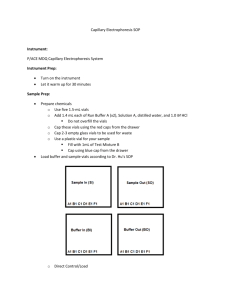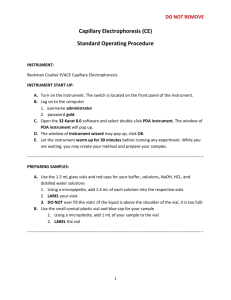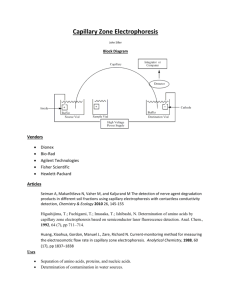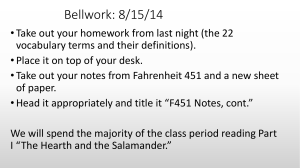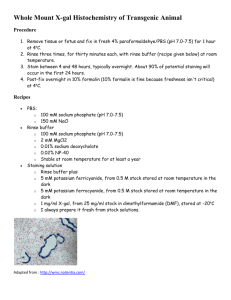Capillary Electrophoresis
advertisement
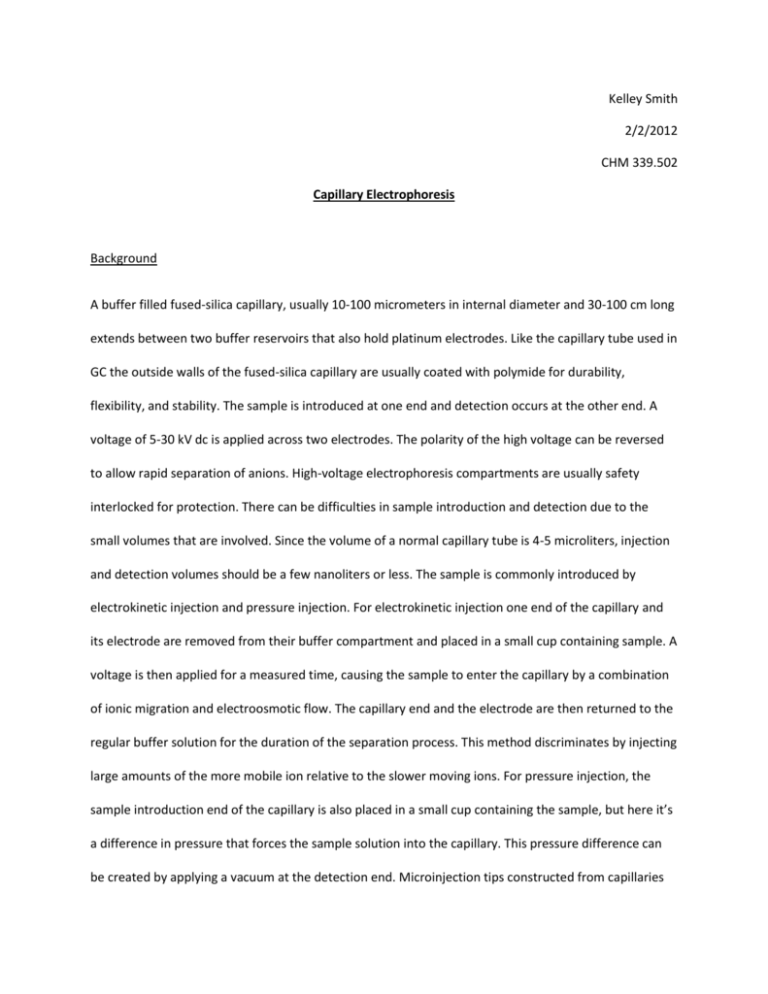
Kelley Smith 2/2/2012 CHM 339.502 Capillary Electrophoresis Background A buffer filled fused-silica capillary, usually 10-100 micrometers in internal diameter and 30-100 cm long extends between two buffer reservoirs that also hold platinum electrodes. Like the capillary tube used in GC the outside walls of the fused-silica capillary are usually coated with polymide for durability, flexibility, and stability. The sample is introduced at one end and detection occurs at the other end. A voltage of 5-30 kV dc is applied across two electrodes. The polarity of the high voltage can be reversed to allow rapid separation of anions. High-voltage electrophoresis compartments are usually safety interlocked for protection. There can be difficulties in sample introduction and detection due to the small volumes that are involved. Since the volume of a normal capillary tube is 4-5 microliters, injection and detection volumes should be a few nanoliters or less. The sample is commonly introduced by electrokinetic injection and pressure injection. For electrokinetic injection one end of the capillary and its electrode are removed from their buffer compartment and placed in a small cup containing sample. A voltage is then applied for a measured time, causing the sample to enter the capillary by a combination of ionic migration and electroosmotic flow. The capillary end and the electrode are then returned to the regular buffer solution for the duration of the separation process. This method discriminates by injecting large amounts of the more mobile ion relative to the slower moving ions. For pressure injection, the sample introduction end of the capillary is also placed in a small cup containing the sample, but here it’s a difference in pressure that forces the sample solution into the capillary. This pressure difference can be created by applying a vacuum at the detection end. Microinjection tips constructed from capillaries drawn to very small diameters allow sampling from picoliter environments. This method can be used to study amino acids or neurotransmitters. Detection: Absorption- Both fluorescence and absorption detectors are widely used in CE, although absorption methods are more common since they are more generally applicable detection is performed on-column to keep the volume at the nanoliter level. In this case a small section of the protective polymide coating is removed from the exterior by burning or etching. That section then works as the detector cell. Indirect Detection- Indirect absorbances used for species of low molar absorptivity that are difficult to detect without derivatization. An ionic chromophore is placed in the electrophoresis buffer. The detector then receives a constant signal due to the presence of the substance. The analyte displaces some of these ions, so the detector decreases during the passage of an analyte bond through the detector. Fluorescence Detection- Yields increased sensitivity and selectivity for fluorescent analytes or fluorescent derivatives. Laser based instrumentation is preferred to focus the excitation radiation on the small capillary. Electrochemical Detection- Two types have been used with CE: conductivity and amperometry. One problem with this method has been that of isolating the detector electrodes from the high voltage required for the separation. Mass Spectrometric- The very small volumetric flow rates of <1 microliters/minute from electrophoresis make it feasible to couple the effluent directly to the ionization source of a mass spectrometer. The most common sample introduction and ionization interface for this purpose is electrospray, although fast atom bombardment, matrix assisted laser desorption-ionization (MALDI), spectrometry, and inductively coupled plasma mass spectrometry (ICPMS) have also been used. Procedure 1. Turn the instrument on and allow 30 minutes for it to warm up 2. Open 32 Karat 8.0 software and double click PDA Instrument 3. Open direct window by clicking Control > Direct control > View (Instrument wizard may pop up. Just click ok) 4. In direct control window click load to bring the buffer tray forward. The tray will be visible through the clear panel. 5. Lift the cover and insert buffer vials and sample vials in you notebook Example: Inlet Buffer Tray (BI) Outlet Buffer Tray (BO) 0.1 N NaOH A1 Waste A1 1 M HCl B1 Waste B1 DI water C1 Waste C1 Buffer (new) D1 Do not over fill the vials. The liquid level should be about 1mm below the neck. SI is the inlet sample tray which is on the left in the back 6. Close the lid. 7. Click File > Method > New 8. Click Method > Instrument Set up 9. Click Initial Conditions and change the temperature of sample storage if desired and leave the other parameters alone. 10. Click PDA detector initial conditions. Usually a single channel is used. Uncheck Acquistion Enabled. Check the channel based on your detector wavelength. For example if you set the detector wavelength at 214 nm check channel 1 then click Apply 11. Click Time Program to build in your method. 12. Click the Event box and use the arrow from the drop down menu select Rinse, Inject, or Separate. 13. Always rinse and condition the capillary first. Typically the capillary is rinsed first with 1 N NaOH and then the buffer used for separation. Select Rinse. Typical condition of a rinse is <20 psi forward pressure. You can change the duration if you want. Change the tray positions to tell the computer which solutions to use inlet solution from the vial in position B1:A1 outlet vial is in position BO:A1 and click Ok 14. Select Inject. Injection is typically <0.5 psi forward pressure. The duration can be changed if desired. If you put the sample in the sample tray, change the inlet tray position to S1:A1. Leave the outlet tray position intact. Click Ok. 15. Select Separate. Separation is typically <23 kV voltage. The duration can be change if desired. For voltage to be applied both inlet and outlet electrodes must be immersed in a buffer. Change tray positions accordingly. Click Ok. On time table type in 0.00 for separation event. 16. Select Auto Zero after the separation begins. Select Stop Data in the end of separation. Rinse the capillary after each run. 17. To save the method select File > Method > Save as from the menu bar 18. To run the method select Control > Single run from the menu bar to open the single run dialog. In sample ID put sample name. Click the arrow and select date/time In Method load the method that was just built and saved. In Data File copy and paste sample ID and leave the rest intact. Click Start 19. Data Analysis: A. If you need to find previous data right click the Data/Graph window. Click Add Multiple Traces and load a previous data file. B. To resize right click on Graph>Properties >User defined to change Y maximum C. To figure out area click Report >View> Area% D. To print select File> Printer Set up> Print 20. To unload the sample and other solutions select Direct Control> Load and lift the cover and remove the vials. Keep buffer vials in the tray. 21. Select File> Exit to exit the 32 Karat program. Close the PDA instrument window. Turn off the instrument and log off. 22. Put your name, date, # of the sample, and condition of the instrument in the log book.