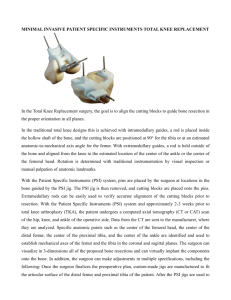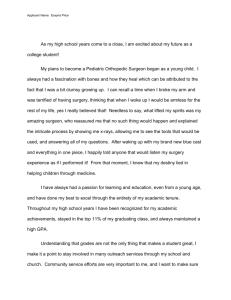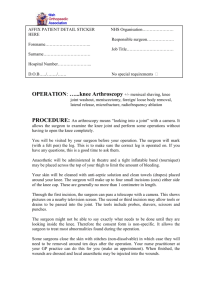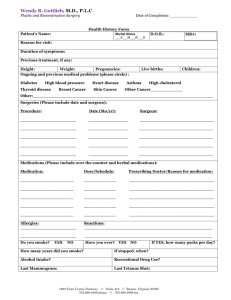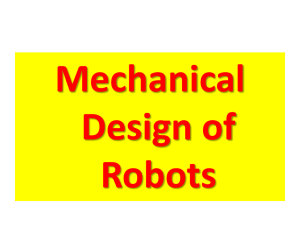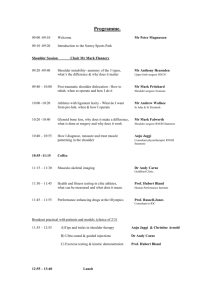MAKOplasty (benchmark)
advertisement
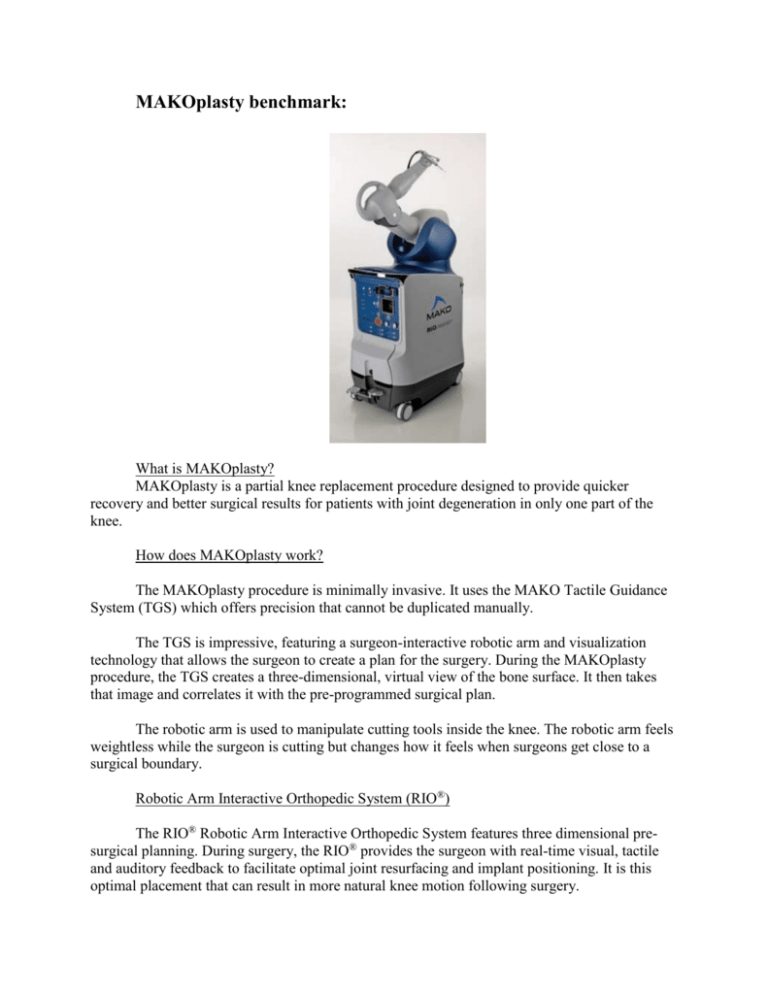
MAKOplasty benchmark: What is MAKOplasty? MAKOplasty is a partial knee replacement procedure designed to provide quicker recovery and better surgical results for patients with joint degeneration in only one part of the knee. How does MAKOplasty work? The MAKOplasty procedure is minimally invasive. It uses the MAKO Tactile Guidance System (TGS) which offers precision that cannot be duplicated manually. The TGS is impressive, featuring a surgeon-interactive robotic arm and visualization technology that allows the surgeon to create a plan for the surgery. During the MAKOplasty procedure, the TGS creates a three-dimensional, virtual view of the bone surface. It then takes that image and correlates it with the pre-programmed surgical plan. The robotic arm is used to manipulate cutting tools inside the knee. The robotic arm feels weightless while the surgeon is cutting but changes how it feels when surgeons get close to a surgical boundary. Robotic Arm Interactive Orthopedic System (RIO®) The RIO® Robotic Arm Interactive Orthopedic System features three dimensional presurgical planning. During surgery, the RIO® provides the surgeon with real-time visual, tactile and auditory feedback to facilitate optimal joint resurfacing and implant positioning. It is this optimal placement that can result in more natural knee motion following surgery. RIO® Features: Accurately plan implant size, orientation and alignment utilizing CT-derived 3-D modeling Enabling the pre-resection capture of patient-specific kinematic tracking through full flexion and extension Real-time intra-operative adjustments for correct knee kinematics and soft-tissue balance Minimally invasive and bone sparing, with minimal tissue trauma for faster recovery Functions: User Interaction - installation/mounting - The robotic arm acts from a distance and the device is not mounted onto the patient’s body. A minimally invasive opening is made at the knee and the device operates into it. - Model input - CT-generated pre-operative planning is available on the computer and software available (comes with the robot). The surgeon uploads the CT-scan there, plans the surgery there, and even works on the re-surfacing task while looking at the screen, only looking at the actual knee to verify the correctness of the computer. - User connection – The surgeon operates the robot arm exactly like the haptic interface which we looked at in the CEME lab. The robot provides hard surface feedback of the desired knee shape for the implant. - Tool connection – The burring tool is directly connected to the end of the probe the surgeon is holding. This can be interchanged for other tools as needed. - Device motion – Full range 3-D motion is allowable by the device. When not used (the surgeon’s hand are not holding the probe), the device robot arm holds its own weight. - on/off functionality – yes - Sterilization – The probe and burring tool bit are metal (most likely titanium) and are small enough to be sterilized. The robot arm is not in contact with the patient, but either way, it can be covered with sterile coverings. - Maintenance – no information about this is available. - Positioning calibration - It seems like the calibration is done be touching designated points on the surface of the bone to be cut, so that the robot is aware of the robot arm position. - Positioning awareness/updating – The position is constantly updated and displayed on the screen for the surgeon’s viewing. AUTONOMOUS - Provides tool-position constraint – Yes. It provides a hard-surface constraint based on the surface the surgeon wants to shape out, and it also gives a leeway of .5 mm of “soft bone” so that the tool does not “bounce” on the hard surface constraint. Thus, the movement of the surgeons hand is smoothened and synchronized. - Monitoring/awareness of tool position - Yes. The position is constantly updated and displayed on the screen for the surgeon’s viewing. - How allows 3D movement (3 DOF) – The robot arm has two link, and two active connections (between the links and between the control system/main frame and the first link. Each of these connections “seems” to be either ball-and-sockets or U-joints, resulting in a fully unconstrained 3_d motion at the probe. - Convert input into traceable surface – Yes. The pre-operative planning software takes CT scans, processes them, and converts the area(s) of bone replacement into traceable surfaces determined by the surgeon. MODES OF OPERATION -On - present -Off - present - Idle – not present Very Useful Videos on Youtube: MAKO Surgical Robot- Makoplasty (warning: graphic images) MAKOplasty® partial knee resurfacing Dr Stefan Kreuzer Makoplasty Partial Knee Resurfacing Houston Texas