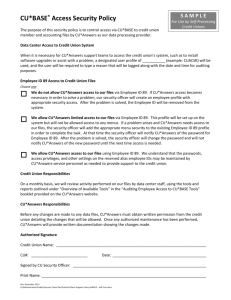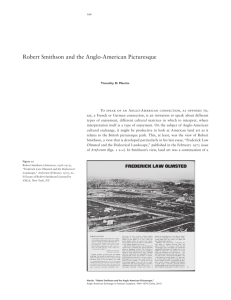STI-PD Contact Information
advertisement
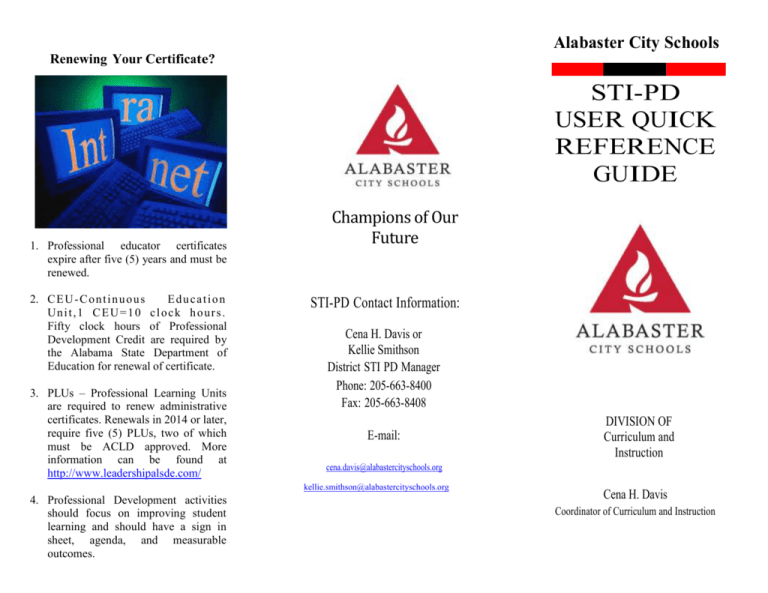
Alabaster City Schools Renewing Your Certificate? STI-PD USER QUICK REFERENCE GUIDE 1. Professional educator certificates expire after five (5) years and must be renewed. 2. C E U - C o n t i n u o u s Education Unit,1 CEU=10 clock hours. Fifty clock hours of Professional Development Credit are required by the Alabama State Department of Education for renewal of certificate. 3. PLUs – Professional Learning Units are required to renew administrative certificates. Renewals in 2014 or later, require five (5) PLUs, two of which must be ACLD approved. More information can be found at http://www.leadershipalsde.com/ Champions of Our Future STI-PD Contact Information: Cena H. Davis or Kellie Smithson District STI PD Manager Phone: 205-663-8400 Fax: 205-663-8408 E-mail: cena.davis@alabastercityschools.org kellie.smithson@alabastercityschools.org 4. Professional Development activities should focus on improving student learning and should have a sign in sheet, agenda, and measurable outcomes. DIVISION OF Curriculum and Instruction Cena H. Davis Coordinator of Curriculum and Instruction STI-PD USER QUICK REFERENCE GUIDE Things to Remember How To: 1. Type the link, https://pdweb.alsde.edu into the 9. Each person should sign her/his legal name. The search engine and press enter. presenter should forward a copy of the sign-in sheet to 2. To log onto the STI PD website, type your username and password, and then select LEA, Alabaster City Schools, and click to login. 3. User name: first initial of first and last name and last six numbers of your social. Password is birthdate mm-dd-yyyy. (Unless notified of change) 4. Users should select the “My Profile” tab to change the username and/or password. Cena Davis, Central Office/principal through the courier throughout the school year. enrollment, users should sign (legal name) the sign-in sheet at the session site. The sign-in sheet should be 2. 3. HELP!!! I cannot remember my password! The Password Reminder, located on the log in page, is a helpful tool for retrieving a “forgotten” courier. The session will be created and the names will password. be posted to the roster. For further assistance, please con- tact Ms. Smithson. 11. If the user is successfully enrolled in a session but use the option to withdraw from the session. 12. Sessions sponsored by Montevallo In-service Center will appear on the STI PD website. The credit will be 6. Users can search the PD Titles Catalog to find marked by Montevallo personnel. professional development sessions related to sheets are sent to Alabaster City Schools Professional their particular disciplines or needs that will help Development office for records purposes. 4. 13. Should you experience difficulty using the STI PD system, please contact your School Data Specialist Ms. e-mail for enrollment approval confirmation and/or Smithson @ kellie.smithson@alabastercityschools.org or by waiting list notifications. phone at 663-8482. 8. Users should always sign the sign-in sheet at 14. For quick access, save the link each session/location. http://pdweb.alsde.edu under “My Favorites” on your Please keep in mind, the STI PD website is the Alabama State Department of Education’s web, do not change your legal name to a nickname. 5. When signing in at in-service sites, users should print legal name so that it is readable. 6. Allow reasonable amount of time for credit A copy of the sign in 7. After enrolling in a session, users should check computer. Username/Password will not [default] return to must use the updated User ID. sent to Cena Davis, Central Office/principal through the ment history by clicking on “My History” to see them continue to grow as educators. viewed by others. 10. If the local school session is not available for online finds that he/she is unable to attend, the user should evaluations may be submitted at this location. Passwords are encrypted and cannot be its original format. Once the update occurs, user 5. Users can review their professional developa full view of the status of all sessions. Also, 1. hours to appear in your history. 7. Please notify us of a name change, school/location change, etc. 8. Please use the space below and keep this brochure in a place of convenience. User Name: Password: