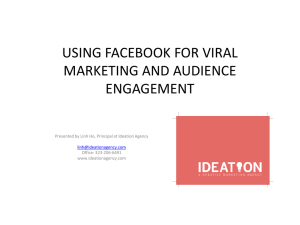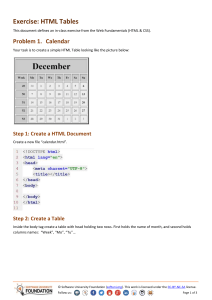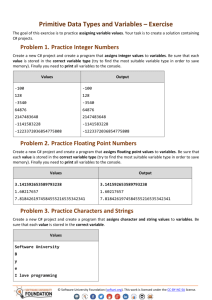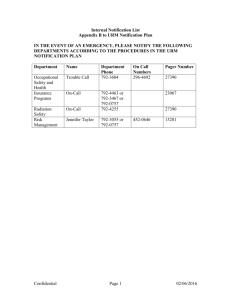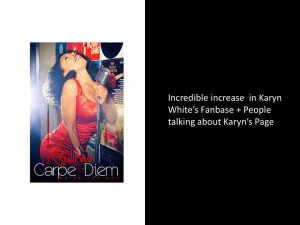Social Network * AngularJS Practical Project
advertisement
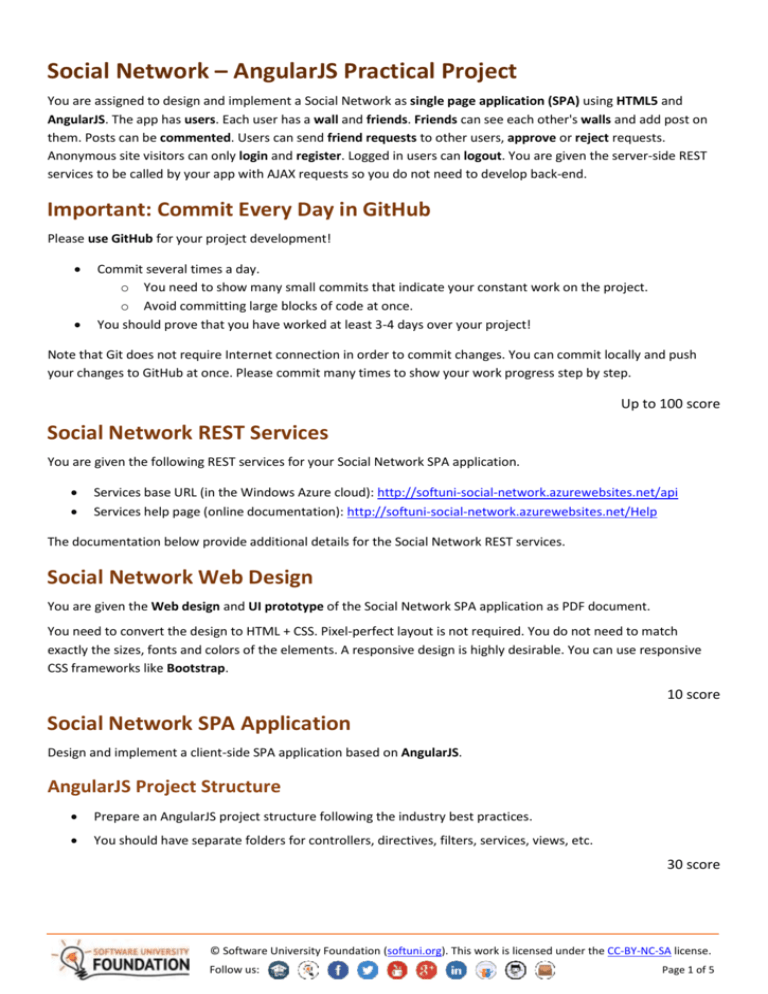
Social Network – AngularJS Practical Project You are assigned to design and implement a Social Network as single page application (SPA) using HTML5 and AngularJS. The app has users. Each user has a wall and friends. Friends can see each other's walls and add post on them. Posts can be commented. Users can send friend requests to other users, approve or reject requests. Anonymous site visitors can only login and register. Logged in users can logout. You are given the server-side REST services to be called by your app with AJAX requests so you do not need to develop back-end. Important: Commit Every Day in GitHub Please use GitHub for your project development! Commit several times a day. o You need to show many small commits that indicate your constant work on the project. o Avoid committing large blocks of code at once. You should prove that you have worked at least 3-4 days over your project! Note that Git does not require Internet connection in order to commit changes. You can commit locally and push your changes to GitHub at once. Please commit many times to show your work progress step by step. Up to 100 score Social Network REST Services You are given the following REST services for your Social Network SPA application. Services base URL (in the Windows Azure cloud): http://softuni-social-network.azurewebsites.net/api Services help page (online documentation): http://softuni-social-network.azurewebsites.net/Help The documentation below provide additional details for the Social Network REST services. Social Network Web Design You аre given the Web design and UI prototype of the Social Network SPA application as PDF document. You need to convert the design to HTML + CSS. Pixel-perfect layout is not required. You do not need to match exactly the sizes, fonts and colors of the elements. A responsive design is highly desirable. You can use responsive CSS frameworks like Bootstrap. 10 score Social Network SPA Application Design and implement a client-side SPA application based on AngularJS. AngularJS Project Structure Prepare an AngularJS project structure following the industry best practices. You should have separate folders for controllers, directives, filters, services, views, etc. 30 score © Software University Foundation (softuni.org). This work is licensed under the CC-BY-NC-SA license. Follow us: Page 1 of 5 Project Requirements Public Screens Public screens are accessible for site visitors without login. Login Screen o Route: #/ o Logins an existing user. Shows notification for success or error message. o After login, the user is automatically redirected to the user home screen. 5 score Register User Screen o Route: #/ o Registers a new user. Shows notification for success or error message. o After registration, the user is automatically logged in and is redirected to the user home screen. 10 score User Screens User screens are accessible for authorized users only (after login). User Home Screen (news feed page) o Route: #/ o Includes user header (name, buttons, search bar) 5 score o Search users by name. Display matched users profile image and name. 10 score o Display pending friendship requests. 3 score o Display requests' details when clicked on the pending requests button. 7 score o Display own friends count, as well as image and name about 6 of your friends (retrieved from "api/me/friends/preview"). 10 score o Display posts made by friends (retrieved from "api/me/feed"). 5 score o Display posts data (author profile image, name, post date, content, likes count, total comments count, comments (by default only 3, if clicked on "More…" button, display all comments)). 10 score o Dropdown text area for commenting a post on clicked [Comment] button and submitting comment to post. 10 score © Software University Foundation (softuni.org). This work is licensed under the CC-BY-NC-SA license. Follow us: Page 2 of 5 o Implement liking and unliking posts. 5 score o Popup when hovering over other users - displays user image, name and one of the three statuses friend, pending (meaning there is currently a request) or invite button (for sending a friend request). 5 score User wall o Route: #/users/:username o Display the user's wall 10 score o Post box with [Submit] button for adding new post on wall. 10 score Friends o Route: #/users/:username/friends o Display all user friends in a table (showing name and profile image for each user). 10 score Edit Post o Users should be able to edit only their own posts. Show notification for success or error message. 5 score Delete Post o Users should be able to delete their own posts, as well as any posts on their own wall (regardless of who the author is). Show notification for success or error message. 5 score Edit User Profile o Route: #/profile o Users should be able to edit their profile data (name, email, gender, upload profile picture, upload cover picture). Show notification for success or error message. 10 score Change User Password o Route: #/profile/password o Users should be able to change their password from form (contains old password, new password and confirm new password). Show notification for success or error message. 5 score Logout o Route: #/logout o Successfully logged in users should be able to logout from the app. o Logout shows a notification message and redirects to the Home screen. 5 score © Software University Foundation (softuni.org). This work is licensed under the CC-BY-NC-SA license. Follow us: Page 3 of 5 Guest Authorization Checks o Anonymous site visitors (without login) should be able to access only Login and Register screens. o An attempt to access anonymously these screens should redirect the user to the Home screen. 5 score User Authorization Checks o Users should be able to access everybody's wall, but only their own news feed. o Users should NOT be able to post on non-friend walls. o Users should NOT be able to like/unlike posts when neither the author, nor wall owner is a friend. o Users should NOT be able to see non-friends' friends preview or full friends list. 10 score Total 300 score Project Bonuses User Screens User Home Screen (news feed page) o Implement liking and unliking comments. 5 score o Dynamic scrolling with pagination. 10 score User wall o Dynamic scrolling with pagination. 10 score Friends o Dynamic client-side name filter. 5 score Edit Comment o Users should be able to edit only their own comments. Show notification for success or error message. 5 score Delete Comment o Users should be able to delete their own comments, as well as any comments of their own posts. Show notification for success or error message. 5 score © Software University Foundation (softuni.org). This work is licensed under the CC-BY-NC-SA license. Follow us: Page 4 of 5 User Authorization Checks o Users should NOT be able to comment on posts when neither the author, nor wall owner is a friend. o Users should NOT be able to like/unlike comments when neither the post author, nor wall owner is a friend. 20 score Total 60 score © Software University Foundation (softuni.org). This work is licensed under the CC-BY-NC-SA license. Follow us: Page 5 of 5