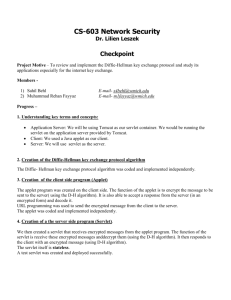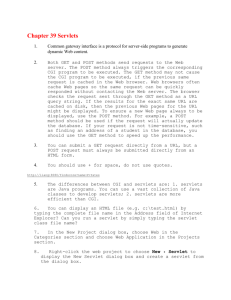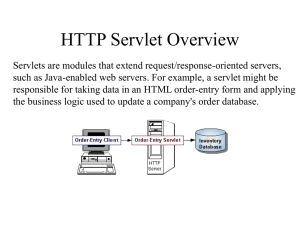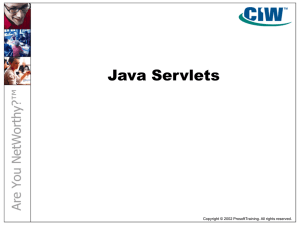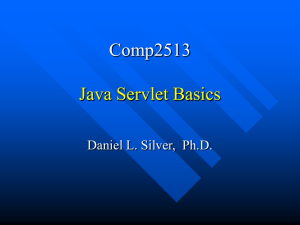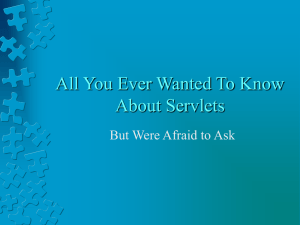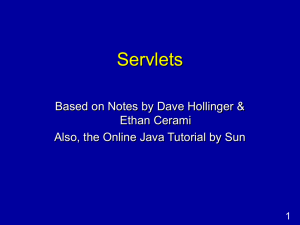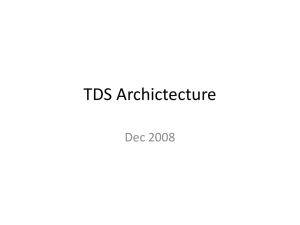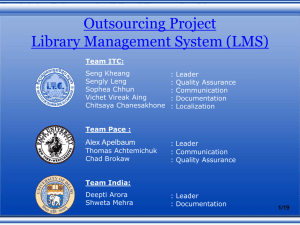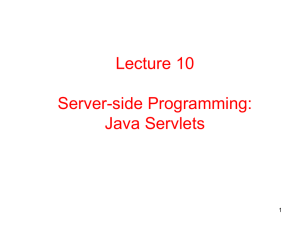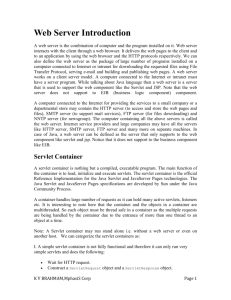summarized method
advertisement
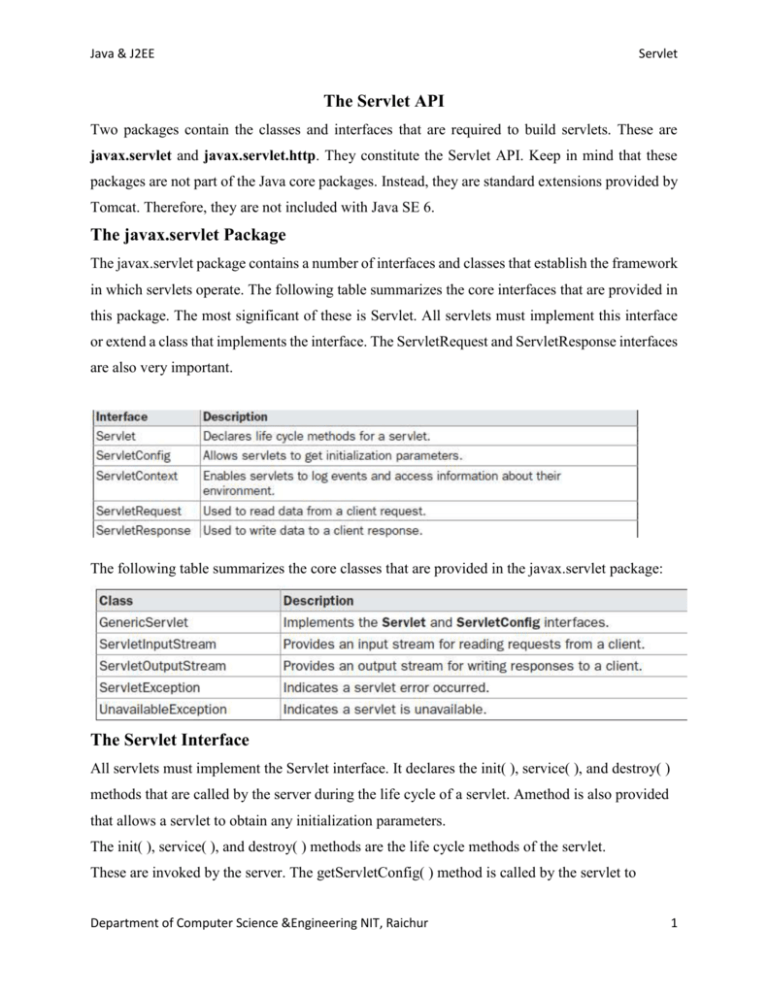
Java & J2EE
Servlet
The Servlet API
Two packages contain the classes and interfaces that are required to build servlets. These are
javax.servlet and javax.servlet.http. They constitute the Servlet API. Keep in mind that these
packages are not part of the Java core packages. Instead, they are standard extensions provided by
Tomcat. Therefore, they are not included with Java SE 6.
The javax.servlet Package
The javax.servlet package contains a number of interfaces and classes that establish the framework
in which servlets operate. The following table summarizes the core interfaces that are provided in
this package. The most significant of these is Servlet. All servlets must implement this interface
or extend a class that implements the interface. The ServletRequest and ServletResponse interfaces
are also very important.
The following table summarizes the core classes that are provided in the javax.servlet package:
The Servlet Interface
All servlets must implement the Servlet interface. It declares the init( ), service( ), and destroy( )
methods that are called by the server during the life cycle of a servlet. Amethod is also provided
that allows a servlet to obtain any initialization parameters.
The init( ), service( ), and destroy( ) methods are the life cycle methods of the servlet.
These are invoked by the server. The getServletConfig( ) method is called by the servlet to
Department of Computer Science &Engineering NIT, Raichur
1
Java & J2EE
Servlet
obtain initialization parameters. A servlet developer overrides the getServletInfo( ) method
to provide a string with useful information.
The ServletConfig Interface
The ServletConfig interface allows a servlet to obtain configuration data when it is loaded.
The methods declared by this interface are summarized here.
The ServletContext Interface
The ServletContext interface enables servlets to obtain information about their environment
Department of Computer Science &Engineering NIT, Raichur
2
Java & J2EE
Servlet
The ServletRequest Interface
The ServletRequest interface enables a servlet to obtain information about a client request.
Several of its methods are summarized in Table 31-3.
The ServletResponse Interface
The ServletResponse interface enables a servlet to formulate a response for a client. Several
of its methods are summarized in Table 31-4.
Department of Computer Science &Engineering NIT, Raichur
3
Java & J2EE
Servlet
Reading Servlet Parameters
The ServletRequest interface includes methods that allow you to read the names and values of
parameters that are included in a client request. We will develop a servlet that illustrates their use.
The example contains two files. A web page is defined in PostParameters.htm, and a servlet is
defined in PostParametersServlet.java.
The HTMLsource code for PostParameters.htm is shown in the following listing. It defines
a table that contains two labels and two text fields. One of the labels is Employee and the other is
Phone. There is also a submit button. Notice that the action parameter of the form tag specifies a
URL. The URL identifies the servlet to process the HTTP POST request.
<html>
<body>
<center>
<form name="Form1"
method="post"
action="http://localhost:8080/servlets-examples/
servlet/PostParametersServlet">
<table>
<tr>
<td><B>Employee</td>
<td><input type=textbox name="e" size="25" value=""></td>
</tr>
<tr>
<td><B>Phone</td>
Department of Computer Science &Engineering NIT, Raichur
4
Java & J2EE
Servlet
<td><input type=textbox name="p" size="25" value=""></td>
</tr>
</table>
<input type=submit value="Submit">
</body>
</html>
The source code for PostParametersServlet.java is shown in the following listing. The service( )
method is overridden to process client requests. The getParameterNames( ) method returns an
enumeration of the parameter names. These are processed in a loop. You can see that the parameter
name and value are output to the client. The parameter value is obtained
via the getParameter( ) method.
import java.io.*;
import java.util.*;
import javax.servlet.*;
public class PostParametersServlet
extends GenericServlet {
public void service(ServletRequest request,
ServletResponse response)
throws ServletException, IOException {
// Get print writer.
PrintWriter pw = response.getWriter();
// Get enumeration of parameter names.
Enumeration e = request.getParameterNames();
// Display parameter names and values.
while(e.hasMoreElements()) {
String pname = (String)e.nextElement();
pw.print(pname + " = ");
String pvalue = request.getParameter(pname);
pw.println(pvalue);
}
pw.close();
Department of Computer Science &Engineering NIT, Raichur
5
Java & J2EE
Servlet
}
}
Compile the servlet. Next, copy it to the appropriate directory, and update the web.xml
file, as previously described.
Then, perform these steps to test this example:
1. Start Tomcat (if it is not already running).
2. Display the web page in a browser.
3. Enter an employee name and phone number in the text fields.
4. Submit the web page.
After following these steps, the browser will display a response that is dynamically generated
by the servlet.
Department of Computer Science &Engineering NIT, Raichur
6