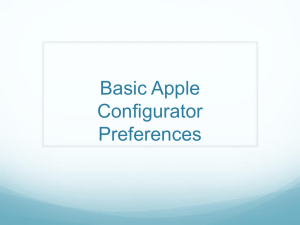Create Your Own Books
advertisement
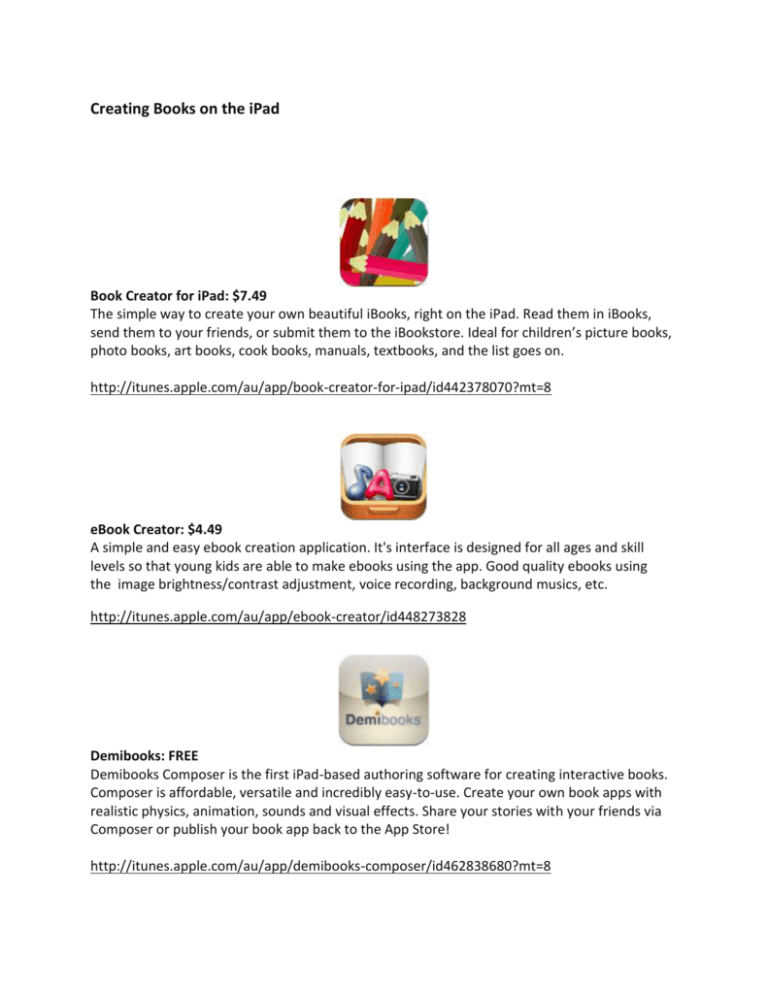
Creating Books on the iPad Book Creator for iPad: $7.49 The simple way to create your own beautiful iBooks, right on the iPad. Read them in iBooks, send them to your friends, or submit them to the iBookstore. Ideal for children’s picture books, photo books, art books, cook books, manuals, textbooks, and the list goes on. http://itunes.apple.com/au/app/book-creator-for-ipad/id442378070?mt=8 eBook Creator: $4.49 A simple and easy ebook creation application. It's interface is designed for all ages and skill levels so that young kids are able to make ebooks using the app. Good quality ebooks using the image brightness/contrast adjustment, voice recording, background musics, etc. http://itunes.apple.com/au/app/ebook-creator/id448273828 Demibooks: FREE Demibooks Composer is the first iPad-based authoring software for creating interactive books. Composer is affordable, versatile and incredibly easy-to-use. Create your own book apps with realistic physics, animation, sounds and visual effects. Share your stories with your friends via Composer or publish your book app back to the App Store! http://itunes.apple.com/au/app/demibooks-composer/id462838680?mt=8 StoryPatch: $2.99 Now you can help your child's creativity grow with Story Patch, a beautiful new application for the iPad that children can use to create their own picture books. With hundreds of included images, easy-to-use controls, and the ability to import photos, your kids will be creating stories in no time! http://itunes.apple.com/au/app/story-patch/id388613157?mt=8# Creative Book Builder: $3.99 Creative Book Builder enables everyone to create, edit and publish ebooks in minutes. Creative Book Builder can import document from Google Docs and parse HTML output into chapter. Create unlimited number of chapters add title, description, images, videos, audio recording, music, links, and lists. CBB lets you sort your content's ordering within a chapter and customize your cover image. https://itunes.apple.com/us/app/creative-book-builder/id451041428?mt=8 Pictello: $18.99 Each page in a Pictello Story can contain a picture, up to five lines of text, and a recorded sound or text-to-speech using high-quality voices. Stories can be shared using iTunes File Sharing or via WiFi with other Pictello users through a free account on the Pictello Sharing Server. Stories can be shared with non-Pictello users as PDF files through email or iTunes File Sharing. https://itunes.apple.com/us/app/pictello/id397858008?mt=8 Little Book Maker: Free In Little Story Maker, you can create an unlimited number of personal stories. Click to add a new story, give the story a name, add photo, text and record, and your book is ready to be read or shared. https://itunes.apple.com/us/app/little-story-maker/id508287659?mt=8 Bookabi: Free Create your very own storybooks in 2D and 3D. Choose from bookabi's backgrounds, characters, objects and stickers or use your own photos and become part of the story! bookabi has a collection of 2D and 3D characters, backgrounds and fun stickers and objects that you can place, resize and rotate with the swipe of a finger. Children can add speech bubbles, text, and even design the cover. You can also use your own photos as elements of the story or backgrounds. https://itunes.apple.com/us/app/bookabi/id494391239?mt=8 My Story – Bookmaker for Kids: $1.99 My Story combines drawing, photos, voice, and text to promote literacy and creativity for you and your child together. They then share their book within the app, via email, or directly to iBooks. Your child’s art, coloring, photos, and voice recordings can be saved. https://itunes.apple.com/us/app/my-story-book-maker-for-kids/id449232368?mt=8 Book Creator: $4.99 For children’s picture books, photo books, art books, cook books, manuals, textbooks, etc. Watch the video of Book Creator in action and find out more at www.redjumper.net/bookcreator . https://itunes.apple.com/us/app/book-creator-for-ipad/id442378070?mt=8 Story Creator: Free You can easily create story books containing photos, videos, text, and audio all in one collection. Story Creator brings your best stories to life and allows you to retell and share memorable moments. https://itunes.apple.com/us/app/story-creator/id545369477?mt=8 Stories2Learn: $13.99 Create personalized stories using photos, text, and audio messages. These stories can be used to promote an individual’s literacy, leisure, as well as social skills. Comes preloaded with 12 finely crafted social narratives that can be used to teach social skills in the areas of reciprocal play, non-verbal communication, playground and school rules, turn taking, and more. https://itunes.apple.com/us/app/stories2learn/id348576875?mt=8 StoryMaker™ for Social Stories: $39.99 Includes exclusive content from Carol Gray, creator of the Social Stories methodology, and is based on classroom research funded by the U.S. Department of Education’s IES SBIR program. Create social stories with pictures and text, and audio. Choose background and font colors. Email or print your story. https://itunes.apple.com/us/app/storymaker-for-social-stories/id570007786?mt=8 eBook Magic: $4.99 You can add text, photos, and share with your friends. Read in iBooks, Order a Printed Book online, and share with friends. Create a photo album, children’s book, scrap book, or textbook. https://itunes.apple.com/us/app/ebook-magic+-epub-pdf-photo/id424877762?mt=8 StoryBuddy 2: $4.99 Create stories with drawings, photos, text, and audio recording. Share your book through printing, email, and iBooks. StoryBuddy provides a platform to create, read and share multipage stories. Import images from your photo album or draw directly on the iPad’s screen to create your own pictures. Add customizable text with the built-in keyboard. Create audio narration for each page. https://itunes.apple.com/us/app/storybuddy-2/id505856601 Scribble My Story: Free Targeted at kids 3 to 7. Scribble My Story is a book and art creation platform where kids can imagine, create, and share what they make. Age appropriate user interface and easy to use drawing tool set. Includes six included stories with audio for non-readers that can be customized by the child with matching stickers and backgrounds. Includes one recordable blank book. StoryKit Create an electronic storybook. Write with text, illustrate by drawing on the screen, take a photograph of something you see, or draw on paper and then photograph the paper, or attaching photos from your album. Audio can be recorded for telling your story or as sound effects. Layout the elements of your story (text boxes, images, and sound clips) by dragging them or pinching to resize. Add, reorder, or delete pages from your book. Picturebook: School Edition: $3.99 Create and share your own illustrated stories. Includes over 250 illustrations in 12 complete picture sets and all available add-on features. No ads and no in-app purchases. Choose from a constantly updating library of pictures. Narrate your story with any text you like. Add your own photos. Share your picture book with friends and relatives. Book Writer: $1.99 The book creating tool can be used to create your own book, which you may read through iBooks. You can look at the books supported and created by epub, or a standard E-book format through iBooks to register them at iBookstore. Support for iBooks fixed-layout format. Please note that fixed-layout format is not ideal for long texts such as novels. You can put the photo and video, music in iPhone/iPad in your book and write on it. You can record your voice into the book. You can also move, enlarge, reduce and rotate a photo in a book by touching it. The book can be shared via iTunes and E-mail. You can also create PDF document and print it. https://itunes.apple.com/us/app/book-writer-ebook-pdf-creator/id481160195