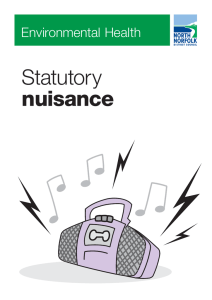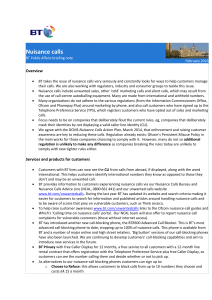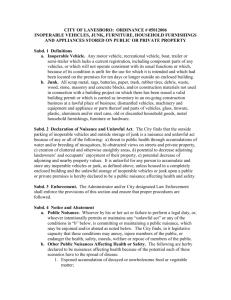nuisance emails
advertisement
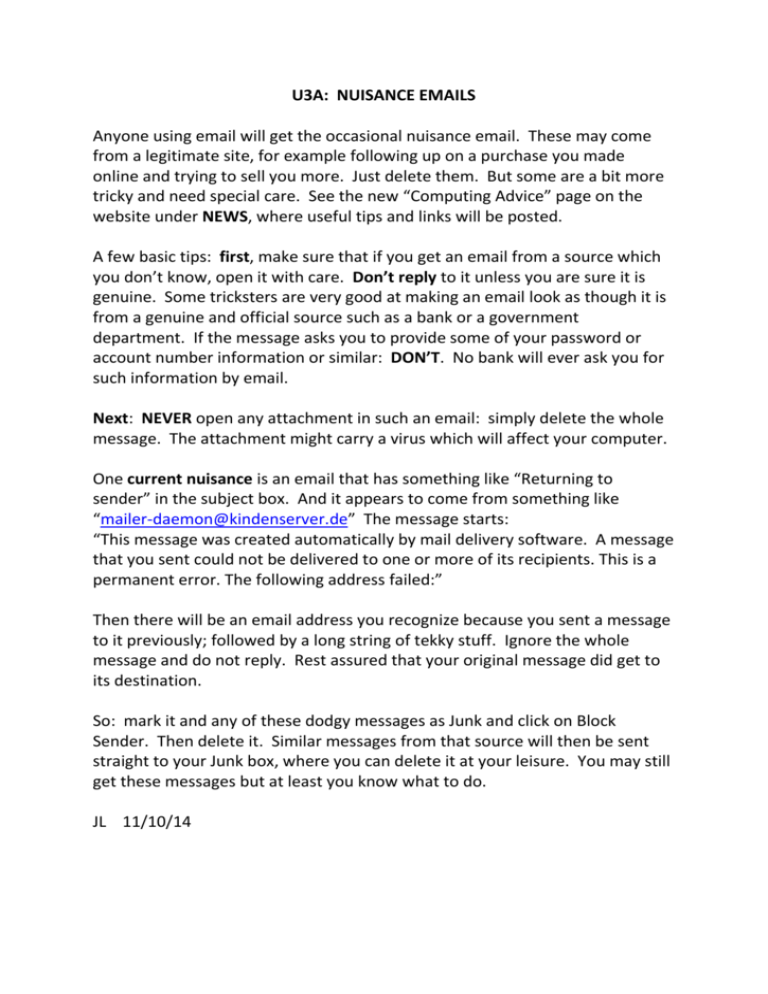
U3A: NUISANCE EMAILS Anyone using email will get the occasional nuisance email. These may come from a legitimate site, for example following up on a purchase you made online and trying to sell you more. Just delete them. But some are a bit more tricky and need special care. See the new “Computing Advice” page on the website under NEWS, where useful tips and links will be posted. A few basic tips: first, make sure that if you get an email from a source which you don’t know, open it with care. Don’t reply to it unless you are sure it is genuine. Some tricksters are very good at making an email look as though it is from a genuine and official source such as a bank or a government department. If the message asks you to provide some of your password or account number information or similar: DON’T. No bank will ever ask you for such information by email. Next: NEVER open any attachment in such an email: simply delete the whole message. The attachment might carry a virus which will affect your computer. One current nuisance is an email that has something like “Returning to sender” in the subject box. And it appears to come from something like “mailer-daemon@kindenserver.de” The message starts: “This message was created automatically by mail delivery software. A message that you sent could not be delivered to one or more of its recipients. This is a permanent error. The following address failed:” Then there will be an email address you recognize because you sent a message to it previously; followed by a long string of tekky stuff. Ignore the whole message and do not reply. Rest assured that your original message did get to its destination. So: mark it and any of these dodgy messages as Junk and click on Block Sender. Then delete it. Similar messages from that source will then be sent straight to your Junk box, where you can delete it at your leisure. You may still get these messages but at least you know what to do. JL 11/10/14
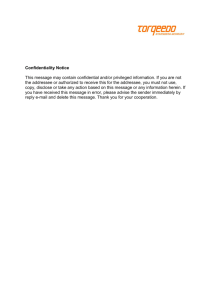


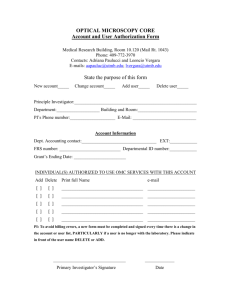

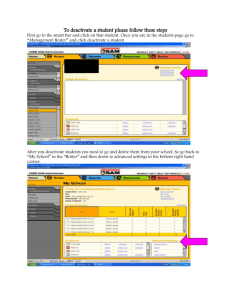
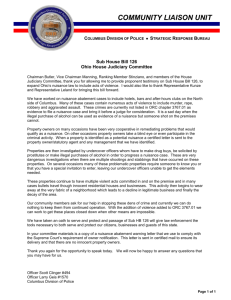
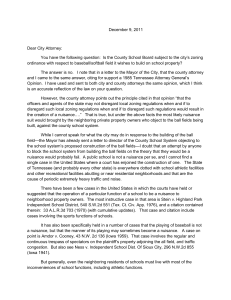
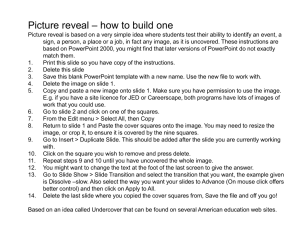
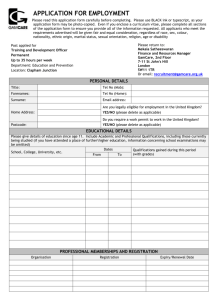

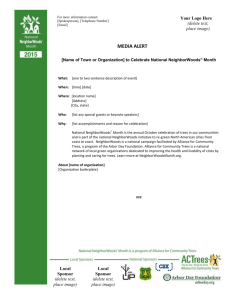

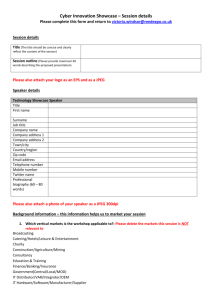
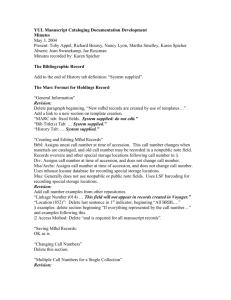

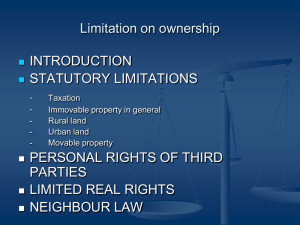

![[#CO-149] Delete should become expire/invalidate](http://s3.studylib.net/store/data/007525167_2-192470675300cd45ad74658924cf5515-300x300.png)