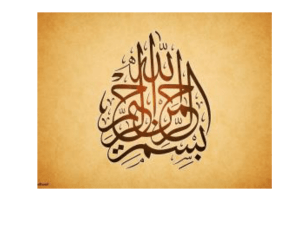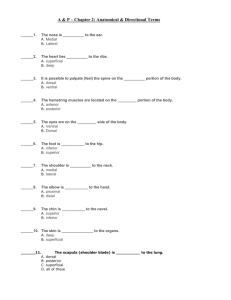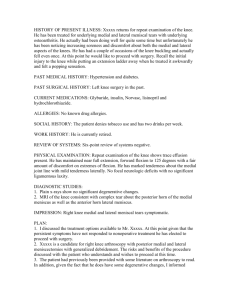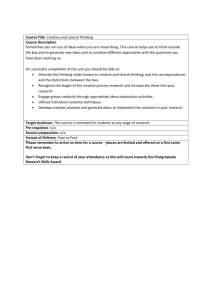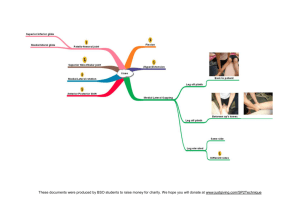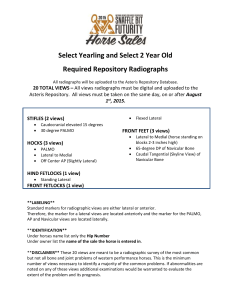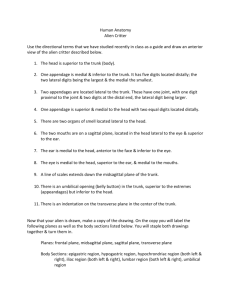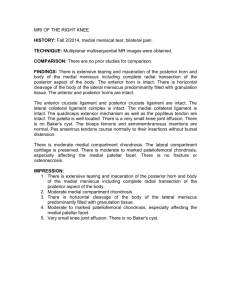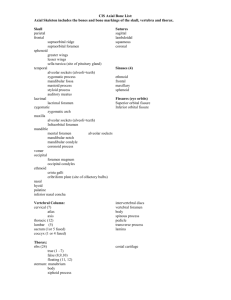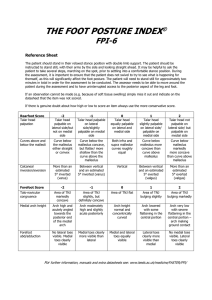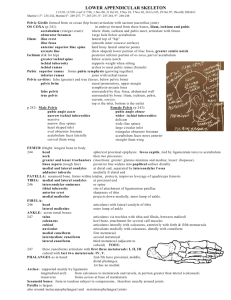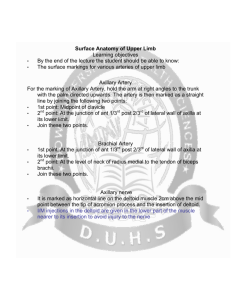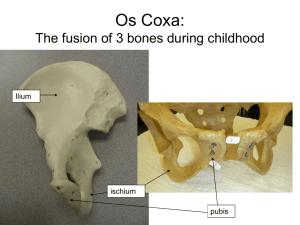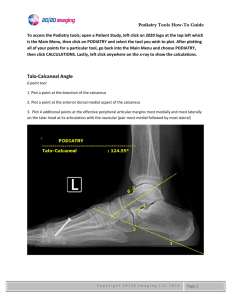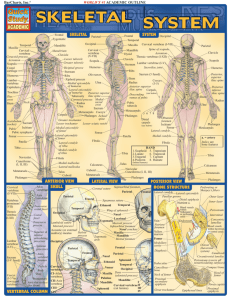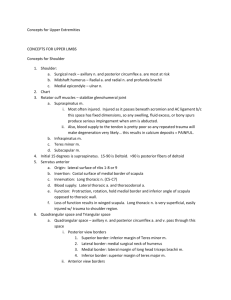building a lower body model on visual3d
advertisement
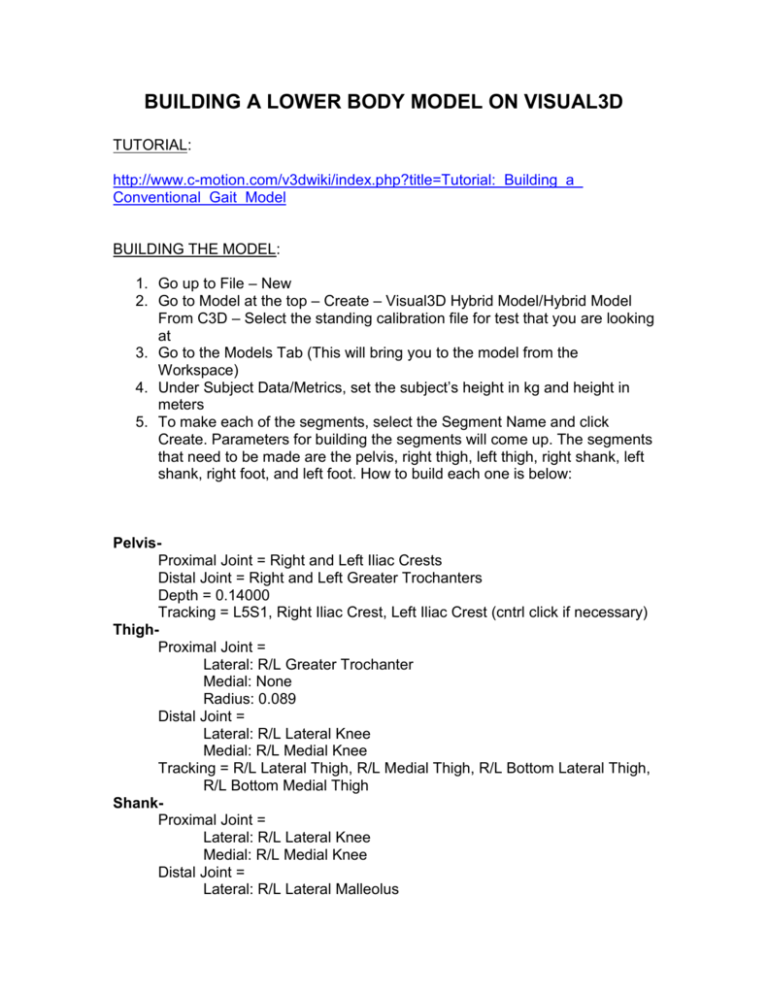
BUILDING A LOWER BODY MODEL ON VISUAL3D TUTORIAL: http://www.c-motion.com/v3dwiki/index.php?title=Tutorial:_Building_a_ Conventional_Gait_Model BUILDING THE MODEL: 1. Go up to File – New 2. Go to Model at the top – Create – Visual3D Hybrid Model/Hybrid Model From C3D – Select the standing calibration file for test that you are looking at 3. Go to the Models Tab (This will bring you to the model from the Workspace) 4. Under Subject Data/Metrics, set the subject’s height in kg and height in meters 5. To make each of the segments, select the Segment Name and click Create. Parameters for building the segments will come up. The segments that need to be made are the pelvis, right thigh, left thigh, right shank, left shank, right foot, and left foot. How to build each one is below: PelvisProximal Joint = Right and Left Iliac Crests Distal Joint = Right and Left Greater Trochanters Depth = 0.14000 Tracking = L5S1, Right Iliac Crest, Left Iliac Crest (cntrl click if necessary) ThighProximal Joint = Lateral: R/L Greater Trochanter Medial: None Radius: 0.089 Distal Joint = Lateral: R/L Lateral Knee Medial: R/L Medial Knee Tracking = R/L Lateral Thigh, R/L Medial Thigh, R/L Bottom Lateral Thigh, R/L Bottom Medial Thigh ShankProximal Joint = Lateral: R/L Lateral Knee Medial: R/L Medial Knee Distal Joint = Lateral: R/L Lateral Malleolus Medial: R/L Medial Malleolus Tracking = R/L Lateral Shank, R/L Medial Shank, R/L Bottom Lateral Shank, R/L Bottom Medial Shank FootProximal Joint = Lateral: R/L Lateral Malleolus Medial: R/L Medial Malleolus Distal Joint = Lateral: R/L 5th Metatarsal Medial: R/L 1st Metatarsal Tracking = R/L Proximal Heel. R/L Distal Heel, R/L Lateral Heel, R/L Toe 6. Click Build Model when finished to build the lower body model. 7. Go up to Model – Save Model Template (with the person’s name)