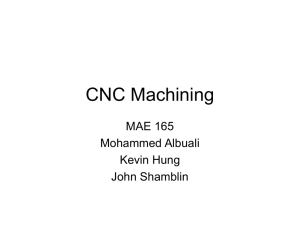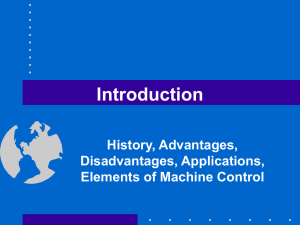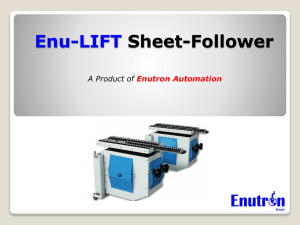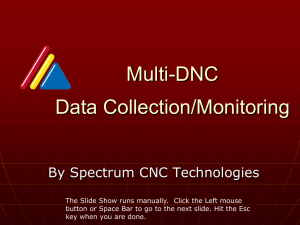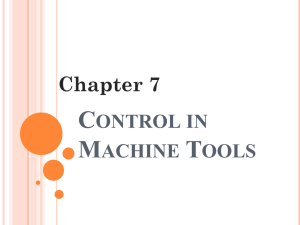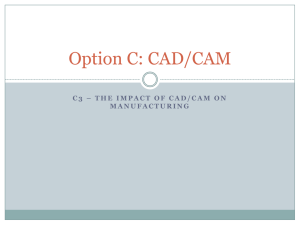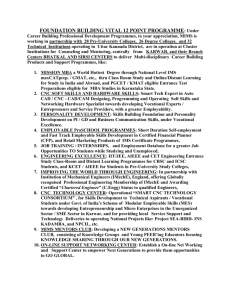CNC Machine Design Proposal - College of Engineering | SIU
advertisement
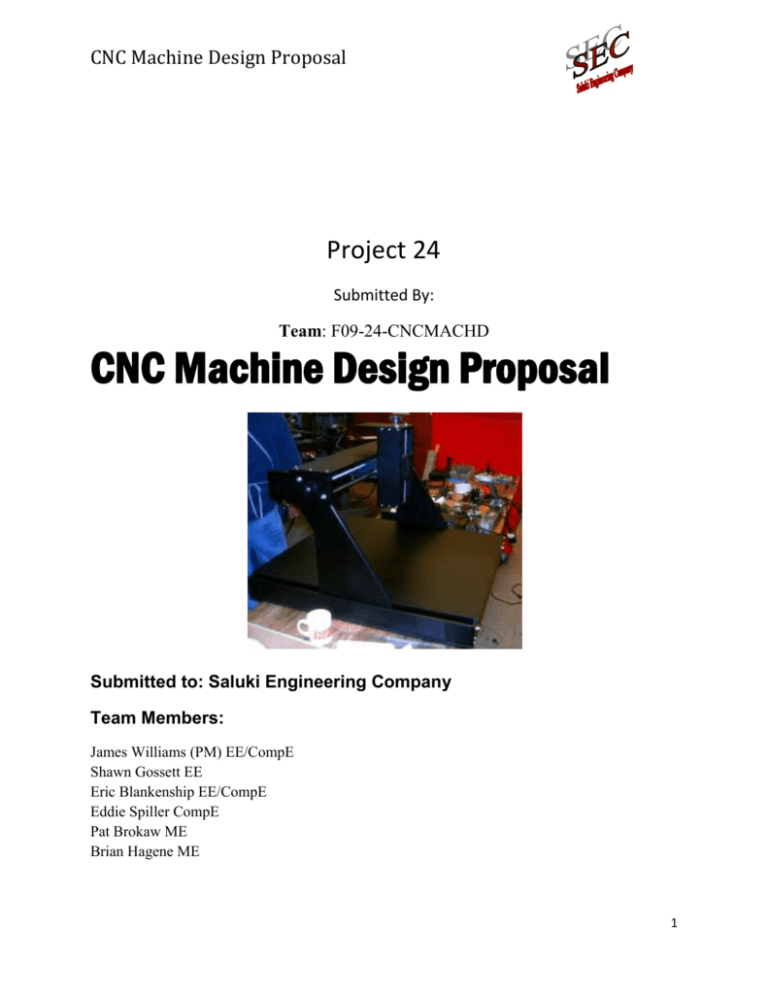
CNC Machine Design Proposal Project 24 Submitted By: Team: F09-24-CNCMACHD CNC Machine Design Proposal Submitted to: Saluki Engineering Company Team Members: James Williams (PM) EE/CompE Shawn Gossett EE Eric Blankenship EE/CompE Eddie Spiller CompE Pat Brokaw ME Brian Hagene ME 1 CNC Machine Design Proposal Abstract Saluki Engineering Company Team 24 proposes to design and build a multi function CNC system. The intent of the project is to design the entire system with a minimum cost of $1600, while providing high precision of 0.001 inch, long life span, and high machining speeds of up to 4 inches per second. It will further utilize a single software front end that can handle multiple file types. The system will be divided into three mechanical subsystems, three electrical subsystems, and the software subsystem, each of which has several design options available to achieve the task. The three mechanical subsystems will consist of the framing system, the guide system, and the mechanical drive system. The guide and mechanical drive systems have several choices of material and structure type, and each of these choices will be evaluated based on cost and precision. Furthermore, the guide and frame subsystems will be analyzed for deflections and thermal expansion characteristics in order to select the best fit for cost, precision, and longevity tradeoffs. The drive subsystem will be analyzed for efficiency and cost tradeoffs. The electrical subsystems consist of the hand pendent (a device used to manually move the machine without the need of an attached PC), the communications and main controller board, and the motor drive electronics subsystems. Further, firmware (device specific software) will be written for the hand pendent processor, the communications processors, and the main motion controller processor. The software subsystem will be evaluated and selected based upon the number and types of file drawing files with which it can be used, without requiring intermediate programs to translate the files. A more in-depth description will be provided for each subsystem later in this proposal. The cost of this project is estimated to be $1600, which is a significant savings over current machines currently available on the market with the proposed features (CNC Shark retails at $2,399). The design, building, and testing of the CNC will occur between January 24 and April 18, 2010. 2 CNC Machine Design Proposal November 19, 2009 Saluki Engineering Company Senior Engineering Design Center College of Engineering – Mailcode 6603 Carbondale IL 62901-6603 618-889-7644 Dear SEC Management: This is a letter in response to your design proposal for creating a CNC Machine on behalf of an anonymous client. The purpose of this proposal is to inform and testify to our decision concerning the design of the CNC Machine. This design will allow us to create a CNC with many applications with an increased amount of speed compared to many that only can do one desired task at a slower rate. The focus of the proposal will be directed to the three main sections of the design: the software with input/output communications, the structural makeup with internal hardware components, and the drive mechanism with high power concentration. The design will also be comprised of subsections of each main topic including software types, drive techniques, linking, embedded control, and comparing/contrasting of designs. The desired goal is to create a design that will cost a significantly less amount than designs already on the market that can also accomplish different tasks at higher rates of speed. We, as a group, would like to thank you for this opportunity to work on this project. If there are any questions, feel free to contact the project manager, James Williams, at (618)937-8521 or email to williajl@siu.edu . Sincerely, Shawn Gossett (Secretary) James Williams (Project Manager) Team 24 Saluki Engineering Company 3 CNC Machine Design Proposal Confidentiality Statement RESTRICTION ON DISCLOSURE OF INFORMATION The information provided in or for this proposal is the confidential, proprietary property of the Saluki Engineering Company of Carbondale, Illinois, USA. Such information may be used solely by the party to whom this proposal has been submitted by Saluki Engineering Company and solely for the purpose of evaluating this proposal. The submittal of this proposal confers no right in, or license to use, or right to disclose to others for any purpose, the subject matter, or such information and data, nor confers the right to reproduce, or offer such information for sale. All drawings, specifications, and other writings supplied with this proposal are to be returned to Saluki Engineering Company promptly upon request. The use of this information, other than for the purpose of evaluating this proposal, is subject to the terms of an agreement under which services are to be performed pursuant to this proposal. 4 CNC Machine Design Proposal Table of Contents List of Figures ................................................................................................................................. 7 List of Tables .................................................................................................................................. 8 1 Introduction ............................................................................................................................. 9 2 Literature Review .................................................................................................................. 10 2.1 Introduction .................................................................................................................... 10 2.2 Comparison with Current Designs ................................................................................. 10 2.2.1 Patriot CNC Router System .................................................................................... 10 2.2.2 12 x 24 Desktop CNC Router with Servo Control ................................................. 11 2.2.3 CNC Shark Routing System ................................................................................... 12 2.3 2.3.1 Guide Rail Design ................................................................................................... 13 2.3.2 Drive Designs.......................................................................................................... 15 2.4 Materials Review for Frame ........................................................................................... 18 2.5 Communications............................................................................................................. 19 2.5.1 USB Ports................................................................................................................ 19 2.5.2 Serial Ports .............................................................................................................. 21 2.6.1 Parallel Ports ........................................................................................................... 22 2.6.2 Ethernet ................................................................................................................... 22 2.7 3 Mechanical Systems Review .......................................................................................... 13 Drive System .................................................................................................................. 23 2.7.1 Stepper Motor and Servo Motor ............................................................................. 23 2.7.2 Stepper Motor Drivers ............................................................................................ 25 2.7.3 Drive Techniques .................................................................................................... 25 2.8 Hand Pendants ................................................................................................................ 30 2.9 Software ......................................................................................................................... 31 2.9.1 Mach 3: ................................................................................................................... 31 2.9.2 Enhanced Machine Controller (EMC) .................................................................... 33 2.9.3 BOBCAD CNC:...................................................................................................... 33 2.9.4 Desk CNC: .............................................................................................................. 35 Project Description ................................................................................................................ 37 5 CNC Machine Design Proposal 4 Design basis ........................................................................................................................... 40 4.1 Mechanical ..................................................................................................................... 40 4.1.1 Drive ....................................................................................................................... 40 4.1.2 Guide ....................................................................................................................... 40 4.1.3 Frame ...................................................................................................................... 40 4.1.4 List of deliverables .................................................................................................. 41 4.1.5 List of Activities ..................................................................................................... 41 4.2 Electrical......................................................................................................................... 42 4.2.1 Motion Controller ................................................................................................... 42 4.2.2 Hand Pendant .......................................................................................................... 43 4.2.3 Drive Electronics .................................................................................................... 44 4.2.4 List of Deliverables ................................................................................................. 46 4.2.5 List of Activities ..................................................................................................... 46 4.3 Software ......................................................................................................................... 46 4.4 Test Procedures, Calculations and Analysis .................................................................. 46 5 AIL for First Two Weeks of Semester .................................................................................. 48 6 Team Timeline ....................................................................................................................... 50 7 List of Resources ................................................................................................................... 51 8 Organization Chart ................................................................................................................ 53 9 References ............................................................................................................................. 54 Appendix A – Resumés ................................................................................................................ 57 Appendix B – Miscellaneous Tables and Figures......................................................................... 70 6 CNC Machine Design Proposal List of Figures Figure 2-1: Patriot CNC Router................................................................................................................... 11 Figure 2-2: Desktop CNC Router ................................................................................................................ 12 Figure 2-3: CNC Shark................................................................................................................................. 12 Figure 2-4: Shaft ......................................................................................................................................... 13 Figure 2-5: Shaft and Support Rail ............................................................................................................. 14 Figure 2-6: V-notch Rail .............................................................................................................................. 14 Figure 2-7: Versa-Mount Guide and Rail .................................................................................................... 14 Figure 2-8: Patent 4,789,249...................................................................................................................... 15 Figure 2-9: Patent 5,829,885...................................................................................................................... 15 Figure 2-10: ACME Power Screw................................................................................................................ 16 Figure 2-11: Ball Screw ............................................................................................................................... 16 Figure 2-12: "A"Connector ......................................................................................................................... 20 Figure 2-13: "B" Connector ........................................................................................................................ 20 Figure 2-14: Internal Wiring of USB Connection ........................................................................................ 20 Figure 2-15: 9-pin Connector ..................................................................................................................... 21 Figure 2-16: 25-pin Connector ................................................................................................................... 21 Figure 2-17: DB-25 ..................................................................................................................................... 22 Figure 2-18: Centronics 36 ......................................................................................................................... 22 Figure 2-19: Small Ethernet Network......................................................................................................... 23 Figure 2-20: Single Phase Full-Step (25) ..................................................................................................... 26 Figure 2-21: Two Phase Full-Stepping ........................................................................................................ 27 Figure 2-22: Half-stepping.......................................................................................................................... 28 Figure 2-23: Currents vs. Steps in Windings of Micro-Stepping ................................................................ 29 Figure 2-24: Mill or lathe control pendant................................................................................................. 31 Figure 2-26: MP2 pendant ......................................................................................................................... 31 Figure 2-25: MR175 standard pendant ...................................................................................................... 31 Figure 3-2: Mechanical Subsystem ............................................................................................................ 37 Figure 3-1: CNC Major Subsystems ............................................................................................................ 37 Figure 3-3: Electrical Subsystem ................................................................................................................ 38 Figure 4-1: Motion Controller Block Diagram ............................................................................................ 42 Figure 4-2: Hand Pendant Block Diagram .................................................................................................. 43 Figure 4-3: Drive System Block Diagram .................................................................................................... 45 Figure 6-1: Timeline ................................................................................................................................... 50 Figure 8-1: Organization Chart ................................................................................................................... 53 7 CNC Machine Design Proposal List of Tables Table 2-1: Materials Comparisons ............................................................................................................. 19 Table 2-2: Servo versus Stepper................................................................................................................. 24 Table 2-3: Stepping Techniques -Advantages/Disadvantages ................................................................... 29 Table 3-1: Specification Summary.............................................................................................................. 39 Table 4-1: Tests, Calculations and Analysis ................................................................................................. 46 Table 5-1: Action Item List for Spring 2010 ................................................................................................ 48 Table 7-1: List of Resources ....................................................................................................................... 51 Table 7-2: Resources Needed .................................................................................................................... 52 8 CNC Machine Design Proposal 1 Introduction A CNC machine is defined as a computer numerically controlled machine that is programmed and controlled through a computer that offers very short set up times and the flexibility to run batches from one to several thousand (1). Today, they are widely used in manufacturing in combination with software programs to efficiently and consistently create different products for large companies or even single consumers. Their uses in the manufacturing sector include drilling, milling, reaming, boring, and counter boring. Parts can be grooved and threaded with CNC turning centers, and they have the ability to be transformed into CNC lathes, CNC drill and tap area, CNC grinding, and in conjunction with routers to make CNC wood engravers and letterers (2). Unfortunately, most CNC machines in use only have the ability to perform a single task due to their inability to exchange working head parts. They tend to run slowly depending upon how precise the design is, and they usually run at very high costs making them extremely hard to sell in small markets with high development rates. As stated earlier, CNC costs make it difficult for these machines to be sold to smaller, growing markets. Market research has shown that in China alone the market share of domestic machine tool has surpassed 50% for the first time, and the proportion of CNC machine tool production value to the total production value of machine tool has also increased greatly (3). In addition, the output of CNC machine tools in China was 126,000 units in 2007, up by 47% compared to 2006 (4). Unfortunately, they are looking at creating their own machines instead of having them imported. Statistically, China has imported 5,700 metal machine tools during JanAug 2007, a decrease of 4% compared to the same period in 2006, with an import value of US $ 4.35 billion, up by 11.5% . Later during Jan-Jul 2008, China has imported 10,000 CNC machines tools, a decrease of 17.6% compared to the same period of 2006, with an average import price of US$164,000 per unit, up by 25.3% (4). If a well-designed machine could be offered domestically that could offer many different operations with higher speeds and lower cost, the Chinese market would look again to importing more of these machines which could funnel to smaller, developing countries surrounding China in the Asian market that have a high need for machines to perform high precision tasks. 9 CNC Machine Design Proposal 2 Literature Review 2.1 Introduction The goal of this project is to design and build a high quality CNC which can perform multiple job functions by attaching different head styles. At the same time, the unit will have a minimum cost price point compared with other machines of similar functionality. The areas of technology that will be covered in this review are: Comparison with current designs Mechanical Systems Review Drive Electronic Techniques Communication/Linking Software Embedded Control 2.2 Comparison with Current Designs 2.2.1 Patriot CNC Router System The Patriot CNC Router (5), shown in Error! Reference source not found., is designed for basic prototyping applications such as engraving, dental impressions, jewelry, orthopedic models, and many other applications. It is constructed with precision ball screws on all three axes and utilizes a closed-loop servo control system. The Patriot has a working travel of 14.7”x10.8”x6.8” and has a physical footprint of 28”x31”x42.5”. It has a repeatability of four ten-thousandths of an inch and a position accuracy of two thousandths of an inch. This CNC will accept any file size and uses a standard Windows application interface that utilizes industry standard G&M-code. Additional advanced software packages can be purchased which provides 3-D and 4-D graphics translation to G&M-code. 10 CNC Machine Design Proposal Figure 2-1: Patriot CNC Router 2.2.2 12 x 24 Desktop CNC Router with Servo Control This CNC router system, shown in Figure 2-2 from IMService (6), is a compacted desktop unit that provides a full 12 x 24 x 4 inches of travel. Its uses include woodworking, PCB trace routing, drilling, engraving, 3D surface milling cutouts, and many other applications. The unit does not include the spindle, which must be purchased separately. It uses a servo control system that provides speeds up to 350 inches per minute. DeskCNC control hardware and software are included. It uses a standard RS-232 serial link; however a parallel port or USB-2 version is available at an additional cost. The basic system cost is $2999. The mechanical drive system utilizes precision Thompson rods with linear ball bearings on the Z axis. The X and Y axes use V-groove bearing wheels and steel track. The framing is black anodized aluminum. It uses a moving table design approach, so that the X axis gantry remains fixed. 11 CNC Machine Design Proposal Figure 2-2: Desktop CNC Router 2.2.3 CNC Shark Routing System Figure 2-3 shows the most portable CNC router system available from Next Wave Automation (7). As with most CNC’s, it can be used for woodworking, PCB, engraving, drilling, and 3D milling applications among other things. Figure 2-3: CNC Shark This particular unit utilizes an all plastic (HDPE) frame which is aluminum reinforced where needed for additional rigidity. The plastic frame makes the machine light weight and induces a cheaper construction cost. The table top is constructed of wood. The machine uses precision linear bearing guides on all axes. It has a travel of 13 x 24 x 4.25 inches. 12 CNC Machine Design Proposal The CNC Shark uses a USB interface that includes memory storage on the controller. It uses stepper motor drive technology and uses a 24V motor supply system. Mach3 software is provided for machine control. This particular system has a cost of $2,399. As with previous machines additional CAM software can be purchased. The basic software provides on G&M-code file support. 2.3 Mechanical Systems Review The mechanical subsystem of a CNC provides the means needed to cut and machine various materials for a given job. The choice of materials has a direct impact on performance, precision, repeatability, longevity, and mechanical noise transfer into the parts. The mechanical subsystem is comprised of the guide system, the drive system, and the frame housing structure. Each of these systems has a direct impact on the aforementioned qualities of a CNC. The remainder of this section will focus on the types of these systems and look at the advantages and disadvantages of each. 2.3.1 Guide Rail Design The first frame subsystem design to consider would be a conventional railing system (8), which consists of a linear motion bearing and shaft assembly which would simply allow unrestricted movement along their lengths. The most logical rail design to consider, given the design specifications and size requirements, would be the sort of railing that could be supported in some way to handle the loads applied to it without much deflection. In researching railing systems such as these, information was found which could give some insight into the reasonable values of a system such as this. For instance, the railing system shown here has a simple steel shaft railing system and is light weight. For many years there have been vast improvements made in rail design to help increase the performances of the rail system. Steel shaft railing, as seen in Figure 2-4 is both a simple and efficient design for linear motion applications (9). The shaft provides support to loading applications along the shaft, along with forces generated from linear motion, which makes this a perfect concept for this particular system. Figure 2-4: Shaft 13 CNC Machine Design Proposal Another example of a railing system can be seen in Figure 2-5 which uses a shaft and support system to support loading applications along the shaft, along with forces from linear motion (10). The shaft and support system in this particular system can come in a ceramic material which provides enhanced properties of the system. The enhanced properties include a reduction of vibration while also reducing deflection of the shaft during loading cases to help increase the life of the shaft. As seen in Figure 2-6, the rail design is very diversely designed, and has been well engineered for loading applications. It is also worth noting that the companies cited as (9) and (10) carry several different types of these railing systems which all have both advantages and disadvantages as pertaining to the CNC system. Each system found, even from several different vendors, have rail systems ranging from ceramic rails to case hardened steel railing systems. Most rail systems are case hardened steel, and have some sort of bearing to go along with them. Figure 2-5: Shaft and Support Rail Figure 2-6: V-notch Rail The V-notch rail system uses a notch in the rail and V-grooved wheel riding on the railing surface to carry the load and support linear motion (10). The V-notch rail can be more complex by notching the top and bottom of the rail which can be used for rails suspended above the ground, which makes this system a perfect concept for this particular system. The last railing system to consider that is the simplest and most applicable railing system is the example shown in Figure 2-7 which involves a Versa-Mount guide block and rail (9). This system is capable of higher loading capacities with stability in handling off-balanced loads, along with being oriented in any position and still maintaining approximately the same load capacity due to its rigidity. These characteristics also make this system a perfect concept for this particular system. Figure 2-7: Versa-Mount Guide and Rail 14 CNC Machine Design Proposal US Patent Number: 4,789,249 (Dec. 6, 1988) Figure 2-8 shows a shaft rail design for two different rails. The rails show a support member, 146, and shafts, 141 and 142. On the shafts are the bearings 148 and 149, with the support block 140 attached to the bearings (8). Figure 2-8: Patent 4,789,249 US Patent Number: 5,829,885 (Dec. 6, 1988) Figure 2-9 shows a more complex support rail design in which the support block is placed on a grooved rail. The travel of the support block is provided by the bearings, 58 (11). Figure 2-9: Patent 5,829,885 2.3.2 Drive Designs The purpose of the drive mechanics is to transfer the torque provided by the electric drive motors into linear motion to move the tool head. Since CNC machines require linear movement in multiple axes, multiple screw systems are most often used to accomplish this goal. These systems offer a simple and compact means of transmitting power and motion with excellent reliability. For these machines, the screws are turned by motors, generating linear motion and thrust in the nut. There are two main types of screws, and both power screws and ball screws operate in this way. However, the differences arise in the efficiency with which this motion is transmitted, the friction loss, the allowable rotational speed, and the required linear speeds. Before these differences are discussed it is necessary to explain the specifics of each type of screw. Power screw is a general term for screws that transmit motion to threaded nuts using a variety of thread shapes. The threads used include ACME, show in Figure 2-10, and metric trapezoidal 15 CNC Machine Design Proposal among others. The trapezoid or squared thread shape allows for smoother rotation without the clapping force that is present in fastener threads. (12) Most power screws are made from steel and nuts are made from bronze and plastics to reduce friction (12). As seen in Figure 2-11, ball screws use ball bearings between the threads of the nut and screw. These ball bearings travel a continuous path through the nut providing rolling contact and reducing friction. Some ball screws offer multiple ball circuits distributing the load and improving reliability (13). Figure 2-10: ACME Power Screw Figure 2-11: Ball Screw Both types of screws are available in various leads and with multiple starts. The lead of a screw gives the linear travel of the nut for every revolution of the screw (14). The speed of the linear advance is determined by dividing the rpm by the lead (12). When a lead is increased and the helical threads are lengthened, gaps would be left between individual threads. This is when multiple start geometry is utilized. A screw with multiple starts indicates that there is more than one thread running down the length of the screw filling the gaps between threads that would otherwise be present in high lead screws. The linear speed requirement of the system is used to determine both the rpm and the lead. A screw with a high lead can be rotated more slowly to produce a given linear speed while a screw with a lower lead must be rotated faster to create the same linear velocities. However, each type of screw has limits on the rpm they are capable of operating at and the leads that they are manufactured in. In this case, other factors must be analyzed, and together, the system requirements specify the best type screw for the machine. Most of the screw characteristics are determined by the type of contact between the nut and screw. A power screw such as ACME uses a screw to nut contact resulting in sliding friction. While the coefficient of friction depends on the part materials, it is generally higher than that of ball screws, which have rolling contact provided by the ball bearings. This friction results in a loss of torque transmitted and lower output efficiency for ACME lead screws. ACME lead screws have efficiencies that range from 20-30%, while ball screws transmit motion with over 90% efficiency (12). This friction significantly impacts the system, but most important is the increase in the required drive motor torque. If the system requires high speeds, then motors must 16 CNC Machine Design Proposal be much larger, increasing cost and adding weight. Also, the low efficiency of ACME screws converts a majority of that torque into heat. For these reasons, ACME screws are limited to speeds below 300 rpm with most applications below 100 rpm (12). However, with improved nut materials, these negatives can be reduced making power screws more attractive. The sliding contact of ACME threaded screws that reduces its allowable speeds also creates its many advantages. Most importantly, the larger friction force allows the screw to self-lock and keep any thrust load from being converted to torque and backdriving the motor. Ball screws will experience free linear motion of the nut, know as backlash, unless a preloaded nut or double nut or some type of brake is used (13). This can create complexity in the design and increase cost of the system, making ACME screws desirable when this is a significant problem. These screws are available with many different leads. Higher leads provide for quick linear translation, but require greater rotational torque to move loads. Smaller leads provide for precise positioning and require less rotational torque. Due to the greater complexity of the ball nut, ACME screws generally have the advantage for low lead, high precision applications as they can be manufactured in leads as low as 0.5mm/rev (15). Another consideration includes screw life and reliability. For this, the advantage belongs to the ball screws. Due to the extensive testing done with balls for roller bearings there are less unknowns than for ACME screws in which load, speed, lubrication, heat, and other factors must be taken into account (12). The life of power screws depend greatly on the system variables where life for ball screws can be reasonably estimated from wear life calculations. In the process of selecting the best screw for a particular application, all of the system variables must be examined to determine what requirements must be met and which compromises can be allowed. If higher rotational speeds are needed, with the lower friction, less heat generation, and more efficient conversion of drive torques will require the use of ball screws. However, if simplicity, lower costs, self-locking, or high precision leads are the more desirable attributes, then power screws such as ACME are the more likely choice. CNC machines currently on the market use both power screws and ball screws. Most of the lower end machines use power screws such as ACME threads for cost savings and design simplicity. However, as speeds increase and higher reliability requirements are desired, ball screws become more common. Consumers are the ultimate judge on system practicality, and besides speed and accuracy requirements, their only concern in regards to the drive system is that it works now and continues to work for a reasonable length of time. For many hobbyists in this market, an ACME screw will provide excellent function and life that their usage will require. The small businesses and more active hobbyists will most likely desire ball screw drives and will be willing and capable of paying for its advantages. As with all purchases and design 17 CNC Machine Design Proposal comparisons, all of the options must be weighed with the advantages, disadvantages, and costs of each in order to determine best drive mechanism for the system. 2.4 Materials Review for Frame A variety of materials have been used in the building of CNC machines. In comparing the materials there are five selection factors that need to be reviewed. CNC frame materials need to have some strength in order to support the weight of the gantry and the cutting head as well as withstand forces resulting from the milling process. Stiffness is also required to prevent any deflections due to both static forces and dynamic forces resulting from the acceleration of the tool head. Weight is also important because the mass of the frame contributes to both the static and acceleration forces. The best frame material would accomplish all three and offer excellent machinability and be available at a low cost. Several materials including some metals, steel and aluminum, and a range of plastics that include high density polyethylene (HDPE), ultra high molecular weight polyethylene (UHMW PE), polypropylene, polycarbonate, nylon, and Delrin(acetal) were researched. Their properties were tabulated in order to compare their characteristics and assess their applicability as a CNC frame material. The properties that were gathered include the modulus of elasticity, yield strength, and density. The ratio of the modulus of elasticity to density was calculated to give an indication of stiffness and the ratio of yield strength to density was found to give a strength value relative to weight (16). Costs have also been found, from US Plastics Corp, for a sheet of each plastic measuring ½”x24”x48” (17). For steel and aluminum the thickness is indicated in the table while the width and length remained the same. Comparing metals and plastics is not easy as metals have a much higher strength and modulus of elasticity, but also have a greater weight and are more difficult to machine. It’s interesting to note that both steel and aluminum have similar stiffness to weight properties indicated by the ratio E/ρ, while the high grade aluminum has a significant advantage in strength to weight. The advantage of building with plastics is the reduction in weight. From the data in Table 2-1: Materials Comparisons, the polyethylene, both HDPE and UHMW PE, and polypropylene plastics were the lightest with densities of 0.90-0.96g/cm3. Another benefit of plastics is easier machining as drilling and cutting processes do not significantly wear on the blades and bits. Good strength and stiffness properties are available in plastics as well. When nylon is reinforced it has some excellent properties, as does the acetal, Delrin. However, comparing the costs, HDPE and polypropylene are the most economical choices and due to their low densities they have strength to weight ratios very near to that of steel. 18 CNC Machine Design Proposal Table 2-1: Materials Comparisons Material E Sy ρ E/ρ (106psi) (ksi) (g/cm3) Sy/ρ Hardness Cost of 1/2"x24"x48" sheet Steel A36 (18) 29 36 7.85 3.69 4.6 Aluminum 6061-T6 10 37 2.71 3.69 13.7 HDPE (20) 0.12 4.3 0.96 0.13 4.5 D60-70 61.19 UHMW PE 0.06 3 0.94 0.06 3.2 D60-70 150.38 Polypropylene 0.16 5 0.9 0.18 5.6 R80-110 45.09 Polycarbonate 0.32 9 1.2 0.27 7.5 M70-82 151.60 1.3 25 1.25 1.04 272.78 0.46 9.5 1.42 0.32 20.0 R101119 6.7 M80-90 Nylon 6/6 (30% glass reinforced) Delrin(acetal) 3/16” ¼” 64.32 (19) 167.98 372.50 2.5 Communications In order for the CNC to process any design implanted into it, the machine must have a connection system between itself and the software being used by the computer. Many connections used today are very common to people from using cable linking to add pictures to their computer hard drive or using a modem connection to log on to the internet. We will discuss the four major types of communication systems between computers and other hardware including: 2.5.1 USB Ports Serial Ports Parallel Ports Ethernet USB Ports The USB ports, or universal serial bus ports, are most likely the simplest and one of the most widely available connection systems between computers and devices. The cable connector between the device and the computer uses either an “A” connector seen in Figure 2-12 which travels upstream to the computer or a “B” connector seen in Figure 2-13 which travels downstream to the device (21). 19 CNC Machine Design Proposal Figure 2-12: "A"Connector Figure 2-13: "B" Connector The computer will act as the host once the connection is made. The computer will then use enumeration to provide an address to the device depending upon what other types of USB connections are attached at the same time. The device will respond to the host and describe what kind of data transfer it wants to perform. There are three types of data transfers: interrupt, bulk, and isochronous. Interrupt transfer is for devices that will provide very little information. Bulk transfers will send information in very large packets that must be confirmed as correct by the device. Isochronous transfers will send information in a streaming pattern to prevent error connections. The USB device must use available bandwidth provided by the computer. This must be divided into frames and the computer will control the frames. Isochronous and interrupt transfers will be provided guaranteed bandwidth by the computer while bulk transfers will be given only remaining bandwidth not being used. Some of the USB features include: maximum data rate of 480 megabits per second at the 2.0 level, allowed to be plugged and unplugged at any time, provide power to lower power devices attached to USB sockets of the computer, and internally contains two power wires, one for ground and one for +5 volts, and two data transfer wires as seen in Figure 2-14. Figure 2-14: Internal Wiring of USB Connection Red – 5Volts, Brown – GND, Blue/Yellow – Data Transfer 20 CNC Machine Design Proposal 2.5.2 Serial Ports The serial port was the most widely used connection system until the use of USB connectors and parallel ports were integrated into most computers. Although not as widely used, serial ports are still used by some devices and most computers still allow for the connection of about two serial ports at a time. It is basically composed of a standard connector and a protocol to attach to outside devices (22). It is given the name serial because of its ability to serialize or take a byte of data and transmit the bits one at a time over just one wire. It can use either parity or start/stop bits to communicate with the device when the incoming byte is completed. Serial ports are considered bi-directional communication systems because they use one pin on the device for incoming information from the computer and a different pin for outgoing information from the device to be handled simultaneously which is called a full-duplex communication. There are two major types of serial port connections: 9-pin connection seen in Figure 2-15 and 25-pin connection seen in Figure 2-16. Figure 2-15: 9-pin Connector Figure 2-16: 25-pin Connector Each pin of the 9-pin connector device provides a specific task while the 25-pin connector does all the same tasks, but many of the pins are not used. The tasks needed for the pins to do are: carrier detect which determines if the modem is connected to a working phone line, receive data which sends information from modem to computer, transmit data which sends information from the computer to the modem, data terminal ready which gives command to modem that computer is ready to talk, signal ground which grounds the connection, data set ready which gives command to computer that modem is ready to talk, request to send which asks modem if computer can send information, clear to send which tells computer that modem will allow information to be sent, and ring indicator which acknowledges signal from modem to computer that a ring is found when a call is placed. These pin assignments are shown in detail in Table B1 and Table B- 2 of appendix B. 21 CNC Machine Design Proposal 2.6.1 Parallel Ports Parallel ports are the most common way of connecting bulk transfer devices to a computer although they are slowly being replaced by USB ports. Unlike the serial port, the parallel port is able to send a byte of information at one time which allows the standard parallel port to send 50 to 100 kilobytes of data per second (23). The most common use for parallel ports is for printing purposes. There are two major types of parallel ports for printing: the DB-25 shown in Figure 2-17 and the Centronics 36 shown in Figure 2-18. Figure 2-17: DB-25 Figure 2-18: Centronics 36 Each pin has a specific task to allow the connection between the printer and the computer. These tasks include: strobe which uses voltage gain and drop to tell the printer that data is being given, carry data which provides either a positive voltage when a 1 bit is being sent or ground when a 0 bit is being sent, acknowledge which sends a voltage gain and drop to tell the computer data was received, busy which tells the computer the printer is ready to receive if it falls below a certain voltage, out of paper which sends a voltage to a certain pin to stop the printer from continuing a job, online which tells the computer the device is on and available, auto feed which tells the printer to continue feeding paper as long as a certain holds a high voltage, problem which tells the computer an error has occurred when the voltage drops on a certain pin, initialize which drops the voltage on a certain pin to warn the printer when a new job is starting, offline which turns the printer off as long as a certain holds a consistent voltage, and grounds which serve as reference signals for the low charges. All of the pins assignments for both types of parallel ports are given in Error! Reference source not found.. 2.6.2 Ethernet Ethernet is used greatly for networking over either short or long distances to many different devices and large amounts of information. It has a great advantage over other communication systems by allowing it to communicate with many devices at one time and many different levels of distance. There are two major types of Ethernet networks, LAN (local area networks) and WAN (wide area network) (24) . LAN’s are used to connect many devices over short distances while WAN’s are used to connect a few devices over large area of up to many kilometers. Although WAN’s carry information over long distances, they tend to be slower and less reliable than LAN’s, but improvements in fiber optic cables may lessen this hindrance as the process 22 CNC Machine Design Proposal improves. Ethernet is able to accommodate new devices once they become attached to the network by connecting to the single cable which allows any device on the network to communicate with any other device without modifications to the devices. Unfortunately, for the devices to communicate effectively with each other, they must have knowledge of the network’s protocol or language. The messages between the machines are sent over mediums that may meet at a shared medium or segment. The devices will interact with the segment by attaching at its nodes with the nodes communicating in chunks of information called frames. The protocol discussed earlier will govern how the frames will work in the network by showing the source and destination address of the message as it moves through the network. Figure 2-19: Small Ethernet Network 2.7 Drive System The drive system of a CNC controls the motors which are connected to the mechanical system. There are two electromechanical approaches that can be used to drive the mechanical system. There is a servo controlled and there is the stepper motor drive approach. Both have strengths and weaknesses. While servo systems have a basic drive system with feedback, stepper motors have multiple methods in which they can be driven. These techniques can be simple or complicated, and it becomes a question of performance versus cost which determines the type used. 2.7.1 Stepper Motor and Servo Motor The main difference between stepper motors and servo motors is the type of motor used and the way it is controlled. Stepper motors use between 50 to 100 pole brushless motors while the 23 CNC Machine Design Proposal servo motors use only 4 to 12 poles (25). Stepper motors can accurately move between step positions because of the high number of poles the motor has. Stepper motors move incrementally using pulses of current and do not require the use of a closed loop feedback system. Servo motors on the other hand require the use of a feedback system to calculate the required amount of current to move the motor. The performance difference between a stepper and a servo is a result of the motor design. The stepper motor has significantly higher number of poles than the servo motors. One revolution of a stepper motor requires many current pulses through the motors windings than a servo motor. Therefore the torque of a stepper motor is greatly reduced at higher speeds compared to the servo motor. On the other hand, the high number of poles of a stepper motors delivers more torque at lower speeds then of the same size servo motor. Torque reduction of a stepper motor at higher speeds can be reduced by increasing the driving voltage to the motor. Table 2-2 outlines both advantages and disadvantages of both servo and stepper motors. Table 2-2: Servo versus Stepper Servo Motors Stepper Motors Advantages Higher torque at high speeds Reduced heat production Disadvantages Drive electronics are complicated and expensive Lower torque at low speeds Reduced cost in drive electronics High torque at low speeds Position accuracy and repeatability Position stability High holding torque Easier to maintain and reliable Flexibility, may be used with open or closed loop configurations Generates considerable heat if not using feedback Lower torque at high speeds Resonance problems that must be overcome A stepper motor’s ability to position accurately is one of the main advantages of using them. Stepper motors have an angle tolerance range of +- 5%, and this angle error is not accumulative from one step to the next. This means that at stepper motor taking one step and travels 1.8 degrees +-.09 degrees or can travel 1,000,000 degrees +-.09 degrees (26). Servo systems are best utilized for high speed, high torque applications that have dynamic load changes. Stepper motors are optimal for applications that will use low to medium acceleration, 24 CNC Machine Design Proposal require high holding torque and flexibility of using an open loop or closed loop system. The stepper motor has many advantages over using servo motors. This concludes the discussion of servo motors altogether. The focus of the remaining discussion of the drive system for stepper motors. 2.7.2 Stepper Motor Drivers The function of the driver is to supply the rated amount of current to the motor in the shortest time possible (27). The driver voltage is very important to the operation and performance of the stepper motor. The motors’ winding have a certain resistance and inductive reactance thus a certain time constant. This is the time it takes to supply the rated current to the motor. At high motor speeds this significantly reduces the torque supplied by the motor. The reduction in torque can be overcome by increasing the drive voltage to the motor, normally called overdriven the motor. Two of the most commonly used driver types for stepper motors are constant current and constant voltage. 2.7.2.1 Constant Current Drivers (Pulse Width Modulation or Chopper Drives) The chopper driver regulates the current supplied to the motor by applying a square wave with varying duty cycle to the driver voltage (28). These drivers require a high voltage power supply to generate a high driver voltage to motor voltage, thus improving the high speed performance of the motor. This type of driver works well at high speeds. 2.7.2.2 Constant Voltage Drivers (Resistance Limited) In the RL driver the amount of current the stepper receives is only limited by the impedance of the motor windings. In this configuration the drive voltage must match the rated voltage of the motor. This type of driver works best at low speeds. 2.7.3 Drive Techniques Stepper motors can be driven with several different drive techniques. This section will discuss wave, full, half and micro stepping techniques and will summarize the advantages and disadvantages. 2.7.3.1 Wave Stepping (Single Phase Full-Step) Single phase full-stepping, illustrated in Figure 2-20, is the simplest of the driving techniques (29). In full step operation, the motor steps through the normal step angle i.e. 200 step/revolution motors take 1.8 degree steps. Single phase full-step excitation is where the motor is operated with only one phase energized at a time. 25 CNC Machine Design Proposal Figure 2-20: Single Phase Full-Step (25) 2.7.3.2 Full Stepping (Two Phase) Two phase full-stepping, illustrated in Figure 2-21, is a drive method where both windings of the motor are always energized. Instead of making one winding off and another on, in sequence, only the polarity of one winding are energized at a time. Advantages: This mode provides good torque and speed performance with a minimum amount of resonance problems Provides approximately 50% more torque than single phase full-stepping Disadvantages: Requires twice the power compared to single phase full-stepping. Has an increase in the amount of noise and vibrations when the step-rate equals resonance frequency. 26 CNC Machine Design Proposal Figure 2-21: Two Phase Full-Stepping 2.7.3.3 Half Stepping Half-stepping, illustrated in Figure 2-22, is a technique by which both phases are energized, followed by only one phase being energized resulting in steps one half the normal step size. This increases the amount of steps by double compared to full-stepping. Advantages: Has almost no resonance problems Operated over a wide range of speeds Can drive almost any load Disadvantages Requires more power because of the energizing of the phases More complicated drive electronics Precision is reduced due to electrical angle changes 27 CNC Machine Design Proposal Figure 2-22: Half-stepping 2.7.3.4 Micro-stepping Micro-stepping, illustrated in Figure 2-23, is produced by proportioning the current in the two windings according to sine and cosine functions. Micro-stepping is a way of moving the stator flux of a stepper more smoothly than in full or half step drive modes as stated by Fredrik Eriksson (30). For practical methods, the current in one winding is kept constant over half of the complete step and current in the other winding is varied as a function of sin to maximize the motor torque. Advantages: Smooth movement at low speeds Increased step positioning resolution, as a result of a smaller step angle Maximum torque at both low and high step-rates Disadvantages: Used only where smoother, low speed motion or more resolution is required Low performance at higher speeds High cost Most complex drive electronic system 28 CNC Machine Design Proposal Figure 2-23: Currents vs. Steps in Windings of Micro-Stepping 2.7.3.5 Summary of Drive techniques This section as discussed the various drive techniques that are available for controlling stepper motors. Table 2-3: Stepping Techniques -Advantages/Disadvantages Stepping Techniques Advantages Disadvantages Wave Requires the least amount of Torque verses speed is compromised power Resonance effects speed Contains simpler drive electronics Low cost Full Good torque and speed with minimum resonance problems Provides 50% more torque that Wave stepping Requires twice the power compared with wave Increase noise and vibrations at resonant frequency Half Little resonance problems Requires more power 29 CNC Machine Design Proposal Micro Larger speed range Can drive almost any load Complex drive electronics Reduced precision at electrical angles Smooth movement at low speeds Increased step position resolution Maximum torque at both low and high speeds Low performance at higher speeds Increased cost Most complex of all stepper drive techniques 2.8 Hand Pendants A hand pendant is defined as a handheld control for a machine tool (31). This device is usually used in conjunction with a PC to give the user complete access to the schematic and the work area. It allows the user to control the axes upon which it wants the machine to move. It gives the ability to increase and decrease input feed rates and movement of the machine to help prevent damage to the machine if it is over-performing. All pendants allow the user to immediately stop the machine from continuing work if a large problem arises. They are either fitted with push buttons for quick access or with dials to allow quick changes in the work process. If the pendant is well designed, it may also be embedded with a viewing screen to allow for details surrounding the work environment including the machine’s parameters, limits, and locations. These screens also may give the user the ability to access files from offline storage units if wanted. Pendants have many different functions depending upon what the user wants the CNC pendant to control simultaneously. Some examples of pendants with prices are the MP2 pendant for $250.00 (32), illustrated in Figure 2-24: Mill or lathe control pendant, the MR175 standard pendant for $995 (33), illustrated in Figure 2-25: MR175 standard pendant, and mill or lathe control pendants for $762 (34), illustrated in Figure 2-26: MP2 pendant. 30 CNC Machine Design Proposal Figure 2-24: Mill or lathe control pendant Figure 2-25: MR175 standard pendant Figure 2-26: MP2 pendant 2.9 Software Low cost, home and small business CNCs require at least one software package to operate. This is the basic package which allows the user to open a graphics file and command the system to machine the part. There are several basic interface software available for DIY (Do-It-Yourself) CNC, which most low cost units are constructed. This section will look at the following: 2.9.1 Mach 3 EMC (Enhanced Machine Controller) BobCAD CNC Desk CNC Mach 3: Mach 3 is a CNC software system that works with a full PC 6-axis CNC controller. Mach 3 can import DXF, BMP, JPG, and HPGL files to create an image that can be machined with the CNC. This program which was created by Art Soft was designed for small businesses and hobbyist. It has high resolutions for the users who enjoy GUI interfaces. Mach 3 uses three external software packages: Lazy Cam, Wizards, and VB scribe. Lazy Cam allows the user to import different files types to the CNC controller and transfers them into G-code files. Wizards are mini programs that allow the user to write their own G-code easily. It has many capabilities such as gear cutting, digitizing, holes, slots, text engraving, and more. It also gives you premade designs from the company so you don't have to create a standard G-code file. Mach 3 requires a desktop PC due to the power saving control implemented on the laptop. 31 CNC Machine Design Proposal Features: Spindle speed control Multiple relay control Manual pulse generation Video display machine Touch screen ability Full screen eligibility Internal Software: Lazy Cam Wizard VB Scribe Equipment Control: Lathes Mills Routing Lasers Plasma Engraves Gear Cutting Computer Requirements: Windows 2000/XP 1 GHZ Processor 512 MB Ram Non-integrated Video Card Desktop PC (no laptop) Advantages and Disadvantages: 1. 2. 3. 4. 5. Very high GUI interface requires a strong graphics card to run software Several different types of files can be imported to be changed to G-code Needs 2 separate programs to change from other file formats to G-code Has the ability to do numerous cutting techniques Already designed templates to make project creation quicker Prices: Total - $290 Mach 3 - $175 Lazy Cam - $75 Wizards - $50 32 CNC Machine Design Proposal 2.9.2 Enhanced Machine Controller (EMC) EMC is open source software for Linux operating systems. It is designed from hobbyist and even industrial type settings but requires lots of configuring. This program was designed for users who understand programming and configuration processes to allow them to make the EMC the way the user wants it. This program does not have a high resolution GUI interface. Advantages and Disadvantage: Free government based program (Linux operating system) Open sourced Added Add-on Poor user interface makes it hard to use Software takes ample amount of time to configure Very difficult for non-programming users Very fast running program Pricing: Total - $0 2.9.3 BOBCAD CNC: BOBCAD CNC is a powerful CNC software that has a lot of capabilities. It has the ability to do milling, lathing, art, wire, nesting, and CAD drawings. The 2D and 3D interface that goes with this program is key for artist and hobbyist who want to create something precise. BOBCAD is a very user friendly program that does not need any type of configuration. BOBCAD's capabilities include text and geometry, surfaces and solids from text, geometry and solid editing, geometry verification, part dimensioning and spline construction and more. This program also allows you to insert directly other file formats to be changed to G-Code. Capabilities: Text and geometry Surfaces and solids from text Geometry from solid editing Geometry verification Part dimensioning Spline construction 33 CNC Machine Design Proposal 2D and 3D wire frame construction Free-form surface creation Primitive solids for molding Hole pattern and gear construction Solid, wireframe and transparent viewing Layer and users coordinate systems manager STL SAT X_B X_T CAD and more View and define stock 4th axis wrapping and indexing Program by tools or by features Reorder machining in Job Tree DNC and communications Multiple work offset Customizable cutting conditions for material File Importing: SLDPRT DWG DXF Rhino CAD 3dm IGES STEP Features: Profiling Plunge roughing Cross posting Solid NC verification User definable drilling job status Facing operations Tool library New offset pocketing operations Job tree System Requirements: 2.0 GHZ Processor 2 GB RAM 2 GB Hard Disk Windows XP 512 MB graphics Adapter that supports open GL 1.1 Advantages and Disadvantage: 1. User friendly 34 CNC Machine Design Proposal 2. Precise mapping to see finished product before cutting 3. Very expensive 4. High resolution requires higher computer requirements Price: 2.9.4 BobCAD – CAM v23 mill: ◦ Pro: $3495.00 ◦ Standard: $2495.00 V23 Lathe : $1995.00 V23 Art : $995.00 V23 Wire : $1995.00 CadCAM V21: $1995.00 Bob Wire: $1495.00 Bob Nest: $995.00 Hobby Pro: $995.00 BOBART Pro: $995.00 Desk CNC: Desk CNC is a simple and constructive software to use. It has the abilities to do contour, pockets, drills, and more. It has the ability to do 3D images in a less high resolution GUI atmosphere. This program also has the capabilities to upload different types of file formats that can be converted to G-Code and run with the CNC. Desk CNC also has the ability to upload gerber files to construct circuit boards. Capabilities: Contour Pocket Drill Automatically detects islands and nested islands Multiple Depths- Islands on top of islands inside boundaries Wall Profiles – Any region can have any wall profile Automatically Chains entities into optimized regions Programmable Post Processor Automatically vectorized DXF Text Add True Type Font Text around an Arc TIF GIF JPEG PCX BMP RLE ICO CUR PNG EMF WMF TARAGA PPM AVI Files: 35 CNC Machine Design Proposal Advantages and Disadvantages: Simple program layout Very good user interface Computer system requirements very low Does not require configuring Pricing: Total- $350 software controller board 36 CNC Machine Design Proposal 3 Project Description The objective of this project is to design and build a CNC router which provides high quality features at a reduced cost compared with similar machines. It will further extend the traditional single task machines in such a way that multiple distinguishable tasks may be performed such as routing, PCB routing, solder paste dispensing, and airbrush operations. There are three major subsystems to this CNC design as shown in Figure 3-1, they are: 1. Mechanical 2. Electrical 3. Software Electrical Mechanical Software CNC Router Figure 3-1: CNC Major Subsystems The mechanical subsystem, shown in Figure 3-2, is further broken down into the following subsections: 1. Frame 2. Drive 3. Guide Frame Guide Drive Figure 3-2: Mechanical Subsystem 37 CNC Machine Design Proposal The electrical subsystem, show in Figure 3-3, is further broken down into three primary electrical systems as follows: 1. Motion Controller 2. Power Drive 3. Hand Pendant Main Controller Power Drive Hand Pendant Figure 3-3: Electrical Subsystem The software subsystem will provide a simple windows GUI. The software that will be used will be obtained from Williams Engineering. The software package currently provides the following file types: 1. 2. 3. 4. HPGL (Hewlett Packard Graphics Language) TIFF (Tagged Image File Format) G-Code DXF (Drawing Exchange Format) The software will be further modified to support the following additional file formats: 1. RS-274X (Gerber Files) 2. NC (Drill Files) These formats will provide the ability to route printed circuit boards and to dispense solder paste. The CNC mechanical structure will have a physical foot print of 34”x30”x20”. It will provide a motion travel of 28 ½”x26”x8” and have a clearance of 12” above the work area. It will maintain a precision of 0.001” for a load force of 10lbs. The minimum acceleration that the machine will provide is 10 in/sec2. The minimum velocity that the machine will provide is 2 38 CNC Machine Design Proposal in/sec. The frame structure will utilize HDPE plastics and will incorporate aluminum reinforcement where necessary so that the above mentioned precision can be achieved. The motion controller of the electrical subsystem will provide the following communications resources: 1. RS232 2. USB 3. Ethernet It will further provide an interface for a USB jump drive so that files can be loaded without the need of a computer. A VGA interface will be provided, so that an optional monitor may be connected. The power drive electrical system will be provided a high voltage motor drive electronics, which will utilize stepper motor technology. This board will be optically isolated from the motion controller board. The hand pendant electronics will provide a color TFT screen for feedback information. It will provide a basic interface such that the machine can be moved around manually. A feed override interface will be provided such that speeds can be manually adjusted by +/- 50%. It will provide the ability to access the USB jump drive so that job files can be executed without a PC connection. The following Table 3-1 summarizes the machine specifications mentioned above. A more detailed description of each major subsystem is provided in chapter 4 of this document. Table 3-1: Specification Summary Machine Specification Table Dimensions Travel Dimensions Minimum Acceleration Minimum Rapid Speed Minimum Load Force Precision Structural Material Motor Type Communications File Formats External Controls 34”x28”20 28.5”x26”x8” 10 inch/sec2 2 inch/sec 10 lb 0.001 inch HDPE with aluminum reinforcement Stepper RS232, USB, Ethernet HPGL, TIFF, DXF, G-Code, RS-274x, NC Hand Pendant 39 CNC Machine Design Proposal 4 Design basis The following documents are included with this proposal: Request for Proposal (RFP) F09-24-CNCMACHD Proposal Project Description 4.1 Mechanical The mechanical system is composed of the frame section, the drive section, and the guide system. This section will provide a detailed description of each of these. 4.1.1 Drive The drive mechanics of CNC machines convert torque provided by the electric motors into linear motion of the tool head. Screws with threaded nuts provide a simple and compact way to transmit this power. A ball screw and a ball nut system will be used because of its low friction and high efficiency. ACME screws will not be used because neither of their advantages, a larger weight supporting capacity and the simplicity of self locking, have application for this machine. Instead, the ability to reduce the required torque needed to produce the specified linear speeds, due to the fact that ball screws operate with a superior efficiency, make ball screws the obvious choice for all three axes. In addition, the lack of heat generation caused by friction and an increased reliability support the decision to implement ball screws and ball nuts as the means of power transmission. 4.1.2 Guide The guide rails support the weight of the gantry and tool head, while providing the alignment during the movement of the gantry. The linear rod guide rails will be case hardened steel shafts with ball bushings. However, a more complex shaft or support rail may be required if the weight and loads on the gantry create deflections above the specified tolerances of the machine. 4.1.3 Frame CNC frame materials need to have some strength in order to support the weight of the gantry and the cutting head as well as withstand forces resulting from the milling process. Stiffness is also required to prevent any deflections due to both static forces and dynamic forces resulting from the acceleration of the tool head. Weight is important because the mass of the frame contributes to both the static and acceleration forces. The best frame material would accomplish all three, offer excellent machinability, and be available at a low cost. From the review of the materials, it was decided that high density polyethylene (HDPE) offered the best combination of these five selection factors. Among the plastics it was one of the lightest 40 CNC Machine Design Proposal and least expensive choices. Also as a plastic it will be very easy to machine, while still providing sufficient strength and rigidity. The machine frame is divided into the gantry sides and the base table. 4.1.3.1 Gantry Sides The gantry sides support the weight of the upper gantry and the head while traveling on the lower guide rails. HDPE will be used to create the gantry sides, because, as mentioned, the gantry must be light weight to reduce inertia forces during acceleration. 4.1.3.2 Base Table The base table will support the material to be worked on, and act as the base of the machine. Constructing the base table will require a large amount of material and involve a great deal of machining and assembly. Because HDPE is low cost and it can be easily machined, it will be used for the base. In this application, the strength and stiffness qualities of HDPE will be tested. The weight supported by the lower guide rails, the rails that allow the machine to move along the length of the table, might create excessive deflections in the sides of the base table. This could cause a displacement of the tool head that exceeds the design tolerances. It is believed that HDPE will be able to withstand these forces and maintain tolerances. If deflections become an issue, a hybrid system will be considered, in which aluminum will be used to reinforce the HDPE base sides. 4.1.4 1. 2. 3. 4. 5. 6. 4.1.5 List of deliverables Z-Axis assembly Y-Axis assembly X-Axis assembly Complete table assembly Head attachment for spindle Structural CAD drawings List of Activities Design X, Y and Z axis assemblies Design head attachment for spindle Perform material deflection analysis Machine ball screw ends Tap guide rod ends Machine carriage blocks for X, Y and Z axis Assemble table Test Precision of machine assembly 41 CNC Machine Design Proposal 4.2 Electrical This section provides a detailed description of the three primary electrical systems; motion controller, power drive electronics, and hand pendant. 4.2.1 Motion Controller The motion controller, shown in Figure 4-1, will utilize 3 controller units, a communications controller, an Ethernet controller, and a primary motion processor. The communications controller will provide the RS-232 link, and USB flash drive support directly. It will act as a conduit for the Ethernet and USB links from a PC. Only one channel will be allowed to communicate with the PC at any given time. This will make up the communications section of the motion processor. The communications controller will stream data to two independent banks of memory. The motion processor will read from this memory and execute the machine commands. The commands will be further interpolated into individual axis motion commands. Then each axis will be engaged in motion such that they remain coordinated with each other. A hand pendant will be provided such that configuration parameters can be set, machine can be moved around manual for tool alignment, and files can be loaded from the USB flash drive. Memory VGA Pendant 1 Ether 2 COM USB Serial Handshake Main Controller Figure 4-1: Motion Controller Block Diagram 4.2.1.1 Memory Bank: The memory bank that is between the communication controller and the motion processor has a very unique job. The job of the memory bank is to accept the information from the 42 CNC Machine Design Proposal communication controller and distribute it to the motion processor. The first step to the memory bank’s process is receiving the data. Once it receives the data it places the information into one of the two memory slots. These memory slots switch which receives and which distributes information to the motion processor. This process allows for the main controller board to have minimal delay time with the information. While one memory chip is taking information, the other chip is distributing previous information, given to the memory bank, to the main controller. 4.2.1.2 Communication Controller This microchip’s design purpose is to receive data from the Ethernet, USB, Serial Port, and the USB Jump Drive and give it to the memory bank. It also has an output port that will go to a VGA monitor. 4.2.2 Hand Pendant In order to control the CNC offline, a hand pendant needs to be incorporated into the system to allow the ability to load files and other various functions such as jogging, setting work offsets, and machine parameters. Based upon the different ways files will be uploaded through either ports or USB connection, the CNC will require a hand pendant that has to be created to allow the user access to these files whether online or offline from a computer. Also, due to the offline aspect, the required pendant must give the user access to the parameters of the machine and give the ability to load stored files from an outside connection. In order for this pendant to work successfully, the system for the pedant must be created as shown in the block diagram of Figure 4-2. Color TFT Display Axis Control Interface Function Selection Interface Feed Override Interface Figure 4-2: Hand Pendant Block Diagram 43 CNC Machine Design Proposal 4.2.2.1 Display An LCD display must be incorporated into the design for the hand pendant to give the user the ability to access information incoming from the stored files. It should give the user access to the soft limits of the design during operation. It should provide information from the parameters of the machine including velocity, speeds, feed rates, zero coordinate, park position, and home position. Because of the machines ability to receive files offline, it must be able to provide a connection route with a USB jump drive without assistance from a computer. 4.2.2.2 Axis Control Interface There will be four directions the user will be allowed to go with the pendant, but an axis selection switch will give the user the ability to change from the y-axis to z-axis off the same set of buttons. The north and south buttons will be able to work with the y and z axes depending upon which axis has been toggled before movement occurs. The east and west buttons will work only with the x-axis. 4.2.2.3 Function Selection Interface This interface will link with the LCD display to view access of the different parameters of the machine and uploading previously completed files remaining in the system. 4.2.2.4 Feed Override Interface This control will be providing the user the ability to override the job program’s feeds and speeds. The interface will give the user the ability to either increase or decrease the feeds and speeds of the system by a margin of 50% depending upon the rate given to the machine by the imported files. 4.2.3 Drive Electronics The drive electronics system, shown in Figure 4-3, provides the interface from the motion controller to the physical motors. 44 CNC Machine Design Proposal DRIVE SYSTEM High Voltage Power Supply Driver Controller Motor Page 1 Figure 4-3: Drive System Block Diagram 4.2.3.1 Motor The type of motor used in the design of a CNC is important to reducing the overall cost of the machine. By selecting the stepper motor, over the servo motor, the cost of the motor and drive electronics will be significantly reduced. The motor will provide high torque at lower speeds and the reduced torque level at higher speeds can be overcome by overdriving the motor. Open loop configuration is proposed because of the position accuracy and repeatability inherent to all stepper motors. This leads to a reduction in the complexity of the driver electronics. 4.2.3.2 Driver The driver will provide the required amount of current to the motor. The chopper driver will be used because it improves the high speed performance of the motor. By overdriving the motor, the toque at higher speeds will be increased. The driver will receive two main control signals from the controller: step and direction. 4.2.3.3 High Voltage Power Supply The use of the chopper driver requires the use of a higher voltage level to the motor. By overdriving the motor, torque at high speeds is greatly increased. 45 CNC Machine Design Proposal 4.2.4 1. 2. 3. 4. 4.2.5 1. 2. 3. 4. 5. 6. 7. 8. List of Deliverables Main controller board Drive electronics board High voltage power supply Hand pendant List of Activities Design main controller board Design drive electronics board Design hand pendant Write firmware for main controller processors Write firmware for hand pendant Test main controller with all communications methods Test hand pendant Test drive electronics 4.3 Software The software for this project will be acquired from Williams Engineering. With this software, two additional file formats will be introduced: support for RS-274X (Gerber), which provides reading of printed circuit board files, and NC (Drill) files. Two DLLs (Dynamic Link Library) will be written in order to support these additional file formats. The existing software currently allows the following file formats: 1. 2. 3. 4. HPGL DXF TIFF G-Code 4.4 Test Procedures, Calculations and Analysis Table 4-1: Tests, Calculations and Analysis Electrical Perform basic motion tests with hand pendant Jog North, South, East, West, Up and Down Read/set parameters List jump drive files Set park position Set work offsets Set home position 46 CNC Machine Design Proposal Load and execute file Test E-stop Perform basic drive tests Inject step/dir signals and observe motion Verify high voltage output and check phase current Check heat dissipation on power FETS Verify low voltage outputs Verify maximum set response for 2in/sec velocity Perform Motion controller tests Test RS-232 communications Test USB communications Test Ethernet communications Test VGA Test hand pendant com Test file access of USB jump drive Test basic parameter configuration Test homing function Test limit switch Test linear move command Test basic geometry program Test acceleration Software Load RS-274X Basic layout Load DXF, HPGL, G-Code NC Test parameter configuration Test routing complex geometry Test routing complex RS-274X Test NC drill Test safety routines (loss of connection)/E-Stop Mechanical Test deflection loads Test motion smoothness Test precision of move Test backlash Test linearity over length Test vibration Calculations and Analysis 47 CNC Machine Design Proposal Perform deflection analysis Perform Max loading calculations Calc center of mass for uprights Calc guide size Calc power budget and component values Calc sense resistor sizes Perform electrical simulation of high power supply Calc transformer size and storage capacitor 5 AIL for First Two Weeks of Semester Table 5-1: Action Item List for Spring 2010 Week 1 (Jan 18-Jan 24) 2 (Jan 25-Jan 31) Item # 1 2 3 4 5 6 7 8 9 10 11 12 13 14 15 16 17 18 19 20 21 22 Activity Structural Design Structural Design Cost Analysis Pendent Design Main Controller Design Drive Design CAD Drawings CAD Drawings Schematic of Pendent Board Layout of Pendent Schematic of Controller Schematic of Drive Board Routing Board Routing Board Routing Design Calculations Design Calculations Write Test Procedures Machine Parts Machine Parts Write Firmware Pendent Write Firmware Main Controller Person Brian Pat James Shawn Glenn Eric Brian Pat Shawn Glenn James Eric Shawn Eric Glenn Brian Pat James Brian Pat Glenn Eric 2010 Dates Assigned 1/19/10 1/19/10 1/19/10 1/19/10 1/19/10 1/19/10 1/19/10 1/19/10 1/19/10 1/19/10 1/19/10 1/19/10 2/1/10 2/1/10 2/1/10 2/1/10 2/1/10 2/1/10 2/1/10 2/1/10 2/1/10 2/1/10 Due 2/1/10 2/1/10 2/1/10 2/10/10 2/15/10 2/1/10 2/1/10 2/1/10 2/1/10 2/1/10 2/1/10 2/1/10 2/15/10 2/15/10 2/15/10 2/15/10 2/15/10 2/15/10 2/15/10 2/15/10 2/15/10 2/15/10 48 CNC Machine Design Proposal 23 24 Write Firmware Communications Modify Windows Software Shawn James 2/1/10 2/1/10 2/15/10 2/15/10 49 CNC Machine Design Proposal 6 Team Timeline ID Task Name 1 Mechanical Design Mechanical Assembly Test and analyse mechanical system Order Tooling for Machining operations Generate AutoCAD Drawings Order Mechanical parts Perform beam deflection analysis Machine Guide Rails to specs Machine Ballscrews to specs Machine Spindle holder assembly Machine airbrush holder Machine Past despenser holder Machine linear bushing blocks to specs Electrical Design Design Hand Pendent Design High Power and Drive Electronics Design Main Controller system Generate Bill of Materials Order Electrical parts Order Circuit Boards Assemble Pendent Assemble Drive and High Power Assemble Main Controller Firmware Programming Test full system Write Pendent Firmware Test Pendent Firmware Write Main Controller Firmware Test Main Controller Firmware Write Communications Controller Firmware Test Communications Controller Firmware Write Ethernet Controller Firmware Test Ethernet Controller Firmware Documentation & Presentation Design Report Progress Report 2 3 4 5 6 7 8 9 10 11 12 13 14 15 16 17 18 19 20 21 22 23 24 25 26 27 28 29 30 31 32 33 34 35 36 January 1 February 1 March 1 April 1 May 1 Figure 6-1: Timeline 50 CNC Machine Design Proposal 7 List of Resources Table 7-1: List of Resources DigiKey QTY Part Number 15 IRF7341PBFCT-ND DigiKey DigiKey DigiKey DigiKey 2 10 3 1 DigiKey DigiKey 1 1 DigiKey 1 DigiKey DigiKey 1 2 DigiKey DigiKey DigiKey 1 2 2 DigiKey 2 DigiKey 2 DigiKey 2 DigiKey DigiKey DigiKey 4DSystems 4DSystems 2 1 1 1 1 768-1011-1-ND 751-1366-1-ND 160-1365-5-ND PIC24FJ256GB110-I/PFND ENC624J600-I/PT-ND PIC24HJ256GP610-I/PFND PIC24HJ32GP302-I/SOND 507-1442-ND 74FST3257DTR2GOSCTND 296-13094-1-ND 706-1035-ND MCP1825T3302E/DCCT-ND MCP1825T5002E/DCCT-ND MCP1825T1802E/DCCT-ND MCP1825S-2502E/DBND 620-1166-1-ND GBJ2001-FDI-ND 568-3310-1-ND 16686 16683 Roton 3 19193 Roton VBX VBX 1 2 8 59321 KIT7961 KIT7963 McMaster McMaster 2 4 6061K64 9403K13 Description HEXFET 4.7A@25C, 55V VDSS, 0.050 OHM ON IC USB TO PARALLEL FIFO 28-SSOP HIGH SPEED OPTO-COUPLER OptoIsolator USB Host controller. Price 20.7 9 21.25 3.06 8.86 Ethernet 10/100 controller PIC24 micro controller 4.94 9.52 PIC24 micro controller 4.82 08B0-1G1T-06-F RJ45 MODULAR JACK Multiplexer 4.83 1.6 RS-232 Transceiver 256Kx16 SRAM 10NS 3.3V 500mA VOLTAGE REG 1.5 13.72 1.725 5.0V 500mA VOLTAGE REG 1.725 1.8V 500mA VOLTAGE REG 1.53 2.5V 500mA VOLTAGE REG 1.41 IC Driver Microstepping 38-TSSOP Bridge Rectifier, 100VRB 20A Voltage Regulator 5V@100mA Output uOLED-96-G1 4D-Micro-VGA-PICASO-MD1 (Plus MD1-UB board) 5/8 X 0.200 Right Hand Recirculating Square Ball Nut 5/8 x 0.200 right hand screw 24 inches NB Linear Systems:SW8 1/2" Ball Bushings NB Linear Systems:SW12 3/4" Ball Bushings Precision Shafts, 3/4 X 36 Solid-Profile Polyurethane Shaft Wipers 7.455 0.88 1.11 65 84 70.65 20.18 27.9 143.6 57.18 5.8 51 CNC Machine Design Proposal McMaster 12 9403K15 McMaster McMaster McMaster McMaster McMaster McMaster McMaster McMaster Amazon NorvaPlastics 2 1 1 1 3 3 1 1 1 1 6061K33 91255A247 92949a249 92949A546 5399712 5399696 7887K88 1679K666 Y236803 1/2 ID Solid-Profile Polyurethane Shaft Wipers 3/4 ID Precision Shafts,1/2" X 12. 10-24 Button Socket CAP Screw 1" 10-24 Button Socket CAP Screw 1-1/4" 1/4-20 Button Socket Cap Screw 1-1/2 60 Teeth 1.54, 1/4 Belt 0.08 Pitch 60 Teeth 5/16 ID, 0.08 Pitch 160MXL Timing Belt 180MXL Timing Belt Avel Y236803 500va HDPE Frame materials customer routed 18 13.32 12.66 8.17 7.59 4.62 4.47 4.23 4.49 86.18 914 1671.68 Table 7-2: Resources Needed Machine Shop MATLAB AutoCAD AutoCAD Inventor EDWinXP MultiSIM MPLAB Microsoft Visio Microsoft Project 52 CNC Machine Design Proposal 8 Organization Chart Dr. Haibo Faculty Advisor James Williams Project Manager Complete System Eric Blankenship Power/Drive Shawn Gossett Pendant Glenn Spiller Microcontrollers Pat Brokaw Brian Hagene Mechanical Frame Mechanical Drive and Guide Figure 8-1: Organization Chart 53 CNC Machine Design Proposal 9 References 1. Glossary - Stourbridge Turning and Grinding Ltd. Stourbridge Turning and Grinding Ltd. [Online] 2007. [Cited: Oct 7, 2010.] http://www.stag-eng.co.uk/services/glossary.htm. 2. Simpson, Stuart. CNC Machines. EzineArticles.com. [Online] Aug 29, 2005. [Cited: Oct 7, 2010.] http://ezinearticles.com/?cnc-Machines&id=64944. 3. Market Research Report on CNC Machine tool Industry. MindBranch(R). [Online] SunFAITH China Ltd., July 2009. [Cited: Oct 7, 2010.] http://www.mindbranch.com/listing/product/r521-217.html. 4. China CNC (Computerized Numerical Controlled) Machine Tool Market Report. ResearchInChina.com. [Online] 2008. [Cited: Oct 7, 2010.] http://www.researchinchina.com/Htmls/Report/2008/5602.html. 5. Techno CNC Router Systems | The Patriot CNC Router. Techno CNC Router Systems. [Online] [Cited: Oct 9, 2010.] http://www.techno-isel.com/CNC_Routers/Patriot_CNC_Router.htm. 6. 12 x 24 Desktop CNC Router w/ Servo control system. CadCamCadCam.com. [Online] [Cited: Oct 7, 2010.] http://www.cadcamcadcam.com/12x24desktopcncrouterwservocontrolsystem.aspx. 7. Next Wave Automation - CNC Shark. Next Wave Automation. [Online] [Cited: October 18, 2010.] http://www.nextwaveautomation.com/CNCShark.aspx. 8. Thompson Industries, Inc. Patent 4789249. freepatentsonline.com. [Online] Dec 6, 1988. [Cited: Oct 14, 2010.] http://www.freepatentsonline.com/4789249.pdf. 9. MacMaster-Carr - Linear Shafts. McMaster-Carr Supply Company. [Online] [Cited: Oct 14, 2010.] http://www.mcmaster.com/#linear-shafts/=4292k6. 10. Pre-assembled & One Piece Support Rail, Open Bearing Shafting. PBC Linear. [Online] [Cited: Oct 14, 2010.] http://www.pacific-bearing.com/Rail-Shaft-Assemblies-CCR-SRA.aspx. 11. Scheich, Hubert. Patent 5829885. freepatentsonline. [Online] ISCI, Automation Hugo Isert, November 3, 1998. [Cited: Oct 14, 2010.] http://www.freepatentsonline.com/5829885.pdf. 12. Application Engineering. Roton Products Inc. [Online] 2005. [Cited: October 10, 2010.] http://www.roton.com/application_engineering.aspx. 13. Degenova, John. What you Ought To Know About Ball Screws. Machine Design.com. [Online] July 22, 1989. [Cited: October 12, 2010.] http://machinedesign.com/article/what-you-ought-to-know-about-ballscrews-0722. 14. Buffamonte, Steven. Straight talk on linear actuators. Machine Design.com. [Online] August 5, 2004. [Cited: October 12, 2010.] http://machinedesign.com/article/straight-talk-on-linear-actuators-0805. 54 CNC Machine Design Proposal 15. Budimir, Miles. Leadscrews roll over ball screws. Machine Design.com. [Online] December 11, 2003. [Cited: October 12, 2010.] http://machinedesign.com/article/leadscrews-roll-over-ball-screws-1211. 16. Ashby, Michael F. Materials Selection in Mechanical Design 3rd ed. Oxford : Elsevier, 2005. 17. United States Plastics Corp. [Online] [Cited: Oct 21, 2009.] http://www.usplastics.com/catalog/default.asp. 18. Hibbeler, R.C. Statics and Mechanics of Materials 2nd. New Jersey : Pentice Hall, 2004. 19. Metals Depot. [Online] [Cited: Oct 21, 2009.] http://www.metalsdepot.com/index.phtml?aident. 20. Bauccio, Michael, Flint, Veronica and Sunniva, Collins. ASM Engineering Materials Reference Book 2nd. Ohio : ASM International, 1994. 21. Axelson, Jan. USB Complete. Madison : Lakeview Research LLC, 2005. 22. Tyson, Jeff. How Serial Ports Work. HowStuffWorks.com. [Online] February 09, 2001. [Cited: Oct 13, 2010.] http://computer.howstuffworks.com/serial-port.htm#. 23. —. How Parallel Ports Work. HowStuffWorks.com. [Online] October 03, 2000. [Cited: Oct 13, 2010.] http://computer.howstuffworks.com/parallel-port.htm#. 24. Pidgeon, Nick. How Ethernet Works. HowStuffWorks.com. [Online] April 01, 2000. [Cited: Oct 13, 2009.] http://computer.howstuffworks.com/ethernet19.htm#. 25. AMCI: Tech Tutorials:Stepper vs. Servo. AMCI Advanced Micro Controls Inc. [Online] [Cited: Oct 16, 2009.] http://www.amci.com/tutorials/tutorials-stepper-vs-servo.asp. 26. Hybrid Motors - Basic Introduction of Step Motors. NMB Technologies Corporation. [Online] [Cited: Oct 16, 2009.] http://www.nmbtc.com/motors/hybrid-step/engineering/basic-introduction-of-stepmotors.html. 27. NMB. Hybrid Motors - Torque and Speed Relationship. NMB Technologies Corporation. [Online] [Cited: Oct 16, 2009.] http://www.nmbtc.com/motors/hybrid-step/engineering/torque-and-speedrelationship.html. 28. Hybrid Motors - Drivers and Winding Configuration. NMB Technologies Corporation. [Online] [Cited: Oct 16, 2009.] http://www.nmbtc.com/motors/hybrid-step/engineering/drivers-and-windingconfiguration.html. 29. Introduction to Step Motor Systems. Anaheim Automation. [Online] [Cited: Oct 16, 2009.] http://www.anaheimautomation.com/intro.htm#Modes. 55 CNC Machine Design Proposal 30. Ericson. Stepper Motor Basics. Industrial Circuits Application Note. [Online] [Cited: Oct 16, 2009.] http://www.solarbotics.net/library/pdflib/pdf/motorbas.pdf. 31. Warfield, Robert. CNCDictionary. cnc Cookbook.com. [Online] CNCCookbook, 2009. [Cited: November 2, 2009.] http://www.cnccookbook.com/CCDictionary. 32. Designs, Bob Campbell. CNC Mini Pendant-MP2. Campbell Designs.com. [Online] 2005. [Cited: November 2, 2009.] http://campbelldesigns.net/CNC%20mini%20pendant%20MP1.php. 33. Company, Thomas Publishing. Micronor Introduces Handheld Pendant with Live or Dead Man Enable Switches. News.Thomasnet.com. [Online] 2009. [Cited: November 2, 2009.] http://news.thomasnet.com/fullstory/490751. 34. AjaxCNC. Operator Controls. ajaxcnc.com. [Online] AjaxCNC, 2009. [Cited: November 2, 2009.] http://www.ajaxcnc.com/cnccomponenets.htm. 35. Korane, Kenneth J. Actuators tackle the tough jobs. Machine Design.com. [Online] January 26, 2006. [Cited: October 12, 2010.] http://machinedesign.com/article/actuators-tackle-the-tough-jobs-0126. 36. Brain, Marshall. How USB Ports Work. HowStuffWorks.com. [Online] April 01, 2000. [Cited: Oct 13, 2010.] http://computer.howstuffworks.com/usb1.htm#. 37. Axelson, Jan. Embedded Ethernet and Internet Complete. Madison : Lakeview Research LLC, 2003. 38. —. Parallel Port Complete. Madison : Lakeview Research LLC, 1999. 39. —. Serial Port Complete. Madison : Lakeview Research LLC, 1998. 40. Online Metals. [Online] [Cited: Oct 21, 2009.] http://www.onlinemetals.com/index.cfm. 56 CNC Machine Design Proposal Appendix A – Resumés 1940 Evergreen Terrace Dr Apt 2 Carbondale, IL 62901 Home: (618) 937-8521 Mobile: (618) 303-2609 williajl@siu.edu James L Williams Objective Experience To obtain a position in Electrical and Computer Engineering. July 3, 2008- July 14, 2008 ATS Macomb, IL Maintenance Senior Technician Perform electrical troubleshooting and repair of plant equipment Use computers to trouble shoot PLC controls Write custom software for various upgrade projects Write PLC ladder logic for machine rebuilds Write Touch Screen interface for various machines Cost analyze machine rebuilds Jan 4, 2007 - July 3, 2008 ATS Macomb, IL Maintenance Technician II Perform electrical troubleshooting and repair of plant equipment Use computers to trouble shoot PLC controls Write custom software for various upgrade projects Write PLC ladder logic for machine rebuilds Write Touch Screen interface for various machines Cost analyze machine rebuilds Aug 18, 2005 - Jan 4, 2007 ATS Macomb, IL Maintenance Technician I Perform electrical troubleshooting and repair of plant equipment Use computers to trouble shoot PLC controls 57 CNC Machine Design Proposal Sept 2, 2004 - Aug 18, 2005 ATS Macomb, IL Tech Associate Perform basic electrical troubleshooting and repair of plant equipment Perform periodic scheduled maintenance Dec 11, 2003- Sept 2, 2004 ATS Macomb, IL Inventory Control Clerk Order inventory when need, receive and put away inventory Validate physical inventory which database content Write inventory control software using MSSQL database engine Write custom inventory program for PDA handheld computers to validate inventory data and issue orders 2002-2003 Norva Plastics, Inc Norfolk, VA CNC Program/Operator and Network systems administrator Given customer specific drawings and artwork, modify and program for CNC laser and CNC router. Operator both CNC laser, CNC router and CNC mill Occasional plastics fabrication Setup and maintain all company computers and Windows 2000 networking environment. Troubleshoot CNC equipment electronic/mechanical problems along with PC and office networking equipment. Develop industry specific inventory tracking and job control, using C++ Builder and MSSQL 2000 RDBMS. Rewire electrical motors for 480 3 phase system. Pull wire and hookup of new 1200 A 480 Volt power system for new building. Run CAT 5E networking cable in new building. 2000-2002 Self Employee Contract Work Embedded Systems Engineer Specify and document motion control software Specify and document design of motion control hardware Develop motion control software under Windows Develop firmware for motion control hardware 58 CNC Machine Design Proposal Design motion control Hardware Troubleshoot and analyze hardware design flaws Create schematic drawing and board layout diagrams using EDWin XP schematic capture software. Extensive soldering of prototype boards 2000–2002 CreditView USA, Inc 1997-2000 CreditView AS Software Development Engineer Chesapeake, VA Oslo, Norway Designed software interfaces with external Debt collection agencies such as D&B, Equifax, Credit Inform etc. Developed large-scale DB solutions for credit management. Extensive use of COM in 4GL language (Progress) compiler. Extensive knowledge of COM specification and fundamentals. Extensive windows programming experience using C++ Experience with all versions of MS Windows. Experience with MS SQL and Progress RDBMS. Developed windows dll libraries for use with main application. Wrote software specifications and data flow charts. Worked with customers to tailor application to their needs. Obtained a high security clearance for Ericsson in Norway for developing hardware driver with encryption boards. Then developed windows application for storages data retrieved from encryption hardware into a RDBMS. 1993-1996 Norva Plastics, Inc Norfolk, VA Engineer/Fabricator Maintained shop equipment. Machined plastics to customer specifications. Administered Novell 3.1 network server and client machines. Maintained and repaired computers. Maintained accounting software. Aided in fabrication department when required. 1991-1993 US Navy NAS Virginia Beach, VA Aviation Machinist Education Performed period maintenance of F-14 aircraft. Removed and installed jet engines. Operated support equipment in conjunction with aircraft. 2009 SIUC Carbondale, IL Working towards a dual degree BS in Computer and Electrical 59 CNC Machine Design Proposal Engineering (Senior Status) 2006 - 2008 Spoon River College Canton, IL Associate in Science (Focus In Pre-engineering) 2005 - 2006 Western Illinois University Macomb, IL General classes towards BS in Engineering (Transfer) Machine Tooling class 1993–1995 Knowledge and Skills Interests ITT Technical Institute Norfolk, VA AOS in Electronics Engineering Technology Graduated as valedictorian Basic HTML programming 1 year working with Visual C++ Embedded Visual C++ for programming PPC 2003 PDA and windows CE clients MS Office, Visual Source Safe and MS Project MS SQL Enterprise RDMS and MS Access Database Windows 95/98/ME/2000 and XP programming Windows NT/2000/XP device driver architecture Windows Terminal Server, Windows NT/2000 server setup, TCP/IP protocol. Basic Java Programming Some Delphi in conjunction with major C++ Builder VCL programming Some MS Visual Basic 6 CNC machine operation and machining skills Object oriented design approach for application development 8 Bit Microchip controllers Electrical wiring and motor rewiring. Electronics design, including microprocessor design, digital logic, CPLD’s, VHDL programming Allen-Bradley, Mitsubishi, and Hitachi PLC programming Electronics designing, motion control, embedded software developing, machining, computers. Learning new technologies and programming environments. 60 CNC Machine Design Proposal Brian M. Hagene bhagene@yahoo.com 9769 County Line Rd. Coulterville, IL 62237 618-758-2592 Objective: A full-time position in Mechanical Engineering during beginning May 2010. Summary: Excelled in coursework, achieving a 3.9/4.0, with a passionate work ethic developed from various work experiences. Education Senior at Southern Illinois University, Carbondale, IL 62901 Bachelor of Science in Mechanical Engineering, May 2010 G. P. A.: 3.8/4.0 Relevant Coursework Thermodynamics II Heat Transfer Machine Design Senior Design Mechanical Analysis Engineering Economics Experience Intern, Illinois Environmental Protection Agency Speech Communication Combustion Engines Engineering Controls June 2009- August 2009 Assisted in P2 project to find way to use food grade alcohol as refrigerant in heaters. Collected samples from waste water treatment plants throughout Southern Illinois. Collected creek samples including minerals, water temperature, channel width, pH, and the microhabitat. Collected mineral samples along with the dissolved oxygen, clarity, and water temperature readings of lakes used by water distribution facilities. Security, Whelan Security June 2008- June 2009 Prohibited unauthorized persons from entering Power Plant work site. Logged activity of traffic coming on site such as delivery trucks, workers, and machinery. Distributed verbally the on-site rules to visitors when they arrived. Carry out, Buchheit, Inc. June 2007- February 2008 Provided service to customers who had trouble lifting purchased merchandise. 61 CNC Machine Design Proposal Ran floor scrubber, cleaned parking lot, retrieved empty carts, janitorial duties. Relieved co-workers in other departments for lunch break, stocked shelves. Peer Tutor, Southwestern Illinois College August 2005 – May 2007 Offered help to students needing help in math ranging from Algebra to Calculus. Demonstrated different techniques on problem solving until student found comfortable method for them. Skills Microsoft Office/Excel Self-motivated AutoCad Work well in groups Good leadership skills Goal oriented Great Speech Comm Work well hands-on Honors/Awards Activities Aisin Manufacturing Scholarship 2008-2009 Dean’s List, 2007, 2008, 2009 Vice-President’s High Honors List, 2005, 2006, 2007 Weight lifter/trainer Metals/plastic Bowler Guitar player Peer Tutor Help the elderly Recycle Practice computer skills 62 CNC Machine Design Proposal Eric Blankenship eblank2@mchsi.com 112 Prairie Rd Carterville, IL 62918 (618) 579-9838 Objective: Electrical/Electronic Engineer for the Department of Defense starting in January 2011. Professional Summary • • • • Holds Secret Clearance Employed by the US Navy as electronic technician: 6 years of experience in the operation, maintenance, and repair of electronic equipment. Designing a Computer Numeric Controller for the Senior Design Project. Own and manage rental properties Education and Training • • • • • • • • • • Bachelor of Science in Computer Engineering, December 2010 Southern Illinois University, Carbondale, IL 62901 GPA: 4.0/4.0 Bachelor of Science in Electrical Engineering, May 2010 Southern Illinois University, Carbondale, IL 62901 GPA: 4.0/4.0 Associate in Science, John A. Logan College, May 2008 John A. Logan College, Carterville, IL 62918 GPA: 3.9/4.0 AN/SRA-56, 57, 58 Coupler Maintenance, June 2004, US Navy Naval Modular Automated Communications System, April 2004, US Navy AN/SRQ-4 Light Airborne multipurpose system (LAMPS) MK 3 Data Link Transceiver Maintenance, February 2004, US Navy Data Link Communications System Maintenance Technician, November 2003, US Navy General Purpose Electronic Test Equipment Repair and Calibration, May 2001, US Navy Electronic Technician Communications Strand, Class A, January 2001, US Navy Advanced Electronic Technical Core, September 2000, US Navy Relevant Coursework • • • • Circuit design Power Electronics Electromechanical Energy Conversion Systems and Control 63 CNC Machine Design Proposal Experience US Navy 2000-2006 Mid-Atlantic Regional Calibration Center, Norfolk, Virginia • • • • • • • • • Leading technician in the electronic department Calibrated and repaired general purpose electronic test equipment including but not limited to: Panel meters, dielectric/surge test sets, PH/conductivity meters, vibration analyzers, tank level indicators, multimeters, clamp-on meters, power supplies, function generators, synthesized signal generators, communication test sets, spectrum analyzers, etc… Worked more than 1,000 off duty hours to increase knowledge of all areas of the electronic department and to increase problem solving skills by troubleshooting complex problems. Wrote calibration procedures for various types of test equipment. Implemented safe troubleshooting guide lines for various test equipment reducing repair time. Conducted hands-on repair training for more than 20 personnel, effectively reducing repair time and cost. Maintained an 8-day turn-around time well below the cal lab’s standard of 14 days. Volunteered off duty time to assist in the Special Olympics. USS Ramage, Norfolk Naval Station, Norfolk, Virginia • • • • • • • • • • • • • • • • July 2001- June 2003 June 2003 – March 2006 Calibration Coordinator: Managed the ships test equipment inventory of over 300 items. Directed the ship in the maintenance, operation, and stowage of electronic test equipment. Increased the ships calibration readiness from 82% to greater than 98%. Work Center Supervisor: Supervised maintenance personnel on preventative maintenance and repair of all shipboard communications equipment. Planned daily, weekly, monthly and yearly maintenance schedules for 2 work centers. Maintained, aligned, and repaired communication and radar equipment including: HF Transmitters, Receivers, Couplers UHF/VHF Transceivers, Couplers and Antennas. EHF/SHF Satellite Communications Common Data Link Management System (CDLMS) Naval Modular Automated Communications System (NAVMACS) Light Airborne Multipurpose System (LAMPS MK3) Air and Surface Radars Found major error in the calibration procedure for the UPM-151 Radar Test Set used to align the ships IFF. (Identification Friend or Foe) Recognized expert on the operation and maintenance of the Common Data Link Management System. Relied on by Ramage and other ships in the fleet for training, operation, and repairs of the CDLMS, at sea and in-port. Trained personnel to operate and fix common malfunctions during operations, reducing down time in real world operations. Rewrote technical manuals to provide a clear understanding to maintenance personnel, effectively reducing cost and down time. Wrote a step-by-step troubleshooting procedure down to the lowest replaceable assembly for maintenance personal to quickly return system to normal operation. 64 CNC Machine Design Proposal • • • Repaired major casualty, which allowed Ramage to complete Cruise Missile Tactical Qualification early. Supervisor of the phone and distance line for underway refueling. Responsible for communications between ships, and the safety of eight personnel. • • • • Microsoft Word, Excel, Powerpoint, and Access Xilinx, Cadence, VHDL, and Verilog MATLAB/Simulink Multisim Skills Honors/Awards • • • • • • • Awarded Navy Achievement Medal (2) Awarded Meritorious Unit Commendation Awarded Navy Battle “E” Awarded Good Conduct Medal Awarded Scholastic Honors at Southern Illinois University Awarded Southern Illinois University Transfer Scholarship Dean’s List 65 CNC Machine Design Proposal Pat Brokaw pbrokaw@siu.edu Permanent Address: 19756 County Highway 11 Pittsfield, IL 62363 217-285-2058 College Address: 400 E. College St. Carbondale, IL 62901 217-491-2135 Objective: A full-time Mechanical Engineering position beginning in May 2010. Summary Excelled in every course, achieving a 3.98 GPA, with an intense work ethic developed from a varied work history and a farming background. Education Bachelor of Science in Mechanical Engineering, Minor in Mathematics, May 2010 Southern Illinois University, Carbondale, IL 62901 G.P.A.: 3.98/4.00 Relevant Coursework Manufacturing Internal Combustion Mechanical Analysis Methods Engines & Design Material Selection Thermodynamics Numerical Methods Pneumatic & Heat Transfer Computer-Aided Hydraulic Engr Machine Design Engr. Drawings Experience Externship, St. Louis MetroLink Spring Break 2009 Explored the many facets of a light rail and mass transit company including LRV maintenance, track and crossing construction, OCS design and maintenance, track signals, and bus maintenance Summer Maintenance, Summer 2007 & Summer 2008 Pikeland Community School District, Unit 10 Laid vinyl floor tile and wall base; mowed, trimmed, and sprayed campus; painted; replaced ceiling tiles; plumbed drinking fountains; trenched and laid drainage tile, coaxial, and telephone cable. Road Maintenance, Martinsburg Township Summer 2006 Hauled gravel, graded and dragged gravel roads, patched asphalt roads, mowed roadsides, cleaned drain ditches. Landscaping Project, Eric Dawson Summer 2006 Built retaining wall, two freestanding walls, two stairways, patio, and walkway. Lawn Care, Self-employed Summers 2003 – 2008 Maintained 6 yards: including mowing, trimming, trimming trees and shrubs, leaf and brush clean-up, spring and fall eave trough cleaning. Skills Comprehensive Engineering Lab Reports Proficient in Microsoft Office Experience with Autodesk AutoCAD and Inventor, MatLab, and Microsoft Visual C++ Honors/Awards Dean’s List every semester Aisin Manufacturing Scholarship 2009-2010 66 CNC Machine Design Proposal SIUC College of Engineering Dean’s Scholarship, Fall 08 – Spring 09 Provost Scholarship, 2006 – 2008, SIUC Scholarship, 2006 - 2008 Memberships ASME Fall 08 - Spring 09, Fall 09- Spring 10 ASME Industry Representative, Fall 2009-Spring 2010 ASME Design Competition Team Spring 09 67 CNC Machine Design Proposal Shawn Gossett seg1988@siu.edu 11590 Southpoint Lane West Frankfort, Il 62896 (618) 218-1335 Objective: An internship in Electrical Engineering starting summer (May-Aug) 2010. Professional Summary Collaborating on creating high power supply for a Computer Numeric Controller for Senior Design Team Participated in building a robot for an IEEE Robotics Competition Achieved Dean’s List status every semester while working 15-25 hours per week Education Bachelor of Science in Electrical Engineering, May 2010 Southern Illinois University, Carbondale, IL 62901 GPA: 4.0/4.0 Associate in Science, December 2007 John A. Logan College, Carterville, IL, 62918 GPA: 3.82/4.0 Relevant Coursework Experience Power Electronics Networking Electromechanical Energy Conversion Systems and Control Lifeguard/Instructor, West Frankfort Aquatic Center April 2004-present Instructed children to swim in groups and individual Trained individuals to become Red Cross Certified lifeguards Collected and accounted for funds through facility as a keyholder Microsoft Word, Excel, and Powerpoint Xilinx- Schematic, VHDL, and Verilog MATLAB/Simulink Skills Honors/Awards/Memberships Omron Electronics Inc. Scholarship, 2008, 2009 Southern Illinois University Transfer Scholarship,2008 Member: Tau Beta Pi, May 2009 Member: IEEE, October 2008 68 CNC Machine Design Proposal 69 CNC Machine Design Proposal Appendix B – Miscellaneous Tables and Figures Table B- 1: 9-pin serial port assignments Pins 1 2 3 4 5 6 7 8 9 Assignments Carrier Detect Receive Data Transmit Data Data Terminal Ready Signal Ground Data Set Ready Request To Send Clear To Send Ring Indicator Figure B- 1: Pin assignments for parallel port types Table B- 2: 25-pin serial port assignments Pins 1 2 3 4 5 6 7 8 9 10 11 12 13 14 15 16 17 18 19 20 21 22 23 24 25 Assignments Not Used Transmit Data Receive Data Request To Send Clear To Send Data Set Ready Signal Ground Carrier Detect Current Loop Return + Not Used Current Loop Return Not Used Not Used Not Used Not Used Not Used Not Used Receive Current Loop Return + Not Used Data Terminal Ready Not Used Ring Indicator Not Used Not Used Receive Current Loop Return - 70