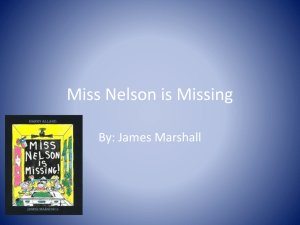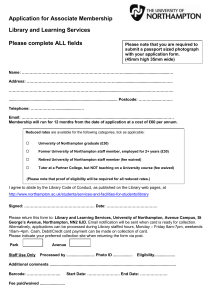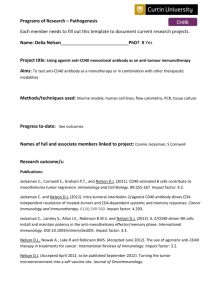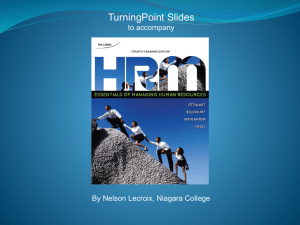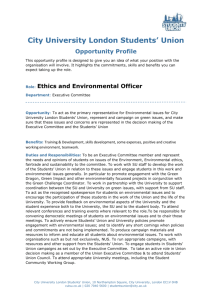Guide to using NELSON - The University of Northampton
advertisement
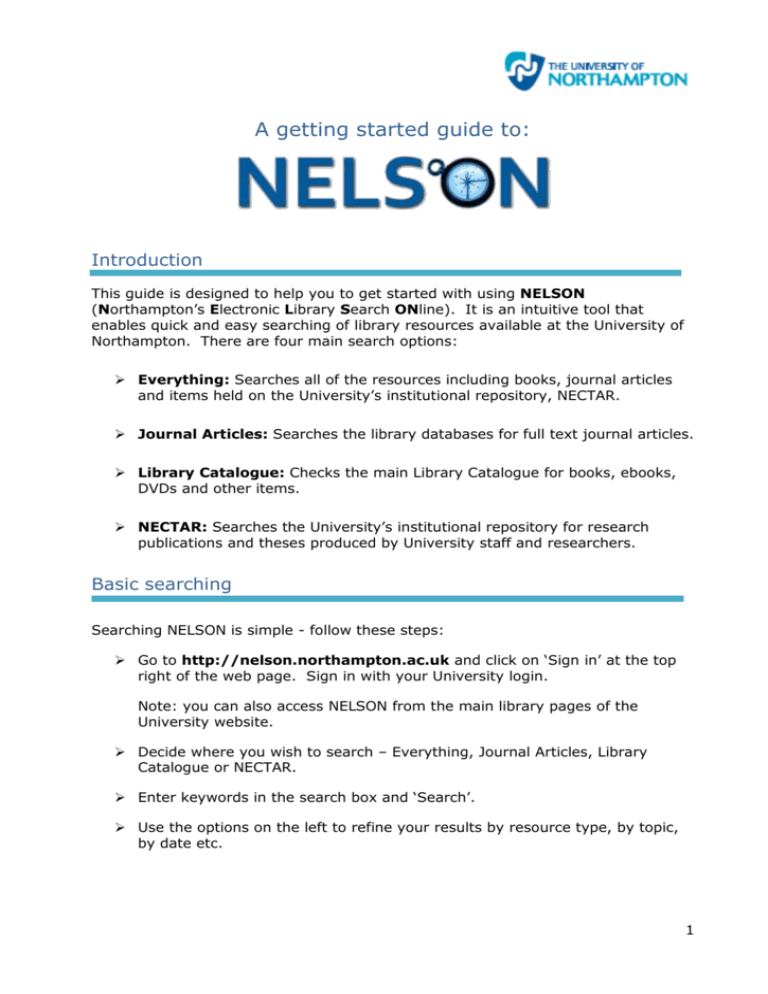
A getting started guide to: Introduction This guide is designed to help you to get started with using NELSON (Northampton’s Electronic Library Search ONline). It is an intuitive tool that enables quick and easy searching of library resources available at the University of Northampton. There are four main search options: Everything: Searches all of the resources including books, journal articles and items held on the University’s institutional repository, NECTAR. Journal Articles: Searches the library databases for full text journal articles. Library Catalogue: Checks the main Library Catalogue for books, ebooks, DVDs and other items. NECTAR: Searches the University’s institutional repository for research publications and theses produced by University staff and researchers. Basic searching Searching NELSON is simple - follow these steps: Go to http://nelson.northampton.ac.uk and click on ‘Sign in’ at the top right of the web page. Sign in with your University login. Note: you can also access NELSON from the main library pages of the University website. Decide where you wish to search – Everything, Journal Articles, Library Catalogue or NECTAR. Enter keywords in the search box and ‘Search’. Use the options on the left to refine your results by resource type, by topic, by date etc. 1 Finding books and electronic books If you wish to see if your tutor has provided a list of recommended reading, go to the ‘Reading Lists’ tab along the top menu. To look for books or ebooks, select the Library Catalogue option and enter keywords, or specific book details e.g. keywords from the title, family name of author. 2 If you have a lot of results, you may find it helpful to sort ‘by date’ to change the order of the items displayed. Some items may have several editions. These are referred to as versions on NELSON and you can expand the record to view these. Information is available at the bottom of each item listed which will inform you whether it is available and where it is located. Reserving and renewing books If all of the copies of an item are already on loan, you may place a reservation. Select the ‘request’ option, and then the button to ‘Reserve this item’. To renew your books, go to the ‘Library Account’ tab and log in as directed. Accessing ebooks There is a growing collection of ebooks and you can see these by clicking to show only ‘Full Text Online’ from the options on the left. Once you have located an item, just open up the record and click to ‘view online’ – we recommend that you select ‘Open source in a new window’. Finding journal articles From the NELSON home page, select Journal Articles. Enter relevant keywords in the main search box or on the ‘Advanced Search’ page. 3 Use the options on the left to refine your search e.g. by Topic. Once you have located an item you are interested in, click on the option to view online. It is recommended that you choose ‘Open source in a new window’. Saving items to ‘e-shelf’ To save items, click on ‘Send to’ in the item record and choose ‘Add to e-Shelf’. Any items you save here can be returned to at a later date, until you remove them from the e-Shelf. You will notice other options are available, including Email, Print and Refworks. Searching individual subject databases You may find it more effective to search the subject databases directly. Also, a number of databases are not available to search via the general NELSON pages and you have to search these individually. To do this, go to the ‘Databases’ tab in NELSON and select the resource you wish to search. If you have already entered your University Login, you will be transferred to the database automatically. If not, you will either be presented with the University Login prompt or will need to look for Institution Login/Shibboleth and then select ‘University of Northampton IDP’. A number of resources require a different login (e.g. Global Business Browser, BRAD, IRS Employment Review, Gartner). If you are off campus and need any help please email the library (see details below). Remember to provide your University ID number. Other help 4 Help page More detailed help is available from the ‘Help’ tab within NELSON. Academic Librarians If you would like to book an appointment with your Academic Librarian, who can help with literature searching skills, please email librarians@northampton.ac.uk. General help Please see a member of library staff for general help and support or email libraryhelp@northampton.ac.uk JF/HR 08/12 5