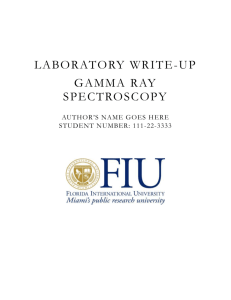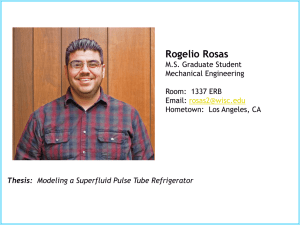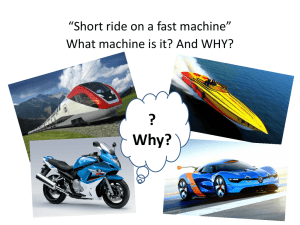Nuclear Electronics Lab
advertisement
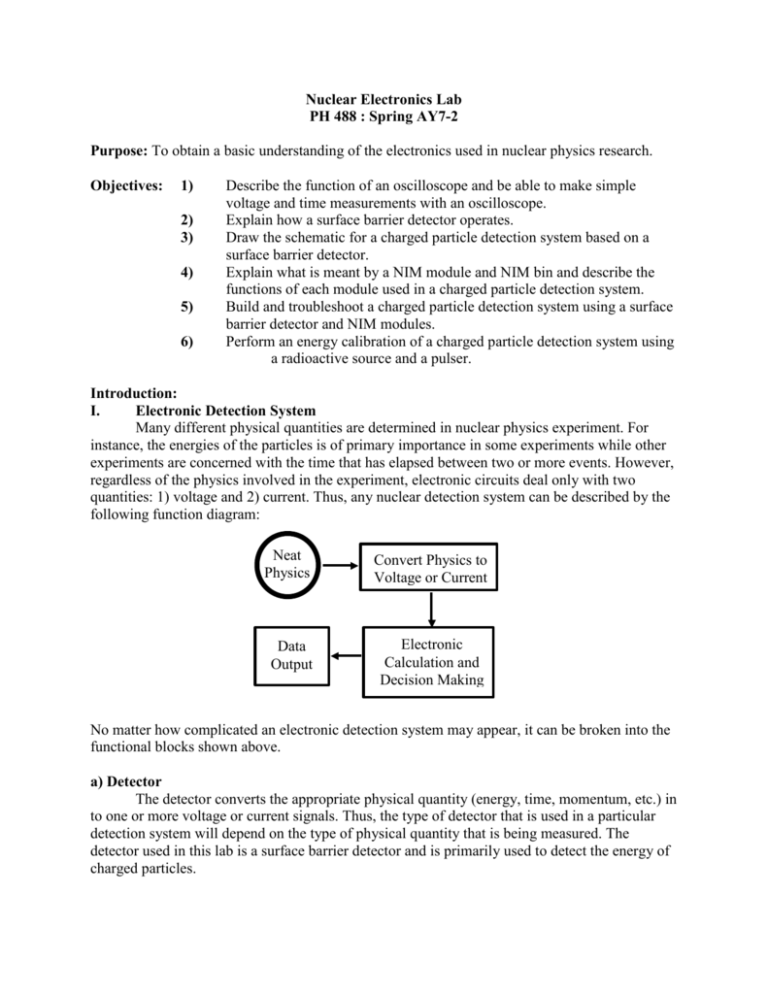
Nuclear Electronics Lab PH 488 : Spring AY7-2 Purpose: To obtain a basic understanding of the electronics used in nuclear physics research. Objectives: 1) 2) 3) 4) 5) 6) Describe the function of an oscilloscope and be able to make simple voltage and time measurements with an oscilloscope. Explain how a surface barrier detector operates. Draw the schematic for a charged particle detection system based on a surface barrier detector. Explain what is meant by a NIM module and NIM bin and describe the functions of each module used in a charged particle detection system. Build and troubleshoot a charged particle detection system using a surface barrier detector and NIM modules. Perform an energy calibration of a charged particle detection system using a radioactive source and a pulser. Introduction: I. Electronic Detection System Many different physical quantities are determined in nuclear physics experiment. For instance, the energies of the particles is of primary importance in some experiments while other experiments are concerned with the time that has elapsed between two or more events. However, regardless of the physics involved in the experiment, electronic circuits deal only with two quantities: 1) voltage and 2) current. Thus, any nuclear detection system can be described by the following function diagram: Neat Physics Convert Physics to Voltage or Current Data Output Electronic Calculation and Decision Making No matter how complicated an electronic detection system may appear, it can be broken into the functional blocks shown above. a) Detector The detector converts the appropriate physical quantity (energy, time, momentum, etc.) in to one or more voltage or current signals. Thus, the type of detector that is used in a particular detection system will depend on the type of physical quantity that is being measured. The detector used in this lab is a surface barrier detector and is primarily used to detect the energy of charged particles. b) NIM Electronics A detailed knowledge of electrical engineering was required for a physicist to design an electronic detection system prior to the 1950’s. Fortunately, such knowledge is no longer required due to modern integrated circuit and transistor technology. Today, most nuclear detection systems can be built using standardized electronic modules. These modules are called NIM (Nuclear Instrument Modules) modules and have been designed to perform specific logic functions or calculations without requiring the physicist to understand how the task was accomplished. An analogy of this process is a student’s use of a calculator to multiply two numbers. The student doesn’t have to know how the calculator performs the operation but only which buttons he or she must push. A qualitative sketch of a standard NIM module is shown below: The front and back of a NIM module contains connections for providing input voltage signals to the module and for obtaining output voltage signals. The front of the NIM module also contains knobs and switches by which the operator can adjust the operation of the module. For instance by turning the Course Gain knob on the front of the amplifier, the operator can change the height of the output voltage pulse created by the module. Electrical power is supplied through connections in the bottom of the back of the NIM module by sliding the module into a NIM bin (crate) shown below. Using AC power from a 110 wall outlet, the NIM bin will produce the +/-6,+/-12 and +/-24 volt DC power needed by the transistors and integrated circuit components in the electronic modules. This method of standardizing all of the electronic power connections was developed during the early 1960’s by NASA for instrumentation on the unmanned lunar probes. NIM CRATE There are several advantages to using modular electronics like NIM. First, very sophisticated electronic systems can be designed and built by individuals with limited electronics knowledge. Secondly, modular system are more reliable and cheaper to build and repair. One disadvantage of the NIM electronic modules is that they do not generally allow for computer interfacing as personal computer technology was not available in the 1960’s when the NIM standard was developed. However, special interface modules can be purchased to allow computers to communicate to newer NIM modules through the GPIB (IEEE-488) interface or through the RS232 voltage or RS232 current interfaces. Several newer electronic module systems (CAMAC, VXI, etc..) have also been developed to allow for easier access by computers and for faster data transfer, but these systems are very expensive compared to NIM and unnecessary for many applications. c) Multichannel Analyzers and Counter/Timers The data output units on most nuclear electronic system are either Multichannel analyzers or Counter/Timers. Multichannel analyzers provide the scientist with a graphical picture of the data as well as the numerical information. Counter/Timers are more convenient when you are only interested in a specific number (like how many particles were counted) and are less expensive than Multichannel analyzers. You have used Multichannel analyzers to collect energy spectra of photons during labs in both PH 365 and PH 486. A Counter/Timer is now used during the “Radioactive Decay Lab” in PH 365. II. Types of NIM Electronic Signals The rules (specifications) of NIM electronics state that all signals entering or leaving NIM modules are voltage signals and must be one of two types: 1) linear pulses or 2) logic pulses. a) A NIM standard logic pulse is a rectangular pulse that follows the following specification: Type Logic 1 Logic 0 Output (Must Deliver) +4 to +12 V +1 to -2 V Input (Must Respond To) +3 to +12 V +1.5 to -2V Because of the prevalence of TTL (Transistor-Transistor Logic) circuitry in digital integrated circuits, most NIM modules have adopted a +5V pulse for logic 1 with 0V representing zero. The width of the pulse is not defined in the NIM specification, but for standard logic modules it is usually at least 1 s. These pulses can be counted by Counter/Timers or used to trigger other electronic devices. Although there is also a NIM standard for fast logic pulses for use with timing circuitry, we will not need this specification in this lab. NIM Positive Logic Pulse +5 V 0V t 1 s Although technically not a logic pulse, a gate or enable signal is a level signal which can turn on or off the input of an MCA or NIM module. When a +5 volt gate signal is applied to a NIM module, input signals are allowed to pass into the module. However, when the gate signal goes to 0V then the input signal is blocked. Thus, the gate signal acts as if it is opening and closing a gate to the input, hence its name. NIM Gate/Enable +5 V = ON 0 V = OFF t = to b) In the NIM standard, a linear pulse is defined as any signal that contains information through its amplitude or its shape. The term linear (as compared to digital) has to do with the linear electronic circuits used to generate and manipulate these pulses and not the actual shape of the pulses. When the information from a detector is contained in the height of a linear pulse, the experiment is called “Pulse Height Analysis (PHA).” Most of our lab experiments will be PHA experiments as they are the most common type of experiment done in nuclear physics. The NIM modules used in PHA analysis with usually modify the shape of a linear pulses obtained from a detector. This occurs because the modules contain filters to reject electronic noise from the system so that the pulse height can be measured as accurately as possible. NIM defines three types of linear pulses: 1) fast linear pulse, 2) tail pulse, and 3) shaped linear pulse. The fast tail pulse is a voltage signal that is created when you collect a current signal from a detector using a collection circuit whose time constant is very small. The polarity of a fast tail pulse may be positive or negative. Fast linear pulses are useful in detection systems where timing information is important. If the current is collected using a circuit with a larger time constant, the corresponding voltage signal is called a tail pulse. The term tail pulse comes from the long fall time of the pulse which is caused by the large time constant of the collection circuit. The very fast rise time of the pulse is determined by the type of detector that is used. This type of pulse more accurately relates the height of the voltage pulse to the current from the detector than does fast linear pulses. Thus, most preamplifiers (the first stage of most PHA electronic detection systems) produce tail pulses. A shaped linear pulse is a tail pulse whose width has bee drastically reduced. The most common type of linear pulse is the shaped linear pulse that are produced by amplifiers. Because the voltage signals produced by detectors are very small (V to mV), the signals must be amplified in order to be measured accurately. However, many millivolt noise sources (thermal, shot, ground loops, etc.) also are present in the system. Thus, a tail pulse must be amplified without amplifying the noise signals. By including a differentiation circuit followed by several integration circuits in the amplification process, it is possible to filter out the noise while amplifying the tail pulse. However, this process does modify the shape of the tail pulse. The resultant shaped linear pulse is usually a gauassian or triangular pulse with an amplitude of 0-10 V. Unipolar shaped linear pulses are provided to a Multichannel analyzers for PHA applications while bipolar pulses are used for slower timing applications. NIM Tail Pulse Fall time is determined by the time constant of the collection circuit. Tfall 50-100 s NIM Shaped Linear Pulse (Unipolar) NIM Shaped Linear Pulse (Bipolar) 0-10 Volts 0-10 Volts t 1-5 s t 1-10 s III. NIM Modules and Detector Electronics a) Surface Barrier Detector Surface barrier detectors are the most common type of detector used in charged particle detection systems. A surface barrier detector is created by using an n-type silicon crystal and then creating a shallow p-type region using either ion implantation or by etching the silicon with acid followed by exposure to air in order to oxidize the surface. Thus, the surface barrier detector is a p-n junction similar to those you studied in PH 365. Two electrodes are then connected to the p-n junction to allow for biasing of the p-n junction to complete the device as shown in the diagram. Au Electrode Ceramic Mounting Insulator p n Al Electrode In order to use the p-n junction as a charged particle detector, it is necessary to reverse bias the diode with a large external electric field supplied by a DC power supply so that the depletion region of the device will encompass the entire p-n junction. When properly biased, the p-n junction contains no free charge carriers in the detector and the only current flow is due to the very small thermal current from electron and hole pairs created by the absorption of thermal energy. However, when a charged particle strikes the detector as shown below, the particle will give up its kinetic energy by creating electron-hole pairs in the detector. The strong electric field inside the detector will prevent the electrons and holes from recombining and will sweep the electrons and holes in opposite directions toward the two electrodes. Thus, a charged particle can be detected by measuring the current or charge pulse at a single electrode. Furthermore, since it takes approximately 3.6 eV of energy to create a single electron-hole pair in silicon, the energy of the incoming particle can be determined by the magnitude of the charge pulse (number of electron-hole pairs created). p n E field b) Charge Preamplifier (PreAmp) As mentioned earlier, the signals from detectors are very small and must be amplified and filtered in order to reduce the effects of noise in the detector system and in order to accurately measure the height of the pulse. Thus, it might seem logical that a NIM amplifier module should be connected directly to the output of the detector. However, for most detector systems, a preamplifier must be inserted between the amplifier and the detector. The purpose of the preamplifier is to match the high output impedance of the detector to the low impedance of the amplifier. Although a study of transistor amplifier systems is beyond the scope of this course, the basic principle involved in connecting the detector to a second NIM module can be understood by analyzing the PH 202 circuit shown in the following diagram. In this diagram, the detector produces an output voltage Vdet which we want to amplify. However, the voltage signal that will be amplified is the input voltage seen by the second NIM module, Vin, is smaller due to voltage drop across the output resistance of the detector. In fact, Vin will only be equal to Vdet when the input impedance of the second module, Rin, is much greater than the output impedance of the detector. Since many detectors have output impedance’s of hundreds of kiliohms to several Gigaohms and most amplifier circuits have input impedance’s of < 10 k, this is rarely the case. Rdet Vdet Rin Vin Detector R in Vin IR in Vdet R det R in Using a preamplifier stage solves this impedance matching problem due to the fact that a preamplifier has a very high input impedance and a very low output impedance. There are two types of preamplifiers used in nuclear detection systems: 1) charge preamplifiers, and 2) voltage preamplifiers. The choice of preamplifier depends on the type of output signal produced by the detector. NaI and photon detectors generally produce voltage pulses and require voltage preamplifiers. Surface barrier detectors produce a charge pulse and therefor require a charge preamplifier to collect the charge pulse and to convert the pulse into a voltage pulse for use with other NIM modules. c) Amplifier (Amp) A linear amplifier is used in a nuclear detection system to increase the height of the voltage signals and to reduce the effects of electronic noise sources. d) Pulser A pulser is a NIM module that can supply tail pulse type test signals that are electronically equivalent to the signals created by the detection of radiation. Pulsers are used to test the electronic circuit in order to ensure that the system is operational and are also used to perform energy calibrations. Remember, electronic circuits don’t know about energy just voltage and current so we must determine how much energy is equivalent to a given voltage (1V). This is called an energy calibration. e) Single Channel Analyzer (SCA) A single channel analyzer is a NIM logic module. The SCA accepts an linear voltage pulse as its input signal. Using the knobs on the front of the module, the operator selects a voltage range (for example 1.0-1.2 volts). If the amplitude of the input signal is within the selected voltage range then the SCA will produce a +5 V NIM output logic pulse otherwise the module produce no (0 V) output signal. A counter/timer can then be connected to the output of the SCA to count the number of particle’s with the correct energy to cause this voltage signal. f) Multichannel Analyzers (MCA) Originally MCA’s were composed of many single channel analyzers connected together such that the window of each SCA was successively higher than the window of the previous SCA. Example: The first SCA has a voltage window of 1.0-1.2V so the next SCA would have a voltage window of 1.2-1.4V and so on. Although MCA’s still work on the same principle, they consist of an analog to digital converter which converts the voltage input signal into a binary number. The binary number is then used to address a specific location in computer memory. The numerical value stored at this location is then increased by one to indicate that an event has occurred. Using computer technology, MCA’s are now built with as many as 16,000 channels which is equivalent to 16,000 SCA modules and 16,000 counters!!! g) Bias Supply All electronic detectors require a DC power supply in order to operate. Such power supplies are called bias supplies. In the case of surface barrier detectors, it is easy to see why this name was chosen since the DC supply provides the necessary voltage to reverse bias the p-n junction of the detector. III. Oscilliscope During the labs in PH 488, you will need to operate an oscilliscope in order to build and troubleshoot your detector electronics. The specific instructions on how to operate an oscilliscope is dependednt on the model of oscilliscope that is used and will be provided in lab. However, a general understanding of the oscilliscope can be obtained if you simply remember that the function of an oscilliscope is to graph one or more voltage signals as a funtion of time. Thus, it is just electronic graph paper and the oscilliscope controls simply let you determine which signal you want to graph, when you want to start graphing, and what x-y axis range will be used. IV. Charged Particle Detection System During lab, you will build a charge particle detection system similar to the one shown in the following diagram. Power Detetctor In PreAmp In Uni Test Attn Pulser Amp + H.V. Bias Supply In MCA Legend: Coaxial Cable Multiwire Connector Lab Work: I. Oscilloscope A. Your first task is to turn on the Tektronix 2235(A) Oscilloscope. 1) 2) 3) Make sure that the oscilloscope is plugged into a 110 volt AC outlet. Push the Power Button to the ON position. The Green Power Indicator Light should be Lit if you were successful. B. of Your second task is set-up the oscilloscope to graph a single input voltage as a function time. The 2235 Oscilloscope is a dual trace oscilloscope which means that it is capable of graphing two different input voltage singles either independently or concurrently. Thus, you must tell the oscilloscope which input you wish the oscilloscope to plot on the vertical axis and when you want the oscilloscope to start the graph. We will use channel #1 for our input so we must set up the oscilloscope accordingly. 1) On the Vertical Mode Control section of the oscilloscope do the following: a) set Input Switch to CH 1. (Plots Channel #1 on y-axis) b) set Trigger Button to CH 1. (Uses input signal on Channel #1 to start graph) 2) Set the Horizontal Mode Switch to A (Selects Trigger A - always used for a single input) 3) On the A Trigger Control Section do the following: a) select Auto Mode (This is used when finding the zero voltage position or for periodic input signal. In most of your measurements, the signal is random due so we will use the NORMal mode) b) set Slope Trigger Switch to Out. (This tells the scope to start graphing when the slope of the input signal is greater than some positive number.) c) set the Level Knob to the Middle of its Range (This is the knob that determines the positive number in 3b). We will have to adjust this knob later.) d) set the Trigger Bandwidth Switch (BW) to Full. (Other settings allow us to tell the oscilloscope to ignore either high frequency or low frequency signals in determining when to start the graph. This is useful when we have unwanted noise in our system.) e) set Trigger Source to Internal. (An external voltage signal can be used to trigger the oscilloscope graphing if this switch is set to the external position.) C. 1. 2. Your third task is to setup the graph’s x-y axis major tic marks. Set the x-axis tic marks at 5s/Div by setting the Time Control Knob to this value. We have chosen this initial value because most NIM module produce output voltage signals that are approximately 1-5 s in width. We can always change our graph later if necessary. Set the y-axis tic mark at 50 mV/Div by setting the Channel #1 Control Knob to this value. **** Make sure that the control knobs are calibrated!!!! If they are calibrated, the UNCAL lights will be off!!! **** D. 1. 2. E. 1. 2. Your fourth task is to determine where the zero voltage reference (x-axis) line is located on your screen. You can’t make a voltage measurement without a reference point as only potential difference has meaning!! set the CH 1 Input Switch to the GND position. This disables the channel 1 input connection and places a zero volt (w/r to the case) signal on the input. The oscilloscope should be drawing a horizontal line on the screen. This is your x-axis (zero volt line). You can shift the vertical location of this line by using Channel 1’s Vertical Position Knob. Move the line until it is located on one of the major vertical tic marks. This is your zero voltage on all future measurements. You final task is to prepare your oscilloscope to graph input signals on Channel #1. set the Trigger Mode Switch to NORM. (The horizontal line will probably disappear) set the CH 1 Input Switch to the AC position. This reconnects channel 1’s input connection and places a capacitor in series to remove DC voltages which we are not presently interested in examining. II. Building a Charged Particle Detection System A. Your first task is to connect up the detector and the charge preamplifier in the circuit shown in the previous figure. 1. Connect the Input of the Charge Preamplifier to the Output Connector of the Test Chamber. (This connects the detector to the charge preamplifier) 2. Connect the 9 wire Preamplifier Power Cable between the Preamplifier Power Connector and the Preamp Power Connector on the back panel of the Amplifier. (This supplies the necessary DC voltages to power the transistors inside the preamplifier.) 3. Connect the High Voltage Cable between the High Voltage Connector on the Preamplifier and the 10 Connector on the High Voltage (Bias) Supply. Make sure that the High Voltage is OFF!!!! (This supplies the high voltage necessary to bias the surface barrier detector.) B. 1. 2. 3. 4. 5. Your second tack is to test the charge preamplifier in the circuit that you built using a pulser and an oscilloscope. Connect the Test Input Connector on the Preamplifier to the ATTEN Connector on the Pulser. (The pulser can provide test pulses similar to the real pulses produced by the detector. We will use the pulser to test the electronics and to calibrate the system.) Connect the Output Connector on the Preamplifier to the CH 1 Input Connector on the Oscilloscope. (This will enable us to observe the output voltage signal from the preamplifier.) We now want to set up the pulser to produce a test pulse so that we can check out the preamplifier circuitry. Set the pulser output voltage attenuation to 10x by turning All the Attenuation Switches Except for a Single 10x Switch to OFF (Down). (These switches change the magnitude of the output signal supplied by the pulser and are used for calibration of the detector system.) Set the Pulser Output Polarity switch to Negative. (Almost all detector’s produce negative output pulses so we want the pulser to produce the same polarity pulse.) 6. 7. Turn On the Pulser by placing the Pulser’s Power Switch to the 90 Hz position. (The pulser should now be producing a 90 Hz test signal and a small hum may be heard from the module.) The test input pulses from the pulser should now cause the preamplifier to create tail pulses. A single output tail pulse from the preamplifier should now displayed on the oscilloscope. If you do not see a pulse on the oscilloscope, you should adjust the trigger level until the pulse appears. Inquiry 1. 2. 3. 4. 5. 6. C. 1. 2. 3. 4. 5. D. 1. 2. You can now examine the functions of the Trigger Level Knob, Time Control Knob, and CH 1 Voltage Control Knob. Adjust these knobs and see what happens to your graph. Measure the peak voltage of your tail pulse and its width. Graph the output pulse from the charge preamplifier. The fast rise time is due to the pulser. For a pulse from a detector, the rise time will depend on the RC time constant of the detector. Surface barrier detectors have a small rise time which is important if you want to know the precise time that the particle hits the detector. The fall time is determined by the RC time constant of the filtering circuits in the collection circuit of the preamplifier. Can you figure out what the RC time constant of the preamplifier is for your circuit? Adjust the ATTEN Switches, Normalize Knob, and Height Knob on the pulser and determine what each knob and switch does to the output pulse of the pulser. Your third task is to connect the amplifier to the preamplifier in your circuit. Remove the connection between the Output of the Preamplifier and the CH 1 Input of the oscilloscope. Connect the Output of the Preamplifier to the Input Connector of the Amplifier. Set the Amplifier Input Polarity Switch to the + position. (This is because we determined with the oscilloscope that our particular preamplifier is producing positive tail pulses.) Set the Amplifier Course Gain Knob to 300 and the Amplifier Fine Gain Knob to 4.00. Set the Amplifier Time Constant Knob to its smallest setting. Your fourth task is to test the amplifier using the oscilloscope. Connect the Unipolar Output of the Amplifier to the CH 1 Input Connector of the Oscilloscope and adjust the Trigger Level until the amplifier’s output signal is displayed. The output pulse from the amplifier should be a unipolar gaussian pulse. If it has a flat top then the amplifier is receiving too large of an input pulse and is being driven into saturation. In this case, you should use the Pulser ATTEN Switches to lower the input signal until the amplifier is no longer driven into saturation. Inquiry 1. 2. 3. 4. 5. 6. 7. D. 1. 2. 3. 4. 5. 6. 7. 8. You can now examine the functions of the Trigger Level Knob, Time Control Knob, and CH 1 Voltage Control Knob. Adjust these knobs and see what happens to your graph. Measure the peak voltage of your unipolar pulse and its width. Graph the output pulse from the amplifier. You can now examine the functions of the Amplifier Course Gain, Amplifier Fine Gain, and Time Constant Knobs. Adjust these knobs and see what happens to both the height and width of your graph. Adjust the Pulse Height and Normalize Knobs on the Pulser and examine what happens to your graph. Connect CH 1 Input of the Oscilloscope to the Bipolar Output of the Amplifier. What has changed? You can now examine the functions of the Trigger Level Knob, and Slope Trigger Switch. Your next task is to connect the MCA to your circuit. Reconnect the Unipolar Output of the Amplifier to the CH 1 Input Connector of the Oscilloscope and adjust the Trigger Level until the amplifier’s output signal is displayed. Reset the Amplifier Course Gain Knob to 300 and the Amplifier Fine Gain Knob to 4.00. Reset the Amplifier Time Constant Knob to its smallest setting. Adjust the pulser input signal using the Pulse Height and Norm Knobs on the Pulser until the output pulse from the amplifier is 4 Volts. Disconnect the CH 1 Input of the Oscilloscope from the Unipolar Output of the Amplifier. Connect the Unipolar Output of the Amplifier to the ADC Input of the MCA. Press the Canberra MCA’s Collect Button to the ON position (Red light will appear) and the Vertical Scale to Log. You should now see the pulser peak appearing on your MCA. Thus, your detector electronics is operational. Inquiry 1. 2. You can now examine the functions of the Amplifier Course Gain, Amplifier Fine Gain, and Time Constant Knobs. Adjust these knobs and see what happens to your spectra on the MCA. Is the MCA plotting energy or voltage on the x-axis? What does the horizontal axis on the MCA correspond to on the oscilloscope? What does the vertical axis on the MCA represent? Adjust the Pulse Height and Normalize Knobs on the Pulser and examine what happens to your MCA spectra. E. 1. 2. 3. 4. 5. 6. 7. 8. Your final task is to check out the surface barrier detector. Get a radioactive source from your instructor and place it inside the test chamber as close to the detector as possible without touching. With NO Bias on the detector, use the roughing pump to place the chamber under vacuum. (It is essential that the high voltage on the detector is off when evacuating the chamber, otherwise you will destroy your detector.) After the roughing pump has been on for about 1 minute, the pump will become quite and the chamber will be under a sufficiently good vacuum. Turn on the High Voltage Supply and place +100 volts on the detector. (If you are using the 10 connector on the High Voltage Supply, then your digital display is reading 100’s of volts instead of kilovolts. If you have questions, ask your instructor before continuing as excessive high voltage will destroy the detector!!! Turn off your pulser by setting the PULSER POWER SWITCH to OFF. Erase your old MCA spectra and acquire the spectra for your radioactive source. You should now have a working charged particle detection system. Have your instructor check your work to make sure that your system is working correctly. Your instructor will now demonstrate how to perform an Energy Calibration and how to use an SCA to gate an MCA depending on the time remaining in lab.