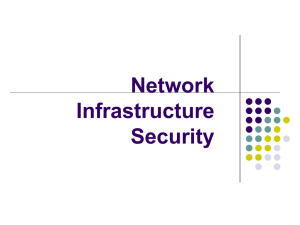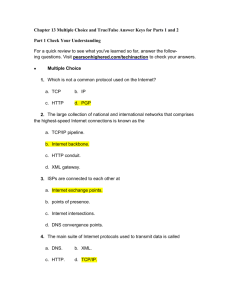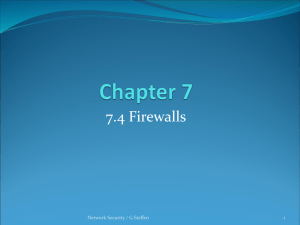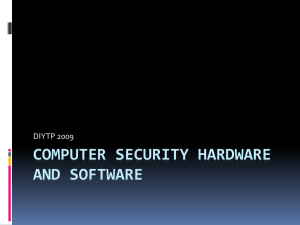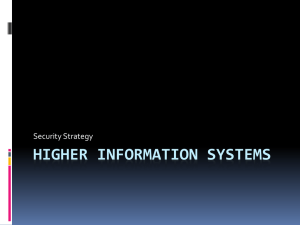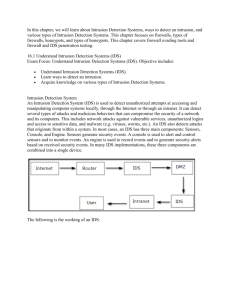assignment11 - NOVA Student Web
advertisement
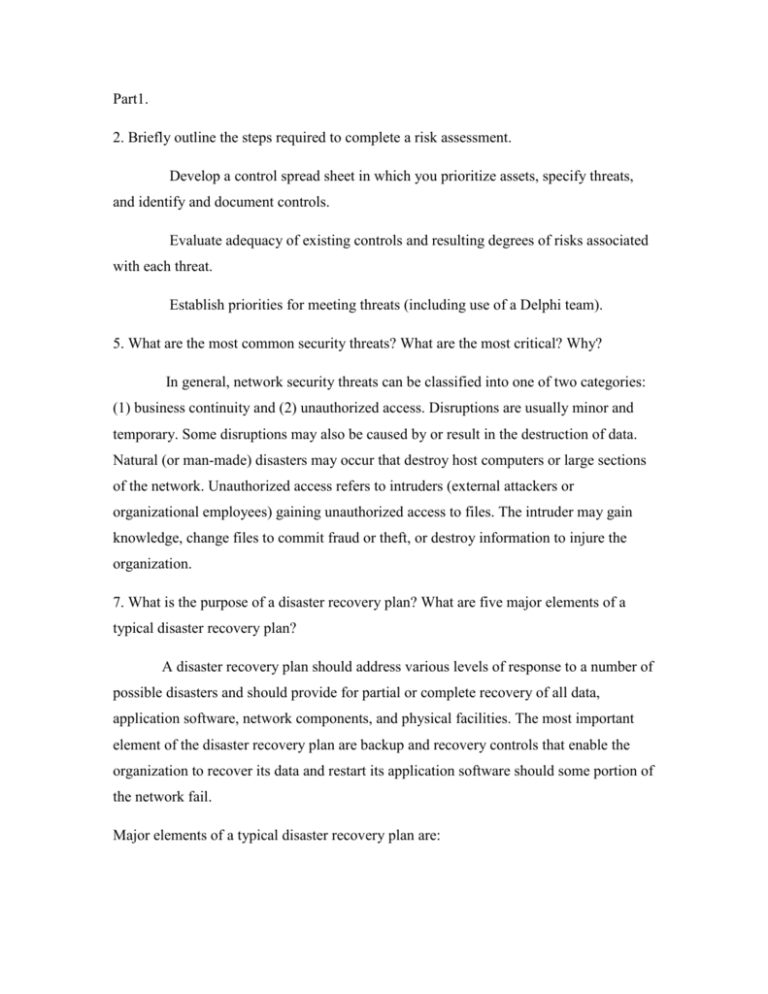
Part1. 2. Briefly outline the steps required to complete a risk assessment. Develop a control spread sheet in which you prioritize assets, specify threats, and identify and document controls. Evaluate adequacy of existing controls and resulting degrees of risks associated with each threat. Establish priorities for meeting threats (including use of a Delphi team). 5. What are the most common security threats? What are the most critical? Why? In general, network security threats can be classified into one of two categories: (1) business continuity and (2) unauthorized access. Disruptions are usually minor and temporary. Some disruptions may also be caused by or result in the destruction of data. Natural (or man-made) disasters may occur that destroy host computers or large sections of the network. Unauthorized access refers to intruders (external attackers or organizational employees) gaining unauthorized access to files. The intruder may gain knowledge, change files to commit fraud or theft, or destroy information to injure the organization. 7. What is the purpose of a disaster recovery plan? What are five major elements of a typical disaster recovery plan? A disaster recovery plan should address various levels of response to a number of possible disasters and should provide for partial or complete recovery of all data, application software, network components, and physical facilities. The most important element of the disaster recovery plan are backup and recovery controls that enable the organization to recover its data and restart its application software should some portion of the network fail. Major elements of a typical disaster recovery plan are: The name of the decision-making manager who is in charge of the disaster recovery operation. A second manager should be indicated in case the first manager is unavailable. Staff assignments and responsibilities during the disaster. A pre-established list of priorities that states what is to be fixed first. Location of alternative facilities operated by the company or a professional disaster recovery firm and procedures for switching operations to those facilities using backups of data and software. Recovery procedures for the data communication facilities (WAN, MAN, BN, and LAN), servers and application systems. This includes information, and the support that can be expected from vendors, along with the name and telephone number of the person to contact. Actions to be taken in case of partial damage, threats such as a bomb threat, fire, water or electrical damage, sabotage, civil disorders, or vendor failures. Manual processes to be used until the network is functional. Procedures to ensure adequate updating and testing of the disaster recovery plan where they cannot be destroyed by a catastrophe. This area must be accessible, however, to those who need to use the plan. 8. What is a computer virus? What is a worm? A computer virus is an executable computer program that propagates itself (multiplies), uses a carrier (another computer program), may modify itself during replication, is intended to create some unwanted event. Viruses cause unwanted eventssome are harmless (such as nuisance messages), others are serious (such as the destruction of data). Most viruses attach themselves to other programs or to special parts on disks. As those files execute or are accessed, the virus spreads. Some viruses change their appearances as they spread, making detection more difficult. Macro viruses, viruses that are contained in documents or spreadsheet files, can spread when an infected file simply is opened. Macro viruses are the fastest growing type of virus, accounting for more than 75 percent of all virus problems. A worm is special type of virus that spreads itself without human intervention. Many viruses attach themselves to a file and require a person to copy the file, but a worm copies itself from computer to computer. Worms spread when they install themselves on a computer and then send copies of themselves to other computers, sometimes by e-mail, sometimes via security holes in software. 11. How does a denial-of-service attack differ from a distributed denial-of service attack? While the source of a denial-of-service (DoS) attack could be a single computer, a distributed denial-of-service (DDoS) attack could involve hundreds of computers on the Internet simultaneously sending messages to a target site. A DDoS hacker plants DDoS agent software on these computers and then controls the agents with DDoS handler software, which can send instructions to the agent software on the computers controlled by the hacker for purpose of launching coordinated attack. 15. There are many components in a typical security policy. Describe three important components. Three main aspects of preventing intrusion: securing the network perimeter, securing the interior of the network, and authenticating users to make sure only valid users allow into network resources. Unfortunately, too often companies focus on the firs and the last and forgot the middle-or do all three, but fail to implement controls to detect breaches. Such networks are said to have candy security: “crunchy outside, soft and chewy inside.” A good security policy should include - The name of the decision-making manager who is in charge of security - An incident reporting system and a rapid-response team to respond to security breaches in progress - A risk assessment with priorities as to which assets are more important. 17. How do you secure the network perimeter? Basic access points into a network - LANs include the organization - Dial-up access through a modem - Internet (most attacks come in this way) Basic elements in preventing access - Physical Security - Dial-In security - Firewalls - Network Address Translation (NAT) Proxy servers 20. What is s sniffer? A sniffer program records all messages received for later (unauthorized) analysis. A computer with a sniffer program could then be plugged into an unattended hub or bridge to eavesdrop on all message traffic. 23. What is a firewall? A firewall is a router, gateway, or special purpose computer that examines packets flowing into and out of a network and restricts access to the organization’s network. The network is designed so that a firewall is placed on every network connection between the organization and the Internet. No access is permitted except through the firewall. Some firewalls have the ability to detect and prevent denial-of –service attacks, as well as unauthorized access attempts. Two commonly used types of firewalls are packet level, and application level. 24. How do different types of firewalls work? A packet level firewall examines the source and destination address of every network packet that passes through it. It only allows packets into or out of the organization’s networks that have acceptable source and destination address. In general, the addresses are examined only to the network level. Some packet level firewalls also examine the type of packet and allow or deny certain types of packets to or from certain addresses. Each packet is examined individually, so the firewall has no knowledge of what the user is attempting to do. It simply chooses to permit entry or exit based on the contents of the packet itself. This type of firewall is the simplest and least secure because it does not monitor the contents of the packets or why they are being transmitted, and typically does not log the packets for later analysis. An application level firewall acts as an intermediate host computer or gateway between the Internet and the rest of the organization’s network. These firewalls are generally more complicated to install and manage than packet level ones. Anyone wishing to access the organization’s networks from the Internet must login to this firewall, and can only access the information they are authorized for based on the firewall account profile they access. This places an additional burden on users who must now remember an additional set of passwords. With application level firewalls, any access that has not been explicitly authorized is prohibited. In contrast, with a packet level firewall, any access that has not been disabled is permitted. 25. What is IP spoofing? IP spoofing means to fool the target computer (and any intervening firewall) into believing that messages from the intruder’s computer are actually coming from an authorized user inside the organization’s network. Spoofing is done by changing the source address on incoming packets from their real address to an address inside the organization’s network. Seeing a valid internal address, the firewall lets the packets through to their destination. The destination computer believes the packets are from a valid internal user and processes them. The goal of an intruder using IP spoofing is to send packets to a target computer requesting certain privileges be granted to some user. Such a message would not be accepted by the target computer unless it can be fooled into believing that the request is genuine. 26. What is a NAT proxy server and how does it work? The NAT proxy server (NAT means network address translation) uses an address table to translate the private IP address used inside the organization into proxy IP addresses used on the Internet. When a computer inside the organization accesses a computer on the Internet, the proxy server changes the source IP address in the outgoing IP packet to its own address. When the external computer responds to the request, it addresses the message to the proxy server’s IP address. The proxy server receives the incoming message, and after ensuring the packet should be permitted inside, changes the destination IP address to the private IP address of the internal computer and changes the TCP port id to the correct port id before transmitting it on the internal network. This way system outside the organization never sees the actual internal IP addresses, and thus they think there is only one computer on the internal network. 28. Explain how a Trojan horse works. Trojans are remote access management consoles that enable users to access a computer and manage it from afar. If you see free software that will enable you to control your computer from anywhere, be careful; the software may also permit an attacker to control your computer from anywhere! Trojans are more often concealed in other software that unsuspecting users download over the Internet. Music and video files shared on Internet music sites are common carriers of Trojans. When the user downloads and plays a music file, if plays normally and the attached Trojan software silently installs a small program that enables the attacker to take complete control of the user’s computer. So the user is unaware that anything bad has happened. The attacker then simply connects to the user’s computer and has the same access and controls as the user. Many Trojans are completely undetectable by the very best antivirus software. 29. Compare and contrast symmetric and asymmetric encryption. A symmetric (or single key) encryption algorithm is one in which the key used to encrypt a message is the same as the one used to decrypt it. Both parties to the transmission must possess the same key for encryption and decryption. The key must be kept secret, leading to a need for key management. An asymmetric algorithm is one in which the key used to decrypt a message is different from the one used to encrypt it. Public key encryption is the most common for asymmetric encryption, there are two keys. One key (called the public key) is used to encrypt the message and a second, very different private key is used to decrypt the message. The net result is that if two parties wish to communicate with one another, there is no need to exchange keys beforehand. All public keys are published in a directory. Each knows the other’s public key from the listing in the public directory and can communicate encrypted information immediately. The key management problem is reduced to the on-site protection of the private key. 32. What is key management? Key management is the process of controlling the secret keys used in encryption. 35. Explain how authentication works? Public key encryption permits authentication. When one user sends a message to another, it is difficult to legally prove who actually sent the message. Legal proof is important in many communications, such as bank transfers and buy/sell orders in currently and stock trading, which normally require legal signatures. Thus a digital signature or authentication sequence is used as a legal signature party plus other key-contents such as unique information from the message (e.g., date, time, or dollar amount). This signature and the other keycontents are encrypted by the sender using the private key. The receiver uses the sender’s public key to decrypt the signature block and compares the result to the name and other key contents in the rest of the message to ensure a match. 36. What is PKI and why is it important? The PKI is the process of using public key encryption on the Internet. PKI begins with a certificate authority (CA), which is a trusted organization that can vouch for the authentication. The CA issues a digital certificate that is the requestor’s public key encrypted using the CA’s private key as proof of identity. This certificate is then attached to the user’s e-mail or Web transactions. The receiver then verifies the certificate by decrypting it with the CA’s public key-and must also contact the CA to ensure that the user’s certificate has not been revoked by the CA. 37. What is a certificate authority? A certificate authority (CA) is a trusted organization that can vouch for the authenticity of the person or organization using authentication. A person wanting to use a CA registers with the CA and must provide some proof of identity. There are several levels of certification, ranging from a simple confirmation from valid email address to a complete policy-style background check with an in-person interview. The CA issues a digital certificate that is the requestor’s public key encrypted using the CA’s private key as proof of identity. This certificate is then attached to the user’s email or Web transactions in addition to the authentication information. The receiver then verifies the certificate by decrypting it with the CA’s public key and must also contact the CA to ensure that the user’s certificate has not been revoked by the CA 38. How does PGP differ from SSL? Pretty Good Privacy (PGP) is freeware public key encryption package developed by Philip Zimmermann that is often used to encrypt e-mail. Users post their public key on Web pages, for example, and anyone wishing to send them an encrypted message simply cuts and pastes the key off the Web page into the PGP software which encrypts and sends the message. Secure Sockets Layer (SSL) operates between the application layer software and the transport layer. SSL encrypts outbound packets coming out of the application layer before they reach the transport layer and decrypts inbound packets coming out of the transport layer before they reach the application layer. With SSL, the client and the server start with a hand shake for PKI authentication and for the server to provide its public key and preferred encryption technique to the client. The client then generates a key for this encryption technique, which is sent to the server encrypted with the server’s public key. The rest of the communication then uses this encryption technique and key. 39. How does SSL differ from IPSec? SSL differs from IPSec in that SSL is focused on Web applications, while IPSec can be used with a much wider variety of application layer protocols. 48. What is intrusion detection system? Assuming that prevention efforts will not be sufficient to avoid all intrusions, intrusion detection system (IDSs) can be used to monitor networks, circuits, and particular applications and report detected intrusions. 49. Compare and contrast a network-based IPS, a host based IPS, and an application-based IPS. In each case the IDS reports intrusions to an IDS management console - The network-based IDS monitors key network circuits through IDS sensors that are placed on the key circuits to monitors all network packets on that circuit. - The host-based IDS monitor a server and incoming circuits. It is installed on the server that is monitoring. - An application-based IDS is a specialized host-based IDS that monitors one application on its server such as a Web server. 51. What is computer forensics? Computer forensics is the use of computer analysis techniques to gather evidence for criminal and/or civil trails and includes the following steps: - Identify potential evidence. - Preserve evidence by making backup copies and use those copies for all analysis. - Analyze the evidence. - Prepare a detailed legal report for use in prosecutions. 52. What is a honey pot? A honey pot is a server that contains highly interesting fake information available only through illegal intrusion to “bait” or “entrap” the intruder and also possibly divert the hacker’s attention from the real network assets. The honey pot server has sophisticated tracking software to monitor access to this information that allows the organization and law enforcement officials to trace and document the intruder’s actions. If the hacker is subsequently found to be in possession of information from the honey pot, that fact can be used in prosecution. Part 2 11-2 Investigate and report on the activities of CERT (the Computer Emergency Response Team). Computer Emergency Response Team- (CERT) An organization formed by DARPA in November 1988 in response to the needs exhibited during the Internet worm incident. The security events involving Internet hosts, to take proactive steps to raise the community’s awareness of computer security issues and to conduct research targeted at improving the security of existing systems. CERT products and services include 24-hour technical assistances for responding to computer security incidents, product vulnerability assistance, technical documents and tutorials. In general, types of activity that are commonly recognized as being in violation of a typical security policy include but are not limited to - Attempts (either failed or successful) to gain unauthorized access to a system or its data, including PII related incidents) - Unwanted disruption or denial of service - The unauthorized use of a system for processing or storing data - Changes to system hardware, firmware, or software characteristics without the owner’s knowledge, instruction, or consent